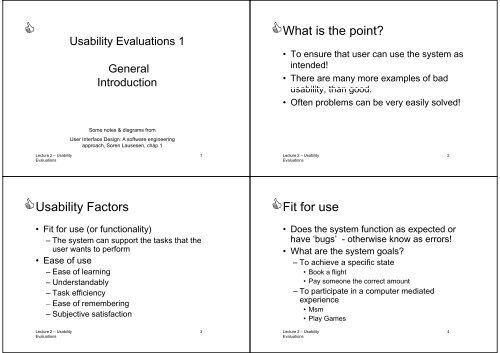Lecture 02 Usability 1 (General).pdf - cribME!
Lecture 02 Usability 1 (General).pdf - cribME!
Lecture 02 Usability 1 (General).pdf - cribME!
You also want an ePaper? Increase the reach of your titles
YUMPU automatically turns print PDFs into web optimized ePapers that Google loves.
<strong>Usability</strong> Evaluations 1<strong>General</strong>IntroductionWhat is the point?• To ensure that user can use the system asintended!• There are many more examples of badusability, than good.• Often problems can be very easily solved!Some notes & diagrams fromUser Interface Design: A software engineeringapproach, Soren Lausesen, chap 1<strong>Lecture</strong> 2 – <strong>Usability</strong>Evaluations1<strong>Lecture</strong> 2 – <strong>Usability</strong>Evaluations2<strong>Usability</strong> FactorsFit for use• Fit for use (or functionality)– The system can support the tasks that theuser wants to perform• Ease of use– Ease of learning– Understandably– Task efficiency– Ease of remembering– Subjective satisfaction• Does the system function as expected orhave ‘bugs’ - otherwise know as errors!• What are the system goals?– To achieve a specific state• Book a flight•Pay someone the correct amount– To participate in a computer mediatedexperience•Msm• Play Games<strong>Lecture</strong> 2 – <strong>Usability</strong>Evaluations3<strong>Lecture</strong> 2 – <strong>Usability</strong>Evaluations4
Ease of use• Do you expect to have to read a manual orthe help?• How much time are you prepared to investin– Learning a new interface?– Finding something on a web site?• What are your usability expectations for a– programming IDE?– a mobile phone?Types of <strong>Usability</strong> Evaluations• Heuristic evaluations• Performance measurements• <strong>Usability</strong> studies<strong>Lecture</strong> 2 – <strong>Usability</strong>Evaluations5<strong>Lecture</strong> 2 – <strong>Usability</strong>Evaluations6Heuristic evaluationsPerformance Measurements• Expert evaluation– An expert looks at a systemusing common sense and/or guidelinesFirst law of usability:Heuristic evaluation has only 50% hit-ratePredictedproblemsActualproblemsFalse problemsMissed problemsExpert - reviewer• Fitts Law is the classic performancemeasure.– Time to target depends on size and distance(tutorial exercise)• Useful measures– Task completion– Error counts– Keystroke/mouse click counts<strong>Lecture</strong> 2 – <strong>Usability</strong>Evaluations7<strong>Lecture</strong> 2 – <strong>Usability</strong>Evaluations8
<strong>Usability</strong> studiesUser Test• User test– Morae video• Opinion seeking• Specific tasks– Observed– Recorded– Measured– Think-aloudI try thisbecause ...User doesn’tnotice ...FacilitatortListensAsks as neededUserPerforms tasksThinks aloudLogkeeperListensRecords problems<strong>Lecture</strong> 2 – <strong>Usability</strong>Evaluations9<strong>Lecture</strong> 2 – <strong>Usability</strong>Evaluations10User OpinionsGuidelines adherence• Questionnaire• Focus groups• Better way to gather subjective data– But …..do people always tell others what theyreally think?• Accessibility guidelines – particularly l forvisually impaired.– http://www.w3.org/TR/WCAG20//TR/WCAG20/– 95% of these guidelines are simply gooddesign applicable to all interfaces!– For applications software – use the operatingsystem defaults. Screen readers rely on theOS API to convert the visuals into speech• Standards adherence– http://www.w3.org/– Microsoft standards<strong>Lecture</strong> 2 – <strong>Usability</strong>Evaluations11<strong>Lecture</strong> 2 – <strong>Usability</strong>Evaluations12