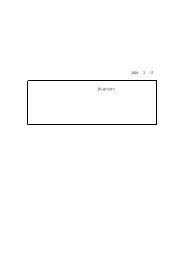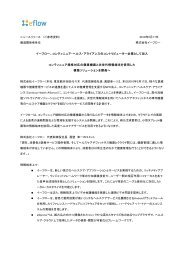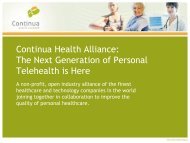Path to Certification slides - Continua Health Alliance
Path to Certification slides - Continua Health Alliance
Path to Certification slides - Continua Health Alliance
Create successful ePaper yourself
Turn your PDF publications into a flip-book with our unique Google optimized e-Paper software.
1Prepare <strong>to</strong> CertifyMember completes product,studies the certification process,and starts pre-testing usingtransport and <strong>Continua</strong> TestTools.2Apply <strong>to</strong> <strong>Continua</strong>4Receive <strong>Certification</strong> Mark<strong>Certification</strong> received when all testsreceive pass verdict, payment has beenreceived, and the legal documentation issigned.When Member is ready, theysubmit their <strong>Continua</strong>Application. Test Lab providesTesting Date <strong>to</strong> Member.3Test at <strong>Continua</strong> Lab(PAN) or Self-Test(HRN)PAN <strong>Certification</strong> Testing beginsat Test Lab (typically completewithin a few days). Memberhighly recommended <strong>to</strong> attend.HRN self-test is done by<strong>Continua</strong> vendor.