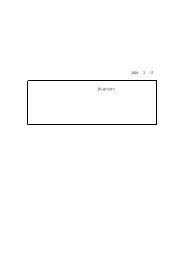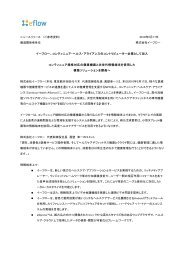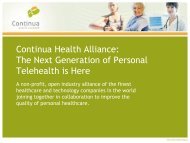Path to Certification slides - Continua Health Alliance
Path to Certification slides - Continua Health Alliance
Path to Certification slides - Continua Health Alliance
Create successful ePaper yourself
Turn your PDF publications into a flip-book with our unique Google optimized e-Paper software.
Certify: Upon successful completion oftesting…• Send your Test Results and any waivers <strong>to</strong> <strong>Continua</strong>(certadmin@continuaalliance.org).IMPORTANT: Test Labs cannot do this step for you, and it isrequired <strong>to</strong> complete certification.– <strong>Continua</strong> TOM will verify results and will notify <strong>Certification</strong>Administration if successful.• Sign the <strong>Certification</strong> Mark License Agreement.– Mail <strong>to</strong> certadmin@continuaalliance.org– After signing, <strong>Continua</strong> administration invoice for the listing fee.• <strong>Continua</strong> administra<strong>to</strong>r will verify:– Vendor is a member company in good standing.– Application was received and is complete.– Successful test results have been sent <strong>to</strong> <strong>Continua</strong>.– Transport <strong>Certification</strong>/Qualification has been received.– <strong>Certification</strong> Mark License has been signed.– Listing fee has been paid.Includedin WCS