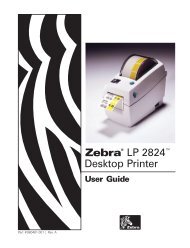USER MANUAL - Bematech
USER MANUAL - Bematech
USER MANUAL - Bematech
You also want an ePaper? Increase the reach of your titles
YUMPU automatically turns print PDFs into web optimized ePapers that Google loves.
INSTALLATIONYour PD3000/PD6000 family of pole displays has been preassembledto make the installation as simple as possible.Serial Interface Non-pass-thru Models Installation1. Mount the pole display to the metal base plate using themounting hardware provided.2. The pole display can be used in a freestanding mode orattached to the counter using the remaining mountinghardware.3. Connect the round DIN6M connector from the pole display tothe round DIN6F connector of the interface cable.4. Connect the DB9F connector to the computer’s serial COM1 orCOM2 port.5. Connect the female phone jack of the power adapter to themale phone jack of the interface cable.6. Plug the power adapter into a 120VAC outlet.7. A start up text message (LOGIC CONTROLS POSCOMPONENTS) will be present for a short time. When thismessage disappears the cursor will be displayed at the leftmostdigit of the top row.Parallel Interface Non-pass-thru Models Installation1. Mount the pole display to the metal base plate using themounting hardware provided.2. The pole display can be used in a freestanding mode orattached to the counter using the remaining mountinghardware.3. Connect the DB25M connector to the computer’s parallelprinter port (LPT1).4. Connect the female phone jack of the power adapter to themale phone jack of the pole display cable.5. Plug the power adapter into a 120VAC outlet.6. A start up text message (LOGIC CONTROLS POSCOMPONENTS) will be present for a short time. When thismessage disappears the cursor will be displayed at the leftmostdigit of the top row.3


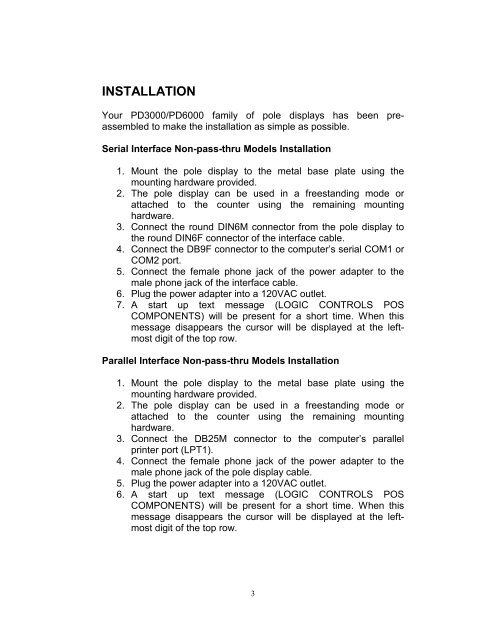





![MC9190-G Quick Start Guide [Spanish] (P/N 72-139206-01ES Rev. A)](https://img.yumpu.com/50178248/1/178x260/mc9190-g-quick-start-guide-spanish-p-n-72-139206-01es-rev-a.jpg?quality=85)