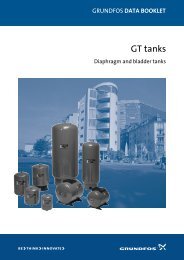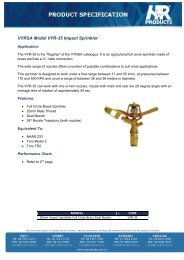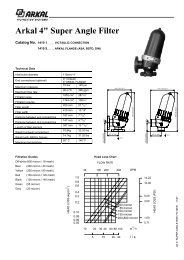Installation and Operating Instructions for Davey HP ... - Dural Irrigation
Installation and Operating Instructions for Davey HP ... - Dural Irrigation
Installation and Operating Instructions for Davey HP ... - Dural Irrigation
- No tags were found...
You also want an ePaper? Increase the reach of your titles
YUMPU automatically turns print PDFs into web optimized ePapers that Google loves.
Status IndicatorThe Torrium ® has a status indicator light on the front panel. This light willenable you to underst<strong>and</strong> what your pump is doing.Condition Indicator readout Pump operation Restart / Reset MethodSt<strong>and</strong>by mode Red light St<strong>and</strong>by Pressure dropRunning Green light Running N/ACistern fill Yellow/Amber light Running - 2 minutes Auto, push “Prime” button orminimum run timecycle power off / onLoss of Prime Red light single flash Stops, auto-retry & Push “Prime” button or cycle“water return” activatedpower off / onLocked rotor or ‘Prime’ Red light double flash Stops See Trouble shooting guidebutton held in too longUndervoltage Red light double flash Normal operation Wait till voltage >180 volts orpush “Prime” button or cyclepower off / onWater over temperature Red light triple flash Stops Wait till water temp < 60 o CSlow leak Red light triple flash Normal operation with Auto-reset or push “Prime”reduced cut-in pressurebutton or cycle power off / onBoth the Red & Green Indicators are shown in the same window. It ispossible <strong>for</strong> the pump to be running (ie. Green indicator) <strong>and</strong> <strong>for</strong> a Red flashsequence to happen at the same time. In that case the Red flash will showas a Yellow or Amber flash.Only one fault condition will be indicated at once.Cistern Fill ModeWhen your new <strong>HP</strong> or HS pressure system is used to fill toilet cisterns ortroughs, a special feature of the Torrium ® controller may be activated. Thisspecial feature is activated when the controller detects three quick stop startsequences in a short period. When activated the status indicator will glow“Amber”, <strong>and</strong> the pump will run on <strong>for</strong> two minutes be<strong>for</strong>e shutting down.This allows the cistern to be filled with the minimum number of pump cycles.Auto-retry <strong>and</strong> Water Return ModesShould your Torrium ® detect a loss of prime, after stopping the pump, it willwait five minutes be<strong>for</strong>e activating Auto-retry <strong>and</strong> Water Return modes.Auto-retry automatically starts the pump to see if the pump is now primed.It does this after 5 mins, 30 mins, 1 hr, 2 hrs, 8 hrs, 16 hrs <strong>and</strong> 32 hrs.Water return mode will restart the pump automatically if the Torrium ® detectswater flow through it.NOTE: If multiple errors are present, the highest priority error(least number of flashes) is indicated. Any previous fault code islost until it recurs.MaintenanceWARNING : Under no circumstances should Torrium ® controller bedisassembled. Failure to observe this warning will expose persons tothe possibility of personal injury <strong>and</strong> may also result in damage to otherproperty. Do not dismantle, no user serviceable parts, spring underpressure.The only regular attention your new pressure system may require will beif you have used an additional pressure tank. You will need to check thepressure tank’s air charge every 6 months. This can be checked at theair valve with a tyre gauge. Do not charge tank to a higher pressure than220kPa (or <strong>for</strong> HS50-06T or HS60-08T, 380kPa).To check air pressure in tank:1. Switch off pump.2. Open outlet nearest to pump to release water pressure.3. Charge tank to required pressure using air pump <strong>and</strong>check with tyre gauge.4. Switch on.5. Close outlet.WARNING: Automatic reset thermal overloads may allow the pump to restartwithout warning. Always disconnect the pump motor from the electricalsupply be<strong>for</strong>e maintenance or repairs.WARNING: When servicing or attending pump <strong>and</strong>/or controllers, alwaysensure power is switched off <strong>and</strong> lead unplugged. Electrical connectionsshould be serviced only by qualified persons.Trouble Shooting Check Lista) PUMP HAS STOPPED OR MOTOR RUNS FOR SHORT PERIODONLY WHEN SWITCHED ON OR PRIME BUTTON PUSHED, BUTDOES NOT PUMP - STATUS INDICATOR LIGHT ILLUMINATED REDFLASHING ONCE PER SEQUENCE1. Suction line <strong>and</strong> pump body not filled with water.2. Air leaks in suction lines or suction pipe not under water.3. Air trapped in suction lines (also possible with flooded suction due touneven rise in piping; eliminate humps <strong>and</strong> hollows).4. No water at source or water level too low.5. Valve on suction lines closed. Open valve & pump will restartautomatically or press “Prime” button.b) PUMP SWITCHES ON AND OFF FREQUENTLY (CYCLING)1. Cycling may occasionally be caused by float valves filling tanks - see“Cistern Fill Mode”.2. Leaking taps, float valves etc. check plumbing.3. Leaking check valve/foot valve.4. Discharge plumbing has been connected to the priming port.c) MOTOR DOESN’T START WHEN SWITCHED ON - LOW PRESSUREINDICATOR LIGHT NOT ILLUMINATED1. Power not connected or no power available from supply outlet.4 9