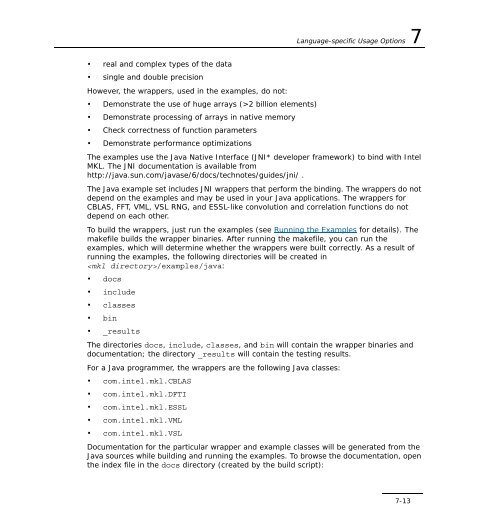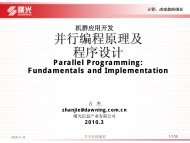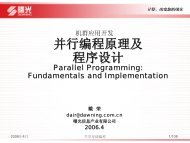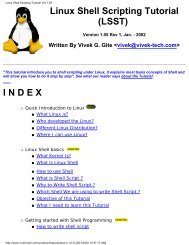Intel(R) Math Kernel Library for Linux* OS User's Guide
Intel(R) Math Kernel Library for Linux* OS User's Guide
Intel(R) Math Kernel Library for Linux* OS User's Guide
- No tags were found...
You also want an ePaper? Increase the reach of your titles
YUMPU automatically turns print PDFs into web optimized ePapers that Google loves.
Language-specific Usage Options 7• real and complex types of the data• single and double precisionHowever, the wrappers, used in the examples, do not:• Demonstrate the use of huge arrays (>2 billion elements)• Demonstrate processing of arrays in native memory• Check correctness of function parameters• Demonstrate per<strong>for</strong>mance optimizationsThe examples use the Java Native Interface (JNI* developer framework) to bind with <strong>Intel</strong>MKL. The JNI documentation is available fromhttp://java.sun.com/javase/6/docs/technotes/guides/jni/ .The Java example set includes JNI wrappers that per<strong>for</strong>m the binding. The wrappers do notdepend on the examples and may be used in your Java applications. The wrappers <strong>for</strong>CBLAS, FFT, VML, VSL RNG, and ESSL-like convolution and correlation functions do notdepend on each other.To build the wrappers, just run the examples (see Running the Examples <strong>for</strong> details). Themakefile builds the wrapper binaries. After running the makefile, you can run theexamples, which will determine whether the wrappers were built correctly. As a result ofrunning the examples, the following directories will be created in/examples/java:• docs• include• classes• bin• _resultsThe directories docs, include, classes, and bin will contain the wrapper binaries anddocumentation; the directory _results will contain the testing results.For a Java programmer, the wrappers are the following Java classes:• com.intel.mkl.CBLAS• com.intel.mkl.DFTI• com.intel.mkl.ESSL• com.intel.mkl.VML• com.intel.mkl.VSLDocumentation <strong>for</strong> the particular wrapper and example classes will be generated from theJava sources while building and running the examples. To browse the documentation, openthe index file in the docs directory (created by the build script):7-13