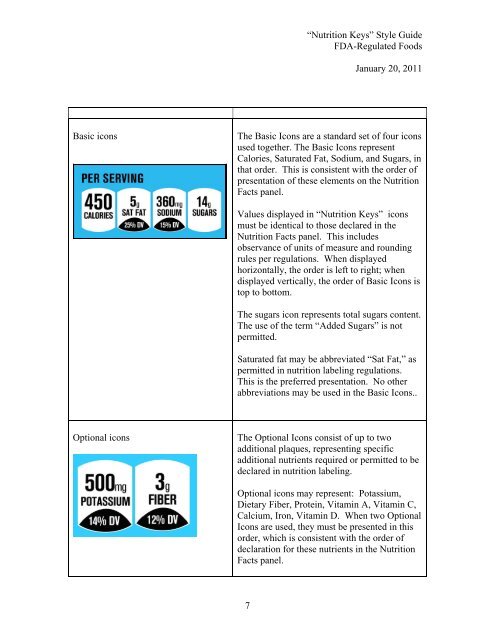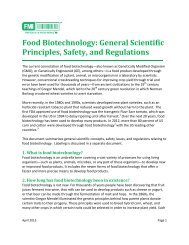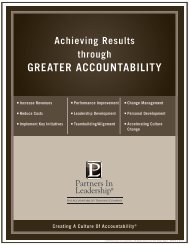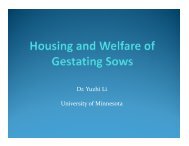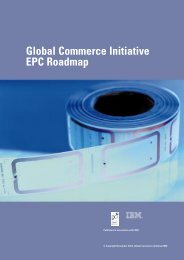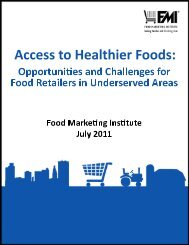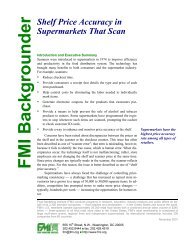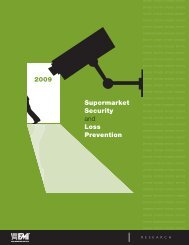Nutrition Keys - Food Marketing Institute
Nutrition Keys - Food Marketing Institute
Nutrition Keys - Food Marketing Institute
- No tags were found...
Create successful ePaper yourself
Turn your PDF publications into a flip-book with our unique Google optimized e-Paper software.
“<strong>Nutrition</strong> <strong>Keys</strong>” Style GuideFDA-Regulated <strong>Food</strong>sJanuary 20, 2011Basic iconsThe Basic Icons are a standard set of four iconsused together. The Basic Icons representCalories, Saturated Fat, Sodium, and Sugars, inthat order. This is consistent with the order ofpresentation of these elements on the <strong>Nutrition</strong>Facts panel.Values displayed in “<strong>Nutrition</strong> <strong>Keys</strong>” iconsmust be identical to those declared in the<strong>Nutrition</strong> Facts panel. This includesobservance of units of measure and roundingrules per regulations. When displayedhorizontally, the order is left to right; whendisplayed vertically, the order of Basic Icons istop to bottom.The sugars icon represents total sugars content.The use of the term “Added Sugars” is notpermitted.Saturated fat may be abbreviated “Sat Fat,” aspermitted in nutrition labeling regulations.This is the preferred presentation. No otherabbreviations may be used in the Basic Icons..Optional iconsThe Optional Icons consist of up to twoadditional plaques, representing specificadditional nutrients required or permitted to bedeclared in nutrition labeling.Optional icons may represent: Potassium,Dietary Fiber, Protein, Vitamin A, Vitamin C,Calcium, Iron, Vitamin D. When two OptionalIcons are used, they must be presented in thisorder, which is consistent with the order ofdeclaration for these nutrients in the <strong>Nutrition</strong>Facts panel.7