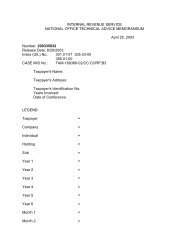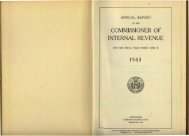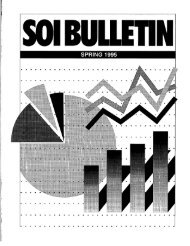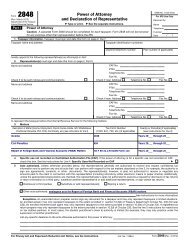FinCEN Form 109 (03/2007) - Internal Revenue Service
FinCEN Form 109 (03/2007) - Internal Revenue Service
FinCEN Form 109 (03/2007) - Internal Revenue Service
- No tags were found...
Create successful ePaper yourself
Turn your PDF publications into a flip-book with our unique Google optimized e-Paper software.
7. Type or complete the report using blockwritten letters.8. If more than one subject is being reported,use as many copies of the Part I SubjectInformation page as necessary to record theadditional subjects. Attach the additional page(s)behind page 1. If more than one transactionlocation is being reported, use as many copies ofthe Part III Transaction Location Information pageas necessary to record the additional locations.Attach the additional page(s) behind page 2. Ifmore space is needed for the Part VI Narrative,add as many blank continuation pages asnecessary to complete the narrative. Attach theadditional pages behind page 3.If more space is needed to complete any otheritem, identify that item in Part VI by “itemnumber” and provide the additional information.9. Enter all dates in MM/DD/YYYY formatwhere MM = month, DD = day, and YYYY =year. Precede any single number with a zero,i.e., 01, 02, etc.10. Enter all telephone numbers with (areacode) first and then the seven numbers, usingthe format (XXX) XXX-XXXX. List fax andinternational telephone numbers in Part VI.11. Always enter an individual’s name byentering the last name, first name, and middleinitial (if known). If a legal entity is listed, enterits legal name in the last name item and tradename in the first name item.12. Enter all identifying numbers (alienregistration, driver’s license/state ID, EIN, ITIN,Foreign National ID, passport, SSN, vehiclelicense number, etc.) starting from left to right.Do not include spaces or other punctuation.13. Enter all ZIP Codes with at least the firstfive numbers (ZIP+4, if known).14. Enter all monetary amounts in U.S.Dollars. Use whole dollar amounts rounded upwhen necessary. Use this format: $000,000,000.If foreign currency is involved, record thecurrency amount in U.S. Dollars, name, andcountry of origin in the Part VI narrative.15. Addresses, general. Enter the permanentstreet address, city, two letter state/territoryabbreviation used by the U.S. Postal <strong>Service</strong>, andZIP code (ZIP+4, if known) of the individual orentity. A post office box number should not beused for an individual, unless no other address isavailable. For an individual also enter anyapartment number or suite number and road orroute number. If a P.O. Box is used for an entity,enter the street name, suite number, and road orroute number. If the address is in a foreigncountry, enter the city, province or state if Canadaor Mexico, and the name of the country.Complete any part of the address that is known,even if the entire address is not known. If thestreet address, city, or ZIP Code is unknown,enter “NA” in the item. If a state or country isunknown, enter “XX” in the item.D. Item Preparation InstructionsItem 1. Check the box if this report amends(adds missing data) or corrects errors in the priorreport. (See Part V, item “s”).Item 1a-- Check this box if this is a recurringreport filed on continuing activity.Part I Subject InformationItem 2 Multiple subjects. Check this box ifmultiple subjects are involved. Attach Part ISubject continuation pages behind page 1 toaccount for all additional subjects involved in thesuspicious activity.Item 3 Subject type. Check box “a” if thesubject purchased a money order(s) or traveler’scheck(s) or sent a money transfer(s). Check box“b” if the subject cashed a money order(s) ortraveler’s check(s) or received payment of a moneytransfer(s). Check box “c” if both “a” and “b”apply. If the transaction is a currency exchangecheck box “c.” Check box “d” Other and describein Part VI if the subject is an individual other thana customer. Examples are MSB employees andagents.Items 4, 5, and 6 *Name of subject. SeeGeneral Instruction 11. Enter the name of thesubject individual in Items 4 through 6. If theMSB knows that the individual has an “also knownas” (AKA) or “doing business as” (DBA) name, enterthat name in Part VI. If the subject is an entity,enter the legal name in Item 4 and the trade orDBA name in item 5. If the legal name is notknown, enter the DBA name in Item 4. If there ismore than one subject, use as many Part I SubjectInformation continuation pages as necessary toprovide the information about each subject.Attach the additional copies behind page 1. Whenthere is more than one purchaser and/or payee(e.g., two or more transactions), indicate in Part VIwhether each subject is a purchaser or payee andidentify the instrument or money transferinformation associated with each subject. If partof an individual’s name is unknown, enter “XX” inthe appropriate name item. If the subject is anentity, enter “XX” in Item 5 (if the trade or legalname is not known) and in Item 6.Items 7 - 11 *Permanent address. SeeGeneral Instructions 13 and 15. Enter “XX” if thestreet address, city, and ZIP Code items areunknown or not applicable. Enter “XX” if thestate or country is not known.Item 12 *Government issued identification (ifavailable). See General Instruction 12. Checkthe box showing the type of document used toverify subject identity. If you check box“z Other”, be sure to specify the type ofdocument used. In box “e” list the number of theidentifying document. In box “f” list the issuingstate or country. If more space is required, enterthe additional information in Part VI. If the subjectis an entity or an individual’s identification wasnot available, check box “z” and enter “XX” in“Other.”Item 13 *SSN/ITIN (individual) or EIN(entity). See General Instruction 12 anddefinitions. If the subject named in Items 4through 6 is a U.S. Citizen or an alien with a SSN,enter his or her SSN in Item 13. If that person isan alien who has an ITIN, enter that number. Foran entity, enter the EIN. If the SSN, ITIN, or EINwas unknown or not applicable, enter “XX” in thisitem.Item 14 *Date of birth. See GeneralInstruction 9. If the subject is an individual, enterthe date of birth. If the month and/or day is notavailable or unknown, fill in with zeros (e.g., “01/00/1969” indicates an unknown date in January,1969).Item 15 Telephone number. See GeneralInstruction 10. Enter the U.S. home or businessnumber for individual or entity. List foreigntelephone numbers and any additional U.S.numbers (e.g., hotel, etc.) in Part VI.Part II Suspicious Activity InformationItem 16 *Date or date rangeof suspiciousactivity. See General Instruction 9. Enter thedate of the reported suspicious activity in the“From” field. If more than one day is involved,indicate the duration of the activity by enteringthe first date in the “From” field and the last datein the “To” field.Item 17 *Total dollar amount. See GeneralInstruction 14. If unknown, check box 17a.If thesuspicious activity only involved purchases, orredemptions, or currency exchanges, enter thetotal U.S. Dollar value involved in the reportedactivity. For instance, if multiple money ordersfrom more than one issuer were redeemed, enterthe total of all money orders redeemed. Ifmultiple activities are involved, such as aredemption of money orders combined withpurchase of a money transfer, enter the largestactivity amount in Item 17. For instance, if thetransaction involved redeeming $5,000 in moneyorders and purchase of a $3,500 money transfer ,the Item 17 amount would be $5,000.Item 18 *Category of suspicious activity.Check the box(es) which best identifies thesuspicious activity. Check box “b Structuring”when it appears that a person (acting alone, inconjunction with, or on behalf of other persons)conducts or attempts to conduct activity designedto evade any record keeping or reportingrequirement of the Bank Secrecy Act. If box “d”is checked, specify the type of suspicious activitywhich occurred. Describe the character of suchactivity in Part VI. Box “z” should only be used if62



![l..l.l.L. 4DB.DI3-l]t] xxxxxxxxxxxxxxxx - Internal Revenue Service](https://img.yumpu.com/51302394/1/190x245/llll-4dbdi3-lt-xxxxxxxxxxxxxxxx-internal-revenue-service.jpg?quality=85)