Making Data Talk: A Workbook - National Cancer Institute
Making Data Talk: A Workbook - National Cancer Institute
Making Data Talk: A Workbook - National Cancer Institute
- No tags were found...
Create successful ePaper yourself
Turn your PDF publications into a flip-book with our unique Google optimized e-Paper software.
Table 4.1 Basics of Visual SymbolsPie ChartsThe basics• Show proportions/percentages, especially their comparison, for a total of 100%• Display a “whole” with smaller parts and how they relate to each other• Good for highlighting the largest or smallest piece of somethingDo• Make sure the largest slice is pointed at 12 o’clock• Display slices clockwise in descending order• Use short labels and position them horizontally and outside the pieDo not• Show more than six slicesBar ChartsLine GraphsThe basics• Bars represent a group of data with heights/lengths measured using percentages,dollars, etc.• Axes allow the display of two or more individual numeric values• Good for displaying magnitude or comparative magnitude betweengroups of data• Can show relative differences or patterns between/across groups• Horizontal orientations allow text labels to be placed in an easy-to-read position• Vertical orientations are best for showing a comparative rise or fall in counts overlevels of one or more variablesDo• Use six or fewer bars per chart• Use color/shading with strong contrast• Use a bar or line to show a baseline value• Use short and easy-to-understand titles, labels, key messages• Select beginning and ending values and interval widths for axes that representpatterns in the data without distortionDo not• Use segmented or stacked bar charts to demonstrate how proportions compareto the whole• Overlay line representation on top of the bars to indicate variance estimatesor confidence intervalsThe basicsGood for showing:• A connected sequence of data, such as trends over time• Before and after differences• If numbers are going up, down, or remaining stableDo• Use arrows or text to highlight key events or data• Place labels close to their lines• Include baseline data for comparison purposes• Use short and easy-to-understand titles, labels, key messages• Select beginning and ending values and interval widths for axes that faithfullyand ethically represent patterns in the data without distortionDo not• Add unnecessary labels or symbols• Use more than four trend lines19