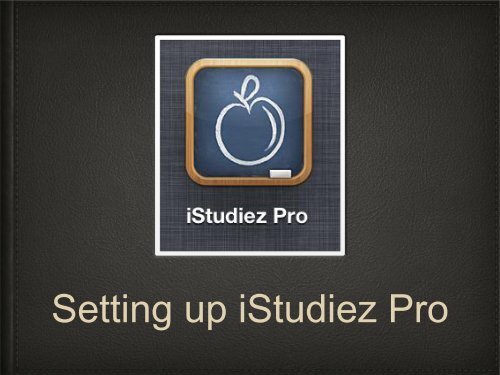Setting up iStudiez Pro - Lamoure Public School
Setting up iStudiez Pro - Lamoure Public School
Setting up iStudiez Pro - Lamoure Public School
- No tags were found...
Create successful ePaper yourself
Turn your PDF publications into a flip-book with our unique Google optimized e-Paper software.
<strong>Setting</strong> <strong>up</strong> <strong>iStudiez</strong> <strong>Pro</strong>
Step 1• Make sure you have theapp downloaded on youriPad.
Step 2• App will looklike picture in"Day" mode• To add yourclass (course)schedule, pushthe 3 columnlooking picturein <strong>up</strong>per rightcorner
Step 3• Add semesters by clicking the +sign in <strong>up</strong>per right• Label semesters Fall 2013 andSpring 2014 (this picture showslast year's schedule for me)• Fall runs August 20 toDecember 20• Spring runs January 2 toMay 16• Make sure you put thecorrect dates and years(common mistake!)• Click the blue save button in<strong>up</strong>per right
Step 4• Now you're going to add yourclass (course) schedule into yoursemesters. Before doing this,make sure you have the bellschedule and you know your Redand Black day schedules• <strong>iStudiez</strong> <strong>Pro</strong> goes in 5 minuteincrements, so just go "closeenough" to our weird bells• Click on the Fall 2013 semesteryou just created
• To add classes (courses) click on the plus sign next to Fall 2013• Name your classStep 5• Click the color to change it (hint, English 8 will always be green for me!)• Click on the add class to put in the time and dates• Remember, Block 1, 2, 3, are every other day, so you want to tell it torotate every 2 working days• For Block 4 and 5 make sure you rotate it every 1 working day.• If its a BLACK DAY put the start date as August 20 for Fall and January 3for Spring• If it is a RED DAY put the start date as August 21 for Fall and January 2for Spring• When it asks, you want to mark it as a REGULAR class• Click save. The calendar is smart enough to separate your black and red days.• Follow this step for all of your classes for Fall. Then, click on Spring semesterand follow the above steps.
Step 6• Once you have step 5done, your screen shouldlook similar to mine.Yours will obviously havean 8th grade schedule,but all black and red dayclasses should be onthere.
Step 7• Click on August 20 on theright hand side calendar.• If you put your schedulein correctly, you shouldsee all your BLACK DAYclasses. (Yours will notsay "Black Day" on theright like mine does)• Your classes should be inorder of Block 1 to 5
Step 8• Click on August 21 on theright hand side calendar.• If you put your schedulein correctly, you shouldsee all your RED DAYclasses. (Yours will notsay "Red Day" on theright like mine does)• Your classes should be inorder of block 1 to 5
Step 9• Now we need to put inNo <strong>School</strong>/Vacationdays• Click on the columnhouse looking thing in<strong>up</strong>per right.Semesters willprobably be showing.• Click on Holidays• Click on the + sign toadd no school days
• Fall Semester add these dates:• Sept 2, Labor DayStep 10• Oct 17-18, NDEA• Nov 11, Vet's Day• Nov 28-29, Thanksgiving• Make sure you fill in the correct dateand year• Label the holiday whatever you want• MAKE SURE YOU SWITCH SHIFTSCHEDULE TO ON!! This ensuresyour black and red day schedule iscorrect!• Click save when you're done witheach date.
• Spring Semester add these dates:Step 10 Continued• Feb 14 - State Wrestling• March 7 - State Boy's Basketball• March 21 - State Girl's Basketball• April 18 & 21 - Easter Break• Make sure you fill in the correct date andyear (2013 fall, 2014 spring)• Label the holiday whatever you want• MAKE SURE YOU SWITCH SHIFTSCHEDULE TO ON!! This ensures yourblack and red day schedule is correct!• Click save when you're done with eachdate.
• Now your schedule and no school days are in.Step 11 - Extra Stuff• Click on <strong>Setting</strong>s in <strong>up</strong>per left.• In the General tab, make sure your settingsare:• Time Picker Step 5 Mins• Class Duration 90 Minutes (you set it forthe 45 minutes earlier)• Working Days Mon-Fri• Due Date (I set mine at 2 days ahead,but when you put in an assignment youcan adjust it)• Schedule Shift Alternate Days• Animation on• Sound off
Step 12 - Extra Stuff• In the Calendar option,you can choose to shareother calendars you mayuse. For example,anything you put in theCalendar app on youriPad can be shared to<strong>iStudiez</strong> <strong>Pro</strong>. Or, if youuse Google Calendarsyou can share that, too.• Most of you won't havemultiple calendars soyou can ignore this step.
Extra Notes• Mark your Grades as off (we don't use this feature)• Adjust your notifications to how you prefer. I like tobe alerted when I have an assignment or test (exam)coming <strong>up</strong>. An alert will pop <strong>up</strong> on your iPadreminding you to do that assignment.• Once you complete an assignment, you can"check it off" so it won't pop <strong>up</strong>.• If you want to sync this to your iPod Touch oriPhone, turn on the sync feature
• Click on the class you have anassignment in (left side)• A new window pops <strong>up</strong>. clickAdd Assignment in lower left• Fill in the box that pops <strong>up</strong>.Make sure you mark the duedate correctly. Change yourpriority to whatever level youwant.• The bell will give you an alert onyour iPad. I like to be warnedthe day before at 3:20 so that Idon't forget anything in mylocker!Adding Assignments/Tests
ANY QUESTIONS?<strong>Pro</strong>blem solve with a classmate.Use me as a last resort!