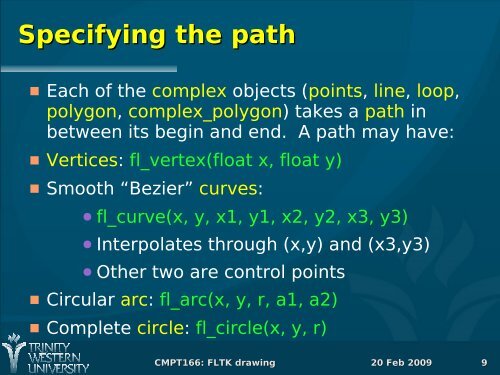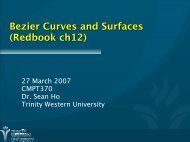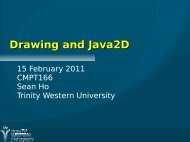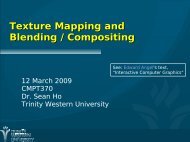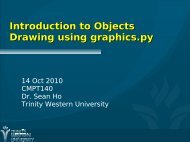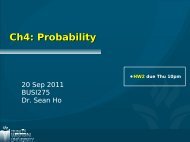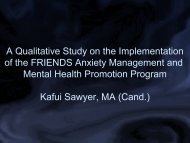2D Drawing in FLTK
2D Drawing in FLTK
2D Drawing in FLTK
- No tags were found...
Create successful ePaper yourself
Turn your PDF publications into a flip-book with our unique Google optimized e-Paper software.
Specify<strong>in</strong>g the path Each of the complex objects (po<strong>in</strong>ts, l<strong>in</strong>e, loop,polygon, complex_polygon) takes a path <strong>in</strong>between its beg<strong>in</strong> and end. A path may have: Vertices: fl_vertex(float x, float y) Smooth “Bezier” curves:● fl_curve(x, y, x1, y1, x2, y2, x3, y3)● Interpolates through (x,y) and (x3,y3)● Other two are control po<strong>in</strong>ts Circular arc: fl_arc(x, y, r, a1, a2) Complete circle: fl_circle(x, y, r)CMPT166: <strong>FLTK</strong> draw<strong>in</strong>g 20 Feb 20099