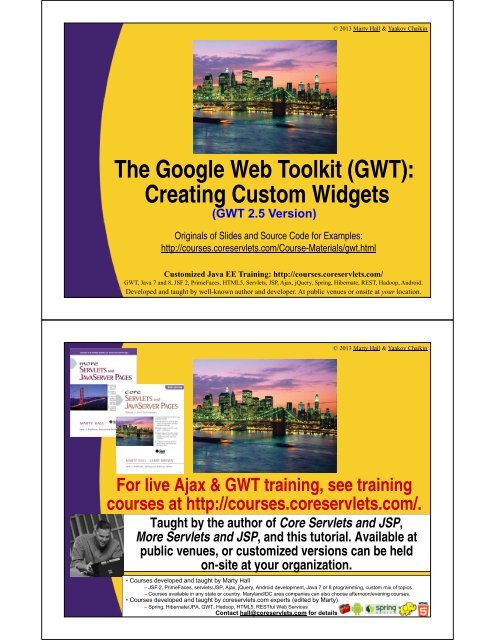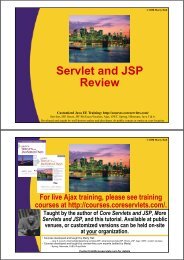The Google Web Toolkit (GWT): Creating Custom Widgets
The Google Web Toolkit (GWT): Creating Custom Widgets
The Google Web Toolkit (GWT): Creating Custom Widgets
- No tags were found...
Create successful ePaper yourself
Turn your PDF publications into a flip-book with our unique Google optimized e-Paper software.
© 2013 Marty Hall & Yaakov Chaikin<strong>The</strong> <strong>Google</strong> <strong>Web</strong> <strong>Toolkit</strong> (<strong>GWT</strong>):<strong>Creating</strong> <strong>Custom</strong> <strong>Widgets</strong>(<strong>GWT</strong> 2.5 Version)Originals of Slides and Source Code for Examples:http://courses.coreservlets.com/Course-Materials/gwt.html<strong>Custom</strong>ized Java EE Training: http://courses.coreservlets.com/<strong>GWT</strong>, Java 7 and 8, JSF 2, PrimeFaces, HTML5, Servlets, JSP, Ajax, jQuery, Spring, Hibernate, REST, Hadoop, Android.Developed and taught by well-known author and developer. At public venues or onsite at your location.© 2013 Marty Hall & Yaakov ChaikinFor live Ajax & <strong>GWT</strong> training, see trainingcourses at http://courses.coreservlets.com/.Taught by the author of Core Servlets and JSP,More Servlets and JSP, and this tutorial. Available atpublic venues, or customized versions can be heldon-site at your organization.• Courses developed and taught by Marty Hall– JSF 2, PrimeFaces, servlets/JSP, Ajax, jQuery, Android development, Java 7 or 8 programming, custom mix of topics– Courses <strong>Custom</strong>ized available in any state Java or country. EE Training: Maryland/DC http://courses.coreservlets.com/area companies can also choose afternoon/evening courses.<strong>GWT</strong>, • Courses Java 7 developed and 8, JSF and 2, PrimeFaces, taught by coreservlets.com HTML5, Servlets, JSP, experts Ajax, (edited jQuery, by Spring, Marty) Hibernate, REST, Hadoop, Android.– Spring, Hibernate/JPA, <strong>GWT</strong>, Hadoop, HTML5, RESTful <strong>Web</strong> ServicesDeveloped and taught by well-known Contact author hall@coreservlets.com and developer. At public for details venues or onsite at your location.
Topics in This Section• Motivation• Three ways of building custom widgets• Basic steps• Example: OptionalTextBox• Controlling layout of internal widgets• <strong>Creating</strong> and using separate <strong>GWT</strong> modules• Example: FancyOptionalTextBox5© 2013 Marty Hall & Yaakov ChaikinOverview<strong>Custom</strong>ized Java EE Training: http://courses.coreservlets.com/<strong>GWT</strong>, Java 7 and 8, JSF 2, PrimeFaces, HTML5, Servlets, JSP, Ajax, jQuery, Spring, Hibernate, REST, Hadoop, Android.Developed and taught by well-known author and developer. At public venues or onsite at your location.
Motivation• Code reuse– Build it once, use it many times• Easier maintenance– Update one place if changes are required• Divvy up the work among team members– <strong>Widgets</strong> are usually self-contained enough so that theycan developed separately• Create new GUI widgets– I.e., some visual effect not already provided by <strong>GWT</strong>.• But, you may want to check if it is already provided by athird-party <strong>GWT</strong> widget library7Before Developing Your Own:Third-Party <strong>GWT</strong> Widget Libraries8• <strong>GWT</strong> Widget Incubator– Trial for widgets that may become standard.• http://code.google.com/p/google-web-toolkit-incubator/w/list• Ext-<strong>GWT</strong> (GXT)– Large set of rich widgets from the makers of Ext-JS. Nativeimplementations, not just JSNI wrappers.– Not free for commercial use (or free with source code release)• http://www.sencha.com/products/extgwt/• Tatami– Complete JSNI wrapper for Dojo. (only compatible with <strong>GWT</strong> 1.7 so far)• http://code.google.com/p/tatami/• Smart <strong>GWT</strong>– <strong>GWT</strong> version of the extensive SmartClient library.• http://code.google.com/p/smartgwt/• <strong>GWT</strong> Component Library– Small set of widgets plus complete Scriptaculous wrapper• http://gwt.components.googlepages.com/
Third-Party <strong>GWT</strong> Widget Libraries:What to Watch Out For9• Is library native <strong>GWT</strong>, or is it just a JSNIwrapper?– If just a wrapper, consider using that library directlywithout <strong>GWT</strong>– Debugging can be very hard– Interaction with the library can be very different fromregular <strong>GWT</strong>• Is it an “all or nothing” library?– Some libraries force you to use their APIs for everything• Quite different from regular <strong>GWT</strong>• E.g., Smart<strong>GWT</strong> (it is also a thin JSNI wrapper)– You basically have to learn <strong>GWT</strong>-like library all overagainThird-Party <strong>GWT</strong> Widget Libraries:What to Watch Out For (Cont.)• Even if not “all or nothing”, does it force youinto a non-<strong>GWT</strong> way of interaction?– Can you plug it into your application like you would a regular<strong>GWT</strong> widget?• Does library have an active user support?– <strong>GWT</strong> discussion group has over 80 emails a day!• Is it well documented?– Even if they claim to document well• Take their more complex example and take a look at theJavaDoc APIs they used• Bottom line: think of long-term cost– Sometimes it is cheaper to use a bit less fancy widget or totake a bit longer up front to develop your own10
Caution: Long-term Savings NotAlways Better• Sometimes short-term costs are moreimportant than long-term costs11From xkcd.com and Randall MunroeThree Ways of Building<strong>Custom</strong> <strong>Widgets</strong>• Extend Composite class– Most common and easiest way of creating custom widgets– Uses existing widgets to create a composite view with customfunctionality• More complex widgets like TabPanel are built this way (TabBarand DeckPanel)• Use lower level <strong>GWT</strong> DOM Java APIs– This is how most basic widgets are built• E.g., Button, TextBox, etc.– Quite complicated, and only necessary in very specializedcircumstances• Use JavaScript and wrap it in a widget using JSNI– JSNI (JavaScript Native Interface) – See later tutorial• Possibly with deferred binding to isolate browser-specific behavior12
© 2013 Marty Hall & Yaakov ChaikinMaking <strong>Custom</strong> Widgetby ExtendingComposite<strong>Custom</strong>ized Java EE Training: http://courses.coreservlets.com/<strong>GWT</strong>, Java 7 and 8, JSF 2, PrimeFaces, HTML5, Servlets, JSP, Ajax, jQuery, Spring, Hibernate, REST, Hadoop, Android.Developed and taught by well-known author and developer. At public venues or onsite at your location.Big Idea• Wrap multiple widgets in a container– Usually a Panel• Give extra behavior– Behavior that is more than the individual behaviors of the subwidgets.• E.g., in example below, unchecking checkbox disables thetextfield.• Make methods to pass settings through tounderlying widgets– So programmers can control look of the individual pieces• Example result– End user sees a checkbox and textfield– <strong>GWT</strong> sees a FlowPanel14
Basic Steps: Summary151. Extend Composite– public class OptionalTextBox extends Composite2. Call initWidget(container) in constructor– FlowPanel panel = new FlowPanel();– initWidget(panel);3. Assign CSS style names to new widget– setStyleName("some-documented-css-name");4. Make methods to control new behavior– Methods for high-level behavior of new widget5. Make pass-through methods– To control look of individual pieces6. Use in your code like any other widgetBasic Steps: Details1. Extend Composite– public class OptionalTextBox extends Composite• Class still needs to be in the JavaScript-translatablepackage (.client by default)• If custom widget is a single underlying Widget with extrabehavior, you can extend a lower-level Widget likeTextBox instead of Composite2. Call initWidget(container) in constructor– FlowPanel panel = new FlowPanel();– initWidget(panel);• Tells <strong>GWT</strong> what widget to treat this new widget as• Usually, this is container widget (e.g., some panel)• <strong>The</strong> rest of the internal widgets are attached to thecontainer widget16
Basic Steps: Details3. Assign CSS style names to new widget– Often to both the container (Panel) and the individualcomponents.– Be sure to clearly document these style names in theJavaDoc• Don’t make other developers dig through your code– Example• setStyleName("core-opt-text-widget");• textBox.setStyleName("core-opt-textbox");• checkBox.setStyleName("core-opt-checkbox");17Basic Steps: Details184. Make methods to control new behavior– Idea• <strong>The</strong> new widget will have some behavior that is more thanjust the individual behaviors of the component widgets.– private methods (always)• You are almost sure to have private methods and eventhandlers that give behavior to your component.• E.g., in upcoming OptionalTextBox example, uncheckingcheckbox usually disables the textfield.– public methods (sometimes)• In upcoming OptionalTextBox example, uncheckingcheckbox may or may not disable the textfield. In thiscase, we just pass argument controlling this to theconstructor, but you could imagine a public method thatlets programmer change this option later.
Basic Steps: Details195. Make pass-through methods– Programmer probably doesn’t need to control allcharacteristics of the internal widgets, but probably needs tocontrol some of them.– E.g., in upcoming OptionalTextBox example, we letprogrammer change the caption later. So, we have public voidsetCaption(String caption) which just passes the caption to thesetText method of the internal CheckBox.– Alternative: make methods to retrieve the internal widgets(e.g., getCheckBox and getTextBox)• You usually want to hide the internal details, but if it is obviousthat you use a CheckBox and TextBox, and you want to letdeveloper control all options, this is possible approach. You arealready exposing these details via the CSS classes anyhow.Basic Steps: Details6. Use in your code like any other widget– HTML• – Java• NewWidget yourNewWidget = new NewWidget(…);• RootPanel.get("placeholder").add(yourNewWidget);20
© 2013 Marty Hall & Yaakov ChaikinExample:OptionalTextBox<strong>Custom</strong>ized Java EE Training: http://courses.coreservlets.com/<strong>GWT</strong>, Java 7 and 8, JSF 2, PrimeFaces, HTML5, Servlets, JSP, Ajax, jQuery, Spring, Hibernate, REST, Hadoop, Android.Developed and taught by well-known author and developer. At public venues or onsite at your location.Example: Optional Text Box• Behavior– A widget that has a checkbox and textbox– Textbox gets disabled depending on the state of checkbox• Make this flexible: let client specify which is “disabled”state: checked or unchecked– Expose internal widgets through documented CSS classes– Illustrate controlling look and even internal layout ofcustom widget by the client• Includes letting client control state-dependent look ofinternal widgets, e.g., what a disabled textbox looks like• Assumptions– Already created new <strong>GWT</strong> projects, cleared out samplecode, etc.22
Step 1: Extend Composite(Also Document CSS classes)package coreservlets.client.widget;...public class OptionalTextBox extends Composite {private TextBox textBox = new TextBox();private CheckBox checkBox = new CheckBox();private boolean checkedEnablesText;Must be in .client or a subpackageInternal widgets hidden from clients23/** Style this overall widget with .core-opt-text-widget* CSS class.* Style textbox with .core-opt-textbox CSS class.* Style checkbox with .core-opt-checkbox CSS class* Style disabled textbox with .core-opt-textbox-disabled* @param ...*/public OptionalTextBox(String caption,boolean checkedEnablesText,boolean isChecked) {...Step 2: Call initWidget...private boolean checkedEnablesText;...public OptionalTextBox(String caption,boolean checkedEnablesText,boolean isChecked) {this.checkedEnablesText = checkedEnablesText;FlowPanel panel = new FlowPanel();initWidget(panel);...}Tells <strong>GWT</strong> to treat our new widgetas if it were FlowPanel.24
Step 3: Assign CSS style names...private boolean checkedEnablesText;...public OptionalTextBox(String caption,boolean checkedEnablesText,boolean isChecked) {this.checkedEnablesText = checkedEnablesText;}...FlowPanel panel = new FlowPanel();initWidget(panel);setStyleName("core-opt-text-widget");textBox.setStyleName("core-opt-textbox");checkBox.setStyleName("core-opt-checkbox");panel.add(checkBox);panel.add(textBox);...Set style class names for entire widget.Equivalent to panel.setStyleName(…)Expose styling of internalwidgets to clients.25Step 4: Make Methods toControl New Behavior26...private boolean checkedEnablesText;...public OptionalTextBox(String caption,boolean checkedEnablesText,boolean isChecked) {this.checkedEnablesText = checkedEnablesText;FlowPanel panel = new FlowPanel();initWidget(panel);setStyleName("core-opt-text-widget");textBox.setStyleName("core-opt-textbox");checkBox.setStyleName("core-opt-checkbox");panel.add(checkBox);panel.add(textBox);checkBox.setText(caption);checkBox.setValue(isChecked);enableTextBox(checkedEnablesText, isChecked);checkBox.addClickHandler(new CheckBoxHandler());}
Step 4: Make Methods toControl New Behavior (Cont.)}private void enableTextBox(boolean checkedEnables,boolean isChecked) {boolean enable = (checkedEnables && isChecked)|| (!checkedEnables && !isChecked);textBox.setStyleDependentName("disabled", !enable);textBox.setEnabled(enable);}Make sure this is called initially aftertextBox.setStyle. Otherwise, if textbox isdisabled at startup, the textbox will notlook disabled.private class CheckBoxHandler implements ClickHandler {@Overridepublic void onClick(ClickEvent event) {enableTextBox(checkedEnablesText, checkBox.getValue());}}27Step 5: Make Pass-ThroughMethodspublic void setCaption(String caption) {checkBox.setText(caption);}28
Step 6: Use Widget Normally(HTML Page)...Optional Textbox 1Optional Textbox 2...29Step 6: Use Widget Normally(EntryPoint Class)public class Gwt<strong>Custom</strong><strong>Widgets</strong>1 implements EntryPoint {public void onModuleLoad() {OptionalTextBox optTextBox1 =new OptionalTextBox("Want to explain?", true, true);RootPanel.get("optional-textbox-1").add(optTextBox1);}OptionalTextBox optTextBox2 =new OptionalTextBox("Check if Male or Female. If neither, "+ "explain PLEASE!!!", false, true);RootPanel.get("optional-textbox-2").add(optTextBox2);...Create and add just like any widget.30
Style Sheet....core-opt-text-widget .core-opt-textbox {margin-left: 5px;border: #3F9 solid 1px;}.core-opt-text-widget .core-opt-textbox-disabled {border: #CCC solid 1px;}#optional-textbox-1 .core-opt-text-widget,#optional-textbox-2 .core-opt-text-widget,#optional-textbox-3 .core-opt-text-widget {width: 530px;}...When enabled, show green border aroundthe textbox.When disabled, display grey border.Ensure internal widgets don’t slide on topof each other if browser window is madetoo small, i.e., always stay this minimumwidth.31Example: ResultInitial stateAfter unchecking the checkboxes32
© 2013 Marty Hall & Yaakov ChaikinUsing CSS to ControlLayout of Internal<strong>Widgets</strong><strong>Custom</strong>ized Java EE Training: http://courses.coreservlets.com/<strong>GWT</strong>, Java 7 and 8, JSF 2, PrimeFaces, HTML5, Servlets, JSP, Ajax, jQuery, Spring, Hibernate, REST, Hadoop, Android.Developed and taught by well-known author and developer. At public venues or onsite at your location.Example: Stacking CheckBoxAbove TextBox• Problem– Checkbox (with label) for our OptionalTextBox is alwayson the same line as the textbox– May not be what we want if label contains a lot of text• General solution– Make the checkbox with label stack on top of the textbox• Technique– Use custom widget’s exposed CSS classes to produce thislayout34
HTML Page...Optional Textbox 1...Optional Textbox 3...35EntryPoint Classpublic class Gwt<strong>Custom</strong><strong>Widgets</strong>1 implements EntryPoint {}public void onModuleLoad() {OptionalTextBox optTextBox1 =new OptionalTextBox("Want to explain?", true, true);RootPanel.get("optional-textbox-1").add(optTextBox1);...OptionalTextBox optTextBox3 =new OptionalTextBox("Want us to spam you with our Newsletter? Yes?"+ " Really? You sure? Explain why below.",true, false);RootPanel.get("optional-textbox-3").add(optTextBox3);...}36
CSS File...#optional-textbox-1 .core-opt-text-widget,#optional-textbox-2 .core-opt-text-widget,#optional-textbox-3 .core-opt-text-widget {width: 530px;}#optional-textbox-3 .core-opt-text-widget .core-opt-checkbox{margin-bottom: 3px;display: block;}TextBox is already a block-levelelement, but the way <strong>GWT</strong>implements CheckBox is through, so need to force it to be ablock-level element.You can achieve a drasticallydifferent look of the custom widgetthrough this type of technique.37Example: ResultBlock-level elements automatically stackon top of each other inside FlowPanel (i.e.,div element)38
© 2013 Marty Hall & Yaakov Chaikin<strong>Creating</strong> and UsingSeparate <strong>GWT</strong> Modules<strong>Custom</strong>ized Java EE Training: http://courses.coreservlets.com/<strong>GWT</strong>, Java 7 and 8, JSF 2, PrimeFaces, HTML5, Servlets, JSP, Ajax, jQuery, Spring, Hibernate, REST, Hadoop, Android.Developed and taught by well-known author and developer. At public venues or onsite at your location.Motivation• Modularizing your project is always good– Promotes what we all learned in CS101:Unit of code should do one thing and do it well• Allows your functionality to be reused inother modules and projects– Without unnecessary baggage– Ideal if you want create a <strong>GWT</strong> widget library anddistribute it• Team role separation• Separate building and testing– Faster compilation and development40
Basic Steps1. Create new <strong>GWT</strong> <strong>Web</strong> Application Project– Do not let Eclipse generate project sample code2. Create new <strong>GWT</strong> Module– Module name can be anything, but usually same as nameof the Eclipse project– Usually, no need to specify entry-point inModule.gwt.xml as this module will not be runnable• We’ll just include it in another (runnable) module3. Develop custom widget as usual in newmodule41Basic Steps (Continued)424. Export your project as Java JAR– Make sure to include class files and source files– Exclude everything in the war directory as well as Eclipseartifacts like .classpath, .project5. Add newly created JAR file to the list oflibraries of your other project– Or put it on the CLASSPATH somehow6. Tell your main <strong>GWT</strong> module to include <strong>GWT</strong>code from external library– Do this in ModuleName.gwt.xml using the tag– Name of the module to include is fully qualified path to theIncludedModule.gwt.xml file without .gwt.xml7. Use newly included widget as usual
Example Overview43• Create FancyOptionalTextBox– Same as OptionalTextBox, plus:– On disabling the textbox, clear its contents• Helpful if reading the values later– Clearing the texbox should remember what was entered there(in case user changes their mind and re-enables)– Fix a major design deficiency in OptionalTextBox:no pass-through methods to retrieve values of internalCheckBox and TextBox• Package FancyOptionalTextBox in a separate<strong>GWT</strong> module– We’ll use a separate eclipse project altogether for clearerseparation• Use new widget in our original <strong>GWT</strong> projectFancyOptionalTextBox Example:Create New <strong>GWT</strong> <strong>Web</strong> ProjectUncheck this to save yourself a lot ofcleanup later.44
FancyOptionalTextBox Example:Create New <strong>GWT</strong> <strong>Web</strong> ProjectRight-click on Gwt<strong>Custom</strong><strong>Widgets</strong>2 project inEclipse, choose New Module45FancyOptionalTextBox Example:Create New <strong>GWT</strong> <strong>Web</strong> Project (Cont.)46
FancyOptionalTextBox Example:Gwt<strong>Custom</strong><strong>Widgets</strong>2.gwt.xml
FancyOptionalTextBox Example:FancyOptionalTextBox.java (con)private void enableTextBox(boolean checkedEnables,boolean isChecked) {boolean enable = (checkedEnables && isChecked)|| (!checkedEnables && !isChecked);textBox.setStyleDependentName("disabled", !enable);clearOrRestoreTextBox(enable);textBox.setEnabled(enable);}private void clearOrRestoreTextBox(boolean enabledTextBox) {if (clearTextOnDisable && !enabledTextBox) {previousText = textBox.getText();textBox.setText("");} else {textBox.setText(previousText);}}...49FancyOptionalTextBox Example:FancyOptionalTextBox.java (con)public void setCaption(String caption) {checkBox.setText(caption);}public String getText() {return textBox.getText();}public boolean isChecked() {return checkBox.getValue();}Pass-through methods to enable clients toretrieve inner widget values.public void setClearTextOnDisable(boolean clearTextOnDisable) {this.clearTextOnDisable = clearTextOnDisable;}50private class CheckBoxHandler implements ClickHandler {@Overridepublic void onClick(ClickEvent event) {enableTextBox(checkedEnablesText, checkBox.getValue());} ...
FancyOptionalTextBox Example:Export as Java JARUncheck ‘war’ folder and .classpath, .projectSince our widget doesn’t have any server-sidecomponents, we don’t really have to place itinto the lib directory of the other project.51FancyOptionalTextBox Example:Import as Java JARRefresh Gwt<strong>Custom</strong><strong>Widgets</strong>1 project (select it andpress F5).Right-click on the project name – Project Properties.Click Add JARs… and choose gwtcustomwidgets2.jar52
FancyOptionalTextBox Example:Gwt<strong>Custom</strong><strong>Widgets</strong>1.gwt.xmlFully qualified path to Gwt<strong>Custom</strong><strong>Widgets</strong>2.gwt.xmlwithout the .gwt.xml part.Note that even though our newly included <strong>GWT</strong> libraryuses .browser package, we do NOT need to includethis here. Since we inherited Gwt<strong>Custom</strong><strong>Widgets</strong>2module, the .browser package is now automaticallyJavaScript translatable.Note: it’s a bad idea for this module to place code into.browser package without explicitly declaring it here.53FancyOptionalTextBox Example:Gwt<strong>Custom</strong><strong>Widgets</strong>1 EntryPointpackage coreservlets.client;...public class Gwt<strong>Custom</strong><strong>Widgets</strong>1 implements EntryPoint {public void onModuleLoad() {...OptionalTextBox optTextBox3 = new OptionalTextBox("Want us to spam you with our Newsletter? Yes?"+ " Really? You sure? Explain why below.",true, false);RootPanel.get("optional-textbox-3").add(optTextBox3);}}FancyOptionalTextBox fancyOptTextBox = new FancyOptionalTextBox("Uncheck to clear nonsense comments you'll probably put here:",true, true);fancyOptTextBox.setClearTextOnDisable(true);RootPanel.get("optional-textbox-4").add(fancyOptTextBox);54
FancyOptionalTextBox Example:Result (Development Mode)• Initially checked, we fill in some text• <strong>The</strong>n, uncheck the checkbox – clears and disablestextbox• <strong>The</strong>n, check the checkbox again – enables andrestores previously entered text55FancyOptionalTextBox Example:Result (Hosted Mode)<strong>GWT</strong>-compiled Gwt<strong>Custom</strong><strong>Widgets</strong>1 project56
© 2013 Marty Hall & Yaakov ChaikinWrap-Up<strong>Custom</strong>ized Java EE Training: http://courses.coreservlets.com/<strong>GWT</strong>, Java 7 and 8, JSF 2, PrimeFaces, HTML5, Servlets, JSP, Ajax, jQuery, Spring, Hibernate, REST, Hadoop, Android.Developed and taught by well-known author and developer. At public venues or onsite at your location.Summary58• First, consider using 3 rd -party widget library– But evaluate carefully, esp. if causes changes in <strong>GWT</strong> approach• When making your own components1. Extend Composite• public class OptionalTextBox extends Composite2. Call initWidget(container) in constructor• FlowPanel panel = new FlowPanel();• initWidget(panel);3. Assign CSS style names to new widget• setStyleName("some-documented-css-name");4. Make methods to control new behavior• Methods for high-level behavior of new widget5. Make pass-through methods• To control look of individual pieces6. Use in your code like any other widget
© 2013 Marty Hall & Yaakov ChaikinQuestions?JSF 2, PrimeFaces, Java 7 or 8, Ajax, jQuery, Hadoop, RESTful <strong>Web</strong> Services, Android, HTML5, Spring, Hibernate, Servlets, JSP, <strong>GWT</strong>, and other Java EE training.<strong>Custom</strong>ized Java EE Training: http://courses.coreservlets.com/<strong>GWT</strong>, Java 7 and 8, JSF 2, PrimeFaces, HTML5, Servlets, JSP, Ajax, jQuery, Spring, Hibernate, REST, Hadoop, Android.Developed and taught by well-known author and developer. At public venues or onsite at your location.