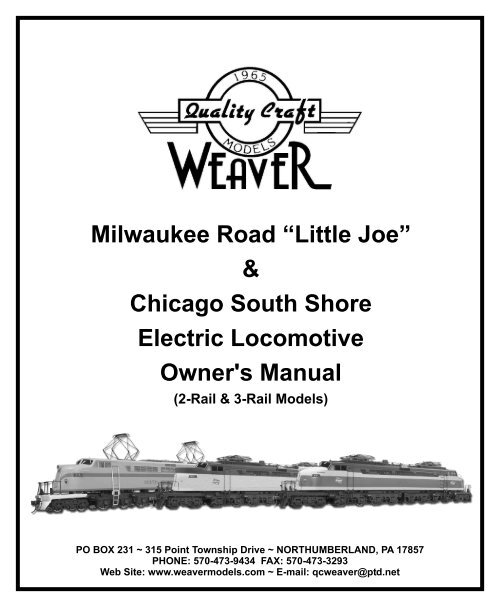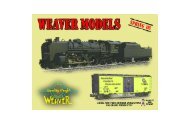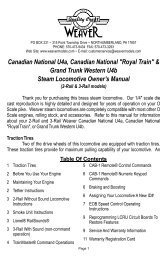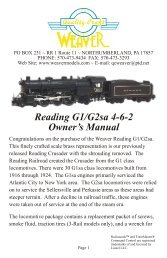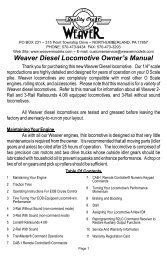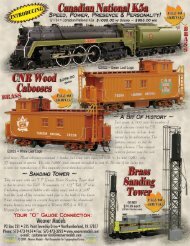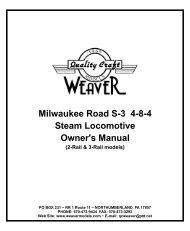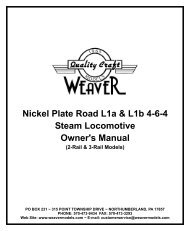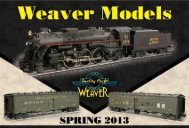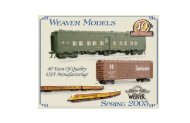Milwaukee Road âLittle Joeâ - Weaver Models
Milwaukee Road âLittle Joeâ - Weaver Models
Milwaukee Road âLittle Joeâ - Weaver Models
- No tags were found...
Create successful ePaper yourself
Turn your PDF publications into a flip-book with our unique Google optimized e-Paper software.
<strong>Milwaukee</strong> <strong>Road</strong> “Little Joe”&Chicago South ShoreElectric LocomotiveOwner's Manual(2-Rail & 3-Rail <strong>Models</strong>)PO BOX 231 ~ 315 Point Township Drive ~ NORTHUMBERLAND, PA 17857PHONE: 570-473-9434 FAX: 570-473-3293Web Site: www.weavermodels.com ~ E-mail: qcweaver@ptd.net
Table Of Contents1 Traction Tires 4 Braking and Boosting1 Before You Use Your Engine 4 Stall1 Maintaining Your Engine 4 Cruise Control2 Lionel® RailSounds® 4 Assigning Your Locomotive A New ID#2 3-Rail With Sound (non command mode) 5 Reprogramming LCRU Circuit Boards To Restore Features2 TrainMaster® Command Operations 5 Notes On Railsounds®3 CAB-1® Remote Controller Commands 5 Service And Warranty Information3 CAB-1® Remote Controller Numeric Keypad Commands 6 Warranty Registration Card3 Tuning Your Locomotive's Performance MomentumThank you for purchasing this <strong>Weaver</strong> <strong>Milwaukee</strong> <strong>Road</strong>/Chicago South Shore “Little Joe”. Our 1/4" scale brass reproduction is highlydetailed and designed for years of operation on your O Scale pike. <strong>Weaver</strong> electric locomotives are completely compatible with most other O Scaleengines, rolling stock, and accessories. Refer to this manual for information about your 2-Rail and 3-Rail <strong>Weaver</strong> <strong>Milwaukee</strong> <strong>Road</strong>/Chicago SouthShore “Little Joe” electric.Please note this instruction sheet is for a variety of engines that may include different features. Read this instruction manual thoroughlyfor important tips on operating and maintaining your locomotive. When properly cared for, it will last a lifetime.Traction TiresFour of the drive wheels of this locomotive are equipped with traction tires. These traction tires provide for maximum pulling capability ofyour locomotive. An extra set of traction tires is included with your engine (3-Rail models only).Before You Use Your Engine:This locomotive is tested and greased before leaving the factory and is ready-to-run on your layout. However, it is recommended that allmoving parts on this engine are lubricated lightly upon the first initial use and after a heavy or extended period of use, in order to enhanceperformance. For specific lubrication points please refer to the diagram in Figure 1.Maintaining Your Engine:As with all our <strong>Weaver</strong> engines, this locomotive is designed so that very little maintenance is required from the owner. It is recommendedthat all moving parts be oiled & greased initially and then again after 25 hours of operation. Grease should be applied to the gears on the poweredtrucks. A non-graphite grease should be used for this application.Lubricate the inside of the wheelswhere the axles and wheels meet.Figure 1Lubrication PointsLubricate where the wheelaxles touch the truck side frames.Page 1
Lionel® RailSounds®All our 3-Rail with sound engines are equipped with RailSounds®, the finest model train sound system available today, and the industry'spremier digital operating control system, TrainMaster® Command Control. This system will operate with a non command control transformer, butthe additional sound features which include coupler sound, air release sounds, volume control, tower command, and crew talk will not functionwithout the remote control and command base.3-Rail With Sound (non command mode)This engine is equipped with RailSounds® and is also TrainMaster® Command Control ready. This engine features digital samples fromvarious diesels for the ultimate in realism. Also, listen for incidental locomotive sounds during RailSounds® operation, as they are automatic andauthentic. For even more authentic RailSounds® effects, operate in a TrainMaster® Command Control environment. This engine will operate on 7-18 volts alternating current. Virtually any alternating current transformer is suitable to operate your locomotive as well as the Lionel® TrainMaster®Command Control system.When you first power up your track, the engine will wait 3 to 8 seconds as it listens for the digital language from the TrainMaster®Command Base (sold separately). When it's determined that it's on a conventional (non command) railroad, the headlights will illuminate andRailSounds® will fire up. At this point the engine is in neutral. (This occurs when placing the locomotive on your railroad for the first time. Thereafter,it starts in forward after every three second power interrupt).The e-unit in your locomotive alternates between three states: forward, neutral, and reverse. You may deactivate the operation of the e-unit by moving the "Full - Signal" switch located under the access hatch located between the pantographs as shown in Figure 2 on page 5, to the"Signal” position. This will put your locomotive in a Forward lock out operating state. This will allow your engine to only run in the Forward position.TrainMaster® Command OperationsLionel® TrainMaster® Command is the advanced model railroad control system from Lionel®. Your locomotive is equipped with theLionel® Command reverse unit and an LCRX for digital RailSounds® control. TrainMaster® Command gives you the power to operate multipleCommand equipped locomotives on the same track, at the same time. To operate in Command mode, you need a Command Base and a CAB-1®Remote Controller. These can be purchased from your train retailer.Place your engine on the track. Make sure track power is OFF before placing the engine on the track. Make sure your Lionel® CommandBase is ON and its communications wire is connected to the COMMON post on your transformer or the U on any of your installed Powermaster®.Once positioned on the track, increase track voltage to FULL (on Powermaster®, slide the CMD/CONV switch to CMD).Address your engine using the CAB-1® Remote Controller. Press ENG and 1 on the numeric keypad of your CAB-1® Remote Controller.This command is sent by the CAB-1® Remote Controller to the Command Base, which then translates your command into digital code. That code issent around your railroad's outside rails in the form of a digital "halo". All command equipped engines listen to this digital communication, but they donot respond until they hear their individual ID number - in this case, 1. The digital language of TrainMaster® Command - and not track power -controls the actions of command equipped engines.All command equipped engines come factory programmed with an ID# of 1. See pages 4& 5 for information on changing this ID#.Throttle up or press any command button on the CAB-1® Remote Controller. Your engine will respond to every command. Your command equippedengine comes factory programmed with an ID# of 1. To get your locomotive in action, set Powermaster® to CMD or set all power supplies on full.Press ENG and 1 on CAB-1® Remote Controller. Turn the throttle or press any command button; your engine is ready for command operations.Page 2
CAB-1® Remote Controller CommandsPress AUX1 to activate numerickeypadPress AUX2 to turn headlight onand offCouple F/R buttons will releasecoupler and produce couplerrelease sounds.Press WSTL/HRN to activatewhistle. Release it todiscontinue.Press BELL once to activate thebell, again to discontinue.Press DIR - the locomotivedecelerates to a complete stop;turn the throttle up, and thelocomotive will accelerate in thenew, opposite direction. There isno neutral state.Press HALT to shut down allPowermaster® electrical outletson your railroad. Stops allCommand equipped engines inoperation.Press and hold BOOST for extrapower. Release BOOST andreturn to the engine's previousspeed.Turn the THROTTLE to the rightto accelerate, left to decelerate.Press and hold BRAKE to slowdown or stop. Release BRAKEand return to previous speed.CAB-1® Remote Controller Numeric Keypad CommandsWhen you press the AUX1 on CAB-1® Remote Controller, you turn the numeric keypad into 10 command buttons. The keypad lets youcontrol extra command features (until you press any top row button).0 Stops and resets the locomotive to forward. Horn blows. Headlight flickers.1 Raises the volume of RailSounds®.2 CrewTalk® is the sound of inaudible walkie talkie communication.3 Starts up RailSounds®. Startup sequence commences. Air blowoff sound.4 Lowers the volume of RailSounds®.5 Activates the RailSounds® shutdown sequence. Just like the real thing, your locomotive must be at idle for shutdown to occur. Electric shutdowncommences. Remember, the horn and bell will not sound until you restart RailSounds®.6 Compress air release sound.7 TowerCom® is an audible announcement from the tower.8 Turns the smoke unit off. N/A9 Turns the smoke unit on. N/ATuning Your Locomotive's Performance MomentumTrainMaster® Command's momentum feature simulates the labored performance of a locomotive pulling a heavy load. Press L,M, or H(located under the CAB-1® Remote Controller's removable panel) for light, medium, or heavy momentum. The LCRU2 remembers the setting untilyou change it. For delayed response, use H. For quick response use L.Lionel®, RailSounds®, CAB-1® Remote Controller, Powermaster®, TowerCom, CrewTalk, and TrainMaster® Command Control are registered trademarks ofand licensed by Lionel LLC.Page 3
Braking and BoostingThere's more to starting and stopping than just turning the CAB-1® Remote Controller throttle. Use the BOOST and BRAKE commandbuttons - they give you incremental control of speed and are the superior way to handle grades, gradual stops-and-starts and more. Plus, usingBRAKE in the Command environment gives you a bonus RailSounds® effect - the realistic sound of squealing brakes.StallMake your locomotive feel more responsive by setting a stall voltage. Get your locomotive moving, then press SET; the engine will stop.Turn the throttle clockwise to get the locomotive moving, then decrease the speed until the locomotive just stops. Then press SET again; the LCRUremembers the stall setting until you change it. To clear stall, press SET twice, holding it for one second each time.Cruise ControlThis engine is equipped with K-LINE Cruise Control, an innovative feature that continually measures the speed of the engine and adjuststhe motor power to compensate for changes in grade. With the Cruise Control active, the engine will maintain a nearly constant speed up and downhills, through switches and around curves.When operating with conventional transformer control, the locomotive will speed up as the track voltage is increased, but not all the trackpower is sent directly to the motors. A portion is reserved and used only when more power is needed, as when climbing a hill. Simply set thetransformer throttle so the train is moving the desired speed, and the Cruise Control will maintain that speed. You will notice that the engine willrequire more voltage to start moving. This is normal.Operating Consists: When running a Cruise Control equipped engine in a consist with other engines, it may be desirable to turn off theCruise Control feature. In conventional transformer control, the Cruise Control feature can be disabled by moving the "Cruise ON/OFF" switch,located under the access hatch between the pantographs as shown in Figure 2 on page 5, to the "OFF" position. The feature can be turned back onby placing the switch in the "ON" position. The switch should only be moved when track power is off.When operating with TrainMaster® Command Control, simply set the desired speed using the CAB-1® remote, and the locomotive willmaintain that speed. For best results, the track voltage should be set to around 18 volts. There are some special commands that are used to makethe unique Cruise Control features function with the Trainmaster® system. The number of speed steps can be adjusted by pressing the followingsequence on the CAB-1®: DIR, BELL, AUX1, then either 1, 2 or 3. Each button should be held for one full second. This sets the number of stepsbetween stopped and full speed. Press the Bell button again to turn off the bell.Setting Speed Steps32 Steps: DIR, BELL, AUX1, 1 (factory setting)128 Steps: DIR, BELL, AUX1, 2256 Steps: DIR, BELL, AUX1, 3The 32 step setting is best for doubleheading with other TMCC® engines. The 128 setting is best for normal operation, and the 256 setting is used forultra precise speed setting. Note that when rotated slowly, each revolution of the CAB-1® throttle is equivalent to 30 speed steps, so changing thespeed step setting will change the number of times the throttle has to be rotated to get full speed.In the TMCC® Mode, while the Cruise Control feature is disabled, the "stall speed" can be set by getting the engine moving, slowing theengine until it just stops, then pressing F, AUX1, F, AUX1. To remove the stall setting, press DIR, then press F, AUX1, F, AUX1. Setting the stall speedof all engines in a consist will make them all start at the same time. Cruise Control Equipped engines cannot be programmed from the CAB-1® to runreversed in a consist.Assigning Your Locomotive A New ID#As your fleet of command equipped engines grows, new engines require a different ID#. Choose from any between 2 and 99.Remember, all command equipped engines ship as ID#1.We recommend that you choose an easy to remember ID# for your engine. Some possibilities are part of the engine road number, yourage, or any two digit number that is not used by another engine. If you like, write the number on a small piece of tape and put this on the bottom of theengine chassis to aid in remembering.Step 1: Turn the Command Base ON and set the engine on the track.Step 2: Power up, then slide the PROGRAM / RUN switch to PROGRAM. The PROGRAM / RUN switch is located under theaccess hatch located between the pantographs as shown in Figure 2 on page 5.Step 3: Turn track power on (Powermaster®).Step 4: Press BOOST.Step 5: Press ENG and new ID#.Step 6: Press SET located under the removable cover.Step 7: See the headlight flash and hear the horn blow; that's your signal that programming has been accepted.Step 8: Set the PROGRAM / RUN switch to RUN.Your engine remembers its ID# forever, change it any time with these steps.Page 4
Reprogramming LCRU Circuit Boards To Restore FeaturesDue to the inevitable derailments, static and the nature of electricity, it is possible that your LCRU could someday lose its setup program.The symptoms of this condition would be unresponsiveness in command mode. This can easily be remedied by "reprogramming" your LCRU usingthe following steps.Step 1: Move switch on locomotive from RUN to PROGRAM. The PROGRAM / RUN switch is located under theaccess hatch located between the pantographs as shown in Figure 2 on page 5.Step 2: Turn on Command Base.Step 3: Place locomotive on track, then turn on power to track.Step 4: Press ENG, then input locomotive ID#. Press SET.Step 5: Press ENG, then the ID#, AUX1 then press 43.Step 6: Turn off power to track, wait ten seconds.Step 7: Remove locomotive from track, move switch from PROGRAM to RUN.Step 8: Place locomotive back on track, turn power on to the track.Step 9: Press ENG and ID#, then operate normally.Notes on RailSounds®Insert a screwdriver into the volume control knob under the access hatch between the pantographs as shown in Figure 2 below, and turnslowly to adjust sound output. Do NOT force.Listen for incidental locomotive sound during RailSounds® operation. They're automatic and authentic. The 9-volt alkaline battery youinstalled ensures continuous engine sounds, even during short track-power interrupts. Longer track-power interruptions (including derailments)cause RailSounds® to shut down after 7 seconds. For even more authentic RailSounds® effects, operate in TrainMaster® Command environment.Figure 2Service And Warranty InformationThis item is warranted for one year from the date of purchase. We will repair or replace (at our option) the defective part without charge forparts or labor, if the item is returned in the manner listed below within one year of the original date of purchase. This warranty does not cover itemsthat have been abused or damaged by careless handling. Transportation costs incurred by the customer are not covered under this warranty.For warranty repair, DO NOT return your product to the place of purchase. Instead, follow the instructions below to obtain warrantyservice as our dealer network is not prepared to service the product under the terms of this warranty.1. First: WRITE, CALL or FAX <strong>Weaver</strong> <strong>Models</strong>, PO Box 231, 315 Point Township Drive, Northumberland, PA 17857, 570-473-9434 (FAX#570-473-3293), requesting a Return Authorization Number and stating when the unit was purchased and a description of the problem.2. CAUTION: Make sure the product is packed in its original factory packaging including its foam and plastic wrapping material so as toprevent damage during shipping. The shipment must be prepaid and we recommend that it be insured. A cover letter, including you name, address,daytime phone number and a full description of the problem MUST be included to facilitate the repairs. Please include the description regardless ofwhether you discussed the problem with one of our service technicians when contacting <strong>Weaver</strong> <strong>Models</strong>. Any package arriving without a RA#clearly displayed on the outside of the package will be refused by <strong>Weaver</strong> <strong>Models</strong>.3. Please make sure you have followed the instructions carefully before returning any merchandise for service.Page 5