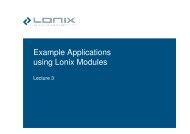Lonix hotel solution
Lonix hotel solution
Lonix hotel solution
- No tags were found...
Create successful ePaper yourself
Turn your PDF publications into a flip-book with our unique Google optimized e-Paper software.
<strong>Lonix</strong> <strong>hotel</strong> <strong>solution</strong>Room controls for luxurious <strong>hotel</strong>s
Central monitoring of all systemsCentral monitoringand maintenanceof the areaTCP/IPBuilding & HotelRoom Automationsystems withintegration to thecommon platformCOBA BOSLONLON
Hotel Room FeaturesTemperature control– Preset temperature based on occupancy– Setpoint deviation and fan speed controlLighting and curtain controls– Entry lighting upon occupancy– Lighting controls, on/off and dimming– Lighting scenes– Curtain controls, open/close, closed automatically upon leave– Controlled socketsConsumption metering– Clean water– Chilled water for A/C– ElectricityBrowser in IPTV– Lighting scenes, cooling controls, service requestsMain user interface for room controls in the reception
Example designBedside PBBedside panel- All lights on- Day lighting scene- Night lighting scene- Lights off- Curtains open- Curtains closeBedside PBBedside lightsBedside lights- All lights on- Day lighting scene- Night lighting scene- Lights off- Do not disturb- Service callBathroom lightsTemperaturecontrol panelCurtains PBCurtain controlsCard holderBathroom lights PBLobby lights PBMain lights PBLobby panelLobby lightsCooling valve &fan speed controlMain lightsWindow contactIndicator lights:- Do not disturb- Service callMirror lights (optional)Controlled socketMirror lights PB (optional)
Bedside panel and scene panelLobby panel:– All lights on– Day lighting scene– Night lighting scene– Lights off– Do not disturb– Service callBedside panel:– All lights on– Day lighting scene– Night lighting scene– Lights off– Open curtains– Close curtains
Temperature control panel Temperature control panel– Room temperature– Temperature setpoint– Fan speed– Fan stop– Auto mode Temperature controls– Cooling valve
Push buttons and card holder Push buttons– Main lights on/off/dimmed– Lobby lights on/off– Bathroom lights on/off– Bedside lights on/off/dimmed– Mirror lights on/off/dimmed– Floor lights on/off/dimmed– Curtains open/close Card holder– Occupancy indication to room controls
Service requests Lights outside the room:– Do not disturb– Service callDon’t disturbService The same information is shown in in <strong>hotel</strong> reception’smain user interface
Main user interface Central monitoring of rooms– Occupancy– Temperature– Setpoint– Alarms– Trends– Consumptions– Service requests– Manual controls Integration with building management and securitysystems through the common platform