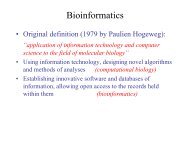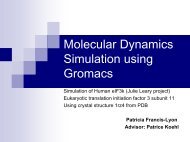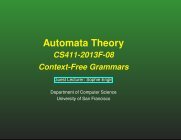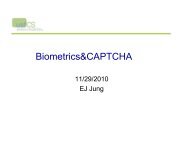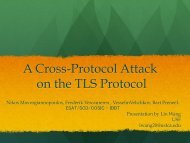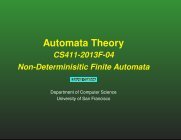I/O Fundamentals
I/O Fundamentals
I/O Fundamentals
- No tags were found...
Create successful ePaper yourself
Turn your PDF publications into a flip-book with our unique Google optimized e-Paper software.
Java Input and Output}}FileOutputStream outFile =new FileOutputStream(args[1]);byte[] buffer = new byte[1024];int readCount;while( (readCount = inFile.read(buffer)) > 0)outFile.write(buffer, 0, readCount);inFile.close();outFile.close();}catch(IOException e) {System.err.println("Could not copy "+args[0] + " to " + args[1]);System.err.println("Reason:");System.err.println(e);}This creates a significantly faster program, but requires too much thinking on ourpart. We'll see a way to avoid any thought at all in a bit...Other I/O SourcesJava's I/O model is very flexible. The basic input classes InputStream andReader have a very simple interface: read() from somewhere. The basic outputclasses OutputStream and Writer have a very simple interface: write() tosomewhere.So far we've seen useful subclasses of these that read from and write to a file onthe file system. However, we can use several other types of inputs and outputs aswell.Reading/Writing Arrays of BytesClasses ByteArrayInputStream and ByteArrayOutputStream provide I/O withan array of bytes.The constructor for ByteArrayInputStream takes a parameter of type byte[](an array of bytes), and possibly information about which contiguous section ofthat array to read. Any read() requests will grab bytes from the byte array.The constructor for ByteArrayOutputStream takes either no parameter or anint parameter that tells it how big you want the initial output array to be. Afterwriting to a ByteArrayOutputStream, you can access the filled array by callingJava Input and Output -12© 1996-2003 jGuru.com. All Rights Reserved.