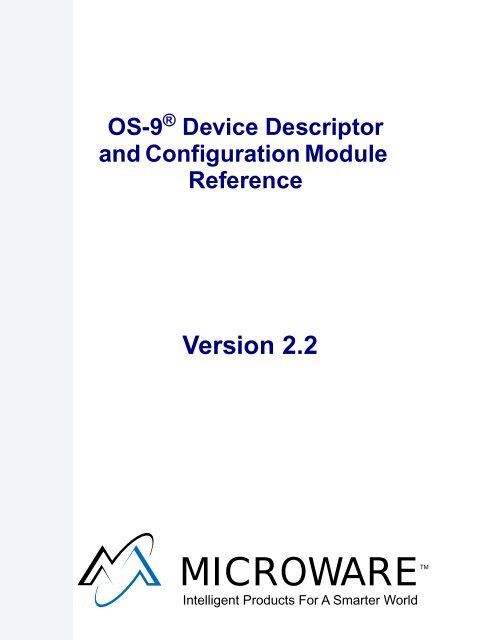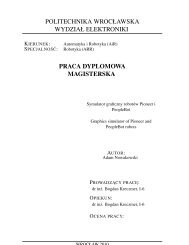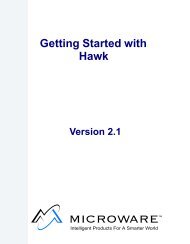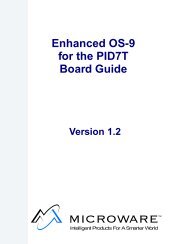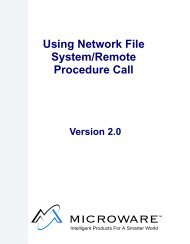OS-9 Device Descriptor and Configuration Module Reference
OS-9 Device Descriptor and Configuration Module Reference
OS-9 Device Descriptor and Configuration Module Reference
- No tags were found...
Create successful ePaper yourself
Turn your PDF publications into a flip-book with our unique Google optimized e-Paper software.
<strong>OS</strong>-9 ® <strong>Device</strong> <strong>Descriptor</strong><strong>and</strong> <strong>Configuration</strong> <strong>Module</strong><strong>Reference</strong>Version 2.2MICROWARETMIntelligent Products For A Smarter World
Copyright <strong>and</strong> Publication InformationTMMICROWARECopyright © 1998 Microware Systems Corporation. All Rights Reserved. Reproduction of thisdocument, in part or whole, by any means, electrical, mechanical, magnetic, optical, chemical,manual, or otherwise is prohibited, without written permission from Microware Systems Corporation.This manual reflects version 2.2 of <strong>OS</strong>-9.Revision:APublication date: September 1998Product Number: 1030-0189DisclaimerThe information contained herein is believed to be accurate as of the date of publication. However,Microware will not be liable for any damages including indirect or consequential, from use of the<strong>OS</strong>-9 operating system, Microware-provided software, or reliance on the accuracy of thisdocumentation. The information contained herein is subject to change without notice.Reproduction NoticeThe software described in this document is intended to be used on a single computer system.Microware expressly prohibits any reproduction of the software on tape, disk, or any other mediumexcept for backup purposes. Distribution of this software, in part or whole, to any other party or onany other system may constitute copyright infringements <strong>and</strong> misappropriation of trade secrets <strong>and</strong>confidential processes which are the property of Microware <strong>and</strong>/or other parties. Unauthorizeddistribution of software may cause damages far in excess of the value of the copies involved.For additional copies of this software/documentation, or if you have questions concerning the abovenotice, please contact your <strong>OS</strong>-9 supplier.Trademarks<strong>OS</strong>-9, <strong>OS</strong>-9000, DAVID, FasTrak, <strong>and</strong> UpLink are registered trademarks of Microware SystemsCorporation. SoftStax <strong>and</strong> Hawk are trademarks of Microware Systems Corporation. Windows,Windows 95 <strong>and</strong> Windows NT are registered trademarks of Microsoft Corporation. All other productnames referenced herein are either trademarks or registered trademarks of their respective owners.AddressMicroware Systems Corporation1500 N.W. 118th StreetDes Moines, Iowa 50325515-223-80002 <strong>OS</strong>-9 <strong>Device</strong> <strong>Descriptor</strong> <strong>and</strong> <strong>Configuration</strong> <strong>Module</strong> <strong>Reference</strong>
Table of ContentsChapter 1: Low-Level System <strong>Configuration</strong> <strong>Module</strong> (cnfgdata) 78 Overview9 cnfgdata <strong>Module</strong> Field <strong>Configuration</strong> Options9 Direct Modification Advantages9 Description File/Rebuild Advantages10 Direct Modification12 Direct Modification Procedures13 Example EditMod Session14 Description File Modification14 Description File Modification Procedures16 Low-Level <strong>Configuration</strong> <strong>Module</strong> Field <strong>Reference</strong>17 <strong>Module</strong> Header Fields29 Console <strong>Device</strong> Fields46 Communication <strong>Device</strong> Fields63 Debugger Fields66 Low-Level Protocol Manager Fields71 Interface Data Fields86 <strong>Configuration</strong> Boot Data Fields89 Boot Data Fields96 Notification Services FieldChapter 2: <strong>OS</strong>-9 <strong>Configuration</strong> <strong>Module</strong> (init) 99100 Init <strong>Module</strong> Field <strong>Configuration</strong> Options100 Direct Modification Advantages100 Description File/Rebuild Advantages101 Direct Modification103 Direct Modification Procedures<strong>OS</strong>-9 <strong>Device</strong> <strong>Descriptor</strong> <strong>and</strong> <strong>Configuration</strong> <strong>Module</strong> <strong>Reference</strong> 3
TMMICROWARE104 Example EditMod Session105 Description File Modification106 Description File Modification Procedures107 Init <strong>Module</strong> Field <strong>Reference</strong>109 <strong>Module</strong> Header Fields121 <strong>Module</strong> Body Fields156 Memlist Fields166 Cachelist FieldsChapter 3: SCF <strong>Device</strong> <strong>Descriptor</strong>s 169170 SCF Field <strong>Configuration</strong> Options170 Direct Modification Advantages170 Description File/Rebuild Advantages171 Direct Modification173 Direct Modification Procedures174 Example EditMod Session175 Description File Modification176 Description File Modification Procedures177 SCF <strong>Device</strong> <strong>Descriptor</strong> Field <strong>Reference</strong>178 <strong>Module</strong> Header Fields190 <strong>Device</strong> <strong>Descriptor</strong> Data Definition Fields203 SCF Description Block Fields205 SCF Logical Unit Static Storage Fields236 SCF Path Option FieldsChapter 4: SBF <strong>Device</strong> <strong>Descriptor</strong>s 399400 SBF Field <strong>Configuration</strong> Options400 Direct Modification Advantages400 Description File/Rebuild Advantages401 Direct Modification402 Direct Modification Procedures403 Example EditMod Session4 <strong>OS</strong>-9 <strong>Device</strong> <strong>Descriptor</strong> <strong>and</strong> <strong>Configuration</strong> <strong>Module</strong> <strong>Reference</strong>
404 Description File <strong>Configuration</strong>405 Description File <strong>Configuration</strong> Procedures406 SBF <strong>Device</strong> <strong>Descriptor</strong> Field <strong>Reference</strong>407 <strong>Module</strong> Header Fields419 <strong>Device</strong> <strong>Descriptor</strong> Data Definition Fields431 SBF Path Options Fields437 SBF Logical Unit Status FieldsChapter 5: RBF <strong>Device</strong> <strong>Descriptor</strong>s 443444 RBF Field <strong>Configuration</strong> Options444 Direct Modification Advantages444 Description File/Rebuild Advantages445 Direct Modification446 Direct Modification Procedures447 Example EditMod Session448 Description File <strong>Configuration</strong>449 Description File <strong>Configuration</strong> Procedures450 RBF <strong>Device</strong> <strong>Descriptor</strong> Field <strong>Reference</strong>451 <strong>Module</strong> Header Fields463 <strong>Device</strong> <strong>Descriptor</strong> Data Definition Fields475 RBF Path Option Fields497 RBF Logical Unit Static Storage Fields501 RBF Logical Unit OptionsChapter 6: PCF <strong>Device</strong> <strong>Descriptor</strong>s 509510 PCF Field <strong>Configuration</strong> Options510 Direct Modification Advantages510 Description File/Rebuild Advantages511 Direct Modification512 Direct Modification Procedures513 Example EditMod Session<strong>OS</strong>-9 <strong>Device</strong> <strong>Descriptor</strong> <strong>and</strong> <strong>Configuration</strong> <strong>Module</strong> <strong>Reference</strong> 5
TMMICROWARE514 Description File <strong>Configuration</strong>515 Description File <strong>Configuration</strong> Procedures516 PCF <strong>Device</strong> <strong>Descriptor</strong> Field <strong>Reference</strong>517 <strong>Module</strong> Header Fields529 <strong>Device</strong> <strong>Descriptor</strong> Data Definition Fields541 PCF Path Option Fields563 PCF Logical Unit Static Storage Fields567 PCF Logical Unit OptionsChapter 7: Pipe <strong>Device</strong> <strong>Descriptor</strong>s 575576 Pipe <strong>Device</strong> <strong>Descriptor</strong> Field <strong>Configuration</strong> Options576 Direct Modification Advantages576 Description File/Rebuild Advantages577 Direct Modification578 Direct Modification Procedures579 Example EditMod Session580 Description File Modification581 Description File Modification Procedures582 Pipe <strong>Device</strong> <strong>Descriptor</strong> Field <strong>Reference</strong>583 <strong>Module</strong> Header Fields595 <strong>Device</strong> <strong>Descriptor</strong> Data Definition Fields607 Pipeman Logical Unit Static StorageIndex 609Product Discrepancy Report 7176 <strong>OS</strong>-9 <strong>Device</strong> <strong>Descriptor</strong> <strong>and</strong> <strong>Configuration</strong> <strong>Module</strong> <strong>Reference</strong>
Chapter 1: Low-Level System<strong>Configuration</strong> <strong>Module</strong> (cnfgdata)This chapter includes the following topics:• Overview• cnfgdata <strong>Module</strong> Field <strong>Configuration</strong> Options• Low-Level <strong>Configuration</strong> <strong>Module</strong> Field <strong>Reference</strong>• <strong>Module</strong> Header Fields• Console <strong>Device</strong> Fields• Communication <strong>Device</strong> Fields• Debugger Fields• Low-Level Protocol Manager Fields• Interface Data Fields• <strong>Configuration</strong> Boot Data Fields• Boot Data Fields• Notification Services FieldMICROWARETM7
1Low-LevelTMSystem <strong>Configuration</strong> <strong>Module</strong> (cnfgdata) MICROWAREOverviewThe cnfgdata module contains configuration data used by thelow-level system modules. The following subsystems are configured inthe cnfgdata module:• Low-level system console• Low-level auxiliary communication• Debugger• Low-level protocol manager <strong>and</strong> interface data• Booters <strong>and</strong> boot services• Notification servicesThe next section in this chapter provides a detailed example of theconfiguration options you can use to change configuration values forthis module.The rest of this chapter provides a detailed list of all availablecnfgdata module fields, including a field description <strong>and</strong> availablevalues.8 <strong>OS</strong>-9 <strong>Device</strong> <strong>Descriptor</strong> <strong>and</strong> <strong>Configuration</strong> <strong>Module</strong> <strong>Reference</strong>
Low-Level System <strong>Configuration</strong> <strong>Module</strong> (cnfgdata)cnfgdata <strong>Module</strong> Field <strong>Configuration</strong> Options1There are two methods you can use to change a cnfgdata moduleconfiguration field:1. Use the EditMod utility to directly modify existing cnfgdatamodules either as a st<strong>and</strong>-alone module or as part of a mergedmodule group (such as a boot image).2. Modify the description file for the cnfgdata module <strong>and</strong> rebuild itusing the makefile provided.Direct Modification AdvantagesThe direct modification method has the following advantages:FastNo source configuration file rebuilds arenecessary.TemporaryThe original module or merged-module groupconfiguration can be easily restored via theappropriate rebuild.ContainedChanges are limited to the individual bootimage modified (merged-module option).Description File/Rebuild AdvantagesThe advantage of the description file/rebuild method is the changes arepermanent <strong>and</strong> reproducible. Modifications apply to all subsequentmodule rebuilds <strong>and</strong> to all merged-module groups built containing theupdated module.Both methods are documented in this section. These procedures areused with the field descriptions starting with the <strong>Module</strong> HeaderFields. For direct modification, use the EditMod LABELS data to<strong>OS</strong>-9 <strong>Device</strong> <strong>Descriptor</strong> <strong>and</strong> <strong>Configuration</strong> <strong>Module</strong> <strong>Reference</strong> 9
1Low-LevelTMSystem <strong>Configuration</strong> <strong>Module</strong> (cnfgdata) MICROWAREnavigate the EditMod menus. The DESCRIPTION FILE MACRO dataidentifies the macro you need to define/modify in the configurationsources to rebuild the cnfgdata module.Direct ModificationUse the Editmod utility <strong>and</strong> the following procedures to directly modifyfields in the existing cnfgdata module. The module can st<strong>and</strong>-alone orit can be part of a merged-module group. A boot image, for example,contains multiple modules. Both situations are covered in this section.The field references later in this chapter contain a description of eachconfigurable field, its supported values, <strong>and</strong> the sequence of menuoptions required by EditMod to modify that field.More Info MoreInformation More Information More Information More-6-For More InformationRefer to the Utilities <strong>Reference</strong> for a full description of EditMod’scapabilities.10 <strong>OS</strong>-9 <strong>Device</strong> <strong>Descriptor</strong> <strong>and</strong> <strong>Configuration</strong> <strong>Module</strong> <strong>Reference</strong>
Low-Level System <strong>Configuration</strong> <strong>Module</strong> (cnfgdata)Figure 1-1 Directory Location for Modifying the cnfgdata <strong>Module</strong> as aSt<strong>and</strong>-alone <strong>Module</strong>1MW<strong>OS</strong> <strong>OS</strong>9000 PORTS CMDSBOOTOBJSROMFigure 1-2 Directory Location for Modifying the cnfgdata <strong>Module</strong> as Partof a Boot ImageMW<strong>OS</strong> <strong>OS</strong>9000 PORTS BOOTSSYSTEMSPORTBOOTNote: Namescan varycorebootromRefer to your Getting Started with <strong>OS</strong>-9 for or <strong>OS</strong>-9 for the Board Guide for information about how to modify the modulelists <strong>and</strong> remake the boot images, <strong>and</strong> for specific boot image names.<strong>OS</strong>-9 <strong>Device</strong> <strong>Descriptor</strong> <strong>and</strong> <strong>Configuration</strong> <strong>Module</strong> <strong>Reference</strong> 11
1Low-LevelTMSystem <strong>Configuration</strong> <strong>Module</strong> (cnfgdata) MICROWAREDirect Modification ProceduresTo modify the st<strong>and</strong>-alone module, complete the following steps:Step 1. Change to the CMDS/BOOTOBJS/ROM directory (see Figure 1-1).Step 2. Use EditMod to edit the module:$EditMod -e -dc_all cnfgdataTo modify the module as part of a merged module group, complete thefollowing steps:Step 1.Step 2.Step 3.Step 4.Step 5.Step 6.Step 7.Change to the BOOTS/SYSTEMS/PORTBOOT directory (see Figure1-2).Use EditMod to edit the module:$EditMod -e -dc_all cnfgdata -f=Use the menu selections provided in the EditMod LABELS section ofthe field reference later in this chapter to locate the fields you want toedit.Select a new value for the field from the AVAILABLE VALUES section ofthe field reference. Enter that value at the EditMod prompt to modify thefield.If you want to make additional modifications, use the p comm<strong>and</strong>(previous) to step backward through the EditMod menus. Repeat Steps3 <strong>and</strong> 4 until you have made all desired modifications to the cnfgdatamodule.Select the w comm<strong>and</strong> (write) to save the changes.Select the q comm<strong>and</strong> (quit) to exit EditMod.12 <strong>OS</strong>-9 <strong>Device</strong> <strong>Descriptor</strong> <strong>and</strong> <strong>Configuration</strong> <strong>Module</strong> <strong>Reference</strong>
Low-Level System <strong>Configuration</strong> <strong>Module</strong> (cnfgdata)1NoteUnless you modified the cnfgdata module in your boot image, youshould rebuild your boot image to include the new cnfgdata module.Example EditMod SessionThis example modifies cnfgdata as part of the boot image rom.$ EditMod -e -dc_all cnfgdata -f=rom1. <strong>Module</strong> header2. <strong>Configuration</strong> data$Which? [?/1-2/p/t/a/w/q] 21. Console port data structure2. Communication port data structure3. Debugger data structure4. Low level protocol manager data structure5. Boot services data structure6. Notification services data structure$Which? [?/1-6/p/t/a/w/q].. (desired modifications).Which? [?/1-19/p/t/a/w/q] wWhich? [?/1-19/p/t/a/w/q] q<strong>OS</strong>-9 <strong>Device</strong> <strong>Descriptor</strong> <strong>and</strong> <strong>Configuration</strong> <strong>Module</strong> <strong>Reference</strong> 13
1Low-LevelTMSystem <strong>Configuration</strong> <strong>Module</strong> (cnfgdata) MICROWAREDescription File ModificationYou can use these procedures to modify the cnfgdata description file<strong>and</strong> rebuild the cnfgdata modules for your port directory. TheDESCRIPTION FILE MACR<strong>OS</strong> section of the field reference specifiesthe name of the macro you modify/define in the description file toconfigure the field. The value used in the define is chosen from theAVAILABLE VALUES specified for the field.Figure 1-3 Directory Location for Modifying the cnfgdata DescriptionFilesMW<strong>OS</strong> <strong>OS</strong>9000 PORTS ROMCNFGDATAconfig.desDescription File Modification ProceduresStep 1. Change to the ROM/CNFGDATA directory (see Figure 1-3).Step 2. Edit the file config.des <strong>and</strong> read the included comments for moreinformation on using the specific description file provided in yoursoftware distribution. The config.des file contains a list of macronames which can be defined to override the global default values for theconfiguration fields.Step 3. Refer to the DESCRIPTION FILE MACRO section in the field referencelater in this chapter to determine the macro name you define toconfigure the target field.Step 4. Read the comments in config.des to determine where to place thedefine for this macro.14 <strong>OS</strong>-9 <strong>Device</strong> <strong>Descriptor</strong> <strong>and</strong> <strong>Configuration</strong> <strong>Module</strong> <strong>Reference</strong>
Low-Level System <strong>Configuration</strong> <strong>Module</strong> (cnfgdata)Step 5.Step 6.Step 7.Select the value you want to use to configure the field. See theAVAILABLE VALUES section of the field reference data for values ormacros that can be used for the definition. Define the macro by enteringa definition in the appropriate description files as follows:#define Save the changes <strong>and</strong> rebuild the module by entering the followingcomm<strong>and</strong> from the ROM/CNFGDATA directory:os9makeRebuild your boot image to include the new cnfgdata module.1<strong>OS</strong>-9 <strong>Device</strong> <strong>Descriptor</strong> <strong>and</strong> <strong>Configuration</strong> <strong>Module</strong> <strong>Reference</strong> 15
1Low-LevelTMSystem <strong>Configuration</strong> <strong>Module</strong> (cnfgdata) MICROWARELow-Level <strong>Configuration</strong> <strong>Module</strong> Field<strong>Reference</strong>This section contains a list of all configurable fields in the cnfgdatamodule. Each field entry contains the following information:• - The call name for each field that can be reconfiguredin the module.• EditMod LABELS - EditMod menu selections for navigating to theproper field in an EditMod session.• DESCRIPTION FILE MACRO - The macro name you modify/definein the description file.• DESCRIPTION - A brief description of the field’s purpose <strong>and</strong> use.• EXAMPLE - An optional example of the description file entryshowing how to change the value of this field.• PORT GENERIC DEFAULT VALUE - The value set in the portgeneric description file for this field. This is the value the field isassigned when the module is built, unless the appropriate macrohas been defined in the port specific description file to override thisdefault value.• PORT SPECIFIC OVERRIDE VALUE - The value set in the portspecific description file for this field. If defined, this is the value thefield is assigned when the module is built, overriding the port genericdefault value.• AVAILABLE VALUES - Values to which the field can be set throughEditMod or the description files. In many cases, this data ispresented in a table that maps a description of the value to anumeric value appropriate for entry in EditMod, <strong>and</strong> to a pre-definedmacro available for use in the description file.The cnfgdata module consists of a module header <strong>and</strong> six distinctsections of configuration data. Each section is used by a specificlow-level sub-system. The reference data in this chapter is divided intosections based on sub-system.16 <strong>OS</strong>-9 <strong>Device</strong> <strong>Descriptor</strong> <strong>and</strong> <strong>Configuration</strong> <strong>Module</strong> <strong>Reference</strong>
Low-Level System <strong>Configuration</strong> <strong>Module</strong> (cnfgdata)<strong>Module</strong> Header Fields1The following section contains the module header fields in the orderthey appear during an interactive EditMod session. Defined fields canappear in a different order in config.des.Table 1-1 <strong>Module</strong> Header FieldsField_m_group_m_usermod_namem_accessm_tylanm_attrevm_editDescription File MacroMH_GROUPMH_USERMH_NAMEMH_ACCESSMH_TYLANMH_ATTREVMH_EDIT<strong>OS</strong>-9 <strong>Device</strong> <strong>Descriptor</strong> <strong>and</strong> <strong>Configuration</strong> <strong>Module</strong> <strong>Reference</strong> 17
1Low-LevelTMSystem <strong>Configuration</strong> <strong>Module</strong> (cnfgdata) MICROWARE_m_groupMH_GROUPEditMod Labels1-module header1-module owner’s group numberDescriptionGroup ID of the module’s owner. The group number allows peopleworking in the same department or on the same project to share acommon identification number.Port Generic Default Value0 (zero)Port Specific Override ValueRefer to ROM/CNFGDATA/config.des (Figure 1-3).Available Values0 to 6553518 <strong>OS</strong>-9 <strong>Device</strong> <strong>Descriptor</strong> <strong>and</strong> <strong>Configuration</strong> <strong>Module</strong> <strong>Reference</strong>
Low-Level System <strong>Configuration</strong> <strong>Module</strong> (cnfgdata)_m_userEditMod Labels1-module header2-module owner’s user numberMH_USER1DescriptionUser ID of the module’s owner. The user number identifies a specificuser.Port Generic Default Value0 (zero)Port Specific Override ValueRefer to ROM/CNFGDATA/config.des (Figure 1-3).Available Values0 to 65535<strong>OS</strong>-9 <strong>Device</strong> <strong>Descriptor</strong> <strong>and</strong> <strong>Configuration</strong> <strong>Module</strong> <strong>Reference</strong> 19
1Low-LevelTMSystem <strong>Configuration</strong> <strong>Module</strong> (cnfgdata) MICROWAREmod_nameMH_NAMEEditMod Labels1-module header3-module nameDescriptionContains the module name string.Port Generic Default ValueNULLPort Specific Override ValueRefer to ROM/CNFGDATA/config.des (Figure 1-3).Available ValuesAny ASCII character string. The string may contain C-style characterescapes (such as \n <strong>and</strong> \012).20 <strong>OS</strong>-9 <strong>Device</strong> <strong>Descriptor</strong> <strong>and</strong> <strong>Configuration</strong> <strong>Module</strong> <strong>Reference</strong>
Low-Level System <strong>Configuration</strong> <strong>Module</strong> (cnfgdata)m_accessEditMod Labels1-module header4-access permissionsMH_ACCESS1DescriptionDefines the permissible module access by its owner or by other users.Port Generic Default ValueMacroMP_OWNER_READ | MP_OWNER_EXEC | MP_GROUP_READ |MP_GROUP_EXEC | MP_WORLD_READ | MP_WORLD_EXECEditMod0x555Port Specific Override ValueRefer to ROM/CNFGDATA/config.des (Figure 1-3).Available Values<strong>Module</strong> access permission values are located in the header file,module.h, <strong>and</strong> are listed in Table 1-2.Table 1-2 m_access Available ValuesDescription Macro EditModRead permission by owner MP_OWNER_READ 0x0001Write permission by owner MP_OWNER_WRITE 0x0002Execute permission by owner MP_OWNER_EXEC 0x0004<strong>OS</strong>-9 <strong>Device</strong> <strong>Descriptor</strong> <strong>and</strong> <strong>Configuration</strong> <strong>Module</strong> <strong>Reference</strong> 21
1Low-LevelTMSystem <strong>Configuration</strong> <strong>Module</strong> (cnfgdata) MICROWARETable 1-2 m_access Available Values (continued)Description Macro EditModOwner permission mask MP_OWNER_MASK 0x000fRead permission by group MP_GROUP_READ 0x0010Write permission by group MP_GROUP_WRITE 0x0020Execute permission by group MP_GROUP_EXEC 0x0040Group permission mask MP_GROUP_MASK 0x00f0Read permission by world MP_WORLD_READ 0x0100Write permission by world MP_WORLD_WRITE 0x0200Execute permission by world MP_WORLD_EXEC 0x0400World permission mask MP_WORLD_MASK 0x0f00All permissions for owner,group, <strong>and</strong> worldMP_WORLD_ACCESS0x0777System permission mask MP_SYSTM_MASK 0xf00022 <strong>OS</strong>-9 <strong>Device</strong> <strong>Descriptor</strong> <strong>and</strong> <strong>Configuration</strong> <strong>Module</strong> <strong>Reference</strong>
Low-Level System <strong>Configuration</strong> <strong>Module</strong> (cnfgdata)m_tylanEditMod Labels1-module header5-type/languageMH_TYLAN1DescriptionContains the module’s type (first byte) <strong>and</strong> language (second byte). Thelanguage codes indicate if the module is executable <strong>and</strong> whichlanguage the run-time system requires for execution, if any.Port Generic Default ValueMacro(MT_DATA
1Low-LevelTMSystem <strong>Configuration</strong> <strong>Module</strong> (cnfgdata) MICROWARETable 1-3 m_tylan Available <strong>Module</strong> Type Values (continued)Description Macro EditModSubroutine module MT_SUBROUT 0x0002Multi-module (reserved for futureuse)MT_MULTI0x0003Data module MT_DATA 0x0004<strong>Configuration</strong> data block datamoduleMT_CDBDATA0x0005Reserved for future use 0xb-0xa 0xb-0xaUser trap library MT_TRAPLIB 0x000bSystem module MT_SYSTEM 0x000cFile manager module MT_FILEMAN 0x000dPhysical device driver MT_DEVDRVR 0x000e<strong>Device</strong> descriptor module MT_DEVDESC 0x000fUser definable 0x10-0xfe 0x10-0xfe<strong>Module</strong> type mask MT_MASK 0xff0024 <strong>OS</strong>-9 <strong>Device</strong> <strong>Descriptor</strong> <strong>and</strong> <strong>Configuration</strong> <strong>Module</strong> <strong>Reference</strong>
Low-Level System <strong>Configuration</strong> <strong>Module</strong> (cnfgdata)Table 1-4 m_tylan Available Language Code Values1Description Macro EditModUnspecified language (wildcard insystem calls)ML_ANY0x0Machine language ML_OBJECT 0x1Basic I-code (reserved for futureuse)Pascal P-code (reserved for futureuse)ML_ICODEML_PCODE0x20x3C I-code (reserved for future use) ML_CCODE 0x4Cobol I-code (reserved for futureuse)ML_CBLCODE0x5Fortran ML_FRTNCODE 0x6Reserved for future use 0x7-0xf 0x7-0xfUser-definable 0x10-0xfe 0x10-0xfe<strong>Module</strong> language mask ML_MASK 0x00ff<strong>OS</strong>-9 <strong>Device</strong> <strong>Descriptor</strong> <strong>and</strong> <strong>Configuration</strong> <strong>Module</strong> <strong>Reference</strong> 25
1Low-LevelTMSystem <strong>Configuration</strong> <strong>Module</strong> (cnfgdata) MICROWAREm_attrevMH_ATTREVEditMod Labels1-module header6-revision/attributesDescriptionContains the module’s attributes (first byte) <strong>and</strong> revision (second byte).Port Generic Default ValueMacroMA_REENT
Low-Level System <strong>Configuration</strong> <strong>Module</strong> (cnfgdata)1Table 1-5 m_attrev Available Attribute <strong>and</strong> Revision ValuesDescription Macro EditModThe module is re-entrant(sharable by multiple tasks).The module is sticky. A stickymodule is not removed frommemory until its link countbecomes -1 or memory isrequired for another use.The module is a system-statemodule.User-definable revisionnumberMA_REENT(shifted left to firstbyte:MA_REENT
1Low-LevelTMSystem <strong>Configuration</strong> <strong>Module</strong> (cnfgdata) MICROWAREm_editMH_EDITIONEditMod Labels1-module header7-editionDescriptionIndicates the software release level for maintenance. <strong>OS</strong>-9 does not usethis field. Whenever a program is revised (even for a small change),increase this number. We recommend internal documentation within thesource program be keyed to this system.Port Generic Default Value1Port Specific Override ValueRefer to ROM/CNFGDATA/config.des (Figure 1-3).Available Values0 to 6553528 <strong>OS</strong>-9 <strong>Device</strong> <strong>Descriptor</strong> <strong>and</strong> <strong>Configuration</strong> <strong>Module</strong> <strong>Reference</strong>
Low-Level System <strong>Configuration</strong> <strong>Module</strong> (cnfgdata)Console <strong>Device</strong> Fields1The console device fields are in the order they appear during aninteractive EditMod session. Defined fields may appear in a differentorder in config.des. The field values can be changed using theEditMod utility or by modifying the config.des description file. Seecnfgdata <strong>Module</strong> Field <strong>Configuration</strong> Options for detailedinstructions on changing these fields.Table 1-6 Console <strong>Device</strong> FieldsFieldconsole_namecons_vectorcons_prioritycons_levelcons_timeoutcons_paritycons_baudratecons_wordsizecons_stopbitscons_flowDescription File MacroCONS_NAMECONS_VECTORCONS_PRIORITYCONS_LEVELCONS_TIMEOUTCONS_PARITYCONS_BAUDRATECONS_WORDSIZECONS_STOPBITSCONS_FLOW<strong>OS</strong>-9 <strong>Device</strong> <strong>Descriptor</strong> <strong>and</strong> <strong>Configuration</strong> <strong>Module</strong> <strong>Reference</strong> 29
1Low-LevelTMSystem <strong>Configuration</strong> <strong>Module</strong> (cnfgdata) MICROWAREconsole_nameCONS_NAMEEditMod Labels2-configuration data1-console port data structure1-console port nameDescriptionContains the console device name string.Macro Example#define CONS_NAME “iovcons”Port Generic Default ValueNULLPort Specific Override ValueRefer to ROM/CNFGDATA/config.des (Figure 1-3).Available ValuesAny ASCII character string. The string may contain C-style characterescapes (such as \n <strong>and</strong> \012).30 <strong>OS</strong>-9 <strong>Device</strong> <strong>Descriptor</strong> <strong>and</strong> <strong>Configuration</strong> <strong>Module</strong> <strong>Reference</strong>
Low-Level System <strong>Configuration</strong> <strong>Module</strong> (cnfgdata)cons_vectorEditMod Labels2-configuration data1-console port data structure2-interrupt vector numberCONS_VECTOR1DescriptionThis is the vector number of the console device passed to the processorat interrupt time.Port Generic Default Value0 (zero)Port Specific Override ValueRefer to ROM/CNFGDATA/config.des (Figure 1-3).Available Values0 to 4294967295<strong>OS</strong>-9 <strong>Device</strong> <strong>Descriptor</strong> <strong>and</strong> <strong>Configuration</strong> <strong>Module</strong> <strong>Reference</strong> 31
1Low-LevelTMSystem <strong>Configuration</strong> <strong>Module</strong> (cnfgdata) MICROWAREcons_priorityCONS_PRIORITYEditMod Labels2-configuration data1-console port data structure3-interrupt priorityDescriptionThis is the software (polling) priority for the console device on the IRQpolling table.Port Generic Default Value0 (zero)Port Specific Override ValueRefer to ROM/CNFGDATA/config.des (Figure 1-3).Available ValuesThe interrupt priority value range is 0-65534 (65535 is reserved). Anon-zero priority determines the position of the device within the vector.Lower values are polled first.Some considerations to keep in mind when selecting an interruptpriority:• A priority of 0 indicates the device desires exclusive use of thevector.• If the priority is 1, it is polled first <strong>and</strong> no other device can have apriority of 1 on the vector. For all other priority values, more than onedevice can share the same priority on a vector. In this case, first-in,first-out (FIFO) scheduling determines the order of precedence inthe polling table for the devices.32 <strong>OS</strong>-9 <strong>Device</strong> <strong>Descriptor</strong> <strong>and</strong> <strong>Configuration</strong> <strong>Module</strong> <strong>Reference</strong>
Low-Level System <strong>Configuration</strong> <strong>Module</strong> (cnfgdata)• <strong>OS</strong>-9 does not allow a device to claim exclusive use of a vector ifanother device has already been installed on the vector. Additionally,it does not allow another device to use the vector once the vectorhas been claimed for exclusive use.• This value is software dependent.1See AlsoF_IRQ system call entry in the <strong>OS</strong>-9 Technical Manual.<strong>OS</strong>-9 <strong>Device</strong> <strong>Descriptor</strong> <strong>and</strong> <strong>Configuration</strong> <strong>Module</strong> <strong>Reference</strong> 33
1Low-LevelTMSystem <strong>Configuration</strong> <strong>Module</strong> (cnfgdata) MICROWAREcons_levelCONS_LEVELEditMod Labels2-configuration data1-console port data structure4-interrupt levelDescriptionThis is the hardware priority of the console device interrupt. When adevice interrupts the processor, the level of the interrupt is used to masklower priority interrupts.Port Generic Default Value0 (zero)Port Specific Override ValueRefer to ROM/CNFGDATA/config.des (Figure 1-3).Available Values0 to 4294967295. The number of supported interrupt levels isdependent on the processor being used (for example, 1-7 on 680x0type CPUs).See AlsoThe <strong>OS</strong>-9 Input/Output System section of the <strong>OS</strong>-9 TechnicalManual.34 <strong>OS</strong>-9 <strong>Device</strong> <strong>Descriptor</strong> <strong>and</strong> <strong>Configuration</strong> <strong>Module</strong> <strong>Reference</strong>
Low-Level System <strong>Configuration</strong> <strong>Module</strong> (cnfgdata)cons_timeoutEditMod Labels2-configuration data1-console port data structure5-polling timeoutCONS_TIMEOUT1DescriptionPolling time-out value for the console device.Port Generic Default Value0 (zero)Port Specific Override ValueRefer to ROM/CNFGDATA/config.des (Figure 1-3).Available Values0 to 4294967295<strong>OS</strong>-9 <strong>Device</strong> <strong>Descriptor</strong> <strong>and</strong> <strong>Configuration</strong> <strong>Module</strong> <strong>Reference</strong> 35
1Low-LevelTMSystem <strong>Configuration</strong> <strong>Module</strong> (cnfgdata) MICROWAREcons_parityCONS_PARITYEditMod Labels2-configuration data1-console port data structure6-parityDescriptionParity mode to be used by the console device.Port Generic Default Value0 (zero)Port Specific Override ValueRefer to ROM/CNFGDATA/config.des (Figure 1-3).Available ValuesThe configuration modules parity values are located in the header file,rom.h, <strong>and</strong> are listed in Table 1-7.Table 1-7 cons_parity Available ValuesDescription Macro EditModNo parity CONS_NOPARITY 0x00Odd parity CONS_ODDPARITY 0x01Even parity CONS_EVENPARITY 0x02Mark parity CONS_MARKPARITY 0x03Space parity CONS_SPACEPARITY 0x0436 <strong>OS</strong>-9 <strong>Device</strong> <strong>Descriptor</strong> <strong>and</strong> <strong>Configuration</strong> <strong>Module</strong> <strong>Reference</strong>
Low-Level System <strong>Configuration</strong> <strong>Module</strong> (cnfgdata)Table 1-7 cons_parity Available Values (continued)1Description Macro EditModParity mask CONS_PARITY_MASK 0x0FParity shift CONS_PARITY_SHIFT 0<strong>OS</strong>-9 <strong>Device</strong> <strong>Descriptor</strong> <strong>and</strong> <strong>Configuration</strong> <strong>Module</strong> <strong>Reference</strong> 37
1Low-LevelTMSystem <strong>Configuration</strong> <strong>Module</strong> (cnfgdata) MICROWAREcons_baudrateCONS_BAUDRATEEditMod Labels2-configuration data1-console port data structure7-baud rateDescriptionBaud rate to be used by the console device.Port Generic Default Value0 (zero)Port Specific Override ValueRefer to ROM/CNFGDATA/config.des (Figure 1-3).Available ValuesThe configuration modules baud rate values are located in the headerfile, rom.h, <strong>and</strong> are listed in Table 1-8.Table 1-8 cons_baudrate Available ValuesDescription Macro EditModHardwire baud rate CONS_BAUDRATE_HARDWIRE 0x0050 bits per second (bps) CONS_BAUDRATE_50 0x0175 bps CONS_BAUDRATE_75 0x02110 bps CONS_BAUDRATE_110 0x03134.5 bps CONS_BAUDRATE_134P5 0x0438 <strong>OS</strong>-9 <strong>Device</strong> <strong>Descriptor</strong> <strong>and</strong> <strong>Configuration</strong> <strong>Module</strong> <strong>Reference</strong>
Low-Level System <strong>Configuration</strong> <strong>Module</strong> (cnfgdata)Table 1-8 cons_baudrate Available Values (continued)1Description Macro EditMod150 bps CONS_BAUDRATE_150 0x05300 bps CONS_BAUDRATE_300 0x06600 pbs CONS_BAUDRATE_600 0x071200 bps CONS_BAUDRATE_1200 0x081800 bps CONS_BAUDRATE_1800 0x092000 bps CONS_BAUDRATE_2000 0x0A2400 bps CONS_BAUDRATE_2400 0x0B3600 bps CONS_BAUDRATE_3600 0x0C4800 bps CONS_BAUDRATE_4800 0x0D7200 bps CONS_BAUDRATE_7200 0x0E9600 bps CONS_BAUDRATE_9600 0x0F19,200 bps CONS_BAUDRATE_19200 0x1031,250 bps CONS_BAUDRATE_31250 0x1138,400 bps CONS_BAUDRATE_38400 0x1256,000 bps CONS_BAUDRATE_56000 0x1357,600 bps CONS_BAUDRATE_57600 0x1464,000 bps CONS_BAUDRATE_64000 0x15<strong>OS</strong>-9 <strong>Device</strong> <strong>Descriptor</strong> <strong>and</strong> <strong>Configuration</strong> <strong>Module</strong> <strong>Reference</strong> 39
1Low-LevelTMSystem <strong>Configuration</strong> <strong>Module</strong> (cnfgdata) MICROWARETable 1-8 cons_baudrate Available Values (continued)Description Macro EditMod115,200 bps CONS_BAUDRATE_115200 0x16No echo CONS_NOECHO 0x80Baud rate mask CONS_BAUDRATE_MASK 0x3F40 <strong>OS</strong>-9 <strong>Device</strong> <strong>Descriptor</strong> <strong>and</strong> <strong>Configuration</strong> <strong>Module</strong> <strong>Reference</strong>
Low-Level System <strong>Configuration</strong> <strong>Module</strong> (cnfgdata)cons_wordsizeEditMod Labels2-configuration data1-console port data structure8-character sizeCONS_WORDSIZE1DescriptionBits-per-byte to be used by the console device.Port Generic Default Value0 (zero)Port Specific Override ValueRefer to ROM/CNFGDATA/config.des (Figure 1-3).Available ValuesThe configuration modules word size values are located in the headerfile, rom.h, <strong>and</strong> are listed in Table 1-9.Table 1-9 cons_wordsize Available ValuesDescription Macro EditMod8 bit word size CONS_8BITS 0x007 bit word size CONS_7BITS 0x406 bit word size CONS_6BITS 0x805 bit word size CONS_5BITS 0xC0<strong>OS</strong>-9 <strong>Device</strong> <strong>Descriptor</strong> <strong>and</strong> <strong>Configuration</strong> <strong>Module</strong> <strong>Reference</strong> 41
1Low-LevelTMSystem <strong>Configuration</strong> <strong>Module</strong> (cnfgdata) MICROWARETable 1-9 cons_wordsize Available Values (continued)Description Macro EditModWord size mask CONS_DBITS_MASK 0xC0Word size shift CONS_DBITS_SHIFT 642 <strong>OS</strong>-9 <strong>Device</strong> <strong>Descriptor</strong> <strong>and</strong> <strong>Configuration</strong> <strong>Module</strong> <strong>Reference</strong>
Low-Level System <strong>Configuration</strong> <strong>Module</strong> (cnfgdata)cons_stopbitsEditMod Labels2-configuration data1-console port data structure9-stop bitCONS_STOPBITS1DescriptionNumber of stop bits to be used by the console device.Port Generic Default Value0 (zero)Port Specific Override ValueRefer to ROM/CNFGDATA/config.des (Figure 1-3).Available ValuesThe configuration modules stop bit values are located in the header filerom.h, <strong>and</strong> are listed in Table 1-10.Table 1-10 cons_stopbits Available ValuesDescription Macro EditModStop bit length of 1 CONS_1STOP 0x00Stop bit length of 1.5 CONS_1P5STOP 0x10Stop bit length of 2 CONS_2STOP 0x20Stop bit mask CONS_STOP_MASK 0x30<strong>OS</strong>-9 <strong>Device</strong> <strong>Descriptor</strong> <strong>and</strong> <strong>Configuration</strong> <strong>Module</strong> <strong>Reference</strong> 43
1Low-LevelTMSystem <strong>Configuration</strong> <strong>Module</strong> (cnfgdata) MICROWARETable 1-10 cons_stopbits Available Values (continued)Description Macro EditModStop bit shift CONS_STOP_SHIFT 0x40Stop data bit shift CONS_DBITS_SHIFT 0x6044 <strong>OS</strong>-9 <strong>Device</strong> <strong>Descriptor</strong> <strong>and</strong> <strong>Configuration</strong> <strong>Module</strong> <strong>Reference</strong>
Low-Level System <strong>Configuration</strong> <strong>Module</strong> (cnfgdata)cons_flowEditMod Labels2-configuration data1-console port data structure10-flow controlCONS_FLOW1DescriptionFlow control mode of the console device.Port Generic Default Value0 (zero)Port Specific Override ValueRefer to ROM/CNFGDATA/config.des (Figure 1-3).Available ValuesThe configuration modules flow control values are located in the headerfile, rom.h, <strong>and</strong> are listed in Table 1-11.Table 1-11 cons_flow Available ValuesDescription Macro EditModNo h<strong>and</strong>shaking CONS_N<strong>OS</strong>HAKE 0x00XOFF, any character on CONS_SWSHAKE 0x01Hardware h<strong>and</strong>shaking CONS_HWSHAKE 0x02Strictly XON-XOFF CONS_SWSTRICT 0x03<strong>OS</strong>-9 <strong>Device</strong> <strong>Descriptor</strong> <strong>and</strong> <strong>Configuration</strong> <strong>Module</strong> <strong>Reference</strong> 45
1Low-LevelTMSystem <strong>Configuration</strong> <strong>Module</strong> (cnfgdata) MICROWARECommunication <strong>Device</strong> FieldsThe communication device fields are in the order they appear during aninteractive EditMod session. Defined fields may appear in a differentorder in config.des. The fields can be changed using the EditModutility or by modifying the description files. See cnfgdata <strong>Module</strong> Field<strong>Configuration</strong> Options for detailed instructions on changing thesefields.Table 1-12 Communication <strong>Device</strong> FieldsFieldcomm_namecons_vectorcons_prioritycons_levelcons_timeoutcons_paritycons_baudratecons_wordsizecons_stopbitscons_flowDescription File MacroCOMM_NAMECOMM_VECTORCOMM_PRIORITYCOMM_LEVELCOMM_TIMEOUTCOMM_PARITYCOMM_BAUDRATECOMM_WORDSIZECOMM_STOPBITSCOMM_FLOW46 <strong>OS</strong>-9 <strong>Device</strong> <strong>Descriptor</strong> <strong>and</strong> <strong>Configuration</strong> <strong>Module</strong> <strong>Reference</strong>
Low-Level System <strong>Configuration</strong> <strong>Module</strong> (cnfgdata)comm_nameEditMod Labels2-configuration data2-communication port data structure1-communication port nameCOMM_NAME1DescriptionContains the communication device name string.Port Generic Default ValueNULLPort Specific Override ValueRefer to ROM/CNFGDATA/config.des (Figure 1-3).Available ValuesAny ASCII character string. The string may contain C-style characterescapes (such as \n <strong>and</strong> \012).<strong>OS</strong>-9 <strong>Device</strong> <strong>Descriptor</strong> <strong>and</strong> <strong>Configuration</strong> <strong>Module</strong> <strong>Reference</strong> 47
1Low-LevelTMSystem <strong>Configuration</strong> <strong>Module</strong> (cnfgdata) MICROWAREcons_vectorCOMM_VECTOREditMod Labels2-configuration data1-console port data structure2-interrupt vector numberDescriptionThis is the vector number of the console device passed to the processorat interrupt time.Port Generic Default Value0 (zero)Port Specific Override ValueRefer to ROM/CNFGDATA/config.des (Figure 1-3).Available Values0 to 429496729548 <strong>OS</strong>-9 <strong>Device</strong> <strong>Descriptor</strong> <strong>and</strong> <strong>Configuration</strong> <strong>Module</strong> <strong>Reference</strong>
Low-Level System <strong>Configuration</strong> <strong>Module</strong> (cnfgdata)cons_priorityEditMod Labels2-configuration data1-console port data structure3-interrupt priorityCOMM_PRIORITY1DescriptionThis is the software (polling) priority for the console device on the IRQpolling table.Port Generic Default Value0 (zero)Port Specific Override ValueRefer to ROM/CNFGDATA/config.des (Figure 1-3).Available ValuesThe interrupt priority value range is 0-65534 (65535 is reserved). Anon-zero priority determines the position of the device within the vector.Lower values are polled first.Some considerations to keep in mind when selecting an interruptpriority:• A priority of 0 indicates the device desires exclusive use of thevector.• If the priority is 1, it is polled first <strong>and</strong> no other device can have apriority of 1 on the vector. For all other priority values, more than onedevice may share the same priority on a vector. In this case, first-in,first-out (FIFO) scheduling determines the order of precedence inthe polling table for the devices.<strong>OS</strong>-9 <strong>Device</strong> <strong>Descriptor</strong> <strong>and</strong> <strong>Configuration</strong> <strong>Module</strong> <strong>Reference</strong> 49
1Low-LevelTMSystem <strong>Configuration</strong> <strong>Module</strong> (cnfgdata) MICROWARE• <strong>OS</strong>-9 does not allow a device to claim exclusive use of a vector ifanother device has already been installed on the vector. Additionally,it does not allow another device to use the vector once the vectorhas been claimed for exclusive use.• This value is software dependent.See AlsoF_IRQ system call entry in the <strong>OS</strong>-9 Technical Manual.50 <strong>OS</strong>-9 <strong>Device</strong> <strong>Descriptor</strong> <strong>and</strong> <strong>Configuration</strong> <strong>Module</strong> <strong>Reference</strong>
Low-Level System <strong>Configuration</strong> <strong>Module</strong> (cnfgdata)cons_levelEditMod Labels2-configuration data1-console port data structure4-interrupt levelCOMM_LEVEL1DescriptionThis is the hardware priority of the console device interrupt. When adevice interrupts the processor, the level of the interrupt is used to masklower priority interrupts.Port Generic Default Value0 (zero)Port Specific Override ValueRefer to ROM/CNFGDATA/config.des (Figure 1-3).Available Values0 to 4294967295. The number of supported interrupt levels isdependent on the processor being used (for example, 1-7 on 680x0type CPUs).See AlsoThe <strong>OS</strong>-9 Input/Output System section of the <strong>OS</strong>-9 TechnicalManual.<strong>OS</strong>-9 <strong>Device</strong> <strong>Descriptor</strong> <strong>and</strong> <strong>Configuration</strong> <strong>Module</strong> <strong>Reference</strong> 51
1Low-LevelTMSystem <strong>Configuration</strong> <strong>Module</strong> (cnfgdata) MICROWAREcons_timeoutCOMM_TIMEOUTEditMod Labels2-configuration data1-console port data structure5-polling timeoutDescriptionPolling time-out value for the console device.Port Generic Default Value0 (zero)Port Specific Override ValueRefer to ROM/CNFGDATA/config.des (Figure 1-3).Available Values0 to 429496729552 <strong>OS</strong>-9 <strong>Device</strong> <strong>Descriptor</strong> <strong>and</strong> <strong>Configuration</strong> <strong>Module</strong> <strong>Reference</strong>
Low-Level System <strong>Configuration</strong> <strong>Module</strong> (cnfgdata)cons_parityEditMod Labels2-configuration data1-console port data structure6-parityCOMM_PARITY1DescriptionParity mode to be used by the console device.Port Generic Default Value0 (zero)Port Specific Override ValueRefer to ROM/CNFGDATA/config.des (Figure 1-3).Available ValuesThe configuration modules parity values are located in the header file,rom.h, <strong>and</strong> are listed in Table 1-13.Table 1-13 cons_parity Available ValuesDescription Macro EditModNo parity CONS_NOPARITY 0x00Odd parity CONS_ODDPARITY 0x01Even parity CONS_EVENPARITY 0x02Mark parity CONS_MARKPARITY 0x03Space parity CONS_SPACEPARITY 0x04<strong>OS</strong>-9 <strong>Device</strong> <strong>Descriptor</strong> <strong>and</strong> <strong>Configuration</strong> <strong>Module</strong> <strong>Reference</strong> 53
1Low-LevelTMSystem <strong>Configuration</strong> <strong>Module</strong> (cnfgdata) MICROWARETable 1-13 cons_parity Available Values (continued)Description Macro EditModParity mask CONS_PARITY_MASK 0x0FParity shift CONS_PARITY_SHIFT 054 <strong>OS</strong>-9 <strong>Device</strong> <strong>Descriptor</strong> <strong>and</strong> <strong>Configuration</strong> <strong>Module</strong> <strong>Reference</strong>
Low-Level System <strong>Configuration</strong> <strong>Module</strong> (cnfgdata)cons_baudrateEditMod Labels2-configuration data1-console port data structure7-baud rateCOMM_BAUDRATE1DescriptionBaud rate to be used by the console device.Port Generic Default Value0 (zero)Port Specific Override ValueRefer to ROM/CNFGDATA/config.des (Figure 1-3).Available ValuesThe configuration modules baud rate values are located in the headerfile, rom.h, <strong>and</strong> are listed in Table 1-14.Table 1-14 cons_baudrate Available ValuesDescription Macro EditModHardwire baud rate CONS_BAUDRATE_HARDWIRE 0x0050 bits per second (bps) CONS_BAUDRATE_50 0x0175 bps CONS_BAUDRATE_75 0x02110 bps CONS_BAUDRATE_110 0x03134.5 bps CONS_BAUDRATE_134P5 0x04<strong>OS</strong>-9 <strong>Device</strong> <strong>Descriptor</strong> <strong>and</strong> <strong>Configuration</strong> <strong>Module</strong> <strong>Reference</strong> 55
1Low-LevelTMSystem <strong>Configuration</strong> <strong>Module</strong> (cnfgdata) MICROWARETable 1-14 cons_baudrate Available Values (continued)Description Macro EditMod150 bps CONS_BAUDRATE_150 0x05300 bps CONS_BAUDRATE_300 0x06600 pbs CONS_BAUDRATE_600 0x071200 bps CONS_BAUDRATE_1200 0x081800 bps CONS_BAUDRATE_1800 0x092000 bps CONS_BAUDRATE_2000 0x0A2400 bps CONS_BAUDRATE_2400 0x0B3600 bps CONS_BAUDRATE_3600 0x0C4800 bps CONS_BAUDRATE_4800 0x0D7200 bps CONS_BAUDRATE_7200 0x0E9600 bps CONS_BAUDRATE_9600 0x0F19,200 bps CONS_BAUDRATE_19200 0x1031,250 bps CONS_BAUDRATE_31250 0x1138,400 bps CONS_BAUDRATE_38400 0x1256,000 bps CONS_BAUDRATE_56000 0x1357,600 bps CONS_BAUDRATE_57600 0x1464,000 bps CONS_BAUDRATE_64000 0x1556 <strong>OS</strong>-9 <strong>Device</strong> <strong>Descriptor</strong> <strong>and</strong> <strong>Configuration</strong> <strong>Module</strong> <strong>Reference</strong>
Low-Level System <strong>Configuration</strong> <strong>Module</strong> (cnfgdata)Table 1-14 cons_baudrate Available Values (continued)1Description Macro EditMod115,200 bps CONS_BAUDRATE_115200 0x16No echo CONS_NOECHO 0x80Baud rate mask CONS_BAUDRATE_MASK 0x3F<strong>OS</strong>-9 <strong>Device</strong> <strong>Descriptor</strong> <strong>and</strong> <strong>Configuration</strong> <strong>Module</strong> <strong>Reference</strong> 57
1Low-LevelTMSystem <strong>Configuration</strong> <strong>Module</strong> (cnfgdata) MICROWAREcons_wordsizeCOMM_WORDSIZEEditMod Labels2-configuration data1-console port data structure8-character sizeDescriptionBits-per-byte to be used by the console device.Port Generic Default Value0 (zero)Port Specific Override ValueRefer to ROM/CNFGDATA/config.des (Figure 1-3).Available ValuesThe configuration module word size values are located in the headerfile, rom.h, <strong>and</strong> are listed in Table 1-15.Table 1-15 cons_wordsize Available ValuesDescription Macro EditMod8 bit word size CONS_8BITS 0x007 bit word size CONS_7BITS 0x406 bit word size CONS_6BITS 0x805 bit word size CONS_5BITS 0xC058 <strong>OS</strong>-9 <strong>Device</strong> <strong>Descriptor</strong> <strong>and</strong> <strong>Configuration</strong> <strong>Module</strong> <strong>Reference</strong>
Low-Level System <strong>Configuration</strong> <strong>Module</strong> (cnfgdata)Table 1-15 cons_wordsize Available Values (continued)1Description Macro EditModWord size mask CONS_DBITS_MASK 0xC0Word size shift CONS_DBITS_SHIFT 6<strong>OS</strong>-9 <strong>Device</strong> <strong>Descriptor</strong> <strong>and</strong> <strong>Configuration</strong> <strong>Module</strong> <strong>Reference</strong> 59
1Low-LevelTMSystem <strong>Configuration</strong> <strong>Module</strong> (cnfgdata) MICROWAREcons_stopbitsCOMM_STOPBITSEditMod Labels2-configuration data1-console port data structure9-stop bitDescriptionNumber of stop bits to be used by the console device.Port Generic Default Value0 (zero)Port Specific Override ValueRefer to ROM/CNFGDATA/config.des (Figure 1-3).Available ValuesThe configuration modules stop bit values are located in the header filerom.h, <strong>and</strong> are listed in Table 1-16.Table 1-16 cons_stopbits Available ValuesDescription Macro EditModStop bit length of 1 CONS_1STOP 0x00Stop bit length of 1.5 CONS_1P5STOP 0x10Stop bit length of 2 CONS_2STOP 0x20Stop bit mask CONS_STOP_MASK 0x3060 <strong>OS</strong>-9 <strong>Device</strong> <strong>Descriptor</strong> <strong>and</strong> <strong>Configuration</strong> <strong>Module</strong> <strong>Reference</strong>
Low-Level System <strong>Configuration</strong> <strong>Module</strong> (cnfgdata)Table 1-16 cons_stopbits Available Values (continued)1Description Macro EditModStop bit shift CONS_STOP_SHIFT 0x40Stop data bit shift CONS_DBITS_SHIFT 0x60<strong>OS</strong>-9 <strong>Device</strong> <strong>Descriptor</strong> <strong>and</strong> <strong>Configuration</strong> <strong>Module</strong> <strong>Reference</strong> 61
1Low-LevelTMSystem <strong>Configuration</strong> <strong>Module</strong> (cnfgdata) MICROWAREcons_flowCOMM_FLOWEditMod Labels2-configuration data1-console port data structure10-flow controlDescriptionFlow control mode of the console device.Port Generic Default Value0 (zero)Port Specific Override ValueRefer to ROM/CNFGDATA/config.des (Figure 1-3).Available ValuesThe configuration module flow control values are located in the headerfile, rom.h, <strong>and</strong> are listed in Table 1-17.Table 1-17 cons_flow Available ValuesDescription Macro EditModNo h<strong>and</strong>shaking CONS_N<strong>OS</strong>HAKE 0x00XOFF, any character on CONS_SWSHAKE 0x01Hardware h<strong>and</strong>shaking CONS_HWSHAKE 0x02Strictly XON-XOFF CONS_SWSTRICT 0x0362 <strong>OS</strong>-9 <strong>Device</strong> <strong>Descriptor</strong> <strong>and</strong> <strong>Configuration</strong> <strong>Module</strong> <strong>Reference</strong>
Low-Level System <strong>Configuration</strong> <strong>Module</strong> (cnfgdata)Debugger Fields1The debugger fields are in the order they appear during an interactiveEditMod session. Defined fields may appear in a different order inconfig.des. The fields can be changed using the EditMod utility orby modifying the description files. See cnfgdata <strong>Module</strong> Field<strong>Configuration</strong> Options for detailed instructions on how to changethese fields.Table 1-18 Debugger FieldsFielddebug_namedebug_call_at_coldDescription File MacroDEBUGGER_NAMEDEBUGGER_COLD_FLAG<strong>OS</strong>-9 <strong>Device</strong> <strong>Descriptor</strong> <strong>and</strong> <strong>Configuration</strong> <strong>Module</strong> <strong>Reference</strong> 63
1Low-LevelTMSystem <strong>Configuration</strong> <strong>Module</strong> (cnfgdata) MICROWAREdebug_nameDEBUGGER_NAMEEditMod Labels2-configuration data3-debugger data structure1-debugger nameDescriptionContains the name string of the debugger module used as the low-leveldebugger.Port Generic Default ValueNULLPort Specific Override ValueRefer to ROM/CNFGDATA/config.des (Figure 1-3).Available ValuesAny ASCII character string. The string may contain C-style characterescapes (such as \n <strong>and</strong> \012).64 <strong>OS</strong>-9 <strong>Device</strong> <strong>Descriptor</strong> <strong>and</strong> <strong>Configuration</strong> <strong>Module</strong> <strong>Reference</strong>
Low-Level System <strong>Configuration</strong> <strong>Module</strong> (cnfgdata)debug_call_at_coldEditMod Labels2-configuration data3-debugger data structure2-cold start flagDEBUGGER_COLD_FLAG1DescriptionCold start flag.Port Generic Default Value0 (zero)Port Specific Override ValueRefer to ROM/CNFGDATA/config.des (Figure 1-3).Available ValuesThe configuration modules debug_call_at_cold values are locatedin the header file, rom.h, <strong>and</strong> are listed in Table 1-19.Table 1-19 debug_call_at_cold Available ValuesDescription Macro EditModBypass calling debugger duringboot sequenceCall debugger during bootsequenceDEBUG_BYPASSDEBUG_CALL0x00x1<strong>OS</strong>-9 <strong>Device</strong> <strong>Descriptor</strong> <strong>and</strong> <strong>Configuration</strong> <strong>Module</strong> <strong>Reference</strong> 65
1Low-LevelTMSystem <strong>Configuration</strong> <strong>Module</strong> (cnfgdata) MICROWARELow-Level Protocol Manager FieldsThe low-level protocol manager fields are in the order they appearduring an interactive EditMod session. Defined fields may appear in adifferent order in config.des. The fields can be changed using theEditMod utility or by modifying the config.des description file. Seecnfgdata <strong>Module</strong> Field <strong>Configuration</strong> Options for detailedinstructions on changing these fields.Table 1-20 Low-Level Protocol Manager FieldsFieldmaxllpmprotosmaxrcvmbufsmaxllpmconnsllpm_countDescription File MacroLLPM_MAXPROT<strong>OS</strong>LLPM_MAXRCVMBUFSLLPM_MAXCONNSLLPM_COUNT66 <strong>OS</strong>-9 <strong>Device</strong> <strong>Descriptor</strong> <strong>and</strong> <strong>Configuration</strong> <strong>Module</strong> <strong>Reference</strong>
Low-Level System <strong>Configuration</strong> <strong>Module</strong> (cnfgdata)maxllpmprotosLLPM_MAXPROT<strong>OS</strong>1EditMod Labels2-configuration data4-low level protocol manager data structure1-maximum number of protocolsDescriptionMaximum number of protocol modules allowed on the protocol stack.Port Generic Default Value0 (zero)Port Specific Override ValueRefer to ROM/CNFGDATA/config.des (Figure 1-3).Available Values0 to 65535<strong>OS</strong>-9 <strong>Device</strong> <strong>Descriptor</strong> <strong>and</strong> <strong>Configuration</strong> <strong>Module</strong> <strong>Reference</strong> 67
1Low-LevelTMSystem <strong>Configuration</strong> <strong>Module</strong> (cnfgdata) MICROWAREmaxrcvmbufsLLPM_MAXRCVMBUFSEditMod Labels2-configuration data4-low level protocol manager data structure2-maximum number of receive mbufsDescriptionMaximum number of memory buffers available for receiving packets.The size of each memory buffer varies depending on the driver used.(For example, llslip: 1024, ll21040: 1520).Port Generic Default Value0 (zero)Port Specific Override ValueRefer to ROM/CNFGDATA/config.des (Figure 1-3).Available Values0 to 6553568 <strong>OS</strong>-9 <strong>Device</strong> <strong>Descriptor</strong> <strong>and</strong> <strong>Configuration</strong> <strong>Module</strong> <strong>Reference</strong>
Low-Level System <strong>Configuration</strong> <strong>Module</strong> (cnfgdata)maxllpmconnsLLPM_MAXCONNS1EditMod Labels2-configuration data4-low level protocol manager data structure3-maximum number of connectionsDescriptionMaximum number of low-level protoman connections allowed.Port Generic Default Value0 (zero)Port Specific Override ValueRefer to ROM/CNFGDATA/config.des (Figure 1-3).Available Values0 to 65535<strong>OS</strong>-9 <strong>Device</strong> <strong>Descriptor</strong> <strong>and</strong> <strong>Configuration</strong> <strong>Module</strong> <strong>Reference</strong> 69
1Low-LevelTMSystem <strong>Configuration</strong> <strong>Module</strong> (cnfgdata) MICROWAREllpm_countLLPM_COUNTEditMod Labels2-configuration data4-low level protocol manager data structure4-number of data entriesDescriptionNumber of low-level interface data entries.Port Generic Default Value0 (zero)Port Specific Override ValueRefer to ROM/CNFGDATA/config.des (Figure 1-3).Available Values0 to 429496729570 <strong>OS</strong>-9 <strong>Device</strong> <strong>Descriptor</strong> <strong>and</strong> <strong>Configuration</strong> <strong>Module</strong> <strong>Reference</strong>
Low-Level System <strong>Configuration</strong> <strong>Module</strong> (cnfgdata)Interface Data Fields1The interface data fields are in the order they appear during aninteractive EditMod session. Defined fields can appear in a differentorder in config.des. The fields can be changed using the EditModutility or by modifying the description files. See cnfgdata <strong>Module</strong> Field<strong>Configuration</strong> Options for detailed instructions on changing thesefields.Table 1-21 Interface Data FieldsFieldip_addresssubnet_maskbrdcst_addressgw_addressmac_addresshwtypeif_flagsif_nameport_addressif_vectorDescriptionLow-level IP addressLow-level subnet maskLow-level broadcast addressLow-level gateway addressLow-level MAC addressLow-level interface data driver typeInterface flagsLow-level protocol manager nameLow-level protocol manager physicaladdressLow-level protocol manager vectornumber<strong>OS</strong>-9 <strong>Device</strong> <strong>Descriptor</strong> <strong>and</strong> <strong>Configuration</strong> <strong>Module</strong> <strong>Reference</strong> 71
1Low-LevelTMSystem <strong>Configuration</strong> <strong>Module</strong> (cnfgdata) MICROWARETable 1-21 Interface Data Fields (continued)Fieldif_priorityif_levelDescriptionLow-level protocol manager pollingpriorityLow-level protocol manager hardwarepriority72 <strong>OS</strong>-9 <strong>Device</strong> <strong>Descriptor</strong> <strong>and</strong> <strong>Configuration</strong> <strong>Module</strong> <strong>Reference</strong>
Low-Level System <strong>Configuration</strong> <strong>Module</strong> (cnfgdata)ip_addressLow-level IP Address1EditMod Labels2-configuration data4-low level protocol manager data structure5-low level protocol interface data-low level protocol interface data[]1-internet addressDescriptionLow-level internet protocol (IP) address.Port Generic Default Value0.0.0.0Port Specific Override ValueRefer to ROM/CNFGDATA/config.des (Figure 1-3).Available ValuesAny dot(.) separated four item sequence of decimal numbers in therange of zero to 255.<strong>OS</strong>-9 <strong>Device</strong> <strong>Descriptor</strong> <strong>and</strong> <strong>Configuration</strong> <strong>Module</strong> <strong>Reference</strong> 73
1Low-LevelTMSystem <strong>Configuration</strong> <strong>Module</strong> (cnfgdata) MICROWAREsubnet_maskLow-level Subnet MaskEditMod Labels2-configuration data4-low level protocol manager data structure5-low level protocol interface data-low level protocol interface data[]2-subnet maskDescriptionLow-level interface data subnet mask.Port Generic Default Value0.0.0.0Port Specific Override ValueRefer to ROM/CNFGDATA/config.des (Figure 1-3).Available ValuesAny dot(.) separated four item sequence of decimal numbers in therange of zero to 255.74 <strong>OS</strong>-9 <strong>Device</strong> <strong>Descriptor</strong> <strong>and</strong> <strong>Configuration</strong> <strong>Module</strong> <strong>Reference</strong>
Low-Level System <strong>Configuration</strong> <strong>Module</strong> (cnfgdata)brdcst_addressLow-level Broadcast Address1EditMod Labels2-configuration data4-low level protocol manager data structure5-low level protocol interface data-low level protocol interface data[]3-broadcast addressDescriptionLow-level interface data broadcast address.Port Generic Default Value0.0.0.0Port Specific Override ValueRefer to ROM/CNFGDATA/config.des (Figure 1-3).Available ValuesAny dot(.) separated four item sequence of decimal numbers in therange of zero to 255.<strong>OS</strong>-9 <strong>Device</strong> <strong>Descriptor</strong> <strong>and</strong> <strong>Configuration</strong> <strong>Module</strong> <strong>Reference</strong> 75
1Low-LevelTMSystem <strong>Configuration</strong> <strong>Module</strong> (cnfgdata) MICROWAREgw_addressLow-level Gateway AddressEditMod Labels2-configuration data4-low level protocol manager data structure5-low level protocol interface data-low level protocol interface data[]4-gateway addressDescriptionLow-level interface data gateway address.Port Generic Default Value0.0.0.0Port Specific Override ValueRefer to ROM/CNFGDATA/config.des (Figure 1-3).Available ValuesAny dot(.) separated four item sequence of decimal numbers in therange of zero to 255.76 <strong>OS</strong>-9 <strong>Device</strong> <strong>Descriptor</strong> <strong>and</strong> <strong>Configuration</strong> <strong>Module</strong> <strong>Reference</strong>
Low-Level System <strong>Configuration</strong> <strong>Module</strong> (cnfgdata)mac_addressLow-level MAC address1EditMod Labels2-configuration data4-low level protocol manager data structure5-low level protocol interface data-low level protocol interface data[]5-MAC (ethernet) addressDescriptionLow-level MAC (Ethernet address), machine address or hardwareaddress.Port Generic Default Value0:0:0:0:0:0Port Specific Override ValueRefer to ROM/CNFGDATA/config.des (Figure 1-3).Available ValuesAny colon(:) separated six item sequence of hexadecimal numbers inthe range of zero to 255(0xff). The 0x or $ prefix is not valid.<strong>OS</strong>-9 <strong>Device</strong> <strong>Descriptor</strong> <strong>and</strong> <strong>Configuration</strong> <strong>Module</strong> <strong>Reference</strong> 77
1Low-LevelTMSystem <strong>Configuration</strong> <strong>Module</strong> (cnfgdata) MICROWAREhwtypeLow-level Interface Data Driver TypeEditMod Labels2-configuration data4-low level protocol manager data structure5-low level protocol interface data-low level protocol interface data[]6-driver typeDescriptionLow-level interface data driver type.Port Generic Default Value0 (zero)Port Specific Override ValueRefer to ROM/CNFGDATA/config.des (Figure 1-3).Available ValuesThe configuration modules hwtype values are located in the headerfile, rom.h, <strong>and</strong> are listed in Table 1-22.Table 1-22 hwtype Available ValuesDescription Macro EditModNo driver type LLPM_NOHW 0x0SLIP driver type LLPM_SLIP 0x1Ethernet driver type LLPM_ETHER 0x278 <strong>OS</strong>-9 <strong>Device</strong> <strong>Descriptor</strong> <strong>and</strong> <strong>Configuration</strong> <strong>Module</strong> <strong>Reference</strong>
Low-Level System <strong>Configuration</strong> <strong>Module</strong> (cnfgdata)if_flagsInterface Flags1EditMod Labels2-configuration data4-low level protocol manager data structure5-low level protocol interface data-low level protocol interface data[]12-interface-specific flag(s)DescriptionInterface flags.Port Generic Default Value0 (zero)Port Specific Override ValueRefer to ROM/CNFGDATA/config.des (Figure 1-3).Available ValuesThe configuration modules if_flags values are located in the headerfile, rom.h, <strong>and</strong> are listed in Table 1-23.Table 1-23 if_flags Available ValuesDescription Macro EditModApplies only to SLIP array entries. LLIF_CSLIP_ON 0x8000Applies only to SLIP array entries. LLIF_CSLIP_OFF 0x0000<strong>OS</strong>-9 <strong>Device</strong> <strong>Descriptor</strong> <strong>and</strong> <strong>Configuration</strong> <strong>Module</strong> <strong>Reference</strong> 79
1Low-LevelTMSystem <strong>Configuration</strong> <strong>Module</strong> (cnfgdata) MICROWAREif_nameLow-level Protocol Manager NameEditMod Labels2-configuration data4-low level protocol manager data structure5-low level protocol interface data-low level protocol interface data[]13-interface nameDescriptionContains the llpm interface device name string.Port Generic Default ValueNULLPort Specific Override ValueRefer to ROM/CNFGDATA/config.des (Figure 1-3).Available ValuesAny ASCII character string. The string may contain C-style characterescapes (such as \n <strong>and</strong> \012).80 <strong>OS</strong>-9 <strong>Device</strong> <strong>Descriptor</strong> <strong>and</strong> <strong>Configuration</strong> <strong>Module</strong> <strong>Reference</strong>
Low-Level System <strong>Configuration</strong> <strong>Module</strong> (cnfgdata)port_addressLow-level Protocol Manager PhysicalAddressEditMod Labels2-configuration data4-low level protocol manager data structure5-low level protocol interface data-low level protocol interface data[]14-interface port address1DescriptionThis is the absolute physical address of the llpm interface device.Port Generic Default Value0 (zero)Port Specific Override ValueRefer to ROM/CNFGDATA/config.des (Figure 1-3).Available Values0 to 4294967295<strong>OS</strong>-9 <strong>Device</strong> <strong>Descriptor</strong> <strong>and</strong> <strong>Configuration</strong> <strong>Module</strong> <strong>Reference</strong> 81
1Low-LevelTMSystem <strong>Configuration</strong> <strong>Module</strong> (cnfgdata) MICROWAREif_vectorLow-level Protocol Manager Vector NumberEditMod Labels2-configuration data4-low level protocol manager data structure5-low level protocol interface data-low level protocol interface data[]15-interrupt vectorDescriptionThis is the vector number of the llpm interface device passed to theprocessor at interrupt time.Port Generic Default Value0 (zero)Port Specific Override ValueRefer to ROM/CNFGDATA/config.des (Figure 1-3).Available Values0 to 4294967295NoteValue range is hardware/software dependent <strong>and</strong> determined at the <strong>OS</strong>level (<strong>OS</strong>-9 vs. <strong>OS</strong>-9 for 68K).82 <strong>OS</strong>-9 <strong>Device</strong> <strong>Descriptor</strong> <strong>and</strong> <strong>Configuration</strong> <strong>Module</strong> <strong>Reference</strong>
Low-Level System <strong>Configuration</strong> <strong>Module</strong> (cnfgdata)if_priorityLow-level Protocol Manager Polling Priority1EditMod Labels2-configuration data4-low level protocol manager data structure5-low level protocol interface data-low level protocol interface data[]16-interrupt priorityDescriptionThis is the software (polling) priority for the llpm interface device on theIRQ polling table.Port Generic Default Value0 (zero)Port Specific Override ValueRefer to ROM/CNFGDATA/config.des (Figure 1-3).Available ValuesThe interrupt priority value range is 0-65534 (65535 is reserved). Anon-zero priority determines the position of the device within the vector.Lower values are polled first. Some considerations to keep in mindwhen selecting an interrupt priority:• A priority of 0 indicates the device desires exclusive use of thevector.• If the priority is 1, it is polled first <strong>and</strong> no other device can have apriority of 1 on the vector. For all other priority values, more than onedevice may share the same priority on a vector. In this case, first-in,first-out (FIFO) scheduling determines the order of precedence inthe polling table for the devices.<strong>OS</strong>-9 <strong>Device</strong> <strong>Descriptor</strong> <strong>and</strong> <strong>Configuration</strong> <strong>Module</strong> <strong>Reference</strong> 83
1Low-LevelTMSystem <strong>Configuration</strong> <strong>Module</strong> (cnfgdata) MICROWARE• <strong>OS</strong>-9 does not allow a device to claim exclusive use of a vector ifanother device has already been installed on the vector. Additionally,it does not allow another device to use the vector once the vectorhas been claimed for exclusive use.• This value is software dependent.See AlsoF_IRQ system call entry in the <strong>OS</strong>-9 Technical Manual.84 <strong>OS</strong>-9 <strong>Device</strong> <strong>Descriptor</strong> <strong>and</strong> <strong>Configuration</strong> <strong>Module</strong> <strong>Reference</strong>
Low-Level System <strong>Configuration</strong> <strong>Module</strong> (cnfgdata)if_levelLow-level Protocol Manager HardwarePriorityEditMod Labels2-configuration data4-low level protocol manager data structure5-low level protocol interface data-low level protocol interface data[]17-interrupt level1DescriptionThis is the hardware priority of the llpm interface device interrupt. Whena device interrupts the processor, the level of the interrupt is used tomask out lower priority devices.Port Generic Default Value0 (zero)Port Specific Override ValueRefer to ROM/CNFGDATA/config.des (Figure 1-3).Available Values0 to 65535. The number of supported interrupt levels is dependent onthe processor being used (for example, 1-7 on 680x0 type CPUs).See AlsoThe <strong>OS</strong>-9 Input/Output System section of the <strong>OS</strong>-9 TechnicalManual.<strong>OS</strong>-9 <strong>Device</strong> <strong>Descriptor</strong> <strong>and</strong> <strong>Configuration</strong> <strong>Module</strong> <strong>Reference</strong> 85
1Low-LevelTMSystem <strong>Configuration</strong> <strong>Module</strong> (cnfgdata) MICROWARE<strong>Configuration</strong> Boot Data FieldsThe configuration boot data fields are in the order they appear during aninteractive EditMod session. Defined fields can appear in a differentorder in config.des. The fields can be changed using the EditModutility or by modifying the description files. See cnfgdata <strong>Module</strong> Field<strong>Configuration</strong> Options for detailed instructions on how to changethese fields.Table 1-24 <strong>Configuration</strong> Boot Data FieldsFieldboot_countboot_cmdsizeDescription File MacroBOOT_COUNTBOOT_CMDSIZE86 <strong>OS</strong>-9 <strong>Device</strong> <strong>Descriptor</strong> <strong>and</strong> <strong>Configuration</strong> <strong>Module</strong> <strong>Reference</strong>
Low-Level System <strong>Configuration</strong> <strong>Module</strong> (cnfgdata)boot_countEditMod Labels2-configuration data5-boot services data structure1-number of boot system entriesBOOT_COUNT1DescriptionNumber of boot system configuration entries.Port Generic Default Value0 (zero)Port Specific Override ValueRefer to ROM/CNFGDATA/config.des (Figure 1-3).Available Values0 to 4294967295<strong>OS</strong>-9 <strong>Device</strong> <strong>Descriptor</strong> <strong>and</strong> <strong>Configuration</strong> <strong>Module</strong> <strong>Reference</strong> 87
1Low-LevelTMSystem <strong>Configuration</strong> <strong>Module</strong> (cnfgdata) MICROWAREboot_cmdsizeBOOT_CMDSIZEEditMod Labels2-configuration data5-boot services data structure3-maximum size of user input stringDescriptionThis field defines the maximum size of user input string during bootmenu selection.Port Generic Default Value32 charactersPort Specific Override ValueRefer to ROM/CNFGDATA/config.des (Figure 1-3).Available Values0 to 429496729588 <strong>OS</strong>-9 <strong>Device</strong> <strong>Descriptor</strong> <strong>and</strong> <strong>Configuration</strong> <strong>Module</strong> <strong>Reference</strong>
Low-Level System <strong>Configuration</strong> <strong>Module</strong> (cnfgdata)Boot Data Fields1The boot data fields are in the order they appear during an interactiveEditMod session. Defined fields can appear in a different order inconfig.des. The fields can be changed using the EditMod utility orby modifying the description files. See cnfgdata <strong>Module</strong> Field<strong>Configuration</strong> Options for detailed instructions on how to changethese fields.Table 1-25 Boot Data FieldsFieldboot_abnameboot_newabboot_newnameboot_automenuboot_paramsautoboot_delayDescriptionAbbreviated booter nameNew abbreviated booter nameOptional replacement full nameBooter types for registrationOptional parameter stringAutoboot delay value<strong>OS</strong>-9 <strong>Device</strong> <strong>Descriptor</strong> <strong>and</strong> <strong>Configuration</strong> <strong>Module</strong> <strong>Reference</strong> 89
1Low-LevelTMSystem <strong>Configuration</strong> <strong>Module</strong> (cnfgdata) MICROWAREboot_abnameAbbreviated Booter NameEditMod Labels2-configuration data5-boot services data structure2-boot data-boot data[]1-abbreviated booter nameDescriptionAbbreviated booter name.Port Generic Default ValueNULLPort Specific Override ValueRefer to ROM/CNFGDATA/config.des (Figure 1-3).Available ValuesAny ASCII character string. The string may contain C-style characterescapes (such as \n <strong>and</strong> \012).90 <strong>OS</strong>-9 <strong>Device</strong> <strong>Descriptor</strong> <strong>and</strong> <strong>Configuration</strong> <strong>Module</strong> <strong>Reference</strong>
Low-Level System <strong>Configuration</strong> <strong>Module</strong> (cnfgdata)boot_newabNew Abbreviated Booter Name1EditMod Labels2-configuration data5-boot services data structure2-boot data-boot data[]2-optional replacement abnameDescriptionNew abbreviated booter name.Port Generic Default ValueNULLPort Specific Override ValueRefer to ROM/CNFGDATA/config.des (Figure 1-3).Available ValuesAny ASCII character string. The string may contain C-style characterescapes (such as \n <strong>and</strong> \012).<strong>OS</strong>-9 <strong>Device</strong> <strong>Descriptor</strong> <strong>and</strong> <strong>Configuration</strong> <strong>Module</strong> <strong>Reference</strong> 91
1Low-LevelTMSystem <strong>Configuration</strong> <strong>Module</strong> (cnfgdata) MICROWAREboot_newnameOptional Replacement Full NameEditMod Labels2-configuration data5-boot services data structure2-boot data-boot data[]3-optional replacement full nameDescriptionOptional replacement full name.Port Generic Default ValueNULLPort Specific Override ValueRefer to ROM/CNFGDATA/config.des (Figure 1-3).Available ValuesAny ASCII character string. The string may contain C-style characterescapes (such as \n <strong>and</strong> \012).92 <strong>OS</strong>-9 <strong>Device</strong> <strong>Descriptor</strong> <strong>and</strong> <strong>Configuration</strong> <strong>Module</strong> <strong>Reference</strong>
Low-Level System <strong>Configuration</strong> <strong>Module</strong> (cnfgdata)boot_automenuBooter Types For Registration1EditMod Labels2-configuration data5-boot services data structure2-boot data-boot data[]4-auto/menu flagDescriptionBooter types for registration.Port Generic Default Value0 (zero)Port Specific Override ValueRefer to ROM/CNFGDATA/config.des (Figure 1-3).Available ValuesThe configuration modules boot_automenu values are located in theheader file, rom.h, <strong>and</strong> are listed in Table 1-26.Table 1-26 boot_automenu Available ValuesDescription config.des Macro EditMod HexAuto booter BT_AUTO 0x1Menu booter BT_MENU 0x2<strong>OS</strong>-9 <strong>Device</strong> <strong>Descriptor</strong> <strong>and</strong> <strong>Configuration</strong> <strong>Module</strong> <strong>Reference</strong> 93
1Low-LevelTMSystem <strong>Configuration</strong> <strong>Module</strong> (cnfgdata) MICROWAREboot_paramsOptional Parameter StringEditMod Labels2-configuration data5-boot services data structure2-boot data-boot data[]5-optional parameter stringDescriptionOptional parameter string.Port Generic Default ValueNULLPort Specific Override ValueRefer to ROM/CNFGDATA/config.des (Figure 1-3).Available ValuesAny ASCII character string. The string may contain C-style characterescapes (such as \n <strong>and</strong> \012).94 <strong>OS</strong>-9 <strong>Device</strong> <strong>Descriptor</strong> <strong>and</strong> <strong>Configuration</strong> <strong>Module</strong> <strong>Reference</strong>
Low-Level System <strong>Configuration</strong> <strong>Module</strong> (cnfgdata)autoboot_delayEditMod Labels2-configuration data5-boot services data structure2-boot data-boot data[]6-autoboot delay in microsecondsAutoboot Delay Value1DescriptionH<strong>and</strong>led in the bootsys module, this is the delay value inmicroseconds prior to proceeding with an autoboot entry.Port Generic Default Value0 (zero)Port Specific Override ValueRefer to ROM/CNFGDATA/config.des (Figure 1-3).Available Values0 to 4294967295<strong>OS</strong>-9 <strong>Device</strong> <strong>Descriptor</strong> <strong>and</strong> <strong>Configuration</strong> <strong>Module</strong> <strong>Reference</strong> 95
1Low-LevelTMSystem <strong>Configuration</strong> <strong>Module</strong> (cnfgdata) MICROWARENotification Services FieldThe notification field can be changed using the EditMod utility or bymodifying the description files. See cnfgdata <strong>Module</strong> Field<strong>Configuration</strong> Options for detailed instructions on changing this field.Table 1-27 Notification Services FieldsFieldmax_notifiersDescription File MacroMAX_NOTIFIERS96 <strong>OS</strong>-9 <strong>Device</strong> <strong>Descriptor</strong> <strong>and</strong> <strong>Configuration</strong> <strong>Module</strong> <strong>Reference</strong>
Low-Level System <strong>Configuration</strong> <strong>Module</strong> (cnfgdata)max_notifiersMAX_NOTIFIERS1EditMod Labels2-configuration data6-notification services data structure1-maximum number of registered notifiersDescriptionUsed by the notification services module to indicate the maximumnumber of notification routines that can be registered.Port Generic Default Value0 (zero)Port Specific Override ValueRefer to ROM/CNFGDATA/config.des (Figure 1-3).Available Values0 to 4294967295. While the only adverse effect of defining a largermax_notifiers value than necessary is the extra memory used forthe unused records, here are some considerations to help determine anacceptable value:• Notification services are required by any module that needs to knowwhen the systems are in transition from polled mode to interruptmode. Essentially this means the low-level serial <strong>and</strong> ethernetdrivers (including iovcons).• A module generally only installs one notification routine, but if asingle module is used for two ports (like io16550 on Powerstacks<strong>and</strong> PCs), it installs two.<strong>OS</strong>-9 <strong>Device</strong> <strong>Descriptor</strong> <strong>and</strong> <strong>Configuration</strong> <strong>Module</strong> <strong>Reference</strong> 97
1Low-LevelTMSystem <strong>Configuration</strong> <strong>Module</strong> (cnfgdata) MICROWARESee AlsoThe Low-Level System <strong>Configuration</strong> section <strong>and</strong> the Porting <strong>OS</strong>-9section of <strong>OS</strong>-9 Porting Guide.98 <strong>OS</strong>-9 <strong>Device</strong> <strong>Descriptor</strong> <strong>and</strong> <strong>Configuration</strong> <strong>Module</strong> <strong>Reference</strong>
Chapter 2: <strong>OS</strong>-9 <strong>Configuration</strong> <strong>Module</strong>(init)The init (initialization) module contains configuration data used by thekernel <strong>and</strong> other <strong>OS</strong>-9 system modules to control system bootup <strong>and</strong>execution. Values that can be configured in the init module include:• Initial system data table sizes• Memory layout <strong>and</strong> characteristics• Names of the system ticker <strong>and</strong> other <strong>OS</strong> extensions• Flag fields specifying various operational modes• Process scheduling control, including first process to executeThe next section in this chapter provides a detailed example of the tworeconfiguration options you can use to change configuration values forthis module.The rest of this chapter provides a detailed list of all of the init modulefields, including field descriptions <strong>and</strong> available values.This chapter includes the following topics:• Init <strong>Module</strong> Field <strong>Configuration</strong> Options• Init <strong>Module</strong> Field <strong>Reference</strong>• <strong>Module</strong> Header Fields• <strong>Module</strong> Body Fields• Memlist Fields• Cachelist FieldsMICROWARETM99
2<strong>OS</strong>-9TM<strong>Configuration</strong> <strong>Module</strong> (init) MICROWAREInit <strong>Module</strong> Field <strong>Configuration</strong> OptionsTo change an init module configuration field, you can use either of thefollowing methods:1. Use the EditMod utility to directly modify existing init moduleseither as a st<strong>and</strong>-alone module or as part of a merged module group(such as a boot image).2. Modify the description file for the init module <strong>and</strong> rebuild it usingthe makefile provided.Direct Modification AdvantagesThe direct modification method has the following advantages:FastNo source configuration file rebuilds arenecessary.TemporaryThe original module or merged-module groupconfiguration can be easily restored through theappropriate rebuild.ContainedChanges are limited to the individual bootimage modified (merged-module option).Description File/Rebuild AdvantagesThe advantage of the description file/rebuild method is that the changesare permanent <strong>and</strong> reproducible. Modifications apply to all subsequentmodule rebuilds <strong>and</strong> to all merged-module groups built containing theupdated module.Both methods are documented in this section. These procedures areused with the field descriptions starting with the <strong>Module</strong> HeaderFields. For direct modification, use the EditMod LABELS data to100 <strong>OS</strong>-9 <strong>Device</strong> <strong>Descriptor</strong> <strong>and</strong> <strong>Configuration</strong> <strong>Module</strong> <strong>Reference</strong>
<strong>OS</strong>-9 <strong>Configuration</strong> <strong>Module</strong> (init)navigate the EditMod menus. The DESCRIPTION FILE MACRO dataidentifies the macro you need to define/modify in the configurationsources to rebuild the init module.2Direct ModificationUse the Editmod utility <strong>and</strong> the following procedures to directly modifyfields in the existing init module. The module can st<strong>and</strong>-alone or itcan be part of a merged-module group. A boot image, for example,contains multiple modules. Both situations are covered in this section.The field references later in this chapter contain a description of eachconfigurable field, its supported values, <strong>and</strong> the sequence of menuoptions required by EditMod to modify that field.More Info MoreInformation More Information More Information More-6-For More InformationRefer to the Utilities <strong>Reference</strong> for a full description of EditMod’scapabilities.<strong>OS</strong>-9 <strong>Device</strong> <strong>Descriptor</strong> <strong>and</strong> <strong>Configuration</strong> <strong>Module</strong> <strong>Reference</strong> 101
2<strong>OS</strong>-9TM<strong>Configuration</strong> <strong>Module</strong> (init) MICROWAREFigure 2-1 Directory Location for Modifying the init <strong>Module</strong> as aSt<strong>and</strong>-alone <strong>Module</strong>MW<strong>OS</strong> <strong>OS</strong>9000 PORTS CMDSBOOTOBJSINITSFigure 2-2 Directory Location for Modifying the init <strong>Module</strong> as Part of aBoot ImageMW<strong>OS</strong> <strong>OS</strong>9000 PORTS BOOTSSYSTEMSPORTBOOTNote: Namesmay varybootfileromMore Info MoreInformation More Information More Information More-6-For More InformationSee your Getting Started with <strong>OS</strong>-9 for or <strong>OS</strong>-9 for the Board Guide for information about how to modify the modulelists <strong>and</strong> remake the boot images, <strong>and</strong> for specified boot image names.102 <strong>OS</strong>-9 <strong>Device</strong> <strong>Descriptor</strong> <strong>and</strong> <strong>Configuration</strong> <strong>Module</strong> <strong>Reference</strong>
<strong>OS</strong>-9 <strong>Configuration</strong> <strong>Module</strong> (init)Direct Modification ProceduresTo modify the st<strong>and</strong>-alone module, complete the following steps:2Step 1. Change to the CMDS/BOOTOBJS/INITS directory (see Figure 2-1).Step 2. Use EditMod to edit the module:$EditMod -e initTo modify the module as part of a merged module group, complete thefollowing steps:Step 1.Step 2.Step 3.Step 4.Step 5.Step 6.Step 7.Change to the BOOTS/SYSTEMS/PORTBOOT directory (see Figure2-2).Use EditMod to edit the module:$EditMod -e init -f=Use the menu selections provided in the EditMod LABELS section ofthe field reference later in this chapter to locate the fields you want toedit.Select a new value for the field from the AVAILABLE VALUES section ofthe field reference. Enter that value at the EditMod prompt to modify thefield.If you want to make additional modifications, use the p comm<strong>and</strong>(previous) to step backward through the EditMod menus. Repeat Steps3 <strong>and</strong> 4 until you have made all desired modifications to the initmodule.Select the w comm<strong>and</strong> (write) to save the changes.Select the q comm<strong>and</strong> (quit) to exit EditMod.<strong>OS</strong>-9 <strong>Device</strong> <strong>Descriptor</strong> <strong>and</strong> <strong>Configuration</strong> <strong>Module</strong> <strong>Reference</strong> 103
2<strong>OS</strong>-9TM<strong>Configuration</strong> <strong>Module</strong> (init) MICROWARENoteUnless you modified the init module in your boot image, you shouldrebuild your boot image to include the new init module.Example EditMod SessionThis example modifies init as part of the boot image rom.$ EditMod -e init -f-rom1. module header2. init module contentsWhich? [?/1-2/p/t/a/w/q] 21. installation site code : 0x02. cpu class : 0x1bc73. installation string : “PS7111”4. <strong>OS</strong>-9000 level/revision string : “<strong>OS</strong>-9000 for the ARM”5. initial module name : “shell”6. parameter list : ““7. system RBF device : ““8. system SCF device : “/term”9. customization module list : “<strong>OS</strong>9P2 fpu ssm”10. ticker module name : “tkarm”11. real-time clock module name : “rtc7110”12. IO manager module name : “Ioman”13. user accounting module name : ““14. memory list15. number of process table entries : 0x4016. number of path table entries : 0x4017. number of system event table entries : 0x2018. number of ticks per second : 0x6419. number of clock ticks per time slice : 0x220. initial system priority : 0x8021. initial minimum executable priority : 0x022. initial maximum natural process age : 0x023. system call dispatch table entries : 0x10024. reserved for system specific flags : 0x025. system time zone : 026. <strong>OS</strong>-9000 level : 127. <strong>OS</strong>-9000 major release number : 2104 <strong>OS</strong>-9 <strong>Device</strong> <strong>Descriptor</strong> <strong>and</strong> <strong>Configuration</strong> <strong>Module</strong> <strong>Reference</strong>
<strong>OS</strong>-9 <strong>Configuration</strong> <strong>Module</strong> (init)28. <strong>OS</strong>-9000 minor release number : 029. <strong>OS</strong>-9000 edition number : 030. compatibility flags : 0x231. process signal queue size : 0x2032. pre-IO customization module list : “irq7110 irq7111”33. cache list2$Which? [?/1-6/p/t/a/w/q]....Which? [?/1-19/p/t/a/w/q] wWhich? [?/1-19/p/t/a/w/q] qDescription File ModificationYou can use these procedures to modify the init description filesources <strong>and</strong> rebuild the init module for your port directory. TheDESCRIPTION FILE MACR<strong>OS</strong> section of the field reference specifiesthe name of the macro you modify/define in the description files toconfigure the field. The value used in the define is chosen from theAVAILABLE VALUES specified for the field.Figure 2-3 Directory Location for Modifying the init Description FileMW<strong>OS</strong> <strong>OS</strong>9000 PORTS INITconfig.des<strong>OS</strong>-9 <strong>Device</strong> <strong>Descriptor</strong> <strong>and</strong> <strong>Configuration</strong> <strong>Module</strong> <strong>Reference</strong> 105
2<strong>OS</strong>-9TM<strong>Configuration</strong> <strong>Module</strong> (init) MICROWAREDescription File Modification ProceduresStep 1. Change to the INIT directory. (see Figure 2-3).Step 2. Edit the file config.des <strong>and</strong> read the included comments for moreinformation on using the specific description file provided in yoursoftware distribution. The config.des file contains a list of macronames defined to override the global default values for the configurationfields.Step 3. Refer to the DESCRIPTION FILE MACRO section in the field referencelater in this chapter to determine the macro name you define toconfigure the target field.Step 4. Read the comments in config.des to determine where to place thedefine for this macro.Step 5. Select the value you want to use to configure the field. See theAVAILABLE VALUES section of the field reference data for values ormacros that can be used for the definition. Define the macro by enteringa definition in the appropriate description files as follows:#define Step 6. Save the changes <strong>and</strong> rebuild the module, entering the followingcomm<strong>and</strong> in the INIT directory:os9makeStep 7. Rebuild your boot image to include the new init module.106 <strong>OS</strong>-9 <strong>Device</strong> <strong>Descriptor</strong> <strong>and</strong> <strong>Configuration</strong> <strong>Module</strong> <strong>Reference</strong>
<strong>OS</strong>-9 <strong>Configuration</strong> <strong>Module</strong> (init)Init <strong>Module</strong> Field <strong>Reference</strong>2This section contains a list of the most commonly configured fields inthe init module. Each field entry contains the following information:• - The call name for each field that can be reconfiguredin the module.• EditMod LABELS - EditMod menu selections for navigating to theproper field in an EditMod session.• DESCRIPTION FILE MACRO - The macro name you modify/definein the description file.• DESCRIPTION - A brief description of the field’s purpose <strong>and</strong> use.• EXAMPLE - An optional example of the description file entryshowing how to change the value of this field.• PORT GENERIC DEFAULT VALUE - The value set in the portgeneric description file for this field. This is the value the field isassigned when the module is built, unless the appropriate macrohas been defined in the port specific description file to override thisdefault value.• PORT SPECIFIC OVERRIDE VALUE - The value set in the portspecific description file for this field. If defined, this is the value thefield is assigned when the module is built, overriding the port genericdefault value.• AVAILABLE VALUES - Values to which the field can be set throughEditMod or the description files. In many cases, this data ispresented in a table that maps a description of the value to anumeric value appropriate for entry in EditMod, <strong>and</strong> to a pre-definedmacro available for use in the description file.The init module is sometimes referred to as the configuration module.It is located in memory in the sysboot file or in ROM. The initmodule is a non-executable module of type MT_SYSTEM. The initmodule contains system parameters used to configure <strong>OS</strong>-9 duringstart-up. The parameters set up the initial table sizes <strong>and</strong> system devicenames <strong>and</strong> the init module must always be available to determine<strong>OS</strong>-9 <strong>Device</strong> <strong>Descriptor</strong> <strong>and</strong> <strong>Configuration</strong> <strong>Module</strong> <strong>Reference</strong> 107
2<strong>OS</strong>-9TM<strong>Configuration</strong> <strong>Module</strong> (init) MICROWAREsystem limits. For example, the amount of memory to allocate forinternal tables, the name of the first program to run (usually eithersysgo or shell), an initial directory, <strong>and</strong> other initialization settings arespecified. You can examine the system limits defined in the initmodule at any time.The init module begins with a st<strong>and</strong>ard module header. The moduleheader’s m_exec offset is a pointer to the system’s constant table. Theinit fields are defined in the init.h header file.NoteThe init module must be present in the system in order for <strong>OS</strong>-9 towork.For more information on the init module, see the <strong>OS</strong>-9 TechnicalManual.108 <strong>OS</strong>-9 <strong>Device</strong> <strong>Descriptor</strong> <strong>and</strong> <strong>Configuration</strong> <strong>Module</strong> <strong>Reference</strong>
<strong>OS</strong>-9 <strong>Configuration</strong> <strong>Module</strong> (init)<strong>Module</strong> Header Fields2The following section contains the module header fields in the orderthey appear during an interactive EditMod session. Defined fields canappear in a different order in config.des.Table 2-1 <strong>Module</strong> Header FieldsField_m_group_m_usermod_namem_accessm_tylanm_attrevm_editDescription File MacroMH_GROUPMH_USERMH_NAMEMH_ACCESSMH_TYLANMH_ATTREVMH_EDITION<strong>OS</strong>-9 <strong>Device</strong> <strong>Descriptor</strong> <strong>and</strong> <strong>Configuration</strong> <strong>Module</strong> <strong>Reference</strong> 109
2<strong>OS</strong>-9TM<strong>Configuration</strong> <strong>Module</strong> (init) MICROWARE_m_groupMH_GROUPEditMod Labels1-module header1-module owner’s group numberDescriptionGroup ID of the module’s owner. The group number allows peopleworking in the same department or on the same project to share acommon identification number.Port Generic Default Value0 (zero)Port Specific Override ValueRefer to INIT/config.des (Figure 2-3).Available Values0 to 65535110 <strong>OS</strong>-9 <strong>Device</strong> <strong>Descriptor</strong> <strong>and</strong> <strong>Configuration</strong> <strong>Module</strong> <strong>Reference</strong>
<strong>OS</strong>-9 <strong>Configuration</strong> <strong>Module</strong> (init)_m_userEditMod Labels1-module header2-module owner’s user numberMH_USER2DescriptionUser ID of the module’s owner. The user number identifies a specificuser.Port Generic Default Value0 (zero)Port Specific Override ValueRefer to INIT/config.des (Figure 2-3).Available Values0 to 65535<strong>OS</strong>-9 <strong>Device</strong> <strong>Descriptor</strong> <strong>and</strong> <strong>Configuration</strong> <strong>Module</strong> <strong>Reference</strong> 111
2<strong>OS</strong>-9TM<strong>Configuration</strong> <strong>Module</strong> (init) MICROWAREmod_nameMH_NAMEEditMod Labels1-module header3-module nameDescriptionContains the module name string.Port Generic Default ValueNULLPort Specific Override ValueRefer to INIT/config.des (Figure 2-3).Available ValuesAny ASCII character string. The string may contain C-style characterescapes (such as \n <strong>and</strong> \012).112 <strong>OS</strong>-9 <strong>Device</strong> <strong>Descriptor</strong> <strong>and</strong> <strong>Configuration</strong> <strong>Module</strong> <strong>Reference</strong>
<strong>OS</strong>-9 <strong>Configuration</strong> <strong>Module</strong> (init)m_accessEditMod Labels1-module header4-access permissionsMH_ACCESS2DescriptionDefines the permissible module access by its owner or by other users.Port Generic Default ValueMacroMP_OWNER_READ | MP_OWNER_EXEC | MP_GROUP_READ |MP_GROUP_EXEC | MP_WORLD_READ | MP_WORLD_EXECEditMod0x555Port Specific Override ValueRefer to INIT/config.des (Figure 2-3).Available Values<strong>Module</strong> access permission values are located in the header file,module.h, <strong>and</strong> are listed in Table 2-2.Table 2-2 m_access Available ValuesDescription Macro EditModRead permission by owner MP_OWNER_READ 0x0001Write permission by owner MP_OWNER_WRITE 0x0002<strong>OS</strong>-9 <strong>Device</strong> <strong>Descriptor</strong> <strong>and</strong> <strong>Configuration</strong> <strong>Module</strong> <strong>Reference</strong> 113
2<strong>OS</strong>-9TM<strong>Configuration</strong> <strong>Module</strong> (init) MICROWARETable 2-2 m_access Available Values (continued)Description Macro EditModExecute permission by owner MP_OWNER_EXEC 0x0004Owner permission mask MP_OWNER_MASK 0x000fRead permission by group MP_GROUP_READ 0x0010Write permission by group MP_GROUP_WRITE 0x0020Execute permission by group MP_GROUP_EXEC 0x0040Group permission mask MP_GROUP_MASK 0x00f0Read permission by world MP_WORLD_READ 0x0100Write permission by world MP_WORLD_WRITE 0x0200Execute permission by world MP_WORLD_EXEC 0x0400World permission mask MP_WORLD_MASK 0x0f00All permissions for owner,group, <strong>and</strong> worldMP_WORLD_ACCESS0x0777System permission mask MP_SYSTM_MASK 0xf000114 <strong>OS</strong>-9 <strong>Device</strong> <strong>Descriptor</strong> <strong>and</strong> <strong>Configuration</strong> <strong>Module</strong> <strong>Reference</strong>
<strong>OS</strong>-9 <strong>Configuration</strong> <strong>Module</strong> (init)m_tylanEditMod Labels1-module header5-type/languageMH_TYLAN2DescriptionContains the module’s type (first byte) <strong>and</strong> language (second byte). Thelanguage codes indicate if the module is executable <strong>and</strong> whichlanguage the run-time system requires for execution, if any.Port Generic Default ValueMacro(MT_DATA
2<strong>OS</strong>-9TM<strong>Configuration</strong> <strong>Module</strong> (init) MICROWAREAvailable Values<strong>Module</strong> type values <strong>and</strong> language codes are located in theheader file, module.h, <strong>and</strong> are listed in Table 2-3 <strong>and</strong> Table 2-4.Table 2-3 m_tylan Available <strong>Module</strong> Type ValuesDescription Macro EditModNot used (wildcard value in systemcalls)MT_ANY0x0000Program module MT_PROGRAM 0x0001Subroutine module MT_SUBROUT 0x0002Multi-module (reserved for futureuse)MT_MULTI0x0003Data module MT_DATA 0x0004<strong>Configuration</strong> data block datamoduleMT_CDBDATA0x0005Reserved for future use 0xb-0xa 0xb-0xaUser trap library MT_TRAPLIB 0x000bSystem module MT_SYSTEM 0x000cFile manager module MT_FILEMAN 0x000dPhysical device driver MT_DEVDRVR 0x000e<strong>Device</strong> descriptor module MT_DEVDESC 0x000f116 <strong>OS</strong>-9 <strong>Device</strong> <strong>Descriptor</strong> <strong>and</strong> <strong>Configuration</strong> <strong>Module</strong> <strong>Reference</strong>
<strong>OS</strong>-9 <strong>Configuration</strong> <strong>Module</strong> (init)Table 2-3 m_tylan Available <strong>Module</strong> Type Values (continued)2Description Macro EditModUser definable 0x10-0xfe 0x10-0xfe<strong>Module</strong> type mask MT_MASK 0xff00Table 2-4 m_tylan Available Language Code ValuesDescription Macro EditModUnspecified language (wildcard insystem calls)ML_ANY0x0Machine language ML_OBJECT 0x1Basic I-code (reserved for futureuse)Pascal P-code (reserved for futureuse)ML_ICODEML_PCODE0x20x3C I-code (reserved for future use) ML_CCODE 0x4Cobol I-code (reserved for futureuse)ML_CBLCODE0x5Fortran ML_FRTNCODE 0x6Reserved for future use 0x7-0xf 0x7-0xfUser-definable 0x10-0xfe 0x10-0xfe<strong>Module</strong> language mask ML_MASK 0x00ff<strong>OS</strong>-9 <strong>Device</strong> <strong>Descriptor</strong> <strong>and</strong> <strong>Configuration</strong> <strong>Module</strong> <strong>Reference</strong> 117
2<strong>OS</strong>-9TM<strong>Configuration</strong> <strong>Module</strong> (init) MICROWAREm_attrevMH_ATTREVEditMod Labels1-module header6-revision/attributesDescriptionContains the module’s attributes (first byte) <strong>and</strong> revision (second byte).Port Generic Default ValueMacroMA_REENT
<strong>OS</strong>-9 <strong>Configuration</strong> <strong>Module</strong> (init)2Table 2-5 m_attrev Available Attribute <strong>and</strong> Revision ValuesDescription Macro EditModThe module is re-entrant(sharable by multipletasks).The module is sticky. Asticky module is notremoved from memoryuntil its link countbecomes -1 or memoryis required for anotheruse.The module is asystem-state module.User-definable revisionnumberMA_REENT(shifted left to firstbyte:MA_REENT
2<strong>OS</strong>-9TM<strong>Configuration</strong> <strong>Module</strong> (init) MICROWAREm_editMH_EDITIONEditMod Labels1-module header7-editionDescriptionIndicates the software release level for maintenance. <strong>OS</strong>-9 does not usethis field. Whenever a program is revised (even for a small change),increase this number. It is recommended that internal documentationwithin the source program be keyed to this system.Port Generic Default Value1Port Specific Override ValueRefer to INIT/config.des (Figure 2-3).Available Values0 to 65535120 <strong>OS</strong>-9 <strong>Device</strong> <strong>Descriptor</strong> <strong>and</strong> <strong>Configuration</strong> <strong>Module</strong> <strong>Reference</strong>
<strong>OS</strong>-9 <strong>Configuration</strong> <strong>Module</strong> (init)<strong>Module</strong> Body Fields2The following section contains the module body fields in the order theyappear during an interactive EditMod session. Defined fields canappear in a different order in config.des.Table 2-6 <strong>Module</strong> Header FieldsFieldm_sitem_cputypinstall_nameos9rev_namesysgo_namesparam_stringdrive_nameconsole_nameextens_listticker_namertc_nameioman_nameacct_nameDescription File MacroSITEMPUCHIPINSTALNAME<strong>OS</strong>9K_REVSTRSYS_STARTSYS_PARAMSSYS_DEVICECONS_NAMEEXTENSIONSTICK_NAMERTC_NAMEIOMAN_NAMEUSRACCT_NAME<strong>OS</strong>-9 <strong>Device</strong> <strong>Descriptor</strong> <strong>and</strong> <strong>Configuration</strong> <strong>Module</strong> <strong>Reference</strong> 121
2<strong>OS</strong>-9TM<strong>Configuration</strong> <strong>Module</strong> (init) MICROWARETable 2-6 <strong>Module</strong> Header Fields (continued)Fieldm_procsm_pathsm_eventsm_ticksecm_slicem_sysprim_minptym_maxagem_dsptblm_cpucompatm_tmzonem_levelm_majorm_minorm_editionm_compatDescription File MacroPROCSPATHSEVENTSTICK_SECSLICESYS_PRIORMINPTYMAXPTYDSPTBLSZCPUCOMPATSYS_TMZONE<strong>OS</strong>_LEVEL<strong>OS</strong>_VERSION<strong>OS</strong>_REVISION<strong>OS</strong>_EDITIONCOMPAT122 <strong>OS</strong>-9 <strong>Device</strong> <strong>Descriptor</strong> <strong>and</strong> <strong>Configuration</strong> <strong>Module</strong> <strong>Reference</strong>
<strong>OS</strong>-9 <strong>Configuration</strong> <strong>Module</strong> (init)Table 2-6 <strong>Module</strong> Header Fields (continued)2Fieldm_maxsigspreio_nameDescription File MacroMAXSIGSPREI<strong>OS</strong>_NAME<strong>OS</strong>-9 <strong>Device</strong> <strong>Descriptor</strong> <strong>and</strong> <strong>Configuration</strong> <strong>Module</strong> <strong>Reference</strong> 123
2<strong>OS</strong>-9TM<strong>Configuration</strong> <strong>Module</strong> (init) MICROWAREm_siteSITEEditMod Labels2-init module contents1-installation site codeDescriptionThis field contains the installation site code. This user-definable fieldcan be used to identify the site of the system.Port Generic Default Value0 (zero)Port Specific Override ValueRefer to INIT/config.des (Figure 2-3).Available Values0 to 4294967295124 <strong>OS</strong>-9 <strong>Device</strong> <strong>Descriptor</strong> <strong>and</strong> <strong>Configuration</strong> <strong>Module</strong> <strong>Reference</strong>
<strong>OS</strong>-9 <strong>Configuration</strong> <strong>Module</strong> (init)m_cputypEditMod Labels2-init module contents2-cpu classMPUCHIP2DescriptionThis field contains the CPU family type. For example 403, 603, 80386,etc.Port Generic Default Value80386Port Specific Override ValueRefer to INIT/config.des (Figure 2-3).Available Values0 to 4294967295<strong>OS</strong>-9 <strong>Device</strong> <strong>Descriptor</strong> <strong>and</strong> <strong>Configuration</strong> <strong>Module</strong> <strong>Reference</strong> 125
2<strong>OS</strong>-9TM<strong>Configuration</strong> <strong>Module</strong> (init) MICROWAREinstall_nameINSTALNAMEEditMod Labels2-init module contents3-installation stringDescriptionInstallation name string.Port Generic Default ValueNULLPort Specific Override ValueRefer to INIT/config.des (Figure 2-3).Available ValuesAny ASCII character string. The string may contain C-style characterescapes (such as \n <strong>and</strong> \012).126 <strong>OS</strong>-9 <strong>Device</strong> <strong>Descriptor</strong> <strong>and</strong> <strong>Configuration</strong> <strong>Module</strong> <strong>Reference</strong>
<strong>OS</strong>-9 <strong>Configuration</strong> <strong>Module</strong> (init)os9rev_nameEditMod Labels2-init module contents4-<strong>OS</strong>-9000 level/revision string<strong>OS</strong>9K_REVSTR2DescriptionContains the <strong>OS</strong>-9 level revision string.Port Generic Default Value“<strong>OS</strong>-9000”Port Specific Override ValueRefer to INIT/config.des (Figure 2-3).Available ValuesAny ASCII character string. The string may contain C-style characterescapes (such as \n <strong>and</strong> \012).<strong>OS</strong>-9 <strong>Device</strong> <strong>Descriptor</strong> <strong>and</strong> <strong>Configuration</strong> <strong>Module</strong> <strong>Reference</strong> 127
2<strong>OS</strong>-9TM<strong>Configuration</strong> <strong>Module</strong> (init) MICROWAREsysgo_nameSYS_STARTEditMod Labels2-init module contents5-initial module nameDescriptionContains the name string of the first executable module.Port Generic Default ValueNULLPort Specific Override ValueRefer to INIT/config.des (Figure 2-3).Available ValuesAny ASCII character string. The string may contain C-style characterescapes (such as \n <strong>and</strong> \012).128 <strong>OS</strong>-9 <strong>Device</strong> <strong>Descriptor</strong> <strong>and</strong> <strong>Configuration</strong> <strong>Module</strong> <strong>Reference</strong>
<strong>OS</strong>-9 <strong>Configuration</strong> <strong>Module</strong> (init)sparam_stringEditMod Labels2-init module contents6-parameter listSYS_PARAMS2DescriptionContains the parameter string (if any) to be passed to the firstexecutable module.Port Generic Default ValueNULLPort Specific Override ValueRefer to INIT/config.des (Figure 2-3).Available ValuesAny ASCII character string. The string may contain C-style characterescapes (such as \n <strong>and</strong> \012).<strong>OS</strong>-9 <strong>Device</strong> <strong>Descriptor</strong> <strong>and</strong> <strong>Configuration</strong> <strong>Module</strong> <strong>Reference</strong> 129
2<strong>OS</strong>-9TM<strong>Configuration</strong> <strong>Module</strong> (init) MICROWAREdrive_nameSYS_DEVICEEditMod Labels2-init module contents7-system RBF deviceDescriptionContains the initial default directory name string, usually /d0 or /h0.The system initially does a chd <strong>and</strong> chx to this device prior to forkingthe initial device. If the system does not use disk, this offset must bezero.Port Generic Default ValueNULLPort Specific Override ValueRefer to INIT/config.des (Figure 2-3).Available ValuesAny ASCII character string. The string may contain C-style characterescapes (such as \n <strong>and</strong> \012).130 <strong>OS</strong>-9 <strong>Device</strong> <strong>Descriptor</strong> <strong>and</strong> <strong>Configuration</strong> <strong>Module</strong> <strong>Reference</strong>
<strong>OS</strong>-9 <strong>Configuration</strong> <strong>Module</strong> (init)console_nameEditMod Labels2-init module contents8-system SCF deviceCONS_NAME2DescriptionContains the initial I/O pathlist string, usually /term. This pathlist isopened as the st<strong>and</strong>ard I/O path for the initial process. It is generallyused to set up the initial I/O paths to <strong>and</strong> from a terminal. The valueshould be set to NULL if no console device is in use.Port Generic Default ValueNULLPort Specific Override ValueRefer to INIT/config.des (Figure 2-3).Available ValuesAny ASCII character string. The string may contain C-style characterescapes (such as \n <strong>and</strong> \012).<strong>OS</strong>-9 <strong>Device</strong> <strong>Descriptor</strong> <strong>and</strong> <strong>Configuration</strong> <strong>Module</strong> <strong>Reference</strong> 131
2<strong>OS</strong>-9TM<strong>Configuration</strong> <strong>Module</strong> (init) MICROWAREextens_listEXTENSIONSEditMod Labels2-init module contents9-customization module listDescriptionContains the name string of a list of customization modules, if any. Acustomization module complements or changes existing st<strong>and</strong>ardsystem calls used by <strong>OS</strong>-9. These modules are searched for at start-up<strong>and</strong> are usually found in the bootfile. If found, they are executed insystem state.<strong>Module</strong> names in the name string are separated by spaces. The defaultname string to be searched for is <strong>OS</strong>9P2. If there are no customizationmodules, this value should be set to NULL.Port Generic Default Value“<strong>OS</strong>9P2“Port Specific Override ValueRefer to INIT/config.des (Figure 2-3).Available ValuesAny ASCII character string. The string may contain C-style characterescapes (such as \n <strong>and</strong> \012).132 <strong>OS</strong>-9 <strong>Device</strong> <strong>Descriptor</strong> <strong>and</strong> <strong>Configuration</strong> <strong>Module</strong> <strong>Reference</strong>
<strong>OS</strong>-9 <strong>Configuration</strong> <strong>Module</strong> (init)ticker_nameEditMod Labels2-init module contents10-ticker module nameTICK_NAME2DescriptionContains the name string of the module used to generate the systemclock tick. The kernel attempts to call this module when the first_os_setime system call is made.Port Generic Default ValueNULLPort Specific Override ValueRefer to INIT/config.des (Figure 2-3).Available ValuesAny ASCII character string. The string may contain C-style characterescapes (such as \n <strong>and</strong> \012).<strong>OS</strong>-9 <strong>Device</strong> <strong>Descriptor</strong> <strong>and</strong> <strong>Configuration</strong> <strong>Module</strong> <strong>Reference</strong> 133
2<strong>OS</strong>-9TM<strong>Configuration</strong> <strong>Module</strong> (init) MICROWARErtc_nameRTC_NAMEEditMod Labels2-init module contents11-real-time clock module nameDescriptionContains the real-time clock module name string. The kernel attemptsto call this module when the time is set, in other words when_os_setime is called.Port Generic Default ValueNULLPort Specific Override ValueRefer to INIT/config.des (Figure 2-3).Available ValuesAny ASCII character string. The string may contain C-style characterescapes (such as \n <strong>and</strong> \012).134 <strong>OS</strong>-9 <strong>Device</strong> <strong>Descriptor</strong> <strong>and</strong> <strong>Configuration</strong> <strong>Module</strong> <strong>Reference</strong>
<strong>OS</strong>-9 <strong>Configuration</strong> <strong>Module</strong> (init)ioman_nameEditMod Labels2-init module contents12-IO manager module nameIOMAN_NAME2DescriptionContains the name string of the module h<strong>and</strong>ling I/O system calls. Thisstring is normally set to ioman.Port Generic Default ValueNULLPort Specific Override ValueRefer to INIT/config.des (Figure 2-3).Available ValuesAny ASCII character string. The string may contain C-style characterescapes (such as \n <strong>and</strong> \012).<strong>OS</strong>-9 <strong>Device</strong> <strong>Descriptor</strong> <strong>and</strong> <strong>Configuration</strong> <strong>Module</strong> <strong>Reference</strong> 135
2<strong>OS</strong>-9TM<strong>Configuration</strong> <strong>Module</strong> (init) MICROWAREacct_nameUSRACCT_NAMEEditMod Labels2-init module contents13-user accounting module nameDescriptionContains the name string of the user accounting module.Port Generic Default ValueNULLPort Specific Override ValueRefer to INIT/config.des (Figure 2-3).Available ValuesAny ASCII character string. The string may contain C-style characterescapes (such as \n <strong>and</strong> \012).136 <strong>OS</strong>-9 <strong>Device</strong> <strong>Descriptor</strong> <strong>and</strong> <strong>Configuration</strong> <strong>Module</strong> <strong>Reference</strong>
<strong>OS</strong>-9 <strong>Configuration</strong> <strong>Module</strong> (init)m_procsEditMod Labels2-init module contents15-number of process table entriesPROCS2DescriptionThis is the number of entries in the process descriptor table. If this tablebecomes full, it is exp<strong>and</strong>ed automatically.Port Generic Default Value64 (0x40)Port Specific Override ValueRefer to INIT/config.des (Figure 2-3).Available Values0 to 65535<strong>OS</strong>-9 <strong>Device</strong> <strong>Descriptor</strong> <strong>and</strong> <strong>Configuration</strong> <strong>Module</strong> <strong>Reference</strong> 137
2<strong>OS</strong>-9TM<strong>Configuration</strong> <strong>Module</strong> (init) MICROWAREm_pathsPATHSEditMod Labels2-init module contents16-number of path table entriesDescriptionThis is the initial number of open paths in the system. If this tablebecomes full, it is exp<strong>and</strong>ed automatically.Port Generic Default Value64 (0x40)Port Specific Override ValueRefer to INIT/config.des (Figure 2-3).Available Values0 to 65535138 <strong>OS</strong>-9 <strong>Device</strong> <strong>Descriptor</strong> <strong>and</strong> <strong>Configuration</strong> <strong>Module</strong> <strong>Reference</strong>
<strong>OS</strong>-9 <strong>Configuration</strong> <strong>Module</strong> (init)m_eventsEditMod Labels2-init module contents17-number of system event table entriesEVENTS2DescriptionThis is the initial number of entries allowed in the events table. If thistable becomes full, it is exp<strong>and</strong>ed automatically.More Info MoreInformation More Information More Information More-6-For More InformationRefer to the <strong>OS</strong>-9 Technical Manual for specific information on events.Port Generic Default Value32 (0x20)Port Specific Override ValueRefer to INIT/config.des (Figure 2-3).Available Values0 to 65535<strong>OS</strong>-9 <strong>Device</strong> <strong>Descriptor</strong> <strong>and</strong> <strong>Configuration</strong> <strong>Module</strong> <strong>Reference</strong> 139
2<strong>OS</strong>-9TM<strong>Configuration</strong> <strong>Module</strong> (init) MICROWAREm_ticksecTICK_SECEditMod Labels2-init module contents18-number of ticks per secondDescriptionThis is the number of ticks into which a second of time is divided.Port Generic Default Value0 (zero)Port Specific Override ValueRefer to INIT/config.des (Figure 2-3).Available Values0 to 65535140 <strong>OS</strong>-9 <strong>Device</strong> <strong>Descriptor</strong> <strong>and</strong> <strong>Configuration</strong> <strong>Module</strong> <strong>Reference</strong>
<strong>OS</strong>-9 <strong>Configuration</strong> <strong>Module</strong> (init)m_sliceEditMod Labels2-init module contents19-number of clock ticks per time sliceSLICE2DescriptionThis is the number of clock ticks per time-slice.Port Generic Default Value2Port Specific Override ValueRefer to INIT/config.des (Figure 2-3).Available Values0 to 65535<strong>OS</strong>-9 <strong>Device</strong> <strong>Descriptor</strong> <strong>and</strong> <strong>Configuration</strong> <strong>Module</strong> <strong>Reference</strong> 141
2<strong>OS</strong>-9TM<strong>Configuration</strong> <strong>Module</strong> (init) MICROWAREm_syspriSYS_PRIOREditMod Labels2-init module contents20-initial system priorityDescriptionThis is the system priority at which the first module (usually sysgo orshell) is executed. This is generally the base priority at which allprocesses start.Port Generic Default Value128 (0x80)Port Specific Override ValueRefer to INIT/config.des (Figure 2-3).Available Values0 to 65535142 <strong>OS</strong>-9 <strong>Device</strong> <strong>Descriptor</strong> <strong>and</strong> <strong>Configuration</strong> <strong>Module</strong> <strong>Reference</strong>
<strong>OS</strong>-9 <strong>Configuration</strong> <strong>Module</strong> (init)m_minptyEditMod Labels2-init module contents21-initial minimum executable priorityMINPTY2DescriptionThis is the initial system minimum executable priority. m_minpty isdiscussed later in this chapter <strong>and</strong> in the <strong>OS</strong>-9 Technical Manual.Port Generic Default Value0 (zero)Port Specific Override ValueRefer to INIT/config.des (Figure 2-3).Available Values0 to 65535<strong>OS</strong>-9 <strong>Device</strong> <strong>Descriptor</strong> <strong>and</strong> <strong>Configuration</strong> <strong>Module</strong> <strong>Reference</strong> 143
2<strong>OS</strong>-9TM<strong>Configuration</strong> <strong>Module</strong> (init) MICROWAREm_maxageMAXPTYEditMod Labels2-init module contents22-initial maximum natural process ageDescriptionThis is the initial system maximum natural age. m_maxage is discussedlater in this chapter <strong>and</strong> in the <strong>OS</strong>-9 Technical Manual.Port Generic Default Value0 (zero)Port Specific Override ValueRefer to INIT/config.des (Figure 2-3).Available Values0 to 65535144 <strong>OS</strong>-9 <strong>Device</strong> <strong>Descriptor</strong> <strong>and</strong> <strong>Configuration</strong> <strong>Module</strong> <strong>Reference</strong>
<strong>OS</strong>-9 <strong>Configuration</strong> <strong>Module</strong> (init)m_dsptblEditMod Labels2-init module contents23-system call dispatch table entriesDSPTBLSZ2DescriptionThis field contains the number of entries in the system call dispatchtable. There must be at least 256 entries in this table, <strong>and</strong> each entryrequires eight bytes.Port Generic Default Value256 (0x100)Port Specific Override ValueRefer to INIT/config.des (Figure 2-3).Available Values0 to 65535<strong>OS</strong>-9 <strong>Device</strong> <strong>Descriptor</strong> <strong>and</strong> <strong>Configuration</strong> <strong>Module</strong> <strong>Reference</strong> 145
2<strong>OS</strong>-9TM<strong>Configuration</strong> <strong>Module</strong> (init) MICROWAREm_cpucompatCPUCOMPATEditMod Labels2-init module contents24 - reserved for system specific flagsDescriptionThis field is reserved for system-specific flags.Port Generic Default Value0 (zero)Port Specific Override ValueRefer to INIT/config.des (Figure 2-3).Available Values0 to 65535146 <strong>OS</strong>-9 <strong>Device</strong> <strong>Descriptor</strong> <strong>and</strong> <strong>Configuration</strong> <strong>Module</strong> <strong>Reference</strong>
<strong>OS</strong>-9 <strong>Configuration</strong> <strong>Module</strong> (init)m_tmzoneEditMod Labels2-init module contents25-system time zoneSYS_TMZONE2DescriptionThis is the system time zone in minutes offset from Greenwich MeanTime (GMT). Therefore, this field would be 360 for a system six timezones west of GMT <strong>and</strong> -360 for a system six time zones east of GMT.Port Generic Default Value0 (zero)Port Specific Override ValueRefer to INIT/config.des (Figure 2-3).Available Values-32768 to 32767<strong>OS</strong>-9 <strong>Device</strong> <strong>Descriptor</strong> <strong>and</strong> <strong>Configuration</strong> <strong>Module</strong> <strong>Reference</strong> 147
2<strong>OS</strong>-9TM<strong>Configuration</strong> <strong>Module</strong> (init) MICROWAREm_level<strong>OS</strong>_LEVELEditMod Labels2-init module contents26-<strong>OS</strong>-9000 levelDescriptionThe <strong>OS</strong>-9 level is the first byte of a four byte field that is divided into fourparts: level, version, revision, <strong>and</strong> edition number. For example, level 2,version 2, revision 1, edition 0 is 2210.Port Generic Default Value1Port Specific Override ValueRefer to INIT/config.des (Figure 2-3).Available Values0 to 255148 <strong>OS</strong>-9 <strong>Device</strong> <strong>Descriptor</strong> <strong>and</strong> <strong>Configuration</strong> <strong>Module</strong> <strong>Reference</strong>
<strong>OS</strong>-9 <strong>Configuration</strong> <strong>Module</strong> (init)m_majorEditMod Labels2-init module contents27-<strong>OS</strong>-9000 major release number<strong>OS</strong>_VERSION2DescriptionThe <strong>OS</strong>-9 level is the second byte of a four byte field that is divided intofour parts: level, version, revision, <strong>and</strong> edition number. For example,level 2, version 2, revision 1, edition 0 is 2210.Port Generic Default Value2Port Specific Override ValueRefer to INIT/config.des (Figure 2-3).Available Values0 to 255<strong>OS</strong>-9 <strong>Device</strong> <strong>Descriptor</strong> <strong>and</strong> <strong>Configuration</strong> <strong>Module</strong> <strong>Reference</strong> 149
2<strong>OS</strong>-9TM<strong>Configuration</strong> <strong>Module</strong> (init) MICROWAREm_minor<strong>OS</strong>_REVISIONEditMod Labels2-init module contents28-<strong>OS</strong>-9000 minor release levelDescriptionThe <strong>OS</strong>-9 level is the third byte of a four byte field that is divided intofour parts: level, version, revision, <strong>and</strong> edition number. For example,level 2, version 2, revision 1, edition 0 is 2210.Port Generic Default Value0 (zero)Port Specific Override ValueRefer to INIT/config.des (Figure 2-3).Available Values0 to 255150 <strong>OS</strong>-9 <strong>Device</strong> <strong>Descriptor</strong> <strong>and</strong> <strong>Configuration</strong> <strong>Module</strong> <strong>Reference</strong>
<strong>OS</strong>-9 <strong>Configuration</strong> <strong>Module</strong> (init)m_editionEditMod Labels2-init module contents28-<strong>OS</strong>-9000 edition number<strong>OS</strong>_EDITION2DescriptionThe <strong>OS</strong>-9 level is the fourth byte of a four byte field that is divided intofour parts: level, version, revision, <strong>and</strong> edition number. For example,level 2, version 2, revision 1, edition 0 is 2210.Port Generic Default Value0 (zero)Port Specific Override ValueRefer to INIT/config.des (Figure 2-3).Available Values0 to 255<strong>OS</strong>-9 <strong>Device</strong> <strong>Descriptor</strong> <strong>and</strong> <strong>Configuration</strong> <strong>Module</strong> <strong>Reference</strong> 151
2<strong>OS</strong>-9TM<strong>Configuration</strong> <strong>Module</strong> (init) MICROWAREm_compatCOMPATEditMod Labels2-init module contents30-compatibility flagsDescriptionThis byte is used for revision compatibility.Port Generic Default ValueMacroB_WIPEMEMEditMod0x2Port Specific Override ValueRefer to INIT/config.des (Figure 2-3).Available ValuesRevision compatibility values are located in the header file,module.h., <strong>and</strong> are listed in Table 2-7.Table 2-7 m_compat Available Attribute <strong>and</strong> Revision ValuesDescription Macro EditModSet to ignore sticky bit in the moduleheadersSet to patternize memory when allocated<strong>and</strong> returnedB_GH<strong>OS</strong>TB_WIPEMEM0x010x02152 <strong>OS</strong>-9 <strong>Device</strong> <strong>Descriptor</strong> <strong>and</strong> <strong>Configuration</strong> <strong>Module</strong> <strong>Reference</strong>
<strong>OS</strong>-9 <strong>Configuration</strong> <strong>Module</strong> (init)Table 2-7 m_compat Available Attribute <strong>and</strong> Revision Values2Description Macro EditModSet to inform the kernel not toautomatically set the clock duringcoldstartSet to not automatically exp<strong>and</strong> systemtablesB_NOCLOCKB_EXPTBL0x040x08Set to not use SSM B_SSM 0x16<strong>OS</strong>-9 <strong>Device</strong> <strong>Descriptor</strong> <strong>and</strong> <strong>Configuration</strong> <strong>Module</strong> <strong>Reference</strong> 153
2<strong>OS</strong>-9TM<strong>Configuration</strong> <strong>Module</strong> (init) MICROWAREm_maxsigsMAXSIGSEditMod Labels2-init module contents31-process signal queue sizeDescriptionThis field specifies the default maximum number of signals queued upfor a process.Port Generic Default Value32 (0x20)Port Specific Override ValueRefer to INIT/config.des (Figure 2-3).Available Values0 to 65535154 <strong>OS</strong>-9 <strong>Device</strong> <strong>Descriptor</strong> <strong>and</strong> <strong>Configuration</strong> <strong>Module</strong> <strong>Reference</strong>
<strong>OS</strong>-9 <strong>Configuration</strong> <strong>Module</strong> (init)preio_nameEditMod Labels2-init module contents32-pre-IO customization module listPREI<strong>OS</strong>_NAME2DescriptionContains the name string of a list of pre-I/O customization modules, ifany. These extension modules are initialized <strong>and</strong> called prior to theinitialization of the I/O system during bootstrap. For more information oncustomization modules, refer to the description of m_extens.Port Generic Default ValueNULLPort Specific Override ValueRefer to INIT/config.des (Figure 2-3).Available ValuesAny ASCII character string. The string may contain C-style characterescapes (such as \n <strong>and</strong> \012).<strong>OS</strong>-9 <strong>Device</strong> <strong>Descriptor</strong> <strong>and</strong> <strong>Configuration</strong> <strong>Module</strong> <strong>Reference</strong> 155
2<strong>OS</strong>-9TM<strong>Configuration</strong> <strong>Module</strong> (init) MICROWAREMemlist FieldsThe memlist fields are in the order they appear during an interactiveEditMod session. Defined fields can appear in a different order in thedescription files. The fields can be changed using the EditMod utility orby modifying the description files. See Init <strong>Module</strong> Field <strong>Configuration</strong>Options for detailed instructions on changing these fields.Table 2-8 Memlist FieldsFieldtypeprioraccessblksizlolimhilimdescdma_addrDescriptionMemory type codeMemory allocation priorityAccess permissionsSearch block sizeBeginning block addressEnding block addressMemory list descriptionExternal bus address156 <strong>OS</strong>-9 <strong>Device</strong> <strong>Descriptor</strong> <strong>and</strong> <strong>Configuration</strong> <strong>Module</strong> <strong>Reference</strong>
<strong>OS</strong>-9 <strong>Configuration</strong> <strong>Module</strong> (init)typeEditMod Labels2-init module contents14-memory list1-Add additional item to listn-memory list [n-1]1- memory type code (color)Memory Type Code2DescriptionThis is the memory type code.Port Generic Default Value0 (zero)Port Specific Override ValueRefer to INIT/config.des (Figure 2-3).Available ValuesMemory type values are defined in the header file, memory.h, <strong>and</strong> arelisted in Table 2-9.Table 2-9 type Available Values for Memory ListsDescription Macro EditModSystem RAM memory MEM_SYS 0x01Shared memory (0x8000 - 0xffff) MEM_SHARED 0x8000<strong>OS</strong>-9 <strong>Device</strong> <strong>Descriptor</strong> <strong>and</strong> <strong>Configuration</strong> <strong>Module</strong> <strong>Reference</strong> 157
2<strong>OS</strong>-9TM<strong>Configuration</strong> <strong>Module</strong> (init) MICROWAREpriorMemory Allocation PriorityEditMod Labels2-init module contents14-memory list1-Add additional item to listn-memory list [n-1]2-memory allocation priorityDescriptionThis is the memory allocation priority. High priority RAM is allocated first(255 - 0).If the block priority is 0, the block can only be allocated by arequest for the specific color (type) of the block.Port Generic Default Value0 (zero)Port Specific Override ValueRefer to INIT/config.des (Figure 2-3).Available Values0 to 65535158 <strong>OS</strong>-9 <strong>Device</strong> <strong>Descriptor</strong> <strong>and</strong> <strong>Configuration</strong> <strong>Module</strong> <strong>Reference</strong>
<strong>OS</strong>-9 <strong>Configuration</strong> <strong>Module</strong> (init)accessEditMod Labels2-init module contents14-memory list1-Add additional item to listn-memory list [n-1]3-access permissionsAccess Permissions2DescriptionThis is the access permissions.Port Generic Default Value0 (zero)Port Specific Override ValueRefer to INIT/config.des (Figure 2-3).Available ValuesMemory type access bit are defined in the header file, alloc.h, <strong>and</strong> inTable 2-10.NoteOnly B_USERRAM memory can be initialized.<strong>OS</strong>-9 <strong>Device</strong> <strong>Descriptor</strong> <strong>and</strong> <strong>Configuration</strong> <strong>Module</strong> <strong>Reference</strong> 159
2<strong>OS</strong>-9TM<strong>Configuration</strong> <strong>Module</strong> (init) MICROWARETable 2-10 Access Bit Definitions for Memory TypeDescriptionconfig.desMacroEditModHexbit 0Indicates memory allocatable byuser processes.B_USERRAM0x01bit 1Indicates parity memory; the kernelinitializes it during start-up.B_PARITY0x02bit 2Indicates ROM; the kernelsearches this for modules duringstart-up.B_ROM0x04bit 3Non-volatile RAM; the kernelsearches this for modules duringstart-up.B_NVRAM0x08bit 4 Shared memory. B_SHARED 0x10160 <strong>OS</strong>-9 <strong>Device</strong> <strong>Descriptor</strong> <strong>and</strong> <strong>Configuration</strong> <strong>Module</strong> <strong>Reference</strong>
<strong>OS</strong>-9 <strong>Configuration</strong> <strong>Module</strong> (init)blksizEditMod Labels2-init module contents14-memory list1-Add additional item to listn-memory list [n-1]4-search block sizeSearch Block Size2DescriptionThis is the search block size. The kernel checks every search block sizeto see if RAM/ROM exists.Port Generic Default Value0 (zero)Port Specific Override ValueRefer to INIT/config.des (Figure 2-3).Available Values0 to 65535<strong>OS</strong>-9 <strong>Device</strong> <strong>Descriptor</strong> <strong>and</strong> <strong>Configuration</strong> <strong>Module</strong> <strong>Reference</strong> 161
2<strong>OS</strong>-9TM<strong>Configuration</strong> <strong>Module</strong> (init) MICROWARElolimBeginning Block AddressEditMod Labels2-init module contents14-memory list1-Add additional item to listn-memory list [n-1]5-beginning address for this typeDescriptionThis is the beginning address of the block as referenced by the CPU.Port Generic Default Value0 (zero)Port Specific Override ValueRefer to INIT/config.des (Figure 2-3).Available Values0 to 4294967295162 <strong>OS</strong>-9 <strong>Device</strong> <strong>Descriptor</strong> <strong>and</strong> <strong>Configuration</strong> <strong>Module</strong> <strong>Reference</strong>
<strong>OS</strong>-9 <strong>Configuration</strong> <strong>Module</strong> (init)hilimEditMod Labels2-init module contents14-memory list1-Add additional item to listn-memory list [n-1]5-ending address + 1 for this typeEnding Block Address2DescriptionThis is the ending address of the block as referenced by the CPU.Port Generic Default Value0 (zero)Port Specific Override ValueRefer to INIT/config.des (Figure 2-3).Available Values0 to 4294967295<strong>OS</strong>-9 <strong>Device</strong> <strong>Descriptor</strong> <strong>and</strong> <strong>Configuration</strong> <strong>Module</strong> <strong>Reference</strong> 163
2<strong>OS</strong>-9descTM<strong>Configuration</strong> <strong>Module</strong> (init) MICROWAREMemory List DescriptionEditMod Labels2-init module contents14-memory list1-Add additional item to listn-memory list [n-1]6-memory list descriptionDescriptionThis contains the memory list description name string.Port Generic Default ValueNULLPort Specific Override ValueRefer to INIT/config.des (Figure 2-3).Available ValuesAny ASCII character string. The string may contain C-style characterescapes (such as \n <strong>and</strong> \012).164 <strong>OS</strong>-9 <strong>Device</strong> <strong>Descriptor</strong> <strong>and</strong> <strong>Configuration</strong> <strong>Module</strong> <strong>Reference</strong>
<strong>OS</strong>-9 <strong>Configuration</strong> <strong>Module</strong> (init)dma_addrEditMod Labels2-init module contents14-memory list1-Add additional item to listn-memory list [n-1]7-translation address for dma’sExternal Bus Address2DescriptionExternal bus address of the beginning of the block. If 0, this field doesnot apply.Port Generic Default Value0 (zero)Port Specific Override ValueRefer to INIT/config.des (Figure 2-3).Available Values0 to 4294967295<strong>OS</strong>-9 <strong>Device</strong> <strong>Descriptor</strong> <strong>and</strong> <strong>Configuration</strong> <strong>Module</strong> <strong>Reference</strong> 165
2<strong>OS</strong>-9TM<strong>Configuration</strong> <strong>Module</strong> (init) MICROWARECachelist FieldsThe cachelist fields are in the order they appear during an interactiveEditMod session. Defined fields may appear in a different order in thedescription files. The fields can be changed using the EditMod utility orby modifying the description files. See Init <strong>Module</strong> Field <strong>Configuration</strong>Options for detailed instructions on changing these fields.Table 2-11 Cachelist FieldsFieldblk_begblk_endDescriptionBeginning address of memory regionEnding address of memory region166 <strong>OS</strong>-9 <strong>Device</strong> <strong>Descriptor</strong> <strong>and</strong> <strong>Configuration</strong> <strong>Module</strong> <strong>Reference</strong>
<strong>OS</strong>-9 <strong>Configuration</strong> <strong>Module</strong> (init)blk_begBeginning Address of Memory Region2EditMod Labels2-init module contents33-cache listn-cache list[n-1]1-beginning address of memory regionDescriptionThis is the beginning address of the memory region.Port Generic Default Value0 (zero)Port Specific Override ValueRefer to INIT/config.des (Figure 2-3).Available Values0 to 4294967295<strong>OS</strong>-9 <strong>Device</strong> <strong>Descriptor</strong> <strong>and</strong> <strong>Configuration</strong> <strong>Module</strong> <strong>Reference</strong> 167
2<strong>OS</strong>-9TM<strong>Configuration</strong> <strong>Module</strong> (init) MICROWAREblk_endEnding Address of Memory RegionEditMod Labels2-init module contents33-cache listn-cache list[n-1]1-ending address + 1 of memory regionDescriptionThis is the ending address of the memory region plus 1.Port Generic Default Value0 (zero)Port Specific Override ValueRefer to INIT/config.des (Figure 2-3).Available Values0 to 4294967295168 <strong>OS</strong>-9 <strong>Device</strong> <strong>Descriptor</strong> <strong>and</strong> <strong>Configuration</strong> <strong>Module</strong> <strong>Reference</strong>
Chapter 3: SCF <strong>Device</strong> <strong>Descriptor</strong>sSCF device descriptors contain configuration data specific to one serialdevice on an <strong>OS</strong>-9 system. Values that can be configured in thedescriptor include:• <strong>Device</strong> interrupt vector <strong>and</strong> priority• <strong>Device</strong> I/O address• Serial communication settings• Special character mappingThe next section in this chapter provides a detailed example of theconfiguration options you can use to change configuration values inSCF descriptors.The rest of this chapter provides a detailed list of all of the SCF devicedescriptor fields, including field descriptions <strong>and</strong> available values.This chapter includes the following topics:• SCF Field <strong>Configuration</strong> Options• SCF <strong>Device</strong> <strong>Descriptor</strong> Field <strong>Reference</strong>• <strong>Module</strong> Header Fields• <strong>Device</strong> <strong>Descriptor</strong> Data Definition Fields• SCF Description Block Fields• SCF Logical Unit Static Storage Fields• SCF Path Option FieldsMICROWARETM169
3SCFTM<strong>Device</strong> <strong>Descriptor</strong>s MICROWARESCF Field <strong>Configuration</strong> OptionsTo change an SCF device descriptor module configuration field, you canuse either of the following methods:1. Use the EditMod utility to directly modify existing SCF devicedescriptor modules either as a st<strong>and</strong>-alone module or as part of amerged module group (such as a boot image).2. Modify the description file for the SCF device descriptor module <strong>and</strong>rebuild it using the makefile provided.Direct Modification AdvantagesThe direct modification method has the following advantages:FastNo source configuration file rebuilds arenecessary.TemporaryThe original module or merged-module groupconfiguration can be easily restored through theappropriate rebuild.ContainedChanges are limited to the individual bootimage modified (merged-module option).Description File/Rebuild AdvantagesThe advantage of the description file/rebuild method is that the changesare permanent <strong>and</strong> reproducible. Modifications apply to all subsequentmodule rebuilds <strong>and</strong> to all merged-module groups built containing theupdated module.Both methods are documented in this section. These procedures areused with the field descriptions starting with the <strong>Module</strong> HeaderFields. For direct modification, use the EditMod LABELS data to170 <strong>OS</strong>-9 <strong>Device</strong> <strong>Descriptor</strong> <strong>and</strong> <strong>Configuration</strong> <strong>Module</strong> <strong>Reference</strong>
SCF <strong>Device</strong> <strong>Descriptor</strong>snavigate the EditMod menus. The DESCRIPTION FILE MACRO dataidentifies the macro you need to define/modify in the configurationsources to rebuild the SCF device descriptor module.3Direct ModificationUse the Editmod utility <strong>and</strong> the following procedures to directly modifyfields in the existing SCF device descriptor module. The module canst<strong>and</strong>-alone or it can be part of a merged-module group. A boot image,for example, contains multiple modules. Both situations are covered inthis section. The field references later in this chapter contain adescription of each configurable field, its supported values, <strong>and</strong> thesequence of menu options required by EditMod to modify that field.More Info MoreInformation More Information More Information More-6-For More InformationRefer to the Utilities <strong>Reference</strong> for a full description of EditMod’scapabilities.<strong>OS</strong>-9 <strong>Device</strong> <strong>Descriptor</strong> <strong>and</strong> <strong>Configuration</strong> <strong>Module</strong> <strong>Reference</strong> 171
3SCFTM<strong>Device</strong> <strong>Descriptor</strong>s MICROWAREFigure 3-1 Directory Location for Modifying an SCF <strong>Device</strong> <strong>Descriptor</strong>MW<strong>OS</strong> <strong>OS</strong>9000 PORTS CMDSBOOTOBJSDESCFigure 3-2 Directory Location for Modifying Low-Level Boot ImagesMW<strong>OS</strong> <strong>OS</strong>9000 PORTS BOOTSSYSTEMSPORTBOOTbootfileromMore Info MoreInformation More Information More Information More-6-For More InformationRefer to your Getting Started with <strong>OS</strong>-9 for or <strong>OS</strong>-9 for the Board Guide for information about how to modify the modulelists <strong>and</strong> remake the boot images, <strong>and</strong> for specified boot image names.172 <strong>OS</strong>-9 <strong>Device</strong> <strong>Descriptor</strong> <strong>and</strong> <strong>Configuration</strong> <strong>Module</strong> <strong>Reference</strong>
SCF <strong>Device</strong> <strong>Descriptor</strong>sDirect Modification ProceduresTo modify the st<strong>and</strong>-alone module, complete the following steps:3Step 1.Step 2.Go to the CMDS/BOOTOBJS/DESC/ directory (see Figure3-1).Use EditMod to edit the module:$EditMod -e To modify the module as part of a merged module group, complete thefollowing steps:Step 1. Go to the BOOTS/SYSTEMS/PORTBOOT directory (see Figure 3-2).Step 2. Use EditMod to edit the module:$EditMod -e -f=Step 3. Use the menu selections provided in the EditMod LABELS section ofthe field reference later in this chapter to locate the fields you want toedit.Step 4. Select a new value for the field from the AVAILABLE VALUES section ofthe field reference. Enter that value at the EditMod prompt to modify thefield.Step 5. If you want to make additional modifications, use the p comm<strong>and</strong>(previous) to step backward through the EditMod menus. Repeat Steps3 <strong>and</strong> 4 until you have made all desired modifications to the descriptor.Step 6. Select the w comm<strong>and</strong> (write) to save the changes.Step 7. Select the q comm<strong>and</strong> (quit) to exit EditMod.<strong>OS</strong>-9 <strong>Device</strong> <strong>Descriptor</strong> <strong>and</strong> <strong>Configuration</strong> <strong>Module</strong> <strong>Reference</strong> 173
3SCFTM<strong>Device</strong> <strong>Descriptor</strong>s MICROWARENoteUnless you modified the SCF device descriptors in your boot image,you should rebuild your boot image to include the new descriptor.Example EditMod SessionThis example modifies an SCF device descriptor as part of the bootimage rom:$ EditMod -e term -f=rom1. module header2. device descriptor data definitions3. SCF description block4. SCF logical unit static storage5. SCF path options$Which? [?/1-2/p/t/a/w/q] 4Which? [?/1-5/p/t/a/w/q] 41. irq vector number : 0x4c2. irq interrupt level : 0x03. irq polling priority : 54. polled input flag : 15. polled output flag : 16. driver accessible copy of logical unit number: 0x17. interrupt mask word : 0x808. send XOFF when buffer is this full : 2469. size of input buffer : 25610. input buffer11. size of output buffer : 25612. output buffer13. lines left until end of page : 2414. keyboard interrupt character : ‘\x03’15. keyboard quit character : ‘\x05’16. keyboard pause character : ‘\x17’17. x-on character : ‘\x11’18. x-off character : ‘\x13’19. baud rate : 0xf20. parity : 021. stop bits : 0174 <strong>OS</strong>-9 <strong>Device</strong> <strong>Descriptor</strong> <strong>and</strong> <strong>Configuration</strong> <strong>Module</strong> <strong>Reference</strong>
SCF <strong>Device</strong> <strong>Descriptor</strong>s22. word size : 823. RTS state : 03$Which? [?/1-6/p/t/a/w/q] 3irq polling priority : 5New value: 8irq polling priority : 8Which? [?/1-19/p/t/a/w/q] wWhich? [?/1-19/p/t/a/w/q] qDescription File ModificationYou can use these procedures to modify the appropriate description file<strong>and</strong> rebuild the SCF device descriptors for your port directory. TheDESCRIPTION FILE MACR<strong>OS</strong> section of the field reference specifiesthe name of the macro you modify/define in the description files toconfigure the field. The value used in the define is chosen from theAVAILABLE VALUES specified for the field.Figure 3-3 Directory Location for Modifying the SCF Description FileMW<strong>OS</strong> <strong>OS</strong>9000 PORTS SCFconfig.des<strong>OS</strong>-9 <strong>Device</strong> <strong>Descriptor</strong> <strong>and</strong> <strong>Configuration</strong> <strong>Module</strong> <strong>Reference</strong> 175
3SCFTM<strong>Device</strong> <strong>Descriptor</strong>s MICROWAREDescription File Modification ProceduresStep 1. Change to the SCF/ directory (see Figure 3-3).Step 2. Edit the file config.des <strong>and</strong> read the included comments for moreinformation on using the specific description files provided in yoursoftware distribution. The config.des file contains a list of macronames that can be defined to override the global default values for theconfiguration fields.Step 3. Refer to the DESCRIPTION FILE MACRO section in the field referencelater in this chapter to determine the macro name you define toconfigure the target field.Step 4. Read the comments in config.des to determine where to place thedefine for this macro.Step 5. Select the value you want to use to configure the field. See theAVAILABLE VALUES section of the field reference data for values ormacros that can be used for the definition. Define the macro by enteringa definition in the appropriate description files as follows:#define Step 6. Save the changes <strong>and</strong> rebuild the SCF device descriptors, entering thefollowing comm<strong>and</strong> in the SCF//DESC directory:os9makeStep 7. Rebuild your boot image to include the new descriptor.176 <strong>OS</strong>-9 <strong>Device</strong> <strong>Descriptor</strong> <strong>and</strong> <strong>Configuration</strong> <strong>Module</strong> <strong>Reference</strong>
SCF <strong>Device</strong> <strong>Descriptor</strong>sSCF <strong>Device</strong> <strong>Descriptor</strong> Field <strong>Reference</strong>3This section contains a list of the most commonly configured fields inthe SCF device descriptors. Each field entry contains the followinginformation:• - The call name for each field that can be reconfiguredin the module.• EditMod LABELS - EditMod menu selections for navigating to theproper field in an EditMod session.• DESCRIPTION FILE MACRO - The macro name you modify/definein the description file.• DESCRIPTION - A brief description of the field’s purpose <strong>and</strong> use.• EXAMPLE - An optional example of the description file entryshowing how to change the value of this field.• PORT GENERIC DEFAULT VALUE - The value set in the portgeneric description file for this field. This is the value the field isassigned when the module is built, unless the appropriate macrohas been defined in the port specific description file to override thisdefault value.• PORT SPECIFIC OVERRIDE VALUE - The value set in the portspecific description file for this field. If defined, this is the value thefield is assigned when the module is built, overriding the port genericdefault value.• AVAILABLE VALUES - Values to which the field can be set throughEditMod or the description files. In many cases, this data ispresented in a table that maps a description of the value to anumeric value appropriate for entry in EditMod, <strong>and</strong> to a pre-definedmacro available for use in the description file.<strong>OS</strong>-9 <strong>Device</strong> <strong>Descriptor</strong> <strong>and</strong> <strong>Configuration</strong> <strong>Module</strong> <strong>Reference</strong> 177
3SCFTM<strong>Device</strong> <strong>Descriptor</strong>s MICROWARE<strong>Module</strong> Header FieldsThe following section contains the module header fields in the orderthey appear during an interactive EditMod session. Defined fields canappear in a different order in config.des.Table 3-1 <strong>Module</strong> Header FieldsField_m_group_m_usermod_namem_accessm_tylanm_attrevm_editDescription File MacroMH_GROUPMH_USERMH_NAMEMH_ACCESSMH_TYLANMH_ATTREVMH_EDITION178 <strong>OS</strong>-9 <strong>Device</strong> <strong>Descriptor</strong> <strong>and</strong> <strong>Configuration</strong> <strong>Module</strong> <strong>Reference</strong>
SCF <strong>Device</strong> <strong>Descriptor</strong>s_m_groupEditMod Labels1-module header1-module owner’s group numberMH_GROUP3DescriptionGroup ID of the module’s owner. The group number allows peopleworking in the same department or on the same project to share acommon identification number.Port Generic Default Value0 (zero)Port Specific Override ValueRefer to SCF//DESC/config.des (Figure 3-3).Available Values0 to 65535<strong>OS</strong>-9 <strong>Device</strong> <strong>Descriptor</strong> <strong>and</strong> <strong>Configuration</strong> <strong>Module</strong> <strong>Reference</strong> 179
3SCFTM<strong>Device</strong> <strong>Descriptor</strong>s MICROWARE_m_userMH_USEREditMod Labels1-module header2-module owner’s user numberDescriptionUser ID of the module’s owner. The user number identifies a specificuser.Port Generic Default Value0 (zero)Port Specific Override ValueRefer to SCF//DESC/config.des (Figure 3-3).Available Values0 to 65535180 <strong>OS</strong>-9 <strong>Device</strong> <strong>Descriptor</strong> <strong>and</strong> <strong>Configuration</strong> <strong>Module</strong> <strong>Reference</strong>
SCF <strong>Device</strong> <strong>Descriptor</strong>smod_nameEditMod Labels1-module header3-module nameMH_NAME3DescriptionContains the module name string.Port Generic Default ValueNULLPort Specific Override ValueRefer to SCF//DESC/config.des (Figure 3-3).Available ValuesAny ASCII character string. The string can contain C-style characterescapes (such as \n <strong>and</strong> \012).<strong>OS</strong>-9 <strong>Device</strong> <strong>Descriptor</strong> <strong>and</strong> <strong>Configuration</strong> <strong>Module</strong> <strong>Reference</strong> 181
3SCFTM<strong>Device</strong> <strong>Descriptor</strong>s MICROWAREm_accessMH_ACCESSEditMod Labels1-module header4-access permissionsDescriptionDefines the permissible module access by its owner or by other users.Port Generic Default ValueMacroMP_OWNER_READ | MP_OWNER_EXEC | MP_GROUP_READ |MP_GROUP_EXEC | MP_WORLD_READ | MP_WORLD_EXECEditMod0x555Port Specific Override ValueRefer to SCF//DESC/config.des (Figure 3-3).Available Values<strong>Module</strong> access permission values are located in the header file,module.h, <strong>and</strong> are listed in Table 3-2.Table 3-2 m_access Available ValuesDescription Macro EditModRead permission by owner MP_OWNER_READ 0x0001Write permission by owner MP_OWNER_WRITE 0x0002182 <strong>OS</strong>-9 <strong>Device</strong> <strong>Descriptor</strong> <strong>and</strong> <strong>Configuration</strong> <strong>Module</strong> <strong>Reference</strong>
SCF <strong>Device</strong> <strong>Descriptor</strong>sTable 3-2 m_access Available Values (continued)3Description Macro EditModExecute permission by owner MP_OWNER_EXEC 0x0004Owner permission mask MP_OWNER_MASK 0x000fRead permission by group MP_GROUP_READ 0x0010Write permission by group MP_GROUP_WRITE 0x0020Execute permission by group MP_GROUP_EXEC 0x0040Group permission mask MP_GROUP_MASK 0x00f0Read permission by world MP_WORLD_READ 0x0100Write permission by world MP_WORLD_WRITE 0x0200Execute permission by world MP_WORLD_EXEC 0x0400World permission mask MP_WORLD_MASK 0x0f00All permissions for owner, group,<strong>and</strong> worldMP_WORLD_ACCESS0x0777System permission mask MP_SYSTM_MASK 0xf000<strong>OS</strong>-9 <strong>Device</strong> <strong>Descriptor</strong> <strong>and</strong> <strong>Configuration</strong> <strong>Module</strong> <strong>Reference</strong> 183
3SCFTM<strong>Device</strong> <strong>Descriptor</strong>s MICROWAREm_tylanMH_TYLANEditMod Labels1-module header5-type/languageDescriptionContains the module’s type (first byte) <strong>and</strong> language (second byte). Thelanguage codes indicate if the module is executable <strong>and</strong> whichlanguage the run-time system requires for execution, if any.Port Generic Default ValueMacro(MT_DATA
SCF <strong>Device</strong> <strong>Descriptor</strong>s3Available Values<strong>Module</strong> type values <strong>and</strong> language codes are located in the header file,module.h, <strong>and</strong> are listed in Table 3-3 <strong>and</strong> Table 3-4.Table 3-3 m_tylan Available <strong>Module</strong> Type ValuesDescription Macro EditModNot used (wildcard value insystem calls)MT_ANY0x0000Program module MT_PROGRAM 0x0001Subroutine module MT_SUBROUT 0x0002Multi-module (reserved for futureuse)MT_MULTI0x0003Data module MT_DATA 0x0004<strong>Configuration</strong> data block datamoduleMT_CDBDATA0x0005Reserved for future use 0xb-0xa 0xb-0xaUser trap library MT_TRAPLIB 0x000bSystem module MT_SYSTEM 0x000cFile manager module MT_FILEMAN 0x000dPhysical device driver MT_DEVDRVR 0x000e<strong>Device</strong> descriptor module MT_DEVDESC 0x000f<strong>OS</strong>-9 <strong>Device</strong> <strong>Descriptor</strong> <strong>and</strong> <strong>Configuration</strong> <strong>Module</strong> <strong>Reference</strong> 185
3SCFTM<strong>Device</strong> <strong>Descriptor</strong>s MICROWARETable 3-3 m_tylan Available <strong>Module</strong> Type Values (continued)Description Macro EditModUser definable 0x10-0xfe 0x10-0xfe<strong>Module</strong> type mask MT_MASK 0xff00Table 3-4 m_tylan Available Language Code ValuesDescription Macro EditModUnspecified language (wildcardin system calls)ML_ANY0x0Machine language ML_OBJECT 0x1Basic I-code (reserved for futureuse)Pascal P-code (reserved forfuture use)ML_ICODEML_PCODE0x20x3C I-code (reserved for future use) ML_CCODE 0x4Cobol I-code (reserved for futureuse)ML_CBLCODE0x5Fortran ML_FRTNCODE 0x6Reserved for future use 0x7-0xf 0x7-0xfUser-definable 0x10-0xfe 0x10-0xfe<strong>Module</strong> language mask ML_MASK 0x00ff186 <strong>OS</strong>-9 <strong>Device</strong> <strong>Descriptor</strong> <strong>and</strong> <strong>Configuration</strong> <strong>Module</strong> <strong>Reference</strong>
SCF <strong>Device</strong> <strong>Descriptor</strong>sm_attrevEditMod Labels1-module header6-revision/attributesMH_ATTREV3DescriptionContains the module’s attributes (first byte) <strong>and</strong> revision (second byte).Port Generic Default ValueMacroMA_REENT
3SCFTM<strong>Device</strong> <strong>Descriptor</strong>s MICROWARETable 3-5 m_attrev Available Attribute <strong>and</strong> Revision ValuesDescription Macro EditModThe module is re-entrant(sharable by multiple tasks).The module is sticky. Asticky module is notremoved from memory untilits link count becomes -1 ormemory is required foranother use.The module is asystem-state module.User-definable revisionnumberMA_REENT(shifted left to firstbyte:MA_REENT
SCF <strong>Device</strong> <strong>Descriptor</strong>sm_editEditMod Labels1-module header7-editionMH_EDITION3DescriptionIndicates the software release level for maintenance. <strong>OS</strong>-9 does not usethis field. Whenever a program is revised (even for a small change),increase this number. We recommend internal documentation within thesource program be keyed to this system.Port Generic Default Value1Port Specific Override ValueRefer to SCF//DESC/config.des (Figure 3-3).Available Values0 to 65535<strong>OS</strong>-9 <strong>Device</strong> <strong>Descriptor</strong> <strong>and</strong> <strong>Configuration</strong> <strong>Module</strong> <strong>Reference</strong> 189
3SCFTM<strong>Device</strong> <strong>Descriptor</strong>s MICROWARE<strong>Device</strong> <strong>Descriptor</strong> Data Definition FieldsThe following section contains the device descriptor data definitionfields in the order they appear during an interactive EditMod session.Defined fields can appear in a different order in config.des.Table 3-6 <strong>Device</strong> <strong>Descriptor</strong> Data Definition FieldsFielddd_portdd_lundd_pd_sizedd_typedd_modefmgr_namedrvr_namedd_classDescription File MacroPORTADDRLUNPD_SIZEDD_TYPEDD_MODEFMGR_NAMEDRVR_NAMEDD_CLASS190 <strong>OS</strong>-9 <strong>Device</strong> <strong>Descriptor</strong> <strong>and</strong> <strong>Configuration</strong> <strong>Module</strong> <strong>Reference</strong>
SCF <strong>Device</strong> <strong>Descriptor</strong>sdd_portEditMod Labels2-device descriptor data definitions1-device port addressPORTADDR3DescriptionAbsolute physical address of the hardware controller. This is theaddress of the device on the bus. This is the lowest address the devicehas mapped. Port address is hardware dependent.Macro Example#define PORTADDR0xfffe4000Port Generic Default Value0 (zero)Port Specific Override ValueRefer to SCF//DESC/config.des (Figure 3-3).Available Values0 to 4294967295<strong>OS</strong>-9 <strong>Device</strong> <strong>Descriptor</strong> <strong>and</strong> <strong>Configuration</strong> <strong>Module</strong> <strong>Reference</strong> 191
3SCFTM<strong>Device</strong> <strong>Descriptor</strong>s MICROWAREdd_lunLUNEditMod Labels2-device descriptor data definitions2-logical unit numberDescriptionDistinguishes the different devices driven from a unique controller. Eachunique number represents a different logical unit static storage area.Macro Example#define LUN 2Port Generic Default Value0 (zero)Port Specific Override ValueRefer to SCF//DESC/config.des (Figure 3-3).Available Values0 to 65535192 <strong>OS</strong>-9 <strong>Device</strong> <strong>Descriptor</strong> <strong>and</strong> <strong>Configuration</strong> <strong>Module</strong> <strong>Reference</strong>
SCF <strong>Device</strong> <strong>Descriptor</strong>sdd_pd_sizeEditMod Labels2-device descriptor data definitions3-path descriptor sizePD_SIZE3DescriptionSize of the path descriptor. IOMAN uses this value when it allocates apath descriptor.Port Generic Default Value0x234Port Specific Override ValueRefer to SCF//DESC/config.des (Figure 3-3).Available Values0 to 65535<strong>OS</strong>-9 <strong>Device</strong> <strong>Descriptor</strong> <strong>and</strong> <strong>Configuration</strong> <strong>Module</strong> <strong>Reference</strong> 193
3SCFTM<strong>Device</strong> <strong>Descriptor</strong>s MICROWAREdd_typeDD_TYPEEditMod Labels2-device descriptor data definitions4-device typeDescriptionIdentifies the I/O class of the device.Port Generic Default ValueMacroDT_SCFEditMod0x0Port Specific Override ValueRefer to SCF//DESC/config.des (Figure 3-3).Available Values<strong>Device</strong> type values are defined in the header file io.h, <strong>and</strong> are listed inTable 3-7.Table 3-7 dd_type Available ValuesDescription Macro EditModSequential Character File Type DT_SCF 0x0R<strong>and</strong>om Block File Type DT_RBF 0x1Pipe File Type DT_PIPE 0x2194 <strong>OS</strong>-9 <strong>Device</strong> <strong>Descriptor</strong> <strong>and</strong> <strong>Configuration</strong> <strong>Module</strong> <strong>Reference</strong>
SCF <strong>Device</strong> <strong>Descriptor</strong>sTable 3-7 dd_type Available Values (continued)3Description Macro EditModSequential Block File Type DT_SBF 0x3Network File Type DT_NFM 0x4Compact Disc File Type DT_CDFM 0x5User Communication Manager DT_UCM 0x6Socket Communication Manager DT_SOCK 0x7Pseudo-Keyboard Manager DT_PTTY 0x8Graphics File Manager DT_GFM 0x9Inet File Manager DT_INET 0x10Multi-media File Manager DT_MFM 0x11Generic <strong>Device</strong> File Manager DT_DVM 0x12Null File Manager DT_NULL 0x13DVD File Manager DT_DVDFM 0x14<strong>Module</strong> Directory File SystemManagerDT_MODFM0x15PC-D<strong>OS</strong> File Manager DT_PCF 0xaNon-volatile RAM File Manager DT_NRF 0xbISDN File Manager DT_ISDN 0xcMPFM File Manager DT_MPFM 0xd<strong>OS</strong>-9 <strong>Device</strong> <strong>Descriptor</strong> <strong>and</strong> <strong>Configuration</strong> <strong>Module</strong> <strong>Reference</strong> 195
3SCFTM<strong>Device</strong> <strong>Descriptor</strong>s MICROWARETable 3-7 dd_type Available Values (continued)Description Macro EditModReal-Time Network File Manager DT_RTNFM 0xeSerial Protocol File Manager DT_SPF 0xfReserved for Microware Use Only 17-127 0xa1-0x7f196 <strong>OS</strong>-9 <strong>Device</strong> <strong>Descriptor</strong> <strong>and</strong> <strong>Configuration</strong> <strong>Module</strong> <strong>Reference</strong>
SCF <strong>Device</strong> <strong>Descriptor</strong>sdd_modeEditMod Labels2-device descriptor data definitions5-device mode capabilitiesDD_MODE3DescriptionUsed to check the validity of a caller’s access mode byte in I_CREATEor I_OPEN system calls. If a bit is set, the device can perform thecorresponding function. The S_ISIZE bit is usually set, because it ish<strong>and</strong>led by the file manager or ignored. If the S_ISHARE bit is set, thedevice is non-sharable. A printer is an example of a non-sharabledevice.Port Generic Default ValueMacroS_ISIZE | S_IREAD | S_IWRITEEditMod0x2003Port Specific Override ValueRefer to SCF//DESC/config.des (Figure 3-3).<strong>OS</strong>-9 <strong>Device</strong> <strong>Descriptor</strong> <strong>and</strong> <strong>Configuration</strong> <strong>Module</strong> <strong>Reference</strong> 197
3SCFTM<strong>Device</strong> <strong>Descriptor</strong>s MICROWAREAvailable ValuesThe file access modes are defined in the header file, modes.h, <strong>and</strong>located in Table 3-8. The file access permission values are defined inthe header file modes.h <strong>and</strong> in Table 3-9.Table 3-8 dd_mode Available Values for File Access ModesDescription Macro EditModTruncate on open S_ITRUNC 0x0100Ensure contiguous file S_ICONTIG 0x0400Error if file exists on create S_IEXCL 0x0400Create file S_ICREAT 0x0800Append to file S_IAPPEND 0x1000Non-sharable S_ISHARE 0x4000Table 3-9 dd_mode Available Values for File Access PermissionsDescription Macro EditModMask for permission bits S_IPRM 0xffffOwner read S_IREAD 0x0001Owner write S_IWRITE 0x0002Owner execute S_IEXEC 0x0004Search permission S_ISEARCH 0x0004198 <strong>OS</strong>-9 <strong>Device</strong> <strong>Descriptor</strong> <strong>and</strong> <strong>Configuration</strong> <strong>Module</strong> <strong>Reference</strong>
SCF <strong>Device</strong> <strong>Descriptor</strong>sTable 3-9 dd_mode Available Values for File Access Permissions3Description Macro EditModGroup read S_IGREAD 0x0010Group write S_IGWRITE 0x0020Group execute S_IGEXEC 0x0040Group search S_IGSEARCH 0x0040Public read S_IOREAD 0x0100Public write S_IOWRITE 0x0200Public execute S_IOEXEC 0x0400Public search S_I<strong>OS</strong>EARCH 0x0400<strong>OS</strong>-9 <strong>Device</strong> <strong>Descriptor</strong> <strong>and</strong> <strong>Configuration</strong> <strong>Module</strong> <strong>Reference</strong> 199
3SCFTM<strong>Device</strong> <strong>Descriptor</strong>s MICROWAREfmgr_nameFMGR_NAMEEditMod Labels2-device descriptor data definitions6-file manager nameDescriptionContains the name string of the file manager module to use.Port Generic Default Value“scf”Port Specific Override ValueRefer to SCF//DESC/config.des (Figure 3-3).Available ValuesAny ASCII character string. The string may contain C-style characterescapes (such as \n <strong>and</strong> \012).200 <strong>OS</strong>-9 <strong>Device</strong> <strong>Descriptor</strong> <strong>and</strong> <strong>Configuration</strong> <strong>Module</strong> <strong>Reference</strong>
SCF <strong>Device</strong> <strong>Descriptor</strong>sdrvr_nameEditMod Labels2-device descriptor data definitions7-driver nameDRVR_NAME3DescriptionContains the name string of the device driver module to use.Port Generic Default Value0 (zero)Port Specific Override ValueRefer to SCF//DESC/config.des (Figure 3-3).Available ValuesAny ASCII character string. The string may contain C-style characterescapes (such as \n <strong>and</strong> \012).<strong>OS</strong>-9 <strong>Device</strong> <strong>Descriptor</strong> <strong>and</strong> <strong>Configuration</strong> <strong>Module</strong> <strong>Reference</strong> 201
3SCFTM<strong>Device</strong> <strong>Descriptor</strong>s MICROWAREdd_classDD_CLASSEditMod Labels2-device descriptor data definitions8-device class (sequential or r<strong>and</strong>om)DescriptionUsed to identify the class of the device, whether it is r<strong>and</strong>om orsequential access.Port Generic Default ValueMacroDC_SEQEditMod0x1Port Specific Override ValueRefer to SCF//DESC/config.des (Figure 3-3).Available Values<strong>Device</strong> class available values are defined in the header file, io.h, <strong>and</strong>in Table 3-10.Table 3-10 dd_class Available ValuesDescription Macro EditModSequential access device DC_SEQ 0x0001R<strong>and</strong>om access device DC_RND 0x0002202 <strong>OS</strong>-9 <strong>Device</strong> <strong>Descriptor</strong> <strong>and</strong> <strong>Configuration</strong> <strong>Module</strong> <strong>Reference</strong>
SCF <strong>Device</strong> <strong>Descriptor</strong>sSCF Description Block Fields3The following section contains the SCF description block fields in theorder they appear during an interactive EditMod session. Definedfields can appear in a different order in config.des.Table 3-11 SCF Description Block FieldsFieldoutdev_nameDescription File MacroOUTDEVNAME<strong>OS</strong>-9 <strong>Device</strong> <strong>Descriptor</strong> <strong>and</strong> <strong>Configuration</strong> <strong>Module</strong> <strong>Reference</strong> 203
3SCFTM<strong>Device</strong> <strong>Descriptor</strong>s MICROWAREoutdev_nameOUTDEVNAMEEditMod Labels3-SCF description block1-output device nameDescriptionMacro ExamplePort Generic Default ValuePort Specific Override ValueRefer to SCF//DESC/config.des (Figure 3-3).Available Values204 <strong>OS</strong>-9 <strong>Device</strong> <strong>Descriptor</strong> <strong>and</strong> <strong>Configuration</strong> <strong>Module</strong> <strong>Reference</strong>
SCF <strong>Device</strong> <strong>Descriptor</strong>sSCF Logical Unit Static Storage Fields3The following section contains the SCF logical unit static storage fieldsin the order they appear during an interactive EditMod session.Defined fields can appear in a different order in config.des.Table 3-12 <strong>Device</strong> <strong>Descriptor</strong> Data Definition FieldsFieldhardware_vectorv_irqlevelv_priorityv_pollinv_polloutv_lunv_irqmaskv_maxbuffv_insizev_outsizev_linev_intrv_quitDescription File MacroVECTORIRQLEVELPRIORITYINPUT_TYPEOUTPUT_TYPELUNIRQ_MASKMAXBUFFINSIZEOUTSIZEPAGE_SIZEKYBDINTRKYBDQUIT<strong>OS</strong>-9 <strong>Device</strong> <strong>Descriptor</strong> <strong>and</strong> <strong>Configuration</strong> <strong>Module</strong> <strong>Reference</strong> 205
3SCFTM<strong>Device</strong> <strong>Descriptor</strong>s MICROWARETable 3-12 <strong>Device</strong> <strong>Descriptor</strong> Data Definition Fields (continued)Fieldv_pschv_xonv_xoffv_baudv_parityv_stopbitsv_wordsizev_rtsstateDescription File MacroKYBDPAUSEXONXOFFBAUDRATELUPARITYSTOPBITSWORDSIZERTSSTATEv_devspec206 <strong>OS</strong>-9 <strong>Device</strong> <strong>Descriptor</strong> <strong>and</strong> <strong>Configuration</strong> <strong>Module</strong> <strong>Reference</strong>
SCF <strong>Device</strong> <strong>Descriptor</strong>shardware_vectorEditMod Labels4-SCF logical unit static storage1-irq vector numberVECTOR3DescriptionThis is the vector passed to the processor at interrupt time. Vector ishardware/software dependent. You can program some devices toproduce different vectors. See your Getting Started with <strong>OS</strong>-9 for or <strong>OS</strong>-9 for the Board Guide for vector mappingsfor specific processors.Macro Example#define VECTOR 80Port Generic Default Value0 (zero)Port Specific Override ValueRefer to SCF//DESC/config.des (Figure 3-3).Available Values0 to 255<strong>OS</strong>-9 <strong>Device</strong> <strong>Descriptor</strong> <strong>and</strong> <strong>Configuration</strong> <strong>Module</strong> <strong>Reference</strong> 207
3SCFTM<strong>Device</strong> <strong>Descriptor</strong>s MICROWAREv_irqlevelIRQLEVELEditMod Labels4-SCF logical unit static storage2-irq interrupt levelDescriptionThis is the hardware priority of the console device interrupt. When adevice interrupts a processor, the level of the interrupt is used to masklower priority interrupts.Port Generic Default Value0 (zero)Port Specific Override ValueRefer to SCF//DESC/config.des (Figure 3-3).Available Values0 to 65535The number of supported interrupt levels is dependent on the processorbeing used (for example, 1-7 on 680x0 type CPUs).208 <strong>OS</strong>-9 <strong>Device</strong> <strong>Descriptor</strong> <strong>and</strong> <strong>Configuration</strong> <strong>Module</strong> <strong>Reference</strong>
SCF <strong>Device</strong> <strong>Descriptor</strong>sv_priorityEditMod Labels4-SCF logical unit static storage3-irq polling priorityPRIORITY3DescriptionThis is the software (polling) priority for the console device on the IRQpolling table.Port Generic Default Value0 (zero)Port Specific Override ValueRefer to SCF//DESC/config.des (Figure 3-3).Available ValuesThe interrupt priority value range is 0-65534 (65535 is reserved). Anon-zero priority determines the position of the device within the vector.Lower values are polled first.Some considerations to keep in mind when selecting an interruptpriority:• A priority of 0 indicates the device desires exclusive use of thevector.• If the priority is 1, it is polled first <strong>and</strong> no other device can have apriority of 1 on the vector. For all other priority values, more than onedevice can share the same priority on a vector. In this case, first-in,first-out (FIFO) scheduling determines the order of precedence inthe polling table for the devices.<strong>OS</strong>-9 <strong>Device</strong> <strong>Descriptor</strong> <strong>and</strong> <strong>Configuration</strong> <strong>Module</strong> <strong>Reference</strong> 209
3SCFTM<strong>Device</strong> <strong>Descriptor</strong>s MICROWARE• <strong>OS</strong>-9 does not allow a device to claim exclusive use of a vector ifanother device has already been installed on the vector. Additionally,it does not allow another device to use the vector once the vectorhas been claimed for exclusive use.• This value is software dependent.See AlsoF_IRQ system call entry in the <strong>OS</strong>-9 Technical Manual.210 <strong>OS</strong>-9 <strong>Device</strong> <strong>Descriptor</strong> <strong>and</strong> <strong>Configuration</strong> <strong>Module</strong> <strong>Reference</strong>
SCF <strong>Device</strong> <strong>Descriptor</strong>sv_pollinEditMod Labels4-SCF logical unit static storage4-polled input flagINPUT_TYPE3DescriptionThis specifies whether input on the device is interrupt driven or polled. Ifthe device is operated in polled mode, SCF calls the driver’s readroutine for every character. This value is device dependent.Macro Example#define INPUT_TYPE IRQDRIVENPort Generic Default Value0 (zero)Port Specific Override ValueRefer to SCF//DESC/config.des (Figure 3-3).Available Values<strong>Device</strong> input values are defined in the header file, scf.h, <strong>and</strong> in Table3-13.Table 3-13 v_pollin Available ValuesDescription Macro EditModInterrupt driven IRQDRIVEN 0x0000Polled POLLED 0x0001<strong>OS</strong>-9 <strong>Device</strong> <strong>Descriptor</strong> <strong>and</strong> <strong>Configuration</strong> <strong>Module</strong> <strong>Reference</strong> 211
3SCFTM<strong>Device</strong> <strong>Descriptor</strong>s MICROWAREv_polloutOUTPUT_TYPEEditMod Labels4-SCF logical unit static storage5-polled output flagDescriptionThis specifies whether output on the device is interrupt driven or polled.If the device is operated in polled mode, SCF calls the driver’s writeroutine to transmit every character. This value is device dependent.Port Generic Default Value0 (zero)Port Specific Override ValueRefer to SCF//DESC/config.des (Figure 3-3).Available Values<strong>Device</strong> input values are defined in the header file, scf.h, <strong>and</strong> in Table3-14.Table 3-14 v_pollout Available ValuesDescription Macro EditModInterrupt driven IRQDRIVEN 0x0000Polled POLLED 0x0001212 <strong>OS</strong>-9 <strong>Device</strong> <strong>Descriptor</strong> <strong>and</strong> <strong>Configuration</strong> <strong>Module</strong> <strong>Reference</strong>
SCF <strong>Device</strong> <strong>Descriptor</strong>sv_lunEditMod Labels4-SCF logical unit static storage6-driver accessible copy of logical unit numberLUN3DescriptionSince more than one device may have the same port address, thelogical unit number distinguishes the devices having the same portaddress.Macro Example#define LUN 2Port Generic Default Value0 (zero)Port Specific Override ValueRefer to SCF//DESC/config.des (Figure 3-3).Available Values0 to 65535<strong>OS</strong>-9 <strong>Device</strong> <strong>Descriptor</strong> <strong>and</strong> <strong>Configuration</strong> <strong>Module</strong> <strong>Reference</strong> 213
3SCFTM<strong>Device</strong> <strong>Descriptor</strong>s MICROWAREv_irqmaskIRQ_MASKEditMod Labels4-SCF logical unit static storage7-interrupt mask wordDescriptionThis is the interrupt mask for the SCF device.Port Generic Default Value0 (zero)Port Specific Override ValueRefer to SCF//DESC/config.des (Figure 3-3).Available Values0 to 65535214 <strong>OS</strong>-9 <strong>Device</strong> <strong>Descriptor</strong> <strong>and</strong> <strong>Configuration</strong> <strong>Module</strong> <strong>Reference</strong>
SCF <strong>Device</strong> <strong>Descriptor</strong>sv_maxbuffEditMod Labels4-SCF logical unit static storage8-send XOFF when buffer is this fullMAXBUFF3DescriptionThis specifies the device to send on XOFF when the buffer is full, inbytes.Port Generic Default Value246Port Specific Override ValueRefer to SCF//DESC/config.des (Figure 3-3).Available Values0 to 65535<strong>OS</strong>-9 <strong>Device</strong> <strong>Descriptor</strong> <strong>and</strong> <strong>Configuration</strong> <strong>Module</strong> <strong>Reference</strong> 215
3SCFTM<strong>Device</strong> <strong>Descriptor</strong>s MICROWAREv_insizeINSIZEEditMod Labels4-SCF logical unit static storage9-size of input bufferDescriptionThis specifies the size of the input buffer for the logical unit.Port Generic Default Value256Port Specific Override ValueRefer to SCF//DESC/config.des (Figure 3-3).Available Values0 to 65535216 <strong>OS</strong>-9 <strong>Device</strong> <strong>Descriptor</strong> <strong>and</strong> <strong>Configuration</strong> <strong>Module</strong> <strong>Reference</strong>
SCF <strong>Device</strong> <strong>Descriptor</strong>sv_outsizeEditMod Labels4-SCF logical unit static storage11-size of output bufferOUTSIZE3DescriptionThis specifies the size of the output buffer for the logical unit.Port Generic Default Value256Port Specific Override ValueRefer to SCF//DESC/config.des (Figure 3-3).Available Values0 to 65535<strong>OS</strong>-9 <strong>Device</strong> <strong>Descriptor</strong> <strong>and</strong> <strong>Configuration</strong> <strong>Module</strong> <strong>Reference</strong> 217
3SCFTM<strong>Device</strong> <strong>Descriptor</strong>s MICROWAREv_linePAGE_SIZEEditMod Labels4-SCF logical unit static storage13-lines left until end of pageDescriptionThis specifies the number of lines per screen (or page).Port Generic Default Value24Port Specific Override ValueRefer to SCF//DESC/config.des (Figure 3-3).Available Values0 to 65535218 <strong>OS</strong>-9 <strong>Device</strong> <strong>Descriptor</strong> <strong>and</strong> <strong>Configuration</strong> <strong>Module</strong> <strong>Reference</strong>
SCF <strong>Device</strong> <strong>Descriptor</strong>sv_intrEditMod Labels4-SCF logical unit static storage14-keyboard interrupt characterKYBDINTR3DescriptionThis specifies the control key to use for the keyboard interrupt function.Port Generic Default ValueMacroCTRL_CEditMod0x03Port Specific Override ValueRefer to SCF//DESC/config.des (Figure 3-3).Available ValuesThe ASCII control <strong>and</strong> special characters are defined in the header file,scf.h, <strong>and</strong> in Table 3-15.Table 3-15 ASCII Control Character Available ValuesSCF/<strong>OS</strong>-9 CompatibleSt<strong>and</strong>ard Codes Macro EditModC_NULL0x00C_REPEAT CTRL_A 0x01<strong>OS</strong>-9 <strong>Device</strong> <strong>Descriptor</strong> <strong>and</strong> <strong>Configuration</strong> <strong>Module</strong> <strong>Reference</strong> 219
3SCFTM<strong>Device</strong> <strong>Descriptor</strong>s MICROWARETable 3-15 ASCII Control Character Available Values (continued)SCF/<strong>OS</strong>-9 CompatibleSt<strong>and</strong>ard Codes Macro EditModCTRL_B0x02C_INTR CTRL_C 0x03C_REPRINT CTRL_D 0x04C_QUIT CTRL_E 0x05CTRL_F0x06C_BELL CTRL_G 0x07C_BACKSPACE CTRL_H 0x08C_TAB CTRL_I 0x09C_LINEFEED CTRL_J 0x0ACTRL_K0x0BC_FORMFEED CTRL_L 0x0CC_CR CTRL_M 0x0DCTRL_NCTRL_OCTRL_P0x0E0x0F0x10C_XON CTRL_Q 0x11CTRL_R0x12220 <strong>OS</strong>-9 <strong>Device</strong> <strong>Descriptor</strong> <strong>and</strong> <strong>Configuration</strong> <strong>Module</strong> <strong>Reference</strong>
SCF <strong>Device</strong> <strong>Descriptor</strong>sTable 3-15 ASCII Control Character Available Values (continued)3SCF/<strong>OS</strong>-9 CompatibleSt<strong>and</strong>ard Codes Macro EditModC_XOFF CTRL_S 0x13CTRL_TCTRL_UCTRL_V0x140x150x16C_PAUSE CTRL_W 0x17C_DELLINE CTRL_X 0x18CTRL_YCTRL_ZCTRL_SPACECTRL_COMMACTRL_PERIODCTRL_SLASH0x190x1A0x200x2C0x2E0x2FC_EOF0x1B<strong>OS</strong>-9 <strong>Device</strong> <strong>Descriptor</strong> <strong>and</strong> <strong>Configuration</strong> <strong>Module</strong> <strong>Reference</strong> 221
3SCFTM<strong>Device</strong> <strong>Descriptor</strong>s MICROWAREv_quitKYBDQUITEditMod Labels4-SCF logical unit static storage15-keyboard quit characterDescriptionThis specifies the control key to use for the keyboard quit function.Port Generic Default ValueMacroCTRL_EEditMod0x05Port Specific Override ValueRefer to SCF//DESC/config.des (Figure 3-3).Available ValuesSee Table 3-15.222 <strong>OS</strong>-9 <strong>Device</strong> <strong>Descriptor</strong> <strong>and</strong> <strong>Configuration</strong> <strong>Module</strong> <strong>Reference</strong>
SCF <strong>Device</strong> <strong>Descriptor</strong>sv_pschEditMod Labels4-SCF logical unit static storage16-keyboard pause characterKYBDPAUSE3DescriptionThis specifies the control key to use for the keyboard pause function.Port Generic Default ValueMacroCTRL_WEditMod0x17Port Specific Override ValueRefer to SCF//DESC/config.des (Figure 3-3).Available ValuesSee Table 3-15.<strong>OS</strong>-9 <strong>Device</strong> <strong>Descriptor</strong> <strong>and</strong> <strong>Configuration</strong> <strong>Module</strong> <strong>Reference</strong> 223
3SCFTM<strong>Device</strong> <strong>Descriptor</strong>s MICROWAREv_xonXONEditMod Labels4-SCF logical unit static storage17-x-on characterDescriptionThis specifies the control key to use for the X-ON protocol function.Port Generic Default ValueMacroCTRL_QEditMod0x11Port Specific Override ValueRefer to SCF//DESC/config.des (Figure 3-3).Available ValuesSee Table 3-15.224 <strong>OS</strong>-9 <strong>Device</strong> <strong>Descriptor</strong> <strong>and</strong> <strong>Configuration</strong> <strong>Module</strong> <strong>Reference</strong>
SCF <strong>Device</strong> <strong>Descriptor</strong>sv_xoffEditMod Labels4-SCF logical unit static storage18-x-off characterXOFF3DescriptionThis specifies the control key to use for the X-OFF protocol function.Port Generic Default ValueMacroCTRL_SEditMod0x13Port Specific Override ValueRefer to SCF//DESC/config.des (Figure 3-3).Available ValuesSee Table 3-15.<strong>OS</strong>-9 <strong>Device</strong> <strong>Descriptor</strong> <strong>and</strong> <strong>Configuration</strong> <strong>Module</strong> <strong>Reference</strong> 225
3SCFTM<strong>Device</strong> <strong>Descriptor</strong>s MICROWAREv_baudBAUDRATEEditMod Labels4-SCF logical unit static storage19-baud rateDescriptionThis specifies the baud rate of the device.Port Generic Default ValueMacro9600EditMod0xfPort Specific Override ValueRefer to SCF//DESC/config.des (Figure 3-3).Available ValuesThe SCF device descriptor baud rate values are located in the headerfile, scf.h, <strong>and</strong> are listed in Table 3-16.Table 3-16 cons_baudrate Available ValuesDescription Macro EditModHardwire baud rate HARDWIRE 0x0050 bits per second (bps) BAUD50 0x0175 bps BAUD75 0x02226 <strong>OS</strong>-9 <strong>Device</strong> <strong>Descriptor</strong> <strong>and</strong> <strong>Configuration</strong> <strong>Module</strong> <strong>Reference</strong>
SCF <strong>Device</strong> <strong>Descriptor</strong>sTable 3-16 cons_baudrate Available Values (continued)3Description Macro EditMod110 bps BAUD110 0x03134.5 bps BAUD134P5 0x04150 bps BAUD150 0x05300 bps BAUD300 0x06600 pbs BAUD600 0x071200 bps BAUD1200 0x081800 bps BAUD1800 0x092000 bps BAUD2000 0x0A2400 bps BAUD2400 0x0B3600 bps BAUD3600 0x0C4800 bps BAUD4800 0x0D7200 bps BAUD7200 0x0E9600 bps BAUD9600 0x0F19,200 bps BAUD19200 0x1031,250 bps BAUD31250 0x1138,400 bps BAUD38400 0x1256,000 bps BAUD56000 0x13<strong>OS</strong>-9 <strong>Device</strong> <strong>Descriptor</strong> <strong>and</strong> <strong>Configuration</strong> <strong>Module</strong> <strong>Reference</strong> 227
3SCFTM<strong>Device</strong> <strong>Descriptor</strong>s MICROWARETable 3-16 cons_baudrate Available Values (continued)Description Macro EditMod57,600 bps BAUD57600 0x1464,000 bps BAUD64000 0x15115,200 bps BAUD115200 0x16228 <strong>OS</strong>-9 <strong>Device</strong> <strong>Descriptor</strong> <strong>and</strong> <strong>Configuration</strong> <strong>Module</strong> <strong>Reference</strong>
SCF <strong>Device</strong> <strong>Descriptor</strong>sv_parityEditMod Labels4-SCF logical unit static storage20-parityLUPARITY3DescriptionThis specifies the parity mode of the device.Port Generic Default ValueMacroNOPARITYEditMod0Port Specific Override ValueRefer to SCF//DESC/config.des (Figure 3-3).Available ValuesParity modes are defined in the header file, scf.h, <strong>and</strong> Table 3-17.Table 3-17 v_parity Available ValuesDescription Macro EditModNo parity NOPARITY 0x00Odd parity ODDPARITY 0x01Even parity EVENPARITY 0x02<strong>OS</strong>-9 <strong>Device</strong> <strong>Descriptor</strong> <strong>and</strong> <strong>Configuration</strong> <strong>Module</strong> <strong>Reference</strong> 229
3SCFTM<strong>Device</strong> <strong>Descriptor</strong>s MICROWARETable 3-17 v_parity Available Values (continued)Description Macro EditModMark parity MARKPARITY 0x03Space parity SPACEPARITY 0x04230 <strong>OS</strong>-9 <strong>Device</strong> <strong>Descriptor</strong> <strong>and</strong> <strong>Configuration</strong> <strong>Module</strong> <strong>Reference</strong>
SCF <strong>Device</strong> <strong>Descriptor</strong>sv_stopbitsEditMod Labels4-SCF logical unit static storage21-stop bitsSTOPBITS3DescriptionThis specifies the number of stop bits to be used for transmission.Port Generic Default ValueMacroONESTOPEditMod0Port Specific Override ValueRefer to SCF//DESC/config.des (Figure 3-3).Available ValuesSee Table 3-18.Table 3-18 cons_stopbits Available ValuesDescription Macro EditModStop bit length of 1 ONESTOP 0x0Stop bit length of 1.5 ONE_5STOP 0x1Stop bit length of 2 TWO_STOP 0x2<strong>OS</strong>-9 <strong>Device</strong> <strong>Descriptor</strong> <strong>and</strong> <strong>Configuration</strong> <strong>Module</strong> <strong>Reference</strong> 231
3SCFTM<strong>Device</strong> <strong>Descriptor</strong>s MICROWAREv_wordsizeWORDSIZEEditMod Labels4-SCF logical unit static storage22-word sizeDescriptionThis specifies the number of bits per character to be used fortransmission.Port Generic Default ValueMacroWORDSIZE8EditMod8Port Specific Override ValueRefer to SCF//DESC/config.des (Figure 3-3).Available ValuesWord size values are located in the header file, scf.h, <strong>and</strong> are listed inTable 3-19.Table 3-19 v_wordsize Available ValuesDescription Macro EditMod5 bits per character WORDSIZE5 0x56 bits per character WORDSIZE6 0x6232 <strong>OS</strong>-9 <strong>Device</strong> <strong>Descriptor</strong> <strong>and</strong> <strong>Configuration</strong> <strong>Module</strong> <strong>Reference</strong>
SCF <strong>Device</strong> <strong>Descriptor</strong>sTable 3-19 v_wordsize Available Values (continued)3Description Macro EditMod7 bits per character WORDSIZE7 0x78 bits per character WORDSIZE8 0x8<strong>OS</strong>-9 <strong>Device</strong> <strong>Descriptor</strong> <strong>and</strong> <strong>Configuration</strong> <strong>Module</strong> <strong>Reference</strong> 233
3SCFTM<strong>Device</strong> <strong>Descriptor</strong>s MICROWAREv_rtsstateRTSSTATEEditMod Labels4-SCF logical unit static storage23-RTS stateDescriptionThis determines the state of the Request to Send (RTS) line forhardware h<strong>and</strong>shaking.Port Generic Default ValueMacroRTSDISABLEDEditMod0Port Specific Override ValueRefer to SCF//DESC/config.des (Figure 3-3).Available ValuesThe Request to Send (RTS) state values are defined in the header file,scf.h, <strong>and</strong> in Table 3-20.Table 3-20 v_rtsstate Available ValuesDescription Macro EditModrts disabled RTSDISABLED 0x0rts enabled RTSENABLED 0x1234 <strong>OS</strong>-9 <strong>Device</strong> <strong>Descriptor</strong> <strong>and</strong> <strong>Configuration</strong> <strong>Module</strong> <strong>Reference</strong>
SCF <strong>Device</strong> <strong>Descriptor</strong>sv_devspec3EditMod Labels4-SCF logical unit static storage24- (optional)DescriptionOptional device specific information structure. Refer toSCF//DESC/config.des (Figure 3-3) to determine ifstructure exists, <strong>and</strong> if so, the available fields.<strong>OS</strong>-9 <strong>Device</strong> <strong>Descriptor</strong> <strong>and</strong> <strong>Configuration</strong> <strong>Module</strong> <strong>Reference</strong> 235
3SCFTM<strong>Device</strong> <strong>Descriptor</strong>s MICROWARESCF Path Option FieldsThe following section contains the SCF path option fields in the orderthey appear during an interactive EditMod session. Defined fields canappear in a different order in config.des.Table 3-21 <strong>Device</strong> <strong>Descriptor</strong> Data Definition FieldsFieldpd_inmap0typepd_inmap0func_codepd_inmap0sizepd_inmap0stringpd_inmap1typepd_inmap1func_codepd_inmap1sizepd_inmap1stringpd_inmap2typepd_inmap2func_codepd_inmap2sizepd_inmap2stringpd_inmap3typeDescription File MacroTYPE0x7fFUNC0x7fSIZE0x7fSTRING0x7fTYPE0x01FUNC0x01SIZE0x01STRING0x01TYPE0x02FUNC0x02SIZE0x02STRING0x02TYPE0x03236 <strong>OS</strong>-9 <strong>Device</strong> <strong>Descriptor</strong> <strong>and</strong> <strong>Configuration</strong> <strong>Module</strong> <strong>Reference</strong>
SCF <strong>Device</strong> <strong>Descriptor</strong>sTable 3-21 <strong>Device</strong> <strong>Descriptor</strong> Data Definition Fields (continued)3Fieldpd_inmap3func_codepd_inmap3sizepd_inmap3stringpd_inmap4typepd_inmap4func_codepd_inmap4sizepd_inmap4stringpd_inmap5typepd_inmap5func_codepd_inmap5sizepd_inmap5stringpd_inmap6typepd_inmap6func_codepd_inmap6sizepd_inmap6stringpd_inmap7typepd_inmap7func_codeDescription File MacroFUNC0x03SIZE0x03STRING0x03TYPE0x04FUNC0x04SIZE0x04STRING0x04TYPE0x05FUNC0x05SIZE0x05STRING0x05TYPE0x06FUNC0x06SIZE0x06STRING0x06TYPE0x07FUNC0x07<strong>OS</strong>-9 <strong>Device</strong> <strong>Descriptor</strong> <strong>and</strong> <strong>Configuration</strong> <strong>Module</strong> <strong>Reference</strong> 237
3SCFTM<strong>Device</strong> <strong>Descriptor</strong>s MICROWARETable 3-21 <strong>Device</strong> <strong>Descriptor</strong> Data Definition Fields (continued)Fieldpd_inmap7sizepd_inmap7stringpd_inmap8typepd_inmap8func_codepd_inmap8sizepd_inmap8stringpd_inmap9typepd_inmap9func_codepd_inmap9sizepd_inmap9stringpd_inmap10typepd_inmap10func_codepd_inmap10sizepd_inmap10stringpd_inmap11typepd_inmap11func_codepd_inmap11sizeDescription File MacroSIZE0x07STRING0x07TYPE0x08FUNC0x08SIZE0x08STRING0x08TYPE0x09FUNC0x09SIZE0x09STRING0x09TYPE0x0aFUNC0x0aSIZE0x0aSTRING0x0aTYPE0x0bFUNC0x0bSIZE0x0b238 <strong>OS</strong>-9 <strong>Device</strong> <strong>Descriptor</strong> <strong>and</strong> <strong>Configuration</strong> <strong>Module</strong> <strong>Reference</strong>
SCF <strong>Device</strong> <strong>Descriptor</strong>sTable 3-21 <strong>Device</strong> <strong>Descriptor</strong> Data Definition Fields (continued)3Fieldpd_inmap11stringpd_inmap12typepd_inmap12func_codepd_inmap12sizepd_inmap12stringpd_inmap13typepd_inmap13func_codepd_inmap13sizepd_inmap13stringpd_inmap14typepd_inmap14func_codepd_inmap14sizepd_inmap14stringpd_inmap15typepd_inmap15func_codepd_inmap15sizepd_inmap15stringDescription File MacroSTRING0x0bTYPE0x0cFUNC0x0cSIZE0x0cSTRING0x0cTYPE0x0dFUNC0x0dSIZE0x0dSTRING0x0dTYPE0x0eFUNC0x0eSIZE0x0eSTRING0x0eTYPE0x0fFUNC0x0fSIZE0x0fSTRING0x0f<strong>OS</strong>-9 <strong>Device</strong> <strong>Descriptor</strong> <strong>and</strong> <strong>Configuration</strong> <strong>Module</strong> <strong>Reference</strong> 239
3SCFTM<strong>Device</strong> <strong>Descriptor</strong>s MICROWARETable 3-21 <strong>Device</strong> <strong>Descriptor</strong> Data Definition Fields (continued)Fieldpd_inmap16typepd_inmap16func_codepd_inmap16sizepd_inmap16stringpd_inmap17typepd_inmap17func_codepd_inmap17sizepd_inmap17stringpd_inmap18typepd_inmap18func_codepd_inmap18sizepd_inmap18stringpd_inmap19typepd_inmap19func_codepd_inmap19sizepd_inmap19stringpd_inmap20typeDescription File MacroTYPE0x10FUNC0x10SIZE0x10STRING0x10TYPE0x11FUNC0x11SIZE0x11STRING0x11TYPE0x12FUNC0x12SIZE0x12STRING0x12TYPE0x13FUNC0x13SIZE0x13STRING0x13TYPE0x14240 <strong>OS</strong>-9 <strong>Device</strong> <strong>Descriptor</strong> <strong>and</strong> <strong>Configuration</strong> <strong>Module</strong> <strong>Reference</strong>
SCF <strong>Device</strong> <strong>Descriptor</strong>sTable 3-21 <strong>Device</strong> <strong>Descriptor</strong> Data Definition Fields (continued)3Fieldpd_inmap20func_codepd_inmap20sizepd_inmap20stringpd_inmap21typepd_inmap21func_codepd_inmap21sizepd_inmap21stringpd_inmap22typepd_inma22func_codepd_inmap22sizepd_inmap22stringpd_inmap23typepd_inmap23func_codepd_inmap23sizepd_inmap23stringpd_inmap24typepd_inmap24func_codeDescription File MacroFUNC0x14SIZE0x14STRING0x14TYPE0x15FUNC0x15SIZE0x15STRING0x15TYPE0x16FUNC0x16SIZE0x16STRING0x16TYPE0x17FUNC0x17SIZE0x17STRING0x17TYPE0x18FUNC0x18<strong>OS</strong>-9 <strong>Device</strong> <strong>Descriptor</strong> <strong>and</strong> <strong>Configuration</strong> <strong>Module</strong> <strong>Reference</strong> 241
3SCFTM<strong>Device</strong> <strong>Descriptor</strong>s MICROWARETable 3-21 <strong>Device</strong> <strong>Descriptor</strong> Data Definition Fields (continued)Fieldpd_inmap24sizepd_inmap24stringpd_inmap25typepd_inmap25func_codepd_inmap25sizepd_inmap25stringpd_inmap26typepd_inmap26func_codepd_inmap26sizepd_inmap26stringpd_inmap27typepd_inmap27func_codepd_inmap27sizepd_inmap27stringpd_inmap28typepd_inmap28func_codepd_inmap28sizeDescription File MacroSIZE0x18STRING0x18TYPE0x19FUNC0x19SIZE0x19STRING0x19TYPE0x1aFUNC0x1aSIZE0x1aSTRING0x1aTYPE0x1bFUNC0x1bSIZE0x1bSTRING0x1bTYPE0x1cFUNC0x1cSIZE0x1c242 <strong>OS</strong>-9 <strong>Device</strong> <strong>Descriptor</strong> <strong>and</strong> <strong>Configuration</strong> <strong>Module</strong> <strong>Reference</strong>
SCF <strong>Device</strong> <strong>Descriptor</strong>sTable 3-21 <strong>Device</strong> <strong>Descriptor</strong> Data Definition Fields (continued)3Fieldpd_inmap28stringpd_inmap29typepd_inmap29func_codepd_inmap29sizepd_inmap29stringpd_inmap30typepd_inmap30func_codepd_inmap30sizepd_inmap30stringpd_inmap31typepd_inmap31func_codepd_inmap31sizepd_inmap31stringpd_eorchpd_eofchpd_tabchpd_bellchDescription File MacroSTRING0x1cTYPE0x1dFUNC0x1dSIZE0x1dSTRING0x1dTYPE0x1eFUNC0x1eSIZE0x1eSTRING0x1eTYPE0x1fFUNC0x1fSIZE0x1fSTRING0x1fEORCHEOFCHTABCHBELLCH<strong>OS</strong>-9 <strong>Device</strong> <strong>Descriptor</strong> <strong>and</strong> <strong>Configuration</strong> <strong>Module</strong> <strong>Reference</strong> 243
3SCFTM<strong>Device</strong> <strong>Descriptor</strong>s MICROWARETable 3-21 <strong>Device</strong> <strong>Descriptor</strong> Data Definition Fields (continued)Fieldpd_bspchpd_casepd_backsppd_deletepd_echopd_alfpd_pausepd_insmpd_nullspd_pagepd_tabsizDescription File MacroBSPCHUPC_LOCKBSBLINEDELAUTOECHOAUTOLFPAGEPAUSEINSERTMODEEOLNULLSPAGESIZETABSIZE244 <strong>OS</strong>-9 <strong>Device</strong> <strong>Descriptor</strong> <strong>and</strong> <strong>Configuration</strong> <strong>Module</strong> <strong>Reference</strong>
SCF <strong>Device</strong> <strong>Descriptor</strong>spd_inmap0typeEditMod Labels5-SCF path options1-’\x7f’ character mapping typeTYPE0x7f3DescriptionInput mapping type for specified character.Port Generic Default ValueMacroEDFUNCTIONEditMod0x2Port Specific Override ValueRefer to SCF//DESC/config.des (Figure 3-3).Available ValuesThe input mapping type codes are defined in the header file scf.h, <strong>and</strong>in Table 3-22.Table 3-22 ASCII Control Character Available ValuesControl Character is... Macro EditModremoved from the datastream.IGNORE0x0<strong>OS</strong>-9 <strong>Device</strong> <strong>Descriptor</strong> <strong>and</strong> <strong>Configuration</strong> <strong>Module</strong> <strong>Reference</strong> 245
3SCFTM<strong>Device</strong> <strong>Descriptor</strong>s MICROWARETable 3-22 ASCII Control Character Available Values (continued)Control Character is... Macro EditModpassed on without editing. PASSTHRU 0x1removed from the datastream.EDFUNCTION0x2246 <strong>OS</strong>-9 <strong>Device</strong> <strong>Descriptor</strong> <strong>and</strong> <strong>Configuration</strong> <strong>Module</strong> <strong>Reference</strong>
SCF <strong>Device</strong> <strong>Descriptor</strong>spd_inmap0func_codeEditMod Labels5-SCF path options2-’\x7f’ editing function codeFUNC0x7f3DescriptionSCF editing function mapping code for specified character.Port Generic Default ValueMacroDELCHRUEditMod0x07Port Specific Override ValueRefer to SCF//DESC/config.des (Figure 3-3).Available ValuesThe SCF editing function mapping type codes are defined in the headerfile scf.h, <strong>and</strong> in Table 3-23.Table 3-23 ASCII Control Character Available ValuesDescription Macro EditModMove cursor to the left MOVLEFT 0x00Move cursor to the right MOVRIGHT 0x01<strong>OS</strong>-9 <strong>Device</strong> <strong>Descriptor</strong> <strong>and</strong> <strong>Configuration</strong> <strong>Module</strong> <strong>Reference</strong> 247
3SCFTM<strong>Device</strong> <strong>Descriptor</strong>s MICROWARETable 3-23 ASCII Control Character Available Values (continued)Description Macro EditModMove cursor to thebeginning of the lineMove cursor to the end ofthe lineReprint the current line tocursor positionTruncate the line at thecursor positionMOVBEGMOVENDREPRINTTRUNCATE0x020x030x040x05Delete character to the left DELCHRL 0x06Delete character under thecursorDELCHRU0x07Delete word to the left DELWRDL 0x08Delete word to the right DELWRDR 0x09Delete the entire line DELINE 0x0AUndefined (reserved) UNDEF1 0x0BInput mode toggle (typeover vs. insert)MODETOGL0x0CUndefined (reserved) UNDEF2 0x0DEnd of record (read only) ENDOREC 0x0EEnd of file ENDOFILE 0x0F248 <strong>OS</strong>-9 <strong>Device</strong> <strong>Descriptor</strong> <strong>and</strong> <strong>Configuration</strong> <strong>Module</strong> <strong>Reference</strong>
SCF <strong>Device</strong> <strong>Descriptor</strong>spd_inmap0sizeEditMod Labels5-SCF path options3-’\x7f’ size of associated stringSIZE0x7f3DescriptionThis field specifies the size of the editing function string to echo to theterminal. If this field is specified as 0 (zero), an editing function built intoSCF is executed to perform the editing function. If this field is non-zero,the string pointed to by string 0x00 is echoed to the terminal.Port Generic Default Value0 (zero)Port Specific Override ValueRefer to SCF//DESC/config.des (Figure 3-3).Available Values0 to 4294967295<strong>OS</strong>-9 <strong>Device</strong> <strong>Descriptor</strong> <strong>and</strong> <strong>Configuration</strong> <strong>Module</strong> <strong>Reference</strong> 249
3SCFTM<strong>Device</strong> <strong>Descriptor</strong>s MICROWAREpd_inmap0stringSTRING0x7fEditMod Labels5-SCF path options4-’\x7f’ string for keyDescriptionCharacter string to be echoed to the terminal.Port Generic Default ValueNULLPort Specific Override ValueRefer to SCF//DESC/config.des (Figure 3-3).Available ValuesAny ASCII character string. The string may contain C-style characterescapes (such as \n <strong>and</strong> \012).250 <strong>OS</strong>-9 <strong>Device</strong> <strong>Descriptor</strong> <strong>and</strong> <strong>Configuration</strong> <strong>Module</strong> <strong>Reference</strong>
SCF <strong>Device</strong> <strong>Descriptor</strong>spd_inmap1typeEditMod Labels5-SCF path options5-’\x01’ character mapping typeTYPE0x013DescriptionInput mapping type for specified character.Port Generic Default ValueMacroEDFUNCTIONEditMod0x2Port Specific Override ValueRefer to SCF//DESC/config.des (Figure 3-3).Available ValuesThe input mapping type codes are defined in the header file scf.h, <strong>and</strong>in Table 3-22.<strong>OS</strong>-9 <strong>Device</strong> <strong>Descriptor</strong> <strong>and</strong> <strong>Configuration</strong> <strong>Module</strong> <strong>Reference</strong> 251
3SCFTM<strong>Device</strong> <strong>Descriptor</strong>s MICROWAREpd_inmap1func_codeFUNC0x01EditMod Labels5-SCF path options6-’\x01’ editing function codeDescriptionSCF editing function mapping code for specified character.Port Generic Default ValueMacroMOVENDEditMod0x07Port Specific Override ValueRefer to SCF//DESC/config.des (Figure 3-3).Available ValuesThe SCF editing function mapping type codes are defined in the headerfile scf.h, <strong>and</strong> in Table 3-23.252 <strong>OS</strong>-9 <strong>Device</strong> <strong>Descriptor</strong> <strong>and</strong> <strong>Configuration</strong> <strong>Module</strong> <strong>Reference</strong>
SCF <strong>Device</strong> <strong>Descriptor</strong>spd_inmap1sizeEditMod Labels5-SCF path options7-’\x01’ size of associated stringSIZE0x013DescriptionThis field specifies the size of the editing function string to echo to theterminal. If this field is specified as 0 (zero), an editing function built intoSCF is executed to perform the editing function. If this field is non-zero,the string pointed to by string 0x00 is echoed to the terminal.Port Generic Default Value0 (zero)Port Specific Override ValueRefer to SCF//DESC/config.des (Figure 3-3).Available Values0 to 4294967295<strong>OS</strong>-9 <strong>Device</strong> <strong>Descriptor</strong> <strong>and</strong> <strong>Configuration</strong> <strong>Module</strong> <strong>Reference</strong> 253
3SCFTM<strong>Device</strong> <strong>Descriptor</strong>s MICROWAREpd_inmap1stringSTRING0x01EditMod Labels5-SCF path options8-’\x01’ string for keyDescriptionCharacter string to be echoed to the terminal.Port Generic Default ValueNULLPort Specific Override ValueRefer to SCF//DESC/config.des (Figure 3-3).Available ValuesAny ASCII character string. The string may contain C-style characterescapes (such as \n <strong>and</strong> \012).254 <strong>OS</strong>-9 <strong>Device</strong> <strong>Descriptor</strong> <strong>and</strong> <strong>Configuration</strong> <strong>Module</strong> <strong>Reference</strong>
SCF <strong>Device</strong> <strong>Descriptor</strong>spd_inmap2typeEditMod Labels5-SCF path options9-’\x02’ character mapping typeTYPE0x023DescriptionInput mapping type for specified character.Port Generic Default ValueMacroEDFUNCTIONEditMod0x2Port Specific Override ValueRefer to SCF//DESC/config.des (Figure 3-3).Available ValuesThe input mapping type codes are defined in the header file scf.h, <strong>and</strong>in Table 3-22.<strong>OS</strong>-9 <strong>Device</strong> <strong>Descriptor</strong> <strong>and</strong> <strong>Configuration</strong> <strong>Module</strong> <strong>Reference</strong> 255
3SCFTM<strong>Device</strong> <strong>Descriptor</strong>s MICROWAREpd_inmap2func_codeFUNC0x02EditMod Labels5-SCF path options10-’\x02’ editing function codeDescriptionSCF editing function mapping code for specified character.Port Generic Default ValueMacroMOVLEFTEditMod0x07Port Specific Override ValueRefer to SCF//DESC/config.des (Figure 3-3).Available ValuesThe SCF editing function mapping type codes are defined in the headerfile scf.h, <strong>and</strong> in Table 3-23.256 <strong>OS</strong>-9 <strong>Device</strong> <strong>Descriptor</strong> <strong>and</strong> <strong>Configuration</strong> <strong>Module</strong> <strong>Reference</strong>
SCF <strong>Device</strong> <strong>Descriptor</strong>spd_inmap2sizeEditMod Labels5-SCF path options11-’\x02’ size of associated stringSIZE0x023DescriptionThis field specifies the size of the editing function string to echo to theterminal. If this field is specified as 0 (zero), an editing function built intoSCF is executed to perform the editing function. If this field is non-zero,the string pointed to by string 0x00 is echoed to the terminal.Port Generic Default Value0 (zero)Port Specific Override ValueRefer to SCF//DESC/config.des (Figure 3-3).Available Values0 to 4294967295<strong>OS</strong>-9 <strong>Device</strong> <strong>Descriptor</strong> <strong>and</strong> <strong>Configuration</strong> <strong>Module</strong> <strong>Reference</strong> 257
3SCFTM<strong>Device</strong> <strong>Descriptor</strong>s MICROWAREpd_inmap2stringSTRING0x02EditMod Labels5-SCF path options12-’\x02’ string for keyDescriptionCharacter string to be echoed to the terminal.Port Generic Default ValueNULLPort Specific Override ValueRefer to SCF//DESC/config.des (Figure 3-3).Available ValuesAny ASCII character string. The string can contain C-style characterescapes (such as \n <strong>and</strong> \012).258 <strong>OS</strong>-9 <strong>Device</strong> <strong>Descriptor</strong> <strong>and</strong> <strong>Configuration</strong> <strong>Module</strong> <strong>Reference</strong>
SCF <strong>Device</strong> <strong>Descriptor</strong>spd_inmap3typeEditMod Labels5-SCF path options13-’\x03’ character mapping typeTYPE0x033DescriptionInput mapping type for specified character.Port Generic Default ValueMacroIGNOREEditMod0x2Port Specific Override ValueRefer to SCF//DESC/config.des (Figure 3-3).Available ValuesThe input mapping type codes are defined in the header file scf.h, <strong>and</strong>in Table 3-22.<strong>OS</strong>-9 <strong>Device</strong> <strong>Descriptor</strong> <strong>and</strong> <strong>Configuration</strong> <strong>Module</strong> <strong>Reference</strong> 259
3SCFTM<strong>Device</strong> <strong>Descriptor</strong>s MICROWAREpd_inmap3func_codeFUNC0x03EditMod Labels5-SCF path options14-’\x03’ editing function codeDescriptionSCF editing function mapping code for specified character.Port Generic Default ValueMacro0EditMod0x07Port Specific Override ValueRefer to SCF//DESC/config.des (Figure 3-3).Available ValuesThe SCF editing function mapping type codes are defined in the headerfile scf.h, <strong>and</strong> in Table 3-23.260 <strong>OS</strong>-9 <strong>Device</strong> <strong>Descriptor</strong> <strong>and</strong> <strong>Configuration</strong> <strong>Module</strong> <strong>Reference</strong>
SCF <strong>Device</strong> <strong>Descriptor</strong>spd_inmap3sizeEditMod Labels5-SCF path options15-’\x03’ size of associated stringSIZE0x033DescriptionThis field specifies the size of the editing function string to echo to theterminal. If this field is specified as 0 (zero), an editing function built intoSCF is executed to perform the editing function. If this field is non-zero,the string pointed to by string 0x00 is echoed to the terminal.Port Generic Default Value0 (zero)Port Specific Override ValueRefer to SCF//DESC/config.des (Figure 3-3).Available Values0 to 4294967295<strong>OS</strong>-9 <strong>Device</strong> <strong>Descriptor</strong> <strong>and</strong> <strong>Configuration</strong> <strong>Module</strong> <strong>Reference</strong> 261
3SCFTM<strong>Device</strong> <strong>Descriptor</strong>s MICROWAREpd_inmap3stringSTRING0x03EditMod Labels5-SCF path options16-’\x03’ string for keyDescriptionCharacter string to be echoed to the terminal.Port Generic Default ValueNULLPort Specific Override ValueRefer to SCF//DESC/config.des (Figure 3-3).Available ValuesAny ASCII character string. The string may contain C-style characterescapes (such as \n <strong>and</strong> \012).262 <strong>OS</strong>-9 <strong>Device</strong> <strong>Descriptor</strong> <strong>and</strong> <strong>Configuration</strong> <strong>Module</strong> <strong>Reference</strong>
SCF <strong>Device</strong> <strong>Descriptor</strong>spd_inmap4typeEditMod Labels5-SCF path options17-’\x04’ character mapping typeTYPE0x043DescriptionInput mapping type for specified character.Port Generic Default ValueMacroEDFUNCTIONEditMod0x2Port Specific Override ValueRefer to SCF//DESC/config.des (Figure 3-3).Available ValuesThe input mapping type codes are defined in the header file scf.h, <strong>and</strong>in Table 3-22.<strong>OS</strong>-9 <strong>Device</strong> <strong>Descriptor</strong> <strong>and</strong> <strong>Configuration</strong> <strong>Module</strong> <strong>Reference</strong> 263
3SCFTM<strong>Device</strong> <strong>Descriptor</strong>s MICROWAREpd_inmap4func_codeFUNC0x04EditMod Labels5-SCF path options18-’\x04’ editing function codeDescriptionSCF editing function mapping code for specified character.Port Generic Default ValueMacroDELCHRUEditMod0x07Port Specific Override ValueRefer to SCF//DESC/config.des (Figure 3-3).Available ValuesThe SCF editing function mapping type codes are defined in the headerfile scf.h, <strong>and</strong> in Table 3-23.264 <strong>OS</strong>-9 <strong>Device</strong> <strong>Descriptor</strong> <strong>and</strong> <strong>Configuration</strong> <strong>Module</strong> <strong>Reference</strong>
SCF <strong>Device</strong> <strong>Descriptor</strong>spd_inmap4sizeEditMod Labels5-SCF path options19-’\x04’ size of associated stringSIZE0x043DescriptionThis field specifies the size of the editing function string to echo to theterminal. If this field is specified as 0 (zero), an editing function built intoSCF is executed to perform the editing function. If this field is non-zero,the string pointed to by string 0x00 is echoed to the terminal.Port Generic Default Value0 (zero)Port Specific Override ValueRefer to SCF//DESC/config.des (Figure 3-3).Available Values0 to 4294967295<strong>OS</strong>-9 <strong>Device</strong> <strong>Descriptor</strong> <strong>and</strong> <strong>Configuration</strong> <strong>Module</strong> <strong>Reference</strong> 265
3SCFTM<strong>Device</strong> <strong>Descriptor</strong>s MICROWAREpd_inmap4stringSTRING0x04EditMod Labels5-SCF path options20-’\x04’ string for keyDescriptionCharacter string to be echoed to the terminal.Port Generic Default ValueNULLPort Specific Override ValueRefer to SCF//DESC/config.des (Figure 3-3).Available ValuesAny ASCII character string. The string can contain C-style characterescapes (such as \n <strong>and</strong> \012).266 <strong>OS</strong>-9 <strong>Device</strong> <strong>Descriptor</strong> <strong>and</strong> <strong>Configuration</strong> <strong>Module</strong> <strong>Reference</strong>
SCF <strong>Device</strong> <strong>Descriptor</strong>spd_inmap5typeEditMod Labels5-SCF path options21-’\x05’ character mapping typeTYPE0x053DescriptionInput mapping type for specified character.Port Generic Default ValueMacroIGNOREEditMod0x2Port Specific Override ValueRefer to SCF//DESC/config.des (Figure 3-3).Available ValuesThe input mapping type codes are defined in the header file scf.h, <strong>and</strong>in Table 3-22.<strong>OS</strong>-9 <strong>Device</strong> <strong>Descriptor</strong> <strong>and</strong> <strong>Configuration</strong> <strong>Module</strong> <strong>Reference</strong> 267
3SCFTM<strong>Device</strong> <strong>Descriptor</strong>s MICROWAREpd_inmap5func_codeFUNC0x05EditMod Labels5-SCF path options22-’\x05’ editing function codeDescriptionSCF editing function mapping code for specified character.Port Generic Default ValueMacro0EditMod0x07Port Specific Override ValueRefer to SCF//DESC/config.des (Figure 3-3).Available ValuesThe SCF editing function mapping type codes are defined in the headerfile scf.h, <strong>and</strong> in Table 3-23.268 <strong>OS</strong>-9 <strong>Device</strong> <strong>Descriptor</strong> <strong>and</strong> <strong>Configuration</strong> <strong>Module</strong> <strong>Reference</strong>
SCF <strong>Device</strong> <strong>Descriptor</strong>spd_inmap5sizeEditMod Labels5-SCF path options23-’\x05’ size of associated stringSIZE0x053DescriptionThis field specifies the size of the editing function string to echo to theterminal. If this field is specified as 0 (zero), an editing function built intoSCF is executed to perform the editing function. If this field is non-zero,the string pointed to by string 0x00 is echoed to the terminal.Port Generic Default Value0 (zero)Port Specific Override ValueRefer to SCF//DESC/config.des (Figure 3-3).Available Values0 to 4294967295<strong>OS</strong>-9 <strong>Device</strong> <strong>Descriptor</strong> <strong>and</strong> <strong>Configuration</strong> <strong>Module</strong> <strong>Reference</strong> 269
3SCFTM<strong>Device</strong> <strong>Descriptor</strong>s MICROWAREpd_inmap5stringSTRING0x05EditMod Labels5-SCF path options24-’\x05’ string for keyDescriptionCharacter string to be echoed to the terminal.Port Generic Default ValueNULLPort Specific Override ValueRefer to SCF//DESC/config.des (Figure 3-3).Available ValuesAny ASCII character string. The string can contain C-style characterescapes (such as \n <strong>and</strong> \012).270 <strong>OS</strong>-9 <strong>Device</strong> <strong>Descriptor</strong> <strong>and</strong> <strong>Configuration</strong> <strong>Module</strong> <strong>Reference</strong>
SCF <strong>Device</strong> <strong>Descriptor</strong>spd_inmap6typeEditMod Labels5-SCF path options25-’\x06’ character mapping typeTYPE0x063DescriptionInput mapping type for specified character.Port Generic Default ValueMacroEDFUNCTIONEditMod0x2Port Specific Override ValueRefer to SCF//DESC/config.des (Figure 3-3).Available ValuesThe input mapping type codes are defined in the header file scf.h, <strong>and</strong>in Table 3-22.<strong>OS</strong>-9 <strong>Device</strong> <strong>Descriptor</strong> <strong>and</strong> <strong>Configuration</strong> <strong>Module</strong> <strong>Reference</strong> 271
3SCFTM<strong>Device</strong> <strong>Descriptor</strong>s MICROWAREpd_inmap6func_codeFUNC0x06EditMod Labels5-SCF path options26-’\x06’ editing function codeDescriptionSCF editing function mapping code for specified character.Port Generic Default ValueMacroMOVRIGHTEditMod0x07Port Specific Override ValueRefer to SCF//DESC/config.des (Figure 3-3).Available ValuesThe SCF editing function mapping type codes are defined in the headerfile scf.h, <strong>and</strong> in Table 3-23.272 <strong>OS</strong>-9 <strong>Device</strong> <strong>Descriptor</strong> <strong>and</strong> <strong>Configuration</strong> <strong>Module</strong> <strong>Reference</strong>
SCF <strong>Device</strong> <strong>Descriptor</strong>spd_inmap6sizeEditMod Labels5-SCF path options27-’\x06’ size of associated stringSIZE0x063DescriptionThis field specifies the size of the editing function string to echo to theterminal. If this field is specified as 0 (zero), an editing function built intoSCF is executed to perform the editing function. If this field is non-zero,the string pointed to by string 0x00 is echoed to the terminal.Port Generic Default Value0 (zero)Port Specific Override ValueRefer to SCF//DESC/config.des (Figure 3-3).Available Values0 to 4294967295<strong>OS</strong>-9 <strong>Device</strong> <strong>Descriptor</strong> <strong>and</strong> <strong>Configuration</strong> <strong>Module</strong> <strong>Reference</strong> 273
3SCFTM<strong>Device</strong> <strong>Descriptor</strong>s MICROWAREpd_inmap6stringSTRING0x06EditMod Labels5-SCF path options28-’\x06’ string for keyDescriptionCharacter string to be echoed to the terminal.Port Generic Default ValueNULLPort Specific Override ValueRefer to SCF//DESC/config.des (Figure 3-3).Available ValuesAny ASCII character string. The string can contain C-style characterescapes (such as \n <strong>and</strong> \012).274 <strong>OS</strong>-9 <strong>Device</strong> <strong>Descriptor</strong> <strong>and</strong> <strong>Configuration</strong> <strong>Module</strong> <strong>Reference</strong>
SCF <strong>Device</strong> <strong>Descriptor</strong>spd_inmap7typeEditMod Labels5-SCF path options29-’\x07’ character mapping typeTYPE0x073DescriptionInput mapping type for specified character.Port Generic Default ValueMacroPASSTHRUEditMod0x2Port Specific Override ValueRefer to SCF//DESC/config.des (Figure 3-3).Available ValuesThe input mapping type codes are defined in the header file scf.h, <strong>and</strong>in Table 3-22.<strong>OS</strong>-9 <strong>Device</strong> <strong>Descriptor</strong> <strong>and</strong> <strong>Configuration</strong> <strong>Module</strong> <strong>Reference</strong> 275
3SCFTM<strong>Device</strong> <strong>Descriptor</strong>s MICROWAREpd_inmap7func_codeFUNC0x07EditMod Labels5-SCF path options30-’\x07’ editing function codeDescriptionSCF editing function mapping code for specified character.Port Generic Default ValueMacro0EditMod0x07Port Specific Override ValueRefer to SCF//DESC/config.des (Figure 3-3).Available ValuesThe SCF editing function mapping type codes are defined in the headerfile scf.h, <strong>and</strong> in Table 3-23.276 <strong>OS</strong>-9 <strong>Device</strong> <strong>Descriptor</strong> <strong>and</strong> <strong>Configuration</strong> <strong>Module</strong> <strong>Reference</strong>
SCF <strong>Device</strong> <strong>Descriptor</strong>spd_inmap7sizeEditMod Labels5-SCF path options31-’\x07’ size of associated stringSIZE0x073DescriptionThis field specifies the size of the editing function string to echo to theterminal. If this field is specified as 0 (zero), an editing function built intoSCF is executed to perform the editing function. If this field is non-zero,the string pointed to by string 0x00 is echoed to the terminal.Port Generic Default Value0 (zero)Port Specific Override ValueRefer to SCF//DESC/config.des (Figure 3-3).Available Values0 to 4294967295<strong>OS</strong>-9 <strong>Device</strong> <strong>Descriptor</strong> <strong>and</strong> <strong>Configuration</strong> <strong>Module</strong> <strong>Reference</strong> 277
3SCFTM<strong>Device</strong> <strong>Descriptor</strong>s MICROWAREpd_inmap7stringSTRING0x07EditMod Labels5-SCF path options32-’\x07’ string for keyDescriptionCharacter string to be echoed to the terminal.Port Generic Default ValueNULLPort Specific Override ValueRefer to SCF//DESC/config.des (Figure 3-3).Available ValuesAny ASCII character string. The string can contain C-style characterescapes (such as \n <strong>and</strong> \012).278 <strong>OS</strong>-9 <strong>Device</strong> <strong>Descriptor</strong> <strong>and</strong> <strong>Configuration</strong> <strong>Module</strong> <strong>Reference</strong>
SCF <strong>Device</strong> <strong>Descriptor</strong>spd_inmap8typeEditMod Labels5-SCF path options33-’\x08’ character mapping typeTYPE0x083DescriptionInput mapping type for specified character.Port Generic Default ValueMacroEDFUNCTIONEditMod0x2Port Specific Override ValueRefer to SCF//DESC/config.des (Figure 3-3).Available ValuesThe input mapping type codes are defined in the header file scf.h, <strong>and</strong>in Table 3-22.<strong>OS</strong>-9 <strong>Device</strong> <strong>Descriptor</strong> <strong>and</strong> <strong>Configuration</strong> <strong>Module</strong> <strong>Reference</strong> 279
3SCFTM<strong>Device</strong> <strong>Descriptor</strong>s MICROWAREpd_inmap8func_codeFUNC0x08EditMod Labels5-SCF path options34-’\x08’ editing function codeDescriptionSCF editing function mapping code for specified character.Port Generic Default ValueMacroDELCHRLEditMod0x07Port Specific Override ValueRefer to SCF//DESC/config.des (Figure 3-3).Available ValuesThe SCF editing function mapping type codes are defined in the headerfile scf.h, <strong>and</strong> in Table 3-23.280 <strong>OS</strong>-9 <strong>Device</strong> <strong>Descriptor</strong> <strong>and</strong> <strong>Configuration</strong> <strong>Module</strong> <strong>Reference</strong>
SCF <strong>Device</strong> <strong>Descriptor</strong>spd_inmap8sizeEditMod Labels5-SCF path options35-’\x08’ size of associated stringSIZE0x083DescriptionThis field specifies the size of the editing function string to echo to theterminal. If this field is specified as 0 (zero), an editing function built intoSCF is executed to perform the editing function. If this field is non-zero,the string pointed to by string 0x00 is echoed to the terminal.Port Generic Default Value0 (zero)Port Specific Override ValueRefer to SCF//DESC/config.des (Figure 3-3).Available Values0 to 4294967295<strong>OS</strong>-9 <strong>Device</strong> <strong>Descriptor</strong> <strong>and</strong> <strong>Configuration</strong> <strong>Module</strong> <strong>Reference</strong> 281
3SCFTM<strong>Device</strong> <strong>Descriptor</strong>s MICROWAREpd_inmap8stringSTRING0x08EditMod Labels5-SCF path options36-’\x08’ string for keyDescriptionCharacter string to be echoed to the terminal.Port Generic Default ValueNULLPort Specific Override ValueRefer to SCF//DESC/config.des (Figure 3-3).Available ValuesAny ASCII character string. The string can contain C-style characterescapes (such as \n <strong>and</strong> \012).282 <strong>OS</strong>-9 <strong>Device</strong> <strong>Descriptor</strong> <strong>and</strong> <strong>Configuration</strong> <strong>Module</strong> <strong>Reference</strong>
SCF <strong>Device</strong> <strong>Descriptor</strong>spd_inmap9typeEditMod Labels5-SCF path options37-’\x09’ character mapping typeTYPE0x093DescriptionInput mapping type for specified character.Port Generic Default ValueMacroEDFUNCTIONEditMod0x2Port Specific Override ValueRefer to SCF//DESC/config.des (Figure 3-3).Available ValuesThe input mapping type codes are defined in the header file scf.h, <strong>and</strong>in Table 3-22.<strong>OS</strong>-9 <strong>Device</strong> <strong>Descriptor</strong> <strong>and</strong> <strong>Configuration</strong> <strong>Module</strong> <strong>Reference</strong> 283
3SCFTM<strong>Device</strong> <strong>Descriptor</strong>s MICROWAREpd_inmap9func_codeFUNC0x09EditMod Labels5-SCF path options38-’\x09’ editing function codeDescriptionSCF editing function mapping code for specified character.Port Generic Default ValueMacroMODETOGLEditMod0x07Port Specific Override ValueRefer to SCF//DESC/config.des (Figure 3-3).Available ValuesThe SCF editing function mapping type codes are defined in the headerfile scf.h, <strong>and</strong> in Table 3-23.284 <strong>OS</strong>-9 <strong>Device</strong> <strong>Descriptor</strong> <strong>and</strong> <strong>Configuration</strong> <strong>Module</strong> <strong>Reference</strong>
SCF <strong>Device</strong> <strong>Descriptor</strong>spd_inmap9sizeEditMod Labels5-SCF path options39-’\x09’ size of associated stringSIZE0x093DescriptionThis field specifies the size of the editing function string to echo to theterminal. If this field is specified as 0 (zero), an editing function built intoSCF is executed to perform the editing function. If this field is non-zero,the string pointed to by string 0x00 is echoed to the terminal.Port Generic Default Value0 (zero)Port Specific Override ValueRefer to SCF//DESC/config.des (Figure 3-3).Available Values0 to 4294967295<strong>OS</strong>-9 <strong>Device</strong> <strong>Descriptor</strong> <strong>and</strong> <strong>Configuration</strong> <strong>Module</strong> <strong>Reference</strong> 285
3SCFTM<strong>Device</strong> <strong>Descriptor</strong>s MICROWAREpd_inmap9stringSTRING0x09EditMod Labels5-SCF path options40-’\x09’ string for keyDescriptionCharacter string to be echoed to the terminal.Port Generic Default ValueNULLPort Specific Override ValueRefer to SCF//DESC/config.des (Figure 3-3).Available ValuesAny ASCII character string. The string can contain C-style characterescapes (such as \n <strong>and</strong> \012).286 <strong>OS</strong>-9 <strong>Device</strong> <strong>Descriptor</strong> <strong>and</strong> <strong>Configuration</strong> <strong>Module</strong> <strong>Reference</strong>
SCF <strong>Device</strong> <strong>Descriptor</strong>spd_inmap10typeEditMod Labels5-SCF path options41-’\x0a’ character mapping typeTYPE0x0a3DescriptionInput mapping type for specified character.Port Generic Default ValueMacroPASSTHRUEditMod0x2Port Specific Override ValueRefer to SCF//DESC/config.des (Figure 3-3).Available ValuesThe input mapping type codes are defined in the header file scf.h, <strong>and</strong>in Table 3-22.<strong>OS</strong>-9 <strong>Device</strong> <strong>Descriptor</strong> <strong>and</strong> <strong>Configuration</strong> <strong>Module</strong> <strong>Reference</strong> 287
3SCFTM<strong>Device</strong> <strong>Descriptor</strong>s MICROWAREpd_inmap10func_codeFUNC0x0aEditMod Labels5-SCF path options42-’\x0a’ editing function codeDescriptionSCF editing function mapping code for specified character.Port Generic Default ValueMacro0EditMod0x07Port Specific Override ValueRefer to SCF//DESC/config.des (Figure 3-3).Available ValuesThe SCF editing function mapping type codes are defined in the headerfile scf.h, <strong>and</strong> in Table 3-23.288 <strong>OS</strong>-9 <strong>Device</strong> <strong>Descriptor</strong> <strong>and</strong> <strong>Configuration</strong> <strong>Module</strong> <strong>Reference</strong>
SCF <strong>Device</strong> <strong>Descriptor</strong>spd_inmap10sizeEditMod Labels5-SCF path options43-’\x0a’ size of associated stringSIZE0x0a3DescriptionThis field specifies the size of the editing function string to echo to theterminal. If this field is specified as 0 (zero), an editing function built intoSCF is executed to perform the editing function. If this field is non-zero,the string pointed to by string 0x00 is echoed to the terminal.Port Generic Default Value0 (zero)Port Specific Override ValueRefer to SCF//DESC/config.des (Figure 3-3).Available Values0 to 4294967295<strong>OS</strong>-9 <strong>Device</strong> <strong>Descriptor</strong> <strong>and</strong> <strong>Configuration</strong> <strong>Module</strong> <strong>Reference</strong> 289
3SCFTM<strong>Device</strong> <strong>Descriptor</strong>s MICROWAREpd_inmap10stringSTRING0x0aEditMod Labels5-SCF path options44-’\x0a’ string for keyDescriptionCharacter string to be echoed to the terminal.Port Generic Default ValueNULLPort Specific Override ValueRefer to SCF//DESC/config.des (Figure 3-3).Available ValuesAny ASCII character string. The string can contain C-style characterescapes (such as \n <strong>and</strong> \012).290 <strong>OS</strong>-9 <strong>Device</strong> <strong>Descriptor</strong> <strong>and</strong> <strong>Configuration</strong> <strong>Module</strong> <strong>Reference</strong>
SCF <strong>Device</strong> <strong>Descriptor</strong>spd_inmap11typeEditMod Labels5-SCF path options45-’\x0b’ character mapping typeTYPE0x0b3DescriptionInput mapping type for specified character.Port Generic Default ValueMacroEDFUNCTIONEditMod0x2Port Specific Override ValueRefer to SCF//DESC/config.des (Figure 3-3).Available ValuesThe input mapping type codes are defined in the header file scf.h, <strong>and</strong>in Table 3-22.<strong>OS</strong>-9 <strong>Device</strong> <strong>Descriptor</strong> <strong>and</strong> <strong>Configuration</strong> <strong>Module</strong> <strong>Reference</strong> 291
3SCFTM<strong>Device</strong> <strong>Descriptor</strong>s MICROWAREpd_inmap11func_codeFUNC0x0bEditMod Labels5-SCF path options46-’\x0b’ editing function codeDescriptionSCF editing function mapping code for specified character.Port Generic Default ValueMacroTRUNCATEEditMod0x07Port Specific Override ValueRefer to SCF//DESC/config.des (Figure 3-3).Available ValuesThe SCF editing function mapping type codes are defined in the headerfile scf.h, <strong>and</strong> in Table 3-23.292 <strong>OS</strong>-9 <strong>Device</strong> <strong>Descriptor</strong> <strong>and</strong> <strong>Configuration</strong> <strong>Module</strong> <strong>Reference</strong>
SCF <strong>Device</strong> <strong>Descriptor</strong>spd_inmap11sizeEditMod Labels5-SCF path options47-’\x0b’ size of associated stringSIZE0x0b3DescriptionThis field specifies the size of the editing function string to echo to theterminal. If this field is specified as 0 (zero), an editing function built intoSCF is executed to perform the editing function. If this field is non-zero,the string pointed to by string 0x00 is echoed to the terminal.Port Generic Default Value0 (zero)Port Specific Override ValueRefer to SCF//DESC/config.des (Figure 3-3).Available Values0 to 4294967295<strong>OS</strong>-9 <strong>Device</strong> <strong>Descriptor</strong> <strong>and</strong> <strong>Configuration</strong> <strong>Module</strong> <strong>Reference</strong> 293
3SCFTM<strong>Device</strong> <strong>Descriptor</strong>s MICROWAREpd_inmap11stringSTRING0x0bEditMod Labels5-SCF path options48-’\x0b’ string for keyDescriptionCharacter string to be echoed to the terminal.Port Generic Default ValueNULLPort Specific Override ValueRefer to SCF//DESC/config.des (Figure 3-3).Available ValuesAny ASCII character string. The string can contain C-style characterescapes (such as \n <strong>and</strong> \012).294 <strong>OS</strong>-9 <strong>Device</strong> <strong>Descriptor</strong> <strong>and</strong> <strong>Configuration</strong> <strong>Module</strong> <strong>Reference</strong>
SCF <strong>Device</strong> <strong>Descriptor</strong>spd_inmap12typeEditMod Labels5-SCF path options49-’\x0c’ character mapping typeTYPE0x0c3DescriptionInput mapping type for specified character.Port Generic Default ValueMacroEDFUNCTIONEditMod0x2Port Specific Override ValueRefer to SCF//DESC/config.des (Figure 3-3).Available ValuesThe input mapping type codes are defined in the header file scf.h, <strong>and</strong>in Table 3-22.<strong>OS</strong>-9 <strong>Device</strong> <strong>Descriptor</strong> <strong>and</strong> <strong>Configuration</strong> <strong>Module</strong> <strong>Reference</strong> 295
3SCFTM<strong>Device</strong> <strong>Descriptor</strong>s MICROWAREpd_inmap12func_codeFUNC0x0cEditMod Labels5-SCF path options50-’\x0c’ editing function codeDescriptionSCF editing function mapping code for specified character.Port Generic Default ValueMacroDELWRDLEditMod0x07Port Specific Override ValueRefer to SCF//DESC/config.des (Figure 3-3).Available ValuesThe SCF editing function mapping type codes are defined in the headerfile scf.h, <strong>and</strong> in Table 3-23.296 <strong>OS</strong>-9 <strong>Device</strong> <strong>Descriptor</strong> <strong>and</strong> <strong>Configuration</strong> <strong>Module</strong> <strong>Reference</strong>
SCF <strong>Device</strong> <strong>Descriptor</strong>spd_inmap12sizeEditMod Labels5-SCF path options51-’\x0c’ size of associated stringSIZE0x0c3DescriptionThis field specifies the size of the editing function string to echo to theterminal. If this field is specified as 0 (zero), an editing function built intoSCF is executed to perform the editing function. If this field is non-zero,the string pointed to by string 0x00 is echoed to the terminal.Port Generic Default Value0 (zero)Port Specific Override ValueRefer to SCF//DESC/config.des (Figure 3-3).Available Values0 to 4294967295<strong>OS</strong>-9 <strong>Device</strong> <strong>Descriptor</strong> <strong>and</strong> <strong>Configuration</strong> <strong>Module</strong> <strong>Reference</strong> 297
3SCFTM<strong>Device</strong> <strong>Descriptor</strong>s MICROWAREpd_inmap12stringSTRING0x0cEditMod Labels5-SCF path options52-’\x0c’ string for keyDescriptionCharacter string to be echoed to the terminal.Port Generic Default ValueNULLPort Specific Override ValueRefer to SCF//DESC/config.des (Figure 3-3).Available ValuesAny ASCII character string. The string can contain C-style characterescapes (such as \n <strong>and</strong> \012).298 <strong>OS</strong>-9 <strong>Device</strong> <strong>Descriptor</strong> <strong>and</strong> <strong>Configuration</strong> <strong>Module</strong> <strong>Reference</strong>
SCF <strong>Device</strong> <strong>Descriptor</strong>spd_inmap13typeEditMod Labels5-SCF path options53-’\x0d’ character mapping typeTYPE0x0d3DescriptionInput mapping type for specified character.Port Generic Default ValueMacroEDFUNCTIONEditMod0x2Port Specific Override ValueRefer to SCF//DESC/config.des (Figure 3-3).Available ValuesThe input mapping type codes are defined in the header file scf.h, <strong>and</strong>in Table 3-22.<strong>OS</strong>-9 <strong>Device</strong> <strong>Descriptor</strong> <strong>and</strong> <strong>Configuration</strong> <strong>Module</strong> <strong>Reference</strong> 299
3SCFTM<strong>Device</strong> <strong>Descriptor</strong>s MICROWAREpd_inmap13func_codeFUNC0x0dEditMod Labels5-SCF path options54-’\x0d’ editing function codeDescriptionSCF editing function mapping code for specified character.Port Generic Default ValueMacroENDORECEditMod0x07Port Specific Override ValueRefer to SCF//DESC/config.des (Figure 3-3).Available ValuesThe SCF editing function mapping type codes are defined in the headerfile scf.h, <strong>and</strong> in Table 3-23.300 <strong>OS</strong>-9 <strong>Device</strong> <strong>Descriptor</strong> <strong>and</strong> <strong>Configuration</strong> <strong>Module</strong> <strong>Reference</strong>
SCF <strong>Device</strong> <strong>Descriptor</strong>spd_inmap13sizeEditMod Labels5-SCF path options55-’\x0d’ size of associated stringSIZE0x0d3DescriptionThis field specifies the size of the editing function string to echo to theterminal. If this field is specified as 0 (zero), an editing function built intoSCF is executed to perform the editing function. If this field is non-zero,the string pointed to by string 0x00 is echoed to the terminal.Port Generic Default Value0 (zero)Port Specific Override ValueRefer to SCF//DESC/config.des (Figure 3-3).Available Values0 to 4294967295<strong>OS</strong>-9 <strong>Device</strong> <strong>Descriptor</strong> <strong>and</strong> <strong>Configuration</strong> <strong>Module</strong> <strong>Reference</strong> 301
3SCFTM<strong>Device</strong> <strong>Descriptor</strong>s MICROWAREpd_inmap13stringSTRING0x0dEditMod Labels5-SCF path options56-’\x0d’ string for keyDescriptionCharacter string to be echoed to the terminal.Port Generic Default ValueNULLPort Specific Override ValueRefer to SCF//DESC/config.des (Figure 3-3).Available ValuesAny ASCII character string. The string can contain C-style characterescapes (such as \n <strong>and</strong> \012).302 <strong>OS</strong>-9 <strong>Device</strong> <strong>Descriptor</strong> <strong>and</strong> <strong>Configuration</strong> <strong>Module</strong> <strong>Reference</strong>
SCF <strong>Device</strong> <strong>Descriptor</strong>spd_inmap14typeEditMod Labels5-SCF path options57-’\x0e’ character mapping typeTYPE0x0e3DescriptionInput mapping type for specified character.Port Generic Default ValueMacroPASSTHRUEditMod0x2Port Specific Override ValueRefer to SCF//DESC/config.des (Figure 3-3).Available ValuesThe input mapping type codes are defined in the header file scf.h, <strong>and</strong>in Table 3-22.<strong>OS</strong>-9 <strong>Device</strong> <strong>Descriptor</strong> <strong>and</strong> <strong>Configuration</strong> <strong>Module</strong> <strong>Reference</strong> 303
3SCFTM<strong>Device</strong> <strong>Descriptor</strong>s MICROWAREpd_inmap14func_codeFUNC0x0eEditMod Labels5-SCF path options58-’\x0e’ editing function codeDescriptionSCF editing function mapping code for specified character.Port Generic Default ValueMacro0EditMod0x07Port Specific Override ValueRefer to SCF//DESC/config.des (Figure 3-3).Available ValuesThe SCF editing function mapping type codes are defined in the headerfile scf.h, <strong>and</strong> in Table 3-23.304 <strong>OS</strong>-9 <strong>Device</strong> <strong>Descriptor</strong> <strong>and</strong> <strong>Configuration</strong> <strong>Module</strong> <strong>Reference</strong>
SCF <strong>Device</strong> <strong>Descriptor</strong>spd_inmap14sizeEditMod Labels5-SCF path options59-’\x0e’ size of associated stringSIZE0x0e3DescriptionThis field specifies the size of the editing function string to echo to theterminal. If this field is specified as 0 (zero), an editing function built intoSCF is executed to perform the editing function. If this field is non-zero,the string pointed to by string 0x00 is echoed to the terminal.Port Generic Default Value0 (zero)Port Specific Override ValueRefer to SCF//DESC/config.des (Figure 3-3).Available Values0 to 4294967295<strong>OS</strong>-9 <strong>Device</strong> <strong>Descriptor</strong> <strong>and</strong> <strong>Configuration</strong> <strong>Module</strong> <strong>Reference</strong> 305
3SCFTM<strong>Device</strong> <strong>Descriptor</strong>s MICROWAREpd_inmap14stringSTRING0x0eEditMod Labels5-SCF path options60-’\x0e’ string for keyDescriptionCharacter string to be echoed to the terminal.Port Generic Default ValueNULLPort Specific Override ValueRefer to SCF//DESC/config.des (Figure 3-3).Available ValuesAny ASCII character string. The string can contain C-style characterescapes (such as \n <strong>and</strong> \012).306 <strong>OS</strong>-9 <strong>Device</strong> <strong>Descriptor</strong> <strong>and</strong> <strong>Configuration</strong> <strong>Module</strong> <strong>Reference</strong>
SCF <strong>Device</strong> <strong>Descriptor</strong>spd_inmap15typeEditMod Labels5-SCF path options61-’\x0f’ character mapping typeTYPE0x0f3DescriptionInput mapping type for specified character.Port Generic Default ValueMacroPASSTHRUEditMod0x2Port Specific Override ValueRefer to SCF//DESC/config.des (Figure 3-3).Available ValuesThe input mapping type codes are defined in the header file scf.h, <strong>and</strong>in Table 3-22.<strong>OS</strong>-9 <strong>Device</strong> <strong>Descriptor</strong> <strong>and</strong> <strong>Configuration</strong> <strong>Module</strong> <strong>Reference</strong> 307
3SCFTM<strong>Device</strong> <strong>Descriptor</strong>s MICROWAREpd_inmap15func_codeFUNC0x0fEditMod Labels5-SCF path options62-’\x0f’ editing function codeDescriptionSCF editing function mapping code for specified character.Port Generic Default ValueMacro0EditMod0x07Port Specific Override ValueRefer to SCF//DESC/config.des (Figure 3-3).Available ValuesThe SCF editing function mapping type codes are defined in the headerfile scf.h, <strong>and</strong> in Table 3-23.308 <strong>OS</strong>-9 <strong>Device</strong> <strong>Descriptor</strong> <strong>and</strong> <strong>Configuration</strong> <strong>Module</strong> <strong>Reference</strong>
SCF <strong>Device</strong> <strong>Descriptor</strong>spd_inmap15sizeEditMod Labels5-SCF path options63-’\x0f’ size of associated stringSIZE0x0f3DescriptionThis field specifies the size of the editing function string to echo to theterminal. If this field is specified as 0 (zero), an editing function built intoSCF is executed to perform the editing function. If this field is non-zero,the string pointed to by string 0x00 is echoed to the terminal.Port Generic Default Value0 (zero)Port Specific Override ValueRefer to SCF//DESC/config.des (Figure 3-3).Available Values0 to 4294967295<strong>OS</strong>-9 <strong>Device</strong> <strong>Descriptor</strong> <strong>and</strong> <strong>Configuration</strong> <strong>Module</strong> <strong>Reference</strong> 309
3SCFTM<strong>Device</strong> <strong>Descriptor</strong>s MICROWAREpd_inmap15stringSTRING0x0fEditMod Labels5-SCF path options64-’\x0f’ string for keyDescriptionCharacter string to be echoed to the terminal.Port Generic Default ValueNULLPort Specific Override ValueRefer to SCF//DESC/config.des (Figure 3-3).Available ValuesAny ASCII character string. The string can contain C-style characterescapes (such as \n <strong>and</strong> \012).310 <strong>OS</strong>-9 <strong>Device</strong> <strong>Descriptor</strong> <strong>and</strong> <strong>Configuration</strong> <strong>Module</strong> <strong>Reference</strong>
SCF <strong>Device</strong> <strong>Descriptor</strong>spd_inmap16typeEditMod Labels5-SCF path options65-’\x10’ character mapping typeTYPE0x103DescriptionInput mapping type for specified character.Port Generic Default ValueMacroEDFUNCTIONEditMod0x2Port Specific Override ValueRefer to SCF//DESC/config.des (Figure 3-3).Available ValuesThe input mapping type codes are defined in the header file scf.h, <strong>and</strong>in Table 3-22.<strong>OS</strong>-9 <strong>Device</strong> <strong>Descriptor</strong> <strong>and</strong> <strong>Configuration</strong> <strong>Module</strong> <strong>Reference</strong> 311
3SCFTM<strong>Device</strong> <strong>Descriptor</strong>s MICROWAREpd_inmap16func_codeFUNC0x10EditMod Labels5-SCF path options66-’\x10’ editing function codeDescriptionSCF editing function mapping code for specified character.Port Generic Default ValueMacroREPRINTEditMod0x07Port Specific Override ValueRefer to SCF//DESC/config.des (Figure 3-3).Available ValuesThe SCF editing function mapping type codes are defined in the headerfile scf.h, <strong>and</strong> in Table 3-23.312 <strong>OS</strong>-9 <strong>Device</strong> <strong>Descriptor</strong> <strong>and</strong> <strong>Configuration</strong> <strong>Module</strong> <strong>Reference</strong>
SCF <strong>Device</strong> <strong>Descriptor</strong>spd_inmap16sizeEditMod Labels5-SCF path options67-’\x10’ size of associated stringSIZE0x103DescriptionThis field specifies the size of the editing function string to echo to theterminal. If this field is specified as 0 (zero), an editing function built intoSCF is executed to perform the editing function. If this field is non-zero,the string pointed to by string 0x00 is echoed to the terminal.Port Generic Default Value0 (zero)Port Specific Override ValueRefer to SCF//DESC/config.des (Figure 3-3).Available Values0 to 4294967295<strong>OS</strong>-9 <strong>Device</strong> <strong>Descriptor</strong> <strong>and</strong> <strong>Configuration</strong> <strong>Module</strong> <strong>Reference</strong> 313
3SCFTM<strong>Device</strong> <strong>Descriptor</strong>s MICROWAREpd_inmap16stringSTRING0x10EditMod Labels5-SCF path options68-’\x10’ string for keyDescriptionCharacter string to be echoed to the terminal.Port Generic Default ValueNULLPort Specific Override ValueRefer to SCF//DESC/config.des (Figure 3-3).Available ValuesAny ASCII character string. The string can contain C-style characterescapes (such as \n <strong>and</strong> \012).314 <strong>OS</strong>-9 <strong>Device</strong> <strong>Descriptor</strong> <strong>and</strong> <strong>Configuration</strong> <strong>Module</strong> <strong>Reference</strong>
SCF <strong>Device</strong> <strong>Descriptor</strong>spd_inmap17typeEditMod Labels5-SCF path options69-’\x11’ character mapping typeTYPE0x113DescriptionInput mapping type for specified character.Port Generic Default ValueMacroIGNOREEditMod0x2Port Specific Override ValueRefer to SCF//DESC/config.des (Figure 3-3).Available ValuesThe input mapping type codes are defined in the header file scf.h, <strong>and</strong>in Table 3-22.<strong>OS</strong>-9 <strong>Device</strong> <strong>Descriptor</strong> <strong>and</strong> <strong>Configuration</strong> <strong>Module</strong> <strong>Reference</strong> 315
3SCFTM<strong>Device</strong> <strong>Descriptor</strong>s MICROWAREpd_inmap17func_codeFUNC0x11EditMod Labels5-SCF path options70-’\x11’ editing function codeDescriptionSCF editing function mapping code for specified character.Port Generic Default ValueMacro0EditMod0x07Port Specific Override ValueRefer to SCF//DESC/config.des (Figure 3-3).Available ValuesThe SCF editing function mapping type codes are defined in the headerfile scf.h, <strong>and</strong> in Table 3-23.316 <strong>OS</strong>-9 <strong>Device</strong> <strong>Descriptor</strong> <strong>and</strong> <strong>Configuration</strong> <strong>Module</strong> <strong>Reference</strong>
SCF <strong>Device</strong> <strong>Descriptor</strong>spd_inmap17sizeEditMod Labels5-SCF path options71-’\x11’ size of associated stringSIZE0x113DescriptionThis field specifies the size of the editing function string to echo to theterminal. If this field is specified as 0 (zero), an editing function built intoSCF is executed to perform the editing function. If this field is non-zero,the string pointed to by string 0x00 is echoed to the terminal.Port Generic Default Value0 (zero)Port Specific Override ValueRefer to SCF//DESC/config.des (Figure 3-3).Available Values0 to 4294967295<strong>OS</strong>-9 <strong>Device</strong> <strong>Descriptor</strong> <strong>and</strong> <strong>Configuration</strong> <strong>Module</strong> <strong>Reference</strong> 317
3SCFTM<strong>Device</strong> <strong>Descriptor</strong>s MICROWAREpd_inmap17stringSTRING0x11EditMod Labels5-SCF path options72-’\x11’ string for keyDescriptionCharacter string to be echoed to the terminal.Port Generic Default ValueNULLPort Specific Override ValueRefer to SCF//DESC/config.des (Figure 3-3).Available ValuesAny ASCII character string. The string can contain C-style characterescapes (such as \n <strong>and</strong> \012).318 <strong>OS</strong>-9 <strong>Device</strong> <strong>Descriptor</strong> <strong>and</strong> <strong>Configuration</strong> <strong>Module</strong> <strong>Reference</strong>
SCF <strong>Device</strong> <strong>Descriptor</strong>spd_inmap18typeEditMod Labels5-SCF path options73-’\x12’ character mapping typeTYPE0x123DescriptionInput mapping type for specified character.Port Generic Default ValueMacroEDFUNCTIONEditMod0x2Port Specific Override ValueRefer to SCF//DESC/config.des (Figure 3-3).Available ValuesThe input mapping type codes are defined in the header file scf.h, <strong>and</strong>in Table 3-22.<strong>OS</strong>-9 <strong>Device</strong> <strong>Descriptor</strong> <strong>and</strong> <strong>Configuration</strong> <strong>Module</strong> <strong>Reference</strong> 319
3SCFTM<strong>Device</strong> <strong>Descriptor</strong>s MICROWAREpd_inmap18func_codeFUNC0x12EditMod Labels5-SCF path options74-’\x12’ editing function codeDescriptionSCF editing function mapping code for specified character.Port Generic Default ValueMacroDELWRDREditMod0x07Port Specific Override ValueRefer to SCF//DESC/config.des (Figure 3-3).Available ValuesThe SCF editing function mapping type codes are defined in the headerfile scf.h, <strong>and</strong> in Table 3-23.320 <strong>OS</strong>-9 <strong>Device</strong> <strong>Descriptor</strong> <strong>and</strong> <strong>Configuration</strong> <strong>Module</strong> <strong>Reference</strong>
SCF <strong>Device</strong> <strong>Descriptor</strong>spd_inmap18sizeEditMod Labels5-SCF path options75-’\x12’ size of associated stringSIZE0x123DescriptionThis field specifies the size of the editing function string to echo to theterminal. If this field is specified as 0 (zero), an editing function built intoSCF is executed to perform the editing function. If this field is non-zero,the string pointed to by string 0x00 is echoed to the terminal.Port Generic Default Value0 (zero)Port Specific Override ValueRefer to SCF//DESC/config.des (Figure 3-3).Available Values0 to 4294967295<strong>OS</strong>-9 <strong>Device</strong> <strong>Descriptor</strong> <strong>and</strong> <strong>Configuration</strong> <strong>Module</strong> <strong>Reference</strong> 321
3SCFTM<strong>Device</strong> <strong>Descriptor</strong>s MICROWAREpd_inmap18stringSTRING0x12EditMod Labels5-SCF path options76-’\x12’ string for keyDescriptionCharacter string to be echoed to the terminal.Port Generic Default ValueNULLPort Specific Override ValueRefer to SCF//DESC/config.des (Figure 3-3).Available ValuesAny ASCII character string. The string can contain C-style characterescapes (such as \n <strong>and</strong> \012).322 <strong>OS</strong>-9 <strong>Device</strong> <strong>Descriptor</strong> <strong>and</strong> <strong>Configuration</strong> <strong>Module</strong> <strong>Reference</strong>
SCF <strong>Device</strong> <strong>Descriptor</strong>spd_inmap19typeEditMod Labels5-SCF path options77-’\x13’ character mapping typeTYPE0x133DescriptionInput mapping type for specified character.Port Generic Default ValueMacroIGNOREEditMod0x2Port Specific Override ValueRefer to SCF//DESC/config.des (Figure 3-3).Available ValuesThe input mapping type codes are defined in the header file scf.h, <strong>and</strong>in Table 3-22.<strong>OS</strong>-9 <strong>Device</strong> <strong>Descriptor</strong> <strong>and</strong> <strong>Configuration</strong> <strong>Module</strong> <strong>Reference</strong> 323
3SCFTM<strong>Device</strong> <strong>Descriptor</strong>s MICROWAREpd_inmap19func_codeFUNC0x13EditMod Labels5-SCF path options78-’\x13’ editing function codeDescriptionSCF editing function mapping code for specified character.Port Generic Default ValueMacro0EditMod0x07Port Specific Override ValueRefer to SCF//DESC/config.des (Figure 3-3).Available ValuesThe SCF editing function mapping type codes are defined in the headerfile scf.h, <strong>and</strong> in Table 3-23.324 <strong>OS</strong>-9 <strong>Device</strong> <strong>Descriptor</strong> <strong>and</strong> <strong>Configuration</strong> <strong>Module</strong> <strong>Reference</strong>
SCF <strong>Device</strong> <strong>Descriptor</strong>spd_inmap19sizeEditMod Labels5-SCF path options79-’\x13’ size of associated stringSIZE0x133DescriptionThis field specifies the size of the editing function string to echo to theterminal. If this field is specified as 0 (zero), an editing function built intoSCF is executed to perform the editing function. If this field is non-zero,the string pointed to by string 0x00 is echoed to the terminal.Port Generic Default Value0 (zero)Port Specific Override ValueRefer to SCF//DESC/config.des (Figure 3-3).Available Values0 to 4294967295<strong>OS</strong>-9 <strong>Device</strong> <strong>Descriptor</strong> <strong>and</strong> <strong>Configuration</strong> <strong>Module</strong> <strong>Reference</strong> 325
3SCFTM<strong>Device</strong> <strong>Descriptor</strong>s MICROWAREpd_inmap19stringSTRING0x13EditMod Labels5-SCF path options80-’\x13’ string for keyDescriptionCharacter string to be echoed to the terminal.Port Generic Default ValueNULLPort Specific Override ValueRefer to SCF//DESC/config.des (Figure 3-3).Available ValuesAny ASCII character string. The string can contain C-style characterescapes (such as \n <strong>and</strong> \012).326 <strong>OS</strong>-9 <strong>Device</strong> <strong>Descriptor</strong> <strong>and</strong> <strong>Configuration</strong> <strong>Module</strong> <strong>Reference</strong>
SCF <strong>Device</strong> <strong>Descriptor</strong>spd_inmap20typeEditMod Labels5-SCF path options81-’\x14’ character mapping typeTYPE0x143DescriptionInput mapping type for specified character.Port Generic Default ValueMacroPASSTHRUEditMod0x2Port Specific Override ValueRefer to SCF//DESC/config.des (Figure 3-3).Available ValuesThe input mapping type codes are defined in the header file scf.h, <strong>and</strong>in Table 3-22.<strong>OS</strong>-9 <strong>Device</strong> <strong>Descriptor</strong> <strong>and</strong> <strong>Configuration</strong> <strong>Module</strong> <strong>Reference</strong> 327
3SCFTM<strong>Device</strong> <strong>Descriptor</strong>s MICROWAREpd_inmap20func_codeFUNC0x14EditMod Labels5-SCF path options82-’\x14’ editing function codeDescriptionSCF editing function mapping code for specified character.Port Generic Default ValueMacro0EditMod0x07Port Specific Override ValueRefer to SCF//DESC/config.des (Figure 3-3).Available ValuesThe SCF editing function mapping type codes are defined in the headerfile scf.h, <strong>and</strong> in Table 3-23.328 <strong>OS</strong>-9 <strong>Device</strong> <strong>Descriptor</strong> <strong>and</strong> <strong>Configuration</strong> <strong>Module</strong> <strong>Reference</strong>
SCF <strong>Device</strong> <strong>Descriptor</strong>spd_inmap20sizeEditMod Labels5-SCF path options83-’\x14’ size of associated stringSIZE0x143DescriptionThis field specifies the size of the editing function string to echo to theterminal. If this field is specified as 0 (zero), an editing function built intoSCF is executed to perform the editing function. If this field is non-zero,the string pointed to by string 0x00 is echoed to the terminal.Port Generic Default Value0 (zero)Port Specific Override ValueRefer to SCF//DESC/config.des (Figure 3-3).Available Values0 to 4294967295<strong>OS</strong>-9 <strong>Device</strong> <strong>Descriptor</strong> <strong>and</strong> <strong>Configuration</strong> <strong>Module</strong> <strong>Reference</strong> 329
3SCFTM<strong>Device</strong> <strong>Descriptor</strong>s MICROWAREpd_inmap20stringSTRING0x14EditMod Labels5-SCF path options84-’\x14’ string for keyDescriptionCharacter string to be echoed to the terminal.Port Generic Default ValueNULLPort Specific Override ValueRefer to SCF//DESC/config.des (Figure 3-3).Available ValuesAny ASCII character string. The string can contain C-style characterescapes (such as \n <strong>and</strong> \012).330 <strong>OS</strong>-9 <strong>Device</strong> <strong>Descriptor</strong> <strong>and</strong> <strong>Configuration</strong> <strong>Module</strong> <strong>Reference</strong>
SCF <strong>Device</strong> <strong>Descriptor</strong>spd_inmap21typeEditMod Labels5-SCF path options85-’\x15’ character mapping typeTYPE0x153DescriptionInput mapping type for specified character.Port Generic Default ValueMacroPASSTHRUEditMod0x2Port Specific Override ValueRefer to SCF//DESC/config.des (Figure 3-3).Available ValuesThe input mapping type codes are defined in the header file scf.h, <strong>and</strong>in Table 3-22.<strong>OS</strong>-9 <strong>Device</strong> <strong>Descriptor</strong> <strong>and</strong> <strong>Configuration</strong> <strong>Module</strong> <strong>Reference</strong> 331
3SCFTM<strong>Device</strong> <strong>Descriptor</strong>s MICROWAREpd_inmap21func_codeFUNC0x15EditMod Labels5-SCF path options86-’\x15’ editing function codeDescriptionSCF editing function mapping code for specified character.Port Generic Default ValueMacro0EditMod0x07Port Specific Override ValueRefer to SCF//DESC/config.des (Figure 3-3).Available ValuesThe SCF editing function mapping type codes are defined in the headerfile scf.h, <strong>and</strong> in Table 3-23.332 <strong>OS</strong>-9 <strong>Device</strong> <strong>Descriptor</strong> <strong>and</strong> <strong>Configuration</strong> <strong>Module</strong> <strong>Reference</strong>
SCF <strong>Device</strong> <strong>Descriptor</strong>spd_inmap21sizeEditMod Labels5-SCF path options87-’\x15’ size of associated stringSIZE0x153DescriptionThis field specifies the size of the editing function string to echo to theterminal. If this field is specified as 0 (zero), an editing function built intoSCF is executed to perform the editing function. If this field is non-zero,the string pointed to by string 0x00 is echoed to the terminal.Port Generic Default Value0 (zero)Port Specific Override ValueRefer to SCF//DESC/config.des (Figure 3-3).Available Values0 to 4294967295<strong>OS</strong>-9 <strong>Device</strong> <strong>Descriptor</strong> <strong>and</strong> <strong>Configuration</strong> <strong>Module</strong> <strong>Reference</strong> 333
3SCFTM<strong>Device</strong> <strong>Descriptor</strong>s MICROWAREpd_inmap21stringSTRING0x15EditMod Labels5-SCF path options88-’\x15’ string for keyDescriptionCharacter string to be echoed to the terminal.Port Generic Default ValueNULLPort Specific Override ValueRefer to SCF//DESC/config.des (Figure 3-3).Available ValuesAny ASCII character string. The string can contain C-style characterescapes (such as \n <strong>and</strong> \012).334 <strong>OS</strong>-9 <strong>Device</strong> <strong>Descriptor</strong> <strong>and</strong> <strong>Configuration</strong> <strong>Module</strong> <strong>Reference</strong>
SCF <strong>Device</strong> <strong>Descriptor</strong>spd_inmap22typeEditMod Labels5-SCF path options89-’\x16’ character mapping typeTYPE0x163DescriptionInput mapping type for specified character.Port Generic Default ValueMacroPASSTHRUEditMod0x2Port Specific Override ValueRefer to SCF//DESC/config.des (Figure 3-3).Available ValuesThe input mapping type codes are defined in the header file scf.h, <strong>and</strong>in Table 3-22.<strong>OS</strong>-9 <strong>Device</strong> <strong>Descriptor</strong> <strong>and</strong> <strong>Configuration</strong> <strong>Module</strong> <strong>Reference</strong> 335
3SCFTM<strong>Device</strong> <strong>Descriptor</strong>s MICROWAREpd_inma22func_codeFUNC0x16EditMod Labels5-SCF path options90-’\x16’ editing function codeDescriptionSCF editing function mapping code for specified character.Port Generic Default ValueMacro0EditMod0x07Port Specific Override ValueRefer to SCF//DESC/config.des (Figure 3-3).Available ValuesThe SCF editing function mapping type codes are defined in the headerfile scf.h, <strong>and</strong> in Table 3-23.336 <strong>OS</strong>-9 <strong>Device</strong> <strong>Descriptor</strong> <strong>and</strong> <strong>Configuration</strong> <strong>Module</strong> <strong>Reference</strong>
SCF <strong>Device</strong> <strong>Descriptor</strong>spd_inmap22sizeEditMod Labels5-SCF path options91-’\x16’ size of associated stringSIZE0x163DescriptionThis field specifies the size of the editing function string to echo to theterminal. If this field is specified as 0 (zero), an editing function built intoSCF is executed to perform the editing function. If this field is non-zero,the string pointed to by string 0x00 is echoed to the terminal.Port Generic Default Value0 (zero)Port Specific Override ValueRefer to SCF//DESC/config.des (Figure 3-3).Available Values0 to 4294967295<strong>OS</strong>-9 <strong>Device</strong> <strong>Descriptor</strong> <strong>and</strong> <strong>Configuration</strong> <strong>Module</strong> <strong>Reference</strong> 337
3SCFTM<strong>Device</strong> <strong>Descriptor</strong>s MICROWAREpd_inmap22stringSTRING0x16EditMod Labels5-SCF path options92-’\x16’ string for keyDescriptionCharacter string to be echoed to the terminal.Port Generic Default ValueNULLPort Specific Override ValueRefer to SCF//DESC/config.des (Figure 3-3).Available ValuesAny ASCII character string. The string can contain C-style characterescapes (such as \n <strong>and</strong> \012).338 <strong>OS</strong>-9 <strong>Device</strong> <strong>Descriptor</strong> <strong>and</strong> <strong>Configuration</strong> <strong>Module</strong> <strong>Reference</strong>
SCF <strong>Device</strong> <strong>Descriptor</strong>spd_inmap23typeEditMod Labels5-SCF path options93-’\x17’ character mapping typeTYPE0x173DescriptionInput mapping type for specified character.Port Generic Default ValueMacroIGNOREEditMod0x2Port Specific Override ValueRefer to SCF//DESC/config.des (Figure 3-3).Available ValuesThe input mapping type codes are defined in the header file scf.h, <strong>and</strong>in Table 3-22.<strong>OS</strong>-9 <strong>Device</strong> <strong>Descriptor</strong> <strong>and</strong> <strong>Configuration</strong> <strong>Module</strong> <strong>Reference</strong> 339
3SCFTM<strong>Device</strong> <strong>Descriptor</strong>s MICROWAREpd_inmap23func_codeFUNC0x17EditMod Labels5-SCF path options94-’\x17’ editing function codeDescriptionSCF editing function mapping code for specified character.Port Generic Default ValueMacro0EditMod0x07Port Specific Override ValueRefer to SCF//DESC/config.des (Figure 3-3).Available ValuesThe SCF editing function mapping type codes are defined in the headerfile scf.h, <strong>and</strong> in Table 3-23.340 <strong>OS</strong>-9 <strong>Device</strong> <strong>Descriptor</strong> <strong>and</strong> <strong>Configuration</strong> <strong>Module</strong> <strong>Reference</strong>
SCF <strong>Device</strong> <strong>Descriptor</strong>spd_inmap23sizeEditMod Labels5-SCF path options95-’\x17’ size of associated stringSIZE0x173DescriptionThis field specifies the size of the editing function string to echo to theterminal. If this field is specified as 0 (zero), an editing function built intoSCF is executed to perform the editing function. If this field is non-zero,the string pointed to by string 0x00 is echoed to the terminal.Port Generic Default Value0 (zero)Port Specific Override ValueRefer to SCF//DESC/config.des (Figure 3-3).Available Values0 to 4294967295<strong>OS</strong>-9 <strong>Device</strong> <strong>Descriptor</strong> <strong>and</strong> <strong>Configuration</strong> <strong>Module</strong> <strong>Reference</strong> 341
3SCFTM<strong>Device</strong> <strong>Descriptor</strong>s MICROWAREpd_inmap23stringSTRING0x17EditMod Labels5-SCF path options96-’\x17’ string for keyDescriptionCharacter string to be echoed to the terminal.Port Generic Default ValueNULLPort Specific Override ValueRefer to SCF//DESC/config.des (Figure 3-3).Available ValuesAny ASCII character string. The string can contain C-style characterescapes (such as \n <strong>and</strong> \012).342 <strong>OS</strong>-9 <strong>Device</strong> <strong>Descriptor</strong> <strong>and</strong> <strong>Configuration</strong> <strong>Module</strong> <strong>Reference</strong>
SCF <strong>Device</strong> <strong>Descriptor</strong>spd_inmap24typeEditMod Labels5-SCF path options97-’\x18’ character mapping typeTYPE0x183DescriptionInput mapping type for specified character.Port Generic Default ValueMacroEDFUNCTIONEditMod0x2Port Specific Override ValueRefer to SCF//DESC/config.des (Figure 3-3).Available ValuesThe input mapping type codes are defined in the header file scf.h, <strong>and</strong>in Table 3-22.<strong>OS</strong>-9 <strong>Device</strong> <strong>Descriptor</strong> <strong>and</strong> <strong>Configuration</strong> <strong>Module</strong> <strong>Reference</strong> 343
3SCFTM<strong>Device</strong> <strong>Descriptor</strong>s MICROWAREpd_inmap24func_codeFUNC0x18EditMod Labels5-SCF path options98-’\x18’ editing function codeDescriptionSCF editing function mapping code for specified character.Port Generic Default ValueMacroDELINEEditMod0x07Port Specific Override ValueRefer to SCF//DESC/config.des (Figure 3-3).Available ValuesThe SCF editing function mapping type codes are defined in the headerfile scf.h, <strong>and</strong> in Table 3-23.344 <strong>OS</strong>-9 <strong>Device</strong> <strong>Descriptor</strong> <strong>and</strong> <strong>Configuration</strong> <strong>Module</strong> <strong>Reference</strong>
SCF <strong>Device</strong> <strong>Descriptor</strong>spd_inmap24sizeEditMod Labels5-SCF path options99-’\x18’ size of associated stringSIZE0x183DescriptionThis field specifies the size of the editing function string to echo to theterminal. If this field is specified as 0 (zero), an editing function built intoSCF is executed to perform the editing function. If this field is non-zero,the string pointed to by string 0x00 is echoed to the terminal.Port Generic Default Value0 (zero)Port Specific Override ValueRefer to SCF//DESC/config.des (Figure 3-3).Available Values0 to 4294967295<strong>OS</strong>-9 <strong>Device</strong> <strong>Descriptor</strong> <strong>and</strong> <strong>Configuration</strong> <strong>Module</strong> <strong>Reference</strong> 345
3SCFTM<strong>Device</strong> <strong>Descriptor</strong>s MICROWAREpd_inmap24stringSTRING0x18EditMod Labels5-SCF path options100-’\x18’ string for keyDescriptionCharacter string to be echoed to the terminal.Port Generic Default ValueNULLPort Specific Override ValueRefer to SCF//DESC/config.des (Figure 3-3).Available ValuesAny ASCII character string. The string can contain C-style characterescapes (such as \n <strong>and</strong> \012).346 <strong>OS</strong>-9 <strong>Device</strong> <strong>Descriptor</strong> <strong>and</strong> <strong>Configuration</strong> <strong>Module</strong> <strong>Reference</strong>
SCF <strong>Device</strong> <strong>Descriptor</strong>spd_inmap25typeEditMod Labels5-SCF path options101-’\x19’ character mapping typeTYPE0x193DescriptionInput mapping type for specified character.Port Generic Default ValueMacroPASSTHRUEditMod0x2Port Specific Override ValueRefer to SCF//DESC/config.des (Figure 3-3).Available ValuesThe input mapping type codes are defined in the header file scf.h, <strong>and</strong>in Table 3-22.<strong>OS</strong>-9 <strong>Device</strong> <strong>Descriptor</strong> <strong>and</strong> <strong>Configuration</strong> <strong>Module</strong> <strong>Reference</strong> 347
3SCFTM<strong>Device</strong> <strong>Descriptor</strong>s MICROWAREpd_inmap25func_codeFUNC0x19EditMod Labels5-SCF path options102-’\x19’ editing function codeDescriptionSCF editing function mapping code for specified character.Port Generic Default ValueMacroDELCHRUEditMod0x07Port Specific Override ValueRefer to SCF//DESC/config.des (Figure 3-3).Available ValuesThe SCF editing function mapping type codes are defined in the headerfile scf.h, <strong>and</strong> in Table 3-23.348 <strong>OS</strong>-9 <strong>Device</strong> <strong>Descriptor</strong> <strong>and</strong> <strong>Configuration</strong> <strong>Module</strong> <strong>Reference</strong>
SCF <strong>Device</strong> <strong>Descriptor</strong>spd_inmap25sizeEditMod Labels5-SCF path options103-’\x19’ size of associated stringSIZE0x193DescriptionThis field specifies the size of the editing function string to echo to theterminal. If this field is specified as 0 (zero), an editing function built intoSCF is executed to perform the editing function. If this field is non-zero,the string pointed to by string 0x00 is echoed to the terminal.Port Generic Default Value0 (zero)Port Specific Override ValueRefer to SCF//DESC/config.des (Figure 3-3).Available Values0 to 4294967295<strong>OS</strong>-9 <strong>Device</strong> <strong>Descriptor</strong> <strong>and</strong> <strong>Configuration</strong> <strong>Module</strong> <strong>Reference</strong> 349
3SCFTM<strong>Device</strong> <strong>Descriptor</strong>s MICROWAREpd_inmap25stringSTRING0x19EditMod Labels5-SCF path options104-’\x19’ string for keyDescriptionCharacter string to be echoed to the terminal.Port Generic Default ValueNULLPort Specific Override ValueRefer to SCF//DESC/config.des (Figure 3-3).Available ValuesAny ASCII character string. The string can contain C-style characterescapes (such as \n <strong>and</strong> \012).350 <strong>OS</strong>-9 <strong>Device</strong> <strong>Descriptor</strong> <strong>and</strong> <strong>Configuration</strong> <strong>Module</strong> <strong>Reference</strong>
SCF <strong>Device</strong> <strong>Descriptor</strong>spd_inmap26typeEditMod Labels5-SCF path options105-’\x1a’ character mapping typeTYPE0x1a3DescriptionInput mapping type for specified character.Port Generic Default ValueMacroEDFUNCTIONEditMod0x2Port Specific Override ValueRefer to SCF//DESC/config.des (Figure 3-3).Available ValuesThe input mapping type codes are defined in the header file scf.h, <strong>and</strong>in Table 3-22.<strong>OS</strong>-9 <strong>Device</strong> <strong>Descriptor</strong> <strong>and</strong> <strong>Configuration</strong> <strong>Module</strong> <strong>Reference</strong> 351
3SCFTM<strong>Device</strong> <strong>Descriptor</strong>s MICROWAREpd_inmap26func_codeFUNC0x1aEditMod Labels5-SCF path options106-’\x1a’ editing function codeDescriptionSCF editing function mapping code for specified character.Port Generic Default ValueMacroMOVBEGEditMod0x07Port Specific Override ValueRefer to SCF//DESC/config.des (Figure 3-3).Available ValuesThe SCF editing function mapping type codes are defined in the headerfile scf.h, <strong>and</strong> in Table 3-23.352 <strong>OS</strong>-9 <strong>Device</strong> <strong>Descriptor</strong> <strong>and</strong> <strong>Configuration</strong> <strong>Module</strong> <strong>Reference</strong>
SCF <strong>Device</strong> <strong>Descriptor</strong>spd_inmap26sizeEditMod Labels5-SCF path options107-’\x1a’ size of associated stringSIZE0x1a3DescriptionThis field specifies the size of the editing function string to echo to theterminal. If this field is specified as 0 (zero), an editing function built intoSCF is executed to perform the editing function. If this field is non-zero,the string pointed to by string 0x00 is echoed to the terminal.Port Generic Default Value0 (zero)Port Specific Override ValueRefer to SCF//DESC/config.des (Figure 3-3).Available Values0 to 4294967295<strong>OS</strong>-9 <strong>Device</strong> <strong>Descriptor</strong> <strong>and</strong> <strong>Configuration</strong> <strong>Module</strong> <strong>Reference</strong> 353
3SCFTM<strong>Device</strong> <strong>Descriptor</strong>s MICROWAREpd_inmap26stringSTRING0x1aEditMod Labels5-SCF path options108-’\x1a’ string for keyDescriptionCharacter string to be echoed to the terminal.Port Generic Default ValueNULLPort Specific Override ValueRefer to SCF//DESC/config.des (Figure 3-3).Available ValuesAny ASCII character string. The string can contain C-style characterescapes (such as \n <strong>and</strong> \012).354 <strong>OS</strong>-9 <strong>Device</strong> <strong>Descriptor</strong> <strong>and</strong> <strong>Configuration</strong> <strong>Module</strong> <strong>Reference</strong>
SCF <strong>Device</strong> <strong>Descriptor</strong>spd_inmap27typeEditMod Labels5-SCF path options109-’\x1b’ character mapping typeTYPE0x1b3DescriptionInput mapping type for specified character.Port Generic Default ValueMacroEDFUNCTIONEditMod0x2Port Specific Override ValueRefer to SCF//DESC/config.des (Figure 3-3).Available ValuesThe input mapping type codes are defined in the header file scf.h, <strong>and</strong>in Table 3-22.<strong>OS</strong>-9 <strong>Device</strong> <strong>Descriptor</strong> <strong>and</strong> <strong>Configuration</strong> <strong>Module</strong> <strong>Reference</strong> 355
3SCFTM<strong>Device</strong> <strong>Descriptor</strong>s MICROWAREpd_inmap27func_codeFUNC0x1bEditMod Labels5-SCF path options110-’\x1b’ editing function codeDescriptionSCF editing function mapping code for specified character.Port Generic Default ValueMacroENDOFILEEditMod0x07Port Specific Override ValueRefer to SCF//DESC/config.des (Figure 3-3).Available ValuesThe SCF editing function mapping type codes are defined in the headerfile scf.h, <strong>and</strong> in Table 3-23.356 <strong>OS</strong>-9 <strong>Device</strong> <strong>Descriptor</strong> <strong>and</strong> <strong>Configuration</strong> <strong>Module</strong> <strong>Reference</strong>
SCF <strong>Device</strong> <strong>Descriptor</strong>spd_inmap27sizeEditMod Labels5-SCF path options111-’\x1b’ size of associated stringSIZE0x1b3DescriptionThis field specifies the size of the editing function string to echo to theterminal. If this field is specified as 0 (zero), an editing function built intoSCF is executed to perform the editing function. If this field is non-zero,the string pointed to by string 0x00 is echoed to the terminal.Port Generic Default Value0 (zero)Port Specific Override ValueRefer to SCF//DESC/config.des (Figure 3-3).Available Values0 to 4294967295<strong>OS</strong>-9 <strong>Device</strong> <strong>Descriptor</strong> <strong>and</strong> <strong>Configuration</strong> <strong>Module</strong> <strong>Reference</strong> 357
3SCFTM<strong>Device</strong> <strong>Descriptor</strong>s MICROWAREpd_inmap27stringSTRING0x1bEditMod Labels5-SCF path options112-’\x1b’ string for keyDescriptionCharacter string to be echoed to the terminal.Port Generic Default ValueNULLPort Specific Override ValueRefer to SCF//DESC/config.des (Figure 3-3).Available ValuesAny ASCII character string. The string can contain C-style characterescapes (such as \n <strong>and</strong> \012).358 <strong>OS</strong>-9 <strong>Device</strong> <strong>Descriptor</strong> <strong>and</strong> <strong>Configuration</strong> <strong>Module</strong> <strong>Reference</strong>
SCF <strong>Device</strong> <strong>Descriptor</strong>spd_inmap28typeEditMod Labels5-SCF path options113-’\x1c’ character mapping typeTYPE0x1c3DescriptionInput mapping type for specified character.Port Generic Default ValueMacroPASSTHRUEditMod0x2Port Specific Override ValueRefer to SCF//DESC/config.des (Figure 3-3).Available ValuesThe input mapping type codes are defined in the header file scf.h, <strong>and</strong>in Table 3-22.<strong>OS</strong>-9 <strong>Device</strong> <strong>Descriptor</strong> <strong>and</strong> <strong>Configuration</strong> <strong>Module</strong> <strong>Reference</strong> 359
3SCFTM<strong>Device</strong> <strong>Descriptor</strong>s MICROWAREpd_inmap28func_codeFUNC0x1cEditMod Labels5-SCF path options114-’\x1c’ editing function codeDescriptionSCF editing function mapping code for specified character.Port Generic Default ValueMacro0EditMod0x07Port Specific Override ValueRefer to SCF//DESC/config.des (Figure 3-3).Available ValuesThe SCF editing function mapping type codes are defined in the headerfile scf.h, <strong>and</strong> in Table 3-23.360 <strong>OS</strong>-9 <strong>Device</strong> <strong>Descriptor</strong> <strong>and</strong> <strong>Configuration</strong> <strong>Module</strong> <strong>Reference</strong>
SCF <strong>Device</strong> <strong>Descriptor</strong>spd_inmap28sizeEditMod Labels5-SCF path options115-’\x1c’ size of associated stringSIZE0x1c3DescriptionThis field specifies the size of the editing function string to echo to theterminal. If this field is specified as 0 (zero), an editing function built intoSCF is executed to perform the editing function. If this field is non-zero,the string pointed to by string 0x00 is echoed to the terminal.Port Generic Default Value0 (zero)Port Specific Override ValueRefer to SCF//DESC/config.des (Figure 3-3).Available Values0 to 4294967295<strong>OS</strong>-9 <strong>Device</strong> <strong>Descriptor</strong> <strong>and</strong> <strong>Configuration</strong> <strong>Module</strong> <strong>Reference</strong> 361
3SCFTM<strong>Device</strong> <strong>Descriptor</strong>s MICROWAREpd_inmap28stringSTRING0x1cEditMod Labels5-SCF path options116-’\x1c’ string for keyDescriptionCharacter string to be echoed to the terminal.Port Generic Default ValueNULLPort Specific Override ValueRefer to SCF//DESC/config.des (Figure 3-3).Available ValuesAny ASCII character string. The string can contain C-style characterescapes (such as \n <strong>and</strong> \012).362 <strong>OS</strong>-9 <strong>Device</strong> <strong>Descriptor</strong> <strong>and</strong> <strong>Configuration</strong> <strong>Module</strong> <strong>Reference</strong>
SCF <strong>Device</strong> <strong>Descriptor</strong>spd_inmap29typeEditMod Labels5-SCF path options117-’\x1d’ character mapping typeTYPE0x1d3DescriptionInput mapping type for specified character.Port Generic Default ValueMacroPASSTHRUEditMod0x2Port Specific Override ValueRefer to SCF//DESC/config.des (Figure 3-3).Available ValuesThe input mapping type codes are defined in the header file scf.h, <strong>and</strong>in Table 3-22.<strong>OS</strong>-9 <strong>Device</strong> <strong>Descriptor</strong> <strong>and</strong> <strong>Configuration</strong> <strong>Module</strong> <strong>Reference</strong> 363
3SCFTM<strong>Device</strong> <strong>Descriptor</strong>s MICROWAREpd_inmap29func_codeFUNC0x1dEditMod Labels5-SCF path options118-’\x1d’ editing function codeDescriptionSCF editing function mapping code for specified character.Port Generic Default ValueMacro0EditMod0x07Port Specific Override ValueRefer to SCF//DESC/config.des (Figure 3-3).Available ValuesThe SCF editing function mapping type codes are defined in the headerfile scf.h, <strong>and</strong> in Table 3-23.364 <strong>OS</strong>-9 <strong>Device</strong> <strong>Descriptor</strong> <strong>and</strong> <strong>Configuration</strong> <strong>Module</strong> <strong>Reference</strong>
SCF <strong>Device</strong> <strong>Descriptor</strong>spd_inmap29sizeEditMod Labels5-SCF path options119-’\x1d’ size of associated stringSIZE0x1d3DescriptionThis field specifies the size of the editing function string to echo to theterminal. If this field is specified as 0 (zero), an editing function built intoSCF is executed to perform the editing function. If this field is non-zero,the string pointed to by string 0x00 is echoed to the terminal.Port Generic Default Value0 (zero)Port Specific Override ValueRefer to SCF//DESC/config.des (Figure 3-3).Available Values0 to 4294967295<strong>OS</strong>-9 <strong>Device</strong> <strong>Descriptor</strong> <strong>and</strong> <strong>Configuration</strong> <strong>Module</strong> <strong>Reference</strong> 365
3SCFTM<strong>Device</strong> <strong>Descriptor</strong>s MICROWAREpd_inmap29stringSTRING0x1dEditMod Labels5-SCF path options120-’\x1d’ string for keyDescriptionCharacter string to be echoed to the terminal.Port Generic Default ValueNULLPort Specific Override ValueRefer to SCF//DESC/config.des (Figure 3-3).Available ValuesAny ASCII character string. The string can contain C-style characterescapes (such as \n <strong>and</strong> \012).366 <strong>OS</strong>-9 <strong>Device</strong> <strong>Descriptor</strong> <strong>and</strong> <strong>Configuration</strong> <strong>Module</strong> <strong>Reference</strong>
SCF <strong>Device</strong> <strong>Descriptor</strong>spd_inmap30typeEditMod Labels5-SCF path options121-’\x1e’ character mapping typeTYPE0x1e3DescriptionInput mapping type for specified character.Port Generic Default ValueMacroPASSTHRUEditMod0x2Port Specific Override ValueRefer to SCF//DESC/config.des (Figure 3-3).Available ValuesThe input mapping type codes are defined in the header file scf.h, <strong>and</strong>in Table 3-22.<strong>OS</strong>-9 <strong>Device</strong> <strong>Descriptor</strong> <strong>and</strong> <strong>Configuration</strong> <strong>Module</strong> <strong>Reference</strong> 367
3SCFTM<strong>Device</strong> <strong>Descriptor</strong>s MICROWAREpd_inmap30func_codeFUNC0x1eEditMod Labels5-SCF path options122-’\x1e’ editing function codeDescriptionSCF editing function mapping code for specified character.Port Generic Default ValueMacro0EditMod0x07Port Specific Override ValueRefer to SCF//DESC/config.des (Figure 3-3).Available ValuesThe SCF editing function mapping type codes are defined in the headerfile scf.h, <strong>and</strong> in Table 3-23.368 <strong>OS</strong>-9 <strong>Device</strong> <strong>Descriptor</strong> <strong>and</strong> <strong>Configuration</strong> <strong>Module</strong> <strong>Reference</strong>
SCF <strong>Device</strong> <strong>Descriptor</strong>spd_inmap30sizeEditMod Labels5-SCF path options123-’\x1e’ size of associated stringSIZE0x1e3DescriptionThis field specifies the size of the editing function string to echo to theterminal. If this field is specified as 0 (zero), an editing function built intoSCF is executed to perform the editing function. If this field is non-zero,the string pointed to by string 0x00 is echoed to the terminal.Port Generic Default Value0 (zero)Port Specific Override ValueRefer to SCF//DESC/config.des (Figure 3-3).Available Values0 to 4294967295<strong>OS</strong>-9 <strong>Device</strong> <strong>Descriptor</strong> <strong>and</strong> <strong>Configuration</strong> <strong>Module</strong> <strong>Reference</strong> 369
3SCFTM<strong>Device</strong> <strong>Descriptor</strong>s MICROWAREpd_inmap30stringSTRING0x1eEditMod Labels5-SCF path options124-’\x1e’ string for keyDescriptionCharacter string to be echoed to the terminal.Port Generic Default ValueNULLPort Specific Override ValueRefer to SCF//DESC/config.des (Figure 3-3).Available ValuesAny ASCII character string. The string can contain C-style characterescapes (such as \n <strong>and</strong> \012).370 <strong>OS</strong>-9 <strong>Device</strong> <strong>Descriptor</strong> <strong>and</strong> <strong>Configuration</strong> <strong>Module</strong> <strong>Reference</strong>
SCF <strong>Device</strong> <strong>Descriptor</strong>spd_inmap31typeEditMod Labels5-SCF path options125-’\x1f’ character mapping typeTYPE0x1f3DescriptionInput mapping type for specified character.Port Generic Default ValueMacroPASSTHRUEditMod0x2Port Specific Override ValueRefer to SCF//DESC/config.des (Figure 3-3).Available ValuesThe input mapping type codes are defined in the header file scf.h, <strong>and</strong>in Table 3-22.<strong>OS</strong>-9 <strong>Device</strong> <strong>Descriptor</strong> <strong>and</strong> <strong>Configuration</strong> <strong>Module</strong> <strong>Reference</strong> 371
3SCFTM<strong>Device</strong> <strong>Descriptor</strong>s MICROWAREpd_inmap31func_codeFUNC0x1fEditMod Labels5-SCF path options126-’\x1f’ editing function codeDescriptionSCF editing function mapping code for specified character.Port Generic Default ValueMacro0EditMod0x07Port Specific Override ValueRefer to SCF//DESC/config.des (Figure 3-3).Available ValuesThe SCF editing function mapping type codes are defined in the headerfile scf.h, <strong>and</strong> in Table 3-23.372 <strong>OS</strong>-9 <strong>Device</strong> <strong>Descriptor</strong> <strong>and</strong> <strong>Configuration</strong> <strong>Module</strong> <strong>Reference</strong>
SCF <strong>Device</strong> <strong>Descriptor</strong>spd_inmap31sizeEditMod Labels5-SCF path options127-’\x1f’ size of associated stringSIZE0x1f3DescriptionThis field specifies the size of the editing function string to echo to theterminal. If this field is specified as 0 (zero), an editing function built intoSCF is executed to perform the editing function. If this field is non-zero,the string pointed to by string 0x00 is echoed to the terminal.Port Generic Default Value0 (zero)Port Specific Override ValueRefer to SCF//DESC/config.des (Figure 3-3).Available Values0 to 4294967295<strong>OS</strong>-9 <strong>Device</strong> <strong>Descriptor</strong> <strong>and</strong> <strong>Configuration</strong> <strong>Module</strong> <strong>Reference</strong> 373
3SCFTM<strong>Device</strong> <strong>Descriptor</strong>s MICROWAREpd_inmap31stringSTRING0x1fEditMod Labels5-SCF path options128-’\x1f’ string for keyDescriptionCharacter string to be echoed to the terminal.Port Generic Default ValueNULLPort Specific Override ValueRefer to SCF//DESC/config.des (Figure 3-3).Available ValuesAny ASCII character string. The string can contain C-style characterescapes (such as \n <strong>and</strong> \012).374 <strong>OS</strong>-9 <strong>Device</strong> <strong>Descriptor</strong> <strong>and</strong> <strong>Configuration</strong> <strong>Module</strong> <strong>Reference</strong>
SCF <strong>Device</strong> <strong>Descriptor</strong>spd_eorchEditMod Labels5-SCF path options129-end of record character (read only)EORCH3DescriptionThis specifies the end of record character.Port Generic Default ValueMacroEORCH (defined as C_CR in scfdesc.h)EditMod‘\n’Port Specific Override ValueRefer to SCF//DESC/config.des (Figure 3-3).Available ValuesThe ASCII control <strong>and</strong> special characters are defined in the header file,scf.h, <strong>and</strong> in Table 3-24.Table 3-24 ASCII Control Character Available ValuesSCF/<strong>OS</strong>-9 CompatibleSt<strong>and</strong>ard Codes Macro EditModC_NULL0x00C_REPEAT CTRL_A 0x01<strong>OS</strong>-9 <strong>Device</strong> <strong>Descriptor</strong> <strong>and</strong> <strong>Configuration</strong> <strong>Module</strong> <strong>Reference</strong> 375
3SCFTM<strong>Device</strong> <strong>Descriptor</strong>s MICROWARETable 3-24 ASCII Control Character Available Values (continued)SCF/<strong>OS</strong>-9 CompatibleSt<strong>and</strong>ard Codes Macro EditModCTRL_B0x02C_INTR CTRL_C 0x03C_REPRINT CTRL_D 0x04C_QUIT CTRL_E 0x05CTRL_F0x06C_BELL CTRL_G 0x07C_BACKSPACE CTRL_H 0x08C_TAB CTRL_I 0x09C_LINEFEED CTRL_J 0x0ACTRL_K0x0BC_FORMFEED CTRL_L 0x0CC_CR CTRL_M 0x0DCTRL_NCTRL_OCTRL_P0x0E0x0F0x10C_XON CTRL_Q 0x11CTRL_R0x12376 <strong>OS</strong>-9 <strong>Device</strong> <strong>Descriptor</strong> <strong>and</strong> <strong>Configuration</strong> <strong>Module</strong> <strong>Reference</strong>
SCF <strong>Device</strong> <strong>Descriptor</strong>sTable 3-24 ASCII Control Character Available Values (continued)3SCF/<strong>OS</strong>-9 CompatibleSt<strong>and</strong>ard Codes Macro EditModC_XOFF CTRL_S 0x13CTRL_TCTRL_UCTRL_V0x140x150x16C_PAUSE CTRL_W 0x17C_DELLINE CTRL_X 0x18CTRL_YCTRL_ZCTRL_SPACECTRL_COMMACTRL_PERIODCTRL_SLASH0x190x1A0x200x2C0x2E0x2FC_EOF0x1B<strong>OS</strong>-9 <strong>Device</strong> <strong>Descriptor</strong> <strong>and</strong> <strong>Configuration</strong> <strong>Module</strong> <strong>Reference</strong> 377
3SCFTM<strong>Device</strong> <strong>Descriptor</strong>s MICROWAREpd_eofchEOFCHEditMod Labels5-SCF path options130-end of file characterDescriptionThis specifies the end of file character.Port Generic Default ValueMacroEOFCH (defined as C_EOF in scfdesc.h)EditMod0x1BPort Specific Override ValueRefer to SCF//DESC/config.des (Figure 3-3).Available ValuesThe ASCII control <strong>and</strong> special characters are defined in the header file,scf.h, <strong>and</strong> in Table 3-24.378 <strong>OS</strong>-9 <strong>Device</strong> <strong>Descriptor</strong> <strong>and</strong> <strong>Configuration</strong> <strong>Module</strong> <strong>Reference</strong>
SCF <strong>Device</strong> <strong>Descriptor</strong>spd_tabchEditMod Labels5-SCF path options131-tab character (0 = none)TABCH3DescriptionThis defines the tab character.Port Generic Default ValueMacroTABCH (defined as C_TAB in scfdesc.h)EditMod0x09Port Specific Override ValueRefer to SCF//DESC/config.des (Figure 3-3).Available ValuesThe ASCII control <strong>and</strong> special characters are defined in the header file,scf.h, <strong>and</strong> in Table 3-24.<strong>OS</strong>-9 <strong>Device</strong> <strong>Descriptor</strong> <strong>and</strong> <strong>Configuration</strong> <strong>Module</strong> <strong>Reference</strong> 379
3SCFTM<strong>Device</strong> <strong>Descriptor</strong>s MICROWAREpd_bellchBELLCHEditMod Labels5-SCF path options132-bell (line overflow)DescriptionThis defines the bell character.Port Generic Default ValueMacroBELLCH (defined as C_BELL in scfdesc.h)EditMod0x07Port Specific Override ValueRefer to SCF//DESC/config.des (Figure 3-3).Available ValuesThe ASCII control <strong>and</strong> special characters are defined in the header file,scf.h, <strong>and</strong> in Table 3-24.380 <strong>OS</strong>-9 <strong>Device</strong> <strong>Descriptor</strong> <strong>and</strong> <strong>Configuration</strong> <strong>Module</strong> <strong>Reference</strong>
SCF <strong>Device</strong> <strong>Descriptor</strong>spd_bspchEditMod Labels5-SCF path options133-backspace echo characterBSPCH3DescriptionThis defines the backspace echo character.Port Generic Default ValueMacroBSPCH (defined as C_BACKSPACE in scfdesc.h)EditMod‘\b’Port Specific Override ValueRefer to SCF//DESC/config.des (Figure 3-3).Available ValuesThe ASCII control <strong>and</strong> special characters are defined in the header file,scf.h, <strong>and</strong> in Table 3-24.<strong>OS</strong>-9 <strong>Device</strong> <strong>Descriptor</strong> <strong>and</strong> <strong>Configuration</strong> <strong>Module</strong> <strong>Reference</strong> 381
3SCFTM<strong>Device</strong> <strong>Descriptor</strong>s MICROWAREpd_caseUPC_LOCKEditMod Labels5-SCF path options134-case lockDescriptionThis specifies the state of the upper case lock character.Port Generic Default ValueThe default is upper <strong>and</strong> lower case.MacroUPC_LOCK (defined as PLOFF in scfdesc.h)EditMod0x0Port Specific Override ValueRefer to SCF//DESC/config.des (Figure 3-3).Available ValuesThe SCF character logic states are defined in the header file, scf.h,<strong>and</strong> in Table 3-25.382 <strong>OS</strong>-9 <strong>Device</strong> <strong>Descriptor</strong> <strong>and</strong> <strong>Configuration</strong> <strong>Module</strong> <strong>Reference</strong>
SCF <strong>Device</strong> <strong>Descriptor</strong>s3Table 3-25 pd_case Logic Stage Available ValuesDescription Macro EditModPositive logic off - Upper <strong>and</strong> lower case PLOFF 0x00Positive logic on PLON 0x01Negative logic off NLOFF 0x00Negative logic on NLON 0x01<strong>OS</strong>-9 <strong>Device</strong> <strong>Descriptor</strong> <strong>and</strong> <strong>Configuration</strong> <strong>Module</strong> <strong>Reference</strong> 383
3SCFTM<strong>Device</strong> <strong>Descriptor</strong>s MICROWAREpd_backspBSBEditMod Labels5-SCF path options135-backspaceDescriptionThis specifies the state of the backspace character.Port Generic Default ValueThe default is destructive backspace.MacroBSB (defined as PLON in scfdesc.h)EditMod0x01Port Specific Override ValueRefer to SCF//DESC/config.des (Figure 3-3).Available ValuesThe SCF character logic states are defined in the header file, scf.h,<strong>and</strong> in Table 3-26.384 <strong>OS</strong>-9 <strong>Device</strong> <strong>Descriptor</strong> <strong>and</strong> <strong>Configuration</strong> <strong>Module</strong> <strong>Reference</strong>
SCF <strong>Device</strong> <strong>Descriptor</strong>s3Table 3-26 pd_backsp Logic Stage Available ValuesDescription Macro EditModPositive logic off PLOFF 0x00Positive logic on - Destructive backspace PLON 0x01Negative logic off NLOFF 0x00Negative logic on NLON 0x01<strong>OS</strong>-9 <strong>Device</strong> <strong>Descriptor</strong> <strong>and</strong> <strong>Configuration</strong> <strong>Module</strong> <strong>Reference</strong> 385
3SCFTM<strong>Device</strong> <strong>Descriptor</strong>s MICROWAREpd_deleteLINEDELEditMod Labels5-SCF path options136-delete lineDescriptionThis specifies the state of the delete line character.Port Generic Default ValueThe default is destructive line delete.MacroLINDEL (defined as PLON in scfdesc.h)EditMod0x01Port Specific Override ValueRefer to SCF//DESC/config.des (Figure 3-3).Available ValuesThe SCF character logic states are defined in the header file, scf.h,<strong>and</strong> in Table 3-27.386 <strong>OS</strong>-9 <strong>Device</strong> <strong>Descriptor</strong> <strong>and</strong> <strong>Configuration</strong> <strong>Module</strong> <strong>Reference</strong>
SCF <strong>Device</strong> <strong>Descriptor</strong>s3Table 3-27 pd_delete Logic Stage Available ValuesDescription Macro EditModPositive logic off - Nondestructive line delete PLOFF 0x00Positive logic on - Destructive line delete PLON 0x01Negative logic off NLOFF 0x00Negative logic on NLON 0x01<strong>OS</strong>-9 <strong>Device</strong> <strong>Descriptor</strong> <strong>and</strong> <strong>Configuration</strong> <strong>Module</strong> <strong>Reference</strong> 387
3SCFTM<strong>Device</strong> <strong>Descriptor</strong>s MICROWAREpd_echoAUTOECHOEditMod Labels5-SCF path options137-echoDescriptionThis specifies whether the character echo is on or off.Port Generic Default ValueThe default is echo on.MacroAUTOECHO (defined as PLON in scfdesc.h)EditMod0x01Port Specific Override ValueRefer to SCF//DESC/config.des (Figure 3-3).Available ValuesThe SCF character logic states are defined in the header file, scf.h,<strong>and</strong> in Table 3-28.388 <strong>OS</strong>-9 <strong>Device</strong> <strong>Descriptor</strong> <strong>and</strong> <strong>Configuration</strong> <strong>Module</strong> <strong>Reference</strong>
SCF <strong>Device</strong> <strong>Descriptor</strong>s3Table 3-28 pd_echo Logic Stage Available ValuesDescription Macro EditModPositive logic off - Echo off PLOFF 0x00Positive logic on - Echo on PLON 0x01Negative logic off NLOFF 0x00Negative logic on NLON 0x01<strong>OS</strong>-9 <strong>Device</strong> <strong>Descriptor</strong> <strong>and</strong> <strong>Configuration</strong> <strong>Module</strong> <strong>Reference</strong> 389
3SCFTM<strong>Device</strong> <strong>Descriptor</strong>s MICROWAREpd_alfAUTOLFEditMod Labels5-SCF path options138-auto-linefeedDescriptionThis specifies whether the auto line feed is on or off.Port Generic Default ValueThe default is auto linefeed on.MacroAUTOLF (defined as PLON in scfdesc.h)EditMod0x01Port Specific Override ValueRefer to SCF//DESC/config.des (Figure 3-3).Available ValuesThe SCF character logic states are defined in the header file, scf.h,<strong>and</strong> in Table 3-29.390 <strong>OS</strong>-9 <strong>Device</strong> <strong>Descriptor</strong> <strong>and</strong> <strong>Configuration</strong> <strong>Module</strong> <strong>Reference</strong>
SCF <strong>Device</strong> <strong>Descriptor</strong>s3Table 3-29 pd_alf Logic Stage Available ValuesDescription Macro EditModPositive logic off - Auto linefeed off PLOFF 0x00Positive logic on - Auto linefeed on PLON 0x01Negative logic off NLOFF 0x00Negative logic on NLON 0x01<strong>OS</strong>-9 <strong>Device</strong> <strong>Descriptor</strong> <strong>and</strong> <strong>Configuration</strong> <strong>Module</strong> <strong>Reference</strong> 391
3SCFTM<strong>Device</strong> <strong>Descriptor</strong>s MICROWAREpd_pausePAGEPAUSEEditMod Labels5-SCF path options139-end-of-page pauseDescriptionThis specifies whether the page pause is on or off.Port Generic Default ValueThe default is page pause on.MacroPAGEPAUSE (defined as PLON in scfdesc.h)EditMod0x01Port Specific Override ValueRefer to SCF//DESC/config.des (Figure 3-3).Available ValuesThe SCF character logic states are defined in the header file, scf.h,<strong>and</strong> in Table 3-30.392 <strong>OS</strong>-9 <strong>Device</strong> <strong>Descriptor</strong> <strong>and</strong> <strong>Configuration</strong> <strong>Module</strong> <strong>Reference</strong>
SCF <strong>Device</strong> <strong>Descriptor</strong>s3Table 3-30 pd_pause Logic Stage Available ValuesDescription Macro EditModPositive logic off - Auto linefeed off PLOFF 0x00Positive logic on - Auto linefeed on PLON 0x01Negative logic off NLOFF 0x00Negative logic on NLON 0x01<strong>OS</strong>-9 <strong>Device</strong> <strong>Descriptor</strong> <strong>and</strong> <strong>Configuration</strong> <strong>Module</strong> <strong>Reference</strong> 393
3SCFTM<strong>Device</strong> <strong>Descriptor</strong>s MICROWAREpd_insmINSERTMODEEditMod Labels5-SCF path options140-insert modeDescriptionThis specifies whether the insert mode is on or off.Port Generic Default ValueThe default is insert mode off.MacroINSERTMODE (defined as PLOFF in scfdesc.h)EditMod0x00Port Specific Override ValueRefer to SCF//DESC/config.des (Figure 3-3).Available ValuesThe SCF character logic states are defined in the header file, scf.h,<strong>and</strong> in Table 3-31.394 <strong>OS</strong>-9 <strong>Device</strong> <strong>Descriptor</strong> <strong>and</strong> <strong>Configuration</strong> <strong>Module</strong> <strong>Reference</strong>
SCF <strong>Device</strong> <strong>Descriptor</strong>s3Table 3-31 pd_insmLogic Stage Available ValuesDescription Macro EditModPositive logic off - Insert mode off PLOFF 0x00Positive logic on - Insert mode on PLON 0x01Negative logic off NLOFF 0x00Negative logic on NLON 0x01<strong>OS</strong>-9 <strong>Device</strong> <strong>Descriptor</strong> <strong>and</strong> <strong>Configuration</strong> <strong>Module</strong> <strong>Reference</strong> 395
3SCFTM<strong>Device</strong> <strong>Descriptor</strong>s MICROWAREpd_nullsEOLNULLSEditMod Labels5-SCF path options141-end of line null countDescriptionThis specifies the number of end of line nulls.Port Generic Default Value0 (no end of line nulls)Port Specific Override ValueRefer to SCF//DESC/config.des (Figure 3-3).Available Values-128 to 127396 <strong>OS</strong>-9 <strong>Device</strong> <strong>Descriptor</strong> <strong>and</strong> <strong>Configuration</strong> <strong>Module</strong> <strong>Reference</strong>
SCF <strong>Device</strong> <strong>Descriptor</strong>spd_pageEditMod Labels5-SCF path options142-lines per pagePAGESIZE3DescriptionThis specifies the number of lines per page.Port Generic Default Value24Port Specific Override ValueRefer to SCF//DESC/config.des (Figure 3-3).Available Values-128 to 127<strong>OS</strong>-9 <strong>Device</strong> <strong>Descriptor</strong> <strong>and</strong> <strong>Configuration</strong> <strong>Module</strong> <strong>Reference</strong> 397
3SCFTM<strong>Device</strong> <strong>Descriptor</strong>s MICROWAREpd_tabsizTABSIZEEditMod Labels5-SCF path options143-tab field sizeDescriptionThis specifies the number of spaces a tab skips.Port Generic Default Value4Port Specific Override ValueRefer to SCF//DESC/config.des (Figure 3-3).Available Values-128 to 127398 <strong>OS</strong>-9 <strong>Device</strong> <strong>Descriptor</strong> <strong>and</strong> <strong>Configuration</strong> <strong>Module</strong> <strong>Reference</strong>
Chapter 4: SBF <strong>Device</strong> <strong>Descriptor</strong>sSBF device descriptors contain configuration data specific to one <strong>OS</strong>-9format disk device on an <strong>OS</strong>-9 system. Values which can be configuredin the descriptor include:• <strong>Device</strong> interrupt vector <strong>and</strong> priority• <strong>Device</strong> I/O address• <strong>Device</strong> geometry• Logical sector sizeThe next section in this chapter provides a detailed example of theconfiguration options you can use to change configuration values forSBF (sequential block file).The rest of this chapter provides a detailed list of all of the SBF devicedescriptor fields.This chapter includes the following topics:• SBF Field <strong>Configuration</strong> Options• SBF <strong>Device</strong> <strong>Descriptor</strong> Field <strong>Reference</strong>• <strong>Module</strong> Header Fields• <strong>Device</strong> <strong>Descriptor</strong> Data Definition Fields• SBF Path Options Fields• SBF Logical Unit Status FieldsMICROWARETM399
4SBFTM<strong>Device</strong> <strong>Descriptor</strong>s MICROWARESBF Field <strong>Configuration</strong> OptionsTo change an SBF device descriptor module configuration field, you canuse either of the following methods:1. Use the EditMod utility to directly modify existing SBF devicedescriptor modules either as a st<strong>and</strong>-alone module or as part of amerged module group (such as a boot image).2. Modify the description file for the SBF device descriptor module <strong>and</strong>rebuild it using the makefile provided.Direct Modification AdvantagesThe direct modification method has the following advantages:FastNo source configuration file rebuilds arenecessary.TemporaryThe original module or merged-module groupconfiguration can be easily restored through theappropriate rebuild.ContainedChanges are limited to the individual bootimage modified (merged-module option).Description File/Rebuild AdvantagesThe advantage of the description file/rebuild method is that the changesare permanent <strong>and</strong> reproducible. Modifications apply to all subsequentmodule rebuilds <strong>and</strong> to all merged-module groups built containing theupdated module.Both methods are documented in this section. These procedures areused with the field descriptions starting with the <strong>Module</strong> HeaderFields. For direct modification, use the EditMod LABELS data to400 <strong>OS</strong>-9 <strong>Device</strong> <strong>Descriptor</strong> <strong>and</strong> <strong>Configuration</strong> <strong>Module</strong> <strong>Reference</strong>
SBF <strong>Device</strong> <strong>Descriptor</strong>snavigate the EditMod menus. The DESCRIPTION FILE MACRO dataidentifies the macro you need to define/modify in the configurationsources to rebuild the SBF device descriptor module.4Direct ModificationUse the Editmod utility <strong>and</strong> the following procedures to directly modifyfields in the existing SBF device descriptor module. The module canst<strong>and</strong>-alone or it can be part of a merged-module group. A boot image,for example, contains multiple modules. Both situations are covered inthis section. The field references later in this chapter contain adescription of each configurable field, its supported values, <strong>and</strong> thesequence of menu options required by EditMod to modify that field.More Info MoreInformation More Information More Information More-6-For More InformationRefer to the Utilities <strong>Reference</strong> for a full description of EditMod’scapabilities.Figure 4-1 Directory Location for Modifying SBF <strong>Device</strong> <strong>Descriptor</strong>sMW<strong>OS</strong> <strong>OS</strong>9000 PORTS CMDSBOOTOBJSDESC<strong>OS</strong>-9 <strong>Device</strong> <strong>Descriptor</strong> <strong>and</strong> <strong>Configuration</strong> <strong>Module</strong> <strong>Reference</strong> 401
4SBFTM<strong>Device</strong> <strong>Descriptor</strong>s MICROWAREFigure 4-2 Directory Location for Modifying Low-Level Boot ImagesMW<strong>OS</strong> <strong>OS</strong>9000 PORTS BOOTSSYSTEMSPORTBOOTbootfileromMore Info MoreInformation More Information More Information More-6-For More InformationRefer to your Getting Started with <strong>OS</strong>-9 for or <strong>OS</strong>-9 for the Board Guide for information about how to modify the modulelists <strong>and</strong> remake the boot images, <strong>and</strong> for specified boot image names.Direct Modification ProceduresTo modify the st<strong>and</strong>-alone module, complete the following steps:Step 1.Step 2.Change to the CMDS/BOOTOBJS/DESC/ directory (seeFigure 4-1).Use EditMod to edit the module:$EditMod -e To modify the module as part of a merged module group, complete thefollowing steps:402 <strong>OS</strong>-9 <strong>Device</strong> <strong>Descriptor</strong> <strong>and</strong> <strong>Configuration</strong> <strong>Module</strong> <strong>Reference</strong>
SBF <strong>Device</strong> <strong>Descriptor</strong>s4Step 1.Step 2.Step 3.Step 4.Step 5.Step 6.Step 7.Change to the BOOTS/SYSTEMS/PORTBOOT directory (see Figure4-2).Use EditMod to edit the module:$EditMod -e -f=Use the menu selections provided in the EditMod LABELS section ofthe field reference later in this chapter to locate the fields you want toedit.Select a new value for the field from the AVAILABLE VALUES section ofthe field reference. Enter that value at the EditMod prompt to modify thefield.If you want to make additional modifications, use the p comm<strong>and</strong>(previous) to step backward through the EditMod menus. Repeat Steps3 <strong>and</strong> 4 until you have made all desired modifications to the descriptor.Select the w comm<strong>and</strong> (write) to save the changes.Select the q comm<strong>and</strong> (quit) to exit EditMod.NoteUnless you modified the SBF device descriptors in your boot image,you should rebuild your boot image to include the new descriptor.Example EditMod SessionThis example modifies an SBF device descriptor as part of the bootimage rom:$ EditMod -e mt0 -f=rom1. module header2. device descriptor data definitions3. SBF path options structure<strong>OS</strong>-9 <strong>Device</strong> <strong>Descriptor</strong> <strong>and</strong> <strong>Configuration</strong> <strong>Module</strong> <strong>Reference</strong> 403
4SBFTM<strong>Device</strong> <strong>Descriptor</strong>s MICROWARE4. SBF logical unit statusWhich? [?/1-4/p/t/a/w/q] 41. irq vector : 0x4b2. irq level : 0x43. irq priority : 0xa4. drive flag : 0x0Which? [?/1-4/p/t/a/w/q] 3irq priorityNew value: 1: 0xa1. irq vector : 0x4b2. irq level : 0x43. irq priority : 0xa4. drive flag : 0x0Which? [?/1-19/p/t/a/w/q] wWhich? [?/1-19/p/t/a/w/q] qDescription File <strong>Configuration</strong>You can use these procedures to modify the appropriate description file<strong>and</strong> rebuild the SBF device descriptors for your port directory. TheDESCRIPTION FILE MACR<strong>OS</strong> section of the field reference specifiesthe name of the macro you modify/define in the description files toconfigure the field. The value used in the define is chosen from theAVAILABLE VALUES specified for the field.Figure 4-3 Directory Location for Modifying SBF Description FilesMW<strong>OS</strong> <strong>OS</strong>9000 PORTS SBFconfig.desmakefile404 <strong>OS</strong>-9 <strong>Device</strong> <strong>Descriptor</strong> <strong>and</strong> <strong>Configuration</strong> <strong>Module</strong> <strong>Reference</strong>
SBF <strong>Device</strong> <strong>Descriptor</strong>sDescription File <strong>Configuration</strong> Procedures4Step 1. Change to the SBF/ directory (see Figure 4-3).Step 2. Edit the file config.des <strong>and</strong> read the included comments for moreinformation on how to use the specific description files provided in yoursoftware distribution. The config.des file contains a list of macronames that can be defined to override the global default values for theconfiguration fields.Step 3. Refer to the DESCRIPTION FILE MACRO section in the field referencelater in this chapter to determine the macro name you define toconfigure the target field.Step 4. Read the comments in config.des to determine where to place thedefine for this macro.Step 5. Select the value you want to use to configure the field. See theAVAILABLE VALUES section of the field reference data for values ormacros that can be used for the definition. Define the macro by enteringa definition in the appropriate description files as follows:#define Step 6. Save the changes <strong>and</strong> rebuild the SBF device descriptors, entering thefollowing comm<strong>and</strong> in the SBF//DESC directory:os9makeStep 7. Rebuild your boot image to include the new descriptor.<strong>OS</strong>-9 <strong>Device</strong> <strong>Descriptor</strong> <strong>and</strong> <strong>Configuration</strong> <strong>Module</strong> <strong>Reference</strong> 405
4SBFTM<strong>Device</strong> <strong>Descriptor</strong>s MICROWARESBF <strong>Device</strong> <strong>Descriptor</strong> Field <strong>Reference</strong>This section contains a list of the most commonly configured fields inthe SBF device descriptors. Each field entry contains the followinginformation:• - The call name for each field that can be reconfiguredin the module.• EditMod LABELS - EditMod menu selections for navigating to theproper field in <strong>and</strong> EditMod session.• DESCRIPTION FILE MACRO - The macro name you modify/definein the description file.• DESCRIPTION - A brief description of the field’s purpose <strong>and</strong> use.• EXAMPLE - An optional example of the description file entryshowing how to change the value of this field.• PORT GENERIC DEFAULT VALUE - The value set in the portgeneric description file for this field. This is the value the field isassigned when the module is built, unless the appropriate macrohas been defined in the port specific description file to override thisdefault value.• PORT SPECIFIC OVERRIDE VALUE - The value set in the portspecific description file for this field. If defined, this is the value thefield is assigned when the module is built, overriding the port genericdefault value.• AVAILABLE VALUES - Values to which the field can be set throughEditMod or the description files. In many cases, this data ispresented in a table that maps a description of the value to anumeric value appropriate for entry in EditMod, <strong>and</strong> to a pre-definedmacro available for use in the description file.406 <strong>OS</strong>-9 <strong>Device</strong> <strong>Descriptor</strong> <strong>and</strong> <strong>Configuration</strong> <strong>Module</strong> <strong>Reference</strong>
SBF <strong>Device</strong> <strong>Descriptor</strong>s<strong>Module</strong> Header Fields4The following section contains the module header fields in the orderthey appear during an interactive EditMod session. Defined fields mayappear in a different order in config.des.Table 4-1 <strong>Module</strong> Header FieldsField_m_group_m_usermod_namem_accessm_tylanm_attrevm_editDescription File MacroMH_GROUPMH_USERMH_NAMEMH_ACCESSMH_TYLANMH_ATTREVMH_EDITION<strong>OS</strong>-9 <strong>Device</strong> <strong>Descriptor</strong> <strong>and</strong> <strong>Configuration</strong> <strong>Module</strong> <strong>Reference</strong> 407
4SBFTM<strong>Device</strong> <strong>Descriptor</strong>s MICROWARE_m_groupMH_GROUPEditMod Labels1-module header1-module owner’s group numberDescriptionGroup ID of the module’s owner. The group number allows peopleworking in the same department or on the same project to share acommon identification number.Port Generic Default Value0 (zero)Port Specific Override ValueRefer to SBF//DESC/config.des (Figure 4-3).Available Values0 to 65535408 <strong>OS</strong>-9 <strong>Device</strong> <strong>Descriptor</strong> <strong>and</strong> <strong>Configuration</strong> <strong>Module</strong> <strong>Reference</strong>
SBF <strong>Device</strong> <strong>Descriptor</strong>s_m_userEditMod Labels1-module header2-module owner’s user numberMH_USER4DescriptionUser ID of the module’s owner. The user number identifies a specificuser.Port Generic Default Value0 (zero)Port Specific Override ValueRefer to SBF//DESC/config.des (Figure 4-3).Available Values0 to 65535<strong>OS</strong>-9 <strong>Device</strong> <strong>Descriptor</strong> <strong>and</strong> <strong>Configuration</strong> <strong>Module</strong> <strong>Reference</strong> 409
4SBFTM<strong>Device</strong> <strong>Descriptor</strong>s MICROWAREmod_nameMH_NAMEEditMod Labels1-module header3-module nameDescriptionContains the module name string.Port Generic Default ValueString value (None)Port Specific Override ValueRefer to SBF//DESC/config.des (Figure 4-3).Available ValuesAny ASCII character string. The string may contain C-style characterescapes (such as \n <strong>and</strong> \012).410 <strong>OS</strong>-9 <strong>Device</strong> <strong>Descriptor</strong> <strong>and</strong> <strong>Configuration</strong> <strong>Module</strong> <strong>Reference</strong>
SBF <strong>Device</strong> <strong>Descriptor</strong>sm_accessEditMod Labels1-module header4-access permissionsMH_ACCESS4DescriptionDefines the permissible module access by its owner or by other users.Port Generic Default ValueMacroMP_OWNER_READ | MP_OWNER_EXEC | MP_GROUP_READ |MP_GROUP_EXEC | MP_WORLD_READ | MP_WORLD_EXECEditMod0x555Port Specific Override ValueRefer to SBF//DESC/config.des (Figure 4-3).Available Values<strong>Module</strong> access permission values are located in the header file,module.h, <strong>and</strong> are listed in Table 4-2.Table 4-2 m_access Available ValuesDescription Macro EditModRead permission by owner MP_OWNER_READ 0x0001Write permission by owner MP_OWNER_WRITE 0x0002<strong>OS</strong>-9 <strong>Device</strong> <strong>Descriptor</strong> <strong>and</strong> <strong>Configuration</strong> <strong>Module</strong> <strong>Reference</strong> 411
4SBFTM<strong>Device</strong> <strong>Descriptor</strong>s MICROWARETable 4-2 m_access Available Values (continued)Description Macro EditModExecute permission by owner MP_OWNER_EXEC 0x0004Owner permission mask MP_OWNER_MASK 0x000fRead permission by group MP_GROUP_READ 0x0010Write permission by group MP_GROUP_WRITE 0x0020Execute permission by group MP_GROUP_EXEC 0x0040Group permission mask MP_GROUP_MASK 0x00f0Read permission by world MP_WORLD_READ 0x0100Write permission by world MP_WORLD_WRITE 0x0200Execute permission by world MP_WORLD_EXEC 0x0400World permission mask MP_WORLD_MASK 0x0f00All permissions for owner,group, <strong>and</strong> worldMP_WORLD_ACCESS0x0777System permission mask MP_SYSTM_MASK 0xf000412 <strong>OS</strong>-9 <strong>Device</strong> <strong>Descriptor</strong> <strong>and</strong> <strong>Configuration</strong> <strong>Module</strong> <strong>Reference</strong>
SBF <strong>Device</strong> <strong>Descriptor</strong>sm_tylanEditMod Labels1-module header5-type/languageMH_TYLAN4DescriptionContains the module’s type (first byte) <strong>and</strong> language (second byte). Thelanguage codes indicate if the module is executable <strong>and</strong> whichlanguage the run-time system requires for execution, if any.Port Generic Default ValueMacro(MT_DATA
4SBFTM<strong>Device</strong> <strong>Descriptor</strong>s MICROWAREAvailable Values<strong>Module</strong> type values <strong>and</strong> language codes are located in the header file,module.h, <strong>and</strong> are listed in Table 4-3 <strong>and</strong> Table 4-4.Table 4-3 m_tylan Available <strong>Module</strong> Type ValuesDescription Macro EditModNot used (wildcard value in systemcalls)MT_ANY0x0000Program module MT_PROGRAM 0x0001Subroutine module MT_SUBROUT 0x0002Multi-module (reserved for futureuse)MT_MULTI0x0003Data module MT_DATA 0x0004<strong>Configuration</strong> data block datamoduleMT_CDBDATA0x0005Reserved for future use 0xb-0xa 0xb-0xaUser trap library MT_TRAPLIB 0x000bSystem module MT_SYSTEM 0x000cFile manager module MT_FILEMAN 0x000dPhysical device driver MT_DEVDRVR 0x000e<strong>Device</strong> descriptor module MT_DEVDESC 0x000f414 <strong>OS</strong>-9 <strong>Device</strong> <strong>Descriptor</strong> <strong>and</strong> <strong>Configuration</strong> <strong>Module</strong> <strong>Reference</strong>
SBF <strong>Device</strong> <strong>Descriptor</strong>sTable 4-3 m_tylan Available <strong>Module</strong> Type Values (continued)4Description Macro EditModUser definable 0x10-0xfe 0x10-0xfe<strong>Module</strong> type mask MT_MASK 0xff00Table 4-4 m_tylan Available Language Code ValuesDescription Macro EditModUnspecified language (wildcard insystem calls)ML_ANY0x0Machine language ML_OBJECT 0x1Basic I-code (reserved for futureuse)Pascal P-code (reserved for futureuse)ML_ICODEML_PCODE0x20x3C I-code (reserved for future use) ML_CCODE 0x4Cobol I-code (reserved for futureuse)ML_CBLCODE0x5Fortran ML_FRTNCODE 0x6Reserved for future use 0x7-0xf 0x7-0xfUser-definable 0x10-0xfe 0x10-0xfe<strong>Module</strong> language mask ML_MASK 0x00ff<strong>OS</strong>-9 <strong>Device</strong> <strong>Descriptor</strong> <strong>and</strong> <strong>Configuration</strong> <strong>Module</strong> <strong>Reference</strong> 415
4SBFTM<strong>Device</strong> <strong>Descriptor</strong>s MICROWAREm_attrevMH_ATTREVEditMod Labels1-module header6-revision/attributesDescriptionContains the module’s attributes (first byte) <strong>and</strong> revision (second byte).Port Generic Default ValueMacroMA_REENT
SBF <strong>Device</strong> <strong>Descriptor</strong>s4Table 4-5 m_attrev Available Attribute <strong>and</strong> Revision ValuesDescription Macro EditModThe module is re-entrant(sharable by multiple tasks).The module is sticky. A stickymodule is not removed frommemory until its link countbecomes -1 or memory isrequired for another use.The module is a system-statemodule.User-definable revisionnumberMA_REENT(shifted left to firstbyte:MA_REENT
4SBFTM<strong>Device</strong> <strong>Descriptor</strong>s MICROWAREm_editMH_EDITIONEditMod Labels1-module header7-editionDescriptionIndicates the software release level for maintenance. <strong>OS</strong>-9 does not usethis field. Whenever a program is revised (even for a small change),increase this number. We recommend internal documentation within thesource program be keyed to this system.Port Generic Default Value1Port Specific Override ValueRefer to SBF//DESC/config.des (Figure 4-3).Available Values0 to 65535418 <strong>OS</strong>-9 <strong>Device</strong> <strong>Descriptor</strong> <strong>and</strong> <strong>Configuration</strong> <strong>Module</strong> <strong>Reference</strong>
SBF <strong>Device</strong> <strong>Descriptor</strong>s<strong>Device</strong> <strong>Descriptor</strong> Data Definition Fields4The following section contains the device descriptor data definitionfields in the order they appear during an interactive EditMod session.Defined fields can appear in a different order in config.des.Table 4-6 <strong>Device</strong> <strong>Descriptor</strong> Data Definition FieldsFielddd_portdd_lundd_pd_sizedd_typedd_modedd_portdrvr_namedd_classDescription File MacroPORTADDRLUNPD_SIZEDD_TYPEDD_MODEMFGR_NAMEDRVR_NAMEDD_CLASS<strong>OS</strong>-9 <strong>Device</strong> <strong>Descriptor</strong> <strong>and</strong> <strong>Configuration</strong> <strong>Module</strong> <strong>Reference</strong> 419
4SBFTM<strong>Device</strong> <strong>Descriptor</strong>s MICROWAREdd_portPORTADDREditMod Labels2-device descriptor data definitions1-device port addressDescriptionAbsolute physical address of the hardware controller. This is theaddress of the device on the bus. This is the lowest address the devicehas mapped. Port address is hardware dependent.Macro Example#define PORTADDR0xfffe4000Port Generic Default Value0 (zero)Port Specific Override ValueRefer to SBF//DESC/config.des (Figure 4-3).Available Values0 to 4294967295420 <strong>OS</strong>-9 <strong>Device</strong> <strong>Descriptor</strong> <strong>and</strong> <strong>Configuration</strong> <strong>Module</strong> <strong>Reference</strong>
SBF <strong>Device</strong> <strong>Descriptor</strong>sdd_lunEditMod Labels2-device descriptor data definitions2-logical unit numberLUN4DescriptionDistinguishes the different devices driven from a unique controller. Eachunique number represents a different logical unit static storage area.Macro Example#define LUN 2Port Generic Default Value0 (zero)Port Specific Override ValueRefer to SBF//DESC/config.des (Figure 4-3).Available Values0 to 65535<strong>OS</strong>-9 <strong>Device</strong> <strong>Descriptor</strong> <strong>and</strong> <strong>Configuration</strong> <strong>Module</strong> <strong>Reference</strong> 421
4SBFTM<strong>Device</strong> <strong>Descriptor</strong>s MICROWAREdd_pd_sizePD_SIZEEditMod Labels2-device descriptor data definitions3-path descriptor sizeDescriptionSize of the path descriptor. IOMAN uses this value when it allocates apath descriptor.Port Generic Default Value124Port Specific Override ValueRefer to SBF//DESC/config.des (Figure 4-3).Available Values0 to 65535422 <strong>OS</strong>-9 <strong>Device</strong> <strong>Descriptor</strong> <strong>and</strong> <strong>Configuration</strong> <strong>Module</strong> <strong>Reference</strong>
SBF <strong>Device</strong> <strong>Descriptor</strong>sdd_typeEditMod Labels2-device descriptor data definitions4-device typeDD_TYPE4DescriptionIdentifies the I/O class of the device.Port Generic Default ValueMacroDT_SBFEditMod0x3Port Specific Override ValueRefer to SBF//DESC/config.des (Figure 4-3).Available Values<strong>Device</strong> type values are defined in the header file io.h, <strong>and</strong> are listed inTable 4-7.Table 4-7 dd_type Available ValuesDescription Macro EditModSequential Character File Type DT_SCF 0x0R<strong>and</strong>om Block File Type DT_RBF 0x1Pipe File Type DT_PIPE 0x2<strong>OS</strong>-9 <strong>Device</strong> <strong>Descriptor</strong> <strong>and</strong> <strong>Configuration</strong> <strong>Module</strong> <strong>Reference</strong> 423
4SBFTM<strong>Device</strong> <strong>Descriptor</strong>s MICROWARETable 4-7 dd_type Available Values (continued)Description Macro EditModSequential Block File Type DT_SBF 0x3Network File Type DT_NFM 0x4Compact Disc File Type DT_CDFM 0x5User Communication Manager DT_UCM 0x6Socket Communication Manager DT_SOCK 0x7Pseudo-Keyboard Manager DT_PTTY 0x8Graphics File Manager DT_GFM 0x9PC-D<strong>OS</strong> File Manager DT_PCF 0xaNon-volatile RAM File Manager DT_NRF 0xbISDN File Manager DT_ISDN 0xcMPFM File Manager DT_MPFM 0xdReal-Time Network File Manager DT_RTNFM 0xeSerial Protocol File Manager DT_SPF 0xfInet File Manager DT_INET 0xa0Reserved for Microware Use Only 17-127 0xa1-0x7f424 <strong>OS</strong>-9 <strong>Device</strong> <strong>Descriptor</strong> <strong>and</strong> <strong>Configuration</strong> <strong>Module</strong> <strong>Reference</strong>
SBF <strong>Device</strong> <strong>Descriptor</strong>sdd_modeEditMod Labels2-device descriptor data definitions5-device mode capabilitiesDD_MODE4DescriptionUsed to check the validity of a caller’s access mode byte in I_CREATEor I_OPEN system calls. If a bit is set, the device can perform thecorresponding function. The S_ISIZE bit is usually set, because it ish<strong>and</strong>led by the file manager or ignored. If the S_ISHARE bit is set, thedevice is non-sharable. A printer is an example of a non-sharabledevice.Port Generic Default ValueMacroS_IPRMEditMod0xFFFFPort Specific Override ValueRefer to SBF//DESC/config.des (Figure 4-3).<strong>OS</strong>-9 <strong>Device</strong> <strong>Descriptor</strong> <strong>and</strong> <strong>Configuration</strong> <strong>Module</strong> <strong>Reference</strong> 425
4SBFTM<strong>Device</strong> <strong>Descriptor</strong>s MICROWAREAvailable ValuesThe file access modes are defined in the header file, modes.h, <strong>and</strong>located in Table 4-8. The file access permission values are defined inthe header file modes.h <strong>and</strong> in Table 4-9.Table 4-8 dd_mode Available Values for File Access ModesDescription Macro EditModTruncate on open S_ITRUNC 0x0100Ensure contiguous file S_ICONTIG 0x0400Error if file exists on create S_IEXCL 0x0400Create file S_ICREAT 0x0800Append to file S_IAPPEND 0x1000Non-sharable S_ISHARE 0x4000Table 4-9 dd_mode Available Values for File Access PermissionsDescription Macro EditModMask for permission bits S_IPRM 0xffffOwner read S_IREAD 0x0001Owner write S_IWRITE 0x0002Owner execute S_IEXEC 0x0004Search permission S_ISEARCH 0x0004426 <strong>OS</strong>-9 <strong>Device</strong> <strong>Descriptor</strong> <strong>and</strong> <strong>Configuration</strong> <strong>Module</strong> <strong>Reference</strong>
SBF <strong>Device</strong> <strong>Descriptor</strong>sTable 4-9 dd_mode Available Values for File Access Permissions4Description Macro EditModGroup read S_IGREAD 0x0010Group write S_IGWRITE 0x0020Group execute S_IGEXEC 0x0040Group search S_IGSEARCH 0x0040Public read S_IOREAD 0x0100Public write S_IOWRITE 0x0200Public execute S_IOEXEC 0x0400Public search S_I<strong>OS</strong>EARCH 0x0400<strong>OS</strong>-9 <strong>Device</strong> <strong>Descriptor</strong> <strong>and</strong> <strong>Configuration</strong> <strong>Module</strong> <strong>Reference</strong> 427
4SBFTM<strong>Device</strong> <strong>Descriptor</strong>s MICROWAREfmgr_nameFMGR_NAMEEditMod Labels2-device descriptor data definitions6-file manager nameDescriptionContains the name string of the file manager module to use.Port Generic Default Value“sbf”Port Specific Override ValueRefer to SBF//DESC/config.des (Figure 4-3).Available ValuesAny ASCII character string. The string can contain C-style characterescapes (such as \n <strong>and</strong> \012).428 <strong>OS</strong>-9 <strong>Device</strong> <strong>Descriptor</strong> <strong>and</strong> <strong>Configuration</strong> <strong>Module</strong> <strong>Reference</strong>
SBF <strong>Device</strong> <strong>Descriptor</strong>sdrvr_nameEditMod Labels2-device descriptor data definitions7-driver nameDRVR_NAME4DescriptionContains the name string of the device driver module to use.Port Generic Default ValueNULLPort Specific Override ValueRefer to SBF//DESC/config.des (Figure 4-3).Available ValuesAny ASCII character string. The string may contain C-style characterescapes (such as \n <strong>and</strong> \012).<strong>OS</strong>-9 <strong>Device</strong> <strong>Descriptor</strong> <strong>and</strong> <strong>Configuration</strong> <strong>Module</strong> <strong>Reference</strong> 429
4SBFTM<strong>Device</strong> <strong>Descriptor</strong>s MICROWAREdd_classDD_CLASSEditMod Labels1-module header2-device descriptor data definitions8-device class (sequential or r<strong>and</strong>om)DescriptionUsed to identify the class of the device, whether it is r<strong>and</strong>om orsequential access.Port Generic Default ValueMacroDC_SEQEditMod0x1Port Specific Override ValueRefer to SBF//DESC/config.des (Figure 4-3).Available Values<strong>Device</strong> class available values are defined in the header file, io.h, <strong>and</strong>in Table 4-10.Table 4-10 dd_class Available ValuesDescription Macro EditModSequential access device DC_SEQ 0x0001R<strong>and</strong>om access device DC_RND 0x0002430 <strong>OS</strong>-9 <strong>Device</strong> <strong>Descriptor</strong> <strong>and</strong> <strong>Configuration</strong> <strong>Module</strong> <strong>Reference</strong>
SBF <strong>Device</strong> <strong>Descriptor</strong>sSBF Path Options Fields4The following section contains the SBF path options fields in the orderthey appear during an interactive EditMod session. Defined fields canappear in a different order in config.des.Table 4-11 SBF Path Options FieldsFieldpd_blksizpd_flagspd_dmamodepd_sci_idpd_scsilunDescription File MacroBLKSIZEFLAGSDMAMODESCSIIDSCSILUN<strong>OS</strong>-9 <strong>Device</strong> <strong>Descriptor</strong> <strong>and</strong> <strong>Configuration</strong> <strong>Module</strong> <strong>Reference</strong> 431
4SBFTM<strong>Device</strong> <strong>Descriptor</strong>s MICROWAREpd_blksizBLKSIZEEditMod Labels3-SBF path options structure1-size of blocks allocatedDescriptionLogical block size in bytes.Port Generic Default Value512Port Specific Override ValueRefer to SBF//DESC/config.des (Figure 4-3).Available Values0 to 4294967295432 <strong>OS</strong>-9 <strong>Device</strong> <strong>Descriptor</strong> <strong>and</strong> <strong>Configuration</strong> <strong>Module</strong> <strong>Reference</strong>
SBF <strong>Device</strong> <strong>Descriptor</strong>spd_flagsEditMod Labels3-SBF path options structure2-SBF/driver compatability flagsFLAGS4DescriptionSBF driver compatibility flags.Port Generic Default Value0 (zero)Port Specific Override ValueRefer to SBF//DESC/config.des (Figure 4-3).Available ValuesCompatibility flag values are defined in the header file sbf.h, <strong>and</strong> inTable 4-12.Table 4-12 SBF Compatibility FlagDescription Macro EditModRewind tape on close DEV_REWIND_FLG 0x0001Erase to end after writing DEV_ERASE_FLG 0x0002Take drive off-line on close DEV_OFFLINE_FLG 0x0004<strong>Device</strong> can skip backwards DEV_SKIPBACK_FLG 0x0008<strong>OS</strong>-9 <strong>Device</strong> <strong>Descriptor</strong> <strong>and</strong> <strong>Configuration</strong> <strong>Module</strong> <strong>Reference</strong> 433
4SBFTM<strong>Device</strong> <strong>Descriptor</strong>s MICROWAREpd_dmamodeDMAMODEEditMod Labels3-SBF path options structure3-DMA type/usageDescriptionDMA mode to be used by the driver.Port Generic Default Value0 (zero)Port Specific Override ValueRefer to SBF//DESC/config.des (Figure 4-3).Available Values0 to 65535434 <strong>OS</strong>-9 <strong>Device</strong> <strong>Descriptor</strong> <strong>and</strong> <strong>Configuration</strong> <strong>Module</strong> <strong>Reference</strong>
SBF <strong>Device</strong> <strong>Descriptor</strong>spd_sci_idEditMod Labels3-SBF path options structure4-SCSI controller IDSCSIID4DescriptionSCSI ID of the device’s controller.Port Generic Default Value0 (zero)Port Specific Override ValueRefer to SBF//DESC/config.des (Figure 4-3).Available Values0 to 255<strong>OS</strong>-9 <strong>Device</strong> <strong>Descriptor</strong> <strong>and</strong> <strong>Configuration</strong> <strong>Module</strong> <strong>Reference</strong> 435
4SBFTM<strong>Device</strong> <strong>Descriptor</strong>s MICROWAREpd_scsilunSCSILUNEditMod Labels3-SBF path options structure5-SCSI controller drive LUNDescriptionLogical Unit Number of the tape device.Port Generic Default Value0 (zero)Port Specific Override ValueRefer to SBF//DESC/config.des (Figure 4-3).Available Values0 to 255436 <strong>OS</strong>-9 <strong>Device</strong> <strong>Descriptor</strong> <strong>and</strong> <strong>Configuration</strong> <strong>Module</strong> <strong>Reference</strong>
SBF <strong>Device</strong> <strong>Descriptor</strong>sSBF Logical Unit Status Fields4The following section contains the SBF logical unit status fields in theorder they appear during an interactive EditMod session. Definedfields can appear in a different order in config.des.Table 4-13 SBF Logical Unit Static Storage FieldsFieldsbf_vectorsbf_irqlevelsbf_prioritysbf_dflagDescription File MacroVECTORIRQLEVELPRIORITYDRIVE_FLAG<strong>OS</strong>-9 <strong>Device</strong> <strong>Descriptor</strong> <strong>and</strong> <strong>Configuration</strong> <strong>Module</strong> <strong>Reference</strong> 437
4SBFTM<strong>Device</strong> <strong>Descriptor</strong>s MICROWAREsbf_vectorVECTOREditMod Labels4-SBF logical unit status1-irq vectorDescriptionThis is the vector number of the device interrupt.Port Generic Default Value0 (zero)Port Specific Override ValueRefer to SBF//DESC/config.des (Figure 4-3).Available Values0 to 255438 <strong>OS</strong>-9 <strong>Device</strong> <strong>Descriptor</strong> <strong>and</strong> <strong>Configuration</strong> <strong>Module</strong> <strong>Reference</strong>
SBF <strong>Device</strong> <strong>Descriptor</strong>ssbf_irqlevelEditMod Labels4-SBF logical unit status2-irq levelIRQLEVEL4DescriptionThis is the hardware priority of the device interrupt.Port Generic Default Value0 (zero)Port Specific Override ValueRefer to SBF//DESC/config.des (Figure 4-3).Available Values0 to 255<strong>OS</strong>-9 <strong>Device</strong> <strong>Descriptor</strong> <strong>and</strong> <strong>Configuration</strong> <strong>Module</strong> <strong>Reference</strong> 439
4SBFTM<strong>Device</strong> <strong>Descriptor</strong>s MICROWAREsbf_priorityPRIORITYEditMod Labels4-SBF logical unit status3-irq priorityDescriptionThis is the software (polling) priority of the device interrupt.Port Generic Default Value5Port Specific Override ValueRefer to SBF//DESC/config.des (Figure 4-3).Available Values0 to 255440 <strong>OS</strong>-9 <strong>Device</strong> <strong>Descriptor</strong> <strong>and</strong> <strong>Configuration</strong> <strong>Module</strong> <strong>Reference</strong>
SBF <strong>Device</strong> <strong>Descriptor</strong>ssbf_dflagEditMod Labels4-SBF logical unit status4-drive flagDRIVE_FLAG4DescriptionCurrent state of SBF device.Port Generic Default Value0 (zero)Port Specific Override ValueRefer to SBF//DESC/config.des (Figure 4-3).Available ValuesDrive flag values are defined in the header file sbf.h, <strong>and</strong> in Table4-14.Table 4-14 SBF Drive FlagDescription Macro EditModRead is in progress on device DFLG_READFLAG 0x0001Write is in progress on device DFLG_WRITEFLAG 0x0002Driver is using the device DFLG_DRIVEBUSY 0x0004Drive is at EOF DFLG_EOFFLAG 0x0008<strong>OS</strong>-9 <strong>Device</strong> <strong>Descriptor</strong> <strong>and</strong> <strong>Configuration</strong> <strong>Module</strong> <strong>Reference</strong> 441
4SBFTM<strong>Device</strong> <strong>Descriptor</strong>s MICROWARE442 <strong>OS</strong>-9 <strong>Device</strong> <strong>Descriptor</strong> <strong>and</strong> <strong>Configuration</strong> <strong>Module</strong> <strong>Reference</strong>
Chapter 5: RBF <strong>Device</strong> <strong>Descriptor</strong>sRBF device descriptors contain configuration data specific to one <strong>OS</strong>-9format disk device on an <strong>OS</strong>-9 system. Values that can be configured inthe descriptor include:• <strong>Device</strong> interrupt vector <strong>and</strong> priority• <strong>Device</strong> I/O address• <strong>Device</strong> geometry• Logical sector sizeThe next section in this chapter provides a detailed example of theconfiguration options you can use to change configuration values forRBF (r<strong>and</strong>om block file) devices.The rest of this chapter provides a detailed list of all of the RBF devicedescriptor fields.This chapter includes the following topics:• RBF Field <strong>Configuration</strong> Options• RBF <strong>Device</strong> <strong>Descriptor</strong> Field <strong>Reference</strong>• <strong>Module</strong> Header Fields• <strong>Device</strong> <strong>Descriptor</strong> Data Definition Fields• RBF Path Option Fields• RBF Logical Unit Static Storage Fields• RBF Logical Unit OptionsMICROWARETM443
5RBFTM<strong>Device</strong> <strong>Descriptor</strong>s MICROWARERBF Field <strong>Configuration</strong> OptionsTo change an RBF device descriptor module configuration field, you canuse either of the following methods:1. Use the EditMod utility to directly modify existing RBF devicedescriptor modules either as a st<strong>and</strong>-alone module or as part of amerged module group (such as a boot image).2. Modify the description file for the RBF device descriptor module <strong>and</strong>rebuild it using the makefile provided.Direct Modification AdvantagesThe direct modification method has the following advantages:FastNo source configuration file rebuilds arenecessary.TemporaryThe original module or merged-module groupconfiguration can be easily restored through theappropriate rebuild.ContainedChanges are limited to the individual bootimage modified (merged-module option).Description File/Rebuild AdvantagesThe advantage of the description file/rebuild method is that the changesare permanent <strong>and</strong> reproducible. Modifications apply to all subsequentmodule rebuilds <strong>and</strong> to all merged-module groups built containing theupdated module.Both methods are documented in this section. These procedures areused with the field descriptions starting with the <strong>Module</strong> HeaderFields. For direct modification, use the EditMod LABELS data to444 <strong>OS</strong>-9 <strong>Device</strong> <strong>Descriptor</strong> <strong>and</strong> <strong>Configuration</strong> <strong>Module</strong> <strong>Reference</strong>
RBF <strong>Device</strong> <strong>Descriptor</strong>snavigate through the EditMod menus. The DESCRIPTION FILEMACRO data identifies the macro you need to define/modify in theconfiguration sources to rebuild the RBF device descriptor module.5Direct ModificationUse the Editmod utility <strong>and</strong> the following procedures to directly modifyfields in the existing RBF device descriptor module. The module canst<strong>and</strong>-alone or it can be part of a merged-module group. A boot image,for example, contains multiple modules. Both situations are covered inthis section. The field references later in this chapter contain adescription of each configurable field, its supported values, <strong>and</strong> thesequence of menu options required by EditMod to modify that field.More Info MoreInformation More Information More Information More-6-For More InformationRefer to the Utilities <strong>Reference</strong> for a full description of EditMod’scapabilities.Figure 5-1 Directory Location for Modifying RBF <strong>Device</strong> <strong>Descriptor</strong>sMW<strong>OS</strong> <strong>OS</strong>9000 PORTS CMDSBOOTOBJSDESC<strong>OS</strong>-9 <strong>Device</strong> <strong>Descriptor</strong> <strong>and</strong> <strong>Configuration</strong> <strong>Module</strong> <strong>Reference</strong> 445
5RBFTM<strong>Device</strong> <strong>Descriptor</strong>s MICROWAREFigure 5-2 Directory Location for Modifying Low-Level Boot ImagesMW<strong>OS</strong> <strong>OS</strong>9000 PORTS BOOTSSYSTEMSPORTBOOTbootfileromMore Info MoreInformation More Information More Information More-6-For More InformationRefer to your Getting Started with <strong>OS</strong>-9 for or <strong>OS</strong>-9 for the Board Guide for information about how to modify the modulelists <strong>and</strong> remake the boot images, <strong>and</strong> for specified boot image names.Direct Modification ProceduresTo modify the st<strong>and</strong>-alone module, complete the following steps:Step 1.Step 2.Change to the CMDS/BOOTOBJS/DESC/ directory (seeFigure 5-1).Use EditMod to edit the module:$EditMod -e To modify the module as part of a merged module group, complete thefollowing steps:446 <strong>OS</strong>-9 <strong>Device</strong> <strong>Descriptor</strong> <strong>and</strong> <strong>Configuration</strong> <strong>Module</strong> <strong>Reference</strong>
RBF <strong>Device</strong> <strong>Descriptor</strong>s5Step 1.Step 2.Step 3.Step 4.Step 5.Step 6.Step 7.Change to the BOOTS/SYSTEMS/PORTBOOT directory (see Figure5-2).Use EditMod to edit the module:$EditMod -e -f=Use the menu selections provided in the EditMod LABELS section ofthe field reference later in this chapter to locate the fields you want toedit.Select a new value for the field from the AVAILABLE VALUES section ofthe field reference. Enter that value at the EditMod prompt to modify thefield.If you want to make additional modifications, use the p comm<strong>and</strong>(previous) to step backward through the EditMod menus. Repeat Steps3 <strong>and</strong> 4 until you have made all desired modifications to the descriptor.Select the w comm<strong>and</strong> (write) to save the changes.Select the q comm<strong>and</strong> (quit) to exit EditMod.NoteUnless you modified the RBF device descriptors in your boot image,you should rebuild your boot image to include the new descriptor.Example EditMod SessionThis example modifies an RBF device descriptor as part of the bootimage rom:$ EditMod -e r0 -f=rom1. module header2. device descriptor data definitions3. RBF path options<strong>OS</strong>-9 <strong>Device</strong> <strong>Descriptor</strong> <strong>and</strong> <strong>Configuration</strong> <strong>Module</strong> <strong>Reference</strong> 447
5RBFTM<strong>Device</strong> <strong>Descriptor</strong>s MICROWARE4. RBF logical unit static storageWhich? [?/1-4/p/t/a/w/q] 41. interrupt vector : 0x02. interrupt level : 03. interrupt priority : 54. RBF logical unit optionsWhich? [?/1-4/p/t/a/w/q] 3interrupt priority : 5New value: 11. interrupt vector : 0x02. interrupt level : 03. interrupt priority : 14. RBF logical unit optionsWhich? [?/1-19/p/t/a/w/q] wWhich? [?/1-19/p/t/a/w/q] qDescription File <strong>Configuration</strong>You can use these procedures to modify the appropriate description file<strong>and</strong> rebuild the RBF device descriptors for your port directory. TheDESCRIPTION FILE MACR<strong>OS</strong> section of the field reference specifiesthe name of the macro you modify/define in the description files toconfigure the field. The value used in the define is chosen from theAVAILABLE VALUES specified for the field.Figure 5-3 Directory Location for Modifying RBF Description FilesMW<strong>OS</strong> <strong>OS</strong>9000 PORTS RBFconfig.desmakefile448 <strong>OS</strong>-9 <strong>Device</strong> <strong>Descriptor</strong> <strong>and</strong> <strong>Configuration</strong> <strong>Module</strong> <strong>Reference</strong>
RBF <strong>Device</strong> <strong>Descriptor</strong>sDescription File <strong>Configuration</strong> Procedures5Step 1. Change to the RBF/ directory (see Figure 5-3).Step 2. Edit the file config.des <strong>and</strong> read the included comments for moreinformation on how to use the specific description files provided in yoursoftware distribution. The config.des file contains a list of macronames that can be defined to override the global default values for theconfiguration fields.Step 3. Refer to the DESCRIPTION FILE MACRO section in the field referencelater in this chapter to determine the macro name you define toconfigure the target field.Step 4. Read the comments in config.des to determine where to place thedefine for this macro.Step 5. Select the value you want to use to configure the field. See theAVAILABLE VALUES section of the field reference data for values ormacros that can be used for the definition. Define the macro by enteringa definition in the appropriate description files as follows:#define Step 6. Save the changes <strong>and</strong> rebuild the RBF device descriptors, entering thefollowing comm<strong>and</strong> in the RBF//DESC directory:os9makeStep 7. Rebuild your boot image to include the new descriptor.<strong>OS</strong>-9 <strong>Device</strong> <strong>Descriptor</strong> <strong>and</strong> <strong>Configuration</strong> <strong>Module</strong> <strong>Reference</strong> 449
5RBFTM<strong>Device</strong> <strong>Descriptor</strong>s MICROWARERBF <strong>Device</strong> <strong>Descriptor</strong> Field <strong>Reference</strong>This section contains a list of the most commonly configured fields inthe RBF device descriptors. Each field entry contains the followinginformation:• - The call name for each field that can be reconfiguredin the module.• EditMod LABELS - EditMod menu selections for navigating to theproper field in an EditMod session.• DESCRIPTION FILE MACRO - The macro name you modify/definein the description file.• DESCRIPTION - A brief description of the field’s purpose <strong>and</strong> use.• EXAMPLE - An optional example of the description file entryshowing how to change the value of this field.• PORT GENERIC DEFAULT VALUE - The value set in the portgeneric description file for this field. This is the value the field isassigned when the module is built, unless the appropriate macrohas been defined in the port specific description file to override thisdefault value.• PORT SPECIFIC OVERRIDE VALUE - The value set in the portspecific description file for this field. If defined, this is the value thefield is assigned when the module is built, overriding the port genericdefault value.• AVAILABLE VALUES - Values to which the field can be set throughEditMod or the description files. In many cases, this data ispresented in a table that maps a description of the value to anumeric value appropriate for entry in EditMod, <strong>and</strong> to a pre-definedmacro available for use in the description file.450 <strong>OS</strong>-9 <strong>Device</strong> <strong>Descriptor</strong> <strong>and</strong> <strong>Configuration</strong> <strong>Module</strong> <strong>Reference</strong>
RBF <strong>Device</strong> <strong>Descriptor</strong>s<strong>Module</strong> Header Fields5The following section contains the module header fields in the orderthey appear during an interactive EditMod session. Defined fields canappear in a different order in config.des.Table 5-1 <strong>Module</strong> Header FieldsField_m_group_m_usermod_namem_accessm_tylanm_attrevm_editDescription File MacroMH_GROUPMH_USERMH_NAMEMH_ACCESSMH_TYLANMH_ATTREVMH_EDITION<strong>OS</strong>-9 <strong>Device</strong> <strong>Descriptor</strong> <strong>and</strong> <strong>Configuration</strong> <strong>Module</strong> <strong>Reference</strong> 451
5RBFTM<strong>Device</strong> <strong>Descriptor</strong>s MICROWARE_m_groupMH_GROUPEditMod Labels1-module header1-module owner’s group numberDescriptionGroup ID of the module’s owner. The group number allows peopleworking in the same department or on the same project to share acommon identification number.Port Generic Default Value0 (zero)Port Specific Override ValueRefer to RBF//DESC/config.des (Figure 5-3).Available Values0 to 65535452 <strong>OS</strong>-9 <strong>Device</strong> <strong>Descriptor</strong> <strong>and</strong> <strong>Configuration</strong> <strong>Module</strong> <strong>Reference</strong>
RBF <strong>Device</strong> <strong>Descriptor</strong>s_m_userEditMod Labels1-module header2-module owner’s user numberMH_USER5DescriptionUser ID of the module’s owner. The user number identifies a specificuser.Port Generic Default Value0 (zero)Port Specific Override ValueRefer to RBF//DESC/config.des (Figure 5-3).Available Values0 to 65535<strong>OS</strong>-9 <strong>Device</strong> <strong>Descriptor</strong> <strong>and</strong> <strong>Configuration</strong> <strong>Module</strong> <strong>Reference</strong> 453
5RBFTM<strong>Device</strong> <strong>Descriptor</strong>s MICROWAREmod_nameMH_NAMEEditMod Labels1-module header3-module nameDescriptionContains the module name string.Port Generic Default ValueString value (None)Port Specific Override ValueRefer to RBF//DESC/config.des (Figure 5-3).Available ValuesAny ASCII character string. The string can contain C-style characterescapes (such as \n <strong>and</strong> \012).454 <strong>OS</strong>-9 <strong>Device</strong> <strong>Descriptor</strong> <strong>and</strong> <strong>Configuration</strong> <strong>Module</strong> <strong>Reference</strong>
RBF <strong>Device</strong> <strong>Descriptor</strong>sm_accessEditMod Labels1-module header4-access permissionsMH_ACCESS5DescriptionDefines the permissible module access by its owner or by other users.Port Generic Default ValueMacroMP_OWNER_READ | MP_OWNER_EXEC | MP_GROUP_READ |MP_GROUP_EXEC | MP_WORLD_READ | MP_WORLD_EXECEditMod0x555Port Specific Override ValueRefer to RBF//DESC/config.des (Figure 5-3).Available Values<strong>Module</strong> access permission values are located in the header file,module.h, <strong>and</strong> are listed in Table 5-2.Table 5-2 m_access Available ValuesDescription Macro EditModRead permission by owner MP_OWNER_READ 0x0001Write permission by owner MP_OWNER_WRITE 0x0002<strong>OS</strong>-9 <strong>Device</strong> <strong>Descriptor</strong> <strong>and</strong> <strong>Configuration</strong> <strong>Module</strong> <strong>Reference</strong> 455
5RBFTM<strong>Device</strong> <strong>Descriptor</strong>s MICROWARETable 5-2 m_access Available Values (continued)Description Macro EditModExecute permission by owner MP_OWNER_EXEC 0x0004Owner permission mask MP_OWNER_MASK 0x000fRead permission by group MP_GROUP_READ 0x0010Write permission by group MP_GROUP_WRITE 0x0020Execute permission by group MP_GROUP_EXEC 0x0040Group permission mask MP_GROUP_MASK 0x00f0Read permission by world MP_WORLD_READ 0x0100Write permission by world MP_WORLD_WRITE 0x0200Execute permission by world MP_WORLD_EXEC 0x0400World permission mask MP_WORLD_MASK 0x0f00All permissions for owner,group, <strong>and</strong> worldMP_WORLD_ACCESS0x0777System permission mask MP_SYSTM_MASK 0xf000456 <strong>OS</strong>-9 <strong>Device</strong> <strong>Descriptor</strong> <strong>and</strong> <strong>Configuration</strong> <strong>Module</strong> <strong>Reference</strong>
RBF <strong>Device</strong> <strong>Descriptor</strong>sm_tylanEditMod Labels1-module header5-type/languageMH_TYLAN5DescriptionContains the module’s type (first byte) <strong>and</strong> language (second byte). Thelanguage codes indicate if the module is executable <strong>and</strong> whichlanguage the run-time system requires for execution, if any.Port Generic Default ValueMacro(MT_DATA
5RBFTM<strong>Device</strong> <strong>Descriptor</strong>s MICROWAREAvailable Values<strong>Module</strong> type values <strong>and</strong> language codes are located in the header file,module.h, <strong>and</strong> are listed in Table 5-3 <strong>and</strong> Table 5-4.Table 5-3 m_tylan Available <strong>Module</strong> Type ValuesDescription Macro EditModNot used (wildcard value in systemcalls)MT_ANY0x0000Program module MT_PROGRAM 0x0001Subroutine module MT_SUBROUT 0x0002Multi-module (reserved for futureuse)MT_MULTI0x0003Data module MT_DATA 0x0004<strong>Configuration</strong> data block datamoduleMT_CDBDATA0x0005Reserved for future use 0xb-0xa 0xb-0xaUser trap library MT_TRAPLIB 0x000bSystem module MT_SYSTEM 0x000cFile manager module MT_FILEMAN 0x000dPhysical device driver MT_DEVDRVR 0x000e<strong>Device</strong> descriptor module MT_DEVDESC 0x000f458 <strong>OS</strong>-9 <strong>Device</strong> <strong>Descriptor</strong> <strong>and</strong> <strong>Configuration</strong> <strong>Module</strong> <strong>Reference</strong>
RBF <strong>Device</strong> <strong>Descriptor</strong>sTable 5-3 m_tylan Available <strong>Module</strong> Type Values (continued)5Description Macro EditModUser definable 0x10-0xfe 0x10-0xfe<strong>Module</strong> type mask MT_MASK 0xff00Table 5-4 m_tylan Available Language Code ValuesDescription Macro EditModUnspecified language (wildcard insystem calls)ML_ANY0x0Machine language ML_OBJECT 0x1Basic I-code (reserved for futureuse)Pascal P-code (reserved for futureuse)ML_ICODEML_PCODE0x20x3C I-code (reserved for future use) ML_CCODE 0x4Cobol I-code (reserved for futureuse)ML_CBLCODE0x5Fortran ML_FRTNCODE 0x6Reserved for future use 0x7-0xf 0x7-0xfUser-definable 0x10-0xfe 0x10-0xfe<strong>Module</strong> language mask ML_MASK 0x00ff<strong>OS</strong>-9 <strong>Device</strong> <strong>Descriptor</strong> <strong>and</strong> <strong>Configuration</strong> <strong>Module</strong> <strong>Reference</strong> 459
5RBFTM<strong>Device</strong> <strong>Descriptor</strong>s MICROWAREm_attrevMH_ATTREVEditMod Labels1-module header6-revision/attributesDescriptionContains the module’s attributes (first byte) <strong>and</strong> revision (second byte).Port Generic Default ValueMacroMA_REENT
RBF <strong>Device</strong> <strong>Descriptor</strong>s5Table 5-5 m_attrev Available Attribute <strong>and</strong> Revision ValuesDescription Macro EditModThe module is re-entrant(sharable by multiple tasks).The module is sticky. A stickymodule is not removed frommemory until its link countbecomes -1 or memory isrequired for another use.The module is a system-statemodule.User-definable revisionnumberMA_REENT(shifted left to firstbyte:MA_REENT
5RBFTM<strong>Device</strong> <strong>Descriptor</strong>s MICROWAREm_editMH_EDITIONEditMod Labels1-module header7-editionDescriptionIndicates the software release level for maintenance. <strong>OS</strong>-9 does not usethis field. Whenever a program is revised (even for a small change),increase this number. We recommend internal documentation within thesource program be keyed to this system.Port Generic Default Value1Port Specific Override ValueRefer to RBF//DESC/config.des (Figure 5-3).Available Values0 to 65535462 <strong>OS</strong>-9 <strong>Device</strong> <strong>Descriptor</strong> <strong>and</strong> <strong>Configuration</strong> <strong>Module</strong> <strong>Reference</strong>
RBF <strong>Device</strong> <strong>Descriptor</strong>s<strong>Device</strong> <strong>Descriptor</strong> Data Definition Fields5The following section contains the device descriptor data definitionfields in the order they appear during an interactive EditMod session.Defined fields can appear in a different order in config.des.Table 5-6 <strong>Device</strong> <strong>Descriptor</strong> Data Definition FieldsFielddd_portdd_lundd_pd_sizedd_typedd_modedd_portdrvr_namedd_classDescription File MacroPORTADDRLUNPD_SIZEDD_TYPEDD_MODEMFGR_NAMEDRVR_NAMEDD_CLASS<strong>OS</strong>-9 <strong>Device</strong> <strong>Descriptor</strong> <strong>and</strong> <strong>Configuration</strong> <strong>Module</strong> <strong>Reference</strong> 463
5RBFTM<strong>Device</strong> <strong>Descriptor</strong>s MICROWAREdd_portPORTADDREditMod Labels2-device descriptor data definitions1-device port addressDescriptionAbsolute physical address of the hardware controller. This is theaddress of the device on the bus. This is the lowest address the devicehas mapped. Port address is hardware dependent.Macro Example#define PORTADDR0xfffe4000Port Generic Default Value0 (zero)Port Specific Override ValueRefer to RBF//DESC/config.des (Figure 5-3).Available Values0 to 4294967295464 <strong>OS</strong>-9 <strong>Device</strong> <strong>Descriptor</strong> <strong>and</strong> <strong>Configuration</strong> <strong>Module</strong> <strong>Reference</strong>
RBF <strong>Device</strong> <strong>Descriptor</strong>sdd_lunEditMod Labels2-device descriptor data definitions2-logical unit numberLUN5DescriptionDistinguishes between the different devices driven from a uniquecontroller. Each unique number represents a different logical unit staticstorage area.Macro Example#define LUN 2Port Generic Default Value0 (zero)Port Specific Override ValueRefer to RBF//DESC/config.des (Figure 5-3).Available Values0 to 65535<strong>OS</strong>-9 <strong>Device</strong> <strong>Descriptor</strong> <strong>and</strong> <strong>Configuration</strong> <strong>Module</strong> <strong>Reference</strong> 465
5RBFTM<strong>Device</strong> <strong>Descriptor</strong>s MICROWAREdd_pd_sizePD_SIZEEditMod Labels2-device descriptor data definitions3-path descriptor sizeDescriptionSize of the path descriptor. IOMAN uses this value when it allocates apath descriptor.Port Generic Default Value360Port Specific Override ValueRefer to RBF//DESC/config.des (Figure 5-3).Available Values0 to 65535466 <strong>OS</strong>-9 <strong>Device</strong> <strong>Descriptor</strong> <strong>and</strong> <strong>Configuration</strong> <strong>Module</strong> <strong>Reference</strong>
RBF <strong>Device</strong> <strong>Descriptor</strong>sdd_typeEditMod Labels2-device descriptor data definitions4-device typeDD_TYPE5DescriptionIdentifies the I/O class of the device.Port Generic Default ValueMacroDT_RBFEditMod0x1Port Specific Override ValueRefer to RBF//DESC/config.des (Figure 5-3).Available Values<strong>Device</strong> type values are defined in the header file io.h, <strong>and</strong> are listed inTable 5-7.Table 5-7 dd_type Available ValuesDescription Macro EditModSequential Character File Type DT_SCF 0x0R<strong>and</strong>om Block File Type DT_RBF 0x1Pipe File Type DT_PIPE 0x2<strong>OS</strong>-9 <strong>Device</strong> <strong>Descriptor</strong> <strong>and</strong> <strong>Configuration</strong> <strong>Module</strong> <strong>Reference</strong> 467
5RBFTM<strong>Device</strong> <strong>Descriptor</strong>s MICROWARETable 5-7 dd_type Available Values (continued)Description Macro EditModSequential Block File Type DT_SBF 0x3Network File Type DT_NFM 0x4Compact Disc File Type DT_CDFM 0x5User Communication Manager DT_UCM 0x6Socket Communication Manager DT_SOCK 0x7Pseudo-Keyboard Manager DT_PTTY 0x8Graphics File Manager DT_GFM 0x9PC-D<strong>OS</strong> File Manager DT_PCF 0xaNon-volatile RAM File Manager DT_NRF 0xbISDN File Manager DT_ISDN 0xcMPFM File Manager DT_MPFM 0xdReal-Time Network File Manager DT_RTNFM 0xeSerial Protocol File Manager DT_SPF 0xfInet File Manager DT_INET 0xa0Reserved for Microware Use Only 17-127 0xa1-0x7f468 <strong>OS</strong>-9 <strong>Device</strong> <strong>Descriptor</strong> <strong>and</strong> <strong>Configuration</strong> <strong>Module</strong> <strong>Reference</strong>
RBF <strong>Device</strong> <strong>Descriptor</strong>sdd_modeEditMod Labels2-device descriptor data definitions5-device mode capabilitiesDD_MODE5DescriptionUsed to check the validity of a caller’s access mode byte in I_CREATEor I_OPEN system calls. If a bit is set, the device can perform thecorresponding function. The S_ISIZE bit is usually set, because it ish<strong>and</strong>led by the file manager or ignored. If the S_ISHARE bit is set, thedevice is non-sharable. A printer is an example of a non-sharabledevice.Port Generic Default ValueMacroS_IPRMEditMod0xFFFFPort Specific Override ValueRefer to RBF//DESC/config.des (Figure 5-3).<strong>OS</strong>-9 <strong>Device</strong> <strong>Descriptor</strong> <strong>and</strong> <strong>Configuration</strong> <strong>Module</strong> <strong>Reference</strong> 469
5RBFTM<strong>Device</strong> <strong>Descriptor</strong>s MICROWAREAvailable ValuesThe file access modes are defined in the header file, modes.h, <strong>and</strong>located in Table 5-8. The file access permission values are defined inthe header file modes.h <strong>and</strong> in Table 5-9.Table 5-8 dd_mode Available Values for File Access ModesDescription Macro EditModTruncate on open S_ITRUNC 0x0100Ensure contiguous file S_ICONTIG 0x0400Error if file exists on create S_IEXCL 0x0400Create file S_ICREAT 0x0800Append to file S_IAPPEND 0x1000Non-sharable S_ISHARE 0x4000Table 5-9 dd_mode Available Values for File Access PermissionsDescription Macro EditModMask for permission bits S_IPRM 0xffffOwner read S_IREAD 0x0001Owner write S_IWRITE 0x0002Owner execute S_IEXEC 0x0004Search permission S_ISEARCH 0x0004470 <strong>OS</strong>-9 <strong>Device</strong> <strong>Descriptor</strong> <strong>and</strong> <strong>Configuration</strong> <strong>Module</strong> <strong>Reference</strong>
RBF <strong>Device</strong> <strong>Descriptor</strong>sTable 5-9 dd_mode Available Values for File Access Permissions5Description Macro EditModGroup read S_IGREAD 0x0010Group write S_IGWRITE 0x0020Group execute S_IGEXEC 0x0040Group search S_IGSEARCH 0x0040Public read S_IOREAD 0x0100Public write S_IOWRITE 0x0200Public execute S_IOEXEC 0x0400Public search S_I<strong>OS</strong>EARCH 0x0400<strong>OS</strong>-9 <strong>Device</strong> <strong>Descriptor</strong> <strong>and</strong> <strong>Configuration</strong> <strong>Module</strong> <strong>Reference</strong> 471
5RBFTM<strong>Device</strong> <strong>Descriptor</strong>s MICROWAREfmgr_nameFMGR_NAMEEditMod Labels2-device descriptor data definitions6-file manager nameDescriptionContains the name string of the file manager module to use.Port Generic Default Value“rbf”Port Specific Override ValueRefer to RBF//DESC/config.des (Figure 5-3).Available ValuesAny ASCII character string. The string can contain C-style characterescapes (such as \n <strong>and</strong> \012).472 <strong>OS</strong>-9 <strong>Device</strong> <strong>Descriptor</strong> <strong>and</strong> <strong>Configuration</strong> <strong>Module</strong> <strong>Reference</strong>
RBF <strong>Device</strong> <strong>Descriptor</strong>sdrvr_nameEditMod Labels2-device descriptor data definitions7-driver nameDRVR_NAME5DescriptionContains the name string of the device driver module to use.Port Generic Default ValueNULLPort Specific Override ValueRefer to RBF//DESC/config.des (Figure 5-3).Available ValuesAny ASCII character string. The string may contain C-style characterescapes (such as \n <strong>and</strong> \012).<strong>OS</strong>-9 <strong>Device</strong> <strong>Descriptor</strong> <strong>and</strong> <strong>Configuration</strong> <strong>Module</strong> <strong>Reference</strong> 473
5RBFTM<strong>Device</strong> <strong>Descriptor</strong>s MICROWAREdd_classDD_CLASSEditMod Labels1-module header2-device descriptor data definitions8-device class (sequential or r<strong>and</strong>om)DescriptionUsed to identify the class of the device, whether it is r<strong>and</strong>om orsequential access.Port Generic Default ValueMacroDC_RNDEditMod0x2Port Specific Override ValueRefer to RBF//DESC/config.des (Figure 5-3).Available Values<strong>Device</strong> class available values are defined in the header file, io.h, <strong>and</strong>in Table 5-10.Table 5-10 dd_class Available ValuesDescription Macro EditModSequential access device DC_SEQ 0x0001R<strong>and</strong>om access device DC_RND 0x0002474 <strong>OS</strong>-9 <strong>Device</strong> <strong>Descriptor</strong> <strong>and</strong> <strong>Configuration</strong> <strong>Module</strong> <strong>Reference</strong>
RBF <strong>Device</strong> <strong>Descriptor</strong>sRBF Path Option Fields5The following section contains the RBF path option fields in the orderthey appear during an interactive EditMod session. Defined fields canappear in a different order in config.des.Table 5-11 RBF Path Option FieldsFieldpd_sidpd_vfypd_formatpd_cylpd_blkpd_t0bpd_saspd_ilvpd_toffspd_boffspd_tryspd_bsizepd_cntlDescription File MacroSIDESVERIFYFORMATCYLNDRSBLKSTRKBLKSTRK0SEGSIZEINTRLVTRKOFFSBLKOFFSTRYSBLKSIZECONTROL<strong>OS</strong>-9 <strong>Device</strong> <strong>Descriptor</strong> <strong>and</strong> <strong>Configuration</strong> <strong>Module</strong> <strong>Reference</strong> 475
5RBFTM<strong>Device</strong> <strong>Descriptor</strong>s MICROWARETable 5-11 RBF Path Option Fields (continued)Fieldpd_wpcpd_rwrpd_parkpd_lsnoffspd_xfersizeDescription File MacroPRECOMPREDWRITEPARKLSNOFFSXFERSIZE476 <strong>OS</strong>-9 <strong>Device</strong> <strong>Descriptor</strong> <strong>and</strong> <strong>Configuration</strong> <strong>Module</strong> <strong>Reference</strong>
RBF <strong>Device</strong> <strong>Descriptor</strong>spd_sidEditMod Labels3-RBF path options1-number of surfacesSIDES5DescriptionIndicates the number of surfaces (heads or sides) for a disk unit.Port Generic Default Value2Port Specific Override ValueRefer to RBF//DESC/config.des (Figure 5-3).Available Values-2147483648 to 2147483647<strong>OS</strong>-9 <strong>Device</strong> <strong>Descriptor</strong> <strong>and</strong> <strong>Configuration</strong> <strong>Module</strong> <strong>Reference</strong> 477
5RBFTM<strong>Device</strong> <strong>Descriptor</strong>s MICROWAREpd_vfyVERIFYEditMod Labels3-RBF path options2-verify disk writes (0=verify)DescriptionIndicates whether a write is verified by a re-read <strong>and</strong> compare. Writeverify operations are generally performed on floppy disks but not harddisks because of the lower soft error rate of hard disks.Port Generic Default Value0 (zero)Port Specific Override ValueRefer to RBF//DESC/config.des (Figure 5-3).Available Values<strong>Device</strong> verify values are defined in the header file, rbf.h, <strong>and</strong> in Table5-12.Table 5-12 pd_vfy Available ValuesDescription Macro EditModVerify disk write 0 0x0No verification 1 0x01478 <strong>OS</strong>-9 <strong>Device</strong> <strong>Descriptor</strong> <strong>and</strong> <strong>Configuration</strong> <strong>Module</strong> <strong>Reference</strong>
RBF <strong>Device</strong> <strong>Descriptor</strong>spd_formatEditMod Labels3-RBF path options3-device formatFORMAT5DescriptionIndicates whether a write is verified by a re-read <strong>and</strong> compare. Writeverify operations are generally performed on floppy disks but not harddisks because of the lower soft error rate of hard disks.Port Generic Default ValueMacroFMT_STDFMT + FMT_DBLBITDNS + FMT_DBLTRKDNS + FMT_DBLSIDEEditMod0x200ePort Specific Override ValueRefer to RBF//DESC/config.des (Figure 5-3).Available Values<strong>Device</strong> format values are defined in the header file, rbf.h, <strong>and</strong> in Table5-13.Table 5-13 pd_format Available ValuesDescription Macro EditModTrack 0 is double density. FMT_DBLTRK0 0x0001<strong>Device</strong> is double bit density. FMT_DBLBITDNS 0x0002<strong>OS</strong>-9 <strong>Device</strong> <strong>Descriptor</strong> <strong>and</strong> <strong>Configuration</strong> <strong>Module</strong> <strong>Reference</strong> 479
5RBFTM<strong>Device</strong> <strong>Descriptor</strong>s MICROWARETable 5-13 pd_format Available Values (continued)Description Macro EditMod<strong>Device</strong> is double track density. FMT_DBLTRKDNS 0x0004<strong>Device</strong> is double sided. FMT_DBLSIDE 0x0008Drive is eight inch. FMT_EIGHTINCH 0x0010Drive is five inch. FMT_FIVEINCH 0x0020Drive is three inch. FMT_THREEINCH 0x0040<strong>Device</strong> is high density. FMT_HIGHDENS 0x1000<strong>Device</strong> is st<strong>and</strong>ard format. FMT_STDFMT 0x2000Media can be removed. FMT_REMOVABLE 0x4000<strong>Device</strong> is a hard disk. FMT_HARDISK 0x8000480 <strong>OS</strong>-9 <strong>Device</strong> <strong>Descriptor</strong> <strong>and</strong> <strong>Configuration</strong> <strong>Module</strong> <strong>Reference</strong>
RBF <strong>Device</strong> <strong>Descriptor</strong>spd_cylEditMod Labels3-RBF path options4-number of cylindersCYLNDRS5DescriptionIndicates the number of cylinders per disk.Port Generic Default Value80Port Specific Override ValueRefer to RBF//DESC/config.des (Figure 5-3).Available Values-2147483648 to 2147483647<strong>OS</strong>-9 <strong>Device</strong> <strong>Descriptor</strong> <strong>and</strong> <strong>Configuration</strong> <strong>Module</strong> <strong>Reference</strong> 481
5RBFTM<strong>Device</strong> <strong>Descriptor</strong>s MICROWAREpd_blkBLKSTRKEditMod Labels3-RBF path options5-default blocks/trackDescriptionIndicates the number of blocks per track on the disk for all tracks excepttrack 0. (See pd_t0b for track 0 information.)Port Generic Default Value2048Port Specific Override ValueRefer to RBF//DESC/config.des (Figure 5-3).Available Values-2147483648 to 2147483647482 <strong>OS</strong>-9 <strong>Device</strong> <strong>Descriptor</strong> <strong>and</strong> <strong>Configuration</strong> <strong>Module</strong> <strong>Reference</strong>
RBF <strong>Device</strong> <strong>Descriptor</strong>spd_t0bEditMod Labels3-RBF path options6-default blocks/track for trk0BLKSTRK05DescriptionIndicates the number of blocks per track 0 on the disk. Depending onthe device, this may be a different number for track 0 than the othertracks on the disk.Port Generic Default Value10Port Specific Override ValueRefer to RBF//DESC/config.des (Figure 5-3).Available Values-2147483648 to 2147483647<strong>OS</strong>-9 <strong>Device</strong> <strong>Descriptor</strong> <strong>and</strong> <strong>Configuration</strong> <strong>Module</strong> <strong>Reference</strong> 483
5RBFTM<strong>Device</strong> <strong>Descriptor</strong>s MICROWAREpd_sasSEGSIZEEditMod Labels3-RBF path options7-segment allocation sizeDescriptionThis value specifies the default minimum number of sectors to beallocated when a file is exp<strong>and</strong>ed.Port Generic Default Value1Port Specific Override ValueRefer to RBF//DESC/config.des (Figure 5-3).Available Values-2147483648 to 2147483647484 <strong>OS</strong>-9 <strong>Device</strong> <strong>Descriptor</strong> <strong>and</strong> <strong>Configuration</strong> <strong>Module</strong> <strong>Reference</strong>
RBF <strong>Device</strong> <strong>Descriptor</strong>spd_ilvEditMod Labels3-RBF path options8-block interleave offsetINTRLV5DescriptionThis value determines the sector interleave factor. Sectors are arrangedon a disk in a certain sequential order (1, 2, 3, ... or 1, 3, 5, ...). Theinterleave factor determines the arrangement. For example, if theinterleave factor is 2, the sectors would be arranged by twos, (1,3,5,...)starting at the base sector. See pd_boffs for base sector information.Port Generic Default Value3Port Specific Override ValueRefer to RBF//DESC/config.des (Figure 5-3).Available Values-2147483648 to 2147483647<strong>OS</strong>-9 <strong>Device</strong> <strong>Descriptor</strong> <strong>and</strong> <strong>Configuration</strong> <strong>Module</strong> <strong>Reference</strong> 485
5RBFTM<strong>Device</strong> <strong>Descriptor</strong>s MICROWAREpd_toffsTRKOFFSEditMod Labels3-RBF path options9-track base offsetDescriptionThis is the offset to the first accessible track number. Because Track 0 isoften a different density, Track 0 is sometimes not used as the basetrack.Port Generic Default Value0 (zero)Port Specific Override ValueRefer to RBF//DESC/config.des (Figure 5-3).Available Values-2147483648 to 2147483647486 <strong>OS</strong>-9 <strong>Device</strong> <strong>Descriptor</strong> <strong>and</strong> <strong>Configuration</strong> <strong>Module</strong> <strong>Reference</strong>
RBF <strong>Device</strong> <strong>Descriptor</strong>spd_boffsEditMod Labels3-RBF path options10-block base offsetBLKOFFS5DescriptionThis is the offset to the first accessible sector number. Because Sector0 is not always the base sector.Port Generic Default Value0 (zero)Port Specific Override ValueRefer to RBF//DESC/config.des (Figure 5-3).Available Values-2147483648 to 2147483647<strong>OS</strong>-9 <strong>Device</strong> <strong>Descriptor</strong> <strong>and</strong> <strong>Configuration</strong> <strong>Module</strong> <strong>Reference</strong> 487
5RBFTM<strong>Device</strong> <strong>Descriptor</strong>s MICROWAREpd_trysTRYSEditMod Labels3-RBF path options11-# triesDescriptionThis is the number of times a device tries to access a disk beforereturning an error.Port Generic Default Value7Port Specific Override ValueRefer to RBF//DESC/config.des (Figure 5-3).Available Values-2147483648 to 2147483647488 <strong>OS</strong>-9 <strong>Device</strong> <strong>Descriptor</strong> <strong>and</strong> <strong>Configuration</strong> <strong>Module</strong> <strong>Reference</strong>
RBF <strong>Device</strong> <strong>Descriptor</strong>spd_bsizeEditMod Labels3-RBF path options12-size of block in bytesBLKSIZE5DescriptionThis is the logical block size in bytes.Port Generic Default Value256 (256 characters)Port Specific Override ValueRefer to RBF//DESC/config.des (Figure 5-3).Available Values-2147483648 to 2147483647<strong>OS</strong>-9 <strong>Device</strong> <strong>Descriptor</strong> <strong>and</strong> <strong>Configuration</strong> <strong>Module</strong> <strong>Reference</strong> 489
5RBFTM<strong>Device</strong> <strong>Descriptor</strong>s MICROWAREpd_cntlCONTROLEditMod Labels3-RBF path options13-control wordDescriptionThis is the device control word.Port Generic Default ValueMacroCTRL_AUT<strong>OS</strong>IZEEditMod0x2Port Specific Override ValueRefer to RBF//DESC/config.des (Figure 5-3).Available ValuesControl word values are defined in the header file, rbf.h, <strong>and</strong> in Table5-14.Table 5-14 pd_cntl Available ValuesDescription Macro EditModDisable formatting of the device CTRL_FMTDIS 0x0<strong>Device</strong> is capable of multi-sectortransfersCTRL_MULTI0x1490 <strong>OS</strong>-9 <strong>Device</strong> <strong>Descriptor</strong> <strong>and</strong> <strong>Configuration</strong> <strong>Module</strong> <strong>Reference</strong>
RBF <strong>Device</strong> <strong>Descriptor</strong>sTable 5-14 pd_cntl Available Values (continued)5Description Macro EditMod<strong>Device</strong> size can be obtained fromdevice<strong>Device</strong> requires only one formatcomm<strong>and</strong><strong>Device</strong> needs a full track buffer forformatCTRL_AUT<strong>OS</strong>IZECTRL_FMTENTIRECTRL_TRKWRITE0x20x30x4<strong>OS</strong>-9 <strong>Device</strong> <strong>Descriptor</strong> <strong>and</strong> <strong>Configuration</strong> <strong>Module</strong> <strong>Reference</strong> 491
5RBFTM<strong>Device</strong> <strong>Descriptor</strong>s MICROWAREpd_wpcPRECOMPEditMod Labels3-RBF path options14-first write precomp cylinderDescriptionThis number indicates at which cylinder to begin writeprecompensation. Only older disk drives require this information, suchas MFM or RLL drives.Port Generic Default Value0 (zero)Port Specific Override ValueRefer to RBF//DESC/config.des (Figure 5-3).Available Values-2147483648 to 2147483647492 <strong>OS</strong>-9 <strong>Device</strong> <strong>Descriptor</strong> <strong>and</strong> <strong>Configuration</strong> <strong>Module</strong> <strong>Reference</strong>
RBF <strong>Device</strong> <strong>Descriptor</strong>spd_rwrEditMod Labels3-RBF path options15-first reduced write current cylinderREDWRITE5DescriptionThis number indicates at which cylinder to begin reduced write current.Only older disk drives require this information, such as MFM or RLLdrives.Port Generic Default Value0 (zero)Port Specific Override ValueRefer to RBF//DESC/config.des (Figure 5-3).Available Values-2147483648 to 2147483647<strong>OS</strong>-9 <strong>Device</strong> <strong>Descriptor</strong> <strong>and</strong> <strong>Configuration</strong> <strong>Module</strong> <strong>Reference</strong> 493
5RBFTM<strong>Device</strong> <strong>Descriptor</strong>s MICROWAREpd_parkPARKEditMod Labels3-RBF path options16-park cylinder for hard disksDescriptionThis is the cylinder where the hard disk heads should be parked whenthe drive is shut down.Port Generic Default Value0 (zero)Port Specific Override ValueRefer to RBF//DESC/config.des (Figure 5-3).Available Values-2147483648 to 2147483647494 <strong>OS</strong>-9 <strong>Device</strong> <strong>Descriptor</strong> <strong>and</strong> <strong>Configuration</strong> <strong>Module</strong> <strong>Reference</strong>
RBF <strong>Device</strong> <strong>Descriptor</strong>spd_lsnoffsEditMod Labels3-RBF path options17- lsn offset for partitionLSNOFFS5DescriptionThis is the offset to be used when accessing a partitioned drive.Port Generic Default Value0 (zero)Port Specific Override ValueRefer to RBF//DESC/config.des (Figure 5-3).Available Values-2147483648 to 2147483647<strong>OS</strong>-9 <strong>Device</strong> <strong>Descriptor</strong> <strong>and</strong> <strong>Configuration</strong> <strong>Module</strong> <strong>Reference</strong> 495
5RBFTM<strong>Device</strong> <strong>Descriptor</strong>s MICROWAREpd_xfersizeXFERSIZEEditMod Labels3-RBF path options18-max transfer size in terms of bytesDescriptionThis is the maximum size of memory the controller can transfer at onetime. The size is specified in bytes.Port Generic Default Value0xff00Port Specific Override ValueRefer to RBF//DESC/config.des (Figure 5-3).Available Values0 to 4294967295496 <strong>OS</strong>-9 <strong>Device</strong> <strong>Descriptor</strong> <strong>and</strong> <strong>Configuration</strong> <strong>Module</strong> <strong>Reference</strong>
RBF <strong>Device</strong> <strong>Descriptor</strong>sRBF Logical Unit Static Storage Fields5The following section contains the RBF logical unit static storage fieldsin the order they appear during an interactive EditMod session.Defined fields can appear in a different order in config.des.Table 5-15 RBF Logical Unit Static Storage FieldsFieldv_vectorv_irqlevelv_priorityDescription File MacroVECTORIRQLEVELPRIORITY<strong>OS</strong>-9 <strong>Device</strong> <strong>Descriptor</strong> <strong>and</strong> <strong>Configuration</strong> <strong>Module</strong> <strong>Reference</strong> 497
5RBFTM<strong>Device</strong> <strong>Descriptor</strong>s MICROWAREv_vectorVECTOREditMod Labels4-RBF logical unit static storage1-interrupt vectorDescriptionThis is the vector number of the device interrupt.Port Generic Default Value0 (zero)Port Specific Override ValueRefer to RBF//DESC/config.des (Figure 5-3).Available Values0 to 255498 <strong>OS</strong>-9 <strong>Device</strong> <strong>Descriptor</strong> <strong>and</strong> <strong>Configuration</strong> <strong>Module</strong> <strong>Reference</strong>
RBF <strong>Device</strong> <strong>Descriptor</strong>sv_irqlevelEditMod Labels4-RBF logical unit static storage2-interrupt levelIRQLEVEL5DescriptionThis is the hardware priority of the device interrupt.Port Generic Default Value0 (zero)Port Specific Override ValueRefer to RBF//DESC/config.des (Figure 5-3).Available Values-128 to 127<strong>OS</strong>-9 <strong>Device</strong> <strong>Descriptor</strong> <strong>and</strong> <strong>Configuration</strong> <strong>Module</strong> <strong>Reference</strong> 499
5RBFTM<strong>Device</strong> <strong>Descriptor</strong>s MICROWAREv_priorityPRIORITYEditMod Labels4-RBF logical unit static storage3-interrupt priorityDescriptionThis is the software (polling) priority of the device interrupt.Port Generic Default Value5Port Specific Override ValueRefer to RBF//DESC/config.des (Figure 5-3).Available Values-128 to 127500 <strong>OS</strong>-9 <strong>Device</strong> <strong>Descriptor</strong> <strong>and</strong> <strong>Configuration</strong> <strong>Module</strong> <strong>Reference</strong>
RBF <strong>Device</strong> <strong>Descriptor</strong>sRBF Logical Unit Options5The following section contains the RBF logical unit options fields in theorder they appear during an interactive EditMod session. Definedfields can appear in a different order in config.des.Table 5-16 RBF Logical Unit Options FieldsFieldlu_stplu_tfmlu_lunlu_ctrlridlu_totcylsDescription File MacroSTEPDMAMODESCSILUNCTRLRIDTOTCYLS<strong>OS</strong>-9 <strong>Device</strong> <strong>Descriptor</strong> <strong>and</strong> <strong>Configuration</strong> <strong>Module</strong> <strong>Reference</strong> 501
5RBFTM<strong>Device</strong> <strong>Descriptor</strong>s MICROWARElu_stpSTEPEditMod Labels4-RBF logical unit static storage4-RBF logical unit options1-step rateDescriptionThis code sets the head stepping rate used with the drive. Set the steprate to the fastest value the drive is capable of to reduce access time.Port Generic Default ValueMacroSTEP_30MSEditMod0x00Port Specific Override ValueRefer to RBF//DESC/config.des (Figure 5-3).Available ValuesStep rate values are defined in the header file, rbf.h, <strong>and</strong> in Table5-17.Table 5-17 lu_stp Available ValuesDescription Macro EditMod30 millisecond step rate STEP_30MS 0x0020 millisecond step rate STEP_20MS 0x01502 <strong>OS</strong>-9 <strong>Device</strong> <strong>Descriptor</strong> <strong>and</strong> <strong>Configuration</strong> <strong>Module</strong> <strong>Reference</strong>
RBF <strong>Device</strong> <strong>Descriptor</strong>sTable 5-17 lu_stp Available Values (continued)5Description Macro EditMod12 millisecond step rate STEP_12MS 0x026 millisecond step rate STEP_6MS 0x03<strong>OS</strong>-9 <strong>Device</strong> <strong>Descriptor</strong> <strong>and</strong> <strong>Configuration</strong> <strong>Module</strong> <strong>Reference</strong> 503
5RBFTM<strong>Device</strong> <strong>Descriptor</strong>s MICROWARElu_tfmDMAMODEEditMod Labels4-RBF logical unit static storage4-RBF logical unit options2-dma transfer modeDescriptionThis hardware specific byte can be set for use of DMA mode, if it isavailable. DMA requires only a single interrupt for each block ofcharacters transferred in an I/O operation. It is much faster thanmethods that interrupt for each character transferred.Port Generic Default Value0 (zero)Port Specific Override ValueRefer to RBF//DESC/config.des (Figure 5-3).Available Values-128 to 127504 <strong>OS</strong>-9 <strong>Device</strong> <strong>Descriptor</strong> <strong>and</strong> <strong>Configuration</strong> <strong>Module</strong> <strong>Reference</strong>
RBF <strong>Device</strong> <strong>Descriptor</strong>slu_lunEditMod Labels4-RBF logical unit static storage4-RBF logical unit options3-drive logical unit numberSCSILUN5DescriptionThis number is used in the comm<strong>and</strong> block to identify the drive to thecontroller. The driver uses this number when specifying the device.Port Generic Default Value0 (zero)Port Specific Override ValueRefer to RBF//DESC/config.des (Figure 5-3).Available Values-128 to 127<strong>OS</strong>-9 <strong>Device</strong> <strong>Descriptor</strong> <strong>and</strong> <strong>Configuration</strong> <strong>Module</strong> <strong>Reference</strong> 505
5RBFTM<strong>Device</strong> <strong>Descriptor</strong>s MICROWARElu_ctrlridCTRLRIDEditMod Labels4-RBF logical unit static storage4-RBF logical unit options4-controller IDDescriptionThis is the identification number of the controller attached to the drive.The drive uses this number when communicating with the controller.Port Generic Default Value0 (zero)Port Specific Override ValueRefer to RBF//DESC/config.des (Figure 5-3).Available Values-128 to 127506 <strong>OS</strong>-9 <strong>Device</strong> <strong>Descriptor</strong> <strong>and</strong> <strong>Configuration</strong> <strong>Module</strong> <strong>Reference</strong>
RBF <strong>Device</strong> <strong>Descriptor</strong>slu_totcylsEditMod Labels4-RBF logical unit static storage4-RBF logical unit options5-total number of cylindersTOTCYLS5DescriptionThis is the actual number of cylinders on a partitioned drive. The driveruses this value to correctly initialize the drive.Port Generic Default Value5Port Specific Override ValueRefer to RBF//DESC/config.des (Figure 5-3).Available Values-2147483648 to 2147483647<strong>OS</strong>-9 <strong>Device</strong> <strong>Descriptor</strong> <strong>and</strong> <strong>Configuration</strong> <strong>Module</strong> <strong>Reference</strong> 507
5RBFTM<strong>Device</strong> <strong>Descriptor</strong>s MICROWARE508 <strong>OS</strong>-9 <strong>Device</strong> <strong>Descriptor</strong> <strong>and</strong> <strong>Configuration</strong> <strong>Module</strong> <strong>Reference</strong>
Chapter 6: PCF <strong>Device</strong> <strong>Descriptor</strong>sPCF device descriptors contain configuration data specific to one <strong>OS</strong>-9format disk device on an <strong>OS</strong>-9 system. Values which can be configuredin the descriptor include:• <strong>Device</strong> interrupt vector <strong>and</strong> priority• <strong>Device</strong> I/O address• <strong>Device</strong> geometry• Logical sector sizeThe next section in this chapter provides a detailed example of theconfiguration options you can use to change configuration values forPCF (PC-D<strong>OS</strong> file) devices.The rest of this chapter provides a detailed list of all of the PCF devicedescriptor fields.This chapter includes the following topics:• PCF Field <strong>Configuration</strong> Options• PCF <strong>Device</strong> <strong>Descriptor</strong> Field <strong>Reference</strong>• <strong>Module</strong> Header Fields• <strong>Device</strong> <strong>Descriptor</strong> Data Definition Fields• PCF Path Option Fields• PCF Logical Unit Static Storage Fields• PCF Logical Unit OptionsMICROWARETM509
6PCFTM<strong>Device</strong> <strong>Descriptor</strong>s MICROWAREPCF Field <strong>Configuration</strong> OptionsTo change a PCF device descriptor module configuration field, you canuse either of the following methods:1. Use the EditMod utility to directly modify existing PCF devicedescriptor modules either as a st<strong>and</strong>-alone module or as part of amerged module group (such as a boot image).2. Modify the description file for the PCF device descriptor module <strong>and</strong>rebuild it using the makefile provided.Direct Modification AdvantagesThe direct modification method has the following advantages:FastNo source configuration file rebuilds arenecessary.TemporaryThe original module or merged-module groupconfiguration can be easily restored through theappropriate rebuild.ContainedChanges are limited to the individual bootimage modified (merged-module option).Description File/Rebuild AdvantagesThe advantage of the description file/rebuild method is that the changesare permanent <strong>and</strong> reproducible. Modifications apply to all subsequentmodule rebuilds <strong>and</strong> to all merged-module groups built containing theupdated module.Both methods are documented in this section. These procedures areused with the field descriptions starting with the <strong>Module</strong> HeaderFields. For direct modification, use the EditMod LABELS data to510 <strong>OS</strong>-9 <strong>Device</strong> <strong>Descriptor</strong> <strong>and</strong> <strong>Configuration</strong> <strong>Module</strong> <strong>Reference</strong>
PCF <strong>Device</strong> <strong>Descriptor</strong>snavigate the EditMod menus. The DESCRIPTION FILE MACRO dataidentifies the macro you need to define/modify in the configurationsources to rebuild the PCF device descriptor module.6Direct ModificationUse the Editmod utility <strong>and</strong> the following procedures to directly modifyfields in the existing PCF device descriptor module. The module canst<strong>and</strong>-alone or it may be part of a merged-module group. A boot image,for example, contains multiple modules. Both situations are covered inthis section. The field references later in this chapter contain adescription of each configurable field, its supported values, <strong>and</strong> thesequence of menu options required by EditMod to modify that field.More Info MoreInformation More Information More Information More-6-For More InformationRefer to the Utilities <strong>Reference</strong> for a full description of EditMod’scapabilities.Figure 6-1 Directory Location for Modifying PCF <strong>Device</strong> <strong>Descriptor</strong>sMW<strong>OS</strong> <strong>OS</strong>9000 PORTS CMDSBOOTOBJSDESC<strong>OS</strong>-9 <strong>Device</strong> <strong>Descriptor</strong> <strong>and</strong> <strong>Configuration</strong> <strong>Module</strong> <strong>Reference</strong> 511
6PCFTM<strong>Device</strong> <strong>Descriptor</strong>s MICROWAREFigure 6-2 Directory Location for Modifying Low-Level Boot ImagesMW<strong>OS</strong> <strong>OS</strong>9000 PORTS BOOTSSYSTEMSPORTBOOTbootfileromMore Info MoreInformation More Information More Information More-6-For More InformationRefer to your Getting Started with <strong>OS</strong>-9 for or <strong>OS</strong>-9 for the Board Guide for information about how to modify the modulelists <strong>and</strong> remake the boot images, <strong>and</strong> for specified boot image names.Direct Modification ProceduresTo modify the st<strong>and</strong>-alone module, complete the following steps:Step 1.Step 2.Change to the CMDS/BOOTOBJS/DESC/ directory (seeFigure 6-1).Use EditMod to edit the module:$EditMod -e To modify the module as part of a merged module group, complete thefollowing steps:512 <strong>OS</strong>-9 <strong>Device</strong> <strong>Descriptor</strong> <strong>and</strong> <strong>Configuration</strong> <strong>Module</strong> <strong>Reference</strong>
PCF <strong>Device</strong> <strong>Descriptor</strong>s6Step 1.Step 2.Step 3.Step 4.Step 5.Step 6.Step 7.Change to the BOOTS/SYSTEMS/PORTBOOT directory (see Figure6-2).Use EditMod to edit the module:$EditMod -e -f=Use the menu selections provided in the EditMod LABELS section ofthe field reference later in this chapter to locate the fields you want toedit.Select a new value for the field from the AVAILABLE VALUES section ofthe field reference. Enter that value at the EditMod prompt to modify thefield.If you want to make additional modifications, use the p comm<strong>and</strong>(previous) to step backward through the EditMod menus. Repeat Steps3 <strong>and</strong> 4 until you have made all desired modifications to the descriptor.Select the w comm<strong>and</strong> (write) to save the changes.Select the q comm<strong>and</strong> (quit) to exit EditMod.NoteUnless you modified the PCF device descriptors in your boot image,you should rebuild your boot image to include the new descriptor.Example EditMod SessionThis example modifies a PCF device descriptor as part of the bootimage rom:$ EditMod -e mhs0 -f=rom1. module header2. device descriptor data definitions3. PCF path options<strong>OS</strong>-9 <strong>Device</strong> <strong>Descriptor</strong> <strong>and</strong> <strong>Configuration</strong> <strong>Module</strong> <strong>Reference</strong> 513
6PCFTM<strong>Device</strong> <strong>Descriptor</strong>s MICROWARE4. PCF logical unit static storageWhich? [?/1-4/p/t/a/w/q] 41. interrupt vector : 0x02. interrupt level : 03. interrupt priority : 54. PCF logical unit optionsWhich? [?/1-4/p/t/a/w/q] 3interrupt priority : 5New value: 11. interrupt vector : 0x02. interrupt level : 03. interrupt priority : 14. PCF logical unit optionsWhich? [?/1-19/p/t/a/w/q] wWhich? [?/1-19/p/t/a/w/q] qDescription File <strong>Configuration</strong>You can use these procedures to modify the appropriate description file<strong>and</strong> rebuild the PCF device descriptors for your port directory. TheDESCRIPTION FILE MACR<strong>OS</strong> section of the field reference specifiesthe name of the macro you modify/define in the description files toconfigure the field. The value used in the define is chosen from theAVAILABLE VALUES specified for the field.Figure 6-3 Directory Location for Modifying PCF Description FilesMW<strong>OS</strong> <strong>OS</strong>9000 PORTS PCFconfig.desmakefile514 <strong>OS</strong>-9 <strong>Device</strong> <strong>Descriptor</strong> <strong>and</strong> <strong>Configuration</strong> <strong>Module</strong> <strong>Reference</strong>
PCF <strong>Device</strong> <strong>Descriptor</strong>sDescription File <strong>Configuration</strong> Procedures6Step 1. Change to the PCF/ directory (see Figure 6-3).Step 2. Edit the file config.des <strong>and</strong> read the included comments for moreinformation on using the specific description files provided in yoursoftware distribution. The config.des file contains a list of macronames that can be defined to override the global default values for theconfiguration fields.Step 3. Refer to the DESCRIPTION FILE MACRO section in the field referencelater in this chapter to determine the macro name you define toconfigure the target field.Step 4. Read the comments in config.des to determine where to place thedefine for this macro.Step 5. Select the value you want to use to configure the field. See theAVAILABLE VALUES section of the field reference data for values ormacros that can be used for the definition. Define the macro by enteringa definition in the appropriate description files as follows:#define Step 6. Save the changes <strong>and</strong> rebuild the PCF device descriptors, entering thefollowing comm<strong>and</strong> in the PCF//DESC directory:os9makeStep 7. Rebuild your boot image to include the new descriptor.<strong>OS</strong>-9 <strong>Device</strong> <strong>Descriptor</strong> <strong>and</strong> <strong>Configuration</strong> <strong>Module</strong> <strong>Reference</strong> 515
6PCFTM<strong>Device</strong> <strong>Descriptor</strong>s MICROWAREPCF <strong>Device</strong> <strong>Descriptor</strong> Field <strong>Reference</strong>This section contains a list of the most commonly configured fields inthe PCF device descriptors. Each field entry contains the followinginformation:• - The call name for each field that can be reconfiguredin the module.• EditMod LABELS - EditMod menu selections for navigating to theproper field in an EditMod session.• DESCRIPTION FILE MACRO - The macro name you modify/definein the description file.• DESCRIPTION - A brief description of the field’s purpose <strong>and</strong> use.• EXAMPLE - An optional example of the description file entryshowing how to change the value of this field.• PORT GENERIC DEFAULT VALUE - The value set in the portgeneric description file for this field. This is the value the field isassigned when the module is built, unless the appropriate macrohas been defined in the port specific description file to override thisdefault value.• PORT SPECIFIC OVERRIDE VALUE - The value set in the portspecific description file for this field. If defined, this is the value thefield is assigned when the module is built, overriding the port genericdefault value.• AVAILABLE VALUES - Values to which the field can be set throughEditMod or the description files. In many cases, this data ispresented in a table that maps a description of the value to anumeric value appropriate for entry in EditMod, <strong>and</strong> to a pre-definedmacro available for use in the description file.516 <strong>OS</strong>-9 <strong>Device</strong> <strong>Descriptor</strong> <strong>and</strong> <strong>Configuration</strong> <strong>Module</strong> <strong>Reference</strong>
PCF <strong>Device</strong> <strong>Descriptor</strong>s<strong>Module</strong> Header Fields6The following section contains the module header fields in the orderthey appear during an interactive EditMod session. Defined fields canappear in a different order in config.des.Table 6-1 <strong>Module</strong> Header FieldsField_m_group_m_usermod_namem_accessm_tylanm_attrevm_editDescription File MacroMH_GROUPMH_USERMH_NAMEMH_ACCESSMH_TYLANMH_ATTREVMH_EDITION<strong>OS</strong>-9 <strong>Device</strong> <strong>Descriptor</strong> <strong>and</strong> <strong>Configuration</strong> <strong>Module</strong> <strong>Reference</strong> 517
6PCFTM<strong>Device</strong> <strong>Descriptor</strong>s MICROWARE_m_groupMH_GROUPEditMod Labels1-module header1-module owner’s group numberDescriptionGroup ID of the module’s owner. The group number allows peopleworking in the same department or on the same project to share acommon identification number.Port Generic Default Value0 (zero)Port Specific Override ValueRefer to PCF//DESC/config.des (Figure 6-3).Available Values0 to 65535518 <strong>OS</strong>-9 <strong>Device</strong> <strong>Descriptor</strong> <strong>and</strong> <strong>Configuration</strong> <strong>Module</strong> <strong>Reference</strong>
PCF <strong>Device</strong> <strong>Descriptor</strong>s_m_userEditMod Labels1-module header2-module owner’s user numberMH_USER6DescriptionUser ID of the module’s owner. The user number identifies a specificuser.Port Generic Default Value0 (zero)Port Specific Override ValueRefer to PCF//DESC/config.des (Figure 6-3).Available Values0 to 65535<strong>OS</strong>-9 <strong>Device</strong> <strong>Descriptor</strong> <strong>and</strong> <strong>Configuration</strong> <strong>Module</strong> <strong>Reference</strong> 519
6PCFTM<strong>Device</strong> <strong>Descriptor</strong>s MICROWAREmod_nameMH_NAMEEditMod Labels1-module header3-module nameDescriptionContains the module name string.Port Generic Default ValueString value (None)Port Specific Override ValueRefer to PCF//DESC/config.des (Figure 6-3).Available ValuesAny ASCII character string. The string can contain C-style characterescapes (such as \n <strong>and</strong> \012).520 <strong>OS</strong>-9 <strong>Device</strong> <strong>Descriptor</strong> <strong>and</strong> <strong>Configuration</strong> <strong>Module</strong> <strong>Reference</strong>
PCF <strong>Device</strong> <strong>Descriptor</strong>sm_accessEditMod Labels1-module header4-access permissionsMH_ACCESS6DescriptionDefines the permissible module access by its owner or by other users.Port Generic Default ValueMacroMP_OWNER_READ | MP_OWNER_EXEC | MP_GROUP_READ |MP_GROUP_EXEC | MP_WORLD_READ | MP_WORLD_EXECEditMod0x555Port Specific Override ValueRefer to PCF//DESC/config.des (Figure 6-3).Available Values<strong>Module</strong> access permission values are located in the header file,module.h, <strong>and</strong> are listed in Table 6-2.Table 6-2 m_access Available ValuesDescription Macro EditModRead permission by owner MP_OWNER_READ 0x0001Write permission by owner MP_OWNER_WRITE 0x0002<strong>OS</strong>-9 <strong>Device</strong> <strong>Descriptor</strong> <strong>and</strong> <strong>Configuration</strong> <strong>Module</strong> <strong>Reference</strong> 521
6PCFTM<strong>Device</strong> <strong>Descriptor</strong>s MICROWARETable 6-2 m_access Available Values (continued)Description Macro EditModExecute permission by owner MP_OWNER_EXEC 0x0004Owner permission mask MP_OWNER_MASK 0x000fRead permission by group MP_GROUP_READ 0x0010Write permission by group MP_GROUP_WRITE 0x0020Execute permission by group MP_GROUP_EXEC 0x0040Group permission mask MP_GROUP_MASK 0x00f0Read permission by world MP_WORLD_READ 0x0100Write permission by world MP_WORLD_WRITE 0x0200Execute permission by world MP_WORLD_EXEC 0x0400World permission mask MP_WORLD_MASK 0x0f00All permissions for owner,group, <strong>and</strong> worldMP_WORLD_ACCESS0x0777System permission mask MP_SYSTM_MASK 0xf000522 <strong>OS</strong>-9 <strong>Device</strong> <strong>Descriptor</strong> <strong>and</strong> <strong>Configuration</strong> <strong>Module</strong> <strong>Reference</strong>
PCF <strong>Device</strong> <strong>Descriptor</strong>sm_tylanEditMod Labels1-module header5-type/languageMH_TYLAN6DescriptionContains the module’s type (first byte) <strong>and</strong> language (second byte). Thelanguage codes indicate if the module is executable <strong>and</strong> whichlanguage the run-time system requires for execution, if any.Port Generic Default ValueMacro(MT_DATA
6PCFTM<strong>Device</strong> <strong>Descriptor</strong>s MICROWAREAvailable Values<strong>Module</strong> type values <strong>and</strong> language codes are located in the header file,module.h, <strong>and</strong> are listed in Table 6-3 <strong>and</strong> Table 6-4.Table 6-3 m_tylan Available <strong>Module</strong> Type ValuesDescription Macro EditModNot used (wildcard value in systemcalls)MT_ANY0x0000Program module MT_PROGRAM 0x0001Subroutine module MT_SUBROUT 0x0002Multi-module (reserved for futureuse)MT_MULTI0x0003Data module MT_DATA 0x0004<strong>Configuration</strong> data block datamoduleMT_CDBDATA0x0005Reserved for future use 0xb-0xa 0xb-0xaUser trap library MT_TRAPLIB 0x000bSystem module MT_SYSTEM 0x000cFile manager module MT_FILEMAN 0x000dPhysical device driver MT_DEVDRVR 0x000e<strong>Device</strong> descriptor module MT_DEVDESC 0x000f524 <strong>OS</strong>-9 <strong>Device</strong> <strong>Descriptor</strong> <strong>and</strong> <strong>Configuration</strong> <strong>Module</strong> <strong>Reference</strong>
PCF <strong>Device</strong> <strong>Descriptor</strong>sTable 6-3 m_tylan Available <strong>Module</strong> Type Values (continued)6Description Macro EditModUser definable 0x10-0xfe 0x10-0xfe<strong>Module</strong> type mask MT_MASK 0xff00Table 6-4 m_tylan Available Language Code ValuesDescription Macro EditModUnspecified language (wildcard insystem calls)ML_ANY0x0Machine language ML_OBJECT 0x1Basic I-code (reserved for futureuse)Pascal P-code (reserved for futureuse)ML_ICODEML_PCODE0x20x3C I-code (reserved for future use) ML_CCODE 0x4Cobol I-code (reserved for futureuse)ML_CBLCODE0x5Fortran ML_FRTNCODE 0x6Reserved for future use 0x7-0xf 0x7-0xfUser-definable 0x10-0xfe 0x10-0xfe<strong>Module</strong> language mask ML_MASK 0x00ff<strong>OS</strong>-9 <strong>Device</strong> <strong>Descriptor</strong> <strong>and</strong> <strong>Configuration</strong> <strong>Module</strong> <strong>Reference</strong> 525
6PCFTM<strong>Device</strong> <strong>Descriptor</strong>s MICROWAREm_attrevMH_ATTREVEditMod Labels1-module header6-revision/attributesDescriptionContains the module’s attributes (first byte) <strong>and</strong> revision (second byte).Port Generic Default ValueMacroMA_REENT
PCF <strong>Device</strong> <strong>Descriptor</strong>s6Table 6-5 m_attrev Available Attribute <strong>and</strong> Revision ValuesDescription Macro EditModThe module is re-entrant(sharable by multiple tasks).The module is sticky. A stickymodule is not removed frommemory until its link countbecomes -1 or memory isrequired for another use.The module is a system-statemodule.User-definable revisionnumberMA_REENT(shifted left to firstbyte:MA_REENT
6PCFTM<strong>Device</strong> <strong>Descriptor</strong>s MICROWAREm_editMH_EDITIONEditMod Labels1-module header7-editionDescriptionIndicates the software release level for maintenance. <strong>OS</strong>-9 does not usethis field. Whenever a program is revised (even for a small change),increase this number. We recommend internal documentation within thesource program be keyed to this system.Port Generic Default Value1Port Specific Override ValueRefer to PCF//DESC/config.des (Figure 6-3).Available Values0 to 65535528 <strong>OS</strong>-9 <strong>Device</strong> <strong>Descriptor</strong> <strong>and</strong> <strong>Configuration</strong> <strong>Module</strong> <strong>Reference</strong>
PCF <strong>Device</strong> <strong>Descriptor</strong>s<strong>Device</strong> <strong>Descriptor</strong> Data Definition Fields6The following section contains the device descriptor data definitionfields in the order they appear during an interactive EditMod session.Defined fields can appear in a different order in config.des.Table 6-6 <strong>Device</strong> <strong>Descriptor</strong> Data Definition FieldsFielddd_portdd_lundd_pd_sizedd_typedd_modedd_portdrvr_namedd_classDescription File MacroPORTADDRLUNPD_SIZEDD_TYPEDD_MODEMFGR_NAMEDRVR_NAMEDD_CLASS<strong>OS</strong>-9 <strong>Device</strong> <strong>Descriptor</strong> <strong>and</strong> <strong>Configuration</strong> <strong>Module</strong> <strong>Reference</strong> 529
6PCFTM<strong>Device</strong> <strong>Descriptor</strong>s MICROWAREdd_portPORTADDREditMod Labels2-device descriptor data definitions1-device port addressDescriptionAbsolute physical address of the hardware controller. This is theaddress of the device on the bus. This is the lowest address the devicehas mapped. Port address is hardware dependent.Macro Example#define PORTADDR0xfffe4000Port Generic Default Value0 (zero)Port Specific Override ValueRefer to PCF//DESC/config.des (Figure 6-3).Available Values0 to 4294967295530 <strong>OS</strong>-9 <strong>Device</strong> <strong>Descriptor</strong> <strong>and</strong> <strong>Configuration</strong> <strong>Module</strong> <strong>Reference</strong>
PCF <strong>Device</strong> <strong>Descriptor</strong>sdd_lunEditMod Labels2-device descriptor data definitions2-logical unit numberLUN6DescriptionDistinguishes between the different devices driven from a uniquecontroller. Each unique number represents a different logical unit staticstorage area.Macro Example#define LUN 2Port Generic Default Value0 (zero)Port Specific Override ValueRefer to PCF//DESC/config.des (Figure 6-3).Available Values0 to 65535<strong>OS</strong>-9 <strong>Device</strong> <strong>Descriptor</strong> <strong>and</strong> <strong>Configuration</strong> <strong>Module</strong> <strong>Reference</strong> 531
6PCFTM<strong>Device</strong> <strong>Descriptor</strong>s MICROWAREdd_pd_sizePD_SIZEEditMod Labels2-device descriptor data definitions3-path descriptor sizeDescriptionSize of the path descriptor. IOMAN uses this value when it allocates apath descriptor.Port Generic Default Value360Port Specific Override ValueRefer to PCF//DESC/config.des (Figure 6-3).Available Values0 to 65535532 <strong>OS</strong>-9 <strong>Device</strong> <strong>Descriptor</strong> <strong>and</strong> <strong>Configuration</strong> <strong>Module</strong> <strong>Reference</strong>
PCF <strong>Device</strong> <strong>Descriptor</strong>sdd_typeEditMod Labels2-device descriptor data definitions4-device typeDD_TYPE6DescriptionIdentifies the I/O class of the device.Port Generic Default ValueMacroDT_PCFEditMod0xaPort Specific Override ValueRefer to PCF//DESC/config.des (Figure 6-3).Available Values<strong>Device</strong> type values are defined in the header file io.h, <strong>and</strong> are listed inTable 6-7.Table 6-7 dd_type Available ValuesDescription Macro EditModSequential Character File Type DT_SCF 0x0R<strong>and</strong>om Block File Type DT_RBF 0x1Pipe File Type DT_PIPE 0x2<strong>OS</strong>-9 <strong>Device</strong> <strong>Descriptor</strong> <strong>and</strong> <strong>Configuration</strong> <strong>Module</strong> <strong>Reference</strong> 533
6PCFTM<strong>Device</strong> <strong>Descriptor</strong>s MICROWARETable 6-7 dd_type Available Values (continued)Description Macro EditModSequential Block File Type DT_SBF 0x3Network File Type DT_NFM 0x4Compact Disc File Type DT_CDFM 0x5User Communication Manager DT_UCM 0x6Socket Communication Manager DT_SOCK 0x7Pseudo-Keyboard Manager DT_PTTY 0x8Graphics File Manager DT_GFM 0x9PC-D<strong>OS</strong> File Manager DT_PCF 0xaNon-volatile RAM File Manager DT_NRF 0xbISDN File Manager DT_ISDN 0xcMPFM File Manager DT_MPFM 0xdReal-Time Network File Manager DT_RTNFM 0xeSerial Protocol File Manager DT_SPF 0xfInet File Manager DT_INET 0xa0Reserved for Microware Use Only 17-127 0xa1-0x7f534 <strong>OS</strong>-9 <strong>Device</strong> <strong>Descriptor</strong> <strong>and</strong> <strong>Configuration</strong> <strong>Module</strong> <strong>Reference</strong>
PCF <strong>Device</strong> <strong>Descriptor</strong>sdd_modeEditMod Labels2-device descriptor data definitions5-device mode capabilitiesDD_MODE6DescriptionUsed to check the validity of a caller’s access mode byte in I_CREATEor I_OPEN system calls. If a bit is set, the device can perform thecorresponding function. The S_ISIZE bit is usually set, because it ish<strong>and</strong>led by the file manager or ignored. If the S_ISHARE bit is set, thedevice is non-sharable. A printer is an example of a non-sharabledevice.Port Generic Default ValueMacroS_IPRMEditMod0xFFFFPort Specific Override ValueRefer to PCF//DESC/config.des (Figure 6-3).<strong>OS</strong>-9 <strong>Device</strong> <strong>Descriptor</strong> <strong>and</strong> <strong>Configuration</strong> <strong>Module</strong> <strong>Reference</strong> 535
6PCFTM<strong>Device</strong> <strong>Descriptor</strong>s MICROWAREAvailable ValuesThe file access modes are defined in the header file, modes.h, <strong>and</strong>located in Table 6-8. The file access permission values are defined inthe header file modes.h <strong>and</strong> in Table 6-9.Table 6-8 dd_mode Available Values for File Access ModesDescription Macro EditModTruncate on open S_ITRUNC 0x0100Ensure contiguous file S_ICONTIG 0x0400Error if file exists on create S_IEXCL 0x0400Create file S_ICREAT 0x0800Append to file S_IAPPEND 0x1000Non-sharable S_ISHARE 0x4000Table 6-9 dd_mode Available Values for File Access PermissionsDescription Macro EditModMask for permission bits S_IPRM 0xffffOwner read S_IREAD 0x0001Owner write S_IWRITE 0x0002Owner execute S_IEXEC 0x0004Search permission S_ISEARCH 0x0004536 <strong>OS</strong>-9 <strong>Device</strong> <strong>Descriptor</strong> <strong>and</strong> <strong>Configuration</strong> <strong>Module</strong> <strong>Reference</strong>
PCF <strong>Device</strong> <strong>Descriptor</strong>sTable 6-9 dd_mode Available Values for File Access Permissions6Description Macro EditModGroup read S_IGREAD 0x0010Group write S_IGWRITE 0x0020Group execute S_IGEXEC 0x0040Group search S_IGSEARCH 0x0040Public read S_IOREAD 0x0100Public write S_IOWRITE 0x0200Public execute S_IOEXEC 0x0400Public search S_I<strong>OS</strong>EARCH 0x0400<strong>OS</strong>-9 <strong>Device</strong> <strong>Descriptor</strong> <strong>and</strong> <strong>Configuration</strong> <strong>Module</strong> <strong>Reference</strong> 537
6PCFTM<strong>Device</strong> <strong>Descriptor</strong>s MICROWAREfmgr_nameFMGR_NAMEEditMod Labels2-device descriptor data definitions6-file manager nameDescriptionContains the name string of the file manager module to use.Port Generic Default Value“pcf”Port Specific Override ValueRefer to PCF//DESC/config.des (Figure 6-3).Available ValuesAny ASCII character string. The string may contain C-style characterescapes (such as \n <strong>and</strong> \012).538 <strong>OS</strong>-9 <strong>Device</strong> <strong>Descriptor</strong> <strong>and</strong> <strong>Configuration</strong> <strong>Module</strong> <strong>Reference</strong>
PCF <strong>Device</strong> <strong>Descriptor</strong>sdrvr_nameEditMod Labels2-device descriptor data definitions7-driver nameDRVR_NAME6DescriptionContains the name string of the device driver module to use.Port Generic Default ValueNULLPort Specific Override ValueRefer to PCF//DESC/config.des (Figure 6-3).Available ValuesAny ASCII character string. The string can contain C-style characterescapes (such as \n <strong>and</strong> \012).<strong>OS</strong>-9 <strong>Device</strong> <strong>Descriptor</strong> <strong>and</strong> <strong>Configuration</strong> <strong>Module</strong> <strong>Reference</strong> 539
6PCFTM<strong>Device</strong> <strong>Descriptor</strong>s MICROWAREdd_classDD_CLASSEditMod Labels1-module header2-device descriptor data definitions8-device class (sequential or r<strong>and</strong>om)DescriptionUsed to identify the class of the device, whether it is r<strong>and</strong>om orsequential access.Port Generic Default ValueMacroDC_RNDEditMod0x2Port Specific Override ValueRefer to PCF//DESC/config.des (Figure 6-3).Available Values<strong>Device</strong> class available values are defined in the header file, io.h, <strong>and</strong>in Table 6-10.Table 6-10 dd_class Available ValuesDescription Macro EditModSequential access device DC_SEQ 0x0001R<strong>and</strong>om access device DC_RND 0x0002540 <strong>OS</strong>-9 <strong>Device</strong> <strong>Descriptor</strong> <strong>and</strong> <strong>Configuration</strong> <strong>Module</strong> <strong>Reference</strong>
PCF <strong>Device</strong> <strong>Descriptor</strong>sPCF Path Option Fields6The following section contains the PCF path option fields in the orderthey appear during an interactive EditMod session. Defined fields canappear in a different order in config.des.Table 6-11 PCF Path Option FieldsFieldpd_sidpd_vfypd_formatpd_cylpd_blkpd_t0bpd_saspd_ilvpd_toffspd_boffspd_tryspd_bsizepd_cntlDescription File MacroSIDESVERIFYFORMATCYLNDRSBLKSTRKBLKSTRK0SEGSIZEINTRLVTRKOFFSBLKOFFSTRYSBLKSIZECONTROL<strong>OS</strong>-9 <strong>Device</strong> <strong>Descriptor</strong> <strong>and</strong> <strong>Configuration</strong> <strong>Module</strong> <strong>Reference</strong> 541
6PCFTM<strong>Device</strong> <strong>Descriptor</strong>s MICROWARETable 6-11 PCF Path Option Fields (continued)Fieldpd_wpcpd_rwrpd_parkpd_lsnoffspd_xfersizeDescription File MacroPRECOMPREDWRITEPARKLSNOFFSXFERSIZE542 <strong>OS</strong>-9 <strong>Device</strong> <strong>Descriptor</strong> <strong>and</strong> <strong>Configuration</strong> <strong>Module</strong> <strong>Reference</strong>
PCF <strong>Device</strong> <strong>Descriptor</strong>spd_sidEditMod Labels3-PCF path options1-number of surfacesSIDES6DescriptionIndicates the number of surfaces (heads or sides) for a disk unit.Port Generic Default Value2Port Specific Override ValueRefer to PCF//DESC/config.des (Figure 6-3).Available Values-2147483648 to 2147483647<strong>OS</strong>-9 <strong>Device</strong> <strong>Descriptor</strong> <strong>and</strong> <strong>Configuration</strong> <strong>Module</strong> <strong>Reference</strong> 543
6PCFTM<strong>Device</strong> <strong>Descriptor</strong>s MICROWAREpd_vfyVERIFYEditMod Labels3-PCF path options2-verify disk writes (0=verify)DescriptionIndicates whether a write is verified by a re-read <strong>and</strong> compare. Writeverify operations are generally performed on floppy disks but not harddisks because of the lower soft error rate of hard disks.Port Generic Default Value0 (zero)Port Specific Override ValueRefer to PCF//DESC/config.des (Figure 6-3).Available Values<strong>Device</strong> verify values are defined in the header file, PCF.h, <strong>and</strong> in Table6-12.Table 6-12 pd_vfy Available ValuesDescription Macro EditModVerify disk write 0 0x0No verification 1 0x01544 <strong>OS</strong>-9 <strong>Device</strong> <strong>Descriptor</strong> <strong>and</strong> <strong>Configuration</strong> <strong>Module</strong> <strong>Reference</strong>
PCF <strong>Device</strong> <strong>Descriptor</strong>spd_formatEditMod Labels3-PCF path options3-device formatFORMAT6DescriptionIndicates whether a write is verified by a re-read <strong>and</strong> compare. Writeverify operations are generally performed on floppy disks but not harddisks because of the lower soft error rate of hard disks.Port Generic Default ValueMacroFMT_STDFMT + FMT_DBLBITDNS + FMT_DBLTRKDNS + FMT_DBLSIDEEditMod0x200ePort Specific Override ValueRefer to PCF//DESC/config.des (Figure 6-3).Available Values<strong>Device</strong> format values are defined in the header file, PCF.h, <strong>and</strong> in Table6-13.Table 6-13 pd_format Available ValuesDescription Macro EditModTrack 0 is double density. FMT_DBLTRK0 0x0001<strong>Device</strong> is double bit density. FMT_DBLBITDNS 0x0002<strong>OS</strong>-9 <strong>Device</strong> <strong>Descriptor</strong> <strong>and</strong> <strong>Configuration</strong> <strong>Module</strong> <strong>Reference</strong> 545
6PCFTM<strong>Device</strong> <strong>Descriptor</strong>s MICROWARETable 6-13 pd_format Available Values (continued)Description Macro EditMod<strong>Device</strong> is double track density. FMT_DBLTRKDNS 0x0004<strong>Device</strong> is double sided. FMT_DBLSIDE 0x0008Drive is eight inch. FMT_EIGHTINCH 0x0010Drive is five inch. FMT_FIVEINCH 0x0020Drive is three inch. FMT_THREEINCH 0x0040<strong>Device</strong> is high density. FMT_HIGHDENS 0x1000<strong>Device</strong> is st<strong>and</strong>ard format. FMT_STDFMT 0x2000Media can be removed. FMT_REMOVABLE 0x4000<strong>Device</strong> is a hard disk. FMT_HARDISK 0x8000546 <strong>OS</strong>-9 <strong>Device</strong> <strong>Descriptor</strong> <strong>and</strong> <strong>Configuration</strong> <strong>Module</strong> <strong>Reference</strong>
PCF <strong>Device</strong> <strong>Descriptor</strong>spd_cylEditMod Labels3-PCF path options4-number of cylindersCYLNDRS6DescriptionIndicates the number of cylinders per disk.Port Generic Default Value80Port Specific Override ValueRefer to PCF//DESC/config.des (Figure 6-3).Available Values-2147483648 to 2147483647<strong>OS</strong>-9 <strong>Device</strong> <strong>Descriptor</strong> <strong>and</strong> <strong>Configuration</strong> <strong>Module</strong> <strong>Reference</strong> 547
6PCFTM<strong>Device</strong> <strong>Descriptor</strong>s MICROWAREpd_blkBLKSTRKEditMod Labels3-PCF path options5-default blocks/trackDescriptionIndicates the number of blocks per track on the disk for all tracks excepttrack 0. (See pd_t0b for track 0 information.)Port Generic Default Value16Port Specific Override ValueRefer to PCF//DESC/config.des (Figure 6-3).Available Values-2147483648 to 2147483647548 <strong>OS</strong>-9 <strong>Device</strong> <strong>Descriptor</strong> <strong>and</strong> <strong>Configuration</strong> <strong>Module</strong> <strong>Reference</strong>
PCF <strong>Device</strong> <strong>Descriptor</strong>spd_t0bEditMod Labels3-PCF path options6-default blocks/track for trk0BLKSTRK06DescriptionIndicates the number of blocks per track 0 on the disk. Depending onthe device, this can be a different number for track 0 than the othertracks on the disk.Port Generic Default Value10Port Specific Override ValueRefer to PCF//DESC/config.des (Figure 6-3).Available Values-2147483648 to 2147483647<strong>OS</strong>-9 <strong>Device</strong> <strong>Descriptor</strong> <strong>and</strong> <strong>Configuration</strong> <strong>Module</strong> <strong>Reference</strong> 549
6PCFTM<strong>Device</strong> <strong>Descriptor</strong>s MICROWAREpd_sasSEGSIZEEditMod Labels3-PCF path options7-segment allocation sizeDescriptionThis value specifies the default minimum number of sectors to beallocated when a file is exp<strong>and</strong>ed.Port Generic Default Value1Port Specific Override ValueRefer to PCF//DESC/config.des (Figure 6-3).Available Values-2147483648 to 2147483647550 <strong>OS</strong>-9 <strong>Device</strong> <strong>Descriptor</strong> <strong>and</strong> <strong>Configuration</strong> <strong>Module</strong> <strong>Reference</strong>
PCF <strong>Device</strong> <strong>Descriptor</strong>spd_ilvEditMod Labels3-PCF path options8-block interleave offsetINTRLV6DescriptionThis value determines the sector interleave factor. Sectors are arrangedon a disk in a certain sequential order (1, 2, 3, ... or 1, 3, 5, ...). Theinterleave factor determines the arrangement. For example, if theinterleave factor is 2, the sectors would be arranged by twos, (1,3,5,...)starting at the base sector. (See pd_boffs for base sectorinformation.)Port Generic Default Value3Port Specific Override ValueRefer to PCF//DESC/config.des (Figure 6-3).Available Values-2147483648 to 2147483647<strong>OS</strong>-9 <strong>Device</strong> <strong>Descriptor</strong> <strong>and</strong> <strong>Configuration</strong> <strong>Module</strong> <strong>Reference</strong> 551
6PCFTM<strong>Device</strong> <strong>Descriptor</strong>s MICROWAREpd_toffsTRKOFFSEditMod Labels3-PCF path options9-track base offsetDescriptionThis is the offset to the first accessible track number. Because Track 0 isoften a different density, Track 0 is sometimes not used as the basetrack.Port Generic Default Value0 (zero)Port Specific Override ValueRefer to PCF//DESC/config.des (Figure 6-3).Available Values-2147483648 to 2147483647552 <strong>OS</strong>-9 <strong>Device</strong> <strong>Descriptor</strong> <strong>and</strong> <strong>Configuration</strong> <strong>Module</strong> <strong>Reference</strong>
PCF <strong>Device</strong> <strong>Descriptor</strong>spd_boffsEditMod Labels3-PCF path options10-block base offsetBLKOFFS6DescriptionThis is the offset to the first accessible sector number. Because Sector0 is not always the base sector.Port Generic Default Value0 (zero)Port Specific Override ValueRefer to PCF//DESC/config.des (Figure 6-3).Available Values-2147483648 to 2147483647<strong>OS</strong>-9 <strong>Device</strong> <strong>Descriptor</strong> <strong>and</strong> <strong>Configuration</strong> <strong>Module</strong> <strong>Reference</strong> 553
6PCFTM<strong>Device</strong> <strong>Descriptor</strong>s MICROWAREpd_trysTRYSEditMod Labels3-PCF path options11-# triesDescriptionThis is the number of times a device tries to access a disk beforereturning an error.Port Generic Default Value7Port Specific Override ValueRefer to PCF//DESC/config.des (Figure 6-3).Available Values-2147483648 to 2147483647554 <strong>OS</strong>-9 <strong>Device</strong> <strong>Descriptor</strong> <strong>and</strong> <strong>Configuration</strong> <strong>Module</strong> <strong>Reference</strong>
PCF <strong>Device</strong> <strong>Descriptor</strong>spd_bsizeEditMod Labels3-PCF path options12-size of block in bytesBLKSIZE6DescriptionThis is the logical block size in bytes.Port Generic Default Value256 (256 characters)Port Specific Override ValueRefer to PCF//DESC/config.des (Figure 6-3).Available Values-2147483648 to 2147483647<strong>OS</strong>-9 <strong>Device</strong> <strong>Descriptor</strong> <strong>and</strong> <strong>Configuration</strong> <strong>Module</strong> <strong>Reference</strong> 555
6PCFTM<strong>Device</strong> <strong>Descriptor</strong>s MICROWAREpd_cntlCONTROLEditMod Labels3-PCF path options13-control wordDescriptionThis is the device control word.Port Generic Default ValueMacroCTRL_MULTIEditMod0x1Port Specific Override ValueRefer to PCF//DESC/config.des (Figure 6-3).Available ValuesControl word values are defined in the header file, PCF.h, <strong>and</strong> in Table6-14.Table 6-14 pd_cntl Available ValuesDescription Macro EditModDisable formatting of the device CTRL_FMTDIS 0x0<strong>Device</strong> is capable of multi-sectortransfersCTRL_MULTI0x1556 <strong>OS</strong>-9 <strong>Device</strong> <strong>Descriptor</strong> <strong>and</strong> <strong>Configuration</strong> <strong>Module</strong> <strong>Reference</strong>
PCF <strong>Device</strong> <strong>Descriptor</strong>sTable 6-14 pd_cntl Available Values (continued)6Description Macro EditMod<strong>Device</strong> size can be obtained fromdevice<strong>Device</strong> requires only one formatcomm<strong>and</strong><strong>Device</strong> needs a full track buffer forformatCTRL_AUT<strong>OS</strong>IZECTRL_FMTENTIRECTRL_TRKWRITE0x20x30x4<strong>OS</strong>-9 <strong>Device</strong> <strong>Descriptor</strong> <strong>and</strong> <strong>Configuration</strong> <strong>Module</strong> <strong>Reference</strong> 557
6PCFTM<strong>Device</strong> <strong>Descriptor</strong>s MICROWAREpd_wpcPRECOMPEditMod Labels3-PCF path options14-first write precomp cylinderDescriptionThis number indicates at which cylinder to begin writeprecompensation. Only older disk drives require this information, suchas MFM or RLL drives.Port Generic Default Value0 (zero)Port Specific Override ValueRefer to PCF//DESC/config.des (Figure 6-3).Available Values-2147483648 to 2147483647558 <strong>OS</strong>-9 <strong>Device</strong> <strong>Descriptor</strong> <strong>and</strong> <strong>Configuration</strong> <strong>Module</strong> <strong>Reference</strong>
PCF <strong>Device</strong> <strong>Descriptor</strong>spd_rwrEditMod Labels3-PCF path options15-first reduced write current cylinderREDWRITE6DescriptionThis number indicates at which cylinder to begin reduced write current.Only older disk drives require this information, such as MFM or RLLdrives.Port Generic Default Value0 (zero)Port Specific Override ValueRefer to PCF//DESC/config.des (Figure 6-3).Available Values-2147483648 to 2147483647<strong>OS</strong>-9 <strong>Device</strong> <strong>Descriptor</strong> <strong>and</strong> <strong>Configuration</strong> <strong>Module</strong> <strong>Reference</strong> 559
6PCFTM<strong>Device</strong> <strong>Descriptor</strong>s MICROWAREpd_parkPARKEditMod Labels3-PCF path options16-park cylinder for hard disksDescriptionThis is the cylinder where the hard disk heads should be parked whenthe drive is shut down.Port Generic Default Value0 (zero)Port Specific Override ValueRefer to PCF//DESC/config.des (Figure 6-3).Available Values-2147483648 to 2147483647560 <strong>OS</strong>-9 <strong>Device</strong> <strong>Descriptor</strong> <strong>and</strong> <strong>Configuration</strong> <strong>Module</strong> <strong>Reference</strong>
PCF <strong>Device</strong> <strong>Descriptor</strong>spd_lsnoffsEditMod Labels3-PCF path options17- lsn offset for partitionLSNOFFS6DescriptionThis is the offset to be used when accessing a partitioned drive.Port Generic Default Value0 (zero)Port Specific Override ValueRefer to PCF//DESC/config.des (Figure 6-3).Available Values-2147483648 to 2147483647<strong>OS</strong>-9 <strong>Device</strong> <strong>Descriptor</strong> <strong>and</strong> <strong>Configuration</strong> <strong>Module</strong> <strong>Reference</strong> 561
6PCFTM<strong>Device</strong> <strong>Descriptor</strong>s MICROWAREpd_xfersizeXFERSIZEEditMod Labels3-PCF path optionsmax transfer size in terms of bytesDescriptionThis is the maximum size of memory the controller can transfer at onetime. The size is specified in bytes.Port Generic Default Value0xff00Port Specific Override ValueRefer to PCF//DESC/config.des (Figure 6-3).Available Values0 to 4294967295562 <strong>OS</strong>-9 <strong>Device</strong> <strong>Descriptor</strong> <strong>and</strong> <strong>Configuration</strong> <strong>Module</strong> <strong>Reference</strong>
PCF <strong>Device</strong> <strong>Descriptor</strong>sPCF Logical Unit Static Storage Fields6The following section contains the PCF logical unit static storage fieldsin the order they appear during an interactive EditMod session.Defined fields may appear in a different order in config.des.Table 6-15 PCF Logical Unit Static Storage FieldsFieldv_vectorv_irqlevelv_priorityDescription File MacroVECTORIRQLEVELPRIORITY<strong>OS</strong>-9 <strong>Device</strong> <strong>Descriptor</strong> <strong>and</strong> <strong>Configuration</strong> <strong>Module</strong> <strong>Reference</strong> 563
6PCFTM<strong>Device</strong> <strong>Descriptor</strong>s MICROWAREv_vectorVECTOREditMod Labels4-PCF logical unit static storage1-interrupt vectorDescriptionThis is the vector number of the device interrupt.Port Generic Default Value80Port Specific Override ValueRefer to PCF//DESC/config.des (Figure 6-3).Available Values0 to 255564 <strong>OS</strong>-9 <strong>Device</strong> <strong>Descriptor</strong> <strong>and</strong> <strong>Configuration</strong> <strong>Module</strong> <strong>Reference</strong>
PCF <strong>Device</strong> <strong>Descriptor</strong>sv_irqlevelEditMod Labels4-PCF logical unit static storage2-interrupt levelIRQLEVEL6DescriptionThis is the hardware priority of the device interrupt.Port Generic Default Value3Port Specific Override ValueRefer to PCF//DESC/config.des (Figure 6-3).Available Values-128 to 127<strong>OS</strong>-9 <strong>Device</strong> <strong>Descriptor</strong> <strong>and</strong> <strong>Configuration</strong> <strong>Module</strong> <strong>Reference</strong> 565
6PCFTM<strong>Device</strong> <strong>Descriptor</strong>s MICROWAREv_priorityPRIORITYEditMod Labels4-PCF logical unit static storage3-interrupt priorityDescriptionThis is the software (polling) priority of the device interrupt.Port Generic Default Value10Port Specific Override ValueRefer to PCF//DESC/config.des (Figure 6-3).Available Values-128 to 127566 <strong>OS</strong>-9 <strong>Device</strong> <strong>Descriptor</strong> <strong>and</strong> <strong>Configuration</strong> <strong>Module</strong> <strong>Reference</strong>
PCF <strong>Device</strong> <strong>Descriptor</strong>sPCF Logical Unit Options6The following section contains the PCF logical unit options fields in theorder they appear during an interactive EditMod session. Definedfields can appear in a different order in config.des.Table 6-16 PCF Logical Unit Options FieldsFieldlu_stplu_tfmlu_lunlu_ctrlridlu_totcylsDescription File MacroSTEPDMAMODESCSILUNCTRLRIDTOTCYLS<strong>OS</strong>-9 <strong>Device</strong> <strong>Descriptor</strong> <strong>and</strong> <strong>Configuration</strong> <strong>Module</strong> <strong>Reference</strong> 567
6PCFTM<strong>Device</strong> <strong>Descriptor</strong>s MICROWARElu_stpSTEPEditMod Labels4-PCF logical unit static storage4-PCF logical unit options1-step rateDescriptionThis code sets the head stepping rate used with the drive. Set the steprate to the fastest value the drive is capable of to reduce access time.Port Generic Default ValueMacroSTEP_30MSEditMod0x00Port Specific Override ValueRefer to PCF//DESC/config.des (Figure 6-3).Available ValuesStep rate values are defined in the header file, PCF.h, <strong>and</strong> in Table6-17.Table 6-17 lu_stp Available ValuesDescription Macro EditMod30 millisecond step rate STEP_30MS 0x0020 millisecond step rate STEP_20MS 0x01568 <strong>OS</strong>-9 <strong>Device</strong> <strong>Descriptor</strong> <strong>and</strong> <strong>Configuration</strong> <strong>Module</strong> <strong>Reference</strong>
PCF <strong>Device</strong> <strong>Descriptor</strong>sTable 6-17 lu_stp Available Values (continued)6Description Macro EditMod12 millisecond step rate STEP_12MS 0x026 millisecond step rate STEP_6MS 0x03<strong>OS</strong>-9 <strong>Device</strong> <strong>Descriptor</strong> <strong>and</strong> <strong>Configuration</strong> <strong>Module</strong> <strong>Reference</strong> 569
6PCFTM<strong>Device</strong> <strong>Descriptor</strong>s MICROWARElu_tfmDMAMODEEditMod Labels4-PCF logical unit static storage4-PCF logical unit options2-dma transfer modeDescriptionThis hardware specific byte can be set for use of DMA mode, if it isavailable. DMA requires only a single interrupt for each block ofcharacters transferred in an I/O operation. It is much faster thanmethods that interrupt for each character transferred.Port Generic Default Value0 (zero)Port Specific Override ValueRefer to PCF//DESC/config.des (Figure 6-3).Available Values-128 to 127570 <strong>OS</strong>-9 <strong>Device</strong> <strong>Descriptor</strong> <strong>and</strong> <strong>Configuration</strong> <strong>Module</strong> <strong>Reference</strong>
PCF <strong>Device</strong> <strong>Descriptor</strong>slu_lunEditMod Labels4-PCF logical unit static storage4-PCF logical unit options3-drive logical unit numberSCSILUN6DescriptionThis number is used in the comm<strong>and</strong> block to identify the drive to thecontroller. The driver uses this number when specifying the device.Port Generic Default Value0 (zero)Port Specific Override ValueRefer to PCF//DESC/config.des (Figure 6-3).Available Values-128 to 127<strong>OS</strong>-9 <strong>Device</strong> <strong>Descriptor</strong> <strong>and</strong> <strong>Configuration</strong> <strong>Module</strong> <strong>Reference</strong> 571
6PCFTM<strong>Device</strong> <strong>Descriptor</strong>s MICROWARElu_ctrlridCTRLRIDEditMod Labels4-PCF logical unit static storage4-PCF logical unit options4-controller IDDescriptionThis is the identification number of the controller attached to the drive.The drive uses this number when communicating with the controller.Port Generic Default Value0 (zero)Port Specific Override ValueRefer to PCF//DESC/config.des (Figure 6-3).Available Values-128 to 127572 <strong>OS</strong>-9 <strong>Device</strong> <strong>Descriptor</strong> <strong>and</strong> <strong>Configuration</strong> <strong>Module</strong> <strong>Reference</strong>
PCF <strong>Device</strong> <strong>Descriptor</strong>slu_totcylsEditMod Labels4-PCF logical unit static storage4-PCF logical unit options5-total number of cylindersTOTCYLS6DescriptionThis is the actual number of cylinders on a partitioned drive. The driveruses this value to correctly initialize the drive.Port Generic Default Value80Port Specific Override ValueRefer to PCF//DESC/config.des (Figure 6-3).Available Values-2147483648 to 2147483647<strong>OS</strong>-9 <strong>Device</strong> <strong>Descriptor</strong> <strong>and</strong> <strong>Configuration</strong> <strong>Module</strong> <strong>Reference</strong> 573
6PCFTM<strong>Device</strong> <strong>Descriptor</strong>s MICROWARE574 <strong>OS</strong>-9 <strong>Device</strong> <strong>Descriptor</strong> <strong>and</strong> <strong>Configuration</strong> <strong>Module</strong> <strong>Reference</strong>
Chapter 7: Pipe <strong>Device</strong> <strong>Descriptor</strong>sPipe device descriptors contain configuration data for the pipepseudo-device used on <strong>OS</strong>-9. The most common value configured inthe pipe device descriptor is the default pipe size.The next section in this chapter provides a detailed example of the twoconfiguration options you can use to change configuration values inpipe device descriptors.The rest of this chapter provides a detailed list of all of the pipe devicedescriptor fields, including field descriptions <strong>and</strong> available values.This chapter includes the following topics:• Pipe <strong>Device</strong> <strong>Descriptor</strong> Field <strong>Configuration</strong> Options• Pipe <strong>Device</strong> <strong>Descriptor</strong> Field <strong>Reference</strong>• <strong>Module</strong> Header Fields• <strong>Device</strong> <strong>Descriptor</strong> Data Definition Fields• Pipeman Logical Unit Static StorageMICROWARETM575
7PipeTM<strong>Device</strong> <strong>Descriptor</strong>s MICROWAREPipe <strong>Device</strong> <strong>Descriptor</strong> Field <strong>Configuration</strong>OptionsTo change a pipe device descriptor module configuration field, you canuse either of the following methods:1. Use the EditMod utility to directly modify existing pipe devicedescriptor modules either as a st<strong>and</strong>-alone module or as part of amerged module group (such as a boot image).2. Modify the description file for the pipe device descriptor module <strong>and</strong>rebuild it using the makefile provided.Direct Modification AdvantagesThe direct modification method has the following advantages:FastNo source configuration file rebuilds arenecessary.TemporaryThe original module or merged-module groupconfiguration can be easily restored through theappropriate rebuild.ContainedChanges are limited to the individual bootimage modified (merged-module option).Description File/Rebuild AdvantagesThe advantage of the description file/rebuild method is that the changesare permanent <strong>and</strong> reproducible. Modifications apply to all subsequentmodule rebuilds <strong>and</strong> to all merged-module groups built containing theupdated module.Both methods are documented in this section. These procedures areused with the field descriptions starting with the <strong>Module</strong> HeaderFields. For direct modification, use the EditMod LABELS data to576 <strong>OS</strong>-9 <strong>Device</strong> <strong>Descriptor</strong> <strong>and</strong> <strong>Configuration</strong> <strong>Module</strong> <strong>Reference</strong>
Pipe <strong>Device</strong> <strong>Descriptor</strong>snavigate the EditMod menus. The DESCRIPTION FILE MACRO dataidentifies the macro you need to define/modify in the configurationsources to rebuild the pipe device descriptor module.7Direct ModificationUse the Editmod utility <strong>and</strong> the following procedures to directly modifyfields in the existing pipe device descriptor module. The module canst<strong>and</strong>-alone or it can be part of a merged-module group. A boot image,for example, contains multiple modules. Both situations are covered inthis section. The field references later in this chapter contain adescription of each configurable field, its supported values, <strong>and</strong> thesequence of menu options required by EditMod to modify that field.More Info MoreInformation More Information More Information More-6-For More InformationRefer to the Utilities <strong>Reference</strong> for a full description of EditMod’scapabilities.Figure 7-1 Directory Location for Modifying Pipe <strong>Device</strong> <strong>Descriptor</strong>sMW<strong>OS</strong> <strong>OS</strong>9000 PORTS CMDSBOOTOBJSDESCpipe<strong>OS</strong>-9 <strong>Device</strong> <strong>Descriptor</strong> <strong>and</strong> <strong>Configuration</strong> <strong>Module</strong> <strong>Reference</strong> 577
7PipeTM<strong>Device</strong> <strong>Descriptor</strong>s MICROWAREFigure 7-2 Directory Location for Modifying Low-Level Boot ImagesMW<strong>OS</strong> <strong>OS</strong>9000 PORTS BOOTSSYSTEMSPORTBOOTbootfileromMore Info MoreInformation More Information More Information More-6-For More InformationRefer to your Getting Started with <strong>OS</strong>-9 for or <strong>OS</strong>-9 for the Board Guide for information about how to modify the modulelists <strong>and</strong> remake the boot images, <strong>and</strong> for specified boot image names.Direct Modification ProceduresTo modify the st<strong>and</strong>-alone module, complete the following steps:Step 1.Step 2.Change to the CMDS/BOOTOBJS/DESC/ directory (seeFigure 7-1).Use EditMod to edit the module:$EditMod -e To modify the module as part of a merged module group, complete thefollowing steps:578 <strong>OS</strong>-9 <strong>Device</strong> <strong>Descriptor</strong> <strong>and</strong> <strong>Configuration</strong> <strong>Module</strong> <strong>Reference</strong>
Pipe <strong>Device</strong> <strong>Descriptor</strong>s7Step 1.Step 2.Step 3.Step 4.Step 5.Step 6.Step 7.Change to the BOOTS/SYSTEMS/PORTBOOT directory (see Figure7-2).Use EditMod to edit the module:$EditMod -e -f=Use the menu selections provided in the EditMod LABELS section ofthe field reference later in this chapter to locate the fields you want toedit.Select a new value for the field from the AVAILABLE VALUES section ofthe field reference. Enter that value at the EditMod prompt to modify thefield.If you want to make additional modifications, use the p comm<strong>and</strong>(previous) to step backward through the EditMod menus. Repeat Steps3 <strong>and</strong> 4 until you have made all desired modifications to the descriptor.Select the w comm<strong>and</strong> (write) to save the changes.Select the q comm<strong>and</strong> (quit) to exit EditMod.NoteUnless you modified the pipe device descriptors in your boot image, youshould rebuild your boot image to include the new descriptor.Example EditMod SessionThis example modifies an pipe device descriptor as part of the bootimage rom:$ EditMod -e pipe1. module header2. device descriptor data definitions3. pipeman logical unit static storage<strong>OS</strong>-9 <strong>Device</strong> <strong>Descriptor</strong> <strong>and</strong> <strong>Configuration</strong> <strong>Module</strong> <strong>Reference</strong> 579
7PipeTM<strong>Device</strong> <strong>Descriptor</strong>s MICROWAREWhich? [?/1-3/p/t/a/w/q] 31. pipe FIFO buffer size : 0x100$Which? [?/1-6/p/t/a/w/q] 1pipe FIFO buffer sizeNew value: 0x200: 0x1001. pipe FIFO buffer size : 0x200Which? [?/1-19/p/t/a/w/q] wWhich? [?/1-19/p/t/a/w/q] qDescription File ModificationYou can use these procedures to modify the appropriate description file<strong>and</strong> rebuild the pipe device descriptors for your port directory. TheDESCRIPTION FILE MACR<strong>OS</strong> section of the field reference specifiesthe name of the macro you modify/define in the description files toconfigure the field. The value used in the define is chosen from theAVAILABLE VALUES specified for the field.Figure 7-3 Directory Location for Modifying PIPE Description FilesMW<strong>OS</strong> <strong>OS</strong>9000 PORTS PIPEconfig.desmakefile580 <strong>OS</strong>-9 <strong>Device</strong> <strong>Descriptor</strong> <strong>and</strong> <strong>Configuration</strong> <strong>Module</strong> <strong>Reference</strong>
Pipe <strong>Device</strong> <strong>Descriptor</strong>sDescription File Modification Procedures7Step 1. Change to the PIPE/ directory (see Figure 7-3).Step 2. Edit the file config.des <strong>and</strong> read the included comments for morespecific information on using the specific description files provided inyour software distribution. The config.des file contains a list of macronames that can be defined to override the global default values for theconfiguration fields.Step 3. Refer to the DESCRIPTION FILE MACRO section in the field referencelater in this chapter to determine the macro name you define toconfigure the target field.Step 4. Read the comments in config.des to determine where to place thedefine for this macro.Step 5. Select the value you want to use to configure the field. See theAVAILABLE VALUES section of the field reference data for values ormacros that can be used for the definition. Define the macro by enteringa definition in the appropriate description files as follows:#define Step 6. Save the changes <strong>and</strong> rebuild the pipe device descriptors, entering thefollowing comm<strong>and</strong> in the PIPE//DESC directory:os9makeStep 7. Rebuild your boot image to include the new descriptor.<strong>OS</strong>-9 <strong>Device</strong> <strong>Descriptor</strong> <strong>and</strong> <strong>Configuration</strong> <strong>Module</strong> <strong>Reference</strong> 581
7PipeTM<strong>Device</strong> <strong>Descriptor</strong>s MICROWAREPipe <strong>Device</strong> <strong>Descriptor</strong> Field <strong>Reference</strong>This section contains a list of the most commonly configured fields inthe pipe device descriptors. Each field entry contains the followinginformation:• - The call name for each field that can be reconfiguredin the module.• EditMod LABELS - EditMod menu selections for navigating to theproper field in an EditMod session.• DESCRIPTION FILE MACRO - The macro name you modify/definein the description file.• DESCRIPTION - A brief description of the field’s purpose <strong>and</strong> use.• EXAMPLE - An optional example of the description file entryshowing how to change the value of this field.• PORT GENERIC DEFAULT VALUE - The value set in the portgeneric description file for this field. This is the value the field isassigned when the module is built, unless the appropriate macrohas been defined in the port specific description file to override thisdefault value.• PORT SPECIFIC OVERRIDE VALUE - The value set in the portspecific description file for this field. If defined, this is the value thefield is assigned when the module is built, overriding the port genericdefault value.• AVAILABLE VALUES - Values to which the field can be set throughEditMod or the description files. In many cases, this data ispresented in a table that maps a description of the value to anumeric value appropriate for entry in EditMod, <strong>and</strong> to a pre-definedmacro available for use in the description file.582 <strong>OS</strong>-9 <strong>Device</strong> <strong>Descriptor</strong> <strong>and</strong> <strong>Configuration</strong> <strong>Module</strong> <strong>Reference</strong>
Pipe <strong>Device</strong> <strong>Descriptor</strong>s<strong>Module</strong> Header Fields7The following section contains the module header fields in the orderthey appear in the EditMod utility. Defined fields can appear in adifferent order in the description files.Table 7-1 <strong>Module</strong> Header FieldsField_m_group_m_usermod_namem_accessm_tylanm_attrevm_editDescription File MacroMH_GROUPMH_USERMH_NAMEMH_ACCESSMH_TYLANMH_ATTREVMH_EDITION<strong>OS</strong>-9 <strong>Device</strong> <strong>Descriptor</strong> <strong>and</strong> <strong>Configuration</strong> <strong>Module</strong> <strong>Reference</strong> 583
7PipeTM<strong>Device</strong> <strong>Descriptor</strong>s MICROWARE_m_groupMH_GROUPEditMod Labels1-module header1-module owner’s group numberDescriptionGroup ID of the module’s owner. The group number allows peopleworking in the same department or on the same project to share acommon identification number.Port Generic Default Value0 (zero)Port Specific Override ValueRefer to PIPE/config.des (Figure 7-3).Available Values0 to 65535584 <strong>OS</strong>-9 <strong>Device</strong> <strong>Descriptor</strong> <strong>and</strong> <strong>Configuration</strong> <strong>Module</strong> <strong>Reference</strong>
Pipe <strong>Device</strong> <strong>Descriptor</strong>s_m_userEditMod Labels1-module header2-module owner’s user numberMH_USER7DescriptionUser ID of the module’s owner. The user number identifies a specificuser.Port Generic Default Value0 (zero)Port Specific Override ValueRefer to PIPE/config.des (Figure 7-3).Available Values0 to 65535<strong>OS</strong>-9 <strong>Device</strong> <strong>Descriptor</strong> <strong>and</strong> <strong>Configuration</strong> <strong>Module</strong> <strong>Reference</strong> 585
7PipeTM<strong>Device</strong> <strong>Descriptor</strong>s MICROWAREmod_nameMH_NAMEEditMod Labels1-module header3-module nameDescriptionContains the module name string.Port Generic Default ValueNULLPort Specific Override ValueRefer to PIPE/config.des (Figure 7-3).Available ValuesAny ASCII character string. The string can contain C-style characterescapes (such as \n <strong>and</strong> \012).586 <strong>OS</strong>-9 <strong>Device</strong> <strong>Descriptor</strong> <strong>and</strong> <strong>Configuration</strong> <strong>Module</strong> <strong>Reference</strong>
Pipe <strong>Device</strong> <strong>Descriptor</strong>sm_accessEditMod Labels1-module header4-access permissionsMH_ACCESS7DescriptionDefines the permissible module access by its owner or by other users.Port Generic Default ValueMacroMP_OWNER_READ | MP_OWNER_EXEC | MP_GROUP_READ |MP_GROUP_EXEC | MP_WORLD_READ | MP_WORLD_EXECEditMod0x555Port Specific Override ValueRefer to PIPE/config.des (Figure 7-3).Available Values<strong>Module</strong> access permission values are located in the header file,module.h, <strong>and</strong> are listed in Table 7-2.<strong>OS</strong>-9 <strong>Device</strong> <strong>Descriptor</strong> <strong>and</strong> <strong>Configuration</strong> <strong>Module</strong> <strong>Reference</strong> 587
7PipeTM<strong>Device</strong> <strong>Descriptor</strong>s MICROWARETable 7-2 m_access Available ValuesDescription Macro EditModRead permission by owner MP_OWNER_READ 0x0001Write permission by owner MP_OWNER_WRITE 0x0002Execute permission by owner MP_OWNER_EXEC 0x0004Owner permission mask MP_OWNER_MASK 0x000fRead permission by group MP_GROUP_READ 0x0010Write permission by group MP_GROUP_WRITE 0x0020Execute permission by group MP_GROUP_EXEC 0x0040Group permission mask MP_GROUP_MASK 0x00f0Read permission by world MP_WORLD_READ 0x0100Write permission by world MP_WORLD_WRITE 0x0200Execute permission by world MP_WORLD_EXEC 0x0400World permission mask MP_WORLD_MASK 0x0f00All permissions for owner, group,<strong>and</strong> worldMP_WORLD_ACCESS0x0777System permission mask MP_SYSTM_MASK 0xf000588 <strong>OS</strong>-9 <strong>Device</strong> <strong>Descriptor</strong> <strong>and</strong> <strong>Configuration</strong> <strong>Module</strong> <strong>Reference</strong>
Pipe <strong>Device</strong> <strong>Descriptor</strong>sm_tylanEditMod Labels1-module header5-type/languageMH_TYLAN7DescriptionContains the module’s type (first byte) <strong>and</strong> language (second byte). Thelanguage codes indicate if the module is executable <strong>and</strong> whichlanguage the run-time system requires for execution, if any.Port Generic Default ValueMacro(MT_DATA
7PipeTM<strong>Device</strong> <strong>Descriptor</strong>s MICROWAREAvailable Values<strong>Module</strong> type values <strong>and</strong> language codes are located in the header file,module.h, <strong>and</strong> are listed in Table 7-3 <strong>and</strong> Table 7-4.Table 7-3 m_tylan Available <strong>Module</strong> Type ValuesDescription Macro EditModNot used (wildcard value in systemcalls)MT_ANY0x0000Program module MT_PROGRAM 0x0001Subroutine module MT_SUBROUT 0x0002Multi-module (reserved for futureuse)MT_MULTI0x0003Data module MT_DATA 0x0004<strong>Configuration</strong> data block datamoduleMT_CDBDATA0x0005Reserved for future use 0xb-0xa 0xb-0xaUser trap library MT_TRAPLIB 0x000bSystem module MT_SYSTEM 0x000cFile manager module MT_FILEMAN 0x000dPhysical device driver MT_DEVDRVR 0x000e<strong>Device</strong> descriptor module MT_DEVDESC 0x000f590 <strong>OS</strong>-9 <strong>Device</strong> <strong>Descriptor</strong> <strong>and</strong> <strong>Configuration</strong> <strong>Module</strong> <strong>Reference</strong>
Pipe <strong>Device</strong> <strong>Descriptor</strong>sTable 7-3 m_tylan Available <strong>Module</strong> Type Values (continued)7Description Macro EditModUser definable 0x10-0xfe 0x10-0xfe<strong>Module</strong> type mask MT_MASK 0xff00Table 7-4 m_tylan Available Language Code ValuesDescription Macro EditModUnspecified language (wildcard insystem calls)ML_ANY0x0Machine language ML_OBJECT 0x1Basic I-code (reserved for futureuse)Pascal P-code (reserved for futureuse)ML_ICODEML_PCODE0x20x3C I-code (reserved for future use) ML_CCODE 0x4Cobol I-code (reserved for futureuse)ML_CBLCODE0x5Fortran ML_FRTNCODE 0x6Reserved for future use 0x7-0xf 0x7-0xfUser-definable 0x10-0xfe 0x10-0xfe<strong>Module</strong> language mask ML_MASK 0x00ff<strong>OS</strong>-9 <strong>Device</strong> <strong>Descriptor</strong> <strong>and</strong> <strong>Configuration</strong> <strong>Module</strong> <strong>Reference</strong> 591
7PipeTM<strong>Device</strong> <strong>Descriptor</strong>s MICROWAREm_attrevMH_ATTREVEditMod Labels1-module header6-revision/attributesDescriptionContains the module’s attributes (first byte) <strong>and</strong> revision (second byte).Port Generic Default ValueMacroMA_REENT
Pipe <strong>Device</strong> <strong>Descriptor</strong>s7Table 7-5 m_attrev Available Attribute <strong>and</strong> Revision ValuesDescription Macro EditModThe module is re-entrant(sharable by multiple tasks).The module is sticky. A stickymodule is not removed frommemory until its link countbecomes -1 or memory isrequired for another use.The module is a system-statemodule.User-definable revisionnumberMA_REENT(shifted left to firstbyte:MA_REENT
7PipeTM<strong>Device</strong> <strong>Descriptor</strong>s MICROWAREm_editMH_EDITIONEditMod Labels1-module header7-editionDescriptionIndicates the software release level for maintenance. <strong>OS</strong>-9 does not usethis field. Whenever a program is revised (even for a small change),increase this number. We recommend internal documentation within thesource program be keyed to this system.Port Generic Default Value1Port Specific Override ValueRefer to PIPE/config.des (Figure 7-3).Available Values0 to 65535594 <strong>OS</strong>-9 <strong>Device</strong> <strong>Descriptor</strong> <strong>and</strong> <strong>Configuration</strong> <strong>Module</strong> <strong>Reference</strong>
Pipe <strong>Device</strong> <strong>Descriptor</strong>s<strong>Device</strong> <strong>Descriptor</strong> Data Definition Fields7The following section contains the device descriptor data definitionfields in the order they appear during an interactive EditMod session.Defined fields can appear in a different order in config.des.Table 7-6 <strong>Device</strong> <strong>Descriptor</strong> Data Definition FieldsFielddd_portdd_lundd_pd_sizedd_typedd_modefmgr_namedrvr_namedd_classDescription File MacroPORTADDRLUNPD_SIZEDD_TYPEDD_MODEFMGR_NAMEDRVR_NAMEDD_CLASS<strong>OS</strong>-9 <strong>Device</strong> <strong>Descriptor</strong> <strong>and</strong> <strong>Configuration</strong> <strong>Module</strong> <strong>Reference</strong> 595
7PipeTM<strong>Device</strong> <strong>Descriptor</strong>s MICROWAREdd_portPORTADDREditMod Labels2-device descriptor data definitions1-device port addressDescriptionAbsolute physical address of the hardware controller. This is theaddress of the device on the bus. This is the lowest address the devicehas mapped. Port address is hardware dependent.Macro Example#define PORTADDR0xfffe4000Port Generic Default Value0 (zero)Port Specific Override ValueRefer to PIPE/config.des (Figure 7-3).Available Values0 to 4294967295596 <strong>OS</strong>-9 <strong>Device</strong> <strong>Descriptor</strong> <strong>and</strong> <strong>Configuration</strong> <strong>Module</strong> <strong>Reference</strong>
Pipe <strong>Device</strong> <strong>Descriptor</strong>sdd_lunEditMod Labels2-device descriptor data definitions2-logical unit numberLUN7DescriptionDistinguishes between the different devices driven from a uniquecontroller. Each unique number represents a different logical unit staticstorage area.Macro Example#define LUN 2Port Generic Default Value0 (zero)Port Specific Override ValueRefer to PIPE/config.des (Figure 7-3).Available Values0 to 65535<strong>OS</strong>-9 <strong>Device</strong> <strong>Descriptor</strong> <strong>and</strong> <strong>Configuration</strong> <strong>Module</strong> <strong>Reference</strong> 597
7PipeTM<strong>Device</strong> <strong>Descriptor</strong>s MICROWAREdd_pd_sizePD_SIZEEditMod Labels2-device descriptor data definitions3-path descriptor sizeDescriptionSize of the path descriptor. IOMAN uses this value when it allocates apath descriptor.Port Generic Default Value108Port Specific Override ValueRefer to PIPE/config.des (Figure 7-3).Available Values0 to 65535598 <strong>OS</strong>-9 <strong>Device</strong> <strong>Descriptor</strong> <strong>and</strong> <strong>Configuration</strong> <strong>Module</strong> <strong>Reference</strong>
Pipe <strong>Device</strong> <strong>Descriptor</strong>sdd_typeEditMod Labels2-device descriptor data definitions4-device typeDD_TYPE7DescriptionIdentifies the I/O class of the device.Port Generic Default ValueMacroDT_PIPEEditMod0x2Port Specific Override ValueRefer to PIPE/config.des (Figure 7-3).Available Values<strong>Device</strong> type values are defined in the header file io.h, <strong>and</strong> are listed inTable 7-7.Table 7-7 dd_type Available ValuesDescription Macro EditModSequential Character File Type DT_SCF 0x0R<strong>and</strong>om Block File Type DT_RBF 0x1Pipe File Type DT_PIPE 0x2<strong>OS</strong>-9 <strong>Device</strong> <strong>Descriptor</strong> <strong>and</strong> <strong>Configuration</strong> <strong>Module</strong> <strong>Reference</strong> 599
7PipeTM<strong>Device</strong> <strong>Descriptor</strong>s MICROWARETable 7-7 dd_type Available Values (continued)Description Macro EditModSequential Block File Type DT_SBF 0x3Network File Type DT_NFM 0x4Compact Disc File Type DT_CDFM 0x5User Communication Manager DT_UCM 0x6Socket Communication Manager DT_SOCK 0x7Pseudo-Keyboard Manager DT_PTTY 0x8Graphics File Manager DT_GFM 0x9PC-D<strong>OS</strong> File Manager DT_PCF 0xaNon-volatile RAM File Manager DT_NRF 0xbISDN File Manager DT_ISDN 0xcMPFM File Manager DT_MPFM 0xdReal-Time Network File Manager DT_RTNFM 0xeSerial Protocol File Manager DT_SPF 0xfInet File Manager DT_INET 0xa0Reserved for Microware Use Only 17-127 0xa1-0x7f600 <strong>OS</strong>-9 <strong>Device</strong> <strong>Descriptor</strong> <strong>and</strong> <strong>Configuration</strong> <strong>Module</strong> <strong>Reference</strong>
Pipe <strong>Device</strong> <strong>Descriptor</strong>sdd_modeEditMod Labels2-device descriptor data definitions5-device mode capabilitiesDD_MODE7DescriptionUsed to check the validity of a caller’s access mode byte in I_CREATEor I_OPEN system calls. If a bit is set, the device can perform thecorresponding function. The S_ISIZE bit is usually set, because it ish<strong>and</strong>led by the file manager or ignored. If the S_ISHARE bit is set, thedevice is non-sharable. A printer is an example of a non-sharabledevice.Port Generic Default ValueMacroS_IREAD | S_IWRITEEditMod0x3Port Specific Override ValueRefer to PIPE/config.des (Figure 7-3).<strong>OS</strong>-9 <strong>Device</strong> <strong>Descriptor</strong> <strong>and</strong> <strong>Configuration</strong> <strong>Module</strong> <strong>Reference</strong> 601
7PipeTM<strong>Device</strong> <strong>Descriptor</strong>s MICROWAREAvailable ValuesThe file access modes are defined in the header file, modes.h, <strong>and</strong>located in Table 7-8. The file access permission values are defined inthe header file modes.h <strong>and</strong> in Table 7-9.Table 7-8 dd_mode Available Values for File Access ModesDescription Macro EditModTruncate on open S_ITRUNC 0x0100Ensure contiguous file S_ICONTIG 0x0400Error if file exists on create S_IEXCL 0x0400Create file S_ICREAT 0x0800Append to file S_IAPPEND 0x1000Non-sharable S_ISHARE 0x4000Table 7-9 dd_mode Available Values for File Access PermissionsDescription Macro EditModMask for permission bits S_IPRM 0xffffOwner read S_IREAD 0x0001Owner write S_IWRITE 0x0002Owner execute S_IEXEC 0x0004602 <strong>OS</strong>-9 <strong>Device</strong> <strong>Descriptor</strong> <strong>and</strong> <strong>Configuration</strong> <strong>Module</strong> <strong>Reference</strong>
Pipe <strong>Device</strong> <strong>Descriptor</strong>sTable 7-9 dd_mode Available Values for File Access Permissions(continued)7Description Macro EditModSearch permission S_ISEARCH 0x0004Group read S_IGREAD 0x0010Group write S_IGWRITE 0x0020Group execute S_IGEXEC 0x0040Group search S_IGSEARCH 0x0040Public read S_IOREAD 0x0100Public write S_IOWRITE 0x0200Public execute S_IOEXEC 0x0400Public search S_I<strong>OS</strong>EARCH 0x0400<strong>OS</strong>-9 <strong>Device</strong> <strong>Descriptor</strong> <strong>and</strong> <strong>Configuration</strong> <strong>Module</strong> <strong>Reference</strong> 603
7PipeTM<strong>Device</strong> <strong>Descriptor</strong>s MICROWAREfmgr_nameFMGR_NAMEEditMod Labels1-module header2-device descriptor data definitions6-file manager nameDescriptionContains the name string of the file manager module to use.Port Generic Default Value“pipe”Port Specific Override ValueRefer to PIPE/config.des (Figure 7-3).Available ValuesAny ASCII character string. The string can contain C-style characterescapes (such as \n <strong>and</strong> \012).604 <strong>OS</strong>-9 <strong>Device</strong> <strong>Descriptor</strong> <strong>and</strong> <strong>Configuration</strong> <strong>Module</strong> <strong>Reference</strong>
Pipe <strong>Device</strong> <strong>Descriptor</strong>sdrvr_nameEditMod Labels1-module header2-device descriptor data definitions7-driver nameDRVR_NAME7DescriptionContains the name string of the device driver module to use.Port Generic Default Value0 (zero)Port Specific Override ValueRefer to PIPE/config.des (Figure 7-3).Available ValuesAny ASCII character string. The string can contain C-style characterescapes (such as \n <strong>and</strong> \012).<strong>OS</strong>-9 <strong>Device</strong> <strong>Descriptor</strong> <strong>and</strong> <strong>Configuration</strong> <strong>Module</strong> <strong>Reference</strong> 605
7PipeTM<strong>Device</strong> <strong>Descriptor</strong>s MICROWAREdd_classDD_CLASSEditMod Labels2-device descriptor data definitions8-device class (sequential or r<strong>and</strong>om)DescriptionUsed to identify the class of the device, whether it is r<strong>and</strong>om orsequential access.Port Generic Default ValueMacroDC_SEQEditMod0x1Port Specific Override ValueRefer to PIPE/config.des (Figure 7-3).Available Values<strong>Device</strong> class available values are defined in the header file, io.h, <strong>and</strong>in Table 7-10.Table 7-10 dd_class Available ValuesDescription Macro EditModSequential access device DC_SEQ 0x0001R<strong>and</strong>om access device DC_RND 0x0002606 <strong>OS</strong>-9 <strong>Device</strong> <strong>Descriptor</strong> <strong>and</strong> <strong>Configuration</strong> <strong>Module</strong> <strong>Reference</strong>
Pipe <strong>Device</strong> <strong>Descriptor</strong>sPipeman Logical Unit Static Storage7The following section contains the Pipeman logical unit static storagefields in the order they appear during an interactive EditMod session.Defined fields can appear in a different order in config.des.Table 7-11 Pipeman Logical Unit Static Storage FieldsFieldbufszDescription File MacroBUFSZ<strong>OS</strong>-9 <strong>Device</strong> <strong>Descriptor</strong> <strong>and</strong> <strong>Configuration</strong> <strong>Module</strong> <strong>Reference</strong> 607
7PipeTM<strong>Device</strong> <strong>Descriptor</strong>s MICROWAREbufszBUFSZEditMod Labels3-pipeman logical unit static storage1-pipe FIFO buffer sizeDescriptionUsed to define the buffer size of the pipe.Port Generic Default Value256Port Specific Override ValueRefer to PIPE/config.des (Figure 7-3).Available Values0 to 4294967295608 <strong>OS</strong>-9 <strong>Device</strong> <strong>Descriptor</strong> <strong>and</strong> <strong>Configuration</strong> <strong>Module</strong> <strong>Reference</strong>
A B C D E F G H I J K L M N O P Q R S T U V W X Y ZIndexaccesschangingfor init 159access permissionssettingfor cnfgdata 21for init 113for PCF 521for pipe 587for RBF 455for SBF 411for SCF 182acct_namechangingfor init 136attributesof modulesetting for cnfgdata 26setting for init 118setting for PCF 526setting for pipe 592setting for RBF 460setting for SBF 416setting for SCF 187autoboot_delaychangingfor cnfgdata 95AUTOECHOchangingfor SCF 388AUTOLFchangingfor SCF 390A<strong>OS</strong>-9 <strong>Device</strong> <strong>Descriptor</strong> <strong>and</strong> <strong>Configuration</strong> <strong>Module</strong> <strong>Reference</strong> 609
A B C D E F G H I J K L M N O P Q R S T U V W X Y ZB_NVRAM 160B_PARITY 160B_ROM 160B_SHARED 160B_USERRAM 160back space characterchanging 384baud ratechanging for SCF device 226, 229BAUDRATEchangingfor SCF 226bell characterchanging 380BELLCHchangingfor SCF 380bits per character,changing the 232blk_begchangingfor init 167blk_endchangingfor init 168BLKOFFSchangingfor PCF 553for RBF 487blksizchangingfor init 161BLKSIZEchanging 489, 555for SBF 432BLKSTRKchangingfor PCF 548for RBF 482B610 <strong>OS</strong>-9 <strong>Device</strong> <strong>Descriptor</strong> <strong>and</strong> <strong>Configuration</strong> <strong>Module</strong> <strong>Reference</strong>
A B C D E F G H I J K L M N O P Q R S T U V W X Y ZBLKSTRK0changingfor PCF 549for RBF 483block offsetchanging 487, 488, 489, 490, 553, 554, 555, 556block size 432blocks per tracknumber of on diskchanging 482, 548blocks per track 0number of on diskchanging 483, 549boot databoot_abnameconfiguration 90boot_automenuconfiguration 93boot_delayconfiguration 95boot_newabconfiguration 91boot_newnameconfiguration 92boot_paramsconfiguration 94boot_abnameboot dataconfiguration 90changingfor cnfgdata 90boot_automenuboot dataconfiguration 93changingfor cnfgdata 93BOOT_CMDSIZEchanging 88boot_cmdsizechangingfor cnfgdata 88<strong>OS</strong>-9 <strong>Device</strong> <strong>Descriptor</strong> <strong>and</strong> <strong>Configuration</strong> <strong>Module</strong> <strong>Reference</strong> 611
A B C D E F G H I J K L M N O P Q R S T U V W X Y ZBOOT_COUNTchanging 87boot_countchangingfor cnfgdata 87boot_delayboot dataconfiguration 95boot_newabboot dataconfiguration 91changingfor cnfgdata 91boot_newnameboot dataconfiguration 92changingfor cnfgdata 92boot_paramsboot dataconfiguration 94changingfor cnfgdata 94brdcst_addresschangingfor cnfgdata 75interface dataconfiguration 75BSBchanginggot SCF 384BSPCHchangingfor SCF 381buffer sizechangingfor pipe 608BUFSZchangingfor pipe 608612 <strong>OS</strong>-9 <strong>Device</strong> <strong>Descriptor</strong> <strong>and</strong> <strong>Configuration</strong> <strong>Module</strong> <strong>Reference</strong>
A B C D E F G H I J K L M N O P Q R S T U V W X Y Zbufszchangingfor pipe 608C I-code (reserved)module headerlanguage code 25, 117language code for PCF 525language code for pipe 591language code for RBF 459language code for SBF 415language code for SCF 186chd utility 130chx utility 130cinitchangingm_attrev (attributes/revision) field 118cnfgdatachangingautoboot_delay field 95boot_abname field 90boot_automenu field 93boot_cmdsize field 88boot_count field 87boot_newab field 91boot_newname field 92boot_params field 94brdcst_address field 75communication device cons_baudrate field 55communication device cons_flow field 62communication device cons_level field 51communication device cons_parity field 53communication device cons_priority field 49communication device cons_stopbits field 60communication device cons_timeout field 52communication device cons_vector field 48communication device cons_wordsize field 58cons_name field 30console device cons_baudrate field 38C<strong>OS</strong>-9 <strong>Device</strong> <strong>Descriptor</strong> <strong>and</strong> <strong>Configuration</strong> <strong>Module</strong> <strong>Reference</strong> 613
A B C D E F G H I J K L M N O P Q R S T U V W X Y Zconsole device cons_flow field 45console device cons_level field 34console device cons_parity field 36console device cons_priority field 32console device cons_stopbits field 43console device cons_timeout field 35console device cons_vector field 31console device cons_wordsize field 41debug_call_at_cold field 65debugger_name field 64gw_address field 76hwtype field 78if_flags field 79if_level field 85if_name field 80if_priority field 83if_vector field 82ip_address field 73lpm_count field 70m_access field 21m_attrev (attributes/revision) field 26m_edit field 28m_group field 18m_tylan (type/language) field 23m_user field 19mac_Address field 77max_notifiers field 97maxllpmconns field 69maxllpmprotos field 67maxrcvmbufs field 68port_address field 81subnet_mask field 74changing mod_name field 20MH_ACCESSchanging 21MH_EDITIONchanging 28MH_GROUPchanging 18MH_NAMEchanging 20614 <strong>OS</strong>-9 <strong>Device</strong> <strong>Descriptor</strong> <strong>and</strong> <strong>Configuration</strong> <strong>Module</strong> <strong>Reference</strong>
A B C D E F G H I J K L M N O P Q R S T U V W X Y ZMH_TYLANchanging 23MH_USERchanging 19module headergroup ID 18user IDmodule header 19COBOL I-code (reserved)module headerlanguage code 25, 117language code for PCF 525language code for pipe 591language code for RBF 459language code for SBF 415language code for SCF 186COMM_BAUDRATEchanging 55COMM_FLOWchanging 62COMM_PARITYchanging 53COMM_PRIORITYchanging 49COMM_STOPBITSchanging 60COMM_TIMEOUTchanging 52COMM_VECTORchanging 48COMM_WORDSIZEchanging 58COMPATchangingfor init 152configuration data blockmodule headertype code for cnfgdata 24type code for init 116type code for PCF 524type code for pipe 590<strong>OS</strong>-9 <strong>Device</strong> <strong>Descriptor</strong> <strong>and</strong> <strong>Configuration</strong> <strong>Module</strong> <strong>Reference</strong> 615
A B C D E F G H I J K L M N O P Q R S T U V W X Y Ztype code for RBF 458type code for SBF 414type code for SCF 185configuration module 107CONS_BAUDRATEchanging 38cons_baudratechangingfor cnfgdata communication device 55for cnfgdata console device 38CONS_FLOWchanging 45cons_flowchangingfor cnfgdata communication device 62for cnfgdata console device 45CONS_LEVELchanging 34cons_levelchangingfor cnfgdata communication device 51for cnfgdata console device 34CONS_NAMEchanging 30for init 131CONS_PARITYchanging 36cons_paritychangingfor cnfgdata communication device 53for cnfgdata console device 36CONS_PRIORITYchanging 32cons_prioritychangingfor cnfgdata communication device 49for cnfgdata console device 32CONS_STOPBITSchanging 43616 <strong>OS</strong>-9 <strong>Device</strong> <strong>Descriptor</strong> <strong>and</strong> <strong>Configuration</strong> <strong>Module</strong> <strong>Reference</strong>
A B C D E F G H I J K L M N O P Q R S T U V W X Y Zcons_stopbitschangingfor cnfgdata communication device 60for cnfgdata console device 43CONS_TIMEOUTchanging 35cons_timeoutchangingfor cnfgdata communication device 52for cnfgdata console device 35CONS_VECTORchanging 31cons_vectorchangingfor cnfgdata communication device 48for cnfgdata console device 31CONS_WORDSIZEchanging 41cons_wordsizechangingfor cnfgdata communication device 58for cnfgdata console device 41console devicesetting vector number 31, 48console device namesetting 30console_namechangingfor cnfgdata 30for init 131CONTROLchanging 490, 556controller ID numbersetting 506, 572, 573CPUCOMPATchangingfor init 146CTRLRIDchanging 506, 572for PCF 573<strong>OS</strong>-9 <strong>Device</strong> <strong>Descriptor</strong> <strong>and</strong> <strong>Configuration</strong> <strong>Module</strong> <strong>Reference</strong> 617
A B C D E F G H I J K L M N O P Q R S T U V W X Y Zcylinderstarting reduced writechanging 493, 559cylindersnumber of diskchanging 481, 547CYLNDRSchanging 481, 547data modulemodule headertype code for cnfgdata 24type code for init 116type code for PCF 524type code for pipe 590type code for RBF 458type code for SBF 414type code for SCF 185DC_RNDdd_classavailable value 202, 430, 474, 540, 606DC_SEQdd_classavailable value 202, 430, 474, 540, 606DD_CLASSchangingfor PCF 540for pipe 606for RBF 474for SBF 430for SCF 202dd_classavailable valueDC_RND 202, 430, 474, 540, 606DC_SEQ 202, 430, 474, 540, 606changingfor PCF 540for pipe 606for RBF 474D618 <strong>OS</strong>-9 <strong>Device</strong> <strong>Descriptor</strong> <strong>and</strong> <strong>Configuration</strong> <strong>Module</strong> <strong>Reference</strong>
A B C D E F G H I J K L M N O P Q R S T U V W X Y Zfor SBF 430for SCF 202dd_lunchangingfor PCF 531for pipe 597for RBF 465for SBF 421for SCF 192DD_MODEchangingfor PCF 535for pipe 601for RBF 469for SBF 425for SCF 197dd_modeavailable valueS_IAPPEND 198, 426, 470, 536, 602S_ICONTIG 198, 426, 470, 536, 602S_ICREAT 198, 426, 470, 536, 602S_IEXCL 198, 426, 470, 536, 602S_IEXE 198, 426, 470, 536, 602S_IGEXEC 199, 427, 471, 537, 603S_IGREAD 199, 427, 471, 537, 603S_IGSEARCH 199, 427, 471, 537, 603S_IGWRITE 199, 427, 471, 537, 603S_IOEXEC 199, 427, 471, 537, 603S_IOREAD 199, 427, 471, 537, 603S_I<strong>OS</strong>EARCH 199, 427, 471, 537, 603S_IOWRITE 199, 427, 471, 537, 603S_IPRM 198, 426, 470, 536, 602S_IREAD 198, 426, 470, 536, 602S_ISEARCH 198, 426, 470, 536, 603S_ISHARE 198, 426, 470, 536, 602S_ITRUNC 198, 426, 470, 536, 602S_IWRITE 198, 426, 470, 536, 602changingfor PCF 535for pipe 601for RBF 469<strong>OS</strong>-9 <strong>Device</strong> <strong>Descriptor</strong> <strong>and</strong> <strong>Configuration</strong> <strong>Module</strong> <strong>Reference</strong> 619
A B C D E F G H I J K L M N O P Q R S T U V W X Y Zfor SBF 425for SCF 197dd_pd_sizechangingfor PCF 532for pipe 598for RBF 466for SBF 422for SCF 193dd_portchangingfor PCF 530for pipe 596for RBF 464for SBF 420for SCF 191DD_TYPEchangingfor PCF 533for pipe 599for RBF 467for SBF 423for SCF 194dd_typeavailable valuesDT_RBF 194, 423, 467, 533, 599DT_SCF 194, 423, 467, 533, 599changingfor PCF 533for pipe 599for RBF 467for SBF 423for SCF 194debug_call_at_coldchangingfor cnfgdata 65debug_namechangingfor cnfgdata 64DEBUGGER_COLD_FLAGchanging 65620 <strong>OS</strong>-9 <strong>Device</strong> <strong>Descriptor</strong> <strong>and</strong> <strong>Configuration</strong> <strong>Module</strong> <strong>Reference</strong>
A B C D E F G H I J K L M N O P Q R S T U V W X Y ZDEBUGGER_NAMEchanging 64descchangingfor init 164DEV_ERASE_FLG 433DEV_OFFLINE_FLG 433DEV_REWIND_FLG 433DEV_SKIPBACK_FLG 433deviceidentify uniquefor controller 192, 421, 465, 531, 597<strong>Device</strong> Controller SCSI IDchanging 435device descriptormodule headertype code for cnfgdata 24type code for init 116type code for PCF 524type code for pipe 590type code for RBF 458type code for SBF 414type code for SCF 185device drivermodule headertype code for cnfgdata 24type code for init 116type code for PCF 524type code for pipe 590type code for RBF 458type code for SBF 414type code for SCF 185name stringselecting for PCF 539selecting for pipe 605selecting for RBF 473selecting for SBF 429selecting for SCF 201port addressfor hardware controller 191, 420, 464, 530, 596<strong>OS</strong>-9 <strong>Device</strong> <strong>Descriptor</strong> <strong>and</strong> <strong>Configuration</strong> <strong>Module</strong> <strong>Reference</strong> 621
A B C D E F G H I J K L M N O P Q R S T U V W X Y Zdevice interruptchanging 439, 499, 565device modeI/O class of 197, 425, 469, 535, 601device statechanging 441device typeI/O class of 194, 423, 467, 533, 599DFLG_DRIVEBUSY 441DFLG_EOFFLAG 441DFLG_READFLAG 441DFLG_WRITEFLAG 441disk cylinderschanging 481, 547disk formatchanging 479, 545disk sideschanging 477, 543disk typechanging 479, 545disk write verificationchanging 478, 544DMA modechanging 434DMA transfer modesetting 504, 570dma_addrchangingfor init 165DMAMODEchangingfor PCF 570for RBF 504for SBF 434drive unit numbersetting 505, 571DRIVE_FLAGchanging 441drive_namechangingfor init 130622 <strong>OS</strong>-9 <strong>Device</strong> <strong>Descriptor</strong> <strong>and</strong> <strong>Configuration</strong> <strong>Module</strong> <strong>Reference</strong>
A B C D E F G H I J K L M N O P Q R S T U V W X Y ZDriver Compatibility Flagschanging 433DRVR_NAMEchangingfor PCF 539for pipe 605for RBF 473for SBF 429for SCF 201drvr_namechangingfor PCF 539for pipe 605for RBF 473for SBF 429for SCF 201DSPTBLSZchangingfor init 145DT_CDFM 195, 424, 468, 534, 600DT_GFM 195, 424, 468, 534, 600DT_INET 195, 424, 468, 534, 600DT_ISDN 195, 424, 468, 534, 600DT_MPFM 195, 424, 468, 534, 600DT_NFM 195, 424, 468, 534, 600DT_NRF 195, 424, 468, 534, 600DT_PCF 195, 424, 468, 534, 600DT_PIPE 194, 423, 467, 533, 599DT_PTTY 195, 424, 468, 534, 600DT_RBFdd_typeavailable values 194, 423, 467, 533, 599DT_RTNFM 196, 424, 468, 534, 600DT_SBF 195, 424, 468, 534, 600DT_SCFdd_typeavailable values 194, 423, 467, 533, 599DT_SOCK 195, 424, 468, 534, 600DT_SPF 196, 424, 468, 534, 600DT_UCM 195, 424, 468, 534, 600<strong>OS</strong>-9 <strong>Device</strong> <strong>Descriptor</strong> <strong>and</strong> <strong>Configuration</strong> <strong>Module</strong> <strong>Reference</strong> 623
A B C D E F G H I J K L M N O P Q R S T U V W X Y Zecho characterchanging 388edition numberof modulesetting for cnfgdata 28setting for init 120setting for PCF 528setting for pipe 594setting for RBF 462setting for SBF 418setting for SCF 189end of file characterchanging 378end of line characterchanging 396, 397, 398end of record characterchanging 375EOF characterchanging 378EOFCHchangingfor SCF 378EOLNULLSchangingfor SCF 396EOR characterchanging 375EORCHchangingfor SCF 375EVENTSchangingfor init 139executablemodule headertype code for cnfgdata 23type code for init 116type code for PCF 524type code for pipe 590E624 <strong>OS</strong>-9 <strong>Device</strong> <strong>Descriptor</strong> <strong>and</strong> <strong>Configuration</strong> <strong>Module</strong> <strong>Reference</strong>
A B C D E F G H I J K L M N O P Q R S T U V W X Y Ztype code for RBF 458type code for SBF 414type code for SCF 185extens_listchangingfor init 132EXTENSIONSchangingfor init 132filesysboot 107file managermodule headertype code for cnfgdata 24type code for init 116type code for PCF 524type code for pipe 590type code for RBF 458type code for SBF 414type code for SCF 185name stringselecting for PCF 538selecting for pipe 604selecting for RBF 472selecting for SBF 428selecting for SCF 200FLAGSchanging 433FMGR_NAMEchangingfor PCF 538for pipe 604for RBF 472for SBF 428for SCF 200fmgr_namechangingfor PCF 538F<strong>OS</strong>-9 <strong>Device</strong> <strong>Descriptor</strong> <strong>and</strong> <strong>Configuration</strong> <strong>Module</strong> <strong>Reference</strong> 625
A B C D E F G H I J K L M N O P Q R S T U V W X Y Zfor pipe 604for RBF 472for SBF 428for PCFchangingPRIORITY 566for RBFchangingPRIORITY 500for SBFchangingDRIVE_FLAG 441PRIORITY 440FORMATchangingfor PCF 545for RBF 479formatof diskchanging 479, 545Fortranmodule headerlanguage code 25, 117language code for PCF 525language code for pipe 591language code for RBF 459language code for SBF 415language code for SCF 186FUNC0x01changingfor SCF 252FUNC0x02changingfor SCF 256FUNC0x03changingfor SCF 260FUNC0x04changingfor SCF 264626 <strong>OS</strong>-9 <strong>Device</strong> <strong>Descriptor</strong> <strong>and</strong> <strong>Configuration</strong> <strong>Module</strong> <strong>Reference</strong>
A B C D E F G H I J K L M N O P Q R S T U V W X Y ZFUNC0x05changingfor SCF 268FUNC0x06changingfor SCF 272FUNC0x07changingfor SCF 276FUNC0x08changingfor SCF 280FUNC0x09changingfor SCF 284FUNC0x0achangingfor SCF 288FUNC0x0bchangingfor SCF 292FUNC0x0cchangingfor SCF 296FUNC0x0dchangingfor SCF 300FUNC0x0echangingfor SCF 304FUNC0x0fchangingfor SCF 308FUNC0x10changingfor SCF 312FUNC0x11changingfor SCF 316<strong>OS</strong>-9 <strong>Device</strong> <strong>Descriptor</strong> <strong>and</strong> <strong>Configuration</strong> <strong>Module</strong> <strong>Reference</strong> 627
A B C D E F G H I J K L M N O P Q R S T U V W X Y ZFUNC0x12changingfor SCF 320FUNC0x13changingfor SCF 324FUNC0x14changingfor SCF 328FUNC0x15changingfor SCF 332FUNC0x16changingfor SCF 336FUNC0x17changingfor SCF 340FUNC0x18changingfor SCF 344, 348FUNC0x1achangingfor SCF 352FUNC0x1bchangingfor SCF 356FUNC0x1cchangingfor SCF 360FUNC0x1dchangingfor SCF 364FUNC0x1echangingfor SCF 368FUNC0x1fchangingfor SCF 372628 <strong>OS</strong>-9 <strong>Device</strong> <strong>Descriptor</strong> <strong>and</strong> <strong>Configuration</strong> <strong>Module</strong> <strong>Reference</strong>
A B C D E F G H I J K L M N O P Q R S T U V W X Y ZFUNC0x7fchangingfor SCF 247ghostmodulesetting value for cnfgdata 27setting value for init 119setting value for PCF 527setting value for pipe 593setting value for RBF 461setting value for SBF 417setting value for SCF 188Greenwich Mean Time (GMT) 147group IDmodule headercnfgdata 18init 110PCF 518pipe 584RBF 452SBF 408SCF 179gw_addresschangingfor cnfgdata 76interface dataconfiguration 76Ghardware controllerabsolute physical addressfor dd_port 191, 420, 464, 530, 596hardware_vectorchangingfor SCF 207H<strong>OS</strong>-9 <strong>Device</strong> <strong>Descriptor</strong> <strong>and</strong> <strong>Configuration</strong> <strong>Module</strong> <strong>Reference</strong> 629
A B C D E F G H I J K L M N O P Q R S T U V W X Y Zhead step ratechanging 502, 568header filesio.hfor available device types 194, 423, 467, 533, 599modes.hsetting dd_mode 198, 426, 470, 536, 602hilimchangingfor init 163hwtypechangingfor cnfgdata 78interface dataconfiguration 78I/O class ofdevice modechanging 197, 425, 469, 535, 601device typechanging 194, 423, 467, 533, 599I_CREATEsetting access mode 197, 425, 469, 535, 601I_OPENsetting access mode 197, 425, 469, 535, 601if_flagschangingfor cnfgdata 79interface dataconfiguration 79if_levelchangingfor cnfgdata 85interface dataconfiguration 85if_namechangingfor cnfgdata 80I630 <strong>OS</strong>-9 <strong>Device</strong> <strong>Descriptor</strong> <strong>and</strong> <strong>Configuration</strong> <strong>Module</strong> <strong>Reference</strong>
A B C D E F G H I J K L M N O P Q R S T U V W X Y Zif_name_etherinterface dataconfiguration 80if_name_slipinterface dataconfiguration 80if_prioritychangingfor cnfgdata 83interface dataconfiguration 83if_vectorchangingfor cnfgdata 82interface dataconfiguration 82initchangingaccess field 159acct_name field 136blk_beg field 167blk_end field 168blksiz field 161COMPAT 152CONS_NAME 131console_name field 131CPUCOMPAT 146desc field 164dma_addr field 165drive_name field 130DSPTBLSZ 145EVENTS 139extens_list field 132EXTENSIONS 132hilim field 163install_name field 126ioman_name field 135lolim field 162m_access field 113m_compat field 152m_cpucompat field 146<strong>OS</strong>-9 <strong>Device</strong> <strong>Descriptor</strong> <strong>and</strong> <strong>Configuration</strong> <strong>Module</strong> <strong>Reference</strong> 631
A B C D E F G H I J K L M N O P Q R S T U V W X Y Zm_cputyp field 125m_dsptbl field 145m_edit field 120m_edition field 151m_events field 139m_group field 110m_level field 148m_major field 149m_maxage field 144m_maxsigs field 154m_minor field 150m_minpty field 143m_paths field 138m_procs field 137m_site field 124m_slice field 141m_syspri field 142m_tmzone field 147m_tylan (type/language) field 115m_user field 111MAXPTY 144MAXSIGS 154MINPTY 143MPUCHIP 125<strong>OS</strong>_EDITION 151<strong>OS</strong>_LEVEL 148<strong>OS</strong>_REVISION 150<strong>OS</strong>_VERSION 149<strong>OS</strong>9K_REVSTR 127os9rev_name field 127PATHS 138preio_name field 155PREI<strong>OS</strong> 155prior field 158PROCS 137RTC_NAME 134rtc_name field 134SITE 124SLICE 141sparam_string field 129SYS_DEVICE 130632 <strong>OS</strong>-9 <strong>Device</strong> <strong>Descriptor</strong> <strong>and</strong> <strong>Configuration</strong> <strong>Module</strong> <strong>Reference</strong>
A B C D E F G H I J K L M N O P Q R S T U V W X Y ZSYS_PARAMS 129SYS_PRIOR 142SYS_START 128SYS_TMZONE 147sysgo_name field 128TICK_NAME 133TICK_SEC 140ticker_name field 133ticsec field 140type field 157USRACCT_NAME 136changing IOMAN_NAME 135changing mod_name field 112INSTALNAMEchanging 126MH_ACCESSchanging 113MH_EDITIONchanging 120MH_GROUPchanging 110MH_NAMEchanging 112MH_TYLANchanging 115MH_USERchanging 111module headergroup ID 110user IDmodule header 111Init module 107init.h 108INPUT_TYPEchangingfor SCF 211insert mode characterchanging 394INSERTMODEchangingfor SCF 394<strong>OS</strong>-9 <strong>Device</strong> <strong>Descriptor</strong> <strong>and</strong> <strong>Configuration</strong> <strong>Module</strong> <strong>Reference</strong> 633
A B C D E F G H I J K L M N O P Q R S T U V W X Y ZINSIZEchangingfor SCF 216install_namechangingfor init 126INSTALNAMEchangingfor init 126interface databrdcst_addressconfiguration 75gw_addressconfiguration 76hwtypeconfiguration 78if_flagsconfiguration 79if_levelconfiguration 85if_name_etherconfiguration 80if_name_slipconfiguration 80if_priorityconfiguration 83if_vectorconfiguration 82ip_addressconfiguration 73mac_addressconfiguration 77port_addressconfiguration 81subnet_maskconfiguration 74interleave factorchanging 485, 551intermediate codemodule headerlanguage code for cnfgdata 25634 <strong>OS</strong>-9 <strong>Device</strong> <strong>Descriptor</strong> <strong>and</strong> <strong>Configuration</strong> <strong>Module</strong> <strong>Reference</strong>
A B C D E F G H I J K L M N O P Q R S T U V W X Y Zlanguage code for init 117language code for PCF 525language code for pipe 591language code for RBF 459language code for SBF 415language code for SCF 186interrupt control keychanging for keyboard 219interrupt levelssupported numberchanging 208interrupt vectorsettingfor console device 31, 48INTRLVchangingfor PCF 551for RBF 485io.havailable device types 194, 423, 467, 533, 599IOMAN_NAMEchangingfor init 135ioman_namechangingfor init 135ip_addresschangingfor cnfgdata 73interface dataconfiguration 73IRQ_MASKchangingfor SCF 214IRQLEVELchanging 439, 499, 565for SCF 208<strong>OS</strong>-9 <strong>Device</strong> <strong>Descriptor</strong> <strong>and</strong> <strong>Configuration</strong> <strong>Module</strong> <strong>Reference</strong> 635
A B C D E F G H I J K L M N O P Q R S T U V W X Y Zkeyboard interruptchanging control key 219keyboard pausechanging control key 223keyboard quitchanging control key 222keyboard X-OFFchanging control key 225keyboard X-ONchanging control key 224KYBDINTRchangingfor SCF 219KYBDPAUSEchangingfor SCF 223KYBDQUITchangingfor SCF 222Klanguagerequired for runningsetting for cnfgdata 23setting for init 115setting for PCF 523setting for pipe 589setting for RBF 457setting for SBF 413setting for SCF 184language codeavailable valuesMT_CBLCODE 25, 117MT_CCODE 25, 117MT_FRTNCODE 25, 117MT_MASK 25, 117available values for cnfgdataMT_ANY 25L636 <strong>OS</strong>-9 <strong>Device</strong> <strong>Descriptor</strong> <strong>and</strong> <strong>Configuration</strong> <strong>Module</strong> <strong>Reference</strong>
A B C D E F G H I J K L M N O P Q R S T U V W X Y ZMT_ICODE 25MT_OBJECT 25MT_PCODE 25available values for initMT_ANY 117MT_ICODE 117MT_OBJECT 117MT_PCODE 117available values for PCFMT_ANY 525MT_CBLCODE 525MT_CCODE 525MT_FRTNCODE 525MT_ICODE 525MT_MASK 525MT_OBJECT 525MT_PCODE 525available values for pipeMT_ANY 591MT_CBLCODE 591MT_CCODE 591MT_FRTNCODE 591MT_ICODE 591MT_MASK 591MT_OBJECT 591MT_PCODE 591available values for RBFMT_ANY 459MT_CBLCODE 459MT_CCODE 459MT_FRTNCODE 459MT_ICODE 459MT_MASK 459MT_OBJECT 459MT_PCODE 459available values for SBFMT_ANY 415MT_CBLCODE 415MT_CCODE 415MT_FRTNCODE 415MT_ICODE 415<strong>OS</strong>-9 <strong>Device</strong> <strong>Descriptor</strong> <strong>and</strong> <strong>Configuration</strong> <strong>Module</strong> <strong>Reference</strong> 637
A B C D E F G H I J K L M N O P Q R S T U V W X Y ZMT_MASK 415MT_OBJECT 415MT_PCODE 415available values for SCFML_ANY 186ML_CBLCODE 186ML_CCODE 186ML_FRTNCODE 186ML_ICODE 186ML_MASK 186ML_OBJECT 186ML_PCODE 186line deletechanging 386line feed characterchanging 390, 392LINEDELchangingfor SCF 386lines per pagesetting 218lines per screensetting 218LLPM_COUNTchanging 70llpm_countchangingfor cnfgdata 70LLPM_MAXCONNSchanging 69LLPM_MAXPROT<strong>OS</strong>changing 67LLPM_MAXRCVMBUFSchanging 68logical sector offsetchanging 495, 561logical unit static storagechanging 192, 421, 465, 531, 597device identifier 192, 421, 465, 531, 597638 <strong>OS</strong>-9 <strong>Device</strong> <strong>Descriptor</strong> <strong>and</strong> <strong>Configuration</strong> <strong>Module</strong> <strong>Reference</strong>
A B C D E F G H I J K L M N O P Q R S T U V W X Y Zlolimchangingfor init 162LSNOFFSchangingfor PCF 561for RBF 495lu_ctrlridchangingfor PCF 572for RBF 506PCF 573lu_lunchangingfor PCF 571for RBF 505lu_stpchangingfor PCF 568for RBF 502lu_tfmchangingfor PCF 570for RBF 504lu_totcylschangingRBF 507LUNchangingfor PCF 531for pipe 597for RBF 465for SBF 421for SCF 192, 213LUPARITYchangingfor SCF 229<strong>OS</strong>-9 <strong>Device</strong> <strong>Descriptor</strong> <strong>and</strong> <strong>Configuration</strong> <strong>Module</strong> <strong>Reference</strong> 639
A B C D E F G H I J K L M N O P Q R S T U V W X Y Zm_accesschangingfor cnfgdata 21for init 113for PCF 521for pipe 587for RBF 455for SBF 411for SCF 182m_attrev (attributes/revision)changingfor cnfgdata 26for init 118for PCF 526for pipe 592for RBF 460for SBF 416for SCF 187m_compatchangingfor init 152m_cpucompatchanginginit 146m_cputypchangingfor init 125m_dsptblchangingfor init 145m_editchangingfor cnfgdata 28for init 120for PCF 528for pipe 594for RBF 462for SBF 418for SCF 189M640 <strong>OS</strong>-9 <strong>Device</strong> <strong>Descriptor</strong> <strong>and</strong> <strong>Configuration</strong> <strong>Module</strong> <strong>Reference</strong>
A B C D E F G H I J K L M N O P Q R S T U V W X Y Zm_editionchangingfor init 151m_eventschangingfor init 139m_exec 108m_groupchangingfor cnfgdata 18for init 110for PCF 518for pipe 584for RBF 452for SBF 408for SCF 179m_levelchangingfor init 148m_majorchangingfor init 149m_maxagechangingfor init 144m_maxsigschangingfor init 154m_minorchangingfor init 150m_minptychangingfor init 143m_pathschangingfor init 138m_procschangingfor init 137<strong>OS</strong>-9 <strong>Device</strong> <strong>Descriptor</strong> <strong>and</strong> <strong>Configuration</strong> <strong>Module</strong> <strong>Reference</strong> 641
A B C D E F G H I J K L M N O P Q R S T U V W X Y Zm_sitechangingfor init 124m_slicechanginginit 141m_sysprichangingfor init 142m_ticsecchangingfor init 140m_tmzonechangingfor init 147m_tylanavailable values for cnfgdataMT_ANY 23MT_CDBDATA 24MT_DATA 24MT_DEVDESC 24MT_DEVDRVR 24MT_FILEMAN 24MT_MASK 24MT_MULTI (reserved) 24MT_PROGRAM 23MT_SUBROUT 24MT_SYSTEM 24MT_TRAPLIB 24available values for initMT_ANY 116MT_CDBDATA 116MT_DATA 116MT_DEVDESC 116MT_DEVDRVR 116MT_FILEMAN 116MT_MASK 117MT_MULTI (reserved) 116MT_PROGRAM 116MT_SUBROUT 116MT_SYSTEM 116642 <strong>OS</strong>-9 <strong>Device</strong> <strong>Descriptor</strong> <strong>and</strong> <strong>Configuration</strong> <strong>Module</strong> <strong>Reference</strong>
A B C D E F G H I J K L M N O P Q R S T U V W X Y ZMT_TRAPLIB 116available values for PCFMT_ANY 524MT_CDBDATA 524MT_DATA 524MT_DEVDESC 524MT_DEVDRVR 524MT_FILEMAN 524MT_MASK 525MT_MULTI (reserved) 524MT_PROGRAM 524MT_SUBROUT 524MT_SYSTEM 524MT_TRAPLIB 524available values for pipeMT_ANY 590MT_CDBDATA 590MT_DATA 590MT_DEVDESC 590MT_DEVDRVR 590MT_FILEMAN 590MT_MASK 591MT_MULTI (reserved) 590MT_PROGRAM 590MT_SUBROUT 590MT_SYSTEM 590MT_TRAPLIB 590available values for RBFMT_ANY 458MT_CDBDATA 458MT_DATA 458MT_DEVDESC 458MT_DEVDRVR 458MT_FILEMAN 458MT_MASK 459MT_MULTI (reserved) 458MT_PROGRAM 458MT_SUBROUT 458MT_SYSTEM 458MT_TRAPLIB 458<strong>OS</strong>-9 <strong>Device</strong> <strong>Descriptor</strong> <strong>and</strong> <strong>Configuration</strong> <strong>Module</strong> <strong>Reference</strong> 643
A B C D E F G H I J K L M N O P Q R S T U V W X Y Zavailable values for SBFMT_ANY 414MT_CDBDATA 414MT_DATA 414MT_DEVDESC 414MT_DEVDRVR 414MT_FILEMAN 414MT_MASK 415MT_MULTI (reserved) 414MT_PROGRAM 414MT_SUBROUT 414MT_SYSTEM 414MT_TRAPLIB 414available values for SCFMT_ANY 185MT_CDBDATA 185MT_DATA 185MT_DEVDESC 185MT_DEVDRVR 185MT_FILEMAN 185MT_MASK 186MT_MULTI (reserved) 185MT_PROGRAM 185MT_SUBROUT 185MT_SYSTEM 185MT_TRAPLIB 185m_tylan (type/language)changingfor cnfgdata 23for init 115for PCF 523for pipe 589for RBF 457for SBF 413for SCF 184m_userchangingfor cnfgdata 19for init 111for PCF 519for pipe 585644 <strong>OS</strong>-9 <strong>Device</strong> <strong>Descriptor</strong> <strong>and</strong> <strong>Configuration</strong> <strong>Module</strong> <strong>Reference</strong>
A B C D E F G H I J K L M N O P Q R S T U V W X Y Zfor RBF 453for SBF 409for SCF 180MA_GH<strong>OS</strong>Tmodule attribute for cnfgdataghost 27module attribute for initghost 119module attribute for PCFghost 527module attribute for pipeghost 593module attribute for RBFghost 461module attribute for SBFghost 417module attribute for SCFghost 188MA_MASK 417MA_REENTmodule attribute for cnfgdatare-entrant 27module attribute for initre-entrant 119module attribute for PCFre-entrant 527module attribute for pipere-entrant 593module attribute for RBFre-entrant 461module attribute for SBFre-entrant 417module attribute for SCFre-entrant 188MA_SUPERmodule attribute for cnfgdatasystem-state 27module attribute for initsystem-state 119module attribute for PCFsystem-state 527<strong>OS</strong>-9 <strong>Device</strong> <strong>Descriptor</strong> <strong>and</strong> <strong>Configuration</strong> <strong>Module</strong> <strong>Reference</strong> 645
A B C D E F G H I J K L M N O P Q R S T U V W X Y Zmodule attribute for pipesystem-state 593module attribute for RBFsystem-state 461module attribute for SBFsystem-state 417module attribute for SCFsystem-state 188mac_addresschangingfor cnfgdata 77interface dataconfiguration 77maskmodule headertype code for cnfgdata 24type code for init 117type code for PCF 525type code for pipe 591type code for RBF 459type code for SBF 415type code for SCF 186MAX_NOTIFIERSchanging 97max_notifierschangingfor cnfgdata 97MAXBUFFchangingfor SCF 215maxllpmconnschangingfor cnfgdata 69maxllpmprotoschangingfor cnfgdata 67MAXPTYchangingfor init 144646 <strong>OS</strong>-9 <strong>Device</strong> <strong>Descriptor</strong> <strong>and</strong> <strong>Configuration</strong> <strong>Module</strong> <strong>Reference</strong>
A B C D E F G H I J K L M N O P Q R S T U V W X Y Zmaxrcvmbufschangingfor cnfgdata 68MAXSIGSchangingfor init 154MEM_SHARED 157MEM_SYS 157memory transfer sizechanging 562memory.h 157MH_ACCESSchangingfor cnfgdata 21for init 113for PCF 521for pipe 587for RBF 455for SBF 411for SCF 182MH_ATTREVchangingfor cnfgdata 26for init 118for PCF 526for pipe 592for RBF 460for SBF 416for SCF 187MH_EDITIONchangingfor cnfgdata 28for init 120for PCF 528for pipe 594for RBF 462for SBF 418for SCF 189MH_GROUPchangingfor cnfgdata 18<strong>OS</strong>-9 <strong>Device</strong> <strong>Descriptor</strong> <strong>and</strong> <strong>Configuration</strong> <strong>Module</strong> <strong>Reference</strong> 647
A B C D E F G H I J K L M N O P Q R S T U V W X Y Zfor init 110for PCF 518for pipe 584for RBF 452for SBF 408for SCF 179MH_NAMEchangingfor cnfgdata 20for init 112for PCF 520for pipe 586for RBF 454for SBF 410for SCF 181MH_TYLANchangingfor cnfgdata 23for init 115for PCF 523for pipe 589for RBF 457for SBF 413for SCF 184MH_USERchangingfor cnfgdata 19for init 111for PCF 519for pipe 585for RBF 453for SBF 409for SCF 180MINPTYchangingfor init 143ML_ANYlanguage code for SCFwildcard value 186648 <strong>OS</strong>-9 <strong>Device</strong> <strong>Descriptor</strong> <strong>and</strong> <strong>Configuration</strong> <strong>Module</strong> <strong>Reference</strong>
A B C D E F G H I J K L M N O P Q R S T U V W X Y ZML_CBLCODElanguage codeCOBOL I-code (reserved) 25, 117language code for PCFCOBOL I-code (reserved) 525language code for pipeCOBOL I-code (reserved) 591language code for RBFCOBOL I-code (reserved) 459language code for SBFCOBOL I-code (reserved) 415language code for SCFCOBOL I-code (reserved) 186ML_CCODElanguage codeC I-code (reserved) 25, 117language code for PCFC I-code (reserved) 525language code for pipeC I-code (reserved) 591language code for RBFC I-code (reserved) 459language code for SBFC I-code (reserved) 415language code for SCFC I-code (reserved) 186ML_FRTNCODElanguage codeFortran 25, 117language code for PCFFortran 525language code for pipeFortran 591language code for RBFFortran 459language code for SBFFortran 415language code for SCFFortran 186<strong>OS</strong>-9 <strong>Device</strong> <strong>Descriptor</strong> <strong>and</strong> <strong>Configuration</strong> <strong>Module</strong> <strong>Reference</strong> 649
A B C D E F G H I J K L M N O P Q R S T U V W X Y ZML_ICODElanguage code for cnfgdataintermediate code 25language code for initintermediate code 117language code for PCFintermediate code 525language code for pipeintermediate code 591language code for RBFintermediate code 459language code for SBFintermediate code 415language code for SCFintermediate code 186ML_MASKlanguage codemask 25, 117language code for PCFmask 525language code for pipemask 591language code for RBFmask 459language code for SBFmask 415language code for SCFmask 186ML_OBJECTlanguage code for cnfgdatamachine language 25language code for initmachine language 117language code for PCFmachine language 525language code for pipemachine language 591language code for RBFmachine language 459language code for SBFmachine language 415650 <strong>OS</strong>-9 <strong>Device</strong> <strong>Descriptor</strong> <strong>and</strong> <strong>Configuration</strong> <strong>Module</strong> <strong>Reference</strong>
A B C D E F G H I J K L M N O P Q R S T U V W X Y Zlanguage code for SCFmachine language 186ML_PCODElanguage code for cnfgdataPASCAL 25language code for initPASCAL 117language code for PCFPASCAL 525language code for pipePASCAL 591language code for RBFPASCAL 459language code for SBFPASCAL 415language code for SCFPASCAL 186mod_namechangingfor cnfgdata 20for init 112PCF descriptor name 520pipe descriptor name 586RBF descriptor name 454SBF descriptor name 410SCF descriptor name 181modes.hsetting dd_mode 198, 426, 470, 536, 602moduleheader 108module headerattributes/revisionsetting for cnfgdata 26setting for init 118setting for PCF 526setting for pipe 592setting for RBF 460setting for SBF 416setting for SCF 187cnfgdataaccess permissions<strong>OS</strong>-9 <strong>Device</strong> <strong>Descriptor</strong> <strong>and</strong> <strong>Configuration</strong> <strong>Module</strong> <strong>Reference</strong> 651
A B C D E F G H I J K L M N O P Q R S T U V W X Y Zsetting 21edition numbersetting for cnfgdata 28setting for init 120setting for PCF 528setting for pipe 594setting for RBF 462setting for SBF 418setting for SCF 189initaccess permissionssetting 113PCFaccess permissionssetting 521pipeaccess permissionssetting 587RBFaccess permissionssetting 455SBFaccess permissionssetting 411SCFaccess permissionssetting 182type <strong>and</strong> languagesetting for cnfgdata 23setting for init 115setting for PCF 523setting for pipe 589setting for RBF 457setting for SBF 413setting for SCF 184user IDcnfgdata 19init 111PCF 519pipe 585RBF 453652 <strong>OS</strong>-9 <strong>Device</strong> <strong>Descriptor</strong> <strong>and</strong> <strong>Configuration</strong> <strong>Module</strong> <strong>Reference</strong>
A B C D E F G H I J K L M N O P Q R S T U V W X Y ZSBF 409SCF 180module.haccess permissionsavailable values for cnfgdata 21, 113available values for PCF 521available values for pipe 587available values for RBF 455available values for SBF 411available values for SCF 182attribute/revisionavailable values for cnfgdata 26available values for init 118available values for PCF 526available values for pipe 592available values for RBF 460available values for SBF 416available values for SCF 187type/languageavailable values for cnfgdata 23available values for init 116available values for PCF 524available values for pipe 590available values for RBF 458available values for SBF 414available values for SCF 185MP_GROUP_EXECsetting module permissionsfor cnfgdata 22for init 114for PCF 522for pipe 588for RBF 456for SBF 412for SCF 183MP_GROUP_MASKsetting module permissionsfor cnfgdata 22for init 114for PCF 522for pipe 588<strong>OS</strong>-9 <strong>Device</strong> <strong>Descriptor</strong> <strong>and</strong> <strong>Configuration</strong> <strong>Module</strong> <strong>Reference</strong> 653
A B C D E F G H I J K L M N O P Q R S T U V W X Y Zfor RBF 456for SBF 412for SCF 183MP_GROUP_READsetting module permissionsfor cnfgdata 22for init 114for PCF 522for pipe 588for RBF 456for SBF 412for SCF 183MP_GROUP_WRITEsetting module permissionsfor cnfgdata 22for init 114for PCF 522for pipe 588for RBF 456for SBF 412for SCF 183MP_OWNER_EXECsetting module permissionsfor cnfgdata 21for init 114for PCF 522for pipe 588for RBF 456for SBF 412for SCF 183MP_OWNER_MASKsetting module permissionsfor cnfgdata 22for init 114for PCF 522for pipe 588for RBF 456for SBF 412for SCF 183MP_OWNER_READsetting module permissions654 <strong>OS</strong>-9 <strong>Device</strong> <strong>Descriptor</strong> <strong>and</strong> <strong>Configuration</strong> <strong>Module</strong> <strong>Reference</strong>
A B C D E F G H I J K L M N O P Q R S T U V W X Y Zfor cnfgdata 21for init 113for PCF 521for pipe 588for RBF 455for SBF 411for SCF 182MP_OWNER_WRITEsetting module permissionsfor cnfgdata 21for init 113for PCF 521for pipe 588for RBF 455for SBF 411for SCF 182MP_SYSTM_MASKsetting module permissionsfor cnfgdata 22for init 114for PCF 522for pipe 588for RBF 456for SBF 412for SCF 183MP_WORLD_ACCESSsetting module permissionsfor cnfgdata 22for init 114for PCF 522for pipe 588for RBF 456for SBF 412for SCF 183MP_WORLD_EXECsetting module permissionsfor cnfgdata 22for init 114for PCF 522for pipe 588for RBF 456<strong>OS</strong>-9 <strong>Device</strong> <strong>Descriptor</strong> <strong>and</strong> <strong>Configuration</strong> <strong>Module</strong> <strong>Reference</strong> 655
A B C D E F G H I J K L M N O P Q R S T U V W X Y Zfor SBF 412for SCF 183MP_WORLD_MASKsetting module permissionsfor cnfgdata 22for init 114for PCF 522for pipe 588for RBF 456for SBF 412for SCF 183MP_WORLD_READsetting module permissionsfor cnfgdata 22for init 114for PCF 522for pipe 588for RBF 456for SBF 412for SCF 183MP_WORLD_WRITEsetting module permissionsfor cnfgdata 22for init 114for PCF 522for pipe 588for RBF 456for SBF 412for SCF 183MPUCHIPchangingfor init 125MR_MASK 417MT_ANYlanguage code for cnfgdatawildcard value 25language code for initwildcard value 117language code for PCFwildcard value 525language code for pipe656 <strong>OS</strong>-9 <strong>Device</strong> <strong>Descriptor</strong> <strong>and</strong> <strong>Configuration</strong> <strong>Module</strong> <strong>Reference</strong>
A B C D E F G H I J K L M N O P Q R S T U V W X Y Zwildcard value 591language code for RBFwildcard value 459language code for SBFwildcard value 415m_tylan field for cnfgdatawildcard value 23m_tylan field for initwildcard value 116m_tylan field for PCFwildcard value 524m_tylan field for pipewildcard value 590m_tylan field for RBFwildcard value 458m_tylan field for SBFwildcard value 414m_tylan field for SCFwildcard value 185MT_CDBDATAm_tylan field for cnfgdataconfiguration data block value 24m_tylan field for initconfiguration data block value 116m_tylan field for PCFconfiguration data block value 524m_tylan field for pipeconfiguration data block value 590m_tylan field for RBFconfiguration data block value 458m_tylan field for SBFconfiguration data block value 414m_tylan field for SCFconfiguration data block value 185MT_DATAm_tylan field for cnfgdatadata value 24m_tylan field for initdata value 116m_tylan field for PCFdata value 524<strong>OS</strong>-9 <strong>Device</strong> <strong>Descriptor</strong> <strong>and</strong> <strong>Configuration</strong> <strong>Module</strong> <strong>Reference</strong> 657
A B C D E F G H I J K L M N O P Q R S T U V W X Y Zm_tylan field for pipedata value 590m_tylan field for RBFdata value 458m_tylan field for SBFdata value 414m_tylan field for SCFdata value 185MT_DEVDESCm_tylan field for cnfgdatadevice descriptor value 24m_tylan field for initdevice descriptor value 116m_tylan field for PCFdevice descriptor value 524m_tylan field for pipedevice descriptor value 590m_tylan field for RBFdevice descriptor value 458m_tylan field for SBFdevice descriptor value 414m_tylan field for SCFdevice descriptor value 185MT_DEVDRVRm_tylan field for cnfgdataphysical device driver value 24m_tylan field for initphysical device driver value 116m_tylan field for PCFphysical device driver value 524m_tylan field for pipephysical device driver value 590m_tylan field for RBFphysical device driver value 458m_tylan field for SBFphysical device driver value 414m_tylan field for SCFphysical device driver value 185MT_FILEMANm_tylan field for cnfgdatafile manager value 24658 <strong>OS</strong>-9 <strong>Device</strong> <strong>Descriptor</strong> <strong>and</strong> <strong>Configuration</strong> <strong>Module</strong> <strong>Reference</strong>
A B C D E F G H I J K L M N O P Q R S T U V W X Y Zm_tylan field for initfile manager value 116m_tylan field for PCFfile manager value 524m_tylan field for pipefile manager value 590m_tylan field for RBFfile manager value 458m_tylan field for SBFfile manager value 414m_tylan field for SCFfile manager value 185MT_MASKm_tylan field for cnfgdata 24m_tylan field for init 117m_tylan field for PCF 525m_tylan field for pipe 591m_tylan field for RBF 459m_tylan field for SBF 415m_tylan field for SCF 186MT_MULTIm_tylan field for cnfgdatareserved value 24m_tylan field for initreserved value 116m_tylan field for PCFreserved value 524m_tylan field for pipereserved value 590m_tylan field for RBFreserved value 458m_tylan field for SBFreserved value 414m_tylan field for SCFreserved value 185MT_PROGRAMm_tylan field for cnfgdataexecutable value 23m_tylan field for initexecutable value 116m_tylan field for PCF<strong>OS</strong>-9 <strong>Device</strong> <strong>Descriptor</strong> <strong>and</strong> <strong>Configuration</strong> <strong>Module</strong> <strong>Reference</strong> 659
A B C D E F G H I J K L M N O P Q R S T U V W X Y Zexecutable value 524m_tylan field for pipeexecutable value 590m_tylan field for RBFexecutable value 458m_tylan field for SBFexecutable value 414m_tylan field for SCFexecutable value 185MT_SUBROUTm_tylan field for cnfgdatasubroutine value 24m_tylan field for initsubroutine value 116m_tylan field for PCFsubroutine value 524m_tylan field for pipesubroutine value 590m_tylan field for RBFsubroutine value 458m_tylan field for SBFsubroutine value 414m_tylan field for SCFsubroutine value 185MT_SYSTEM 107m_tylan field for cnfgdatasystem module value 24m_tylan field for initsystem module value 116m_tylan field for PCFsystem module value 524m_tylan field for pipesystem module value 590m_tylan field for RBFsystem module value 458m_tylan field for SBFsystem module value 414m_tylan field for SCFsystem module value 185MT_TRAPLIBm_tylan field for cnfgdata660 <strong>OS</strong>-9 <strong>Device</strong> <strong>Descriptor</strong> <strong>and</strong> <strong>Configuration</strong> <strong>Module</strong> <strong>Reference</strong>
A B C D E F G H I J K L M N O P Q R S T U V W X Y Ztrap library value 24m_tylan field for inittrap library value 116m_tylan field for PCFtrap library value 524m_tylan field for pipetrap library value 590m_tylan field for RBFtrap library value 458m_tylan field for SBFtrap library value 414m_tylan field for SCFtrap library value 185name stringdevice driverselecting for PCF 539selecting for pipe 605selecting for RBF 473selecting for SBF 429selecting for SCF 201file managerselecting for PCF 538selecting for pipe 604selecting for RBF 472selecting for SBF 428selecting for SCF 200Nobject codemodule headerlanguage code for cnfgdata 25language code for init 117language code for PCF 525language code for pipe 591language code for RBF 459language code for SBF 415O<strong>OS</strong>-9 <strong>Device</strong> <strong>Descriptor</strong> <strong>and</strong> <strong>Configuration</strong> <strong>Module</strong> <strong>Reference</strong> 661
A B C D E F G H I J K L M N O P Q R S T U V W X Y Zlanguage code for SCF 186<strong>OS</strong>_EDITIONchangingfor init 151<strong>OS</strong>_LEVELchangingfor init 148<strong>OS</strong>_REVISIONchanging 150<strong>OS</strong>_VERSIONchangingfor init 149<strong>OS</strong>9K_REVSTRchangingfor init 127os9rev_namechangingfor init 127OUTPUT_TYPEchangingfor SCF 212OUTSIZEchangingfor SCF 217PAGE_SIZEchangingfor SCF 218PAGEPAUSEchangingfor SCF 392PAGESIZEchangingfor SCF 397PARKchangingfor PCF 560for RBF 494parkingP662 <strong>OS</strong>-9 <strong>Device</strong> <strong>Descriptor</strong> <strong>and</strong> <strong>Configuration</strong> <strong>Module</strong> <strong>Reference</strong>
A B C D E F G H I J K L M N O P Q R S T U V W X Y Zdisk heads,changing cylinder location for 494, 560PASCALmodule headerlanguage code for cnfgdata 25language code for init 117language code for PCF 525language code for pipe 591language code for RBF 459language code for SBF 415language code for SCF 186path descriptorsizedd_pd_size 193, 422, 466, 532, 598for IOMAN 193, 422, 466, 532, 598PATHSchangingfor init 138pause control keychanging for keyboard 223PCFBLKSIZEchanging 555changingBLKOFFS 553BLKSTRK 548BLKSTRK0 549CONTROL 556CTRLRID 572, 573CYLNDRS 547dd_class field 540dd_lun field 531dd_mode field 535dd_pd_size field 532dd_port field 530dd_type field 533drvr_name field 539fmgr_name field 538FORMAT 545INTRLV 551IRQLEVEL 565<strong>OS</strong>-9 <strong>Device</strong> <strong>Descriptor</strong> <strong>and</strong> <strong>Configuration</strong> <strong>Module</strong> <strong>Reference</strong> 663
A B C D E F G H I J K L M N O P Q R S T U V W X Y ZLSNOFFS 561lu_ctrlrid field 572, 573lu_lun field 571lu_stp field 568lu_tfm field 570m_access field 521m_attrev (attributes/revision) field 526m_edit field 528m_group field 518m_tylan (type/language) field 523m_user field 519PARK 560pd_blk field 548pd_boffs field 553pd_bsize field 555pd_cntl field 556pd_cyl field 547pd_format field 545pd_ilv field 551pd_lsnoffs field 561pd_park field 560pd_rwr field 559pd_sas field 550pd_sid field 543pd_t0b field 549pd_toffs field 552pd_trys field 554pd_vfy field 544pd_wpc field 558pd_xfersize field 562PRECOMP 558REDWRITE 559SCSILUN 571SEGSIZE 550STEP 568TRKOFFS 552TRYS 554v_irqlevel field 565v_priority field 566v_vector field 564VECTOR 564664 <strong>OS</strong>-9 <strong>Device</strong> <strong>Descriptor</strong> <strong>and</strong> <strong>Configuration</strong> <strong>Module</strong> <strong>Reference</strong>
A B C D E F G H I J K L M N O P Q R S T U V W X Y ZXFERSIZE 562DD_CLASSchanging 540DD_MODEchanging 535DD_TYPEchanging 533descriptor namechanging mod_name field 520device driverport address offset 530DMAMODEchanging 570DRVR_NAMEchanging 539FMGR_NAMEchanging 538LUNchanging 531MH_ACCESSchanging 521MH_ATTREVchanging 526MH_EDITIONchanging 528MH_GROUPchanging 518MH_NAMEchanging 520MH_TYLANchanging 523MH_USERchanging 519module headergroup ID 518PD_SIZEchanging 532PORTADDRchanging 530user IDmodule header 519<strong>OS</strong>-9 <strong>Device</strong> <strong>Descriptor</strong> <strong>and</strong> <strong>Configuration</strong> <strong>Module</strong> <strong>Reference</strong> 665
A B C D E F G H I J K L M N O P Q R S T U V W X Y Zpd_alfchangingfor SCF 390pd_backspchangingfor SCF 384pd_bellchchangingfor SCF 380pd_blkchangingfor PCF 548for RBF 482pd_blksizchangingfor SBF 432pd_boffschangingfor PCF 553for RBF 487pd_bsizechangingfor PCF 555for RBF 489pd_bspchchangingfor SCF 381pd_casechangingfor SCF 382pd_cntlchangingfor PCF 556for RBF 490pd_cylchangingfor PCF 547for RBF 481pd_deletechangingfor SCF 386666 <strong>OS</strong>-9 <strong>Device</strong> <strong>Descriptor</strong> <strong>and</strong> <strong>Configuration</strong> <strong>Module</strong> <strong>Reference</strong>
A B C D E F G H I J K L M N O P Q R S T U V W X Y Zpd_dmamodechangingfor SBF 434pd_echochangingfor SCF 388pd_eofchchangingfor SCF 378pd_eorchchangingfor SCF 375pd_flagschangingfor SBF 433pd_formatchangingfor PCF 545for RBF 479pd_ilvchangingfor PCF 551for RBF 485pd_inmap0func_codechangingfor SCF 247pd_inmap0sizechangingfor SCF 249pd_inmap0stringchangingfor SCF 250pd_inmap0typechangingfor SCF 245pd_inmap10func_codechangingfor SCF 288pd_inmap10sizechangingfor SCF 289<strong>OS</strong>-9 <strong>Device</strong> <strong>Descriptor</strong> <strong>and</strong> <strong>Configuration</strong> <strong>Module</strong> <strong>Reference</strong> 667
A B C D E F G H I J K L M N O P Q R S T U V W X Y Zpd_inmap10stringchangingfor SCF 290pd_inmap10typechangingfor SCF 287pd_inmap11func_codechangingfor SCF 292pd_inmap11sizechangingfor SCF 293pd_inmap11stringchangingfor SCF 294pd_inmap11typechangingfor SCF 291pd_inmap12func_codechangingfor SCF 296pd_inmap12sizechangingfor SCF 297pd_inmap12stringchangingfor SCF 298pd_inmap12typechangingfor SCF 295pd_inmap13func_codechangingfor SCF 300pd_inmap13sizechangingfor SCF 301pd_inmap13stringchangingfor SCF 302pd_inmap13typechanging668 <strong>OS</strong>-9 <strong>Device</strong> <strong>Descriptor</strong> <strong>and</strong> <strong>Configuration</strong> <strong>Module</strong> <strong>Reference</strong>
A B C D E F G H I J K L M N O P Q R S T U V W X Y Zfor SCF 299pd_inmap14func_codechangingfor SCF 304pd_inmap14sizechangingfor SCF 305pd_inmap14stringchangingfor SCF 306pd_inmap14typechangingfor SCF 303pd_inmap15func_codechangingfor SCF 308pd_inmap15sizechangingfor SCF 309pd_inmap15stringchangingfor SCF 310pd_inmap15typechangingfor SCF 307pd_inmap16func_codechangingfor SCF 312pd_inmap16sizechangingfor SCF 313pd_inmap16stringchangingfor SCF 314pd_inmap16typechangingfor SCF 311pd_inmap17func_codechangingfor SCF 316pd_inmap17size<strong>OS</strong>-9 <strong>Device</strong> <strong>Descriptor</strong> <strong>and</strong> <strong>Configuration</strong> <strong>Module</strong> <strong>Reference</strong> 669
A B C D E F G H I J K L M N O P Q R S T U V W X Y Zchangingfor SCF 317pd_inmap17stringchangingfor SCF 318pd_inmap17typechangingfor SCF 315pd_inmap18func_codechangingfor SCF 320pd_inmap18sizechangingfor SCF 321pd_inmap18stringchangingfor SCF 322pd_inmap18typechangingfor SCF 319pd_inmap19func_codechangingfor SCF 324pd_inmap19sizechangingfor SCF 325pd_inmap19stringchangingfor SCF 326pd_inmap19typechangingfor SCF 323pd_inmap1func_codechangingfor SCF 252pd_inmap1sizechangingfor SCF 253pd_inmap1stringchangingfor SCF 254670 <strong>OS</strong>-9 <strong>Device</strong> <strong>Descriptor</strong> <strong>and</strong> <strong>Configuration</strong> <strong>Module</strong> <strong>Reference</strong>
A B C D E F G H I J K L M N O P Q R S T U V W X Y Zpd_inmap1typechangingfor SCF 251pd_inmap20func_codechangingfor SCF 328pd_inmap20sizechangingfor SCF 329pd_inmap20stringchangingfor SCF 330pd_inmap20typechangingfor SCF 327pd_inmap21func_codechangingfor SCF 332pd_inmap21sizechangingfor SCF 333pd_inmap21stringchangingfor SCF 334pd_inmap21typechangingfor SCF 331pd_inmap22func_codechangingfor SCF 336pd_inmap22sizechangingfor SCF 337pd_inmap22stringchangingfor SCF 338pd_inmap22typechangingfor SCF 335pd_inmap23func_codechanging<strong>OS</strong>-9 <strong>Device</strong> <strong>Descriptor</strong> <strong>and</strong> <strong>Configuration</strong> <strong>Module</strong> <strong>Reference</strong> 671
A B C D E F G H I J K L M N O P Q R S T U V W X Y Zfor SCF 340pd_inmap23sizechangingfor SCF 341pd_inmap23stringchangingfor SCF 342pd_inmap23typechangingfor SCF 339pd_inmap24func_codechangingfor SCF 344pd_inmap24sizechangingfor SCF 345pd_inmap24stringchangingfor SCF 346pd_inmap24typechangingfor SCF 343pd_inmap25func_codechangingfor SCF 348pd_inmap25sizechangingfor SCF 349pd_inmap25stringchangingfor SCF 350pd_inmap25typechangingfor SCF 347pd_inmap26func_codechangingfor SCF 352pd_inmap26sizechangingfor SCF 353pd_inmap26string672 <strong>OS</strong>-9 <strong>Device</strong> <strong>Descriptor</strong> <strong>and</strong> <strong>Configuration</strong> <strong>Module</strong> <strong>Reference</strong>
A B C D E F G H I J K L M N O P Q R S T U V W X Y Zchangingfor SCF 354pd_inmap26typechangingfor SCF 351pd_inmap27func_codechangingfor SCF 356pd_inmap27sizechangingfor SCF 357pd_inmap27stringchangingfor SCF 358pd_inmap27typechangingfor SCF 355pd_inmap28func_codechangingfor SCF 360pd_inmap28sizechangingfor SCF 361pd_inmap28stringchangingfor SCF 362pd_inmap28typechangingfor SCF 359pd_inmap29func_codechangingfor SCF 364pd_inmap29sizechangingfor SCF 365pd_inmap29stringchangingfor SCF 366pd_inmap29typechangingfor SCF 363<strong>OS</strong>-9 <strong>Device</strong> <strong>Descriptor</strong> <strong>and</strong> <strong>Configuration</strong> <strong>Module</strong> <strong>Reference</strong> 673
A B C D E F G H I J K L M N O P Q R S T U V W X Y Zpd_inmap2func_codechangingfor SCF 256pd_inmap2sizechangingfor SCF 257pd_inmap2stringchangingfor SCF 258pd_inmap2typechangingfor SCF 255pd_inmap30func_codechangingfor SCF 368pd_inmap30sizechangingfor SCF 369pd_inmap30stringchangingfor SCF 370pd_inmap30typechangingfor SCF 367pd_inmap31func_codechangingfor SCF 372pd_inmap31sizechangingfor SCF 373pd_inmap31stringchangingfor SCF 374pd_inmap31typechangingfor SCF 371pd_inmap3func_codechangingfor SCF 260pd_inmap3sizechanging674 <strong>OS</strong>-9 <strong>Device</strong> <strong>Descriptor</strong> <strong>and</strong> <strong>Configuration</strong> <strong>Module</strong> <strong>Reference</strong>
A B C D E F G H I J K L M N O P Q R S T U V W X Y Zfor SCF 261pd_inmap3stringchangingfor SCF 262pd_inmap3typechangingfor SCF 259pd_inmap4func_codechangingfor SCF 264pd_inmap4sizechangingfor SCF 265pd_inmap4stringchangingfor SCF 266pd_inmap4typechangingfor SCF 263pd_inmap5func_codechangingfor SCF 268pd_inmap5sizechangingfor SCF 269pd_inmap5stringchangingfor SCF 270, 274pd_inmap5typechangingfor SCF 267pd_inmap6func_codechangingfor SCF 272pd_inmap6sizechangingfor SCF 273pd_inmap6typechangingfor SCF 271pd_inmap7func_code<strong>OS</strong>-9 <strong>Device</strong> <strong>Descriptor</strong> <strong>and</strong> <strong>Configuration</strong> <strong>Module</strong> <strong>Reference</strong> 675
A B C D E F G H I J K L M N O P Q R S T U V W X Y Zchangingfor SCF 276pd_inmap7sizechangingfor SCF 277pd_inmap7stringchangingfor SCF 278pd_inmap7typechangingfor SCF 275pd_inmap8func_codechangingfor SCF 280pd_inmap8sizechangingfor SCF 281pd_inmap8stringchangingfor SCF 282pd_inmap8typechangingfor SCF 279pd_inmap9func_codechangingfor SCF 284pd_inmap9sizechangingfor SCF 285pd_inmap9stringchangingfor SCF 286pd_inmap9typechangingfor SCF 283pd_insmchangingfor SCF 394pd_lsnoffschangingfor PCF 561676 <strong>OS</strong>-9 <strong>Device</strong> <strong>Descriptor</strong> <strong>and</strong> <strong>Configuration</strong> <strong>Module</strong> <strong>Reference</strong>
A B C D E F G H I J K L M N O P Q R S T U V W X Y Zfor RBF 495pd_nullschangingfor SCF 396pd_pagechangingfor SCF 397pd_parkchangingPCF 560RBF 494pd_pausechangingfor SCF 392pd_rwrchangingPCF 559RBF 493pd_saschangingPCF 550RBF 484pd_sci_idchangingSBF 435pd_scsilunchangingSBF 436pd_sidchangingfor PCF 543for RBF 477PD_SIZEchangingfor PCF 532for pipe 598for RBF 466for SBF 422for SCF 193pd_t0bchanging<strong>OS</strong>-9 <strong>Device</strong> <strong>Descriptor</strong> <strong>and</strong> <strong>Configuration</strong> <strong>Module</strong> <strong>Reference</strong> 677
A B C D E F G H I J K L M N O P Q R S T U V W X Y ZPCF 549RBF 483pd_tabchchangingfor SCF 379pd_tabsizchangingfor SCF 398pd_toffschangingPCF 552RBF 486pd_tryschangingPCF 554RBF 488pd_vfychangingfor PCF 544for RBF 478pd_wpcchangingfor PCF 558for RBF 492pd_xfersizechangingfor PCF 562for RBF 496pipechangingBUFSZ 608bufsz field 608dd_class field 606dd_lun field 597dd_mode field 601dd_pd_size field 598dd_port field 596dd_type field 599drvr_name field 605fmgr_name field 604m_access field 587678 <strong>OS</strong>-9 <strong>Device</strong> <strong>Descriptor</strong> <strong>and</strong> <strong>Configuration</strong> <strong>Module</strong> <strong>Reference</strong>
A B C D E F G H I J K L M N O P Q R S T U V W X Y Zm_attrev (attributes/revision) field 592m_edit field 594m_group field 584m_tylan (type/language) field 589m_user field 585DD_CLASSchanging 606DD_MODEchanging 601DD_TYPEchanging 599descriptor namechanging mod_name field 586device driverport address offset 596DRVR_NAMEchanging 605FMGR_NAMEchanging 604LUNchanging 597MH_ACCESSchanging 587MH_ATTREVchanging 592MH_EDITIONchanging 594MH_GROUPchanging 584MH_NAMEchanging 586MH_TYLANchanging 589MH_USERchanging 585module headergroup ID 584PD_SIZEchanging 598PORTADDRchanging 596<strong>OS</strong>-9 <strong>Device</strong> <strong>Descriptor</strong> <strong>and</strong> <strong>Configuration</strong> <strong>Module</strong> <strong>Reference</strong> 679
A B C D E F G H I J K L M N O P Q R S T U V W X Y Zuser IDmodule header 585polling interruptchanging 440, 500, 566port addresschanging, forPCF device 530pipe device 596RBF device 464SBF device 420SCF device 191port_addresschangingfor cnfgdata 81interface dataconfiguration 81PORTADDRchangingfor PCF 530for pipe 596for RBF 464for SBF 420for SCF 191PRECOMPchangingfor PCF 558for RBF 492precompensationstarting point for writingchanging 492, 558preio_namechangingfor init 155PREI<strong>OS</strong>changingfor init 155priorchangingfor init 158PRIORITYchanging 440, 500, 566680 <strong>OS</strong>-9 <strong>Device</strong> <strong>Descriptor</strong> <strong>and</strong> <strong>Configuration</strong> <strong>Module</strong> <strong>Reference</strong>
A B C D E F G H I J K L M N O P Q R S T U V W X Y Zfor SCF 209PROCSchangingfor init 137quit control keychanging for keyboard 222QRBFBLKSIZEchanging 489changingBLKOFFS 487BLKSTRK 482BLKSTRK0 483CONTROL 490CTRLRID 506CYLNDRS 481dd_class field 474dd_lun field 465dd_mode field 469dd_pd_size field 466dd_port field 464dd_type field 467drvr_name field 473fmgr_name field 472FORMAT 479INTRLV 485IRQLEVEL 499LSNOFFS 495lu_ctrlrid field 506lu_lun field 505lu_stp field 502lu_tfm field 504lu_totcyls field 507m_access field 455R<strong>OS</strong>-9 <strong>Device</strong> <strong>Descriptor</strong> <strong>and</strong> <strong>Configuration</strong> <strong>Module</strong> <strong>Reference</strong> 681
A B C D E F G H I J K L M N O P Q R S T U V W X Y Zm_attrev (attributes/revision) field 460m_edit field 462m_group field 452m_tylan (type/language) field 457m_user field 453PARK 494pd_blk field 482pd_boffs field 487pd_bsize field 489pd_cntl field 490pd_cyl field 481pd_format field 479pd_ilv field 485pd_lsnoffs field 495pd_park field 494pd_rwr field 493pd_sas field 484pd_sid field 477pd_t0b field 483pd_toffs field 486pd_trys field 488pd_vfy field 478pd_wpc field 492pd_xfersize field 496PRECOMP 492REDWRITE 493SCSILUN 505SEGSIZE 484STEP 502TOTCYLS 507TRKOFFS 486TRYS 488v_irqlevel field 499v_priority field 500v_vector field 498VECTOR 498XFERSIZE 496DD_CLASSchanging 474DD_MODEchanging 469682 <strong>OS</strong>-9 <strong>Device</strong> <strong>Descriptor</strong> <strong>and</strong> <strong>Configuration</strong> <strong>Module</strong> <strong>Reference</strong>
A B C D E F G H I J K L M N O P Q R S T U V W X Y ZDD_TYPEchanging 467descriptor namechanging mod_name field 454device driverport address offset 464DMAMODEchanging 504DRVR_NAMEchanging 473FMGR_NAMEchanging 472LUNchanging 465MH_ACCESSchanging 455MH_ATTREVchanging 460MH_EDITIONchanging 462MH_GROUPchanging 452MH_NAMEchanging 454MH_TYLANchanging 457MH_USERchanging 453module headergroup ID 452PD_SIZEchanging 466PORTADDRchanging 464user IDmodule header 453reduced write cylinderstarting pointchanging 493, 559REDWRITEchanging<strong>OS</strong>-9 <strong>Device</strong> <strong>Descriptor</strong> <strong>and</strong> <strong>Configuration</strong> <strong>Module</strong> <strong>Reference</strong> 683
A B C D E F G H I J K L M N O P Q R S T U V W X Y Zfor PCF 559for RBF 493re-entrantmodulesetting value for cnfgdata 27setting value for init 119setting value for PCF 527setting value for pipe 593setting value for RBF 461setting value for SBF 417setting value for SCF 188request to send flagchanging for SCF device 234revisionof modulesetting for cnfgdata 26setting for init 118setting for PCF 526setting for pipe 592setting for RBF 460setting for SBF 416setting for SCF 187RTC_NAMEchangingfor init 134rtc_namechangingfor init 134RTSSTATEchangingfor SCF 234S_IAPPENDdd_modeavailable value 198, 426, 470, 536, 602S_ICONTIGdd_modeavailable value 198, 426, 470, 536, 602S_ICREATS684 <strong>OS</strong>-9 <strong>Device</strong> <strong>Descriptor</strong> <strong>and</strong> <strong>Configuration</strong> <strong>Module</strong> <strong>Reference</strong>
A B C D E F G H I J K L M N O P Q R S T U V W X Y Zdd_modeavailable value 198, 426, 470, 536, 602S_IEXCLdd_modeavailable value 198, 426, 470, 536, 602S_IEXECdd_modeavailable value 198, 426, 470, 536, 602S_IGEXECdd_modeavailable value 199, 427, 471, 537, 603S_IGREADdd_modeavailable value 199, 427, 471, 537, 603S_IGSEARCHdd_modeavailable value 199, 427, 471, 537, 603S_IGWRITEdd_modeavailable value 199, 427, 471, 537, 603S_IOEXECdd_modeavailable value 199, 427, 471, 537, 603S_IOREADdd_modeavailable value 199, 427, 471, 537, 603S_I<strong>OS</strong>EARCHdd_modeavailable value 199, 427, 471, 537, 603S_IOWRITEdd_modeavailable value 199, 427, 471, 537, 603S_IPRMdd_modeavailable value 198, 426, 470, 536, 602S_IREADdd_modeavailable value 198, 426, 470, 536, 602S_ISEARCHdd_modeavailable value 198, 426, 470, 536, 603<strong>OS</strong>-9 <strong>Device</strong> <strong>Descriptor</strong> <strong>and</strong> <strong>Configuration</strong> <strong>Module</strong> <strong>Reference</strong> 685
A B C D E F G H I J K L M N O P Q R S T U V W X Y ZS_ISHAREdd_modeavailable value 198, 426, 470, 536, 602S_ITRUNCdd_modeavailable value 198, 426, 470, 536, 602S_IWRITEdd_modeavailable value 198, 426, 470, 536, 602SBFchangingdd_class field 430dd_lun field 421dd_mode field 425dd_pd_size field 422dd_port field 420dd_type field 423DMAMODE 434drvr_name field 429FLAGS 433fmgr_name field 428IRQLEVEL 439m_access field 411m_attrev (attributes/revision) field 416m_edit field 418m_group field 408m_tylan (type/language) field 413m_user field 409pd_blksiz field 432pd_dmamode field 434pd_flags field 433pd_sci_id field 435pd_scsilun field 436sbf_dflag field 441sbf_irqlevel field 439sbf_priority field 440sbf_vector field 438SCSIID 435SCSILUN 436VECTOR 438DD_CLASS686 <strong>OS</strong>-9 <strong>Device</strong> <strong>Descriptor</strong> <strong>and</strong> <strong>Configuration</strong> <strong>Module</strong> <strong>Reference</strong>
A B C D E F G H I J K L M N O P Q R S T U V W X Y Zchanging 430DD_MODEchanging 425DD_TYPEchanging 423descriptor namechanging mod_name field 410device driverport address offset 420DRVR_NAMEchanging 429FMGR_NAMEchanging 428LUNchanging 421MH_ACCESSchanging 411MH_ATTREVchanging 416MH_EDITIONchanging 418MH_GROUPchanging 408MH_NAMEchanging 410MH_TYLANchanging 413MH_USERchanging 409module headergroup ID 408PD_SIZEchanging 422PORTADDRchanging 420user IDmodule header 409sbf_dflagchangingfor SBF 441sbf_irqlevel<strong>OS</strong>-9 <strong>Device</strong> <strong>Descriptor</strong> <strong>and</strong> <strong>Configuration</strong> <strong>Module</strong> <strong>Reference</strong> 687
A B C D E F G H I J K L M N O P Q R S T U V W X Y Zchangingfor SBF 439sbf_prioritychangingfor SBF 440sbf_vectorchangingfor SBF 438SCFAUTOECHOchanging 388AUTOLFchanging 390BAUDRATEchanging 226BELLCHchanging 380BSBchanging 384BSPCHchanging 381changingdd_class field 202dd_lun field 192dd_mode field 197dd_pd_size field 193dd_port field 191dd_type field 194drvr_name field 201hardware_vector field 207m_access field 182m_attrev (attributes/revision) field 187m_edit field 189m_group field 179m_tylan (type/language) field 184m_user field 180pd_alf field 390pd_backsp field 384pd_bellch field 380pd_bspch field 381pd_case field 382688 <strong>OS</strong>-9 <strong>Device</strong> <strong>Descriptor</strong> <strong>and</strong> <strong>Configuration</strong> <strong>Module</strong> <strong>Reference</strong>
A B C D E F G H I J K L M N O P Q R S T U V W X Y Zpd_delete field 386pd_echo field 388pd_eofch field 378pd_eorch field 375pd_inmap0func_code field 247pd_inmap0size field 249pd_inmap0string field 250pd_inmap0type field 245pd_inmap10func_code field 288pd_inmap10size field 289pd_inmap10string field 290pd_inmap10type field 287pd_inmap11func_code field 292pd_inmap11size field 293pd_inmap11string field 294pd_inmap11type field 291pd_inmap12func_code field 296pd_inmap12size field 297pd_inmap12string field 298pd_inmap12type field 295pd_inmap13func_code field 300pd_inmap13size field 301pd_inmap13string field 302pd_inmap13type field 299pd_inmap14func_code field 304pd_inmap14size field 305pd_inmap14string field 306pd_inmap14type field 303pd_inmap15func_code field 308pd_inmap15size field 309pd_inmap15string field 310pd_inmap15type field 307pd_inmap16func_code field 312pd_inmap16size field 313pd_inmap16string field 314pd_inmap16type field 311pd_inmap17func_code field 316pd_inmap17size field 317pd_inmap17string field 318pd_inmap17type field 315pd_inmap18func_code field 320<strong>OS</strong>-9 <strong>Device</strong> <strong>Descriptor</strong> <strong>and</strong> <strong>Configuration</strong> <strong>Module</strong> <strong>Reference</strong> 689
A B C D E F G H I J K L M N O P Q R S T U V W X Y Zpd_inmap18size field 321pd_inmap18string field 322pd_inmap18type field 319pd_inmap19func_code field 324pd_inmap19size field 325pd_inmap19string field 326pd_inmap19type field 323pd_inmap1func_code field 252pd_inmap1size field 253pd_inmap1string field 254pd_inmap1type field 251pd_inmap20func_code field 328pd_inmap20size field 329pd_inmap20string field 330pd_inmap20type field 327pd_inmap21func_code field 332pd_inmap21size field 333pd_inmap21string field 334pd_inmap21type field 331pd_inmap22func_code field 336pd_inmap22size field 337pd_inmap22string field 338pd_inmap22type field 335pd_inmap23func_code field 340pd_inmap23size field 341pd_inmap23string field 342pd_inmap23type field 339pd_inmap24func_code field 344pd_inmap24size field 345pd_inmap24string field 346pd_inmap24type field 343pd_inmap25func_code field 348pd_inmap25size field 349pd_inmap25string field 350pd_inmap25type field 347pd_inmap26func_code field 352pd_inmap26size field 353pd_inmap26string field 354pd_inmap26type field 351pd_inmap27func_code field 356pd_inmap27size field 357690 <strong>OS</strong>-9 <strong>Device</strong> <strong>Descriptor</strong> <strong>and</strong> <strong>Configuration</strong> <strong>Module</strong> <strong>Reference</strong>
A B C D E F G H I J K L M N O P Q R S T U V W X Y Zpd_inmap27string field 358pd_inmap27type field 355pd_inmap28func_code field 360pd_inmap28size field 361pd_inmap28string field 362pd_inmap28type field 359pd_inmap29func_code field 364pd_inmap29size field 365pd_inmap29string field 366pd_inmap29type field 363pd_inmap2func_code field 256pd_inmap2size field 257pd_inmap2string field 258pd_inmap2type field 255pd_inmap30func_code field 368pd_inmap30size field 369pd_inmap30string field 370pd_inmap30type field 367pd_inmap31func_code field 372pd_inmap31size field 373pd_inmap31string field 374pd_inmap31type field 371pd_inmap3func_code field 260pd_inmap3size field 261pd_inmap3string field 262pd_inmap3type field 259pd_inmap4func_code field 264pd_inmap4size field 265pd_inmap4string field 266pd_inmap4type field 263pd_inmap5func_code field 268pd_inmap5size field 269pd_inmap5string field 270, 274pd_inmap5type field 267pd_inmap6func_code field 272pd_inmap6size field 273pd_inmap6type field 271pd_inmap7func_code field 276pd_inmap7size field 277pd_inmap7string field 278pd_inmap7type field 275<strong>OS</strong>-9 <strong>Device</strong> <strong>Descriptor</strong> <strong>and</strong> <strong>Configuration</strong> <strong>Module</strong> <strong>Reference</strong> 691
A B C D E F G H I J K L M N O P Q R S T U V W X Y Zpd_inmap8func_code field 280pd_inmap8size field 281pd_inmap8string field 282pd_inmap8type field 279pd_inmap9func_code field 284pd_inmap9size field 285pd_inmap9string field 286pd_inmap9type field 283pd_insm field 394pd_nulls field 396pd_page field 397pd_pause field 392pd_tabch field 379pd_tabsz field 398v_baud field 226v_devspec field 235v_insize field 216v_intr field 219v_irqlevel field 208v_irqmask field 214v_line field 218v_lun field 213v_maxbuff field 215v_outsize field 217v_parity field 229v_pollin field 211v_pollout field 212v_priority field 209v_psch field 223v_quit field 222v_rtsstate field 234v_stopbits field 231v_wordsize field 232v_xoff field 225v_xon field 224DD_CLASSchanging 202DD_MODEchanging 197DD_TYPEchanging 194692 <strong>OS</strong>-9 <strong>Device</strong> <strong>Descriptor</strong> <strong>and</strong> <strong>Configuration</strong> <strong>Module</strong> <strong>Reference</strong>
A B C D E F G H I J K L M N O P Q R S T U V W X Y Zdescriptor namechanging mod_name field 181device driverport address offset 191DRVR_NAMEchanging 201EOFCHchanging 378EOLNULLSchanging 396EORCHchanging 375FMGR_NAMEchanging 200FUNC0x01changing 252FUNC0x02changing 256FUNC0x03changing 260FUNC0x04changing 264FUNC0x05changing 268FUNC0x06changing 272FUNC0x07changing 276FUNC0x08changing 280FUNC0x09changing 284FUNC0x0achanging 288FUNC0x0bchanging 292FUNC0x0cchanging 296FUNC0x0dchanging 300FUNC0x0e<strong>OS</strong>-9 <strong>Device</strong> <strong>Descriptor</strong> <strong>and</strong> <strong>Configuration</strong> <strong>Module</strong> <strong>Reference</strong> 693
A B C D E F G H I J K L M N O P Q R S T U V W X Y Zchanging 304FUNC0x0fchanging 308FUNC0x10changing 312FUNC0x11changing 316FUNC0x12changing 320FUNC0x13changing 324FUNC0x14changing 328FUNC0x15changing 332FUNC0x16changing 336FUNC0x17changing 340FUNC0x18changing 344, 348FUNC0x1achanging 352FUNC0x1bchanging 356FUNC0x1cchanging 360FUNC0x1dchanging 364FUNC0x1echanging 368FUNC0x1fchanging 372FUNC0x7fchanging 247INPUT_TYPEchanging 211INSERTMODEchanging 394INSIZEchanging 216694 <strong>OS</strong>-9 <strong>Device</strong> <strong>Descriptor</strong> <strong>and</strong> <strong>Configuration</strong> <strong>Module</strong> <strong>Reference</strong>
A B C D E F G H I J K L M N O P Q R S T U V W X Y ZIRQ_MASKchanging 214IRQLEVELchanging 208KYBDINTRchanging 219KYBDPAUSEchanging 223KYBDQUITchanging 222LINEDELchanging 386LUNchanging 192, 213LUPARITYchanging 229MAXBUFFchanging 215MH_ACCESSchanging 182MH_ATTREVchanging 187MH_EDITIONchanging 189MH_GROUPchanging 179MH_NAMEchanging 181MH_TYLANchanging 184MH_USERchanging 180module headergroup ID 179OUTPUT_TYPEchanging 212OUTSIZEchanging 217PAGE_SIZEchanging 218PAGEPAUSE<strong>OS</strong>-9 <strong>Device</strong> <strong>Descriptor</strong> <strong>and</strong> <strong>Configuration</strong> <strong>Module</strong> <strong>Reference</strong> 695
A B C D E F G H I J K L M N O P Q R S T U V W X Y Zchanging 392PAGESIZEchanging 397PD_SIZEchanging 193PORTADDRchanging 191PRIORITYchanging 209RTSSTATEchanging 234SIZE0x01changing 253SIZE0x02changing 257SIZE0x03changing 261SIZE0x04changing 265SIZE0x05changing 269SIZE0x06changing 273SIZE0x07changing 277SIZE0x08changing 281SIZE0x09changing 285SIZE0x0achanging 289SIZE0x0bchanging 293SIZE0x0cchanging 297SIZE0x0dchanging 301SIZE0x0echanging 305SIZE0x0fchanging 309696 <strong>OS</strong>-9 <strong>Device</strong> <strong>Descriptor</strong> <strong>and</strong> <strong>Configuration</strong> <strong>Module</strong> <strong>Reference</strong>
A B C D E F G H I J K L M N O P Q R S T U V W X Y ZSIZE0x10changing 313SIZE0x11changing 317SIZE0x12changing 321SIZE0x13changing 325SIZE0x14changing 329SIZE0x15changing 333SIZE0x16changing 337SIZE0x17changing 341SIZE0x18changing 345SIZE0x19changing 349SIZE0x1achanging 353SIZE0x1bchanging 357SIZE0x1cchanging 361SIZE0x1dchanging 365SIZE0x1echanging 369SIZE0x1fchanging 373SIZE0x7fchanging 249STOPBITSchanging 231STRING0x01changing 254STRING0x02changing 258STRING0x03<strong>OS</strong>-9 <strong>Device</strong> <strong>Descriptor</strong> <strong>and</strong> <strong>Configuration</strong> <strong>Module</strong> <strong>Reference</strong> 697
A B C D E F G H I J K L M N O P Q R S T U V W X Y Zchanging 262STRING0x04changing 266STRING0x05changing 270STRING0x06changing 274STRING0x07changing 278STRING0x08changing 282STRING0x09changing 286STRING0x0achanging 290STRING0x0bchanging 294STRING0x0cchanging 298STRING0x0dchanging 302STRING0x0echanging 306STRING0x0fchanging 310STRING0x10changing 314STRING0x11changing 318STRING0x12changing 322STRING0x13changing 326STRING0x14changing 330STRING0x15changing 334STRING0x16changing 338STRING0x17changing 342698 <strong>OS</strong>-9 <strong>Device</strong> <strong>Descriptor</strong> <strong>and</strong> <strong>Configuration</strong> <strong>Module</strong> <strong>Reference</strong>
A B C D E F G H I J K L M N O P Q R S T U V W X Y ZSTRING0x18changing 346STRING0x19changing 350STRING0x1achanging 354STRING0x1bchanging 358STRING0x1cchanging 362STRING0x1dchanging 366STRING0x1echanging 370STRING0x1fchanging 374STRING0x7fchanging 250TABCHchanging 379TABSIZEchanging 398TYPE0x01changing 251TYPE0x02changing 255TYPE0x03changing 259TYPE0x04changing 263TYPE0x05changing 267TYPE0x06changing 271TYPE0x07changing 275TYPE0x08changing 279TYPE0x09changing 283TYPE0x0a<strong>OS</strong>-9 <strong>Device</strong> <strong>Descriptor</strong> <strong>and</strong> <strong>Configuration</strong> <strong>Module</strong> <strong>Reference</strong> 699
A B C D E F G H I J K L M N O P Q R S T U V W X Y Zchanging 287TYPE0x0bchanging 291TYPE0x0cchanging 295TYPE0x0dchanging 299TYPE0x0echanging 303TYPE0x0fchanging 307TYPE0x10changing 311TYPE0x11changing 315TYPE0x12changing 319TYPE0x13changing 323TYPE0x14changing 327TYPE0x15changing 331TYPE0x16changing 335TYPE0x17changing 339TYPE0x18changing 343TYPE0x19changing 347TYPE0x1achanging 351TYPE0x1bchanging 355TYPE0x1cchanging 359TYPE0x1dchanging 363TYPE0x1echanging 367700 <strong>OS</strong>-9 <strong>Device</strong> <strong>Descriptor</strong> <strong>and</strong> <strong>Configuration</strong> <strong>Module</strong> <strong>Reference</strong>
A B C D E F G H I J K L M N O P Q R S T U V W X Y ZTYPE0x1fchanging 371TYPE0x7fchanging 245UPC_LICKchanging 382user IDmodule header 180VECTORchanging 207WORDSIZEchanging 232XOFFchanging 225XONchanging 224SCF baud rate,changing the 226, 229SCF request to send flag,changing the 234SCF stop bits,changing the 231SCSIIDchangingfor SBF 435SCSILUNchanging 436for PCF 571for RBF 505segmentallocation size ofchanging 484, 550SEGSIZEchanging 484, 550setting module permissionscnfgdata 21init 113PCF 521pipe 587RBF 455SBF 411<strong>OS</strong>-9 <strong>Device</strong> <strong>Descriptor</strong> <strong>and</strong> <strong>Configuration</strong> <strong>Module</strong> <strong>Reference</strong> 701
A B C D E F G H I J K L M N O P Q R S T U V W X Y ZSCF 182shell 108SIDESchanging 477, 543sidesnumber of diskchanging 477, 543SITEchangingfor init 124size ofpath descriptorchanging 193, 422, 466, 532, 598SIZE0x01changingfor SCF 253SIZE0x02changingfor SCF 257SIZE0x03changingfor SCF 261SIZE0x04changingfor SCF 265SIZE0x05changingfor SCF 269SIZE0x06changingfor SCF 273SIZE0x07changingfor SCF 277SIZE0x08changingfor SCF 281SIZE0x09changingfor SCF 285SIZE0x0a702 <strong>OS</strong>-9 <strong>Device</strong> <strong>Descriptor</strong> <strong>and</strong> <strong>Configuration</strong> <strong>Module</strong> <strong>Reference</strong>
A B C D E F G H I J K L M N O P Q R S T U V W X Y Zchangingfor SCF 289SIZE0x0bchangingfor SCF 293SIZE0x0cchangingfor SCF 297SIZE0x0dchangingfor SCF 301SIZE0x0echangingfor SCF 305SIZE0x0fchangingfor SCF 309SIZE0x10changingfor SCF 313SIZE0x11changingfor SCF 317SIZE0x12changingfor SCF 321SIZE0x13changingfor SCF 325SIZE0x14changingfor SCF 329SIZE0x15changingfor SCF 333SIZE0x16changingfor SCF 337SIZE0x17changingfor SCF 341<strong>OS</strong>-9 <strong>Device</strong> <strong>Descriptor</strong> <strong>and</strong> <strong>Configuration</strong> <strong>Module</strong> <strong>Reference</strong> 703
A B C D E F G H I J K L M N O P Q R S T U V W X Y ZSIZE0x18changingfor SCF 345SIZE0x19changingfor SCF 349SIZE0x1achangingfor SCF 353SIZE0x1bchangingfor SCF 357SIZE0x1cchangingfor SCF 361SIZE0x1dchangingfor SCF 365SIZE0x1echangingfor SCF 369SIZE0x1fchangingfor SCF 373SIZE0x7fchangingfor SCF 249SLICEchangingfor init 141software interruptchanging 440, 500, 566sparam_stringchangingfor init 129startup 107STEPchangingfor PCF 568for RBF 502step rate704 <strong>OS</strong>-9 <strong>Device</strong> <strong>Descriptor</strong> <strong>and</strong> <strong>Configuration</strong> <strong>Module</strong> <strong>Reference</strong>
A B C D E F G H I J K L M N O P Q R S T U V W X Y Zof drive headschanging 502, 568stickymodulesetting value for cnfgdata 27setting value for init 119setting value for PCF 527setting value for pipe 593setting value for RBF 461setting value for SBF 417setting value for SCF 188stop bitschanging for SCF device 231STOPBITSchangingfor SCF 231STRING0x01changingfor SCF 254STRING0x02changingfor SCF 258STRING0x03changingfor SCF 262STRING0x04changingfor SCF 266STRING0x05changingfor SCF 270STRING0x06changingfor SCF 274STRING0x07changingfor SCF 278STRING0x08changingfor SCF 282STRING0x09<strong>OS</strong>-9 <strong>Device</strong> <strong>Descriptor</strong> <strong>and</strong> <strong>Configuration</strong> <strong>Module</strong> <strong>Reference</strong> 705
A B C D E F G H I J K L M N O P Q R S T U V W X Y Zchangingfor SCF 286STRING0x0achangingfor SCF 290STRING0x0bchangingfor SCF 294STRING0x0cchangingfor SCF 298STRING0x0dchangingfor SCF 302STRING0x0echangingfor SCF 306STRING0x0fchangingfor SCF 310STRING0x10changingfor SCF 314STRING0x11changingfor SCF 318STRING0x12changingfor SCF 322STRING0x13changingfor SCF 326STRING0x14changingfor SCF 330STRING0x15changingfor SCF 334STRING0x16changingfor SCF 338706 <strong>OS</strong>-9 <strong>Device</strong> <strong>Descriptor</strong> <strong>and</strong> <strong>Configuration</strong> <strong>Module</strong> <strong>Reference</strong>
A B C D E F G H I J K L M N O P Q R S T U V W X Y ZSTRING0x17changingfor SCF 342STRING0x18changingfor SCF 346STRING0x19changingfor SCF 350STRING0x1achangingfor SCF 354STRING0x1bchangingfor SCF 358STRING0x1cchangingfor SCF 362STRING0x1dchangingfor SCF 366STRING0x1echangingfor SCF 370STRING0x1fchangingfor SCF 374STRING0x7fchangingfor SCF 250subnet_maskchangingfor cnfgdata 74interface dataconfiguration 74subroutinemodule headertype code for cnfgdata 24type code for init 116type code for PCF 524type code for pipe 590<strong>OS</strong>-9 <strong>Device</strong> <strong>Descriptor</strong> <strong>and</strong> <strong>Configuration</strong> <strong>Module</strong> <strong>Reference</strong> 707
A B C D E F G H I J K L M N O P Q R S T U V W X Y Ztype code for RBF 458type code for SBF 414type code for SCF 185super user onlymodulesetting value for cnfgdata 27setting value for init 119setting value for PCF 527setting value for pipe 593setting value for RBF 461setting value for SBF 417setting value for SCF 188SYS_DEVICEchangingfor init 130SYS_PARAMSchangingfor init 129SYS_PRIORchangingfor init 142SYS_STARTchangingfor init 128SYS_TMZONEchangingfor init 147sysboot file 107sysgo 108sysgo_namechangingfor init 128systemtime zone 147system modulemodule headertype code for cnfgdata 24type code for init 116type code for PCF 524type code for pipe 590type code for RBF 458708 <strong>OS</strong>-9 <strong>Device</strong> <strong>Descriptor</strong> <strong>and</strong> <strong>Configuration</strong> <strong>Module</strong> <strong>Reference</strong>
A B C D E F G H I J K L M N O P Q R S T U V W X Y Ztype code for SBF 414type code for SCF 185system-statemodulesetting value for cnfgdata 27setting value for init 119setting value for PCF 527setting value for pipe 593setting value for RBF 461setting value for SBF 417setting value for SCF 188tab characterchanging 379TABCHchangingfor SCF 379TABSIZEchangingfor SCF 398Tape <strong>Device</strong> Logical Unit Numberchanging 436TICK_NAMEchangingfor init 133TICK_SECchangingfor init 140ticker_namechangingfor init 133total number of cylinderssetting 507TOTCYLSchangingfor RBF 507tracknumber of blocks perchanging 482, 548T<strong>OS</strong>-9 <strong>Device</strong> <strong>Descriptor</strong> <strong>and</strong> <strong>Configuration</strong> <strong>Module</strong> <strong>Reference</strong> 709
A B C D E F G H I J K L M N O P Q R S T U V W X Y Ztrack 0number of blocks perchanging 483, 549track offsetchanging 486, 552transfer memory sizechanging 496trap librarymodule headertype code for cnfgdata 24type code for init 116type code for PCF 524type code for pipe 590type code for RBF 458type code for SBF 414type code for SCF 185TRKOFFSchangingfor PCF 552for RBF 486TRYSchanging 488, 554typechangingfor init 157of modulesetting for cnfgdata 23setting for init 115setting for PCF 523setting for pipe 589setting for RBF 457setting for SBF 413setting for SCF 184TYPE0x01changingfor SCF 251TYPE0x02changingfor SCF 255TYPE0x03changing710 <strong>OS</strong>-9 <strong>Device</strong> <strong>Descriptor</strong> <strong>and</strong> <strong>Configuration</strong> <strong>Module</strong> <strong>Reference</strong>
A B C D E F G H I J K L M N O P Q R S T U V W X Y Zfor SCF 259TYPE0x04changingfor SCF 263TYPE0x05changingfor SCF 267TYPE0x06changingfor SCF 271TYPE0x07changingfor SCF 275TYPE0x08changingfor SCF 279TYPE0x09changingfor SCF 283TYPE0x0achangingfor SCF 287TYPE0x0bchangingfor SCF 291TYPE0x0cchangingfor SCF 295TYPE0x0dchangingfor SCF 299TYPE0x0echangingfor SCF 303TYPE0x0fchangingfor SCF 307TYPE0x10changingfor SCF 311TYPE0x11<strong>OS</strong>-9 <strong>Device</strong> <strong>Descriptor</strong> <strong>and</strong> <strong>Configuration</strong> <strong>Module</strong> <strong>Reference</strong> 711
A B C D E F G H I J K L M N O P Q R S T U V W X Y Zchangingfor SCF 315TYPE0x12changingfor SCF 319TYPE0x13changingfor SCF 323TYPE0x14changingfor SCF 327TYPE0x15changingfor SCF 331TYPE0x16changingfor SCF 335TYPE0x17changingfor SCF 339TYPE0x18changingfor SCF 343TYPE0x19changingfor SCF 347TYPE0x1achangingfor SCF 351TYPE0x1bchangingfor SCF 355TYPE0x1cchangingfor SCF 359TYPE0x1dchangingfor SCF 363TYPE0x1echangingfor SCF 367712 <strong>OS</strong>-9 <strong>Device</strong> <strong>Descriptor</strong> <strong>and</strong> <strong>Configuration</strong> <strong>Module</strong> <strong>Reference</strong>
A B C D E F G H I J K L M N O P Q R S T U V W X Y ZTYPE0x1fchangingfor SCF 371TYPE0x7fchangingfor SCF 245UPC_LOCKchangingfor SCF 382upper-case lock characterchanging 382USRACCT_NAMEchangingfor init 136utilitychd 130chx 130Uv_baudchangingfor SCF 226v_devspecchangingfor SCF 235v_insizechangingfor SCF 216v_intrchangingfor SCF 219v_irqlevelchangingfor PCF 565for RBF 499for SCF 208V<strong>OS</strong>-9 <strong>Device</strong> <strong>Descriptor</strong> <strong>and</strong> <strong>Configuration</strong> <strong>Module</strong> <strong>Reference</strong> 713
A B C D E F G H I J K L M N O P Q R S T U V W X Y Zv_irqmaskchangingfor SCF 214v_linechangingfor SCF 218v_lunchangingfor SCF 213v_maxbuffchangingfor SCF 215v_outsizechangingfor SCF 217v_paritychangingfor SCF 229v_pollinchangingfor SCF 211v_pollout fieldchangingfor SCF 212v_prioritychangingfor PCF 566for RBF 500for SCF 209v_pschchangingfor SCF 223v_quitchangingfor SCF 222v_rtsstatechangingfor SCF 234v_stopbitschangingfor SCF 231714 <strong>OS</strong>-9 <strong>Device</strong> <strong>Descriptor</strong> <strong>and</strong> <strong>Configuration</strong> <strong>Module</strong> <strong>Reference</strong>
A B C D E F G H I J K L M N O P Q R S T U V W X Y Zv_vectorchangingfor PCF 564for RBF 498v_wordsizechangingfor SCF 232v_xoffchangingfor SCF 225v_xonchangingfor SCF 224VECTORchangingfor PCF 564for RBF 498for SBF 438for SCF 207vector interruptchanging 438, 498, 564vector numbersettingfor console device 31, 48VERIFYchangingfor PCF 544for RBF 478verifywrite operationchanging 478, 544wildcardmodule headerlanguage code for cnfgdata 25language code for init 117language code for PCF 525language code for pipe 591language code for RBF 459W<strong>OS</strong>-9 <strong>Device</strong> <strong>Descriptor</strong> <strong>and</strong> <strong>Configuration</strong> <strong>Module</strong> <strong>Reference</strong> 715
A B C D E F G H I J K L M N O P Q R S T U V W X Y Zlanguage code for SBF 415language code for SCF 186type code for cnfgdata 23type code for init 116type code for PCF 524type code for pipe 590type code for RBF 458type code for SBF 414type code for SCF 185WORDSIZEchangingfor SCF 232wordsizechanging for SCF device 232write precompensationstarting pointchanging 492, 558XFERSIZEchanging 496, 562XOFFchangingfor SCF 225X-OFF control keychanging for keyboard 225XONchangingfor SCF 224X-ON control keychanging for keyboard 224X716 <strong>OS</strong>-9 <strong>Device</strong> <strong>Descriptor</strong> <strong>and</strong> <strong>Configuration</strong> <strong>Module</strong> <strong>Reference</strong>
Product Discrepancy ReportTo: Microware Customer SupportFAX: 515-224-1352From:___________________________________________Company:_______________________________________Phone:__________________________________________Fax:_____________________Email:__________________Product Name: <strong>OS</strong>-9Description of Problem:________________________________________________________________________________________________________________________________________________________________________________________________________________________________________________________________________________________________________________________________________________________________________________________________________________________________________________________________________________________________Host Platform______________________________________Target Platform____________________________________MICROWARETM717