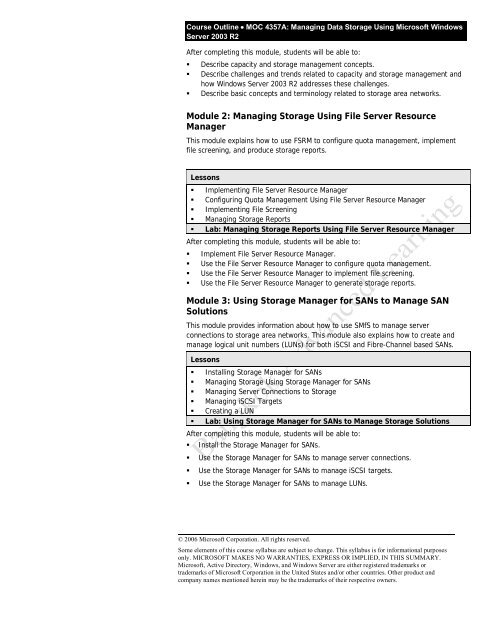Create successful ePaper yourself
Turn your PDF publications into a flip-book with our unique Google optimized e-Paper software.
<strong>Course</strong> Outline • MOC 4357A: Managing Data Storage Using Microsoft Windows<br />
Server 2003 R2<br />
After completing this module, students will be able to:<br />
� Describe capacity and storage management concepts.<br />
� Describe challenges and trends related to capacity and storage management and<br />
how Windows Server 2003 R2 addresses these challenges.<br />
� Describe basic concepts and terminology related to storage area networks.<br />
Module 2: Managing Storage Using File Server Resource<br />
Manager<br />
This module explains how to use FSRM to configure quota management, implement<br />
file screening, and produce storage reports.<br />
Lessons<br />
� Implementing File Server Resource Manager<br />
� Configuring Quota Management Using File Server Resource Manager<br />
� Implementing File Screening<br />
� Managing Storage Reports<br />
� Lab: Managing Storage Reports Using File Server Resource Manager<br />
After completing this module, students will be able to:<br />
� Implement File Server Resource Manager.<br />
� Use the File Server Resource Manager to configure quota management.<br />
� Use the File Server Resource Manager to implement file screening.<br />
� Use the File Server Resource Manager to generate storage reports.<br />
Module 3: Using Storage Manager for SANs to Manage SAN<br />
Solutions<br />
This module provides information about how to use SMfS to manage server<br />
connections to storage area networks. This module also explains how to create and<br />
manage logical unit numbers (LUNs) for both iSCSI and Fibre-Channel based SANs.<br />
Lessons<br />
� Installing Storage Manager for SANs<br />
� Managing Storage Using Storage Manager for SANs<br />
� Managing Server Connections to Storage<br />
� Managing iSCSI Targets<br />
� Creating a LUN<br />
� Lab: Using Storage Manager for SANs to Manage Storage Solutions<br />
After completing this module, students will be able to:<br />
� Install the Storage Manager for SANs.<br />
� Use the Storage Manager for SANs to manage server connections.<br />
� Use the Storage Manager for SANs to manage iSCSI targets.<br />
� Use the Storage Manager for SANs to manage LUNs.<br />
© 2006 Microsoft Corporation. All rights reserved.<br />
Some elements of this course syllabus are subject to change. This syllabus is for informational purposes<br />
only. MICROSOFT MAKES NO WARRANTIES, EXPRESS OR IMPLIED, IN THIS SUMMARY.<br />
Microsoft, Active Directory, Windows, and Windows Server are either registered trademarks or<br />
trademarks of Microsoft Corporation in the United States and/or other countries. Other product and<br />
company names mentioned herein may be the trademarks of their respective owners.