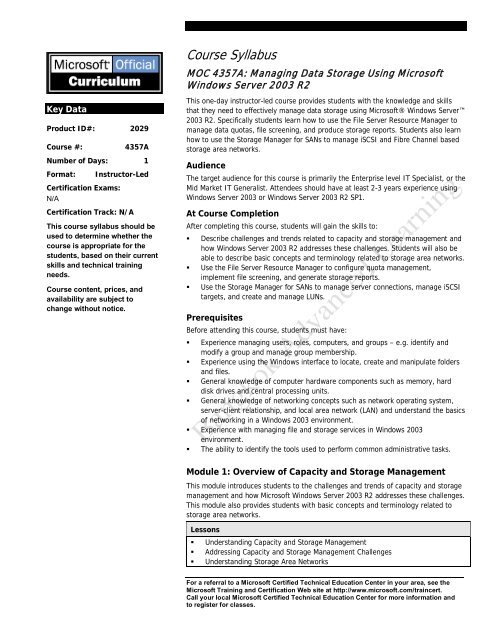Create successful ePaper yourself
Turn your PDF publications into a flip-book with our unique Google optimized e-Paper software.
Key Data<br />
Product ID#: 2029<br />
<strong>Course</strong> #: 4357A<br />
Number of Days: 1<br />
Format: Instructor-Led<br />
Certification Exams:<br />
N/A<br />
Certification Track: N/A<br />
This course syllabus should be<br />
used to determine whether the<br />
course is appropriate for the<br />
students, based on their current<br />
skills and technical training<br />
needs.<br />
<strong>Course</strong> content, prices, and<br />
availability are subject to<br />
change without notice.<br />
<strong>Course</strong> <strong>Syllabus</strong><br />
MOC 4357A: Managing Data Storage Using Microsoft<br />
Windows Server 2003 R2<br />
This one-day instructor-led course provides students with the knowledge and skills<br />
that they need to effectively manage data storage using Microsoft® Windows Server<br />
2003 R2. Specifically students learn how to use the File Server Resource Manager to<br />
manage data quotas, file screening, and produce storage reports. Students also learn<br />
how to use the Storage Manager for SANs to manage iSCSI and Fibre Channel based<br />
storage area networks.<br />
Audience<br />
The target audience for this course is primarily the Enterprise level IT Specialist, or the<br />
Mid Market IT Generalist. Attendees should have at least 2-3 years experience using<br />
Windows Server 2003 or Windows Server 2003 R2 SP1.<br />
At <strong>Course</strong> Completion<br />
After completing this course, students will gain the skills to:<br />
� Describe challenges and trends related to capacity and storage management and<br />
how Windows Server 2003 R2 addresses these challenges. Students will also be<br />
able to describe basic concepts and terminology related to storage area networks.<br />
� Use the File Server Resource Manager to configure quota management,<br />
implement file screening, and generate storage reports.<br />
� Use the Storage Manager for SANs to manage server connections, manage iSCSI<br />
targets, and create and manage LUNs.<br />
Prerequisites<br />
Before attending this course, students must have:<br />
� Experience managing users, roles, computers, and groups – e.g. identify and<br />
modify a group and manage group membership.<br />
� Experience using the Windows interface to locate, create and manipulate folders<br />
and files.<br />
� General knowledge of computer hardware components such as memory, hard<br />
disk drives and central processing units.<br />
� General knowledge of networking concepts such as network operating system,<br />
server-client relationship, and local area network (LAN) and understand the basics<br />
of networking in a Windows 2003 environment.<br />
� Experience with managing file and storage services in Windows 2003<br />
environment.<br />
� The ability to identify the tools used to perform common administrative tasks.<br />
Module 1: Overview of Capacity and Storage Management<br />
This module introduces students to the challenges and trends of capacity and storage<br />
management and how Microsoft Windows Server 2003 R2 addresses these challenges.<br />
This module also provides students with basic concepts and terminology related to<br />
storage area networks.<br />
Lessons<br />
� Understanding Capacity and Storage Management<br />
� Addressing Capacity and Storage Management Challenges<br />
� Understanding Storage Area Networks<br />
For a referral to a Microsoft Certified Technical Education Center in your area, see the<br />
Microsoft Training and Certification Web site at http://www.microsoft.com/traincert.<br />
Call your local Microsoft Certified Technical Education Center for more information and<br />
to register for classes.
<strong>Course</strong> Outline • MOC 4357A: Managing Data Storage Using Microsoft Windows<br />
Server 2003 R2<br />
After completing this module, students will be able to:<br />
� Describe capacity and storage management concepts.<br />
� Describe challenges and trends related to capacity and storage management and<br />
how Windows Server 2003 R2 addresses these challenges.<br />
� Describe basic concepts and terminology related to storage area networks.<br />
Module 2: Managing Storage Using File Server Resource<br />
Manager<br />
This module explains how to use FSRM to configure quota management, implement<br />
file screening, and produce storage reports.<br />
Lessons<br />
� Implementing File Server Resource Manager<br />
� Configuring Quota Management Using File Server Resource Manager<br />
� Implementing File Screening<br />
� Managing Storage Reports<br />
� Lab: Managing Storage Reports Using File Server Resource Manager<br />
After completing this module, students will be able to:<br />
� Implement File Server Resource Manager.<br />
� Use the File Server Resource Manager to configure quota management.<br />
� Use the File Server Resource Manager to implement file screening.<br />
� Use the File Server Resource Manager to generate storage reports.<br />
Module 3: Using Storage Manager for SANs to Manage SAN<br />
Solutions<br />
This module provides information about how to use SMfS to manage server<br />
connections to storage area networks. This module also explains how to create and<br />
manage logical unit numbers (LUNs) for both iSCSI and Fibre-Channel based SANs.<br />
Lessons<br />
� Installing Storage Manager for SANs<br />
� Managing Storage Using Storage Manager for SANs<br />
� Managing Server Connections to Storage<br />
� Managing iSCSI Targets<br />
� Creating a LUN<br />
� Lab: Using Storage Manager for SANs to Manage Storage Solutions<br />
After completing this module, students will be able to:<br />
� Install the Storage Manager for SANs.<br />
� Use the Storage Manager for SANs to manage server connections.<br />
� Use the Storage Manager for SANs to manage iSCSI targets.<br />
� Use the Storage Manager for SANs to manage LUNs.<br />
© 2006 Microsoft Corporation. All rights reserved.<br />
Some elements of this course syllabus are subject to change. This syllabus is for informational purposes<br />
only. MICROSOFT MAKES NO WARRANTIES, EXPRESS OR IMPLIED, IN THIS SUMMARY.<br />
Microsoft, Active Directory, Windows, and Windows Server are either registered trademarks or<br />
trademarks of Microsoft Corporation in the United States and/or other countries. Other product and<br />
company names mentioned herein may be the trademarks of their respective owners.