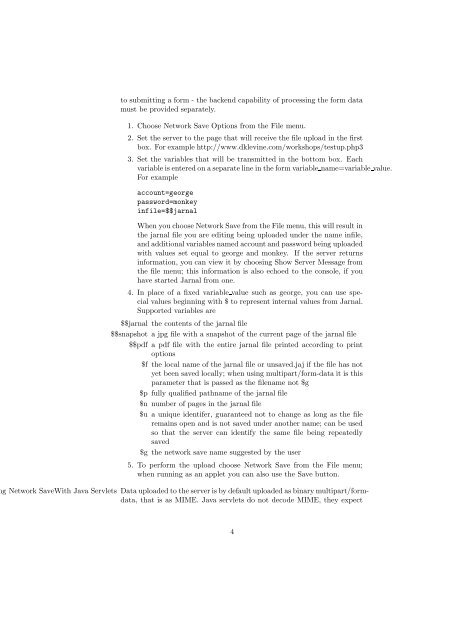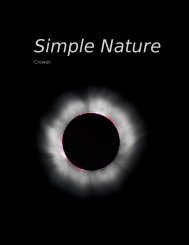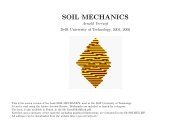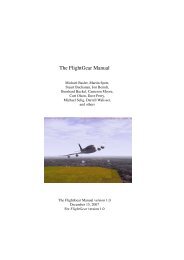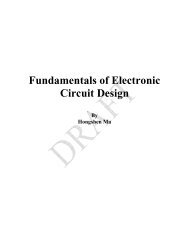Manual - (MDP) Project
Manual - (MDP) Project
Manual - (MDP) Project
- No tags were found...
You also want an ePaper? Increase the reach of your titles
YUMPU automatically turns print PDFs into web optimized ePapers that Google loves.
to submitting a form - the backend capability of processing the form datamust be provided separately.1. Choose Network Save Options from the File menu.2. Set the server to the page that will receive the file upload in the firstbox. For example http://www.dklevine.com/workshops/testup.php33. Set the variables that will be transmitted in the bottom box. Eachvariable is entered on a separate line in the form variable name=variable value.For exampleaccount=georgepassword=monkeyinfile=$$jarnalWhen you choose Network Save from the File menu, this will result inthe jarnal file you are editing being uploaded under the name infile,and additional variables named account and password being uploadedwith values set equal to george and monkey. If the server returnsinformation, you can view it by choosing Show Server Message fromthe file menu; this information is also echoed to the console, if youhave started Jarnal from one.4. In place of a fixed variable value such as george, you can use specialvalues beginning with $ to represent internal values from Jarnal.Supported variables are$$jarnal the contents of the jarnal file$$snapshot a jpg file with a snapshot of the current page of the jarnal file$$pdf a pdf file with the entire jarnal file printed according to printoptions$f the local name of the jarnal file or unsaved.jaj if the file has notyet been saved locally; when using multipart/form-data it is thisparameter that is passed as the filename not $g$p fully qualified pathname of the jarnal file$n number of pages in the jarnal file$u a unique identifer, guaranteed not to change as long as the fileremains open and is not saved under another name; can be usedso that the server can identify the same file being repeatedlysaved$g the network save name suggested by the user5. To perform the upload choose Network Save from the File menu;when running as an applet you can also use the Save button.g Network SaveWith Java Servlets Data uploaded to the server is by default uploaded as binary multipart/formdata,that is as MIME. Java servlets do not decode MIME, they expect4