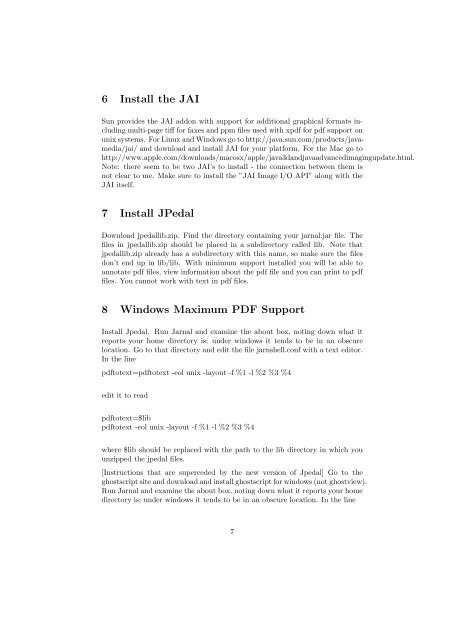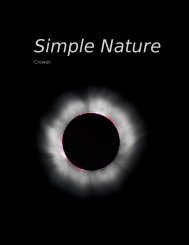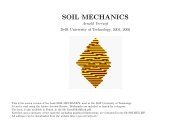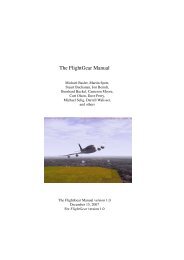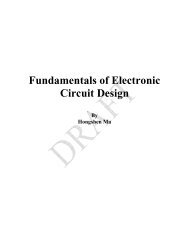Manual - (MDP) Project
Manual - (MDP) Project
Manual - (MDP) Project
- No tags were found...
Create successful ePaper yourself
Turn your PDF publications into a flip-book with our unique Google optimized e-Paper software.
6 Install the JAISun provides the JAI addon with support for additional graphical formats includingmulti-page tiff for faxes and ppm files used with xpdf for pdf support onunix systems. For Linux and Windows go to http://java.sun.com/products/javamedia/jai/and download and install JAI for your platform. For the Mac go tohttp://www.apple.com/downloads/macosx/apple/java3dandjavaadvancedimagingupdate.html.Note: there seem to be two JAI’s to install - the connection between them isnot clear to me. Make sure to install the ”JAI Image I/O API” along with theJAI itself.7 Install JPedalDownload jpedallib.zip. Find the directory containing your jarnal.jar file. Thefiles in jpedallib.zip should be placed in a subdirectory called lib. Note thatjpedallib.zip already has a subdirectory with this name, so make sure the filesdon’t end up in lib/lib. With minimum support installed you will be able toannotate pdf files, view information about the pdf file and you can print to pdffiles. You cannot work with text in pdf files.8 Windows Maximum PDF SupportInstall Jpedal. Run Jarnal and examine the about box, noting down what itreports your home directory is; under windows it tends to be in an obscurelocation. Go to that directory and edit the file jarnshell.conf with a text editor.In the linepdftotext=pdftotext -eol unix -layout -f %1 -l %2 %3 %4edit it to readpdftotext=$libpdftotext -eol unix -layout -f %1 -l %2 %3 %4where $lib should be replaced with the path to the lib directory in which youunzipped the jpedal files.[Instructions that are superceded by the new version of Jpedal] Go to theghostscript site and download and install ghostscript for windows (not ghostview).Run Jarnal and examine the about box, noting down what it reports your homedirectory is; under windows it tends to be in an obscure location. In the line7