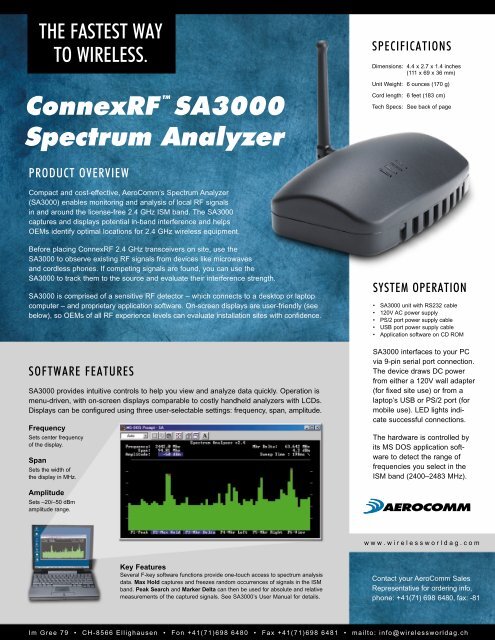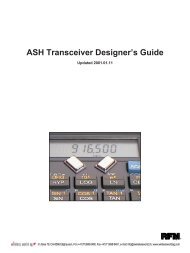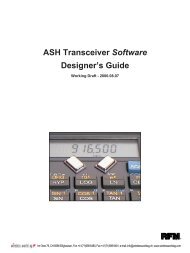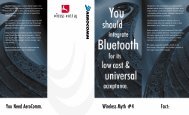ConnexRF™ SA3000 Spectrum Analyzer - wireless world AG
ConnexRF™ SA3000 Spectrum Analyzer - wireless world AG
ConnexRF™ SA3000 Spectrum Analyzer - wireless world AG
- No tags were found...
You also want an ePaper? Increase the reach of your titles
YUMPU automatically turns print PDFs into web optimized ePapers that Google loves.
THE FASTEST WAYTO WIRELESS.ConnexRF <strong>SA3000</strong><strong>Spectrum</strong> <strong>Analyzer</strong>SPECIFICATIONSDimensions: 4.4 x 2.7 x 1.4 inches(111 x 69 x 36 mm)Unit Weight: 6 ounces (170 g)Cord length: 6 feet (183 cm)Tech Specs: See back of pagePRODUCT OVERVIEWCompact and cost-effective, AeroComm’s <strong>Spectrum</strong> <strong>Analyzer</strong>(<strong>SA3000</strong>) enables monitoring and analysis of local RF signalsin and around the license-free 2.4 GHz ISM band. The <strong>SA3000</strong>captures and displays potential in-band interference and helpsOEMs identify optimal locations for 2.4 GHz <strong>wireless</strong> equipment.Before placing ConnexRF 2.4 GHz transceivers on site, use the<strong>SA3000</strong> to observe existing RF signals from devices like microwavesand cordless phones. If competing signals are found, you can use the<strong>SA3000</strong> to track them to the source and evaluate their interference strength.<strong>SA3000</strong> is comprised of a sensitive RF detector – which connects to a desktop or laptopcomputer – and proprietary application software. On-screen displays are user-friendly (seebelow), so OEMs of all RF experience levels can evaluate installation sites with confidence.SOFTWARE FEATURES<strong>SA3000</strong> provides intuitive controls to help you view and analyze data quickly. Operation ismenu-driven, with on-screen displays comparable to costly handheld analyzers with LCDs.Displays can be configured using three user-selectable settings: frequency, span, amplitude.FrequencySets center frequencyof the display.SpanSets the width ofthe display in MHz.SYSTEM OPERATION• <strong>SA3000</strong> unit with RS232 cable• 120V AC power supply• PS/2 port power supply cable• USB port power supply cable• Application software on CD ROM<strong>SA3000</strong> interfaces to your PCvia 9-pin serial port connection.The device draws DC powerfrom either a 120V wall adapter(for fixed site use) or from alaptop’s USB or PS/2 port (formobile use). LED lights indicatesuccessful connections.The hardware is controlled byits MS DOS application softwareto detect the range offrequencies you select in theISM band (2400–2483 MHz).AmplitudeSets –20/–50 dBmamplitude range.www.<strong>wireless</strong><strong>world</strong>ag.comKey FeaturesSeveral F-key software functions provide one-touch access to spectrum analysisdata. Max Hold captures and freezes random occurrences of signals in the ISMband. Peak Search and Marker Delta can then be used for absolute and relativemeasurements of the captured signals. See <strong>SA3000</strong>’s User Manual for details.Contact your AeroComm SalesRepresentative for ordering info,phone: +41(71) 698 6480, fax: -81Im Gree 79 • CH-8566 Ellighausen • Fon +41(71)698 6480 • Fax +41(71)698 6481 • mailto: info@<strong>wireless</strong><strong>world</strong>ag.ch
ConnexRF <strong>SA3000</strong> <strong>Spectrum</strong> <strong>Analyzer</strong>FREQUENCY SPECIFICATIONSCenter frequency range: 2380 MHz to 2510 MHzFrequency accuracy: +/– 100 kHzSpan: 7.29 MHz to 175.04 MHzResolution bandwidth: 1.5 MHzSweep time: 100 mS to 300 mS (dynamically configured to match span)Tuning increments: 50 kHz step (minimum)AMPLITUDE SPECIFICATIONSMeasurement range: –20 dBm to –90 dBmMax safe input level: +23 dBmAmplitude accuracy: +/– 2 dBmScale units: dBmGENERAL SPECIFICATIONSOperating temperature range: 0˚ to 70˚COperating voltage range: 5V to 7V DCCurrent consumption: 155 mA typicalRS232 interface rate: 115,200 baudIm Gree 79 • CH-8566 Ellighausen • Fon +41(71)698 6480 • Fax +41(71)698 6481 • mailto: info@<strong>wireless</strong><strong>world</strong>ag.ch