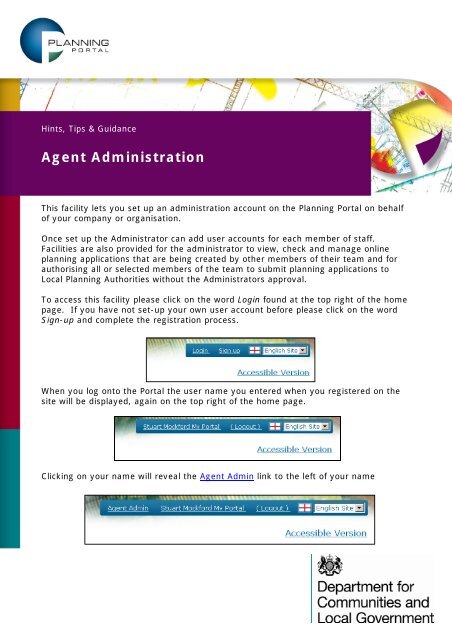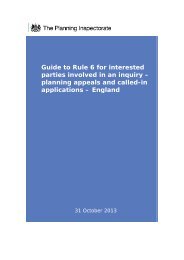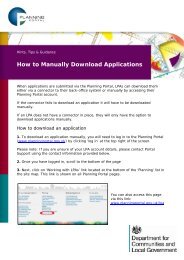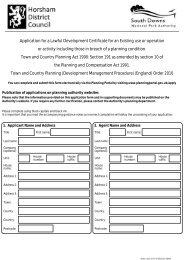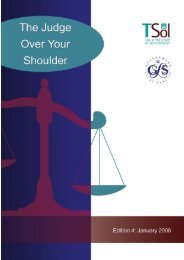Agent Administration - Planning Portal
Agent Administration - Planning Portal
Agent Administration - Planning Portal
- No tags were found...
Create successful ePaper yourself
Turn your PDF publications into a flip-book with our unique Google optimized e-Paper software.
Hints, Tips & Guidance<strong>Agent</strong> <strong>Administration</strong>This facility lets you set up an administration account on the <strong>Planning</strong> <strong>Portal</strong> on behalfof your company or organisation.Once set up the Administrator can add user accounts for each member of staff.Facilities are also provided for the administrator to view, check and manage onlineplanning applications that are being created by other members of their team and forauthorising all or selected members of the team to submit planning applications toLocal <strong>Planning</strong> Authorities without the Administrators approval.To access this facility please click on the word Login found at the top right of the homepage. If you have not set-up your own user account before please click on the wordSign-up and complete the registration process.When you log onto the <strong>Portal</strong> the user name you entered when you registered on thesite will be displayed, again on the top right of the home page.Clicking on your name will reveal the <strong>Agent</strong> Admin link to the left of your name
If you are setting up your <strong>Agent</strong> Admin account for the first time the registration pagewill be displayed for you to amend your account in the Professional details section.Should this be the case please answer the question Do you require agent admin? At thebottom of the Professional details section by selecting the Yes option.When you have confirmed you require the agent admin facility please complete theprocess by clicking onYou can now access the full functionality of the agent admin facility by clicking on<strong>Agent</strong> Admin on the home page2
By clicking on <strong>Agent</strong> Admin the following page will be displayedTo create a new user account on the <strong>Portal</strong> for a member of staff click on the Createnew agent user option. This will launch the registration process so you can enter detailsfor the new user account.3
Once all details have been entered confirm the account details by clicking onat the bottom of the registration screen. Please repeat the process for each newaccount.The next time you click on <strong>Agent</strong> Admin the following page will be displayed. You cannow enable or disable the user accounts you have set-up and authorise users to submitplanning applications directly. The applications created by those not selected can onlybe submitted by you.Please note:Email notification confirming the transfer of the application to the LPA will be sent tothe user who created it. This remains the case if the <strong>Agent</strong> Administrator chooses tosubmit the application on his or her team member’s behalf.Further help and guidance• access our help centre• visit our FAQ pages• view our Video tutorialswww.planningportal.gov.uk4