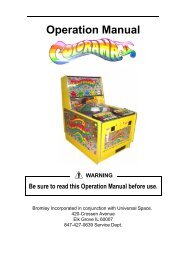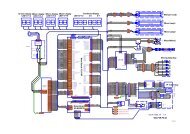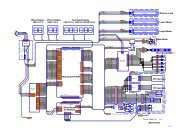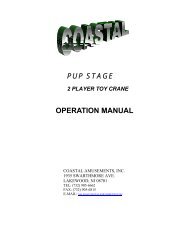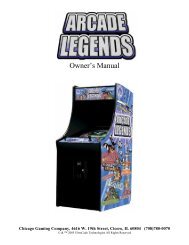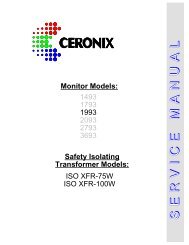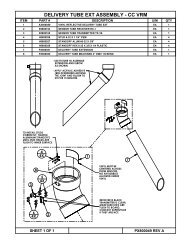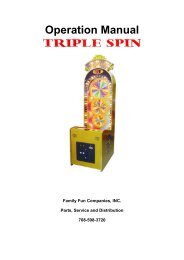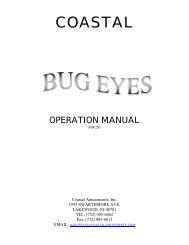MONOPOLY TFT TWIN PUSHER 93.738.330
MONOPOLY TFT TWIN PUSHER 93.738.330
MONOPOLY TFT TWIN PUSHER 93.738.330
You also want an ePaper? Increase the reach of your titles
YUMPU automatically turns print PDFs into web optimized ePapers that Google loves.
Operator adjustments6.3 Set UpMenuThe machine is fitted with a test box, comprising of an alphanumeric display andseven switches.BUTTON1BUTTON2ALPHANUMERIC DISPLAYBUTTON BUTTON BUTTON3 4 5BUTTON6BUTTON7The functions of these buttons are:BUTTON 1 = SETUP ENTRY/EXITBUTTON 4 = ENTER/EXIT TESTBUTTON 6 = STEP DOWN THROUGH OPTIONSBUTTON 7 = STEP UP THROUGH OPTIONSThe operator presses and holds down BUTTON1 for 5 seconds to enter the setupmenu.The alphanumeric will show “SETUP MENU IN 5” and count down and then show“SETUP MENU” followed by a confirmation beep. Releasing Button1 will the showthe first setup option.The setup options are:• VOLUME• COIN/SWIPE• MERCY TICKETS• TICKETS/COIN• TILT TIME• TILT VOLUME• ATTRACT TIME• LAMP TESTThe operator can use BUTTON 6 and BUTTON 7 to step through the options whichdisplay there current settings. If the operator wishes to change the setting hepresses BUTTON 4 and then can setup through the possible settings for that option,pressing BUTTON 4 will save the new setting and return to the menu. PressingBUTTON 1 twice will exit the setup menu.<strong>MONOPOLY</strong> USA <strong>TWIN</strong> <strong>PUSHER</strong> 23