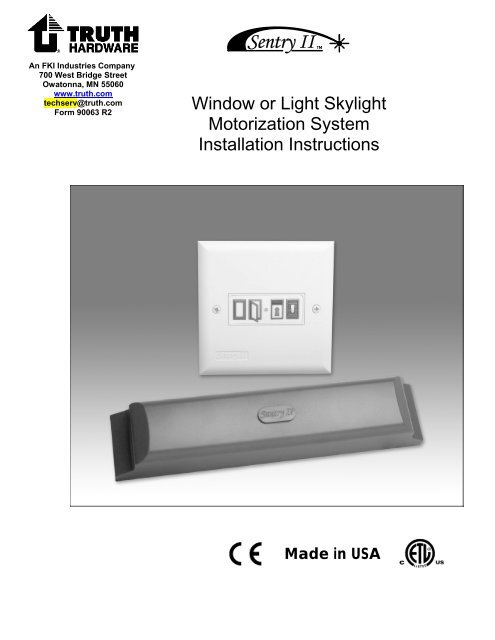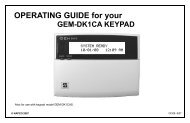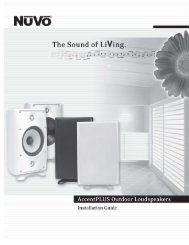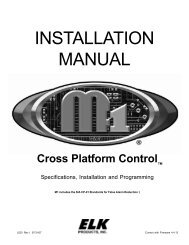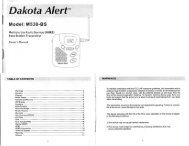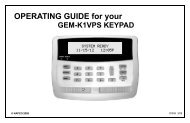Sentry II WLS Installation Instructions - Truth Hardware
Sentry II WLS Installation Instructions - Truth Hardware
Sentry II WLS Installation Instructions - Truth Hardware
Create successful ePaper yourself
Turn your PDF publications into a flip-book with our unique Google optimized e-Paper software.
What You Should Know Before StartingSupply Voltage Note: The supply voltage range for the <strong>Sentry</strong> <strong>II</strong> power windowsystem is very flexible to accommodate supply voltages available from manydifferent countries. The input (supply) voltage range is 90 to 264 VAC at afrequency range of 47 to 440 Hz. For practical purposes, the supply voltagereferenced in this document is 120 volts at 60 Hz commonly used in the UnitedStates.Operating Environment: The control unit must be located in a dry environmentwhich includes protection from condensation. The operating temperature rangemust be maintained between 140º F (60º C) to -5º F (-20º C).Be sure the motor system will fit in your application: The <strong>Sentry</strong> powerwindow system is intended to fit onto casement, awning and skylight hardwaremanufactured by <strong>Truth</strong> <strong>Hardware</strong> only. In many cases you will be able to identifyour hardware by our logo ( ) somewhere on the hardware. When in doubt, thebest way to tell is if the spline adaptor fits onto the operator stem in place of thecrank handle – see Motor <strong>Installation</strong> step 2 .The <strong>Sentry</strong> <strong>II</strong> power window will not work in the following applications:• Fitted to any type of jalousie window• Fitted to any type of door• Fitted to any type of cable controlled window system - Such as thosemanufactured by Clearline or Ultra-Flex• Fitted to any type of in-swing window• Fitted to any type of manual skylight hardware manufactured by Velux orRotoAny use of the <strong>Sentry</strong> <strong>II</strong> power window system not approved by <strong>Truth</strong><strong>Hardware</strong> is at the user’s own risk.Be sure the motor system is compatible with your application: It isimportant to understand that the design parameters of the <strong>Sentry</strong> <strong>II</strong> powerwindow system are predicated on a properly functioning manual window system.This includes the rotary operators and hinges installed on the window. It is theresponsibility of the window manufacturer and/or the window specifier to insurethe window size and weight fall within the specifications of the manual hardwaresystem installed on the window. If the window size and/or weight fall outside ofthe hardware specifications, the motor system may not function properly. If thewindow carries an AAMA (American Architectural Manufacturers Association)label chances are the window system meets all hardware requirements.However, if the window does not carry an AAMA label you may want to contactthe window manufacturer to verify the windows have been manufacturer withinthe hardware manufacturer’s specifications - especially if the window size isunusually large and/or of unusual proportions.Did you find what you’re looking for? The <strong>Truth</strong> <strong>Hardware</strong> Web site is a great resource forthe latest product and installation information. It’s available at www.truth.com4
o Power mini blinds - The <strong>Sentry</strong> <strong>II</strong> control unit is capable ofcontrolling power mini blinds (supplied by others) in addition to thewindow motor and sash locks. See page 23 for additionalinformation. Consult main wiring diagram for wiring requirements ifused.o Window status feedback - The <strong>Sentry</strong> <strong>II</strong> control unit is capable ofproviding window position feedback (open or closed). See page 23for additional information. Consult main wiring diagram for wiringrequirements if used.o Integrated control with other control systems - The <strong>Sentry</strong> <strong>II</strong>power window system can be integrated with other automatedcontrol systems. Some examples are home automation systems,thermostats and security systems. See page 22 for additionalinformation. Consult main wiring diagram for wiring requirements ifused.• Each control unit requires 1 amp of power at 120 VAC.• Plan your wiring routes carefully. Low voltage wires must not be runparallel to high voltage wires. Be sure to use shielded, twisted pair wiringin electrically noisy environments.Set UpInspect WindowsThe windows and/or skylights must operate correctly and smoothly. Lubricationor cleaning of hardware may be required. This motor system will not operatecorrectly if the manual hardware is not functioning properly.Important Skylight Information:• When installing the <strong>Sentry</strong> <strong>II</strong> motor on a skylight,the skylight lid must weigh less than 40 lbs. at thechain. A hand crank should be used to verify theskylight operates smoothly.• When installing on a skylight, the motor system willonly fit the angle drive model manufactured by<strong>Truth</strong> <strong>Hardware</strong> shown in step 3. Verify theskylight operator you have looks like the oneshown in step 3.Skylight lid mustweigh less than40lb (18 kg) at thechainDid you find what you’re looking for? The <strong>Truth</strong> <strong>Hardware</strong> Web site is a great resource forthe latest product and installation information. It’s available at www.truth.com7
Battery BackupBattery backup should be used to supply emergency power when operation ofthe power window system must be maintained in the event of a power outage.(Please note: A battery back-up is not required to provide memory back-up forthe <strong>Sentry</strong> <strong>II</strong> system.)<strong>Truth</strong> recommends the use of a UPS (uninterruptible power supply) as a batterybackup. They are widely available through a variety of retail and commercialoutlets and are primarily used to supply emergency backup for computerequipment. (<strong>Truth</strong> <strong>Hardware</strong> is not a supplier of battery back-up systems.)To determine the proper VA rating for a UPS, take 50 watts and multiply by thenumber of windows and/or skylights to be backed up by a given UPS. Below is alist of the manufacturers who produce uninterruptible power supplies which wehave approved as compatible with our power window systems.PowerwareForum <strong>II</strong>I8609 Six Forks RoadRaleigh, NC 27615(800) 554-3448(919) 872-3020www.powerware.comAmerican Power Conversion132 Fairgrounds RoadWest Kingston, RI 02892(800) 788-2208(401) 789-5735www.apcc.comTripp Lite1111 West 35th StreetChicago, IL 60609(773) 869-1111www.tripplite.comMinuteman (brand)1455 LeMay DriveCarrollton, TX 75007(800) 238-7272(972) 446-7363www.minuteman-ups.comDid you find what you’re looking for? The <strong>Truth</strong> <strong>Hardware</strong> Web site is a great resource forthe latest product and installation information. It’s available at www.truth.com8
<strong>Installation</strong>UpMotor <strong>Installation</strong>Note: Window operators are usually mounted to the bottom sill of the window.Occasionally the operator will be mounted on the side jamb of an awning orcasement window and also occasionally to the head of a hopper window. Theseare all acceptable applications provided the window opens and closes smoothlythroughout its full range of motion. Be sure the motor system is mountedsecurely to the window in these applications.1. Test hand cranka. Determine the direction of hand crank rotation to open the window aseither Clockwise or Counter Clockwise (when facing the window operator).b. Circle the direction to OPEN below. (This information will be needed forproper system setup in Step 5.):Note: The window or skylight can be in any position while installing the <strong>Sentry</strong> <strong>II</strong>motor. However, leaving the window or skylight partially open is helpful in testingsystem operation. When power is supplied to the motor for the first time, thecontrol system is programmed to close the window. A closing window uponpower-up will therefore confirm that the motor is receiving power and wiringpolarity is correct. If the window is closed during motor installation, a shortnoticeable hum will confirm that the window is receiving power.Did you find what you’re looking for? The <strong>Truth</strong> <strong>Hardware</strong> Web site is a great resource forthe latest product and installation information. It’s available at www.truth.com9
2. Install adapterBefore installing the spline adapter determine how the adapter should be appliedto the type of window operator that you have.If your window operator is similar to the picture shown below (some operatorsmay have the worm on the other side of the operator case) please switch the setscrew to the hole at the opposite end of the adaptor before installing on theoperator shaft. For all other operators, apply the adapter as it was shipped toyou.If the operator lookssimilar to the oneshown on the leftplease move theset screw from thehole that it wasinstalled in forshipping to theopen hole at theopposite end of theadaptorAfter installing the spline adapter (B) onto operatorshaft, tighten set screw with wrench (A).NOTE: Be sure the set screw is fully seated into theoperator shaft groove.A3. Choose wire locationPlan wire exit location on window for• Operator motorSee figure 3a below for casement and awning windows and Figure 3b forskylightsNote: Be sure the window width will accommodate the motor width. SeeFig.s 3c & 3d below for finished dimensions.• Power sash lock (if used)Consult power sash lock installation instructions• Power mini blinds (if used)Consult power mini blind installation instructionsDid you find what you’re looking for? The <strong>Truth</strong> <strong>Hardware</strong> Web site is a great resource forthe latest product and installation information. It’s available at www.truth.com10
Figure 3aNote: The placement information aboveare guidelines only. In some cases it isbetter to do a trial fit of the motor ontothe operator. Hold the motor square andcheck both sides while looking forinterference between the motor housingand operator housing.Figure 3bFigure 3cFinished dimensions of motor system applied to a casement or awning window.Figure 3dFinished dimensions of the <strong>WLS</strong> motor system applied to a skylight window.Did you find what you’re looking for? The <strong>Truth</strong> <strong>Hardware</strong> Web site is a great resource forthe latest product and installation information. It’s available at www.truth.com11
4. Mount the motora. Slide motor over spline adapter (B).b. Insert the isolation grommet (D) into the mounting bracket where itbest lines up with the motor mount post.Note: If a number of mounting positions are provided by the bracket,use the one which provides the best alignment with the window frame.c. Secure motor with bracket (C).Note: In window applications two screws should be used whenmounting the bracket (C) to wood or plastic window frames.d. Slide the push-on fastener (E) over the motor post to secure themotor to the bracket and window casing.Warning: The push-on fastener is required for safety. Failure to installthe fastener (E) can cause the motor to become detached and fall fromwindow.Window MountBSkylight MountBSheet metal screws: (2) #8 x 5/8” Ph PHMachine screw : (1) #12-24 x 1” Ph PH5. Align and tighten collarAlign motor to window and tightenset screw in black plastic alignmentcollar (F) with wench (A).Warning: Do not over tighten. Damagewill occur to alignment collar if it istightened excessively.ADid you find what you’re looking for? The <strong>Truth</strong> <strong>Hardware</strong> Web site is a great resource forthe latest product and installation information. It’s available at www.truth.com12
6. Install screen interlock!Install screen interlock (G) to theface of the screen frame as shownusing the supplied pan headscrew (H). Refer to Main Wiringdiagram for connectioninformation.WARNING: The screen interlockmust be installed on windows orskylights less than 8 ft from the floor.It is intended to prevent personalinjury and/or window damage duringoperationSelf threading machine screw: #6-32 x 3/8” Ph PH7. Secure wires and *install covera. Connect motor wires per wirediagram (see page 17) andsecure with tape.b. Install the motor cover usingthe 6X3/8 PH screw (I) foundunder cover button (J).* WARNING: Use of a longer screw ()will damage the motor and void thewarranty Use only the screw providedfor the motor cover (No. 6-32 X 3/8Phillips pan head machine screw).J*Did you find what you’re looking for? The <strong>Truth</strong> <strong>Hardware</strong> Web site is a great resource forthe latest product and installation information. It’s available at www.truth.com13
Controller <strong>Installation</strong>1. Prepare wall for control unitNote: A control unit is required for each motorized window. Connecting twoor more window motors to one control unit will overload and damage the controlunit and void the warranty. Multiple windows can be controlled from a singlecontrol point via the optional RF remote control.Important: The control unit is supplied with a protective cardboard shield toprotect the delicate control circuits from construction debris during the “rough-in”building phase. Depending on the severity of construction debris expected at theconstruction site, additional shielding may be required. Sealing the unit with ducttape or some other means until the final wiring phase may be required.If the install location already has a finished wall with unexposed studs, jumpahead to page 15 and follow steps for “Finished Wall.”Open Wall: Step 1Locate the desired mountinglocation for the wall control unit.Mount control box onto the selectedwall stud with screws (not included)at the desired height. Using thetemplate provided on page 29, markand cut the prescribed hole in wallboard for the intended application.Break offtabs (4)Open Wall: Step 2Route and install wires - Route lowvoltage wires from motor location(including any accessory wires, suchas rain sensor, power blind, etc...) intocontrol switch opening. (See mainwiring diagram on page 17 forcomplete wiring specifications.) Routeappropriate high voltage wire andselect an inlet on control box whichworks with the selected orientation.Remove knock-out and install strainrelief provided. Pull 120 VAC wiringinto control box through strain relief.StrainReliefSkip “Finished Wall” steps 1 and 2.Advance to page 16.Did you find what you’re looking for? The <strong>Truth</strong> <strong>Hardware</strong> Web site is a great resource forthe latest product and installation information. It’s available at www.truth.com14
Finished Wall: Step 1Locate the desired mounting locationfor the wall control unit. Verify thelocation of interior wall studs beforeselecting the mounting orientation ofcontrol box.Using the template on page 29 of thisinstruction booklet, mark and cut wallopening. (Cutout size is 3 7/8 inchesWide X 4 1/8 inches High) Note that aportion of the wall box is hidden insidethe wall cavity, and that the box and wallplate can be mounted in any directionrequired.Use template located on page 29 to markcutout location and cut as required.Orientation can be rotated if desiredFinished Wall: Step 2Install Control Boxa. When installing the box afterthe wall is finished themounting wings should be cutoff and discarded.b. Insert control box into wallopening.c. Secure box to wall bytightening clamp screws.The wall clamps engage the wallautomatically as the screws aretightened.d. Route low voltage wires frommotor location (including anyaccessory wires, such as rainsensor, power blind, etc...) intocontrol switch opening.See main wiring diagram on page17 for complete wiringspecifications. Route appropriatehigh voltage wire and select aninlet on control box which workswith the selected orientation.Remove knock-out and installstrain relief provided. Pull 120VAC wiring into control boxthrough strain relief.HighVoltageWiresCut OffMountingWingsClamp screwsLowVoltageWiresWall BoxInstalled.Did you find what you’re looking for? The <strong>Truth</strong> <strong>Hardware</strong> Web site is a great resource forthe latest product and installation information. It’s available at www.truth.com15
Danger: Power supplied to high voltage (120 VAC) wiring should bedisconnected at main breaker panel or through other means. This motor controlwill need 1 amp of current at 120 VAC.Note:• <strong>Installation</strong> must meet local and national electrical codes.• Refer to main wiring diagram for wire size and type requirements.• Plan your wiring routes carefully. Low voltage wires must not be run parallel to highvoltage wires.• Be sure to use shielded, twisted pair wiring in electrically noisy environments.4. Connect Wires per wire diagramRemove protective cardboard shield. Connect low voltage wires for operatormotor and all accessories to the control unit as diagramed on the main wiringdiagram (page 17). See terminal blocks 1 thru 5. (Do not apply power until step7!)Note:1. Terminal blocks are rated for 16 to 20 gauge solid core wire. If wire runs are suchthat wire sizes exceed 16 gauge, wire must be spliced down to a 16 to 20 gauge wirebefore connection to terminal blocks. Keep reduced wire size length to a minimumlength. Use solid core wire only for connection to the control unit! Do not usestranded wire.2. Install and connect optional power sash locks at this time if used. Consult installationinstructions supplied with lock for proper installation.5. Set Function Dip SwitchesThe purpose of setting the dip switches is to properly configure the electroniccontrol system to the type of window and window accessories to be controlled.(See S2 on wire diagram)654321offon1 – Must stay set to “on”2 – Motor Application:If the motor is installed on a window, setto “off”If skylight, set to “on”3 – Drive motor direction to open (from Step 1)CW = “off” OR CCW = “on”4 – Motorized Blinds:No Blind present = “off”Blind connected = “on”5 & 6 – Motorized LocksNo Locks = 5 & 6 both “off”One Lock = 6 “on” & 5 “off”Two Locks = 6 “off” & 5 “on”Note: Dip switch settings must be made with 120 volt supply disconnected.Did you find what you’re looking for? The <strong>Truth</strong> <strong>Hardware</strong> Web site is a great resource forthe latest product and installation information. It’s available at www.truth.com16
GreenGreyGreyGreenBlueWhiteRain Sensor45WhiteBlueGreyGreenWhiteBlueGreyGreyRedBlackLock 2Lock 1MotorGreyGreen71012RedBlackRedBlackJumper(factory installed)See Step 5BlackRedBlackScreenInterlock-Blind motor++ -S2WhiteWhiteHPI "open"6J1S154321offon6 5 4S23 2 1 offonFunction Settings for Dip Switches:1 - Must stay set to "on"2 - Motor Application:Window application = "off"Skylight application = "on"3 - Drive motor direction to Open:CW ="off" Or CCW = "on"4 - Motorized Blind:No Blind present = "off"Blind connected = "on"5&6 - Motorized locks:Earth Ground for accessoriesGreyWhiteNo locks = 5 & 6 both "off"One lock = 6 "on" & 5 "off"Two locks = 6 "off" & 5 "on"Total distance fromControl to farthestmotor or lockWire Size(Class 2)Main Wiring DiagramOpenCloseStatus+HPI "close"-18 AWG*14 AWG*12 AWG50 ft (15m) Max.100 ft (30m) Max.150 ft (60m) Max.Solid Core Wire Recommended.Refer to Class 2 codes* See Step 4, Note 1BlackRain Sensor wiring :22-2 shielded, twisted pairUp to 50 ft (15m) Max.HPI Open, HPI CLose & Status wiring :18-2 twisted pairUp to 150ft (60m) Max.Note: Twisted pair becomes moreimportant in noisy environmentsDid you find what you’re looking for? The <strong>Truth</strong> <strong>Hardware</strong> Web site is a great resource forthe latest product and installation information. It’s available at www.truth.com17
6. Connect power wiresConnect supply voltage wires (120 VAC)to the wire harness and connector asshown.Danger: to avoid possible electric shockpower must be shut off at the main breakeruntil installation is complete.7. Plug in and install cover platePlug in the ribbon cable fromthe wall plate onto controlboard (See No. J1 on main wiringdiagram, page 17)Note: Orientation of plug is criticalto correct operation of wall switchand LED indicators. See note inadjacent diagram.Ribbon Cable has a shiny sidewith silver traces and a dull sidewith green traces. Install withdull side (green traces) facingtowards you as shown.Helpful Hint: The cover plate is only available in one configuration and color.The cover plate can however, be painted or wall paper can be applied to changeits appearance.Did you find what you’re looking for? The <strong>Truth</strong> <strong>Hardware</strong> Web site is a great resource forthe latest product and installation information. It’s available at www.truth.com18
8. Apply powerApply power to the control unitNote: Upon power-up the windowshould close. (If window is closed,motor will momentarily hum.)If the window opens refer to thewindow crank direction in step 1 anddip switch settings in step 5.• Disconnect power• Change dip switch 3 on S2(Refer to step 5.)• Reapply powerThe window should now close.Note: Do not disconnect power whilethe window motor is running.9. Program remote control*If optional remote control was purchased, it can now be programmed to thecontrol unit. Refer to set-up instructions included with the remote control.*If the installation does not include a remote control, skip to step 10.10. Establishing operating memoryPress “Open” button.Please note:• Upon pressing the open button for the very first time after originalpower up, the unit will automatically run through an initializationcycle, fully opening and closing the window (this may take up to 3minutes depending on application).• During this time the switch face plate will display a “Red” LED.• This cycle is necessary for the unit to establish its operatingparameters which will be stored in permanent memory.• Once permanent memory is established it is unaffected by loss ofpower of any duration.Did you find what you’re looking for? The <strong>Truth</strong> <strong>Hardware</strong> Web site is a great resource forthe latest product and installation information. It’s available at www.truth.com19
Normal OperationNote: If the window has manual locks the window must be unlocked beforemotorized operation.Buttons located on wall switch:CloseWindowOrSkylightOpenWindowOrSkylightStatusLightOpenBlindCloseBlindTo open:• Press “Open” on either the wall switch or the remote control to fully openthe window. If motorized locks are present they will function as part ofthe window by unlocking and locking automatically.Note: The full open position of a window will vary depending onoperating hardware and sash width. The typical open position isapproximately 70 to 80 degrees. Full opening can be achieved bypressing the open button repeatedly once the window has stopped.To close:• Press “Close” on either the wall switch or the remote control to close thewindow.To stop the window in an intermediate position:• Press the opposite button while the motor is running (such as pressing“Close” while the window is opening) will stop the motor. The motor isrestarted by pressing either “Open” or “Close” again.Status Light Indicator• During motor operation the status light in the center of the wall plate willbe green to indicate normal operation. (See “Status Codes” on page28 for more information.)Did you find what you’re looking for? The <strong>Truth</strong> <strong>Hardware</strong> Web site is a great resource forthe latest product and installation information. It’s available at www.truth.com20
Optional AccessoriesRain Sensor (included)The sensor will close the window when “beading” moisture is present on thesurface of the rain sensor grid. It will also cause the green LED on the wall plateto blink (indicating moisture is present). Once the panel is dry, normal operationis regained.Note:• Connect the supplied sensor panel to the grey and green terminals onBlock 5 (see main wiring diagram, page 17). The window can be forced toopen even when the sensor is “wet” but the motor will immediately reclosethe vent.• There is a 10 second delay from the time the rain sensor senses moistureto the time the window actually starts to close.)Rain Sensor Guidelines:• Install the sensor with "grid" exposed to outside elements where the rainhas a clear, unobstructed path to the rain sensor. Consider prevailingwinds.• Wire with 22 AWG - 2 conductor shielded, twisted pair 50 ft (15m)maximum lengthWarning: Connect shield to earth ground to reduce interference fromlightning and other electrical devices.• The sensor can be mounted outside (maximum sensitivity) or inside ventedge (minimum maintenance)• Maintenance; Regular cleaning of sensor panel with a mild cleaning agentis recommended. Dirt or debris can cause the vent to stay closed evenwhen rain is not present.Warning:• When used on skylights, do not route rain sensor wire through the chainport, damage to wire will be a likely result.• Do not install the rain sensor if venting of the window or skylight using the HPIinputs is more important than closing due to rain. The rain sensor overrides allother inputs. (see HPI, page 22).Did you find what you’re looking for? The <strong>Truth</strong> <strong>Hardware</strong> Web site is a great resource forthe latest product and installation information. It’s available at www.truth.com21
High Priority Inputs (HPI)The control unit includes inputs to allow window control from other devices suchas thermostats, home automation systems, security systems, etc. These inputsare called High Priority Inputs (HPI). There is an input for “Open” and an inputfor “Close”. The inputs are designed to be controlled with low voltage drycontacts (relay).Note: See main wiring diagram on page 17 for proper connections.• Input Function - HPI Close:1. When connected by a continuous contact closure, the window willclose. All other input devices (except for Open & Hold) will be“locked-out” until the contacts re-open. Do not attempt to openuntil window is closed otherwise system may become confused.2. When connected by momentary contact closure, the window willclose. There will be a minimum delay of 3 seconds before systemwill react.If window is “opening” (in motion) when a momentary “Close” isreceived, the motor will stop. In this way a partial open positioncan be achieved.• Input Function - HPI Open:1. When connected by a continuous contact closure, the window willopen. All other input devices will be “locked-out” until the contactsre-open. There will be a minimum delay of 3 seconds beforesystem will react. Do not attempt to close until window is openedotherwise system may become confused.2. When connected by momentary contact closure, the window willopen. There will be a minimum delay of 3 seconds before systemwill react.If window is “closing” (in motion) when a momentary “open” isreceived, the motor will stop. In this way a partial open position canbe achieved.Important:• Voltage supplied by HPI input is: 12 VDC @ 5mA. Forreference only.• When multiple input sources are used to control a given set ofwindows consult the Input Command Priority Table on the <strong>Truth</strong><strong>Hardware</strong> Web site to insure you receive the proper windowresponse to multiple input command sources.Did you find what you’re looking for? The <strong>Truth</strong> <strong>Hardware</strong> Web site is a great resource forthe latest product and installation information. It’s available at www.truth.com22
System Status FeedbackThe <strong>Sentry</strong> <strong>II</strong> control unit is capable of providing feedback regarding whetherthe window is closed or not closed. It will not provide true window positionother than closed.Note: See main wiring diagram on page 17 for proper connections.Status output function:• The status output functions as a relay. When the output isclosed (relay contacts closed), the window is fully closed. Whenthe output is open (relay contacts open), the window is not fullyclosed.• Feedback output (contact closure) maximum ratings:Rated Load:0.50 A at 125VAC, 1 A at 24VDCMinimum Load:1mA, 5VDCMax. operating voltage: 125 VAC, 60 VDCMax. operating current: 1AMax. switching capacity: 62.50 VA, 30WPower Blind ControlThe <strong>Sentry</strong> <strong>II</strong> control unit is capable of controlling 24 VDC blinds or shades.<strong>Truth</strong> <strong>Hardware</strong> does not supply power blinds or shades. We only supply ameans to conveniently control them with the <strong>Sentry</strong> <strong>II</strong> control system. This allowsfor a more convenient installation by combining the control of power blinds intothe same control system that opens and closes the windows. Therefore, it isvery important to choose a power blind system that is compatible with the <strong>Sentry</strong><strong>II</strong> control system.Please use the following electrical specifications:• Operating Voltage: 24 VDC• Maximum current draw: 1 amp (at 24 VDC)• Power blind system must be range protected with internal limitswitches.Note: <strong>Truth</strong> <strong>Hardware</strong> does not supply the installation instructions for theinstallation of the motorized blinds themselves. Please consult instructionssupplied with the blinds for installation.Did you find what you’re looking for? The <strong>Truth</strong> <strong>Hardware</strong> Web site is a great resource forthe latest product and installation information. It’s available at www.truth.com23
Control unit setup for Power Blind installation:• Locate DIP switch block on the control unit labeled “S2”. (See mainwiring diagram on page 17.) Set DIP switch #4 to the “on” position.• Consult blind installation instructions for proper blind motor polarity.Locate the positive wire to open the motorized blind. Connect it to the“Grey” terminal on terminal block #12. (See main wiring diagram.)Note:• If unable to determine the positive wire to open the motorized blind,the blind motor can be connected in either orientation. However, ifthe blinds open in the opposite direction from the button pressed,the two wires will need to be reversed.• When the blinds are used in combination with the HPI “Open”function, the blinds will open automatically before the window isopened. This is because this feature is often used for smokeevacuation when connected to a smoke alarm.The following companies can provide information on blinds or shades that arecompatible with the <strong>Sentry</strong> <strong>II</strong> Motor System. Be sure to ask for the“Motivator” series made by Verosol. Try these Verosol distributors:OEM Shades Inc.Shades Unlimited700 First Ave. 545 Brooklyn RoadFord City PA 16226 Mount Tabor VT 05739724-763-3600 802-293-2478www.oemshades.com www.skylightshades.comTrouble ShootingCommon ProblemsNote: Additional Technical assistance can be found by logging onto:truth.com/technicalsupportMotor does not fit the operator• Check to be sure the operator was manufactured by <strong>Truth</strong> <strong>Hardware</strong>Motor does not run• Check to make sure power is on• Check to make sure that either the screen interlock is connected orinstalled properly. (See page 13.)Did you find what you’re looking for? The <strong>Truth</strong> <strong>Hardware</strong> Web site is a great resource forthe latest product and installation information. It’s available at www.truth.com24
• Check to make sure the jumper is installed across the two grey terminalson block 10. (See main wiring diagram on page 17.)Motor is not straight on my window• Check to be sure the correct mounting hole is used in the mountingbracket. (See step 4 on page 12.)Window closes for unknown reason• Check to make sure the rain sensor is clean – debris or bird droppings canactivate the rain sensor. Clean with a mild soap.• The motor system may have closed the windows due to a power outage.Normal operation is to close the windows when the power comes back on.The window will not open• If the window is equipped with manual sash locks make sure they areunlocked.• Check to be sure the window is not sealed closed against the weatherstripping. Some paints and varnishes will stick to weather stripping. If thishappens, apply a thin film of automotive finish wax to the finished windowsurface.The motor will not respond from the wall switch• Verify the connector on the back of the switch is connected properly to thecontrol unit. See step 4 on page 16.Window closes when “Open” button is pushed (and visa versa)• The motor drive direction is incorrect and needs to be reversed. Changesetting of DIP switch #3 - See step 5 on page 16.Window does not open fully• The motor system is programmed to only open a window or skylight to70% of full opening. This is done to protect the hardware from repeatedhigh stresses. Full opening can be achieved by pressing the open buttonrepeatedly once the window has stopped.The window or skylight will not open more than a couple of inches• The control system needs to be re-initialized. Follow “System Reset”procedure below.When bench testing the motor the motor will not stop• This is normal operation. The control unit is looking for a current risecaused by a motor stall to turn the motor off.Window does not fully close• This is usually caused by a motor system that is connected backwards.To correct:o Turn the power off;o On switch block S2 reverse the position of switch 3 (see mainwiring diagram on page 17);o Turn power back on;o Motor system will automatically run through a reset the first time theDid you find what you’re looking for? The <strong>Truth</strong> <strong>Hardware</strong> Web site is a great resource forthe latest product and installation information. It’s available at www.truth.com25
open or close button is pushed.Motor system is not functioning as expected• Interrupting the power to the control unit for a short period of time(approximately 30 seconds) will clear some operating errors. When poweris re-applied the unit should close automatically. (Allow window to fullyclose before giving the motor system an open of close command.) Normalfunction should be restored.System ResetThere are times when the motor system operating characteristics can change.This can occur for a number of reasons. A couple of examples are if themotor has hit an obstruction or the manual hardware requires cleaning orservice. The motor system is designed to recognize unusually high torquesituations during operation and then stop short of that area on subsequentoperations to protect the motor system and window hardware from damage.If this occurs, the cause of the high torque situation must first be identifiedand removed. A qualified window service technician may be required. Oncethe cause has been identified and removed, the window system needs to bere-initialized to restore full range of motion. Follow the “system reset” optionsbelow.There are two different types of resets: Partial and Total. A partial systemsreset will restore normal operation under almost all circumstances and is theeasiest to initiate. There are three ways a partial systems reset can beinitiated. Power should be cycled off for 30 seconds and back on beforeattemping any of the reset methods.• With the window closed, simultaneously press both the window andblind “close” buttons on the wall switch. (See page 20)• By initiating 3 cycles of open then close (within 3 seconds) via the HPI(See HPI information on page 22)• First turn power off for 30 seconds then reapply. Then set the remoteto the appropriate “Unit Code” and simultaneously press and hold the“Unit” & “Mode” keys down for 10 seconds.MotorThermBlindUnitF Set COpenUnitModeCloseTo “re-initialize” the system: press and holdthese buttons until the “Motor” indicatorflashes.If the operational issue is not resolved with apartial reset as described above a total systemreset may be needed.Did you find what you’re looking for? The <strong>Truth</strong> <strong>Hardware</strong> Web site is a great resource forthe latest product and installation information. It’s available at www.truth.com26
Total System Reset1. Turn power off.2. Change all dip switches to “off” (See S2 on main wiring diagram on page17)3. Turn power back on for 30 seconds4. Turn power off5. Change dip switches back to proper settings.6. Turn power back on7. Push “Open” button on wall switch to open windowService<strong>Truth</strong> <strong>Hardware</strong> has made every effort to make all pertinent information availableto you through this instruction manual and our web site. However, if youencounter a problem or question you can not resolve to please call 1-800-324-4487 to speak to one of our hardware technicians or send an email to:techserv@truth.com.Before contacting <strong>Truth</strong> <strong>Hardware</strong> please be aware that:• Complete product and troubleshooting information is available on our website at: www.truth.com/technicalsupport• A qualified electrician is required to resolve most electrical issues• Contact a qualified window service technician through your window dealerto resolve window or hardware related issues.• <strong>Truth</strong> <strong>Hardware</strong> is a window and patio door hardware manufacturer. <strong>Truth</strong><strong>Hardware</strong> is not the manufacturer of your windows.• <strong>Truth</strong> <strong>Hardware</strong> does not have field service technicians. If you encountera problem or question you can not resolve to please call 1-800-324-4487to speak to one of our hardware technicians or send an email describingthe problem to: techserv@truth.com.• Replacement window hardware is available through the windowmanufacturer or through on of our authorized distributors. Consult the<strong>Truth</strong> <strong>Hardware</strong> web site at www.truth.com for the nearest distributor.Did you find what you’re looking for? The <strong>Truth</strong> <strong>Hardware</strong> Web site is a great resource forthe latest product and installation information. It’s available at www.truth.com27
Status CodesDuring setup and operation the status light on the wall plate will provideinformation regarding system function. The following list will help explain thedifferent conditions indicated:Flashing Red:1. Upon initial power-up - This indicates that the dip switches have not beenset correctly. See step 5 on page 16.2. During motor operation – Indicates that the motor has run into anobstruction or that the window hardware requires service. This occurswhen the load on the motor exceeds normal operating parameters.Solid Red:1. Motor not running• Check to be sure jumper is installed. (See block 10 on main wiringdiagram.)• Check to make sure the screen interlock is connected correctly (ifrequired. (See step 6 on page 13 and main wiring diagram on page17.)• Check motor connections.2. During motor operation – The motor is running through initialization tolearn the range of motion. This is normal operation. The red light will goout once the initialization cycle is completed successfully.Solid Green:Indicates normal motor operation. The light will stay green only while themotor is running.Flashing Green:During set-up: Indicates “learn” mode during remote control set-up. Occursafter pressing “S1”. (See <strong>Installation</strong> <strong>Instructions</strong> supplied with RemoteControl.)During normal operation: Indicates the rain sensor has been activated. Thelight will flash green only while the window is closing.Refer to <strong>Truth</strong> <strong>Hardware</strong>’s web site for additional troubleshooting information:truth.com. Look for Technical support. Also check out Tech note #12 in theproduct catalog section.Did you find what you’re looking for? The <strong>Truth</strong> <strong>Hardware</strong> Web site is a great resource forthe latest product and installation information. It’s available at www.truth.com28
Control Box Cut-Out TemplateNote: Control box orientation can be rotated to either a horizontal or verticalposition to suit installation.Did you find what you’re looking for? The <strong>Truth</strong> <strong>Hardware</strong> Web site is a great resource forthe latest product and installation information. It’s available at www.truth.com29
Regulatory ComplianceUnited States of AmericaFederal Communications Commission (FCC)Unintentional emitter per FCC Part 15Note: This equipment has been tested and found to comply with the limits for a Class B digital device,pursuant to part 15 of the FCC Rules. These limits are designed to provide reasonable protection againstharmful interference in a residential installation. This equipment generates, uses, and can radiate radiofrequency energy and, if not installed and used in accordance with the instructions may cause harmfulinterference to radio communications. However, there is no guarantee that interference will not occur in aparticular installation. If this equipment does cause harmful interference to radio or television reception,which can be determined by turning the equipment off and on, the user is encouraged to try to correct theinterference by one or more of the following measures:o Reorient or relocate the receiving antenna.o Increase the separation between the equipment and receiver.o Connect the equipment into an outlet on a circuit different from that towhich the receiver is connected.o Consult the dealer or an experienced radio/TV technician for help.Warning: Changes or modifications not expressly approved by <strong>Truth</strong> <strong>Hardware</strong> could void the FCCcompliance and negate your authority to operate the product.FCC Declaration of ConformityAccording to 47 CFR, Parts 15.107 and 15.109 Class BResponsible party: <strong>Truth</strong> <strong>Hardware</strong>, 700 West Bridge St., Owatonna, MN 55060www.truth.com or 1-800-324-4487Product: <strong>Sentry</strong> <strong>II</strong> Hand Held Remote (43.53)This device complies with part 15 of the FCC Rules. Operation is subject to the following two conditions: (1)This device may not cause harmful interference, and (2) this device must accept any interference receivedincluding interferences that may cause undesired operation.CanadaIndustry Canada (IC)Unintentional emitter per ICES-003This class B digital apparatus complies with Canadian ICES-003.Cet appareil numérique de la classe B est conforme á la norme NMB-003 du Canada.Operation is subject to the following two conditions: (1) this device may not cause interference, and (2) thisdevice must accept any interference, including interference that may cause undesired operation of thedevice.EuropeEuropean Community EMC Directive (CE)Compliance with these directives implies conformity to the followingEuropean Norms or Regulations:EmissionsImmunityETSI EN 300-220-1 v1.3.1 (2000-09) ETSI EN 301 489-3 v1.2.1 (2000-08)ETSI EN 300-220-3 v1.1.1 (2000-09) EN 55014-2: 1997ETSI EN 301 489-3 v1.2.1 (2000-08)EN 55014-1: 1997CONFORMS TO ANSI/UL STD 325; CERTIFIED TO CAN/CSA STD C22.2 NO. 68