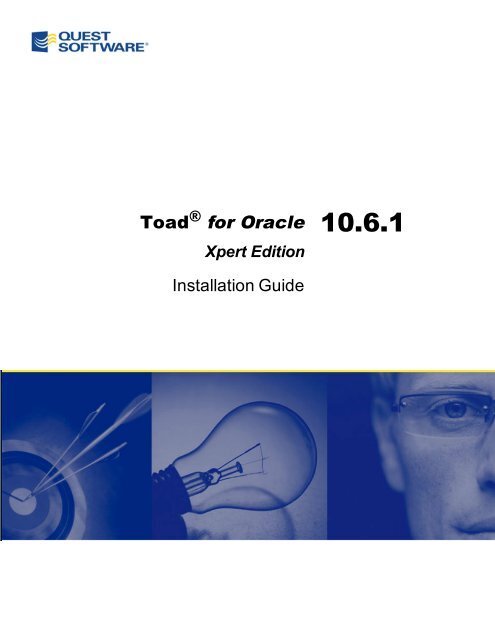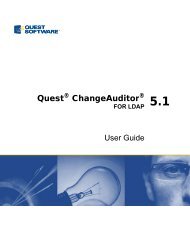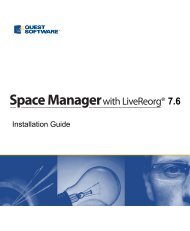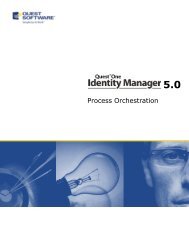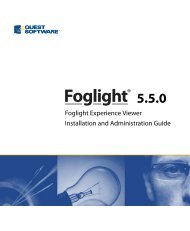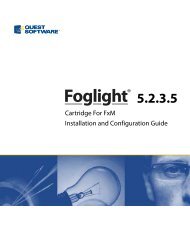Toad for Oracle Xpert Edition Installation Guide - Quest Software
Toad for Oracle Xpert Edition Installation Guide - Quest Software
Toad for Oracle Xpert Edition Installation Guide - Quest Software
Create successful ePaper yourself
Turn your PDF publications into a flip-book with our unique Google optimized e-Paper software.
<strong>Toad</strong> ® <strong>for</strong> <strong>Oracle</strong> 10.6.1<strong>Xpert</strong> <strong>Edition</strong><strong>Installation</strong> <strong>Guide</strong>
© 2010 <strong>Quest</strong> <strong>Software</strong>, Inc.ALL RIGHTS RESERVED.This guide contains proprietary in<strong>for</strong>mation protected by copyright. The software described inthis guide is furnished under a software license or nondisclosure agreement. This software may beused or copied only in accordance with the terms of the applicable agreement. No part of thisguide may be reproduced or transmitted in any <strong>for</strong>m or by any means, electronic or mechanical,including photocopying and recording <strong>for</strong> any purpose other than the purchaser’s personal usewithout the written permission of <strong>Quest</strong> <strong>Software</strong>, Inc.The in<strong>for</strong>mation in this document is provided in connection with <strong>Quest</strong> products. No license,express or implied, by estoppel or otherwise, to any intellectual property right is granted by thisdocument or in connection with the sale of <strong>Quest</strong> products. EXCEPT AS SET FORTH INQUEST'S TERMS AND CONDITIONS AS SPECIFIED IN THE LICENSE AGREEMENT FORTHIS PRODUCT, QUEST ASSUMES NO LIABILITY WHATSOEVER AND DISCLAIMSANY EXPRESS, IMPLIED OR STATUTORY WARRANTY RELATING TO ITS PRODUCTSINCLUDING, BUT NOT LIMITED TO, THE IMPLIED WARRANTY OFMERCHANTABILITY, FITNESS FOR A PARTICULAR PURPOSE, OR NON-INFRINGEMENT. IN NO EVENT SHALL QUEST BE LIABLE FOR ANY DIRECT,INDIRECT, CONSEQUENTIAL, PUNITIVE, SPECIAL OR INCIDENTAL DAMAGES(INCLUDING, WITHOUT LIMITATION, DAMAGES FOR LOSS OF PROFITS, BUSINESSINTERRUPTION OR LOSS OF INFORMATION) ARISING OUT OF THE USE ORINABILITY TO USE THIS DOCUMENT, EVEN IF QUEST HAS BEEN ADVISED OF THEPOSSIBILITY OF SUCH DAMAGES. <strong>Quest</strong> makes no representations or warranties with respectto the accuracy or completeness of the contents of this document and reserves the right to makechanges to specifications and product descriptions at any time without notice. <strong>Quest</strong> does notmake any commitment to update the in<strong>for</strong>mation contained in this document.If you have any questions regarding your potential use of this material, contact:<strong>Quest</strong> <strong>Software</strong> World HeadquartersLEGAL Dept5 Polaris WayAliso Viejo, CA 92656www.quest.comemail: legal@quest.comRefer to our web site <strong>for</strong> regional and international office in<strong>for</strong>mation.Trademarks<strong>Quest</strong>, <strong>Quest</strong> <strong>Software</strong>, the <strong>Quest</strong> <strong>Software</strong> logo, Benchmark Factory, Knowledge <strong>Xpert</strong>, <strong>Quest</strong>vWorkSpace, Spotlight, <strong>Toad</strong>, T.O.A.D., <strong>Toad</strong> World, and v<strong>Toad</strong> are trademarks and registeredtrademarks of <strong>Quest</strong> <strong>Software</strong>, Inc in the United States of America and other countries. For acomplete list of <strong>Quest</strong> <strong>Software</strong>’s trademarks, please see http://www.quest.com/legal/trademarkin<strong>for</strong>mation.aspx.Other trademarks and registered trademarks used in this guide are property oftheir respective owners.<strong>Toad</strong> <strong>for</strong> <strong>Oracle</strong> 10.6.1 <strong>Xpert</strong> <strong>Edition</strong><strong>Installation</strong> <strong>Guide</strong>October 2010
<strong>Toad</strong> <strong>for</strong> <strong>Oracle</strong> <strong>Xpert</strong> <strong>Edition</strong> <strong>Installation</strong> <strong>Guide</strong>About <strong>Toad</strong> <strong>Edition</strong>s1About <strong>Toad</strong> <strong>Edition</strong>sBy purchasing one of the <strong>Toad</strong> <strong>for</strong> <strong>Oracle</strong> <strong>Edition</strong>s, you have obtained not only a powerful<strong>Oracle</strong> application development tool, but other tools to help you maintain and develop your<strong>Oracle</strong> database applications.This guide is an executive overview of the <strong>Toad</strong> <strong>for</strong> <strong>Oracle</strong> <strong>Xpert</strong> <strong>Edition</strong>. It provides basicin<strong>for</strong>mation about installing the products, including system requirements and the use of the<strong>Quest</strong> Installer. See the specific <strong>Installation</strong> <strong>Guide</strong> <strong>for</strong> each product <strong>for</strong> more in<strong>for</strong>mation abouteach application, including troubleshooting in<strong>for</strong>mation.The following <strong>Quest</strong> <strong>Software</strong> applications are included in this edition:Notes:• <strong>Toad</strong> <strong>for</strong> <strong>Oracle</strong> <strong>Xpert</strong>• <strong>Quest</strong> SQL Optimizer <strong>for</strong> <strong>Oracle</strong>• Knowledge <strong>Xpert</strong> <strong>for</strong> PL/SQL• Knowledge <strong>Xpert</strong> <strong>for</strong> <strong>Oracle</strong> Administration• <strong>Toad</strong> Data Modeler• <strong>Toad</strong> <strong>for</strong> Data Analysts• The DB Admin Module can be added to any <strong>Toad</strong> edition.• Knowledge <strong>Xpert</strong> is now available as a web application athttp://www.toadworld.com/kxpert-oracle. <strong>Quest</strong> recommends using the web version ofthis product because the desktop version will not be supported in the near future.In many cases, if functionality is disabled within <strong>Toad</strong> <strong>for</strong> <strong>Oracle</strong>, you may not have anappropriate license to use it. When <strong>Toad</strong> is running, you can see which components are licensedby selecting Help | About.
<strong>Toad</strong> <strong>for</strong> <strong>Oracle</strong> <strong>Xpert</strong> <strong>Edition</strong> <strong>Installation</strong> <strong>Guide</strong><strong>Installation</strong>2<strong>Installation</strong>System RequirementsBe<strong>for</strong>e installing your <strong>Toad</strong> <strong>Edition</strong>, ensure your system meets the following minimum hardwareand software requirements:Plat<strong>for</strong>mMemoryHard DiskSpaceOperatingSystem1 GHz processor512 MB RAM required, 1 GB recommendedBy <strong>Toad</strong> <strong>Edition</strong>MB<strong>Edition</strong>512 <strong>Toad</strong> <strong>for</strong> <strong>Oracle</strong> Base <strong>Edition</strong>512 <strong>Toad</strong> <strong>for</strong> <strong>Oracle</strong> Professional <strong>Edition</strong>602 <strong>Toad</strong> <strong>for</strong> <strong>Oracle</strong> <strong>Xpert</strong> <strong>Edition</strong>774 <strong>Toad</strong> Development Suite <strong>for</strong> <strong>Oracle</strong>924 <strong>Toad</strong> DBA Suite <strong>for</strong> <strong>Oracle</strong>924 <strong>Toad</strong> DBA Suite <strong>for</strong> <strong>Oracle</strong> - RAC <strong>Edition</strong>By ProductMBProduct75 <strong>Toad</strong> <strong>for</strong> <strong>Oracle</strong>90 <strong>Quest</strong> SQL Optimizer <strong>for</strong> <strong>Oracle</strong>78 Knowledge <strong>Xpert</strong> <strong>for</strong> PL/SQL andKnowledge <strong>Xpert</strong> <strong>for</strong> <strong>Oracle</strong> Admin100 <strong>Toad</strong> Data Modeler251 <strong>Toad</strong> <strong>for</strong> Data AnalystsWindows 2000 (32-bit and 64-bit)Windows XP (32-bit and 64-bit)Windows Server 2003 (32-bit and 64-bit)Windows Vista (32-bit and 64-bit)Windows Server 2008 (32-bit and 64-bit)Windows Server 2008 R2 (64-bit)Windows 7 (32-bit and 64-bit)Note: When running on a 64-bit operating system, you must use the 32-bit <strong>Oracle</strong> Client.
<strong>Toad</strong> <strong>for</strong> <strong>Oracle</strong> <strong>Xpert</strong> <strong>Edition</strong> <strong>Installation</strong> <strong>Guide</strong><strong>Installation</strong>4Additional<strong>Software</strong>Microsoft Internet Explorer 6.0 or later (to view the Release Notes)SQL Optimizer:For Windows 2000, 2003, or XP Professional, Microsoft’s .NETFramework 2.0 (Service Pack 1 or 2), or 3.5 is required.Note: If you have only the .NET Framework 3.0 installed, you must alsoinstall .NET Framework 2.0 and the service pack or you must install.NET Framework 3.5 (which includes .NET 2.0 with Service Pack 1).For Windows Vista, Windows 2008, and Windows 7, Microsoft’s .NETFramework 3.0 is required.Spolight on <strong>Oracle</strong>:Microsoft .NET Framework 3.5 or later, including the latest Service Pack<strong>Toad</strong> <strong>for</strong> Data Analysts:Microsoft .NET Framework 3.5 (Service Pack 1)Note: The following conditions apply:• The .NET Framework Client Profile is not supported.• To run <strong>Toad</strong> <strong>for</strong> Data Analysts, the .NET security policy must beset to unrestricted.
<strong>Toad</strong> <strong>for</strong> <strong>Oracle</strong> <strong>Xpert</strong> <strong>Edition</strong> <strong>Installation</strong> <strong>Guide</strong><strong>Installation</strong>5Virtualization SupportBe<strong>for</strong>e installing your <strong>Toad</strong> edition, review the following <strong>for</strong> virtualization support:ApplicationVirtualizationDesktopVirtualization(VDI)ServerVirtualizationCitrix XenApp 5.0 has been tested.ProductKnowledge<strong>Xpert</strong>(PL/SQLand <strong>Oracle</strong>Admin)Exceptions/RequirementsHas not been tested<strong>Quest</strong> vWorkspace 7.0 has been tested.ProductKnowledge<strong>Xpert</strong>(PL/SQL and<strong>Oracle</strong>Admin)Exceptions/RequirementsHas not been testedVMware ESX Server 3.5 has been tested.ProductSQLOptimizerKnowledge<strong>Xpert</strong>(PL/SQL and<strong>Oracle</strong>Admin)<strong>Toad</strong> DataModeler<strong>Toad</strong> <strong>for</strong>DataAnalystsExceptions/RequirementsHas been tested using the following:• VMware ESX Server 2.0.2• <strong>Oracle</strong> VM 2..0Has not been testedHas been tested using VMwareServer 2.0.Has not been tested.Note: <strong>Toad</strong> editions may work in virtualization environments other than the ones in whichthey were tested.
<strong>Toad</strong> <strong>for</strong> <strong>Oracle</strong> <strong>Xpert</strong> <strong>Edition</strong> <strong>Installation</strong> <strong>Guide</strong><strong>Installation</strong>6Install <strong>Toad</strong> <strong>Edition</strong>sYou can install any or all of the products that are included in your <strong>Toad</strong> edition using the <strong>Quest</strong>Installer.Note: See the <strong>Quest</strong> Installer Release Notes <strong>for</strong> detailed in<strong>for</strong>mation about the current version ofthe <strong>Quest</strong> Installer.To install a <strong>Toad</strong> edition1. Run the <strong>Toad</strong> edition installation program.2. Review the following <strong>for</strong> additional in<strong>for</strong>mation:DestinationdirectoryIndividualProductsSelect a directory to install the applications in your<strong>Toad</strong> edition. The default directory is C:\ProgramFiles\<strong>Quest</strong> <strong>Software</strong>.Note: This directory sets the base directory <strong>for</strong> theinstallation of all <strong>Quest</strong> products.Expand a product in the product list to selectadditional installation features such as install type,installation directory, and so on.Note: For additional in<strong>for</strong>mation about otherproducts, see the appropriate product <strong>Installation</strong><strong>Guide</strong>.3. Complete the wizard.Silent <strong>Installation</strong>Silent installation provides a convenient method <strong>for</strong> deploying <strong>Toad</strong> products to multiplemachines. With some customization, you can also deploy the license key and settings atthe same time.See the <strong>Toad</strong> <strong>for</strong> <strong>Oracle</strong> <strong>Edition</strong>s Silent Install <strong>Guide</strong> <strong>for</strong> in<strong>for</strong>mation about silently installing the<strong>Toad</strong> bundles. This file is maintained on the Internet so that you can access the most currentcustomization in<strong>for</strong>mation. Silent installation in<strong>for</strong>mation <strong>for</strong> most products is also contained intheir individual <strong>Installation</strong> <strong>Guide</strong>s.
Appendix: Contact <strong>Quest</strong>Contact <strong>Quest</strong> Support<strong>Quest</strong> Support is available to customers who have a trial version of a <strong>Quest</strong> product or who havepurchased a <strong>Quest</strong> product and have a valid maintenance contract. <strong>Quest</strong> Support providesunlimited 24x7 access to SupportLink, our self-service portal. Visit SupportLink athttp://support.quest.com.From SupportLink, you can do the following:• Retrieve thousands of solutions from our online Knowledgebase• Download the latest releases and service packs• Create, update and review Support casesView the Global Support <strong>Guide</strong> <strong>for</strong> a detailed explanation of support programs, online services,contact in<strong>for</strong>mation, policies and procedures. The guide is available at: http://support.quest.com.Note: This document is only available in English.Contact <strong>Quest</strong> <strong>Software</strong>EmailMailWeb siteinfo@quest.com<strong>Quest</strong> <strong>Software</strong>, Inc.World Headquarters5 Polaris WayAliso Viejo, CA 92656USAwww.quest.comSee our web site <strong>for</strong> regional and international office in<strong>for</strong>mation.
<strong>Toad</strong> <strong>for</strong> <strong>Oracle</strong> <strong>Xpert</strong> <strong>Edition</strong> <strong>Installation</strong> <strong>Guide</strong>Contacting <strong>Quest</strong> Support9About <strong>Quest</strong> <strong>Software</strong><strong>Quest</strong> <strong>Software</strong> simplifies and reduces the cost of managing IT <strong>for</strong> more than 100,000 customersworldwide. Our innovative solutions make solving the toughest IT management problems easier,enabling customers to save time and money across physical, virtual and cloud environments. Formore in<strong>for</strong>mation about <strong>Quest</strong> go to www.quest.com.
IndexSserver virtualization 2Aapplication virtualization 2CCitrix support 2Dsilent installation 6support, <strong>Quest</strong> 8system requirements 2Vvirtualization support 2desktop virtualization 2Eeditionsabout 1installing 6licensing 7Hhelp, support 8Iinstallation 6silent 6system requirements 2Llicense <strong>Toad</strong> editions 7Rrequirements, system 2