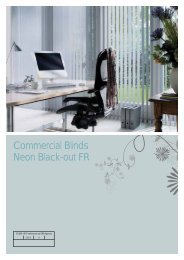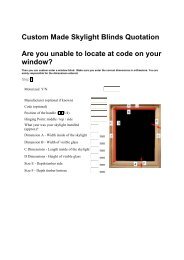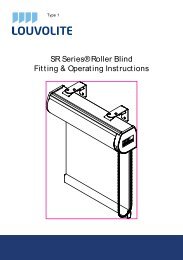Eco Thermal Surface Mount Fitting Instructions - Merit Blinds
Eco Thermal Surface Mount Fitting Instructions - Merit Blinds
Eco Thermal Surface Mount Fitting Instructions - Merit Blinds
You also want an ePaper? Increase the reach of your titles
YUMPU automatically turns print PDFs into web optimized ePapers that Google loves.
<strong>Eco</strong> <strong>Thermal</strong><strong>Blinds</strong>Installation Guide: <strong>Surface</strong> <strong>Mount</strong>Open package. Within you will theblind cassette, side rails, recessmount frame and associated fixingsBegin by laying out threeelements of recess mount frameas seen above.Insert corner brackets as shown inpreparation to join the left and rightelement to the top elementJoin top element to left elementvia the corner bracket as shownby sliding the bracket into top slotJoin top element to right elementvia the corner bracket as shown bysliding the bracket into top slotRaise assembled frame tomounting location. The frame ismade to your exact specification.If rawl plug is required, mark positionon wall through pre-d riled locationsas shown.If no rawl plug is required, fix screwthrough pre drilled locations. FollowingInsertion of rawl plug screw inRaise cassette to frame and slideon over pre-assembled bracketson surface mount frame
<strong>Eco</strong> <strong>Thermal</strong>Installation Guide <strong>Surface</strong> <strong>Mount</strong>-2Fix cassette to block: Rotatehandle and Insert screw providedinto positionFix screw into block. A cordless drillmay be required to screw through intoblock. Repeat for right hand sideFix siderail to cassette mount frame:Slide fabric into track of siderail asshownSlide siderail under cassette as shownand rotate the siderails into positionTake provided screws to be fittedthrough pre drilled holes in siderailsScrew Into position.