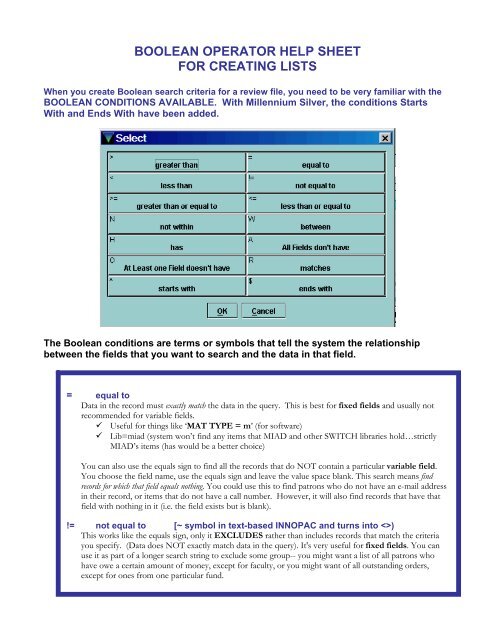Boolean Operators Cheat Sheet - SWITCH Library Consortium
Boolean Operators Cheat Sheet - SWITCH Library Consortium
Boolean Operators Cheat Sheet - SWITCH Library Consortium
You also want an ePaper? Increase the reach of your titles
YUMPU automatically turns print PDFs into web optimized ePapers that Google loves.
BOOLEAN OPERATOR HELP SHEETFOR CREATING LISTSWhen you create <strong>Boolean</strong> search criteria for a review file, you need to be very familiar with theBOOLEAN CONDITIONS AVAILABLE. With Millennium Silver, the conditions StartsWith and Ends With have been added.The <strong>Boolean</strong> conditions are terms or symbols that tell the system the relationshipbetween the fields that you want to search and the data in that field.= equal toData in the record must exactly match the data in the query. This is best for fixed fields and usually notrecommended for variable fields. Useful for things like ‘MAT TYPE = m’ (for software) Lib=miad (system won’t find any items that MIAD and other <strong>SWITCH</strong> libraries hold…strictlyMIAD’s items (has would be a better choice)You can also use the equals sign to find all the records that do NOT contain a particular variable field.You choose the field name, use the equals sign and leave the value space blank. This search means findrecords for which that field equals nothing. You could use this to find patrons who do not have an e-mail addressin their record, or items that do not have a call number. However, it will also find records that have thatfield with nothing in it (i.e. the field exists but is blank).!= not equal to [~ symbol in text-based INNOPAC and turns into )This works like the equals sign, only it EXCLUDES rather than includes records that match the criteriayou specify. (Data does NOT exactly match data in the query). It's very useful for fixed fields. You canuse it as part of a longer search string to exclude some group-- you might want a list of all patrons whohave owe a certain amount of money, except for faculty, or you might want of all outstanding orders,except for ones from one particular fund.
Greater than< Less than>= Greater than or equals to (g in text-based INNOPAC)
R^Matches Regular ExpressionThis works like Has, but allows you to do pattern matching using UNIX regular expressions. This canget complicated, but the most common uses are simple. You can specify two or more characters in squarebrackets, and the system will find records that match any of them. For example: Title matches gr[ae]yghost will find titles that have either grey ghost or gray ghost. You can also specify a range, like [0-9] or [a-z].These are useful in finding patterns like University ID numbers, dates, etc. For example 1[8-9][0-9][0-9]would find any four digit number from 1800-1999. See Richard V. Jackson’s handout from hispresentation on regular expressions at IUG13.http://innovativeusers.org/iug2005/programs/materials/iug13G4.pdf (requires IUG user name andpassword)Starts withNew with Millennium Silver, this operator fiends field which start with the specified value. MARC tagsand indicators and |a at the beginning of a field are ignored. “BARCODE starts with 111”$ Ends withNew with Millennium Silver, this operator fiends field which end with the specified value. Anypunctuation at the end of the field must be included.