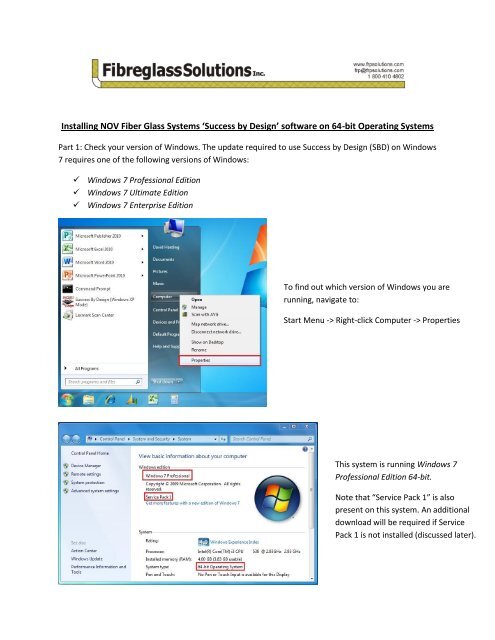'Success by Design' software on 64-bit Operating Systems
'Success by Design' software on 64-bit Operating Systems
'Success by Design' software on 64-bit Operating Systems
Create successful ePaper yourself
Turn your PDF publications into a flip-book with our unique Google optimized e-Paper software.
Microsoft requesting permissi<strong>on</strong> to validate the installed Windows operating system.Part 4: Install ‘Windows XP Mode’ and‘Windows Virtual PC’. You will have torestart your computer following theinstallati<strong>on</strong>. After restarting, we can nowsee that Windows Virtual PC and XP Modeare present in the Start Menu.Opening Windows XP Mode gives us a virtualized Windows XP envir<strong>on</strong>ment that will allow us to installSBD:
Part 5: Install Success <str<strong>on</strong>g>by</str<strong>on</strong>g> Design within Windows XP Mode.Navigate to Start Menu ->My Computer -> RightclickCD-ROM drive ->Autoplay.The index menu for FiberGlass <strong>Systems</strong>’ Chemical &Industrial Products CD willopen.Navigate to Engineering &Design -> Success <str<strong>on</strong>g>by</str<strong>on</strong>g>Design.Proceed with theinstallati<strong>on</strong> of Success <str<strong>on</strong>g>by</str<strong>on</strong>g>Design, leaving the defaultinstall directory.
We are now able to accessSuccess <str<strong>on</strong>g>by</str<strong>on</strong>g> Design throughthe Start Menu of XP Mode ifit is already open, or directlythrough our Windows 7 StartMenu.
Voila!