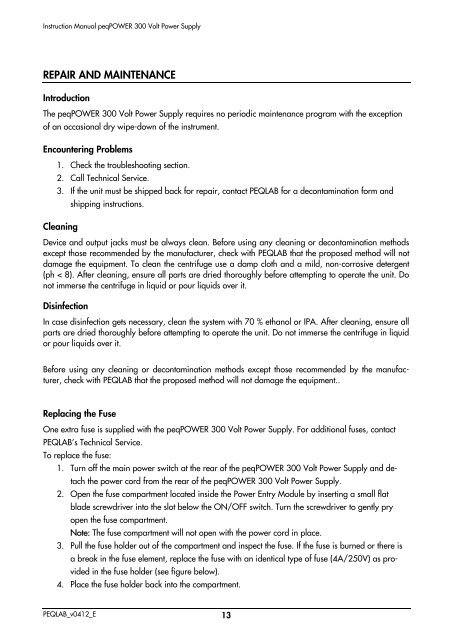300 Volt Power Supply - Peqlab
300 Volt Power Supply - Peqlab
300 Volt Power Supply - Peqlab
You also want an ePaper? Increase the reach of your titles
YUMPU automatically turns print PDFs into web optimized ePapers that Google loves.
Instruction Manual peqPOWER <strong>300</strong> <strong>Volt</strong> <strong>Power</strong> <strong>Supply</strong>REPAIR AND MAINTENANCEIntroductionThe peqPOWER <strong>300</strong> <strong>Volt</strong> <strong>Power</strong> <strong>Supply</strong> requires no periodic maintenance program with the exceptionof an occasional dry wipe-down of the instrument.Encountering Problems1. Check the troubleshooting section.2. Call Technical Service.3. If the unit must be shipped back for repair, contact PEQLAB for a decontamination form andCleaningshipping instructions.Device and output jacks must be always clean. Before using any cleaning or decontamination methodsexcept those recommended by the manufacturer, check with PEQLAB that the proposed method will notdamage the equipment. To clean the centrifuge use a damp cloth and a mild, non-corrosive detergent(ph < 8). After cleaning, ensure all parts are dried thoroughly before attempting to operate the unit. Donot immerse the centrifuge in liquid or pour liquids over it.DisinfectionIn case disinfection gets necessary, clean the system with 70 % ethanol or IPA. After cleaning, ensure allparts are dried thoroughly before attempting to operate the unit. Do not immerse the centrifuge in liquidor pour liquids over it.Before using any cleaning or decontamination methods except those recommended by the manufacturer,check with PEQLAB that the proposed method will not damage the equipment..Replacing the FuseOne extra fuse is supplied with the peqPOWER <strong>300</strong> <strong>Volt</strong> <strong>Power</strong> <strong>Supply</strong>. For additional fuses, contactPEQLAB’s Technical Service.To replace the fuse:1. Turn off the main power switch at the rear of the peqPOWER <strong>300</strong> <strong>Volt</strong> <strong>Power</strong> <strong>Supply</strong> and detachthe power cord from the rear of the peqPOWER <strong>300</strong> <strong>Volt</strong> <strong>Power</strong> <strong>Supply</strong>.2. Open the fuse compartment located inside the <strong>Power</strong> Entry Module by inserting a small flatblade screwdriver into the slot below the ON/OFF switch. Turn the screwdriver to gently pryopen the fuse compartment.Note: The fuse compartment will not open with the power cord in place.3. Pull the fuse holder out of the compartment and inspect the fuse. If the fuse is burned or there isa break in the fuse element, replace the fuse with an identical type of fuse (4A/250V) as providedin the fuse holder (see figure below).4. Place the fuse holder back into the compartment.PEQLAB_v0412_E 13