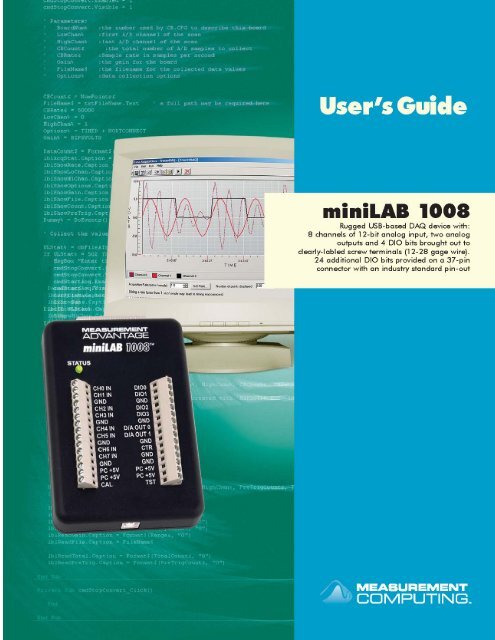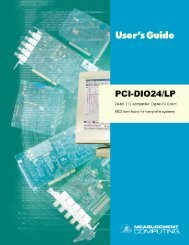miniLAB 1008 User's Guide - eConceptOnline
miniLAB 1008 User's Guide - eConceptOnline
miniLAB 1008 User's Guide - eConceptOnline
Create successful ePaper yourself
Turn your PDF publications into a flip-book with our unique Google optimized e-Paper software.
<strong>miniLAB</strong> <strong>1008</strong> <br />
Personal Measurement Device brand<br />
USB-based<br />
Analog and Digital I/O Module<br />
<strong>User's</strong> <strong>Guide</strong><br />
Document Revision 6, May, 2005<br />
© Copyright 2005, Measurement Computing Corporation
Your new Measurement Computing product comes with a fantastic extra —<br />
Management committed to your satisfaction!<br />
Refer to www.mccdaq.com/execteam.html for the names, titles, and contact information of each key executive at<br />
Measurement Computing.<br />
Thank you for choosing a Measurement Computing product—and congratulations! You own the finest, and you can now<br />
enjoy the protection of the most comprehensive warranties and unmatched phone tech support. It’s the embodiment of our<br />
two missions:<br />
� To offer the highest-quality, computer-based data acquisition, control, and GPIB hardware and software<br />
available—at the best possible price.<br />
� To offer our customers superior post-sale support—FREE. Whether providing unrivaled telephone technical and<br />
sales support on our latest product offerings, or continuing that same first-rate support on older products and<br />
operating systems, we’re committed to you!<br />
Lifetime warranty: Every hardware product manufactured by Measurement Computing Corporation is warranted<br />
against defects in materials or workmanship for the life of the product. Products found defective are repaired or replaced<br />
promptly.<br />
Lifetime Harsh Environment Warranty®: We will replace any product manufactured by Measurement Computing<br />
Corporation that is damaged (even due to misuse) for only 50% of the current list price. I/O boards face some tough<br />
operating conditions⎯some more severe than the boards are designed to withstand. When a board becomes damaged, just<br />
return the unit with an order for its replacement at only 50% of the current list price. We don’t need to profit from your<br />
misfortune. By the way, we honor this warranty for any manufacturer’s board that we have a replacement for.<br />
30 Day Money Back Guarantee: You may return any Measurement Computing Corporation product within 30 days<br />
of purchase for a full refund of the price paid for the product being returned. If you are not satisfied, or chose the wrong<br />
product by mistake, you do not have to keep it. Please call for an RMA number first. No credits or returns accepted<br />
without a copy of the original invoice. Some software products are subject to a repackaging fee.<br />
These warranties are in lieu of all other warranties, expressed or implied, including any implied warranty of<br />
merchantability or fitness for a particular application. The remedies provided herein are the buyer’s sole and exclusive<br />
remedies. Neither Measurement Computing Corporation, nor its employees shall be liable for any direct or indirect,<br />
special, incidental or consequential damage arising from the use of its products, even if Measurement Computing<br />
Corporation has been notified in advance of the possibility of such damages.<br />
HM MiniLAB-<strong>1008</strong>.doc<br />
ii
Trademark and Copyright Information<br />
Personal Measurement Device brand, TracerDAQ, Universal Library, InstaCal, Harsh Environment Warranty,<br />
Measurement Computing Corporation, and the Measurement Computing logo, are either trademarks or registered<br />
trademarks of Measurement Computing Corporation.<br />
SoftWIRE is a registered trademark of SoftWIRE Technology, Inc.<br />
Windows, Microsoft, and Visual Studio are either trademarks or registered trademarks of Microsoft Corporation.<br />
LabVIEW is a trademark of National Instruments. All other trademarks are the property of their respective owners.<br />
Information furnished by Measurement Computing Corporation is believed to be accurate and reliable. However, no<br />
responsibility is assumed by Measurement Computing Corporation neither for its use; nor for any infringements of patents<br />
or other rights of third parties, which may result from its use. No license is granted by implication or otherwise under any<br />
patent or copyrights of Measurement Computing Corporation.<br />
All rights reserved. No part of this publication may be reproduced, stored in a retrieval system, or transmitted, in any form<br />
by any means, electronic, mechanical, by photocopying, recording, or otherwise without the prior written permission of<br />
Measurement Computing Corporation.<br />
Notice<br />
Measurement Computing Corporation does not authorize any Measurement Computing Corporation product<br />
for use in life support systems and/or devices without the written approval of the CEO of Measurement<br />
Computing Corporation. Life support devices/systems are devices or systems which, a) are intended for<br />
surgical implantation into the body, or b) support or sustain life and whose failure to perform can be<br />
reasonably expected to result in injury. Measurement Computing Corporation products are not designed with<br />
the components required, and are not subject to the testing required to ensure a level of reliability suitable for<br />
the treatment and diagnosis of people.<br />
iii
Table of Contents<br />
Preface<br />
About this <strong>User's</strong> <strong>Guide</strong> ......................................................................................................................vi<br />
What you will learn from this user's guide ........................................................................................................vi<br />
Conventions in this user's guide ........................................................................................................................vi<br />
Where to find more information ........................................................................................................................vi<br />
Chapter 1<br />
Introducing the <strong>miniLAB</strong> <strong>1008</strong> ......................................................................................................... 1-1<br />
<strong>miniLAB</strong> <strong>1008</strong> block diagram........................................................................................................................ 1-2<br />
Software features ............................................................................................................................................ 1-2<br />
Connecting a <strong>miniLAB</strong> <strong>1008</strong> to your computer is easy.................................................................................. 1-3<br />
Chapter 2<br />
Installing the <strong>miniLAB</strong> <strong>1008</strong> ............................................................................................................. 2-1<br />
What comes with your <strong>miniLAB</strong> <strong>1008</strong> shipment? ......................................................................................... 2-1<br />
Hardware ....................................................................................................................................................................... 2-1<br />
Software......................................................................................................................................................................... 2-1<br />
Documentation............................................................................................................................................................... 2-2<br />
Unpacking the <strong>miniLAB</strong> <strong>1008</strong>........................................................................................................................ 2-2<br />
Installing the software .................................................................................................................................... 2-2<br />
Installing the hardware ................................................................................................................................... 2-2<br />
Chapter 3<br />
Functional Details ............................................................................................................................. 3-1<br />
Theory of operation - analog input acquisition modes ................................................................................... 3-1<br />
Software paced mode..................................................................................................................................................... 3-1<br />
Continuous scan mode ................................................................................................................................................... 3-1<br />
Burst scan mode............................................................................................................................................................. 3-1<br />
External components ...................................................................................................................................... 3-1<br />
USB connector................................................................................................................................................ 3-2<br />
Status LED..................................................................................................................................................................... 3-2<br />
Digital I/O connector and pin out................................................................................................................................... 3-3<br />
Screw terminal wiring.................................................................................................................................................... 3-3<br />
Screw terminal – pins 1-15............................................................................................................................. 3-4<br />
Main connector and pin out ........................................................................................................................................... 3-5<br />
Analog input terminals (CH0 In - CH7 In) .................................................................................................................... 3-5<br />
Single-ended measurements using differential channels ................................................................................ 3-6<br />
Digital I/O terminals (DIO0 - DIO3) ............................................................................................................................. 3-8<br />
Power terminals ............................................................................................................................................................. 3-9<br />
Ground terminals ........................................................................................................................................................... 3-9<br />
Calibration terminal ....................................................................................................................................................... 3-9<br />
Testing terminal ............................................................................................................................................................. 3-9<br />
Counter terminal .......................................................................................................................................................... 3-10<br />
Accuracy....................................................................................................................................................... 3-10<br />
Channel gain queue ...................................................................................................................................... 3-12<br />
Digital connector cabling.............................................................................................................................. 3-13<br />
Chapter 4<br />
Specifications.................................................................................................................................... 4-1<br />
Analog Input Section...................................................................................................................................... 4-1<br />
Analog Output Section ................................................................................................................................... 4-2<br />
Digital Input / Output (Screw Terminal DIO3:0) ........................................................................................... 4-3<br />
Digital Input / Output (DB37) ........................................................................................................................ 4-3<br />
iv
<strong>miniLAB</strong> <strong>1008</strong> <strong>User's</strong> <strong>Guide</strong><br />
External Trigger.............................................................................................................................................. 4-3<br />
Counter Section .............................................................................................................................................. 4-3<br />
Non-volatile Memory ..................................................................................................................................... 4-4<br />
Power.............................................................................................................................................................. 4-4<br />
General ........................................................................................................................................................... 4-4<br />
Environmental ................................................................................................................................................ 4-4<br />
Mechanical ..................................................................................................................................................... 4-4<br />
Main connector and pin out ............................................................................................................................ 4-5<br />
4-channel differential mode............................................................................................................................ 4-5<br />
8-channel single-ended mode ......................................................................................................................... 4-5<br />
DB37 connector and pin out........................................................................................................................... 4-6<br />
v
About this <strong>User's</strong> <strong>Guide</strong><br />
What you will learn from this user's guide<br />
This user's guide explains how to install, configure, and use the <strong>miniLAB</strong> <strong>1008</strong>.<br />
Preface<br />
This user's guide also refers you to related documents available on our web site, and to technical support<br />
resources that can also help you get the most out of this device.<br />
Conventions in this user's guide<br />
For more information on …<br />
Text presented in a box signifies additional information and helpful hints related to the subject matter you<br />
are reading.<br />
Caution! Shaded caution statements present information to help you avoid injuring yourself and<br />
others, damaging your hardware, or losing your data.<br />
Angle brackets that enclose numbers separated by a colon signify a range of numbers, such as those<br />
assigned to registers, bit settings, etc.<br />
bold text Bold text is used for the names of objects on the screen, such as buttons, text boxes, and check<br />
boxes. For example:<br />
1. Insert the disk or CD and click the OK button.<br />
italic text Italic text is used for the names of manuals and help topic titles, and to emphasize a word or phrase.<br />
For example:<br />
� The InstaCal® installation procedure is explained in the DAQ Software Quick Start.<br />
� Never touch the exposed pins or circuit connections on the board<br />
Where to find more information<br />
The following electronic documents provide information that can help you get the most out of your<br />
Personal Measurement Device brand <strong>miniLAB</strong> <strong>1008</strong>.<br />
� MCC's Specifications: <strong>miniLAB</strong> <strong>1008</strong> (the PDF version of Chapter 4 in this guide) is available on our<br />
web site at www.mccdaq.com/pdfs/minilab-<strong>1008</strong>.pdf.<br />
� MCC's DAQ Software Quick Start is available on our web site at<br />
www.mccdaq.com/PDFmanuals/DAQ-Software-Quick-Start.pdf.<br />
� MCC's Universal Library <strong>User's</strong> <strong>Guide</strong> is available on our web site at<br />
http://www.mccdaq.com/PDFmanuals/sm-ul-user-guide.pdf.<br />
� MCC's Universal Library Function Reference is available on our web site at<br />
http://www.mccdaq.com/PDFmanuals/sm-ul-functions.pdf.<br />
� MCC's Universal Library for LabVIEW User’s <strong>Guide</strong> is available on our web site at<br />
www.mccdaq.com/PDFmanuals/SM-UL-LabVIEW.pdf.<br />
� MCC's <strong>Guide</strong> to Signal Connections is available on our web site at<br />
www.mccdaq.com/signals/signals.pdf.<br />
<strong>miniLAB</strong> <strong>1008</strong> User’s <strong>Guide</strong> (this document) is available on our web site at<br />
www.mccdaq.com/PDFmanuals/minilab-<strong>1008</strong>.pdf.<br />
vi
Introducing the <strong>miniLAB</strong> <strong>1008</strong><br />
Chapter 1<br />
This user's guide contains all of the information you need to connect the <strong>miniLAB</strong> <strong>1008</strong> to your computer<br />
and to the signals you want to measure.<br />
The <strong>miniLAB</strong> <strong>1008</strong> is a USB 1.1 low-speed analog and digital I/O device that is supported under<br />
Microsoft® Windows® 98 (2 nd edition), Windows ME, Windows 2000, and Window XP. <strong>miniLAB</strong> <strong>1008</strong><br />
is compatible with both USB 1.1 and USB 2.0 ports.<br />
The <strong>miniLAB</strong> <strong>1008</strong> features eight 12-bit analog input signal connections and up to 28 digital I/O<br />
connections. It is powered by the +5 volt USB supply. No external power is required.<br />
Two screw terminals rows provide connections for eight analog inputs, two 10-bit analog outputs, four<br />
digital I/O lines, and one 32-bit external event counter. You can configure the analog connections with<br />
software as either four single-ended or eight differential channels. All analog connections terminate at the<br />
screw terminals.<br />
An on-board industry standard 82C55 programmable peripheral interface chip provides 24 digital I/O<br />
lines that terminate at a 37-pin connector.<br />
The <strong>miniLAB</strong> <strong>1008</strong> USB device is shown in Figure 1-1.<br />
Figure 1-1. <strong>miniLAB</strong> <strong>1008</strong><br />
1-1
<strong>miniLAB</strong> <strong>1008</strong> <strong>User's</strong> <strong>Guide</strong> Introducing the <strong>miniLAB</strong> <strong>1008</strong><br />
<strong>miniLAB</strong> <strong>1008</strong> block diagram<br />
<strong>miniLAB</strong> <strong>1008</strong> functions are illustrated in the block diagram shown here.<br />
USB1.1<br />
Compliant<br />
Interface<br />
Software features<br />
USB<br />
Microcontroller<br />
82C55<br />
DIO<br />
DB37 I/O Connector<br />
4 Auxillary<br />
DIO Bits<br />
12-Bit<br />
Analog Input<br />
8 SE / 4 Diff.<br />
10-Bit<br />
Analog Output<br />
2 channel<br />
32-Bit Event<br />
Counter<br />
Figure 1-2. <strong>miniLAB</strong> <strong>1008</strong> Functional Block Diagram<br />
The following software ships with the <strong>miniLAB</strong> <strong>1008</strong> free of charge.<br />
� InstaCal installation, calibration, and test utility<br />
� TracerDAQ suite of virtual instruments<br />
� SoftWIRE® for Visual Studio® .NET graphical programming<br />
� MCC DAQ Components for VS .NET (installed with SoftWIRE® for VS .NET)<br />
Screw Terminal<br />
I/O Connector<br />
For information on the features of InstaCal, TracerDAQ, and SoftWIRE, refer to the DAQ Software<br />
Quick Start booklet that shipped with the <strong>miniLAB</strong> <strong>1008</strong>.<br />
1-2
<strong>miniLAB</strong> <strong>1008</strong> <strong>User's</strong> <strong>Guide</strong> Introducing the <strong>miniLAB</strong> <strong>1008</strong><br />
Connecting a <strong>miniLAB</strong> <strong>1008</strong> to your computer is easy<br />
Installing a data acquisition device has never been easier.<br />
� The <strong>miniLAB</strong> <strong>1008</strong> relies upon the Microsoft Human Interface Device (HID) class drivers. The HID<br />
class drivers ship with every copy of Windows that is designed to work with USB ports. We use the<br />
Microsoft HID because it is a standard, and its performance delivers full control and maximizes data<br />
transfer rates for your <strong>miniLAB</strong> <strong>1008</strong>. No third-party device driver is required.<br />
� The <strong>miniLAB</strong> <strong>1008</strong> is plug-and-play. There are no jumpers to position, DIP switches to set, or<br />
interrupts to configure.<br />
� You can connect the <strong>miniLAB</strong> <strong>1008</strong> before or after you install the software, and without powering<br />
down your computer first. When you connect an HID to your system, your computer automatically<br />
detects it and configures the necessary software. You can connect and power multiple HID<br />
peripherals to your system using a USB hub.<br />
� You can connect your system to various devices using a standard four-wire cable. The USB<br />
connector replaces the serial and parallel port connectors with one standardized plug and port<br />
combination.<br />
� You do not need a separate power supply module. The USB automatically delivers the electrical<br />
power required by each peripheral connected to your system.<br />
� Data can flow two ways between a computer and peripheral over USB connections.<br />
1-3
Installing the <strong>miniLAB</strong> <strong>1008</strong><br />
What comes with your <strong>miniLAB</strong> <strong>1008</strong> shipment?<br />
As you unpack your <strong>miniLAB</strong> <strong>1008</strong> device, verify that the following components are included:<br />
Hardware<br />
� <strong>miniLAB</strong> <strong>1008</strong> device<br />
� USB cable<br />
Software<br />
The Measurement Computing Data Acquisition Software CD contains the following software:<br />
� InstaCal installation, calibration, and test utility<br />
� TracerDAQ suite of virtual instruments<br />
� SoftWIRE for VS .NET<br />
� SoftWIRE MCC DAQ Components for .NET<br />
2-1<br />
Chapter 2
<strong>miniLAB</strong> <strong>1008</strong> <strong>User's</strong> <strong>Guide</strong> Installing the <strong>miniLAB</strong> <strong>1008</strong><br />
Documentation<br />
In addition to this hardware user's guide, you should also receive the DAQ Software Quick Start<br />
(available in PDF at www.mccdaq.com/PDFmanuals/DAQ-Software-Quick-Start.pdf). Please read this<br />
booklet completely before installing any software and hardware.<br />
Unpacking the <strong>miniLAB</strong> <strong>1008</strong><br />
As with any electronic device, you should take care while handling to avoid damage from static<br />
electricity. Before removing the <strong>miniLAB</strong> <strong>1008</strong> from its packaging, ground yourself using a wrist strap or<br />
by simply touching the computer chassis or other grounded object to eliminate any stored static charge.<br />
If any components are missing or damaged, notify Measurement Computing Corporation immediately by<br />
phone, fax, or e-mail. For international customers, contact your local distributor where you purchased the<br />
<strong>miniLAB</strong> <strong>1008</strong>.<br />
� Phone: 508-946-5100 and follow the instructions for reaching Tech Support.<br />
� Fax: 508-946-9500 to the attention of Tech Support<br />
� Email: techsupport@measurementcomputing.com<br />
Installing the software<br />
Refer to the DAQ Software Quick Start for instructions on installing the software on the Measurement<br />
Computing Data Acquisition Software CD. This booklet is available in PDF at<br />
www.mccdaq.com/PDFmanuals/DAQ-Software-Quick-Start.pdf.<br />
Installing the hardware<br />
Be sure you are using the latest system software<br />
Before you connect the <strong>miniLAB</strong> <strong>1008</strong>, make sure that you are using the latest versions of the USB<br />
drivers.<br />
Before installing the <strong>miniLAB</strong> <strong>1008</strong>, download and install the latest Microsoft Windows updates. In<br />
particular, when using Windows XP, make sure you have XP Hotfix KB822603 installed. This update is<br />
intended to address a serious error in Usbport.sys when you operate a USB device. You can run Windows<br />
Update or download the update from www.microsoft.com/downloads/details.aspx?familyid=733dd867-<br />
56a0-4956-b7fe-e85b688b7f86&displaylang=en. For more information, refer to the Microsoft<br />
Knowledge Base article "Availability of the Windows XP SP1 USB 1.1 and 2.0 update". This article is<br />
available at support.microsoft.com/?kbid=822603.<br />
To connect the <strong>miniLAB</strong> <strong>1008</strong> to your system, turn your computer on, and connect the USB cable to a<br />
USB port on your computer or to an external USB hub that is connected to your computer. The USB<br />
cable provides power and communication to the <strong>miniLAB</strong> <strong>1008</strong>.<br />
2-2
<strong>miniLAB</strong> <strong>1008</strong> <strong>User's</strong> <strong>Guide</strong> Installing the <strong>miniLAB</strong> <strong>1008</strong><br />
When you connect the <strong>miniLAB</strong> <strong>1008</strong> for the first time, a Found New Hardware popup balloon<br />
(Windows XP) or dialog (other Windows version) displays as the <strong>miniLAB</strong> <strong>1008</strong> is detected by your<br />
computer.<br />
Another Found New Hardware balloon or dialog opens after the first closes that identifies the <strong>miniLAB</strong><br />
<strong>1008</strong> as a USB Human Interface Device. This balloon or dialog indicates that your <strong>miniLAB</strong> <strong>1008</strong> is<br />
installed and ready to use.<br />
When the balloon or dialog closes, the LED on the <strong>miniLAB</strong> <strong>1008</strong> should flash and then remain lit. This<br />
indicates that communication is established between the <strong>miniLAB</strong> <strong>1008</strong> and your computer.<br />
Caution! Do not disconnect any device from the USB bus while the computer is communicating with<br />
the <strong>miniLAB</strong> <strong>1008</strong>, or you may lose data and/or your ability to communicate with the<br />
<strong>miniLAB</strong> <strong>1008</strong>.<br />
If the LED turns off<br />
If the LED is illuminated but then turns off, the computer has lost communication with the <strong>miniLAB</strong><br />
<strong>1008</strong>. To restore communication, disconnect the USB cable from the computer, and then reconnect it.<br />
This should restore communication, and the LED should turn back on.<br />
2-3
Functional Details<br />
Theory of operation - analog input acquisition modes<br />
Chapter 3<br />
The <strong>miniLAB</strong> <strong>1008</strong> can acquire analog input data in three different modes – software paced, continuous<br />
scan, and burst scan.<br />
Software paced mode<br />
In software paced mode, the <strong>miniLAB</strong> <strong>1008</strong> gathers data in a single acquisition or as a group of single<br />
acquisitions. An analog-to-digital conversion is initiated with a software command, and the single data<br />
point result is returned to the host. This operation may be repeated until the required number of samples is<br />
obtained for the channel (or channels) in use. Software pacing is limited by the 20 mS round-trip<br />
requirement of a USB interrupt-type endpoint operation. This yields a maximum throughput in software<br />
paced mode of 50 S/s.<br />
Continuous scan mode<br />
In continuous scan mode, the <strong>miniLAB</strong> <strong>1008</strong> gathers data in a single-channel or multi-channel sequence.<br />
This sequence converts, transfers, and stores data to a user buffer until the scan is stopped. In this mode,<br />
digitized data is continuously written to an on-board FIFO buffer. This FIFO is serviced in blocks as the<br />
data is transferred from the <strong>miniLAB</strong> <strong>1008</strong> to the user buffer in the host PC.<br />
The maximum continuous scan rate of 1.2 kS/s is an aggregate rate. The total acquisition rate for all<br />
channels cannot exceed 1.2 kS/s. You can acquire data from one channel at 1.2 kS/s, two channels at<br />
600 S/s and four channels at 300 S/s. You can start a continuous scan with either a software command or<br />
with an external hardware trigger event.<br />
Burst scan mode<br />
In burst scan mode, the <strong>miniLAB</strong> <strong>1008</strong> gathers data using the full capacity of its 4 K sample FIFO buffer.<br />
You can initiate a single acquisition sequence of one, two, or four channels by either a software command<br />
or an external hardware trigger. The captured data is then read from the FIFO and transferred to a user<br />
buffer in the host PC.<br />
Since the data is acquired at a rate faster than it can be transferred to the host, burst scans are limited to<br />
the depth of the on-board memory. As with continuous mode, the maximum sampling rate is an aggregate<br />
rate. Consequently, the maximum burst mode rates are 8 kS/s, 4 kS/s and 2 kS/s for one, two and four<br />
channels, respectively.<br />
External components<br />
The <strong>miniLAB</strong> <strong>1008</strong> has the following external components, as shown in Figure 3-1.<br />
� USB connector<br />
� Status LED<br />
� Digital I/O connector<br />
� Screw terminal banks (2)<br />
3-1
<strong>miniLAB</strong> <strong>1008</strong> <strong>User's</strong> <strong>Guide</strong> Functional Details<br />
USB connector<br />
Figure 3-1. <strong>miniLAB</strong> <strong>1008</strong> external components<br />
The USB connector is located on the bottom edge of the <strong>miniLAB</strong> <strong>1008</strong>. This connector provides +5 V<br />
power and communication. The voltage supplied through the USB connector is system-dependent, and<br />
may be less than 5 V. No external power supply is required.<br />
Caution! The USB +5 V pin on the DB37 connector is an output. Do not connect an external 5 V<br />
supply or you may damage the <strong>miniLAB</strong> <strong>1008</strong> and possibly the computer.<br />
Status LED<br />
The STATUS LED on the front of the <strong>miniLAB</strong> <strong>1008</strong> indicates the communication status. It uses up to 5<br />
milliamperes (mA) of current and cannot be disabled. Table 3-1 explains the function of the <strong>miniLAB</strong><br />
<strong>1008</strong> LED.<br />
When the LED<br />
is…<br />
It indicates…<br />
Table 3-1. LED Illumination<br />
Steady The <strong>miniLAB</strong> <strong>1008</strong> is connected to a computer or external USB hub.<br />
Blinks<br />
continuously<br />
Data is being transferred.<br />
Blinks three times Initial communication is established between the <strong>miniLAB</strong> <strong>1008</strong> and the computer.<br />
Blinks at a slow The analog input is configured for external trigger. The LED stops blinking and illuminates<br />
rate<br />
steady green when the trigger is received.<br />
3-2
<strong>miniLAB</strong> <strong>1008</strong> <strong>User's</strong> <strong>Guide</strong> Functional Details<br />
Digital I/O connector and pin out<br />
Digital I/O connections are made to the DB37 connector on the top edge of the <strong>miniLAB</strong> <strong>1008</strong>. This<br />
connector provides connections for 24 digital lines (Port A0 to Port C7), six ground connections, and<br />
+5 V USB power out. Refer to Figure 3-2 and Table 3-2 for the DB37 connector pin out.<br />
Digital connections (Port A0 through Port C7)<br />
The 24 digital I/O pins (Port A0-A7, Port B0-B7 and Port C0-C7) are TTL-level compatible. Each pin<br />
has a 47 kilohm (kΩ) pull-up resistor and is configured as an input by default. If needed, the <strong>miniLAB</strong><br />
<strong>1008</strong> can be factory configured to provide pull-down resistors.<br />
Caution! Port A0 through Port C7 have no overvoltage/short circuit protection. Do not exceed the<br />
voltage limits or you may damage the pin or the <strong>miniLAB</strong> <strong>1008</strong>. To protect these pins, you<br />
should use a series resistor.<br />
19<br />
37<br />
20<br />
Figure 3-2. DB37 Digital I/O Connector<br />
Table 3-2. DB37 Connector Pin-Out<br />
Pin Signal Name Pin Signal Name<br />
1 n/c 20 USB +5 V<br />
2 n/c 21 GND<br />
3 Port B7 22 Port C7<br />
4 Port B6 23 Port C6<br />
5 Port B5 24 Port C5<br />
6 Port B4 25 Port C4<br />
7 Port B3 26 Port C3<br />
8 Port B2 27 Port C2<br />
9 Port B1 28 Port C1<br />
10 Port B0 29 Port C0<br />
11 GND 30 Port A7<br />
12 n/c 31 Port A6<br />
13 GND 32 Port A5<br />
14 n/c 33 Port A4<br />
15 GND 34 Port A3<br />
16 n/c 35 Port A2<br />
17 GND 36 Port A1<br />
18 n/c 37 Port A0<br />
19 GND<br />
Refer to the "Digital connector cabling" section for descriptions of cables that are compatible with the<br />
DB37 digital I/O connector.<br />
Screw terminal wiring<br />
The <strong>miniLAB</strong> <strong>1008</strong> has two rows of screw terminals. Each row has 15 connections. Pin numbers are<br />
identified in Figure 3-3. The pins are labeled for eight-channel single-ended mode operations.<br />
3-3<br />
1
<strong>miniLAB</strong> <strong>1008</strong> <strong>User's</strong> <strong>Guide</strong> Functional Details<br />
Screw terminal – pins 1-15<br />
Figure 3-3. <strong>miniLAB</strong> <strong>1008</strong> Screw Terminals<br />
The screw terminals on the left edge of the <strong>miniLAB</strong> <strong>1008</strong> (pins 1 to 15) provide the following<br />
connections:<br />
� Eight analog input connections (CH0 IN to CH7 IN)<br />
� Four GND connections (GND)<br />
� One calibration terminal (CAL)<br />
� Two power connectors (PC +5 V)<br />
Screw terminal – pins 16-30<br />
The screw terminals on the right edge of the <strong>miniLAB</strong> <strong>1008</strong> (pins 16 to 30) provide the following<br />
connections:<br />
� Four digital I/O connections (DIO0 to DIO3)<br />
� Two analog output connections (D/A OUT 0 to D/A OUT 1)<br />
� One external event counter connection (CTR)<br />
� One testing and calibration terminal (TST)<br />
� Five ground connections (GND)<br />
� Two power connectors (PC +5 V)<br />
3-4
<strong>miniLAB</strong> <strong>1008</strong> <strong>User's</strong> <strong>Guide</strong> Functional Details<br />
Main connector and pin out<br />
Connector type<br />
Wire gauge range<br />
4-channel differential mode pin out<br />
Note that the pins are labeled for 8-channel<br />
single-ended mode on the <strong>miniLAB</strong> <strong>1008</strong>.<br />
8-channel single-ended mode pin out<br />
Note that the pins are labeled for 8-channel<br />
single-ended mode on the <strong>miniLAB</strong> <strong>1008</strong>.<br />
Screw terminal<br />
16 AWG to 26 AWG<br />
CH0 IN HI 1<br />
CH0 IN LO 2<br />
GND 3<br />
CH1 IN HI 4<br />
CH1 IN LO 5<br />
GND 6<br />
CH2 IN HI 7<br />
CH2 IN LO 8<br />
GND 9<br />
CH3 IN HI 10<br />
CH3 IN LO 11<br />
GND 12<br />
PC +5 V 13<br />
PC +5 V 14<br />
CAL 15<br />
CH0 IN 1<br />
CH1 IN 2<br />
GND 3<br />
CH2 IN 4<br />
CH3 IN 5<br />
GND 6<br />
CH4 IN 7<br />
CH5 IN 8<br />
GND 9<br />
CH6 IN 10<br />
CH7 IN 11<br />
GND 12<br />
PC +5 V 13<br />
PC +5 V 14<br />
CAL 15<br />
Analog input terminals (CH0 In - CH7 In)<br />
16 DIO0<br />
17 DIO1<br />
18 GND<br />
19 DIO2<br />
20 DIO3<br />
21 GND<br />
22 D/A OUT0<br />
23 D/A OUT1<br />
24 GND<br />
25 CTR<br />
26 GND<br />
27 GND<br />
28 PC +5 V<br />
29 PC +5 V<br />
30 TST<br />
16 DIO0<br />
17 DIO1<br />
18 GND<br />
19 DIO2<br />
20 DIO3<br />
21 GND<br />
22 D/A OUT0<br />
23 D/A OUT1<br />
24 GND<br />
25 CTR<br />
26 GND<br />
27 GND<br />
28 PC +5 V<br />
29 PC +5 V<br />
30 TST<br />
Connect up to eight analog input connections to the screw terminal connections labeled CH0 In through<br />
CH7 In. Refer to the pinout diagrams on page 3-5 for the location of these pins.<br />
You can configure the analog input channels as eight single-ended channels or four differential channels.<br />
When configured for differential mode, each analog input has 12-bit resolution. When configured for<br />
single-ended mode, each analog input has 11-bit resolution, due to restrictions imposed by the A/D<br />
converter.<br />
3-5
<strong>miniLAB</strong> <strong>1008</strong> <strong>User's</strong> <strong>Guide</strong> Functional Details<br />
Single-ended configuration<br />
When all of the analog input channels are configured for single-ended input mode, eight analog channels<br />
are available. In single-ended mode, the input signal is referenced to signal ground (GND). The input<br />
signal is delivered through two wires:<br />
� The wire carrying the signal to be measured connects to CH# IN.<br />
� The second wire connects to GND.<br />
The input range for single-ended mode is ±10 V, max, with a gain of 2. No other gains are supported in<br />
single-ended mode.<br />
Figure 3-4 illustrates a typical single-ended measurement connection.<br />
+<br />
1.5<br />
-<br />
CH0<br />
CH1 (differential configuration)<br />
GND<br />
Figure 3-4. Single-Ended Measurement Connection<br />
Single-ended measurements using differential channels<br />
To perform a single-ended measurement using differential channels, connect the voltage to an analog<br />
input with an even-number, and ground the associated odd-numbered analog input. This configuration is<br />
shown in Figure 3-4.<br />
Differential configuration<br />
When all of the analog input channels are configured for differential input mode, four analog channels are<br />
available. In differential mode, the input signal is measured with respect to the low input.<br />
The input signal is delivered through three wires:<br />
� The wire carrying the signal to be measured connects to CH IN. In differential mode, the<br />
even numbered channels are considered HI inputs. Hence, CH0 IN, CH2 IN, CH4 IN and CH6 IN<br />
are considered HI input channels.<br />
� The wire carrying the reference signal connects to CH IN. In differential mode the odd<br />
numbered channels are considered the LO input. Hence, CH1 IN, CH3 IN, CH5 IN and CH7 IN are<br />
considered LO input channels.<br />
� The third wire connects to GND.<br />
When should you use a differential mode configuration?<br />
Differential input mode is the preferred configuration for applications in noisy environments, or when the<br />
signal source is referenced to a potential other than PC ground.<br />
A low-noise precision programmable gain amplifier (PGA) is available on differential channels to<br />
provide gains of up to 20 and a dynamic range of up to 16-bits.<br />
In differential mode, the following two requirements must be met for linear operation:<br />
� Any analog input must remain in the −10 V to +20 V range with respect to ground at all times.<br />
3-6
<strong>miniLAB</strong> <strong>1008</strong> <strong>User's</strong> <strong>Guide</strong> Functional Details<br />
� The maximum differential voltage on any given analog input pair must remain within the selected<br />
voltage range.<br />
The input [common-mode voltage + signal] of the differential channel must be in the −10 V to +20 V<br />
range in order to yield a useful result.<br />
For example, you input a 4 volt peak-to-peak (Vpp) sine wave to CHHI, and apply the same sine wave<br />
180° out of phase to CHLO. The common mode voltage is 0 V. The differential input voltage swings<br />
from 4 V-(-4 V) = 8 V to -4 V-4 V = -8 V. Both inputs satisfy the -10 V to +20 V input range<br />
requirement, and the differential voltage is suited for the ±10 V input range (see Figure 3-5).<br />
CHHI<br />
CHLO<br />
+4V<br />
0V<br />
-4V<br />
+4V<br />
-4V<br />
8V Differential<br />
+/-8V<br />
Measured Signal<br />
Figure 3-5. Differential voltage example: common mode voltage of 0 V<br />
If you increase the common mode voltage to 11 V, the differential remains at ±8 V. Although the<br />
[common-mode voltage + signal] on each input now has a range of +7 V to +15 V, both inputs still<br />
satisfy the -10 V to +20 V input requirement (see Figure 3-6).<br />
CHHI<br />
CHLO<br />
+15V<br />
+11V<br />
+11V<br />
+7V<br />
8V Differential<br />
+/-8V<br />
Measured Signal<br />
Figure 3-6. Differential voltage example: common mode voltage of 11 V<br />
If you decrease the common-mode voltage to -7 V, the differential stays at ±8 V. However, the solution<br />
now violates the input range condition of -10 V to +20 V. The voltage on each analog input now swings<br />
from -3 V to -11 V. Voltages between -10 V and -3 V are resolved, but those below -10 V are clipped<br />
(see Figure 3-7).<br />
CHHI<br />
CHLO<br />
-3V<br />
-7V<br />
-11V<br />
-3V<br />
-7V<br />
-11V<br />
3V<br />
8V Differential<br />
+/-7V<br />
Measured Signal<br />
Figure 3-7. Differential voltage example: common mode voltage of -7 V<br />
3-7
<strong>miniLAB</strong> <strong>1008</strong> <strong>User's</strong> <strong>Guide</strong> Functional Details<br />
Since the analog inputs are restricted to a −10 V to +20 V signal swing with respect to ground, all ranges<br />
except ±20 V can realize a linear output for any differential signal with zero common mode voltage and<br />
full scale signal inputs. The ±20 V range is the exception. You cannot put −20 V on CHHI, and 0 V on<br />
CHLO, since this violates the input range criteria. Table 3-3 shows some possible inputs and the expected<br />
results.<br />
Table 3-3. Sample Inputs and Differential Results<br />
CHHI CHLO Result<br />
-20 V 0 V Invalid<br />
-15 V +5 V Invalid<br />
-10 V 0 V -10 V<br />
-10 V +10 V -20 V<br />
0 V +10 V -10 V<br />
0 V +20 V -20 V<br />
+10 V -10 V +20 V<br />
+10 V 0 V +10 V<br />
+15 V -5 V +20 V<br />
+20 V 0 +20 V<br />
Additional information on analog signal connections<br />
For general information regarding single-ended and differential inputs, refer to the <strong>Guide</strong> to Signal<br />
Connections (available on our web site at www.mccdaq.com/signals/signals.pdf).<br />
Digital I/O terminals (DIO0 - DIO3)<br />
Connect up to four digital I/O lines to the screw terminals containing pins DIO0 to DIO3. Refer to the<br />
pinout diagrams on page 3-5 for the location of these pins. You can configure each digital channel<br />
independently for either input or output.<br />
Overvoltage/short circuit protection is provided with a 1.5 kΩ series resistor on each I/O pin. Use of the<br />
resistor may limit the value of the output current, however. For example, if the output current is 1 mA, the<br />
resistor drops 1.5 V, resulting in an output of 3.5 V.<br />
You can use the digital I/O terminals to detect the state of any TTL level input. In Figure 3-8, if the<br />
switch is set to the +5 V input, and the DIO0 reads TRUE (1). If the switch is moved to GND, the DIO0<br />
reads FALSE.<br />
+GND<br />
+5V<br />
DIO0<br />
Figure 3-8. Digital connection DIO0 detecting the state of a switch<br />
Additional information on digital signal connections<br />
For general information regarding digital signal connections and digital I/O techniques, refer to the <strong>Guide</strong><br />
to Signal Connections (available on our web site at www.mccdaq.com/signals/signals.pdf).<br />
3-8
<strong>miniLAB</strong> <strong>1008</strong> <strong>User's</strong> <strong>Guide</strong> Functional Details<br />
Power terminals<br />
The PC +5V connections on the screw terminal draw power from the USB connector. The +5 V screw<br />
terminal is a 5 volt output that is supplied by the computer.<br />
Caution! The +5 V terminals are outputs. Do not connect an external power supply to a +5 V screw<br />
terminal, or you may damage the device and possibly the computer.<br />
The maximum total output current that can be drawn from all <strong>miniLAB</strong> <strong>1008</strong> connections (power, analog<br />
and digital outputs) is 500 mA. This maximum applies to most personal computers and self-powered<br />
USB hubs. Bus-powered hubs and notebook computers may limit the available output current to 100 mA.<br />
Just connecting the <strong>miniLAB</strong> <strong>1008</strong> to your computer draws 20 mA of current from the USB +5V supply.<br />
Once you start running applications with the device, each DIO bit can draw up to 2.5 mA, and each<br />
analog output can draw 30 mA. The maximum amount of +5 V current available to the user is the<br />
difference between the total current requirement of the PMD (based on the application), and the allowed<br />
current draw of the PC platform (again, 500 mA for desktop PCs and self-powered hubs, or 100 mA for<br />
bus-powered hubs and notebook computers).<br />
With all outputs at their maximum output current, you can calculate the total current requirement of the<br />
<strong>miniLAB</strong> <strong>1008</strong> device's USB +5 V as follows:<br />
(<strong>miniLAB</strong> <strong>1008</strong> @ 20 mA) + (4 DIO @ 2.5 mA ea) + (2 AO @ 30 mA ea ) = 90 mA<br />
For an application running on a PC or powered hub, this value yields a maximum user current of 500 mA<br />
− 90 mA = 410 mA. This number is the total maximum available current at the PC +5 V screw terminals.<br />
Measurement Computing highly recommends that you figure in a safety factor of 20% below this<br />
maximum current loading for your applications. A conservative, safe user maximum in this case would be<br />
in the 300-320 mA range.<br />
Since laptop computers typically allow up to 100 mA, the <strong>miniLAB</strong> <strong>1008</strong> in a fully-loaded configuration<br />
may be above that allowed by the computer. In this case, you must determine the per-pin loading in the<br />
application to ensure that the maximum loading criteria is met. The per-pin loading is calculated by<br />
simply dividing the +5V by the load impedance of the pin in question.<br />
Ground terminals<br />
There are 9 identical ground connections that provide a common ground for all <strong>miniLAB</strong> <strong>1008</strong> functions.<br />
Refer to the pinout diagrams on page 3-5 for the location of the GND terminal pins.<br />
Calibration terminal<br />
The CAL connection on the output terminal provides a calibration reference voltage. This terminal<br />
should only be used during calibration of the <strong>miniLAB</strong> <strong>1008</strong> device.<br />
Calibration of the <strong>miniLAB</strong> <strong>1008</strong> is software-controlled via InstaCal.<br />
Testing terminal<br />
The TST terminal is reserved for factory testing only.<br />
3-9
<strong>miniLAB</strong> <strong>1008</strong> <strong>User's</strong> <strong>Guide</strong> Functional Details<br />
Counter terminal<br />
The input connection to the 32-bit external event counter is made to the screw terminal labeled CTR.<br />
Refer to the pinout diagrams on page 3-5 for the location of this pin. The internal counter increments<br />
whenever the CTR input voltage changes from
<strong>miniLAB</strong> <strong>1008</strong> <strong>User's</strong> <strong>Guide</strong> Functional Details<br />
The accuracy plots in Figure 3-10 are drawn for clarity and are not drawn to scale.<br />
2<br />
Offset=9.77mV<br />
Input Voltage<br />
+FS<br />
2048<br />
9.77mV<br />
0 4095<br />
Actual<br />
-FS<br />
Ideal<br />
Output Code<br />
Figure 3-10. ADC transfer function with offset error<br />
Gain error is a change in the slope of the transfer function from the ideal, and is typically expressed as a<br />
percentage of full-scale. Figure 3-11 shows the <strong>miniLAB</strong> <strong>1008</strong> transfer function with gain error. Gain<br />
error is easily converted to voltage by multiplying the full-scale (FS) input by the error.<br />
The accuracy plots in Figure 3-11 are drawn for clarity and are not drawn to scale.<br />
Input Voltage<br />
+FS<br />
0 2048 4095<br />
-FS<br />
Ideal<br />
Gain error=+0.2%, or +20 mV<br />
Gain error=-0.2%, or -20 mV<br />
Actual<br />
Output Code<br />
Figure 3-11. ADC Transfer function with gain error<br />
For example, the <strong>miniLAB</strong> <strong>1008</strong> exhibits a typical calibrated gain error of ±0.2% on all ranges. For the<br />
±10 V range, this would yield 10V × ±0.002 = ±20 mV. This means that at full scale, neglecting the<br />
effect of offset for the moment, the measurement would be within 20 mV of the actual value. Note that<br />
gain error is expressed as a ratio. Values near ±FS are more affected from an absolute voltage standpoint<br />
than are values near mid-scale, which see little or no voltage error.<br />
3-11
<strong>miniLAB</strong> <strong>1008</strong> <strong>User's</strong> <strong>Guide</strong> Functional Details<br />
Combining these two error sources in Figure 3-12,<br />
we have a plot of the error band of the <strong>miniLAB</strong> <strong>1008</strong><br />
for the ±10 V range. This is a graphical version of the typical accuracy specification of the product.<br />
The accuracy plots in Figure 3-12 are drawn for clarity and are not drawn to scale<br />
Ideal +9.77mV + 20 mV<br />
Ideal<br />
Ideal -(9.77mV + 20 mV)<br />
Channel gain queue<br />
9.77mV<br />
Input Voltage<br />
+FS<br />
0 2048 4095<br />
-FS<br />
Figure 3-12. Error band plot<br />
Ideal +9.77mV + 20 mV<br />
Ideal<br />
Ideal -(9.77mV + 20 mV)<br />
Output Code<br />
The <strong>miniLAB</strong> <strong>1008</strong>'s channel gain queue feature allows you to set up a scan sequence with a unique perchannel<br />
gain setting and channel sequence.<br />
The channel gain queue feature removes the restriction of using an ascending channel sequence at a fixed<br />
gain. This feature creates a channel list which is written to local memory on the <strong>miniLAB</strong> <strong>1008</strong>. This list<br />
is made up of a channel number and range setting. An example of a four-element list is shown in Table<br />
3-<br />
4.<br />
Table 3-4. Sample channel gain queue list<br />
Element Channel Range<br />
0 CH0 BIP10V<br />
1 CH0 BIP5V<br />
2 CH7 BIP10V<br />
3 CH2 BIP1V<br />
When a scan begins with the gain queue enabled, the <strong>miniLAB</strong> <strong>1008</strong> reads the first element, sets the<br />
appropriate channel number and range, and then acquires a sample. The properties of the next element are<br />
then retrieved, and another sample is acquired. This sequence continues until all elements in the gain<br />
queue have been selected. When the end of the channel list is detected, the sequence returns to the first<br />
element in the list.<br />
This sequence repeats until the specified number of samples is gathered. You must carefully match the<br />
gain to the expected voltage range on the associated channel—otherwise, an over range condition can<br />
occur. Although this condition does not damage the <strong>miniLAB</strong> <strong>1008</strong>, it does produce a useless full-scale<br />
reading. It can also introduce a long recovery time from saturation, which can affect the next<br />
measurement in the queue.<br />
3-12
<strong>miniLAB</strong> <strong>1008</strong> <strong>User's</strong> <strong>Guide</strong> Functional Details<br />
Digital connector cabling<br />
Table 3-5 lists the digital I/O connector, applicable cables and accessory equipment. The x in the<br />
compatible cable name indicates the length of the cable.<br />
Table 3-5. Digital connector and accessory equipment<br />
Connector type 37 D-Type, shielded<br />
Compatible cables<br />
C37FF-x (Figure 3-13)<br />
C37FFS- x (Figure 3-14)<br />
C37FM- x (Figure 3-15)<br />
Compatible accessory products CIO-MINI37<br />
SSR-RACK24<br />
SSR-RACK08<br />
CIO-ERB24<br />
CIO-ERB08<br />
1<br />
19<br />
20<br />
37<br />
The red stripe<br />
identifies pin # 1<br />
Female connector Female connector<br />
1<br />
19<br />
20<br />
37<br />
Figure 3-13. C37FF-x cable<br />
Figure 3-14. C37FFS-x cable<br />
3-13<br />
1<br />
19<br />
1<br />
19<br />
20<br />
37<br />
20<br />
37
<strong>miniLAB</strong> <strong>1008</strong> <strong>User's</strong> <strong>Guide</strong> Functional Details<br />
1<br />
19<br />
20<br />
37<br />
The red stripe<br />
identifies pin # 1<br />
Female connector Male connector<br />
Figure 3-15. C37FM-x cable<br />
3-14<br />
20<br />
37<br />
1<br />
19
Specifications<br />
Typical for 25 °C unless otherwise specified.<br />
Analog Input Section<br />
Parameter Conditions Specification<br />
Chapter 4<br />
A/D converter type Successive approximation type<br />
Input voltage range for linear operation,<br />
single ended mode<br />
CHx to GND ±10 V max<br />
Input voltage range for linear operation,<br />
differential mode<br />
CHx to GND -10 V min, +20 V max<br />
Absolute maximum input voltage CHx to GND ±40 V max<br />
Input current (Note 1)<br />
Vin = +10 V 70 µA typ<br />
Vin = 0 V -12 µA typ<br />
Vin = -10 V -94 µA typ<br />
Number of channels 8 single ended / 4 differential,<br />
software selectable<br />
Input ranges, single ended mode ±10 V, G=2<br />
Input ranges, differential mode ±20 V, G=1<br />
±10 V, G=2<br />
±5 V, G=4<br />
±4 V, G=5<br />
±2.5 V, G=8<br />
±2.0 V, G=10<br />
±1.25 V, G=16<br />
±1.0 V, G=20<br />
Software selectable<br />
Throughput<br />
Software paced 50 S/s<br />
Continuous scan 1.2 kS/s<br />
Burst scan to 4 k sample FIFO 8 kS/s<br />
Channel Gain Queue Up to 8 elements Software configurable channel,<br />
range, and gain.<br />
Resolution (Note 2)<br />
Differential 12 bits, no missing codes<br />
Single ended 11 bits<br />
CAL accuracy CAL = 2.5 V ±0.05% typ, ±0.25% max<br />
Integral linearity error ±1 LSB typ<br />
Differential linearity error ±0.5 LSB typ<br />
Repeatability ±1 LSB typ<br />
CAL current<br />
Source 5 mA max<br />
Sink 20 µA min, 200 nA typ<br />
Trigger Source Software selectable External Digital: DIO0-DIO3<br />
Note 1:<br />
Note 2:<br />
Input current is a function of applied voltage on the analog input channels. For a given<br />
input voltage, Vin, the input leakage is approximately equal to (8.181*Vin-12) µA.<br />
The AD7870 converter only returns 11-bits (0-2047 codes) in single-ended mode.<br />
4-1
<strong>miniLAB</strong> <strong>1008</strong> <strong>User's</strong> <strong>Guide</strong> Specifications<br />
Range Accuracy (LSB)<br />
±20 V 5.1<br />
±10 V 6.1<br />
±5 V 8.1<br />
±4 V 9.1<br />
±2.5 V 12.1<br />
±2 V 14.1<br />
±1.25 V 20.1<br />
±1 V 24.1<br />
Range Accuracy (LSB)<br />
±10 V 4.0<br />
Table 4-1. Accuracy, differential mode<br />
Table 4-2. Accuracy, single-ended mode<br />
Table 4-3. Accuracy components, differential mode - All values are (±)<br />
Range % of Reading Gain Error at FS (mV) Offset (mV) Accuracy at FS (mV)<br />
±20 V 0.2 40 9.766 49.766<br />
±10 V 0.2 20 9.766 29.766<br />
±5 V 0.2 10 9.766 19.766<br />
±4 V 0.2 8 9.766 17.766<br />
±2.5 V 0.2 5 9.766 14.766<br />
±2 V 0.2 4 9.766 13.766<br />
±1.25 V 0.2 2.5 9.766 12.266<br />
±1 V 0.2 2 9.766 11.766<br />
Table 4-4. Accuracy components, single-ended mode<br />
Range % of Reading Gain Error at FS (mV) Offset (mV) Accuracy at FS (mV)<br />
±10 V 0.2 20 19.531 39.531<br />
Analog Output Section<br />
Parameter Conditions Specification<br />
D/A converter type PWM<br />
Resolution 10-bits, 1 in 1024<br />
Maximum output range 0 -5 Volts<br />
Number of channels 2 voltage output<br />
Throughput Software paced 100 S/s single channel mode<br />
50 S/s dual channel mode<br />
Power on and reset voltage Initializes to 000h code<br />
Maximum voltage (Note 3) No Load Vs<br />
1mA Load 0.99*Vs<br />
5mA Load 0.98*Vs<br />
Output drive Each D/A OUT 30 mA<br />
Slew rate 0.14 V/mS typ<br />
Note 3: Vs is the USB bus +5V power. The maximum analog output voltage is equal to Vs at noload.<br />
V is system dependent and may be less than 5 volts.<br />
4-2
<strong>miniLAB</strong> <strong>1008</strong> <strong>User's</strong> <strong>Guide</strong> Specifications<br />
Digital Input / Output (Screw Terminal DIO3:0)<br />
Parameter Conditions Specification<br />
Digital type Discrete, 5 V/TTL compatible<br />
Number of I/O 4<br />
Configuration 4 bits, independently programmable for input or output.<br />
Input high voltage 3.0 V min, 15.0 V absolute max<br />
Input low voltage 0.8 V max<br />
Output voltage (Note 4)<br />
No Load Vs - 0.4 V min, Vs typ<br />
1 mA Load Vs - 1.5 V<br />
Input leakage current ±1.0 µA<br />
Output short-circuit current (Note 4) Output High 3.3 mA<br />
Power-up / reset state Input mode (high impedance)<br />
Note 4: The DIO[3:0] lines available at the screw terminals are protected with 1.5 kOhm series<br />
resistors.<br />
Digital Input / Output (DB37)<br />
Digital type 82C55<br />
Number of I/O 24 (Port A0 through Port C7)<br />
Configuration 2 banks of 8 and 2 banks of 4, or 3 banks of 8<br />
Pull up/pull-down configuration All pins pulled up to Vs via 47 k resistors (default). Positions available for<br />
pull down to ground. Hardware selectable via zero ohm resistor.<br />
Input high voltage 2.0 V min, 5.5 V absolute max<br />
Input low voltage 0.8 V max, –0.5 V absolute min<br />
Output high voltage (IOH = -2.5 mA) 3.0 V min<br />
Output low voltage (IOL = 2.5 mA) 0.4 V max<br />
External Trigger<br />
Parameter Conditions Specification<br />
Trigger source External digital DIO[3:0], only DIO may be selected as a trigger input<br />
Trigger mode Software selectable Level sensitive: user configurable for TTL level high or low input.<br />
Trigger latency Burst 25 µs min, 50 µs max<br />
Trigger pulse width Burst 40 µs min<br />
Input high voltage 3.0 V min, 15.0 V absolute max<br />
Input low voltage 0.8 V max<br />
Input leakage current ±1.0 µA<br />
Counter Section<br />
Counter type Event counter<br />
Number of channels 1<br />
Input source CTR screw terminal<br />
Resolution 32 bits<br />
Schmidt trigger hysteresis 20 mV to 100 mV<br />
Input leakage current ±1 µA<br />
Maximum input frequency 1 MHz<br />
High pulse width 500 ns min<br />
Low pulse width 500 ns min<br />
Input low voltage 0 V min, 1.0 V max<br />
Input high voltage 4.0 V min, 15.0 V max<br />
4-3
<strong>miniLAB</strong> <strong>1008</strong> <strong>User's</strong> <strong>Guide</strong> Specifications<br />
Non-volatile Memory<br />
Memory size<br />
Memory configuration<br />
Power<br />
8192 bytes<br />
Address Range Access Description<br />
0x0000 – 0x17FF Read/Write A/D data (4 k samples)<br />
0x1800 – 0x1EFF Read/Write User data area<br />
0x1F00 – 0x1FEF Read/Write Calibration data<br />
0x1FF0 – 0x1FFF Read/Write System data<br />
Parameter Conditions Specification<br />
Supply current (Note 5) 20 mA<br />
+5 V USB power available (Note 6) Connected to Self-Powered Hub 4.5 V min, 5.25 V max<br />
Connected to Bus-Powered Hub 4.1 V min, 5.25 V max<br />
Output current (Note 7)<br />
Connected to Self-Powered Hub 450 mA min, 500 mA max<br />
Connected to Bus-Powered Hub 50 mA min, 100 mA max<br />
Note 5:<br />
Note 6:<br />
Note 7:<br />
General<br />
This is the total current requirement for the <strong>miniLAB</strong>-<strong>1008</strong> which includes up to 5 mA for<br />
the status LED.<br />
Self-powered refers to USB hubs and hosts with a power supply. Bus-powered refers to<br />
USB hubs and hosts without their own power supply.<br />
This refers to the total amount of current that can be sourced from the USB +5 V, analog<br />
outputs and digital outputs.<br />
Parameter Conditions Specification<br />
USB Controller clock error<br />
25 °C ±30 ppm max<br />
0 to 70 °C ±50 ppm max<br />
-40 to 85 °C ±100 ppm max<br />
Device type USB 1.1 low-speed<br />
Device compatibility USB 1.1, USB 2.0<br />
Environmental<br />
Operating temperature range -40 to 85 °C<br />
Storage temperature range -40 to 85 °C<br />
Humidity 0 to 90% non-condensing<br />
Mechanical<br />
Case dimensions 157 mm (L) x 102 mm (W) x 40 mm (H), including connectors<br />
USB cable length 3 meters max<br />
User connection length 3 meters max<br />
4-4
<strong>miniLAB</strong> <strong>1008</strong> <strong>User's</strong> <strong>Guide</strong> Specifications<br />
Main connector and pin out<br />
Connector type Screw terminal<br />
Wire gauge range 12 AWG to 22 AWG<br />
4-channel differential mode<br />
Pin Signal Name Pin Signal Name<br />
1 CH0 IN HI 16 DIO0<br />
2 CH0 IN LO 17 DIO1<br />
3 GND 18 GND<br />
4 CH1 IN HI 19 DIO2<br />
5 CH1 IN LO 20 DIO3<br />
6 GND 21 GND<br />
7 CH2 IN HI 22 D/A OUT 0<br />
8 CH2 IN LO 23 D/A OUT 1<br />
9 GND 24 GND<br />
10 CH3 IN HI 25 CTR<br />
11 CH3 IN LO 26 GND<br />
12 GND 27 GND<br />
13 PC +5 V 28 PC +5 V<br />
14 PC +5 V 29 PC +5 V<br />
15 CAL 30 TST<br />
8-channel single-ended mode<br />
Pin Signal Name Pin Signal Name<br />
1 CH0 IN 16 DIO0<br />
2 CH1 IN 17 DIO1<br />
3 GND 18 GND<br />
4 CH2 IN 19 DIO2<br />
5 CH3 IN 20 DIO3<br />
6 GND 21 GND<br />
7 CH4 IN 22 D/A OUT 0<br />
8 CH5 IN 23 D/A OUT 1<br />
9 GND 24 GND<br />
10 CH6 IN 25 CTR<br />
11 CH7 IN 26 GND<br />
12 GND 27 GND<br />
13 PC +5 V 28 PC +5 V<br />
14 PC +5 V 29 PC +5 V<br />
15 CAL 30 TST<br />
4-5
<strong>miniLAB</strong> <strong>1008</strong> <strong>User's</strong> <strong>Guide</strong> Specifications<br />
DB37 connector and pin out<br />
Connector type 37 D-type, shielded<br />
Compatible cables<br />
C37FF-x<br />
C37FFS-x<br />
C37FM-x<br />
Compatible accessory products CIO-MINI37<br />
SSR-RACK24<br />
SSR-RACK08<br />
CIO-ERB24<br />
CIO-ERB08<br />
Pin Signal Name Pin Signal Name<br />
1 n/c 20 USB +5V<br />
2 n/c 21 GND<br />
3 Port B7 22 Port C7<br />
4 Port B6 23 Port C6<br />
5 Port B5 24 Port C5<br />
6 Port B4 25 Port C4<br />
7 Port B3 26 Port C3<br />
8 Port B2 27 Port C2<br />
9 Port B1 28 Port C1<br />
10 Port B0 29 Port C0<br />
11 GND 30 Port A7<br />
12 n/c 31 Port A6<br />
13 GND 32 Port A5<br />
14 n/c 33 Port A4<br />
15 GND 34 Port A3<br />
16 n/c 35 Port A2<br />
17 GND 36 Port A1<br />
18 n/c 37 Port A0<br />
19 GND<br />
4-6
Declaration of Conformity<br />
Manufacturer: Measurement Computing Corporation<br />
Address: 16 Commerce Boulevard<br />
Middleboro, MA 02346<br />
USA<br />
Category: Electrical equipment for measurement, control and laboratory use.<br />
Measurement Computing Corporation declares under sole responsibility that the product<br />
<strong>miniLAB</strong> <strong>1008</strong><br />
to which this declaration relates is in conformity with the relevant provisions of the following standards<br />
or other documents:<br />
EU EMC Directive 89/336/EEC: Electromagnetic Compatibility, EN 61326 (1997) Amendment 1<br />
(1998)<br />
Emissions: Group 1, Class A<br />
� EN 55011 (1998)/CISPR 11: Radiated and Conducted emissions.<br />
Immunity: EN61326, Annex A<br />
� EN 61000-4-2 (1995): Electrostatic Discharge immunity, Criteria C.<br />
� EN 61000-4-3 (1997): Radiated Electromagnetic Field immunity Criteria A.<br />
� EN 61000-4-8 (1995): Power Frequency Magnetic Field immunity Criteria A.<br />
Power line and I/O tests to EN61000-4-4, EN61000-4-5, EN61000-4-6, and EN61000-4-11 were not<br />
required. The device is DC powered from an I/O cable which is less than three meters long.<br />
Declaration of Conformity based on tests conducted by Chomerics Test Services, Woburn, MA 01801,<br />
USA in June, 2004. Test records are outlined in Chomerics Test Report #EMI3902.04.<br />
We hereby declare that the equipment specified conforms to the above Directives and Standards.<br />
Carl Haapaoja, Vice-President of Design Verification
Measurement Computing Corporation<br />
16 Commerce Boulevard,<br />
Middleboro, Massachusetts 02346<br />
(508) 946-5100<br />
Fax: (508) 946-9500<br />
E-mail: info@mccdaq.com<br />
www.mccdaq.com