0A-Servlet+JSP-Revie.. - Custom Training Courses - Coreservlets.com
0A-Servlet+JSP-Revie.. - Custom Training Courses - Coreservlets.com
0A-Servlet+JSP-Revie.. - Custom Training Courses - Coreservlets.com
Create successful ePaper yourself
Turn your PDF publications into a flip-book with our unique Google optimized e-Paper software.
Deploying App in Eclipse• Deploy project– Select “Servers” tab at bottom– R-click on Tomcat– Choose “Add and Remove Projects”– Choose project– Press “Add”– Click “Finish”• RestartServer– R-click Tomcatat bottom– Restart16Java EE training: http://courses.coreservlets.<strong>com</strong>Testing Deployed Apps in Eclipse17• Start a browser– Eclipse also has builtin browser,but I prefer to use Firefox orInternet Explorer• Test base URL– http://localhost/test/• Test Web content– http://localhost/test/Hello.html(case sensitive!)– http://localhost/test/Hello.jsp– If you used subdirectories• http://localhost/test/some-subdirectory/blah.html• Test servlets– http://localhost/test/servlet/HelloServlet– http://localhost/test/servlet/coreservlets.HelloServlet2• Note: custom URLs discussed in next sectionJava EE training: http://courses.coreservlets.<strong>com</strong>