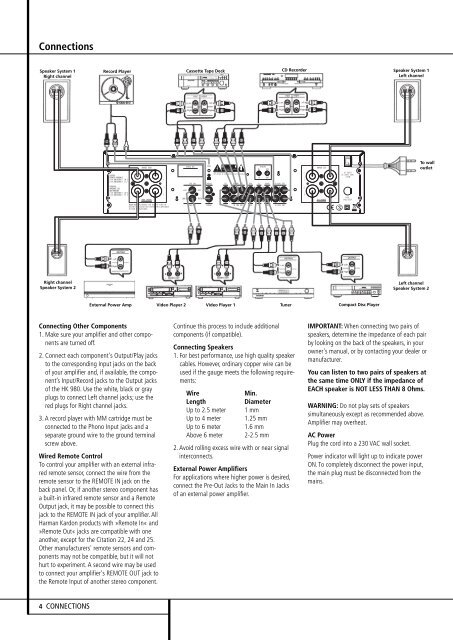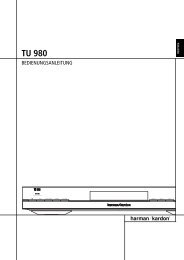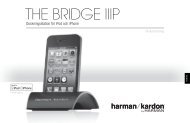HK 980 Integrated Amplifier - Harman Kardon
HK 980 Integrated Amplifier - Harman Kardon
HK 980 Integrated Amplifier - Harman Kardon
You also want an ePaper? Increase the reach of your titles
YUMPU automatically turns print PDFs into web optimized ePapers that Google loves.
ConnectionsSpeaker System 1Right channelRecord Player Cassette Tape Deck CD RecorderSpeaker System 1Left channelTo walloutletRight channelSpeaker System 2Left channelSpeaker System 2External Power AmpVideo Player 2Video Player 1TunerCompact Disc PlayerConnecting Other Components1. Make sure your amplifier and other componentsare turned off.2. Connect each component's Output/Play jacksto the corresponding Input jacks on the backof your amplifier and, if available, the component’sInput/Record jacks to the Output jacksof the <strong>HK</strong> <strong>980</strong>. Use the white, black or grayplugs to connect Left channel jacks; use thered plugs for Right channel jacks.3. A record player with MM cartridge must beconnected to the Phono Input jacks and aseparate ground wire to the ground terminalscrew above.Wired Remote ControlTo control your amplifier with an external infraredremote sensor, connect the wire from theremote sensor to the REMOTE IN jack on theback panel. Or, if another stereo component hasa built-in infrared remote sensor and a RemoteOutput jack, it may be possible to connect thisjack to the REMOTE IN jack of your amplifier. All<strong>Harman</strong> <strong>Kardon</strong> products with »Remote In« and»Remote Out« jacks are com pa tible with oneanother, except for the Citation 22, 24 and 25.Other manu fac turers' remote sensors and componentsmay not be compatible, but it will nothurt to experiment. A second wire may be usedto connect your amplifier's REMOTE OUT jack tothe Remote Input of another stereo component.Continue this process to include additionalcomponents (if compatible).Connecting Speakers1. For best performance, use high quality speakercables. However, ordinary copper wire can beused if the gauge meets the following requirements:WireMin.LengthDiameterUp to 2.5 meter 1 mmUp to 4 meter 1.25 mmUp to 6 meter 1.6 mmAbove 6 meter 2-2.5 mm2. Avoid rolling excess wire with or near signalinterconnects.External Power <strong>Amplifier</strong>sFor applications where higher power is desired,connect the Pre-Out Jacks to the Main In Jacksof an external power amplifier.IMPORTANT: When connecting two pairs ofspeakers, determine the impedance of each pairby looking on the back of the speakers, in yourowner's manual, or by contacting your dealer ormanufacturer.You can listen to two pairs of speakers atthe same time ONLY if the impedance ofEACH speaker is NOT LESS THAN 8 Ohms.WARNING: Do not play sets of speakerssimultaneously except as recommended above.<strong>Amplifier</strong> may overheat.AC PowerPlug the cord into a 230 VAC wall socket.Power indicator will light up to indicate powerON. To completely disconnect the power input,the main plug must be disconnected from themains.4 CONNECTIONS