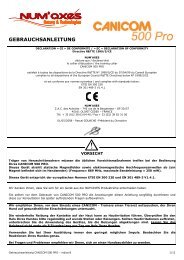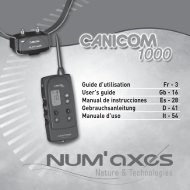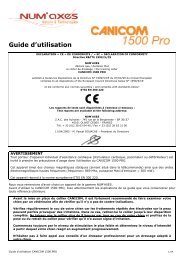CANICALM Premium technical support - Num'Axes
CANICALM Premium technical support - Num'Axes
CANICALM Premium technical support - Num'Axes
- No tags were found...
Create successful ePaper yourself
Turn your PDF publications into a flip-book with our unique Google optimized e-Paper software.
TECHNICAL SUPPORTIf your product is not working as expected, we recommend you check theinformation in the following troubleshooting guide to see if the problem can besolved.Overview of your productBarking detection sensitivityadjustement screwPolarity « - » of the batteryLithium 3-VCR2 batteryButton to changeoperating modeand to check batteryconditionScrewdriverPolarity « + » of the batterywww.numaxes.com 1/5
Carefully turn the setting screw according to the sensitivity you wish<strong>CANICALM</strong> <strong>Premium</strong> <strong>technical</strong> <strong>support</strong>Caution: the adjustment system has a stop for the minimum sensitivity and a stopfor the maximum sensitivity. Turn delicately and without forcing with the suppliedscrewdriver.Put the battery cover back in place and retighten the 4 screws.Medium sensitivityScrewdriverMaximumsensitivityMinimumsensitivityChange the operating mode.4 operating modes are available on each collar: mode 1 : beep sounds only mode 2 : beep sounds + light stimulations mode 3 : beep sounds + strong stimulations mode 4 : beep sounds + progressive stimulationsWhen leaving the factory, the collar is set on mode 2 (beep sounds + light stimulations).You can change the operating mode at any time in order to adjust the product to your dog(size, sensitivity, temperament).To change the operating mode proceed as follows:The collar must be ready for use (battery in place).Open the battery cover to reach the button located inside the collar (see diagramabove).Press the button using a pointed object (e.g. a screwdriver).A series of beep sounds is emitted (from 1 to 4 beep sounds) indicating the selectedmode.Keep pressing the button to run through modes.Release the button when you have reached the desired mode.The collar will memorize the selected mode. Next time you will switch on the collar,it will be turned on to the last mode you previously selected.Re-initialize the system (reset).Reset the system as follows:Remove the 4 screws of the battery cover.Remove the battery cover and the battery. With a metallic tool (ex. scissors), touch the 2 battery contacts for approximately 2seconds.www.numaxes.com 3/5
<strong>CANICALM</strong> <strong>Premium</strong> <strong>technical</strong> <strong>support</strong>Insert the battery again (beep sounds are emitted indicating the collar is ready foruse).Put the battery cover back in place and retighten moderately the 4 screws. Test the product with the neon test lamp (see paragraph “Check the productoperates correctly” above).Check the strap adjustment.The strap should be adjusted so that the contact points come right into contact with thedog’s skin in order to ensure good barking detection and good transmission of thestimulations.If the strap is too loose, the collar will not operate properly. Moreover, it might moveand repeated rubbing of the contact points can cause irritation.If the strap is too tight, the dog will have breathing difficulties.The strap is properly adjusted when you can insert two fingers between the strap and yourdog’s neck.Check that you are using the right length of contact points.Two different series of contact points are supplied with the product. The length of thecontact points must be sufficient to have proper contact with the dog’s skin in order toensure good barking detection and good transmission of the stimulations.If you have a long-haired dog and the short contact points fitted to the collar in the factoryare inadequate, remove and replace them with the long ones supplied.A moderate manual screwing is sufficient. Do not use a key to tighten or loosen them; itcould damage some components underneath.If necessary trim the hair on your dog’s neck.Maintain your product regularly.Do not use volatile liquids such as solvent or benzene to clean the product. Use asoft cloth slightly moistened with water or a neutral detergent.The strap can be washed with soapy water.In order to maintain water tightness of the collar, we recommend the replacement ofthe seal once a year.Remove the battery if you are not using the product for 3 months or more.Never leave a discharged battery in the collar.www.numaxes.com 4/5
<strong>CANICALM</strong> <strong>Premium</strong> <strong>technical</strong> <strong>support</strong>If you are looking for an owner’s manual,you can download a copy at www.numaxes.com.If the problem cannot be fixed with the steps provided,do not hesitate to contact NUM’AXES.When calling for service, you will need the following elements: model of your product (ex. CANICOM 200, <strong>CANICALM</strong> …) serial number (listed on the product label) your product close byNUM’AXESZAC des Aulnaies745 rue de la BergeresseBP 3015745161 OLIVET CEDEXFRANCEMonday - Friday: 9h-12h / 14h-18h +33 (0)2 38 63 03 84Fax +33 (0)2 38 63 31 00You can also contact us atinternatianalsales@numaxes.comwww.numaxes.comwww.numaxes.com 5/5