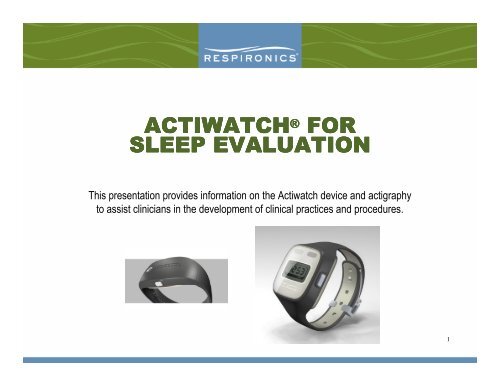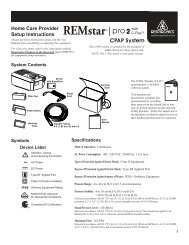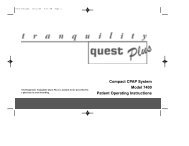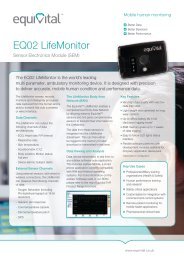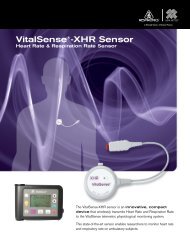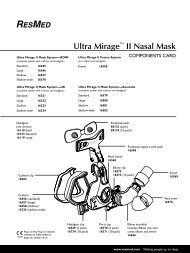ACTIWATCH SLEEP EVALUATION - Learn Actiware
ACTIWATCH SLEEP EVALUATION - Learn Actiware
ACTIWATCH SLEEP EVALUATION - Learn Actiware
- No tags were found...
Create successful ePaper yourself
Turn your PDF publications into a flip-book with our unique Google optimized e-Paper software.
<strong>ACTIWATCH</strong> ® FOR<strong>SLEEP</strong> <strong>EVALUATION</strong>This presentation provides information on the Actiwatch device and actigraphyto assist clinicians in the development of clinical practices and procedures.1
What the Actiwatch Device Measures and RecordsThe Actiwatch device uses an accelerometer to detect and log wrist movement. This method isknown as actigraphy and has been shown to be a useful means for discriminating sleep fromwake activity. An objective recording is accomplished within the patient’s normal livingenvironment for multiple, consecutive 24-hour periods. The small size (similar to a wrist-watch)and rugged nature of the Actiwatch allow it to be comfortably worn during activities of daily living,including bathing, swimming and even vigorous movement.2
How Activity Data Are UsedOnce activity data are retrieved using the <strong>Actiware</strong> ® host software and communication dock, theyare displayed as an actogram which is an insightful graphical display of sleep/wake patterns. Thisdisplay allows for quick and easy interpretation and confirmation of sleep schedule and is a usefultool to help sleep professionals accurately educate patients about their sleep patterns. It can helpidentify steps to achieve sleep improvement or benefits achieved. For in-depth analysis, individualsleep periods can be selected for interpretation via software algorithms to quantify sleep statistics.3
When to Use ActiwatchThe Actiwatch device can contribute to the assessment, therapy and follow-up of patients with avariety of sleep complaints. The American Academy of Sleep Medicine (AASM) has made thefollowing recommendations in its Practice Parameters for Actigraphy in the Study of Sleep andCircadian Rhythms. 1,2 The practice parameters are a guide to the appropriate use of actigraphy,both as a diagnostic tool for the evaluation of sleep disorders and as an outcome measure oftreatment efficacy in clinical settings with appropriate sleep populations.Actigraphy can contribute to the following diagnoses:• Insomnia AssessmentActigraphy is useful as an adjunct to routine clinical evaluation for diagnosis of:• Circadian Rhythm Disorders• Excessive Sleepiness4
When to Use Actiwatch (cont.)The usefulness of Actiwatch is maximized when:• Demonstration of a multi-day rest-activity pattern is necessary• Objective information about rest-activity patterns is needed• Severity of sleep disturbances reported by the subject or caretaker is inconsistent withclinical impressions or laboratory findings• Clarification is needed of effects or compliance with pharmacologic, behavioral,phototherapeutic or chronotherapeutic treatment• Collection of history cannot be obtained and polysomnographic study is not indicated orwill not be of benefitActigraphy provides an alternative for daytime sleepiness information when it is notpractical to administer the multiple sleep latency test.5
When to Use Actiwatch (cont.)Actigraphy may be used effectively in the following special populations:• Elderly• Newborns• Hypertension• Depression• SchizophreniaActigraphy may be useful in determining rest-activity patterns during portable sleep apnea testing.6
Practical Application of the Actiwatchin Your Sleep CenterIdentifying StaffIt is recommended that a member of the clinical staff be designated as responsible for managingthe use of the Actiwatch system. The system can be installed and managed by clinical staffcapable of standard computer use. Some recommendations for identifying the best staff membersfor this role include:• A technologist available in the daytime – allows for the device to be dispenseddirectly to patients when they are visiting the laboratory• Familiarity with computers – setting up isn’t difficult, but it does require computer use• Ability to break away from other duties to set up the Actiwatch system when required• Ability to deliver a strong message that this is a medical device and should be treated assuch; also able to instruct the patient on how to wear the device properly• Maintain a log book to register each Actiwatch device, to whom it is dispensed, andrecord any significant developments or notes about the patient's experience7
Determining Recording TimeIt is recommended that the Actiwatch device be worn for 7-10 days in order to obtain arepresentative sample of sleep/wake behaviors. Over this period of time, it is helpful to keep inmind that sleep patterns often change on weekends or over vacation periods. Additionally, it isimportant to inquire with patients about any travel plans they may have or other activities that maybe different from their normal routines.8
Configuring the Actiwatch for Data CollectionIt is a very simple process (taking just 1 to 2 minutes) to upload patient and sampling informationto the Actiwatch system. Information on how to perform these tasks is included in theTechnician’s and Software Install Guides, the <strong>Actiware</strong> Software Manual and on-line atwww.actiware.respironics.com9
Dispensing the Actiwatch to the Patientand Providing InstructionsIt is necessary to inform the patient about what the Actiwatch device is, how to properly wear itand answer any questions that the patient may have. Instructions should also be providedregarding the use of the Event Marker button, maintaining the Sleep Log and how to return thedevice. This instruction takes about 10 minutes, and details are included in the ActiwatchWearer’s Guide.Event Marker10
Returning the Actiwatch for Data RecoveryIdeally, the Actiwatch device and Sleep Log should be returned to the clinic prior to a followupvisit, so the data can be processed and the report can be available to the clinician. Someclinics provide the patient with a pre-addressed return shipping package that can be depositedwith an express mail service (e.g., FedEx).If the patient returns the device to the clinic at the time of the follow-up visit, the patient should bescheduled for another appointment with the clinician so that the data processing can occur.11
Retrieve Data from the ActiwatchThis process places the stored activity information from the Actiwatch into the patient databasewithin the <strong>Actiware</strong> Sleep Analysis Software for interpretation and analysis. This process takes 3to 4 minutes. Information on how to perform these tasks is included in the Technician’s andSoftware Install Guides, the <strong>Actiware</strong> Software manual and on line at <strong>Actiware</strong>.respironics.com12
Review the Record & Setting Rest IntervalsIt is necessary for the technician to set bedtime and rise time for each major sleep period. This iscalled the Rest Interval. If the patient has reliably used the Event Marker, it is fairly simple. If not,these data may need to be entered from the Sleep Log. As a last resort, the time can beestimated from the activity pattern. As this is a matter of judgment, a trained person should do it.13
Generate a Report for ReviewAfter initially configuring the software program, a report may be generated automatically andprinted at any time. This is a very simple process.Review the report with the patient:The rest activity patterns and any calculated sleep statistics should be reviewed with your patientto help the patient further understand his/her sleep patterns and what actions can be taken in aneffort to improve his/her condition. Reviewing this information will typically require less than 10minutes. Reviewing the actigraphy report can be a major focus of a follow-up clinic visit. Theoverall pattern can be discussed, along with the major variations to the pattern (and the possiblereasons for the variations). For example, it is quite easy to see the pattern of “sleeping in” on theweekend or an erratic, inconsistent sleep schedule. Of course, the clinical question beingaddressed will guide the discussion. Does the patient have relatively good sleep hygiene? Is thesleep period too short (or too long)? Is there an indication of an advance or delay in the sleepschedule? Is treatment having an effect? A copy of the report can be given to the patient.14
Review the Record & Setting Rest IntervalsFor an overview on Actograms, how to set rest intervals and creating/printingreports, reference the <strong>Actiware</strong> Clinicians Guide or get detailed step-by-stepinstructions at www.<strong>Actiware</strong>.respironics.com
Helping Patients Better UnderstandTheir Sleep PatternsAn activity pattern like the one shownhere can be very instructive to aclinician and patient. The periods shownin light blue are rest periods that havebeen marked by a technician. Thelength of these periods, their distributionthrough the 24-hour day and theirstability over the course of datacollection are key attributes that shouldbe reviewed with patients. This activitypattern is a good example of a patientwith delayed sleep phase syndrome. Inthis case, the sleep periods are shiftedlater into the night and are highlyvariable in length.16
Helping Patients See Improvements in SleepObjective feedback to patients is often avery valuable tool to improve sleep. Thisactogram is a representation of normalsleep/wake patterns. The sleep periodstypically appear at a similar point in theday and are of similar length. Byshowing patients a change to a patternsimilar to this one, it is possible toreinforce behaviors that are conduciveto good sleep.17
Helping Patients Track ProgressYou also can use the Actiwatch system to calculate and report standard sleep parameters likeTotal Sleep Time, Wake After Sleep Onset and Sleep Efficiency. These parameters are helpful fortracking the patient’s progress.18
Reimbursement for Use of ActiwatchSeeking Reimbursement for Office Visit/TimeBilling for a clinical encounter in which actigraphy is involved is legally and ethically acceptable. Itis important that you seek compensation for the time and effort invested in any patient-relatedactivity, including use of the Actiwatch device. The additional time that you take to consult withpatients regarding their results with the Actiwatch device, above and beyond your currentpractices, should be included in submission for reimbursement. The following CPT evaluation andmanagement codes should be used for this purpose:99212 – office visit for evaluation and management – 10 minutes99213 – office visit for evaluation and management – 15 minutes99214 – office visit for evaluation and management – 25 minutes99215 – office visit for evaluation and management – 40 minutes19
Seeking Reimbursement for theTechnical ProcedureIt is important that you seek compensation for the investment that you make in technology. This iscertainly no different for the use of the Actiwatch system. Unfortunately, billing for actigraphy as atechnical procedure (Code: 0089T) is currently not as likely to be reimbursed because it isclassified as a Category III test. It is our recommendation that you submit for reimbursement usingthis code, recognizing that it will likely be rejected.It is extremely important to the development of a future Category I code for this technology thatthis code by utilized for tracking purposes. A nominal fee of less than $20 is recommended at thistime. If the code is rejected, the patient may be billed to cover this expense, so it is important todiscuss this with your patient ahead of time.Currently, the development of a Category I code is underway with an expectation of use in theearly part of 2009.0089T Actigraphy testing, recording, analysis, and interpretation (minimum of three-dayrecording).20
References1Practice Parameters for the Use of Actigraphy in the Assessment of Sleep and SleepDisorders: An Update for 2007. Sleep 2007; 30(4):519-529.2Ancoli-Israel S, Cole R, Allessi C, et. al. The Role of Actigraphy in the Study of Sleep andCircadian Rhythms. Sleep 203; 26(3): 342-9221