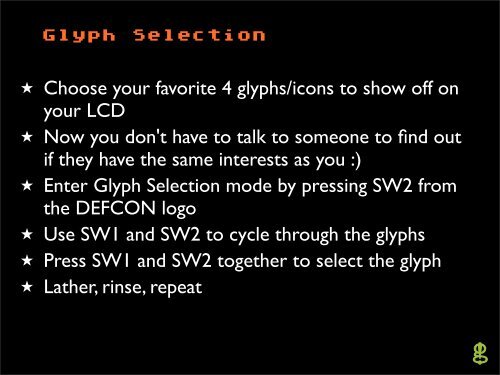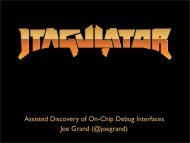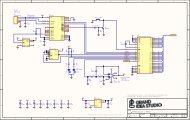Behind the Scenes of the DEFCON 18 Badge - Grand Idea Studio
Behind the Scenes of the DEFCON 18 Badge - Grand Idea Studio
Behind the Scenes of the DEFCON 18 Badge - Grand Idea Studio
Create successful ePaper yourself
Turn your PDF publications into a flip-book with our unique Google optimized e-Paper software.
Glyph Selection★ Choose your favorite 4 glyphs/icons to show <strong>of</strong>f onyour LCD★ Now you don't have to talk to someone to find outif <strong>the</strong>y have <strong>the</strong> same interests as you :)★ Enter Glyph Selection mode by pressing SW2 from<strong>the</strong> <strong>DEFCON</strong> logo★ Use SW1 and SW2 to cycle through <strong>the</strong> glyphs★ Press SW1 and SW2 toge<strong>the</strong>r to select <strong>the</strong> glyph★ La<strong>the</strong>r, rinse, repeat