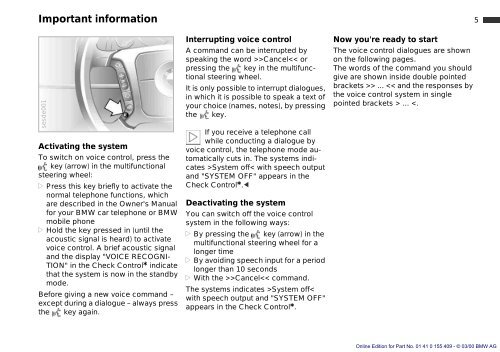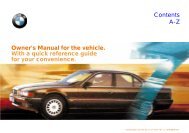Owner's Manual for Voice Control. The Convenient ... - E38.org
Owner's Manual for Voice Control. The Convenient ... - E38.org
Owner's Manual for Voice Control. The Convenient ... - E38.org
You also want an ePaper? Increase the reach of your titles
YUMPU automatically turns print PDFs into web optimized ePapers that Google loves.
Important in<strong>for</strong>mationsesde001Activating the systemTo switch on voice control, press thekey (arrow) in the multifunctionalsteering wheel:> Press this key briefly to activate thenormal telephone functions, whichare described in the <strong>Owner's</strong> <strong>Manual</strong><strong>for</strong> your BMW car telephone or BMWmobile phone> Hold the key pressed in (until theacoustic signal is heard) to activatevoice control. A brief acoustic signaland the display "VOICE RECOGNI-TION" in the Check <strong>Control</strong>* indicatethat the system is now in the standbymode.Be<strong>for</strong>e giving a new voice command –except during a dialogue – always pressthe key again.Interrupting voice controlA command can be interrupted byspeaking the word >>CancelSystem off< with speech outputand "SYSTEM OFF" appears in theCheck <strong>Control</strong>*. By pressing the key (arrow) in themultifunctional steering wheel <strong>for</strong> alonger time> By avoiding speech input <strong>for</strong> a periodlonger than 10 seconds> With the >>CancelSystem off