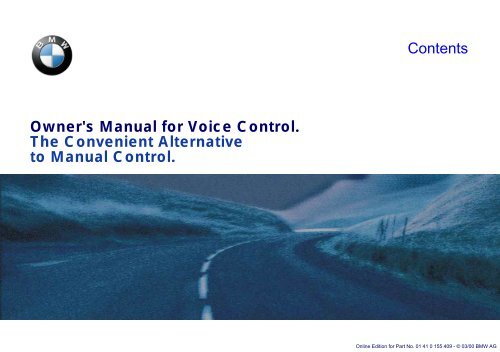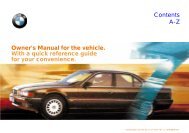Owner's Manual for Voice Control. The Convenient ... - E38.org
Owner's Manual for Voice Control. The Convenient ... - E38.org
Owner's Manual for Voice Control. The Convenient ... - E38.org
Create successful ePaper yourself
Turn your PDF publications into a flip-book with our unique Google optimized e-Paper software.
© 2000 BMW AGMunich/GermanyReprinting, including excerpts, only with thewritten consent of BMW AG, Munich.Part number 01 41 0 155 409US English IV/00Printed in GermanyPrinted on environmentally friendly paper(bleached without chlorine, suitable <strong>for</strong> recycling).
<strong>Voice</strong> control of the car telephone 3Speaking notepad 13<strong>Voice</strong> control of the navigation system 15General commands 17Operating help 19
Important in<strong>for</strong>mationsesde001Activating the systemTo switch on voice control, press thekey (arrow) in the multifunctionalsteering wheel:> Press this key briefly to activate thenormal telephone functions, whichare described in the <strong>Owner's</strong> <strong>Manual</strong><strong>for</strong> your BMW car telephone or BMWmobile phone> Hold the key pressed in (until theacoustic signal is heard) to activatevoice control. A brief acoustic signaland the display "VOICE RECOGNI-TION" in the Check <strong>Control</strong>* indicatethat the system is now in the standbymode.Be<strong>for</strong>e giving a new voice command –except during a dialogue – always pressthe key again.Interrupting voice controlA command can be interrupted byspeaking the word >>CancelSystem off< with speech outputand "SYSTEM OFF" appears in theCheck <strong>Control</strong>*. By pressing the key (arrow) in themultifunctional steering wheel <strong>for</strong> alonger time> By avoiding speech input <strong>for</strong> a periodlonger than 10 seconds> With the >>CancelSystem off
6nDialing a telephone number – a full exampleStarting a dialogueHold the key in the multifunctionalsteering wheel pressed in (until theacoustic signal is heard).<strong>The</strong> commands>>Dial phoneDial (phone) numberzero>nought>One, eight, zero, zeroOne, eight, zero, zero, continue?< TEL 1800>>Three, eight, two, fourThree, eight, two, four, continue?< TEL 18003824>>One, six, eightOne, six, eight, continue?< TEL 18003824168>>Dial phone (number)Dialing< TEL 18003824168
Dialing a telephone number – a full exampleCorrecting inputsIf you have made a mistake or if thevoice control system has misunderstoodyou, say>>CorrectionCorrectionCorrection>CorrectionDeleteCorrectionCancel>One, eight, zero, zeroOne, eight, zero, zero, continue?< TEL 1800>>Three, eight, twoThree, eight, two, continue?< TEL 1800382>>Four, one, sixFour, one, six, continue?< TEL 1800382416>>CorrectionOne, eight... eight, two, continue?< TEL 1800382>>CorrectionOne, eight, zero, zero, continue?< TEL 1800>>ClearPlease speak the number< SPEAK NUMBER
8nDialing a telephone number – a full exampleFor those in a hurryInstead of the standard dialogue, youcan use the command>>NumberVerifyNumberSpeak the number< SPEAK NUMBER>>One, eight, zero, zeroOne, eight, zero, zero< TEL 1800>>Three, eight, two, fourThree, eight, two, four< TEL 18003824>>One, six, eightOne, six, eight< TEL 18003824168>>Dial (phone) numberDialing< TEL 18003824168
Storing and deleting a telephone number9nStoring a telephone numberTelephone numbers which you dialfrequently can be stored in conjunctionwith the subscriber's name, whichserves as the search word.>>Store/Save nameAdd name/numberDial phone number>Save>Taylor SusanPlease repeat< REPEAT NAME>>Taylor SusanPlease speak the number< SPEAK NUMBER>>One, eight, zero, zeroOne, eight, zero, zero, continue?< TEL 1800>>Three, eight, two, fourThree, eight, two, four, continue?< TEL 18003824>>One, six, eightOne, six, eight, continue?< TEL 18003824168>>SaveName and number are saved< NAME SAVED
10nStoring and deleting a telephone numberDeleting a memory entry<strong>The</strong> command>>Delete/Clear nameClear/Delete phonebook>Taylor SusanWould you like to delete the name?< TEL 18003824168>>YesName and number are deleted< NAME DELETEDClearing the entire phonebookYou say <strong>Voice</strong> output Display output>>Clear phonebookYesAre you sure?< CLEAR PHONEBOOK?>>Yes<strong>The</strong> phonebook has been cleared< PHONEBOOK CLEARED
Dialing a telephone number from the memory11nDialing a telephone number<strong>The</strong> command>>Dial nameName>Taylor SusanTaylor Susan, are you sure?< TEL 18003824168>>YesDialing< TEL 18003824168Short <strong>for</strong>m <strong>for</strong> dialing a telephone number in the memoryYou say <strong>Voice</strong> output Display output>>NameSpeak the name< SPEAK NAME>>Taylor SusanTaylor Susan, are you sure?< TEL 18003824168>>YesDialing< TEL 18003824168
12nDialing a telephone number from the memory/redialingReading out the phonebook<strong>The</strong> command>>Read phonebookPlay phonebookDial (number)>RedialDial (number)Dialing< (Display number)Redialing the telephone number last usedYou say <strong>Voice</strong> output Display output>>RedialDialing< (Display number)
Recording a note13nYour speaking notepadFollowing the command>>Record (note)Record (memo)CancelEnd of note< END OF NOTE
14nListening to and deleting a noteNotepadRecorded notes are called up with thecommand>>Play note(pad)Read note(pad)>Clear notepadWould you like to clear the notepad?< CLEAR NOTEPAD>>Yes<strong>The</strong> notepad has been cleared< NOTEPAD CLEARED
GPS navigation* by voice controlSelecting map modeIn<strong>for</strong>mation on current position or<strong>The</strong> commanddestination>>Route mapGas station at current locationScale 400 feetGas station at destinationScale 50 miles
16n
General commands17nAdjusting the volume<strong>The</strong> commands>>Volume upVolume downVolumeup>Volume downSorry?Volume up>Volume down
18n
Operating help19nActivating user help function<strong>The</strong> command>>Help Navigation> NotepadIt calls up a list of telephone commandsin spoken <strong>for</strong>m.Calling up telephone commands<strong>The</strong> command>>Help phoneDial number >Dial name >Add name >Delete name >Play phonebook >Clear phonebook >Redial
20nOperating helpCalling up notepad commands<strong>The</strong> command>>Help note(pad)Record note >Play notepad >Clear notepad>Help navigationRoute map >Navigation >Scale 400/800 feet >Scale one quarter of a mile >Scale half a mile >Scale 1/2.5/5/10/25/50 miles >Hotel at current location >Parking lot at current location >Restaurant at current location >Gas station at current location >Hotel at destination >Parking lot at destination >Restaurant at destination >Gas station at destination >Save current position >New route >Instruction >Instruction off
<strong>Voice</strong> control.Telephone commandsat a glance.Dial phone/Dial phone number/NumberDial/RedialCorrectionClearCancelDial nameStore nameAdd name/Add numberSaveDelete namePlay phonebook/Read phonebookClear phonebookRecord note/Record memoPlay notepad/Read notepad/Read noteDelete notepad/Clear notepad
<strong>Voice</strong> control.Navigation commandsat a glance.Route mapScale 400 feet/.../Scale 50 milesNavigationGas station at current location/at destinationParking lot at current location/at destinationCarpark at current location/at destinationHotel at current location/at destinationRestaurant at current location/at destinationSave position/Save current positionInstructionInstruction offNew route
<strong>The</strong> Ultimate Driving Machine01 41 0 155 409 US-En