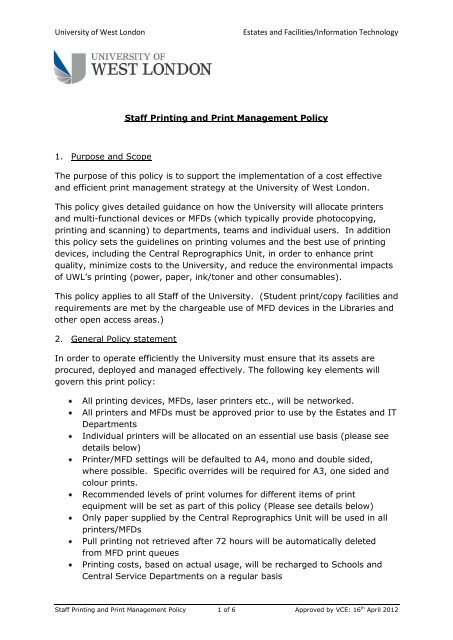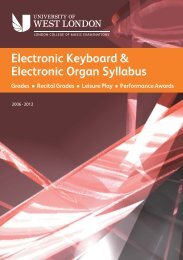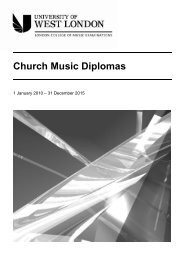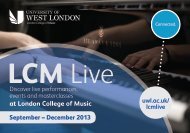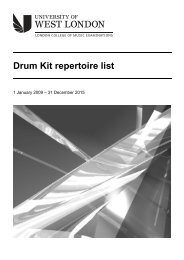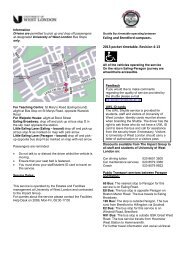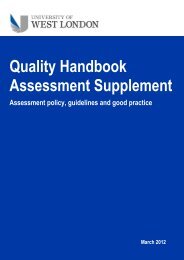Download policy (pdf, 161 kb) - University of West London
Download policy (pdf, 161 kb) - University of West London
Download policy (pdf, 161 kb) - University of West London
You also want an ePaper? Increase the reach of your titles
YUMPU automatically turns print PDFs into web optimized ePapers that Google loves.
<strong>University</strong> <strong>of</strong> <strong>West</strong> <strong>London</strong>Estates and Facilities/Information TechnologyStaff Printing and Print Management Policy1. Purpose and ScopeThe purpose <strong>of</strong> this <strong>policy</strong> is to support the implementation <strong>of</strong> a cost effectiveand efficient print management strategy at the <strong>University</strong> <strong>of</strong> <strong>West</strong> <strong>London</strong>.This <strong>policy</strong> gives detailed guidance on how the <strong>University</strong> will allocate printersand multi-functional devices or MFDs (which typically provide photocopying,printing and scanning) to departments, teams and individual users. In additionthis <strong>policy</strong> sets the guidelines on printing volumes and the best use <strong>of</strong> printingdevices, including the Central Reprographics Unit, in order to enhance printquality, minimize costs to the <strong>University</strong>, and reduce the environmental impacts<strong>of</strong> UWL’s printing (power, paper, ink/toner and other consumables).This <strong>policy</strong> applies to all Staff <strong>of</strong> the <strong>University</strong>. (Student print/copy facilities andrequirements are met by the chargeable use <strong>of</strong> MFD devices in the Libraries andother open access areas.)2. General Policy statementIn order to operate efficiently the <strong>University</strong> must ensure that its assets areprocured, deployed and managed effectively. The following key elements willgovern this print <strong>policy</strong>:All printing devices, MFDs, laser printers etc., will be networked.All printers and MFDs must be approved prior to use by the Estates and ITDepartmentsIndividual printers will be allocated on an essential use basis (please seedetails below)Printer/MFD settings will be defaulted to A4, mono and double sided,where possible. Specific overrides will be required for A3, one sided andcolour prints.Recommended levels <strong>of</strong> print volumes for different items <strong>of</strong> printequipment will be set as part <strong>of</strong> this <strong>policy</strong> (Please see details below)Only paper supplied by the Central Reprographics Unit will be used in allprinters/MFDsPull printing not retrieved after 72 hours will be automatically deletedfrom MFD print queuesPrinting costs, based on actual usage, will be recharged to Schools andCentral Service Departments on a regular basisStaff Printing and Print Management Policy 1 <strong>of</strong> 6 Approved by VCE: 16 th April 2012
<strong>University</strong> <strong>of</strong> <strong>West</strong> <strong>London</strong>Estates and Facilities/Information TechnologyRatios <strong>of</strong> printing devices to staff will be agreed as part <strong>of</strong> this <strong>policy</strong>(please see details below)Printers and MFDs will be set to maximum power saving configurationsFaults with printing devices, or requests for consumable items should bemade via the Estates or IT Department help desks.3. Provision <strong>of</strong> MFDsMFDs throughout the <strong>University</strong> are covered under a central contract underwhich the <strong>University</strong> has entered into a sole supplier agreement with therelevant company. All MFDs are leased under this agreement and will have aminimum rental period <strong>of</strong> 3 years. Essential supplies – such as toner cartridges –are covered as part <strong>of</strong> the cost <strong>of</strong> the lease and there is therefore no additionalcost for such items.4. Provision <strong>of</strong> PrintersPrinters are typically purchased outright and are maintained by the in-house ITsupport team. Essential supplies such as toner cartridges are purchased as andwhen required.5. Print VolumesThe cost <strong>of</strong> printing varies depending on the print device used, with in-use costsper page typically being higher on smaller printing devices. We would thereforerecommend the following print hierarchy:The Central Reprographics Unit should be the first point <strong>of</strong> printing, andshould certainly be used for any multiple copy print jobs that have 20pages or moreMFDs should be used for mid – small range printing requirementsLocal Printers, if available, should only be used for small range printingColour should only be used when strictly required (it should be noted thatthe cost <strong>of</strong> a colour copy on a leased MFD is the same, regardless <strong>of</strong>whether a full colour page or just a small colour logo or strapline isprinted).Please also note that each MFDs has an assumed life cycle based on typical printvolumes (i.e for small, medium and high range machines). If problems arisewith an MFD these may be caused by over-usage. This is another reason whythe Central Reprographics Unit should be used wherever possible.6. Role <strong>of</strong> the Central Reprographics UnitThe Central Reprographics Unit is there to support high volume, multiple copyprinting and to provide specialist finishing facilities.Printing requests must be sent to the Unit electronically, in a PDF or otherprintable format.Staff Printing and Print Management Policy 2 <strong>of</strong> 6 Approved by VCE: 16 th April 2012
<strong>University</strong> <strong>of</strong> <strong>West</strong> <strong>London</strong>Estates and Facilities/Information TechnologyThe Central Unit is happy to help with any job, however small, but should beparticularly used for the following:All mono or colour print jobs over 20 sheets per copyAll print jobs requiring specialist finishing (such as thermal or spiralbinding)All print jobs requiring inserts.It should also be noted that, because the Central Unit has the best qualityequipment, they will also produce the best quality output and the mostpr<strong>of</strong>essionally finished documents.7. Departmental/Office PrintersAll departments will be provided with a Multi Functional Device with a minimumcapacity to print, photocopy and scan A4 and A3 black and white (mono)documents. All MFDs will also have the facility to provide secure printing (i.e theability to hold printing until a pin number has been entered). The speed and size<strong>of</strong> the machine will depend on local requirements (as will the availability <strong>of</strong> acolour printing option).Depending on staff numbers and specific requirements:A second MFD may be justified to provide a backup/volume serviceAlternatively a smaller printing device may be required to provide backupWhere medium to high volume colour printing requirements exist, a colourMFD or dedicated colour printer may be providedWhere high quality colour print requirements exist, eg to producecertificates, this may be provided by IT Media Services as below, or,exceptionally, through provision <strong>of</strong> a dedicated high quality printer.Typically staffing numbers <strong>of</strong> 1-15 would require one mid range MFD to supporttheir printing requirements. These units would be typically leased.8. Individual/Personal PrintersIt may be appropriate for the allocation <strong>of</strong> a small, local, individual/’personal’,low throughput printer in the following circumstances :Remote/isolated <strong>of</strong>fice with single member <strong>of</strong> staff, or 3 or less staff (thiswould be as an alternative to a nearby MFD)Staff with a mobility disability that would make it hard for them to walk toa shared printerPoint printing solutions that may be required – enrolment payments,restaurants and other sales outlets, receipting requirements, externalfunctionsWhere small volume colour printing requirements exist, in addition tolarger volume monochrome requirements (these would only be providedin circumstance where no local colour-enabled MFD was available). TheseStaff Printing and Print Management Policy 3 <strong>of</strong> 6 Approved by VCE: 16 th April 2012
<strong>University</strong> <strong>of</strong> <strong>West</strong> <strong>London</strong>Estates and Facilities/Information Technologyprinters would typically be purchased outright by the <strong>University</strong> and usedas long as practical and possible, typically considerably longer than otherIT assets or depreciation periods.Local printers will only be available in exceptional circumstances and with theexplicit agreement <strong>of</strong> the Executive Director <strong>of</strong> Finance.9. Specialist PrintingSpecialist printing requirements would typically include high quality colour,heavier media and/or larger than A3 print requirements. IT Media Services havehigh quality and large format laser, inkjet and plotter devices (for producing thesame for students) on which these requirements can be met.Jobs should be emailed to the relevant site IT Media Services team for handlingand dispatch (media.smr or media.paragon@uwl.ac.uk).10. Toners, Supplies & MaintenanceWhere toners and other supplies/maintenance are part <strong>of</strong> an MFD lease deal,you should contact the Central Reprographics Unit in the first instance who willmaintain a supply <strong>of</strong> key items and will manage the relationship with thesupplier.For other printing devices toner and other supplies should be requested throughthe IT Service Desk. Toners will be recharged to departmental budget codes inorder to manage consumption and ensure print costs are appropriately allocated.As far as possible, significantly less expensive guaranteed compatible tonercartridges will be used, subject to acceptable print quality and absence <strong>of</strong> issueswith their use. All toner cartridges will be appropriately recycled.The IT Department shall be responsible for the maintenance and repair <strong>of</strong> alldirectly purchased printers.11. Paper SuppliesPaper is provided on request from the Central Reprographics Unit. Please emailpaper requests to cru@uwl.ac.uk12. Print Management S<strong>of</strong>twareIn order to fully manage all print output across the <strong>University</strong>, we will utilisespecialist print management s<strong>of</strong>tware packages such as Equitrac and Skyline.This will enable the control and release <strong>of</strong> print jobs to requestors and will allowfor the collection and reporting <strong>of</strong> management information, such as how manypages are being printed, where and by whom/which department; and visibility <strong>of</strong>other resource utilisation, such as power consumption. The s<strong>of</strong>tware will alsoenable a user to track job requests sent to the Central Reprographics Unit, toStaff Printing and Print Management Policy 4 <strong>of</strong> 6 Approved by VCE: 16 th April 2012
<strong>University</strong> <strong>of</strong> <strong>West</strong> <strong>London</strong>Estates and Facilities/Information Technologyreceive costing information on print options and to retain records on all theirprinting requests.13. Technical Support13.1. MFD supportFirst line support for MFDs will be provided by the Central Reprographics Unitwho will be able to resolve commonly occurring problems. Further technicalsupport will also be provided by the MFD contract supplier (Xerox).13.2. Printer supportAll technical and usage support for the <strong>University</strong>’s staff (and student) printersshould be requested from the IT Service Desk, who will handle the requestappropriately. This would include resolving the request directly, repairing faultsin-house and/or passing the request to a supply or maintenance company.14. User Training and SupportUsers will be provided with the following support and training:How to change default print settingsHow to use Secure PrintHow to use any print management s<strong>of</strong>tware in operationHow to access alternative printersHow to send work to the Central Reprographics UnitIn all cases users will be set up to use alternative printers in adjacent areas sothat they will still be able to print should their primary printer be unavailable.15. ImplementationThe Estates and IT Departments will be responsible for the implementation <strong>of</strong>this <strong>policy</strong>. Representatives <strong>of</strong> the Estates and IT Departments will meet withheads <strong>of</strong> Schools and Departments to agree their requirements (within thecontext <strong>of</strong> this <strong>policy</strong>), and provide all relevant equipment (either MFDs orprinters).Departmental printing arrangements will be reviewed on an annual basis toreflect any changes in requirements and to ensure that they remain costeffective.16. RechargingAll costs for printing will be managed centrally, via Estates and IT and will berecharged to Departments on the basis <strong>of</strong> usage level. For this reason all devicesStaff Printing and Print Management Policy 5 <strong>of</strong> 6 Approved by VCE: 16 th April 2012
<strong>University</strong> <strong>of</strong> <strong>West</strong> <strong>London</strong>Estates and Facilities/Information Technologywill need to be networked to ensure that full information on print volumes hasbeen captured.17. ConclusionThis <strong>policy</strong> provides aims to provide a cost effective and efficient solution to the<strong>University</strong>’s print requirements.It will be reviewed on an annual basis..oOo.Staff Printing and Print Management Policy 6 <strong>of</strong> 6 Approved by VCE: 16 th April 2012