BadgeDesigner⢠User Guide - Best Access Systems
BadgeDesigner⢠User Guide - Best Access Systems
BadgeDesigner⢠User Guide - Best Access Systems
- No tags were found...
You also want an ePaper? Increase the reach of your titles
YUMPU automatically turns print PDFs into web optimized ePapers that Google loves.
BadgeDesigner TM <strong>User</strong> <strong>Guide</strong>Table of ContentsChapter 1: Introduction .............................................................11BadgeDesigner Overview ............................................................................. 11Conventions Used in this Documentation ..................................................... 11Getting Started .............................................................................................. 11Passwords ....................................................................................................................... 11Enable/Disable Strong Password Enforcement .............................................................. 12Change <strong>User</strong> Passwords ................................................................................................ 13Error Messages ............................................................................................................... 13Accounts ......................................................................................................................... 14Log In .............................................................................................................................. 15Single Sign-On Overview .............................................................................. 16Directory Accounts .......................................................................................................... 16Automatic and Manual Single Sign-On ........................................................................... 16Single Sign-On Procedures ........................................................................... 17Configure Single Sign-On ............................................................................................... 17Log In Using Automatic Single Sign-On .......................................................................... 17Log In Using Manual Single Sign-On ............................................................ 19Troubleshoot Logging In .............................................................................. 19Set <strong>User</strong> Permissions for BadgeDesigner <strong>Access</strong> .......................................................... 20Log Out of the Application ............................................................................................... 23Exit the Application .......................................................................................................... 23Chapter 2: BadgeDesigner Main Window ................................25Menus and Toolbars ..................................................................................... 25revision 43 — 3







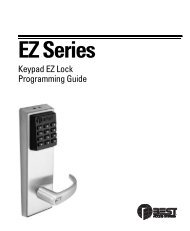






![B.A.S.I.S. G Service Manual [T63300] - Best Access Systems](https://img.yumpu.com/48375082/1/190x245/basis-g-service-manual-t63300-best-access-systems.jpg?quality=85)

