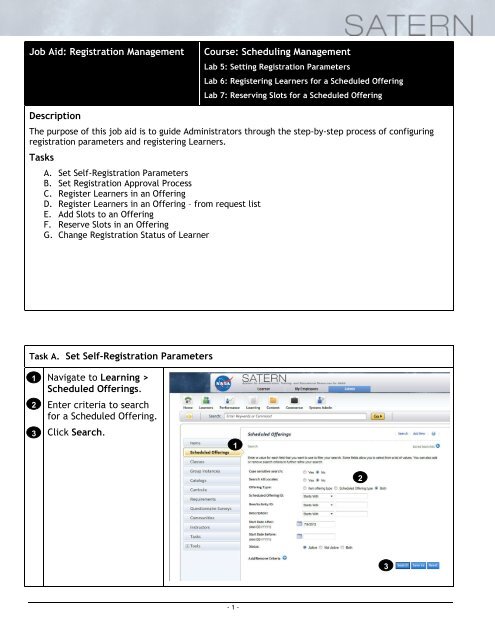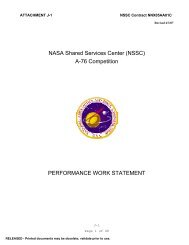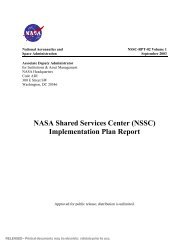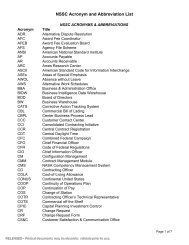Job Aid: Registration Management Course: Scheduling ...
Job Aid: Registration Management Course: Scheduling ...
Job Aid: Registration Management Course: Scheduling ...
- No tags were found...
Create successful ePaper yourself
Turn your PDF publications into a flip-book with our unique Google optimized e-Paper software.
4Click the ScheduledOffering ID link to accessthe scheduled offering inedit mode.45Scroll to the bottom ofthe core area to view<strong>Registration</strong> information.(Note: you may need toclick View All to see allavailable fields)Enter a registration cutofftime as hh:mmAM/PM.85 679106Enter a registration cutoffdate.7Enter the minimumregistrations.118Enter the maximumregistrations.9Set the Enable Learnersto Waitlist option to Yes.10Set the Self <strong>Registration</strong>option to Yes.11Click Save.- 2 -
Task B. Set <strong>Registration</strong> Approval Process1Open the scheduledoffering record in editmode.123Select the approvalprocess from thedrop-down menu.Set the ApprovalRequired option to Yes.324Click Save.4Note: Steps and Learners associated with approval processes are configuredin the System Admin menu.Task C. Register Learners in an Offering12Search for and select thescheduled offering.Select the <strong>Registration</strong>tab from the Relatedarea.123Click the Add Learnersbutton ( ) to searchfor and select Learnersto register.344Select Add Learnersfrom the drop-downmenu.- 3 -
56Enter criteria to searchfor Learners to registerfor the offering.Click Search.578910From the search resultslist, select the Learnerregistration status fromthe drop-down menu.Check the Add checkbox.Select notificationpreferences.Click Add.67 8910- 4 -
Task F. Reserve Slots in an Offering12Search for and select thescheduled offering.Select the <strong>Registration</strong>tab from the Relatedarea.123Click the Add Learnersbutton ( ) to searchfor and select Learnersto register.344Select Add Learnersfrom the drop-downmenu.56Enter criteria to searchfor Learners to registerfor the offering.Click Search.56- 7 -
7Select the Learner<strong>Registration</strong> Status.8Select slot ID to use.9Check the Add checkbox.1011Select notificationpreferences.Click Add.7891011Task G. Change <strong>Registration</strong> Status of Learner12Search for and select thescheduled offering.Select the <strong>Registration</strong>tab from the Relatedarea.12- 8 -