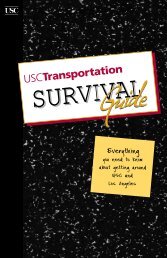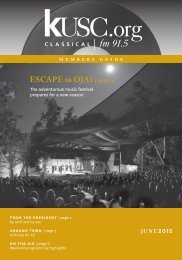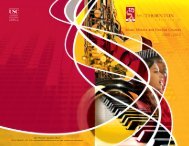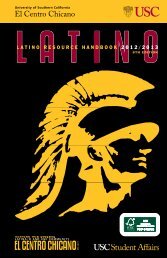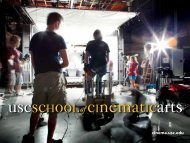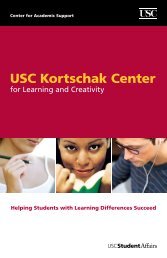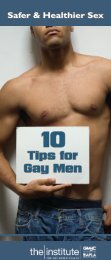Download - USC Trojans
Download - USC Trojans
Download - USC Trojans
You also want an ePaper? Increase the reach of your titles
YUMPU automatically turns print PDFs into web optimized ePapers that Google loves.
Community StandardsLearning University Community Rights and Standards03Successful students are aware of the expectations of them asmembers of the university community. Become familiar withuniversity standards by reviewing the “University Governance”section of SCampus, our student guidebook. It is available onlineat www.usc.edu/scampus.Academic Integrity at <strong>USC</strong><strong>USC</strong>, like all academic communities, stresseshonesty and integrity in all academic endeavors.All students are expected to be aware ofand abide by academic standards and behaviors.Those who fail to uphold the academicintegrity standards not only suffer severe consequencesto their grades and their studentstatus at the university, but also cheat themselvesand others out of learning, degradethe value of <strong>USC</strong> degrees and diminish theprestige of a <strong>USC</strong> education.What constitutes academic dishonestyat <strong>USC</strong> is spelled out in the “UniversityGovernance” section of the SCampus studentguidebook (www.usc.edu/scampus). Academicdishonesty is any act that gains or is intendedto gain an unfair academic advantage for astudent or that circumvents an instructor’scourse standards.This may include, but is not limited to,plagiarism (using someone else’s work in anyacademic assignment without properly citingthe source and indicating quoted material),cheating (such as using crib notes during anexam, permitting another to copy work orsubmitting work not completed by the student),unauthorized collaboration (preparingacademic assignments with another personwithout faculty authorization) or falsifyingacademic records (including falsified medicalexcuses or misrepresentation of officialrecords). As outlined in SCampus, the universityrecommends a grade of “F” in a coursefor any found act of academic dishonesty.Information, including the academic integrityreview process and academic dishonestysanction guidelines, can be found in the“University Governance” section of SCampus.Additional information can be found atwww.usc.edu/student-affairs/SJACS.Family Educational Rights and Privacy Act(The Buckley Amendment)The Family Education Rights and Privacy Act(FERPA, sometimes referred to as the BuckleyAmendment) is a federal law that protectsthe privacy of education records for anystudent at the university. To comply withthis law, <strong>USC</strong> must have written permissionfrom the student in order to release anynon-directory information from a student’s“education record.”Recognizing that many students wishto share this information with their parentsand family members, <strong>USC</strong> has developedan online system that:• Allows students to grant their parentsaccess to education and medical recordsin one step• Allows parents to view elements of theeducation records that are available in<strong>USC</strong>’s central student information systemStudents may log in to my<strong>USC</strong> (my.usc.edu)and click on OASIS, <strong>USC</strong>’s Web-based studentinformation system, and use the “EstablishGuest Access” feature to grant parentspermission to view education and medicalrecords. See the following instructions for loggingin to OASIS and granting access.Your authorization for access takes effectimmediately and remains in effect until yourevoke it (or until it expires, six years afterauthorization). You may use OASIS to revokeaccess at any time. Individuals whose “OASISfor Guests” accounts are revoked will be notifiedthat they no longer have access.Important: OASIS allows you to grantaccess to all elements of your educationrecords. If you wish to grant access toselected elements of your records (i.e.,financial information but not grades), youwill be directed to complete subject-specificforms for the appropriate offices.Once you grant online access, your parents/family members may log in to “OASIS forGuests” to view such information as grades,courses and progress to degree. Directionsabout obtaining access to records that arenot available online are provided through“OASIS for Guests.”If you have questions or feedback regardingthis process, please contact the Office ofAcademic Records and Registrar: ferpahelp@usc.edu or (213) 740-6963. For more informationregarding FERPA, visit <strong>USC</strong>’s FERPAWebsite: www.usc.edu/ferpa.Directions to Grant or Revoke Accessto OASIS for Guests• Log in to my<strong>USC</strong> (my.usc.edu) with your <strong>USC</strong> usernameand password.• Click on the OASIS link under Single Sign-OnQuicklinks.• Once logged in, click the Establish Guest Accesslink on the OASIS main page.• Read the information on the Allowing Guest Accesspage.• Click the Proceed to Grant/Remove Guest Accessbutton.• Click the Create a New Account button on theCurrent Guest Access page.• Complete the New Account form.• Click the Submit button on the New Account form.• Review the information on the Authorization toRelease Records page.• Select the appropriate buttons for the records youwish to authorize.• Click the Submit this Authorization button.• Select the appropriate button to confirm or cancelyour authorization.• Provide the following to your designated guest: a)your <strong>USC</strong> ID number; b) the Guest Login ID youdefined; c) the Guest PIN you defined; and d) theURL to gain access: www.usc.edu/oasisguest.Note: If your guest forgets the Guest Login ID or Guest PINyou assigned, he or she must contact you. Only studentsmay create, revoke and release Guest Login IDs and GuestPINs.STUDENT ORIENTATION HANDBOOK 3