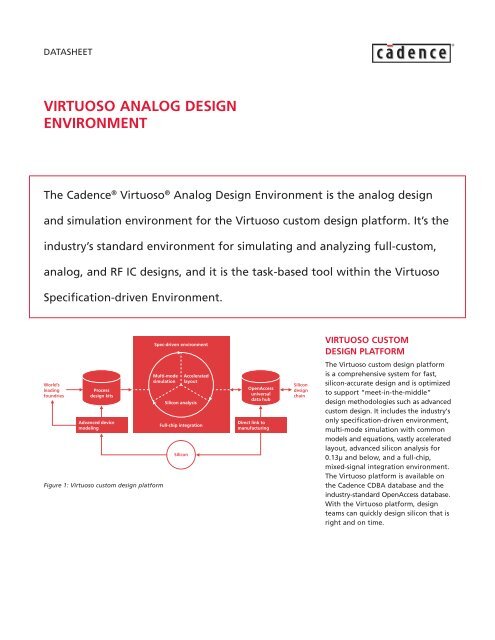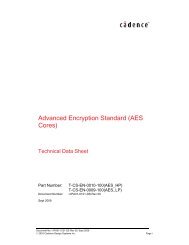Virtuoso Analog Design Environment datasheet - FlowCAD
Virtuoso Analog Design Environment datasheet - FlowCAD
Virtuoso Analog Design Environment datasheet - FlowCAD
- No tags were found...
You also want an ePaper? Increase the reach of your titles
YUMPU automatically turns print PDFs into web optimized ePapers that Google loves.
DATASHEETVIRTUOSO ANALOG DESIGNENVIRONMENTThe Cadence ® <strong>Virtuoso</strong> ® <strong>Analog</strong> <strong>Design</strong> <strong>Environment</strong> is the analog designand simulation environment for the <strong>Virtuoso</strong> custom design platform. It’s theindustry’s standard environment for simulating and analyzing full-custom,analog, and RF IC designs, and it is the task-based tool within the <strong>Virtuoso</strong>Specification-driven <strong>Environment</strong>.Spec-driven environmentVIRTUOSO CUSTOMDESIGN PLATFORMWorld’sleadingfoundriesProcessdesign kitsAdvanced devicemodelingFigure 1: <strong>Virtuoso</strong> custom design platformMulti-modesimulationSiliconAcceleratedlayoutSilicon analysisFull-chip integrationOpenAccessuniversaldata hubDirect link tomanufacturingSilicondesignchainThe <strong>Virtuoso</strong> custom design platformis a comprehensive system for fast,silicon-accurate design and is optimizedto support “meet-in-the-middle”design methodologies such as advancedcustom design. It includes the industry'sonly specification-driven environment,multi-mode simulation with commonmodels and equations, vastly acceleratedlayout, advanced silicon analysis for0.13µ and below, and a full-chip,mixed-signal integration environment.The <strong>Virtuoso</strong> platform is available onthe Cadence CDBA database and theindustry-standard OpenAccess database.With the <strong>Virtuoso</strong> platform, designteams can quickly design silicon that isright and on time.
Figure 3: Waveform windowFigure 2: <strong>Virtuoso</strong> <strong>Analog</strong> <strong>Design</strong> <strong>Environment</strong>VIRTUOSO ANALOG DESIGNENVIRONMENTThe <strong>Virtuoso</strong> <strong>Analog</strong> <strong>Design</strong> <strong>Environment</strong>is the analog design and simulationenvironment for the <strong>Virtuoso</strong> customdesign platform. It is the industry'sstandard task-based environment forsimulating and analyzing full-custom,analog, and RF IC designs. The <strong>Virtuoso</strong><strong>Analog</strong> <strong>Design</strong> <strong>Environment</strong> features agraphical user interface, integratedwaveform display and analysis, distributedprocessing, and interfaces to popularthird-party simulators (see Figure 2).BENEFITS• Reduces learning curve with intuitive,easy-to-use environment• Provides maximum flexibility with asimulator-independent environment• Maximizes efficiency by providing ascript-driven mode• Accelerates debug process with avariety of built-in analog analysis tools• Ensures first pass success via powerfulparasitic simulation capabilities• Enables the user to detect circuitproblems quickly through a clearvisualization cockpitFEATURESEASY-TO-USE INTERACTIVESIMULATION ENVIRONMENTThe <strong>Virtuoso</strong> <strong>Analog</strong> <strong>Design</strong><strong>Environment</strong> has everything you needto set up, run, and analyze simulationresults. The environment includes avariety of tools for displaying andanalyzing results obtained from<strong>Virtuoso</strong> Spectre ® Circuit Simulator,<strong>Virtuoso</strong> UltraSim Full-chip Simulator,or any other integrated simulator. Thispowerful post-processing capabilitygives designers the flexibility tovisualize and understand the manyinterdependencies of an analog, RF, ormixed-signal design, allowing them toquickly and easily pinpoint criticaldesign parameters and their effects oncircuit performance. The environmentis flexible enough to allow switchingbetween different simulators withoutrequiring the user to reset informationsuch as parameter definitions andoutput measurements. The tool has anextensive built-in scripting language(OCEAN) based on the Cadence SKILLprogramming language, which canaccelerate simulation tasks with abatch-oriented methodology. The<strong>Virtuoso</strong> <strong>Analog</strong> <strong>Design</strong> <strong>Environment</strong>has the unique capability ofinterfacing with other commerciallyavailableand in-house simulatorsthrough the OASIS integrator's kit.Figure 4: Waveform window showingsubwindowsBUILT-IN WAVEFORM DISPLAY ANDSIGNAL ANALYSIS CAPABILITIESThe WaveScan waveform display tool,which includes an extensive waveformcalculator, provides a comprehensivepost-simulation analysis environment.The waveform tool can handle all typesof analog and mixed-signal data,including advanced displays such asnoise, corner, statistical, and RF plots. Itprovides the user complete control overdisplay attributes, including those forthe axes, signal colors, and labels. It alsoprovides the user with options to plot toportable formats, such as PNG, TIFF, andBMP, enabling the creation ofprofessional plots for design reports.Waveform markers and a built-inwaveform calculator allow accuratemeasurements of signals in a variety ofdifferent modes, including transient, AC,and RF. The calculator's algebraicexpressions can be composed of anycombination of design data, includingvoltages, currents, parameters, andoperating points (see Figures 3 and 4).
INTEGRAL PART OF THE VIRTUOSOCUSTOM DESIGN PLATFORMThe <strong>Virtuoso</strong> <strong>Analog</strong> <strong>Design</strong><strong>Environment</strong> is an integral part of the<strong>Virtuoso</strong> custom design platform. Itbridges the gap between schematicdesign and physical layout by providingthe unique ability to simulate designswith extracted parasitics and easilycompare the pre-layout and postlayout.The design environmentsupports analog system to IC designmethods by allowing complete accessto behavioral HDLs. It also supportstransistor-level design methods byallowing complete annotation ofschematics with node voltages anddevice information.SPECIFICATIONSINTERACTIVE SIMULATIONENVIRONMENT• Easy to learn and enter data• Reusable simulation setups• Clear displays of simulation information• Cross-probing support for bothschematics and layouts• <strong>Design</strong> variable support• Auto-plotting and printing ofsimulation data• Batch scripting• Schematic annotation of nodevoltages and device informationWAVEFORM DISPLAY• Supports multiple Y-axes, strip plots,and Smith Charts• Built-in waveform calculator(see Figure 5)• Independent subwindow displays• Horizontal and vertical measurementmarkers• Independent pan and zoom capability• User-defined labels and titles• Color and line style controls• Signal browserDISTRIBUTED PROCESSING• Distribution of multiple simulations• Efficient use of existing computer farms• Built-in basic load balancing or interfaceto other LSF load-balancing tools• Job monitoring and controlling functions• Graphical user interfaces for set upand viewing statusTHIRD-PARTY SUPPORT• Interfaces to commercial circuitsimulators are available, includingHSPICE, Eldo, SmartSPICE, and ADS• Software is also available to integrateproprietary circuit simulatorsDESIGN INPUTS• OpenAccess data objects• Cadence CDBA data objects• Circuit design language (CDL)• SPICEDESIGN OUTPUTS• SPICE• PSF waveform format• SST2 waveform format• Cadence SKILLPLATFORM/OS• Sun/Solaris• HP-UX• IBM AIX• LinuxCADENCE SERVICESAND SUPPORT• Customer-focused solutions thatincrease ROI, reduce risk, and achieveyour design goals faster– Collaborative approach and designinfrastructure — virtual teaming– Proven methodology and flow tunedto your design environment– <strong>Design</strong> and EDA implementationexpertise• Product and flow training to fit yourneeds and preferred learning style– More than 80 instructor-ledcourses — certified instructors, realworldexperience– More than 25 Internet LearningSeries (iLS) online courses• Cadence customer support that keepsyour design team productive– Cadence applications engineersprovide technical assistance– SourceLink ® online support gives youaccess to software updates, technicaldocumentation, and more — 24 hoursa day, 7 days a weekFOR MORE INFORMATIONEmail us at info@cadence.com, or logon to www.cadence.comFigure 5: Waveform windowwith calculator© 2004 Cadence <strong>Design</strong> Systems, Inc. All rights reserved.Cadence, the Cadence logo, SourceLink, and <strong>Virtuoso</strong> areregistered trademarks of Cadence <strong>Design</strong> Systems, Inc. Allothers are properties of their respective holders.5437B 10/04