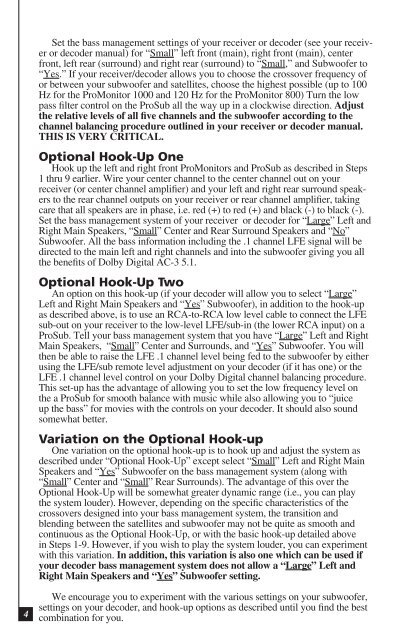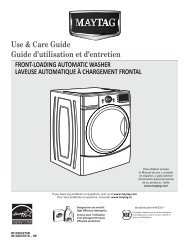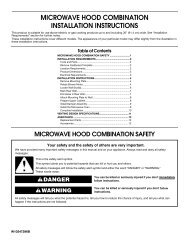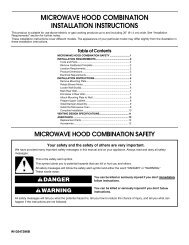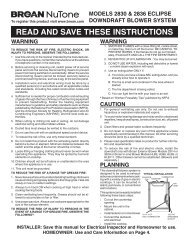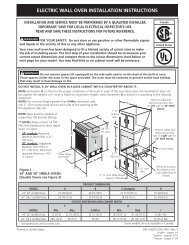Definitive Technology Promonitor1000white Use And Care Manual
Definitive Technology Promonitor1000white Use And Care Manual
Definitive Technology Promonitor1000white Use And Care Manual
You also want an ePaper? Increase the reach of your titles
YUMPU automatically turns print PDFs into web optimized ePapers that Google loves.
Set the bass management settings of your receiver or decoder (see your receiveror decoder manual) for “Small” left front (main), right front (main), centerfront, left rear (surround) and right rear (surround) to “Small,” and Subwoofer to“Yes.” If your receiver/decoder allows you to choose the crossover frequency ofor between your subwoofer and satellites, choose the highest possible (up to 100Hz for the ProMonitor 1000 and 120 Hz for the ProMonitor 800) Turn the lowpass filter control on the ProSub all the way up in a clockwise direction. Adjustthe relative levels of all five channels and the subwoofer according to thechannel balancing procedure outlined in your receiver or decoder manual.THIS IS VERY CRITICAL.Optional Hook-Up OneHook up the left and right front ProMonitors and ProSub as described in Steps1 thru 9 earlier. Wire your center channel to the center channel out on yourreceiver (or center channel amplifier) and your left and right rear surround speakersto the rear channel outputs on your receiver or rear channel amplifier, takingcare that all speakers are in phase, i.e. red (+) to red (+) and black (-) to black (-).Set the bass management system of your receiver or decoder for “Large” Left andRight Main Speakers, “Small” Center and Rear Surround Speakers and “No”Subwoofer. All the bass information including the .1 channel LFE signal will bedirected to the main left and right channels and into the subwoofer giving you allthe benefits of Dolby Digital AC-3 5.1.Optional Hook-Up TwoAn option on this hook-up (if your decoder will allow you to select “Large”Left and Right Main Speakers and “Yes” Subwoofer), in addition to the hook-upas described above, is to use an RCA-to-RCA low level cable to connect the LFEsub-out on your receiver to the low-level LFE/sub-in (the lower RCA input) on aProSub. Tell your bass management system that you have “Large” Left and RightMain Speakers, “Small” Center and Surrounds, and “Yes” Subwoofer. You willthen be able to raise the LFE .1 channel level being fed to the subwoofer by eitherusing the LFE/sub remote level adjustment on your decoder (if it has one) or theLFE .1 channel level control on your Dolby Digital channel balancing procedure.This set-up has the advantage of allowing you to set the low frequency level onthe a ProSub for smooth balance with music while also allowing you to “juiceup the bass” for movies with the controls on your decoder. It should also soundsomewhat better.Variation on the Optional Hook-upOne variation on the optional hook-up is to hook up and adjust the system asdescribed under “Optional Hook-Up” except select “Small” Left and Right MainSpeakers and “Yes” Subwoofer on the bass management system (along with“Small” Center and “Small” Rear Surrounds). The advantage of this over theOptional Hook-Up will be somewhat greater dynamic range (i.e., you can playthe system louder). However, depending on the specific characteristics of thecrossovers designed into your bass management system, the transition andblending between the satellites and subwoofer may not be quite as smooth andcontinuous as the Optional Hook-Up, or with the basic hook-up detailed abovein Steps 1-9. However, if you wish to play the system louder, you can experimentwith this variation. In addition, this variation is also one which can be used ifyour decoder bass management system does not allow a “Large” Left andRight Main Speakers and “Yes” Subwoofer setting.4We encourage you to experiment with the various settings on your subwoofer,settings on your decoder, and hook-up options as described until you find the bestcombination for you.