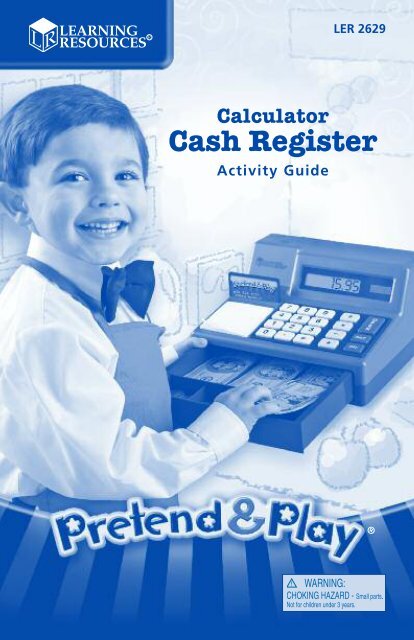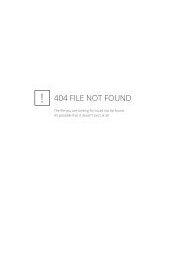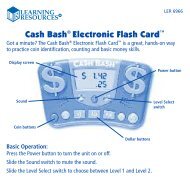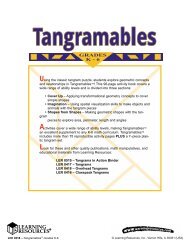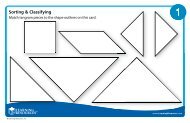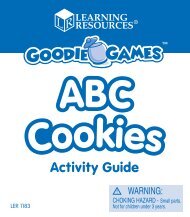Calculator Cash Register - Learning Resources
Calculator Cash Register - Learning Resources
Calculator Cash Register - Learning Resources
- No tags were found...
Create successful ePaper yourself
Turn your PDF publications into a flip-book with our unique Google optimized e-Paper software.
Counting PenniesCount out pennies from the cash drawer. Encourage children toenter the number of pennies that you count out. With practice,children will be able to enter the amount of pennies that theyhave counted themselves.Beginning AdditionUse the calculator for beginning addition. Use pennies, blocks,or other counters to help children visualize the addition process.Group counters into piles that are less than ten. Count one pile andenter its total into the register. Count the other pile and add it to thefirst. Show children how the calculator added the two piles together.Push the counter piles together and check the calculator’s addition.School-Age ChildrenSchool-age children are ready to begin working with the calculator.Use the calculator to augment basic math facts, not replace them.How Many?Use the multiplication feature of the calculator to determine howmany fingers there are in the classroom. Count the children in theroom and multiply by ten. Use the same method to calculate howmany eyes there are in the classroom.How Old are We?Use the calculator to add the ages of everyone in the classroom.Let’s Go Shopping!You need:<strong>Calculator</strong> <strong>Cash</strong> <strong>Register</strong>MoneyEmpty grocery boxes and containersPlay fruitsPlay foodsShopping bagsCoupons
Lunch Time!You need:<strong>Calculator</strong> <strong>Cash</strong> <strong>Register</strong>MoneyPaper platesMagazine photos of food or children’sdrawings of their favorite foodsTo play:Set up a cafeteria! Price food items with realistic values. For example,drinks and desserts should cost less than main courses. Arrange thefood on a long table. Children can select their food, put it on theirpaper plates, and pay at the cash register.All Aboard!You need:<strong>Calculator</strong> <strong>Cash</strong> <strong>Register</strong>MoneyLocal mapTicketsRow of chairsTo play:Create a train station! Use the map to decide where your railroadwill go. Plot the route for the imaginary train and make tickets withprices based upon destinations!Decide who will be passengers and who will be the ticket seller, theconductor, and the engineer. Children may want to have attendantswho pass out snacks or magazines. Let their imaginations make upthe play. The ticket seller, attendants, and vendors are responsible forcollecting money and making change. The conductor gets theimportant job of calling out, “All Aboard!” The more children whoare involved in planning their journey, the more fun it will be!
<strong>Calculator</strong> <strong>Cash</strong> <strong>Register</strong>Care and maintenance:• No assembly is required. •• Periodic cleaning with a clean, dry cloth is recommended. •• Store at room temperature. •• Do not expose to moisture, heat, or direct sunlight. •Battery Care and Maintenance Tips:• The beeping sound for the calculator is powered by a 1.5 V(G13/LR44) button-cell battery (included). This battery does notaffect the calculator functions. Should the beeping sound stopworking, replace the battery as shown here.• Insert one new 1.5 V G-13/LR44 button cell or equivalent. Makesure the positive (+) pole of the battery faces up (as indicatedon the battery compartment of the cash register). Use only thetype of battery specified here.• Be sure to insert batteries correctly (with adult supervision) andalways follow the toy and battery manufacturer’s instructions.• Do not mix alkaline, standard (carbon-zinc), or rechargeable(nickel-cadmium) batteries.• Insert batteries with the correct polarity.• Do not recharge non-rechargeable batteries.• Only charge rechargeable batteries under adult supervision.• Remove rechargeable batteries from the toy before charging.• Only use batteries of the same or equivalent type.• Do not short-circuit the supply terminals.• Always remove weak or dead batteries from the product.• Remove batteries if product will be stored for an extendedperiod of time.• Store at room temperature.• Do not mix new and used batteries.• Replace batteries at the first sign of erratic operation.• Please retain these instructions for future reference.
For even more fun, try these other great toys and books:LER 2627 Check-it-out Activity BookLER 2639 Advanced <strong>Calculator</strong> Activity BookLER 2640 Pretend & Play ® Talking ScannerLER 2665 Pretend & Play ® Teaching Telephone ®1.5 V1.35 WThis toy has been type tested to the electrical safetystandard HD271. Do not use rechargeable batteries.For a dealer near you, call:(847) 573-8400 (U.S. & Int’l)(800) 222-3909 (U.S. & Canada)+44 (0)1553 762276 (U.K. & Europe)© <strong>Learning</strong> <strong>Resources</strong>, Inc., Vernon Hills, IL (U.S.A.)<strong>Learning</strong> <strong>Resources</strong> Ltd., King’s Lynn, Norfolk (U.K.)Please retain our address for future reference.Made in China.LPK2629-TG1