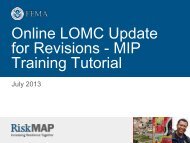NDEP Project Tracking System Quick Reference Guide
NDEP Project Tracking System Quick Reference Guide
NDEP Project Tracking System Quick Reference Guide
Create successful ePaper yourself
Turn your PDF publications into a flip-book with our unique Google optimized e-Paper software.
Enter <strong>Project</strong> Location Information:<br />
The following screen is used for entering information about the geographic location of the project. There<br />
are three different ways to enter this information.<br />
First method - Enter bounding box<br />
If the user knows the bounding box then the coordinates can be entered in fields 3-1 through 3-4.<br />
“North Bounding Coordinate” – Enter the North coordinate (must be larger than the South coordinate)<br />
“South Bounding Coordinate” – Enter the South coordinate (must be smaller than the North coordinate)<br />
“East Bounding Coordinate” – Enter the East coordinate (remember to use a minus (-) in front of western<br />
hemisphere projects).<br />
“West Bounding Coordinate” - Enter the West coordinate (remember to use a minus (-) in front of<br />
western hemisphere projects).<br />
“Is there a specific description of the area you would like to provide?” – If desired the user may describe<br />
the area for the project in greater detail (limited to 200 characters)<br />
<strong>NDEP</strong> <strong>Project</strong> <strong>Tracking</strong> <strong>System</strong> <strong>Quick</strong> <strong>Reference</strong> <strong>Guide</strong> 10