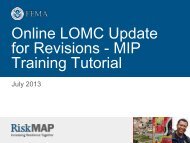NDEP Project Tracking System Quick Reference Guide
NDEP Project Tracking System Quick Reference Guide
NDEP Project Tracking System Quick Reference Guide
Create successful ePaper yourself
Turn your PDF publications into a flip-book with our unique Google optimized e-Paper software.
Table of Contents<br />
What is the <strong>NDEP</strong> <strong>Project</strong> <strong>Tracking</strong> <strong>System</strong>? ............................................................. 3<br />
<strong>NDEP</strong> <strong>Project</strong> <strong>Tracking</strong> <strong>System</strong> Overview................................................................... 3<br />
<strong>Quick</strong> <strong>Reference</strong> <strong>Guide</strong>................................................................................................. 4<br />
<strong>Project</strong> <strong>Tracking</strong> <strong>System</strong> Help Page .........................................................................................5<br />
Upload <strong>Project</strong> Information .......................................................................................................6<br />
Enter <strong>Project</strong> Information ..........................................................................................................7<br />
Enter <strong>Project</strong> Organization and Contact Information............................................................................7<br />
Enter <strong>Project</strong> Details.............................................................................................................................8<br />
Enter <strong>Project</strong> Location Information:....................................................................................................10<br />
Search <strong>Project</strong> Information .....................................................................................................12<br />
Deleting and Editing Existing Records: ..............................................................................................14<br />
Exporting All Search Records: ...........................................................................................................14<br />
Contact for Assistance ............................................................................................................15<br />
Sample XML File.....................................................................................................................16<br />
Use of “Data Set G-Polygon” for project boundaries ..............................................................21<br />
<strong>NDEP</strong> <strong>Project</strong> <strong>Tracking</strong> <strong>System</strong> <strong>Quick</strong> <strong>Reference</strong> <strong>Guide</strong> 2