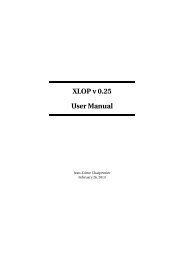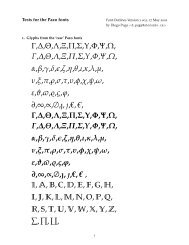TEXcount Quick Reference Guide Version 3.0 - CTAN
TEXcount Quick Reference Guide Version 3.0 - CTAN
TEXcount Quick Reference Guide Version 3.0 - CTAN
You also want an ePaper? Increase the reach of your titles
YUMPU automatically turns print PDFs into web optimized ePapers that Google loves.
-ch, -chinese, -zhongwen Turn on Chinese mode in which Chinese characters are counted. I recommendusing UTF-8, although <strong>TEXcount</strong> will also test other encodings (GB2312, Big5, Hz) if UTF-8 fails,and other encodings may be specified by -encoding=.-jp, -japanese Turn on Japanese mode in which Japanese characters (Kanji and Kana) are counted. Irecommend using UTF-8, although <strong>TEXcount</strong> will also test other encodings (e.g. EUC-JP) if UTF-8fails, and other encodings may be specified by -encoding=.-kr, -korean Turn on Korean mode in which Korean characters (Hangul and Han) are counted. I recommendusing UTF-8, although <strong>TEXcount</strong> will also test other encodings (e.g. EUC-KR) if UTF-8 fails,and other encodings may be specified by -encoding=.-kr-words, -korean-words Korean mode in which Hangul words are counted (i.e. as words separated byspaces) rather than characters. Han characters are still counted as characters. See also -korean.-chinese-only, ..., -korean-words-only As options -chinese, ..., -korean-words, but also excludes other alphabets(e.g. letter-based words) and logographic characters.-char, -letter Count letters instead of words. This count does not include spaces.-out= Send output to file. Takes file name as value.-html Output in HTML format.-htmlcore Only HTML body contents.-htmlfile= File containing a template HTML document with included somewhere toindicate the location where the TeXcount output from the parsing should be inserted.-tex Encode TEX special characters for output into TEX code.-css= <strong>Reference</strong> to CSS to be included in the HTML output instead of including the style definitiondirectly in the output.-cssfile=, -css=file:default styles.File containing style definitions to be included into the HTML output instead of the-freq[=#] Count individual word frequencies. Optionally, give minimal frequency required to be includedin output.-stat Produce statistics on language usage, i.e. based on the alphabets and logograms included.-macrostat, -macrofreq Produce statistics on package, environment and macro usage.-codes Display an overview of the colour codes. Can be used as a separate option to only display thecolour codes, or together with files to parse.-nocodes Do not display overview of colour codes.-opt=, -optionfile= Reads options (command line parameters) from a specified text file. Should use oneoption per line. May also include TC options in the same format as specified in L A TEX documents,but prefixed by % rather than %TC:. Blank lines and lines starting with # are ignored; lines startingwith \ are considered to be continuations of the previous line.-split, -nosplit The -split option, which is on by default, speeds up handling of large files by splitting thefile into paragraphs. To turn it off, use the -nosplit option.-showver, -nover Include version number in output with -showver; use -nover not to show it (default).-h, -?, –help, /? Help.3