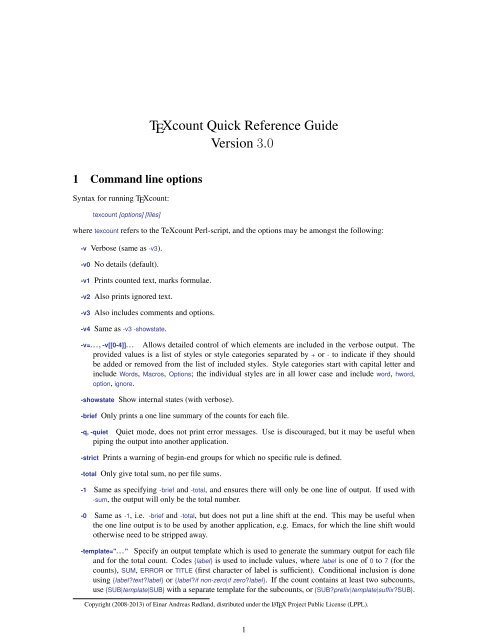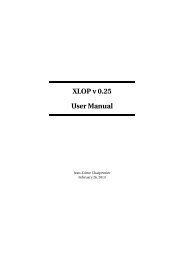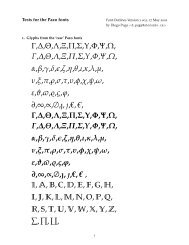TEXcount Quick Reference Guide Version 3.0 - CTAN
TEXcount Quick Reference Guide Version 3.0 - CTAN
TEXcount Quick Reference Guide Version 3.0 - CTAN
You also want an ePaper? Increase the reach of your titles
YUMPU automatically turns print PDFs into web optimized ePapers that Google loves.
-ch, -chinese, -zhongwen Turn on Chinese mode in which Chinese characters are counted. I recommendusing UTF-8, although <strong>TEXcount</strong> will also test other encodings (GB2312, Big5, Hz) if UTF-8 fails,and other encodings may be specified by -encoding=.-jp, -japanese Turn on Japanese mode in which Japanese characters (Kanji and Kana) are counted. Irecommend using UTF-8, although <strong>TEXcount</strong> will also test other encodings (e.g. EUC-JP) if UTF-8fails, and other encodings may be specified by -encoding=.-kr, -korean Turn on Korean mode in which Korean characters (Hangul and Han) are counted. I recommendusing UTF-8, although <strong>TEXcount</strong> will also test other encodings (e.g. EUC-KR) if UTF-8 fails,and other encodings may be specified by -encoding=.-kr-words, -korean-words Korean mode in which Hangul words are counted (i.e. as words separated byspaces) rather than characters. Han characters are still counted as characters. See also -korean.-chinese-only, ..., -korean-words-only As options -chinese, ..., -korean-words, but also excludes other alphabets(e.g. letter-based words) and logographic characters.-char, -letter Count letters instead of words. This count does not include spaces.-out= Send output to file. Takes file name as value.-html Output in HTML format.-htmlcore Only HTML body contents.-htmlfile= File containing a template HTML document with included somewhere toindicate the location where the TeXcount output from the parsing should be inserted.-tex Encode TEX special characters for output into TEX code.-css= <strong>Reference</strong> to CSS to be included in the HTML output instead of including the style definitiondirectly in the output.-cssfile=, -css=file:default styles.File containing style definitions to be included into the HTML output instead of the-freq[=#] Count individual word frequencies. Optionally, give minimal frequency required to be includedin output.-stat Produce statistics on language usage, i.e. based on the alphabets and logograms included.-macrostat, -macrofreq Produce statistics on package, environment and macro usage.-codes Display an overview of the colour codes. Can be used as a separate option to only display thecolour codes, or together with files to parse.-nocodes Do not display overview of colour codes.-opt=, -optionfile= Reads options (command line parameters) from a specified text file. Should use oneoption per line. May also include TC options in the same format as specified in L A TEX documents,but prefixed by % rather than %TC:. Blank lines and lines starting with # are ignored; lines startingwith \ are considered to be continuations of the previous line.-split, -nosplit The -split option, which is on by default, speeds up handling of large files by splitting thefile into paragraphs. To turn it off, use the -nosplit option.-showver, -nover Include version number in output with -showver; use -nover not to show it (default).-h, -?, –help, /? Help.3
-h=, -?=, –help=, /?= Help on particular macro or group name: gives the parsing rule for that macro orgroup if defined. If the the macro or environment is package specific, use -h=package:name; replacepackage with class%name if it is specific to a document class.-help-options, -h-opt Lists all TeXcount options and help on them.–help-option=, -h-opt= Lists all TeXcount options containing the provided string: e.g. -h-opt=inc lists alloptions containing inc, while -h-opt=-v lists all options starting with v.-help-style, -h-style Lists all styles and style categories, i.e. those permitted used in -v=styles-list.-help-style=, -h-style= Gives description of style or style category.-ver, –version Print version number.-lic, –license License information.2 <strong>TEXcount</strong> instructions embedded in L A TEX documentsInstructions to <strong>TEXcount</strong> can be given from within the L A TEX document using L A TEX comments on the format%TC:instruction [name] parameterswhere the name is use for instructions providing macro handling rules to give the name of the macro orgroup for which the rule applies.break title Break point which initiates a new subcount. The title is used to identify the following regionin the summary output.incbib or includebibliography Sets bibliography inclusion, same as running <strong>TEXcount</strong> with the option-incbib.subst macro text This substitutes a macro with any text. The verbose output will show the substitutedtext: e.g. %TC:subst \test TEST will cause a following \newcommand\test{TEST} to be changed into\newcommand TEST{TEST}, which <strong>TEXcount</strong> will interpret differently. Use with care!ignore Indicates start of a region to be ignored. End region with %TC:endignore.insert T E X-code Insert TEX code for <strong>TEXcount</strong> to process.newcounter name [description] Define a new counter with the given name and description (optional).A corresponding parsing rule will also be added with the same name.newtemplate and template [template-line] Specify a template for the summary output. The first lineshould just declare a new template using %TC:newtemplate, while the subsequent lines use %TC:templatefollowed by text specifying the template. The line breaks in the template specification are not of importance:to specify a line break, use \n.Instructions for adding macro handling rules all take the format%TC:instruction name parameterswhere the name indicates the macro (with backslash) or group name for which the rule applies:macro macroname parameter-rules Defines macro handling rule for the specified macro. Theparameter is on the form [rule,. . . ] where each rule is either a keyword indicating the parsing rule fora macro parameter or option:rule for an optional []-enclosed parameter. Alternatively, an integer valuen indicates that the n first parameters to the macro should be ignored, equivalent to giving a list of nignore rules.4
envir envirname parameter-rules content-rule (The previously used command, group, remains analias for envir, but the name envir is more appropriate and therefore recommended.) This specifies thehandling of environments with the given name. The parameter handling rule, applied to parametersfollowing \begin{name}, are specified as in the macro instruction. The second parameter specifies therule, i.e. parser state, with which the contents should be parsed.macrocount macroname [count-spec.] (An alias for macrocount is macroword; the preferred namewas changed to reflect that this can count any element, not just words.) If a number is provided asthe count parameter, this defines the given macro to be counted as the specified number of words;if no count is specified, it is assumed to be 1. Alternatively, a []-enclosed list of counters can bespecified (using the counter keywords), causing each of them to be incremented: counter are word/text,headerword, otherword, header, float, inlinemath, displaymath plus a number of aliases.breakmacro macroname Specify that the given macro should cause a break point.floatinclude macroname parameter-rules Specify macro handling rules used within float groups.The handling rules are specified as for macro. Most commonly, the parameter rule will be the otherword/owordto specify that words should be counted as other words.preambleinclude macroname parameter-rules Specifies macro handling rules to be used in thepreamble: the text between \documentclass and \begin{document}. The rule is specified like the macrorules.fileinclude macroname file-path-spec. Specifies macros that cause files to be included when<strong>TEXcount</strong> is run with the -inc option. The parameters specify the format on which the file path isspecified, and can also be used to modify the search path used within the included document.The available parser rules for environment contents and macro parameters are word/text, headerword,otherword, header, float, inlinemath, displaymath, ignore, xx (strong exclude), xxx (stronger exclude), xall (excludeall) or any of their aliases.The available counters are word/text, headerword, otherword, header, float, inlinemath, displaymath or any oftheir aliases.Available file specifications contain one or more of input (for \input), file (file path), texfile (use with\include), (to include the bibliography file), dir and subdir. The dir and subdir are used to modify thesearch path within the included document (used with the import package).5