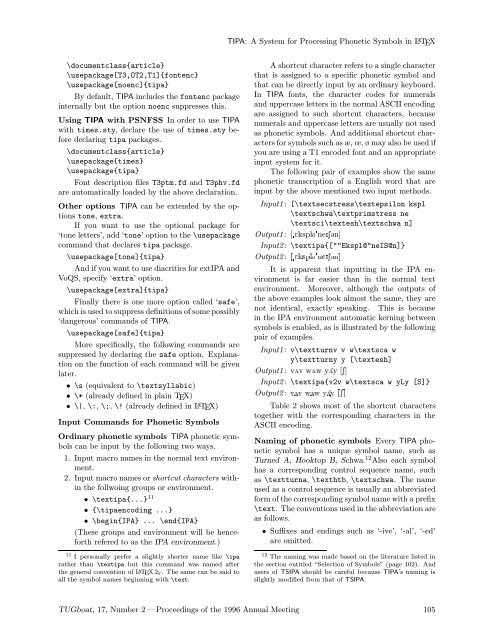TIPA: A System for Processing Phonetic Symbols in LATEX - TUG
TIPA: A System for Processing Phonetic Symbols in LATEX - TUG
TIPA: A System for Processing Phonetic Symbols in LATEX - TUG
You also want an ePaper? Increase the reach of your titles
YUMPU automatically turns print PDFs into web optimized ePapers that Google loves.
\documentclass{article}<br />
\usepackage[T3,OT2,T1]{fontenc}<br />
\usepackage[noenc]{tipa}<br />
By default, <strong>TIPA</strong> <strong>in</strong>cludes the fontenc package<br />
<strong>in</strong>ternally but the option noenc suppresses this.<br />
Us<strong>in</strong>g <strong>TIPA</strong> with PSNFSS In order to use <strong>TIPA</strong><br />
with times.sty, declare the use of times.sty be<strong>for</strong>e<br />
declar<strong>in</strong>g tipa packages.<br />
\documentclass{article}<br />
\usepackage{times}<br />
\usepackage{tipa}<br />
Font description files T3ptm.fd and T3phv.fd<br />
are automatically loaded by the above declaration.<br />
Other options <strong>TIPA</strong> can be extended by the options<br />
tone, extra.<br />
If you want to use the optional package <strong>for</strong><br />
‘tone letters’, add ‘tone’ option to the \usepackage<br />
command that declares tipa package.<br />
\usepackage[tone]{tipa}<br />
And if you want to use diacritics <strong>for</strong> extIPA and<br />
VoQS, specify ‘extra’ option.<br />
\usepackage[extra]{tipa}<br />
F<strong>in</strong>ally there is one more option called ‘safe’,<br />
which is used to suppress def<strong>in</strong>itions of some possibly<br />
‘dangerous’ commands of <strong>TIPA</strong>.<br />
\usepackage[safe]{tipa}<br />
More specifically, the follow<strong>in</strong>g commands are<br />
suppressed by declar<strong>in</strong>g the safe option. Explanation<br />
on the function of each command will be given<br />
later.<br />
• \s (equivalent to \textsyllabic)<br />
• \* (already def<strong>in</strong>ed <strong>in</strong> pla<strong>in</strong> TEX)<br />
• \|, \:, \;, \! (already def<strong>in</strong>ed <strong>in</strong> <strong>LATEX</strong>) Input Commands <strong>for</strong> <strong>Phonetic</strong> <strong>Symbols</strong><br />
Ord<strong>in</strong>ary phonetic symbols <strong>TIPA</strong> phonetic symbols<br />
can be <strong>in</strong>put by the follow<strong>in</strong>g two ways.<br />
1. Input macro names <strong>in</strong> the normal text environment.<br />
2. Input macro names or shortcut characters with<strong>in</strong><br />
the follwo<strong>in</strong>g groups or environment.<br />
• \textipa{...} 11<br />
• {\tipaencod<strong>in</strong>g ...}<br />
• \beg<strong>in</strong>{IPA} ... \end{IPA}<br />
(These groups and environment will be hence<strong>for</strong>th<br />
refered to as the IPA environment.)<br />
11 I personally prefer a slightly shorter name like \ipa<br />
rather than \textipa but this command was named after<br />
the general convention of <strong>LATEX</strong>2ε. The same can be said to<br />
all the symbol names beg<strong>in</strong>n<strong>in</strong>g with \text.<br />
<strong>TIPA</strong>: A <strong>System</strong> <strong>for</strong> <strong>Process<strong>in</strong>g</strong> <strong>Phonetic</strong> <strong>Symbols</strong> <strong>in</strong> L ATEX<br />
A shortcut character refers to a s<strong>in</strong>gle character<br />
that is assigned to a specific phonetic symbol and<br />
that can be directly <strong>in</strong>put by an ord<strong>in</strong>ary keyboard.<br />
In <strong>TIPA</strong> fonts, the character codes <strong>for</strong> numerals<br />
and uppercase letters <strong>in</strong> the normal ASCII encod<strong>in</strong>g<br />
are assigned to such shortcut characters, because<br />
numerals and uppercase letters are usually not used<br />
as phonetic symbols. And additional shortcut characters<br />
<strong>for</strong> symbols such as æ, œ, ø may also be used if<br />
you are us<strong>in</strong>g a T1 encoded font and an appropriate<br />
<strong>in</strong>put system <strong>for</strong> it.<br />
The follow<strong>in</strong>g pair of examples show the same<br />
phonetic transcription of a English word that are<br />
<strong>in</strong>put by the above mentioned two <strong>in</strong>put methods.<br />
Input1 : [\textsecstress\textepsilon kspl<br />
\textschwa\textprimstress ne<br />
\textsci\textesh\textschwa n]<br />
Output1: [Ekspl@"neIS@n]<br />
Input2 : \textipa{[""Ekspl@"neIS@n]}<br />
Output2: [ Ekspl@"neIS@n]<br />
It is apparent that <strong>in</strong>putt<strong>in</strong>g <strong>in</strong> the IPA environment<br />
is far easier than <strong>in</strong> the normal text<br />
environment. Moreover, although the outputs of<br />
the above examples look almost the same, they are<br />
not identical, exactly speak<strong>in</strong>g. This is because<br />
<strong>in</strong> the IPA environment automatic kern<strong>in</strong>g between<br />
symbols is enabled, as is illustrated by the follow<strong>in</strong>g<br />
pair of examples.<br />
Input1 : v\textturnv v w\textsca w<br />
y\textturny y [\textesh]<br />
Output1: v2v wÀw yLy [S]<br />
Input2 : \textipa{v2v w\textsca w yLy [S]}<br />
Output2: v2v wÀw yLy [S]<br />
Table 2 shows most of the shortcut characters<br />
together with the correspond<strong>in</strong>g characters <strong>in</strong> the<br />
ASCII encod<strong>in</strong>g.<br />
Nam<strong>in</strong>g of phonetic symbols Every <strong>TIPA</strong> phonetic<br />
symbol has a unique symbol name, such as<br />
Turned A, Hooktop B, Schwa. 12Also each symbol<br />
has a correspond<strong>in</strong>g control sequence name, such<br />
as \textturna, \texthtb, \textschwa. The name<br />
used as a control sequence is usually an abbreviated<br />
<strong>for</strong>m of the correspond<strong>in</strong>g symbol name with a prefix<br />
\text. The conventions used <strong>in</strong> the abbreviation are<br />
as follows.<br />
• Suffixes and end<strong>in</strong>gs such as ‘-ive’, ‘-al’, ‘-ed’<br />
are omitted.<br />
12 The nam<strong>in</strong>g was made based on the literature listed <strong>in</strong><br />
the section entitled “Selection of <strong>Symbols</strong>” (page 102). And<br />
users of TSIPA should be careful because <strong>TIPA</strong>’s nam<strong>in</strong>g is<br />
slightly modified from that of TSIPA.<br />
<strong>TUG</strong>boat, 17, Number 2 — Proceed<strong>in</strong>gs of the 1996 Annual Meet<strong>in</strong>g 105