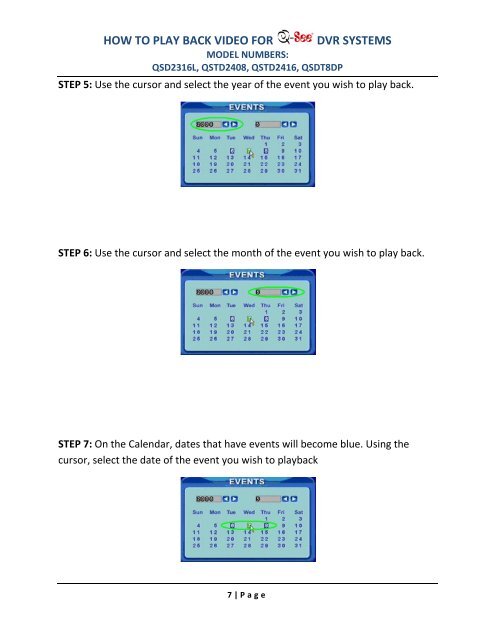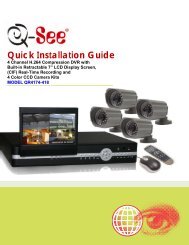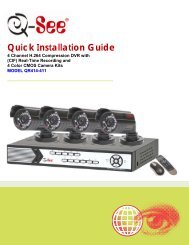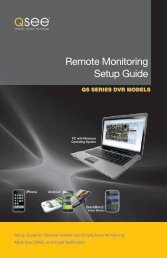HOW TO PLAY BACK VIDEO FOR DVR SYSTEMS
HOW TO PLAY BACK VIDEO FOR DVR SYSTEMS
HOW TO PLAY BACK VIDEO FOR DVR SYSTEMS
- No tags were found...
You also want an ePaper? Increase the reach of your titles
YUMPU automatically turns print PDFs into web optimized ePapers that Google loves.
<strong>HOW</strong> <strong>TO</strong> <strong>PLAY</strong> <strong>BACK</strong> <strong>VIDEO</strong> <strong>FOR</strong>MODEL NUMBERS:QSD2316L, QSTD2408, QSTD2416, QSDT8DP<strong>DVR</strong> <strong>SYSTEMS</strong>STEP 5: Use the cursor and select the year of the event you wish to play back.STEP 6: Use the cursor and select the month of the event you wish to play back.STEP 7: On the Calendar, dates that have events will become blue. Using thecursor, select the date of the event you wish to playback7 | P a g e